ignition CADILLAC CT4 2022 Owners Manual
[x] Cancel search | Manufacturer: CADILLAC, Model Year: 2022, Model line: CT4, Model: CADILLAC CT4 2022Pages: 464, PDF Size: 7.82 MB
Page 6 of 464
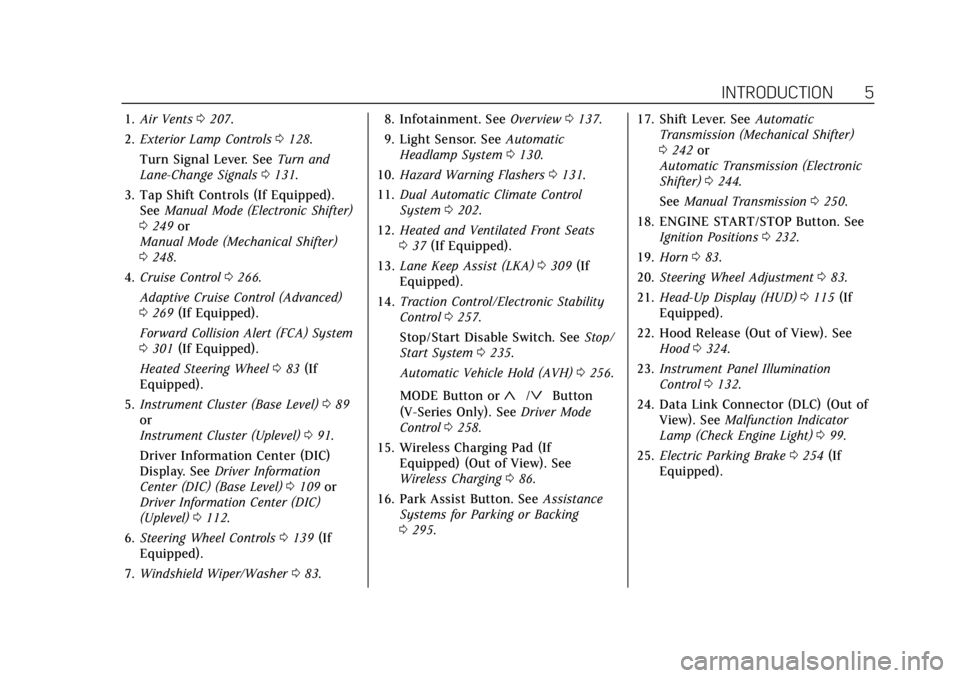
Cadillac CT4 Owner Manual (GMNA-Localizing-U.S./Canada-15283641) -
2022 - CRC - 10/12/21
INTRODUCTION 5
1.Air Vents 0207.
2. Exterior Lamp Controls 0128.
Turn Signal Lever. See Turn and
Lane-Change Signals 0131.
3. Tap Shift Controls (If Equipped). See Manual Mode (Electronic Shifter)
0 249 or
Manual Mode (Mechanical Shifter)
0 248.
4. Cruise Control 0266.
Adaptive Cruise Control (Advanced)
0 269 (If Equipped).
Forward Collision Alert (FCA) System
0 301 (If Equipped).
Heated Steering Wheel 083 (If
Equipped).
5. Instrument Cluster (Base Level) 089
or
Instrument Cluster (Uplevel) 091.
Driver Information Center (DIC)
Display. See Driver Information
Center (DIC) (Base Level) 0109 or
Driver Information Center (DIC)
(Uplevel) 0112.
6. Steering Wheel Controls 0139 (If
Equipped).
7. Windshield Wiper/Washer 083. 8. Infotainment. See
Overview0137.
9. Light Sensor. See Automatic
Headlamp System 0130.
10. Hazard Warning Flashers 0131.
11. Dual Automatic Climate Control
System 0202.
12. Heated and Ventilated Front Seats
037 (If Equipped).
13. Lane Keep Assist (LKA) 0309 (If
Equipped).
14. Traction Control/Electronic Stability
Control 0257.
Stop/Start Disable Switch. See Stop/
Start System 0235.
Automatic Vehicle Hold (AVH) 0256.
MODE Button or
«/ªButton
(V-Series Only). See Driver Mode
Control 0258.
15. Wireless Charging Pad (If Equipped) (Out of View). See
Wireless Charging 086.
16. Park Assist Button. See Assistance
Systems for Parking or Backing
0 295. 17. Shift Lever. See
Automatic
Transmission (Mechanical Shifter)
0 242 or
Automatic Transmission (Electronic
Shifter) 0244.
See Manual Transmission 0250.
18. ENGINE START/STOP Button. See Ignition Positions 0232.
19. Horn 083.
20. Steering Wheel Adjustment 083.
21. Head-Up Display (HUD) 0115 (If
Equipped).
22. Hood Release (Out of View). See Hood 0324.
23. Instrument Panel Illumination
Control 0132.
24. Data Link Connector (DLC) (Out of View). See Malfunction Indicator
Lamp (Check Engine Light) 099.
25. Electric Parking Brake 0254 (If
Equipped).
Page 15 of 464
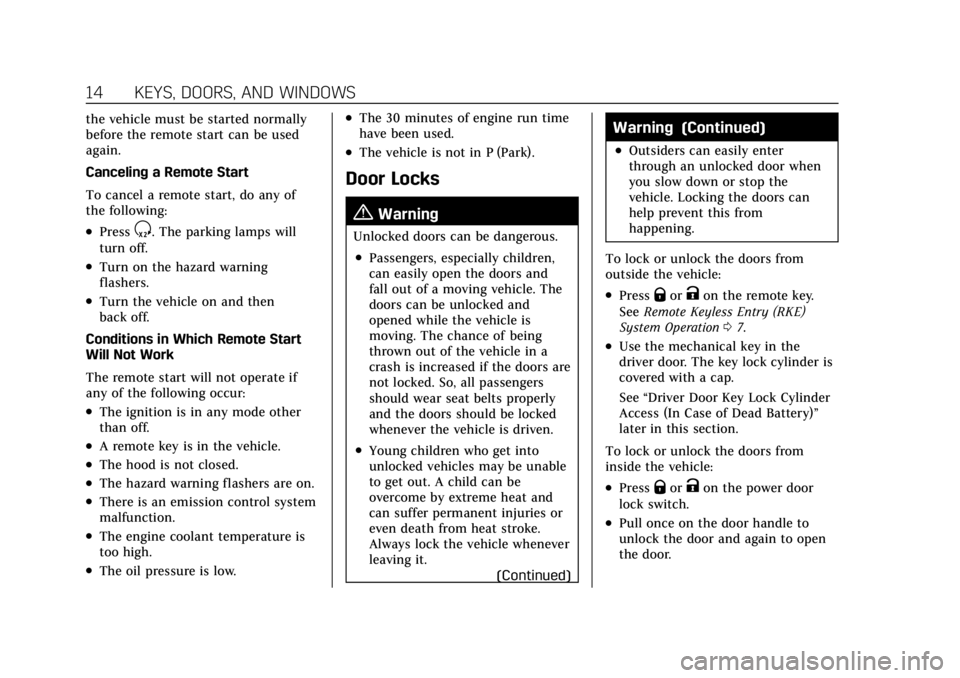
Cadillac CT4 Owner Manual (GMNA-Localizing-U.S./Canada-15283641) -
2022 - CRC - 10/12/21
14 KEYS, DOORS, AND WINDOWS
the vehicle must be started normally
before the remote start can be used
again.
Canceling a Remote Start
To cancel a remote start, do any of
the following:
.PressS. The parking lamps will
turn off.
.Turn on the hazard warning
flashers.
.Turn the vehicle on and then
back off.
Conditions in Which Remote Start
Will Not Work
The remote start will not operate if
any of the following occur:
.The ignition is in any mode other
than off.
.A remote key is in the vehicle.
.The hood is not closed.
.The hazard warning flashers are on.
.There is an emission control system
malfunction.
.The engine coolant temperature is
too high.
.The oil pressure is low.
.The 30 minutes of engine run time
have been used.
.The vehicle is not in P (Park).
Door Locks
{Warning
Unlocked doors can be dangerous.
.Passengers, especially children,
can easily open the doors and
fall out of a moving vehicle. The
doors can be unlocked and
opened while the vehicle is
moving. The chance of being
thrown out of the vehicle in a
crash is increased if the doors are
not locked. So, all passengers
should wear seat belts properly
and the doors should be locked
whenever the vehicle is driven.
.Young children who get into
unlocked vehicles may be unable
to get out. A child can be
overcome by extreme heat and
can suffer permanent injuries or
even death from heat stroke.
Always lock the vehicle whenever
leaving it. (Continued)
Warning (Continued)
.Outsiders can easily enter
through an unlocked door when
you slow down or stop the
vehicle. Locking the doors can
help prevent this from
happening.
To lock or unlock the doors from
outside the vehicle:
.PressQorKon the remote key.
See Remote Keyless Entry (RKE)
System Operation 07.
.Use the mechanical key in the
driver door. The key lock cylinder is
covered with a cap.
See “Driver Door Key Lock Cylinder
Access (In Case of Dead Battery)”
later in this section.
To lock or unlock the doors from
inside the vehicle:
.PressQorKon the power door
lock switch.
.Pull once on the door handle to
unlock the door and again to open
the door.
Page 18 of 464
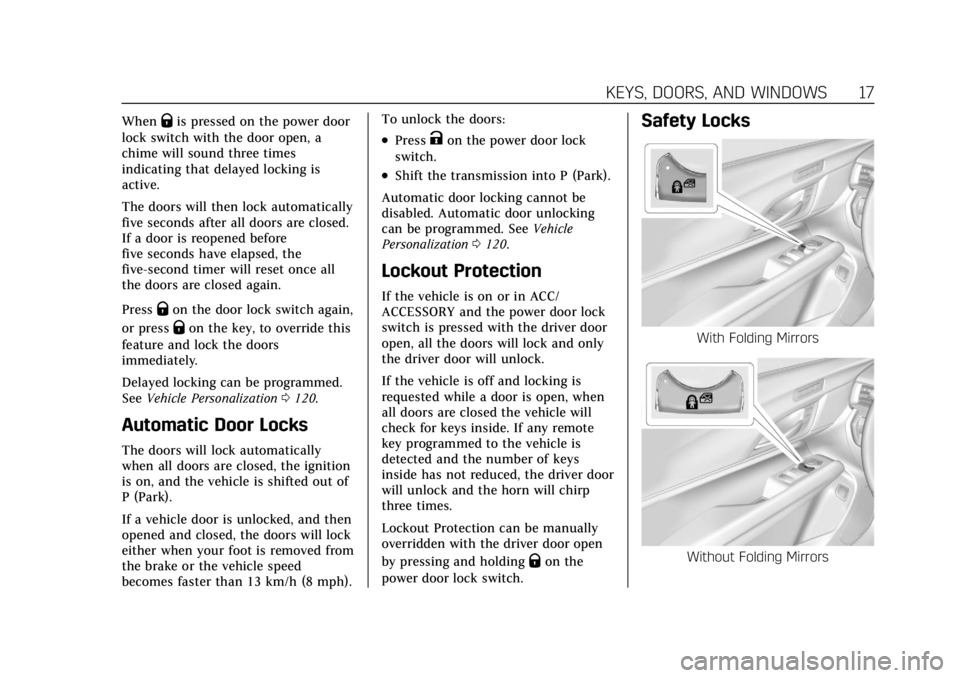
Cadillac CT4 Owner Manual (GMNA-Localizing-U.S./Canada-15283641) -
2022 - CRC - 10/12/21
KEYS, DOORS, AND WINDOWS 17
WhenQis pressed on the power door
lock switch with the door open, a
chime will sound three times
indicating that delayed locking is
active.
The doors will then lock automatically
five seconds after all doors are closed.
If a door is reopened before
five seconds have elapsed, the
five-second timer will reset once all
the doors are closed again.
Press
Qon the door lock switch again,
or press
Qon the key, to override this
feature and lock the doors
immediately.
Delayed locking can be programmed.
See Vehicle Personalization 0120.
Automatic Door Locks
The doors will lock automatically
when all doors are closed, the ignition
is on, and the vehicle is shifted out of
P (Park).
If a vehicle door is unlocked, and then
opened and closed, the doors will lock
either when your foot is removed from
the brake or the vehicle speed
becomes faster than 13 km/h (8 mph). To unlock the doors:
.PressKon the power door lock
switch.
.Shift the transmission into P (Park).
Automatic door locking cannot be
disabled. Automatic door unlocking
can be programmed. See Vehicle
Personalization 0120.
Lockout Protection
If the vehicle is on or in ACC/
ACCESSORY and the power door lock
switch is pressed with the driver door
open, all the doors will lock and only
the driver door will unlock.
If the vehicle is off and locking is
requested while a door is open, when
all doors are closed the vehicle will
check for keys inside. If any remote
key programmed to the vehicle is
detected and the number of keys
inside has not reduced, the driver door
will unlock and the horn will chirp
three times.
Lockout Protection can be manually
overridden with the driver door open
by pressing and holding
Qon the
power door lock switch.
Safety Locks
With Folding Mirrors
Without Folding Mirrors
Page 23 of 464

Cadillac CT4 Owner Manual (GMNA-Localizing-U.S./Canada-15283641) -
2022 - CRC - 10/12/21
22 KEYS, DOORS, AND WINDOWS
Inclination and Intrusion Sensor
Disable Switch
It is recommended that the intrusion
and inclination sensor be deactivated
if pets are left in the vehicle or the
vehicle is being transported. With the
vehicle turned off, press
oin the
front overhead console. The indicator
light will come on momentarily,
indicating that these sensors have
been disabled for the next alarm
system arming cycle.
Immobilizer
See Radio Frequency Statement 0438.
Immobilizer Operation
This vehicle has a passive
theft-deterrent system.
The system does not have to be
manually armed or disarmed.
The vehicle is automatically
immobilized when the vehicle is
turned off.
The immobilization system is
disarmed when the ignition is turned
on or to ACC/ACCESSORY and a valid
remote key is present in the vehicle.
The security light, in the instrument
cluster, comes on if there is a problem
with arming or disarming the
theft-deterrent system.
The system has one or more remote
keys matched to an immobilizer
control unit in the vehicle. Only a
correctly matched remote key will start the vehicle. If the remote key is
ever damaged, you may not be able to
start your vehicle.
When trying to start the vehicle, the
security light may come on briefly.
If the engine does not start and the
security light stays on, there is a
problem with the system. Turn the
ignition off and try again.
If the vehicle will not change ignition
modes (ACC/ACCESSORY, on, off), and
the remote key appears to be
undamaged, try another remote key.
Or, you may try placing the remote
key in the backup location. See
Remote Keyless Entry (RKE) System
Operation
07.
If the ignition modes will not change
with the other remote key or in the
backup location, the vehicle needs
service. If the ignition does change
modes, the first remote key may be
faulty. See your dealer.
It is possible for the immobilizer
system to learn new or replacement
remote keys. Up to eight remote keys
Page 26 of 464
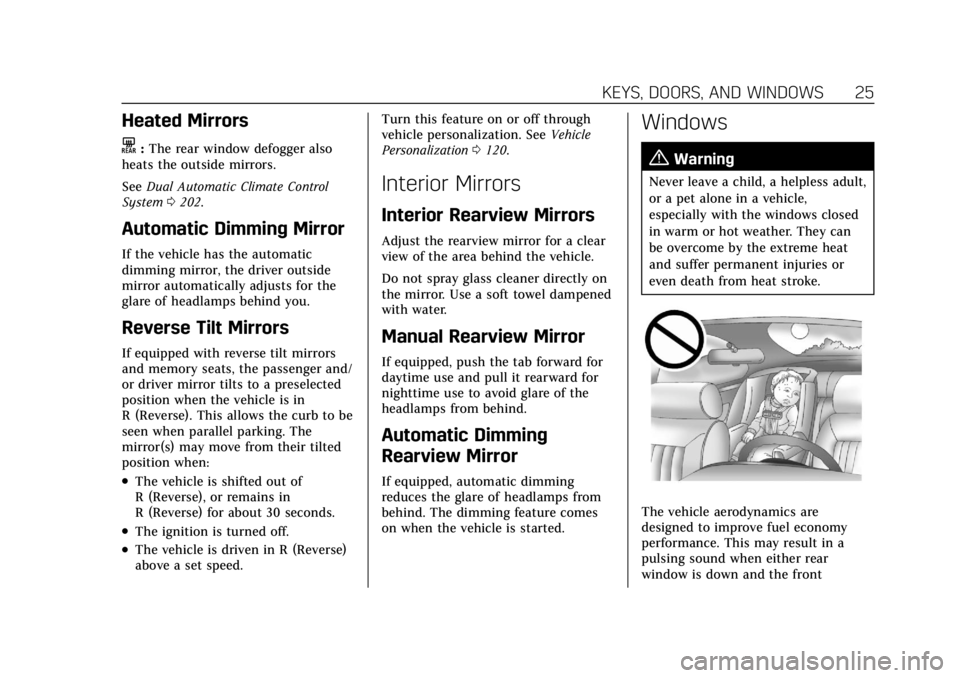
Cadillac CT4 Owner Manual (GMNA-Localizing-U.S./Canada-15283641) -
2022 - CRC - 10/12/21
KEYS, DOORS, AND WINDOWS 25
Heated Mirrors
K:The rear window defogger also
heats the outside mirrors.
See Dual Automatic Climate Control
System 0202.
Automatic Dimming Mirror
If the vehicle has the automatic
dimming mirror, the driver outside
mirror automatically adjusts for the
glare of headlamps behind you.
Reverse Tilt Mirrors
If equipped with reverse tilt mirrors
and memory seats, the passenger and/
or driver mirror tilts to a preselected
position when the vehicle is in
R (Reverse). This allows the curb to be
seen when parallel parking. The
mirror(s) may move from their tilted
position when:
.The vehicle is shifted out of
R (Reverse), or remains in
R (Reverse) for about 30 seconds.
.The ignition is turned off.
.The vehicle is driven in R (Reverse)
above a set speed. Turn this feature on or off through
vehicle personalization. See
Vehicle
Personalization 0120.
Interior Mirrors
Interior Rearview Mirrors
Adjust the rearview mirror for a clear
view of the area behind the vehicle.
Do not spray glass cleaner directly on
the mirror. Use a soft towel dampened
with water.
Manual Rearview Mirror
If equipped, push the tab forward for
daytime use and pull it rearward for
nighttime use to avoid glare of the
headlamps from behind.
Automatic Dimming
Rearview Mirror
If equipped, automatic dimming
reduces the glare of headlamps from
behind. The dimming feature comes
on when the vehicle is started.
Windows
{
Warning
Never leave a child, a helpless adult,
or a pet alone in a vehicle,
especially with the windows closed
in warm or hot weather. They can
be overcome by the extreme heat
and suffer permanent injuries or
even death from heat stroke.
The vehicle aerodynamics are
designed to improve fuel economy
performance. This may result in a
pulsing sound when either rear
window is down and the front
Page 27 of 464

Cadillac CT4 Owner Manual (GMNA-Localizing-U.S./Canada-15283641) -
2022 - CRC - 10/12/21
26 KEYS, DOORS, AND WINDOWS
windows are up. To reduce the sound,
open either a front window or the
sunroof, if equipped.
Power Windows
{Warning
Children could be seriously injured
or killed if caught in the path of a
closing window. Never leave the
remote key in a vehicle with
children. When there are children in
the rear seat, use the window
lockout switch to prevent operation
of the windows. SeeKeys06.
Power windows work when the
ignition is on, in ACC/ACCESSORY,
or when Retained Accessory Power
(RAP) is active. See Retained Accessory
Power (RAP) 0237.
Using the window switch, press to
open or pull to close the window.
The windows may be temporarily
disabled if they are used repeatedly
within a short time.
Window Lockout
With Folding Mirrors, Without Folding Mirrors Similar
This feature stops the rear passenger
window switches from working.
.Press{ 2to engage the rear
window lockout feature. The
indicator light is on when engaged.
The rear door safety locks will also
engage.
.Press{ 2again to disengage.
The rear door safety locks will also
disengage.
Window Express Movement
All windows can be opened without
holding the window switch. Press the
switch down fully and quickly release
to express open the window.
If equipped, pull the window switch
up fully and quickly release to express
close the window. Briefly press or pull
the window switch in the same
direction to stop that window’s
express movement.
Window Automatic Reversal
System
The express-close feature will reverse
window movement if it comes in
contact with an object. Extreme cold
or ice could cause the window to
Page 28 of 464

Cadillac CT4 Owner Manual (GMNA-Localizing-U.S./Canada-15283641) -
2022 - CRC - 10/12/21
KEYS, DOORS, AND WINDOWS 27
auto-reverse. The window will operate
normally after the object or condition
is removed.
Automatic Reversal System
Override
{Warning
If automatic reversal system
override is active, the window will
not reverse automatically. You or
others could be injured and the
window could be damaged. Before
using automatic reversal system
override, make sure that all people
and obstructions are clear of the
window path.
When the engine is on, override the
automatic reversal system by pulling
and holding the window switch if
conditions prevent it from closing.
Programming the Power
Windows
Programming may be necessary if the
vehicle battery has been disconnected
or discharged. If the window is unable
to express-up, program each
express-close window: 1. Close all doors.
2. Turn the ignition on or to ACC/ ACCESSORY.
3. Partially open the window to be programmed. Then close it and
continue to pull the switch briefly
after the window has fully closed.
4. Open the window and continue to press the switch briefly after the
window has fully opened.
Remote Window Operation
If equipped, this feature allows all the
windows to be opened remotely.
If enabled in vehicle personalization,
press and hold
Kon the remote key
for about three seconds. See Vehicle
Personalization 0120.
Sun Visors
Pull the sun visor down to block glare.
Detach the sun visor from the center
mount to pivot to the side window
and, if equipped, extend along the rod.
Roof
Sunroof
If equipped, the ignition must be on
or in ACC/ACCESSORY, or Retained
Accessory Power (RAP) must be active
to operate the sunroof. See Ignition
Positions 0232 and
Retained Accessory Power (RAP) 0237.
While operating in express, movement
can be stopped by pressing the switch
again.
Page 32 of 464
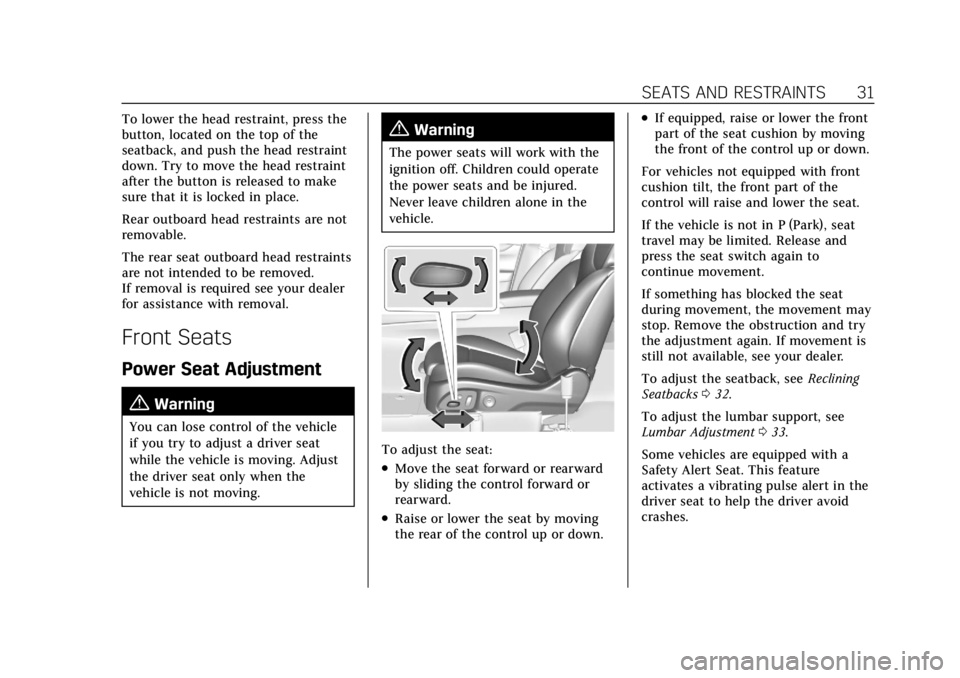
Cadillac CT4 Owner Manual (GMNA-Localizing-U.S./Canada-15283641) -
2022 - CRC - 10/12/21
SEATS AND RESTRAINTS 31
To lower the head restraint, press the
button, located on the top of the
seatback, and push the head restraint
down. Try to move the head restraint
after the button is released to make
sure that it is locked in place.
Rear outboard head restraints are not
removable.
The rear seat outboard head restraints
are not intended to be removed.
If removal is required see your dealer
for assistance with removal.
Front Seats
Power Seat Adjustment
{Warning
You can lose control of the vehicle
if you try to adjust a driver seat
while the vehicle is moving. Adjust
the driver seat only when the
vehicle is not moving.
{Warning
The power seats will work with the
ignition off. Children could operate
the power seats and be injured.
Never leave children alone in the
vehicle.
To adjust the seat:
.Move the seat forward or rearward
by sliding the control forward or
rearward.
.Raise or lower the seat by moving
the rear of the control up or down.
.If equipped, raise or lower the front
part of the seat cushion by moving
the front of the control up or down.
For vehicles not equipped with front
cushion tilt, the front part of the
control will raise and lower the seat.
If the vehicle is not in P (Park), seat
travel may be limited. Release and
press the seat switch again to
continue movement.
If something has blocked the seat
during movement, the movement may
stop. Remove the obstruction and try
the adjustment again. If movement is
still not available, see your dealer.
To adjust the seatback, see Reclining
Seatbacks 032.
To adjust the lumbar support, see
Lumbar Adjustment 033.
Some vehicles are equipped with a
Safety Alert Seat. This feature
activates a vibrating pulse alert in the
driver seat to help the driver avoid
crashes.
Page 35 of 464

Cadillac CT4 Owner Manual (GMNA-Localizing-U.S./Canada-15283641) -
2022 - CRC - 10/12/21
34 SEATS AND RESTRAINTS
Cushion Bolster Support
To adjust cushion bolster support,
if equipped:
Press and release or hold Feature
Select (1) to scroll to bolster support
on the infotainment display. Press
Forward (3) or Rearward (2) to adjust
cushion bolster support inward or
outward.
Massage
If equipped, the ignition must be on
to use the massage feature.To turn the massage feature on or off
press the massage control button.
When the massage feature is turned
off, it will complete the massage cycle
before returning to the initial position.
Memory Seats
Overview
If equipped, the memory seat feature
allows drivers to save their unique
driving positions and a shared exit
position. See
“Saving Seating
Positions” later in this section. The
saved positions can be recalled
manually by all drivers. See “Manually
Recalling Seating Positions” later in
this section. Drivers with remote key 1 and 2 can also recall them
automatically. See
“Auto Seat Entry
Memory Recall” or“Auto Seat Exit
Memory Recall” later in this section.
To enable automatic recalls, turn on
Seat Entry Memory and/or Seat Exit
Memory. See “Enable Automatic
Recalls” under“Vehicle
Personalization Settings” later in this
section. The memory recalls may be
cancelled at any time during the
recall. See “Cancel Memory Seating
Recalls” later in this section.
Identifying Driver Number
The vehicle identifies the current
driver by their remote key number
1–8. The current remote key number
may be identified by Driver
Information Center (DIC) welcome
message, “You are driver x for memory
recalls.” This message is displayed the
first few times the vehicle is turned on
when a different remote key is used.
For Seat Entry Memory to work
properly, save positions to the 1 or
2 memory button matching the driver
number of this welcome message. To
aid in identifying remote key IDs, it is
recommended to only carry one
Page 39 of 464

Cadillac CT4 Owner Manual (GMNA-Localizing-U.S./Canada-15283641) -
2022 - CRC - 10/12/21
38 SEATS AND RESTRAINTS
front heated seats are on high, the
level may automatically be lowered
after approximately 30 minutes.
When this feature is off, the heated
and ventilated seat symbols on the
buttons are white. A ventilated seat
has a fan that pulls air through the
seat. The air is not cooled. When a
heated seat is turned on, the symbol
turns red. When a ventilated seat is
turned on, the symbol turns blue.
The passenger seat may take longer to
heat up.
Auto Heated and Ventilated Seats
If the vehicle is equipped with auto
heated or ventilated seats, and the
engine is running, this feature will
automatically activate the heated or
ventilated seats at the level required
by the vehicle's interior temperature.
The active high, medium, low, or off
heated or ventilated seat level will be
indicated by the manual heated and
ventilated seat buttons on the center
stack. Use the manual heated and
ventilated seat buttons on the center
stack to turn auto heated or ventilated
seats off. If the passenger seat isunoccupied, the auto heated or
ventilated seats feature will not
activate that seat. The auto heated
and ventilated seats feature can be
programmed to always be enabled
when the vehicle is on. If equipped
with a heated steering wheel, the auto
heated steering wheel activation will
follow the heated seat auto activation
and the heated wheel indicator will
follow the state of the steering
wheel heat.
Remote Start Heated and Ventilated
Seats
If equipped, the heated seats will turn
on automatically during a remote
start if it is cold outside and the
ventilated seats will turn on
automatically if it is hot outside.
If equipped, the heated steering wheel
will turn on automatically during a
remote start if it is cold outside. The
heated and ventilated seat indicators
and heated steering wheel indicator
may come on during this operation.
The heated and ventilated seats and
heated steering wheel may cancel
when the vehicle is started. These
features can be manually selected
after the ignition is turned on.
The temperature performance of an
unoccupied seat may be reduced. This
is normal.
The remote start heated or ventilated
seats can be enabled or disabled in
the vehicle personalization menu. See
Remote Vehicle Start
013 and
Vehicle Personalization 0120.
Rear Seats
Rear Seat Reminder
If equipped, the message REAR SEAT
REMINDER LOOK IN REAR SEAT
displays under certain conditions
indicating there may be an item or
passenger in the rear seat. Check
before exiting the vehicle.
This feature will activate when a
second row door is opened while the
vehicle is on or up to 10 minutes
before the vehicle is turned on. There
will be an alert when the vehicle is