trunk CADILLAC CT4 2022 Owners Manual
[x] Cancel search | Manufacturer: CADILLAC, Model Year: 2022, Model line: CT4, Model: CADILLAC CT4 2022Pages: 464, PDF Size: 7.82 MB
Page 7 of 464
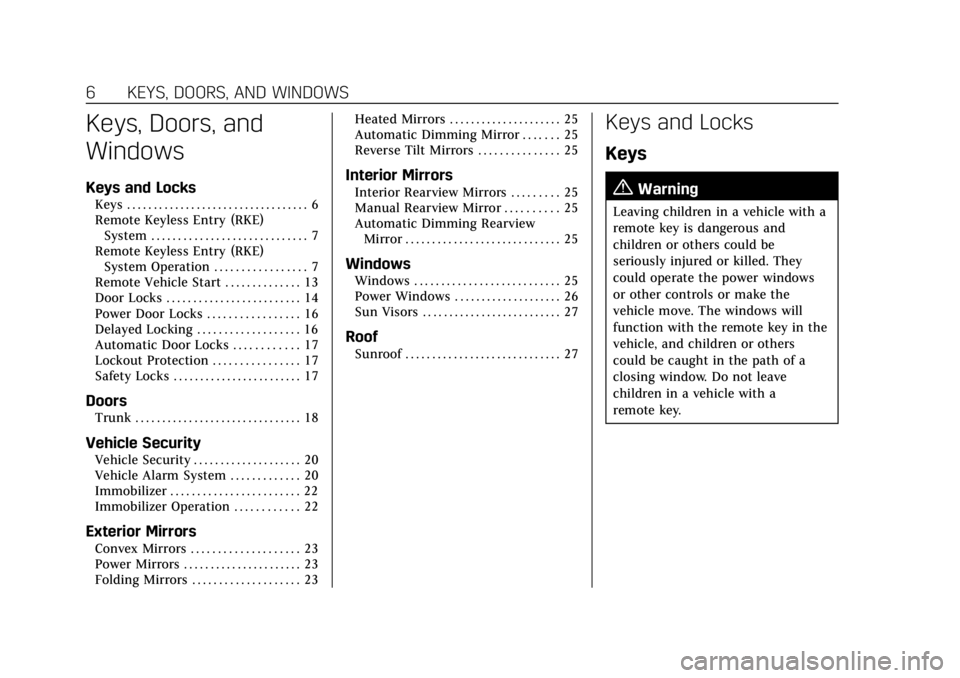
Cadillac CT4 Owner Manual (GMNA-Localizing-U.S./Canada-15283641) -
2022 - CRC - 10/12/21
6 KEYS, DOORS, AND WINDOWS
Keys, Doors, and
Windows
Keys and Locks
Keys . . . . . . . . . . . . . . . . . . . . . . . . . . . . . . . . . . 6
Remote Keyless Entry (RKE)System . . . . . . . . . . . . . . . . . . . . . . . . . . . . . 7
Remote Keyless Entry (RKE) System Operation . . . . . . . . . . . . . . . . . 7
Remote Vehicle Start . . . . . . . . . . . . . . 13
Door Locks . . . . . . . . . . . . . . . . . . . . . . . . . 14
Power Door Locks . . . . . . . . . . . . . . . . . 16
Delayed Locking . . . . . . . . . . . . . . . . . . . 16
Automatic Door Locks . . . . . . . . . . . . 17
Lockout Protection . . . . . . . . . . . . . . . . 17
Safety Locks . . . . . . . . . . . . . . . . . . . . . . . . 17
Doors
Trunk . . . . . . . . . . . . . . . . . . . . . . . . . . . . . . . 18
Vehicle Security
Vehicle Security . . . . . . . . . . . . . . . . . . . . 20
Vehicle Alarm System . . . . . . . . . . . . . 20
Immobilizer . . . . . . . . . . . . . . . . . . . . . . . . 22
Immobilizer Operation . . . . . . . . . . . . 22
Exterior Mirrors
Convex Mirrors . . . . . . . . . . . . . . . . . . . . 23
Power Mirrors . . . . . . . . . . . . . . . . . . . . . . 23
Folding Mirrors . . . . . . . . . . . . . . . . . . . . 23 Heated Mirrors . . . . . . . . . . . . . . . . . . . . . 25
Automatic Dimming Mirror . . . . . . . 25
Reverse Tilt Mirrors . . . . . . . . . . . . . . . 25
Interior Mirrors
Interior Rearview Mirrors . . . . . . . . . 25
Manual Rearview Mirror . . . . . . . . . . 25
Automatic Dimming Rearview
Mirror . . . . . . . . . . . . . . . . . . . . . . . . . . . . . 25
Windows
Windows . . . . . . . . . . . . . . . . . . . . . . . . . . . 25
Power Windows . . . . . . . . . . . . . . . . . . . . 26
Sun Visors . . . . . . . . . . . . . . . . . . . . . . . . . . 27
Roof
Sunroof . . . . . . . . . . . . . . . . . . . . . . . . . . . . . 27
Keys and Locks
Keys
{Warning
Leaving children in a vehicle with a
remote key is dangerous and
children or others could be
seriously injured or killed. They
could operate the power windows
or other controls or make the
vehicle move. The windows will
function with the remote key in the
vehicle, and children or others
could be caught in the path of a
closing window. Do not leave
children in a vehicle with a
remote key.
Page 9 of 464
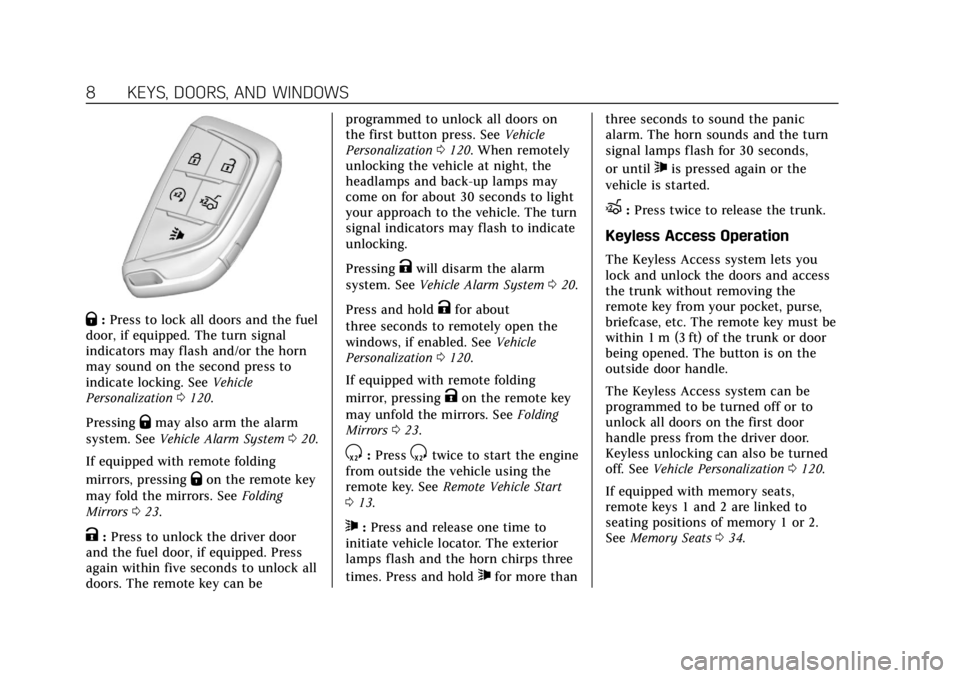
Cadillac CT4 Owner Manual (GMNA-Localizing-U.S./Canada-15283641) -
2022 - CRC - 10/12/21
8 KEYS, DOORS, AND WINDOWS
Q:Press to lock all doors and the fuel
door, if equipped. The turn signal
indicators may flash and/or the horn
may sound on the second press to
indicate locking. See Vehicle
Personalization 0120.
Pressing
Qmay also arm the alarm
system. See Vehicle Alarm System 020.
If equipped with remote folding
mirrors, pressing
Qon the remote key
may fold the mirrors. See Folding
Mirrors 023.
K:Press to unlock the driver door
and the fuel door, if equipped. Press
again within five seconds to unlock all
doors. The remote key can be programmed to unlock all doors on
the first button press. See
Vehicle
Personalization 0120. When remotely
unlocking the vehicle at night, the
headlamps and back-up lamps may
come on for about 30 seconds to light
your approach to the vehicle. The turn
signal indicators may flash to indicate
unlocking.
Pressing
Kwill disarm the alarm
system. See Vehicle Alarm System 020.
Press and hold
Kfor about
three seconds to remotely open the
windows, if enabled. See Vehicle
Personalization 0120.
If equipped with remote folding
mirror, pressing
Kon the remote key
may unfold the mirrors. See Folding
Mirrors 023.
S:PressStwice to start the engine
from outside the vehicle using the
remote key. See Remote Vehicle Start
0 13.
7:Press and release one time to
initiate vehicle locator. The exterior
lamps flash and the horn chirps three
times. Press and hold
7for more than three seconds to sound the panic
alarm. The horn sounds and the turn
signal lamps flash for 30 seconds,
or until
7is pressed again or the
vehicle is started.
X: Press twice to release the trunk.
Keyless Access Operation
The Keyless Access system lets you
lock and unlock the doors and access
the trunk without removing the
remote key from your pocket, purse,
briefcase, etc. The remote key must be
within 1 m (3 ft) of the trunk or door
being opened. The button is on the
outside door handle.
The Keyless Access system can be
programmed to be turned off or to
unlock all doors on the first door
handle press from the driver door.
Keyless unlocking can also be turned
off. See Vehicle Personalization 0120.
If equipped with memory seats,
remote keys 1 and 2 are linked to
seating positions of memory 1 or 2.
See Memory Seats 034.
Page 10 of 464
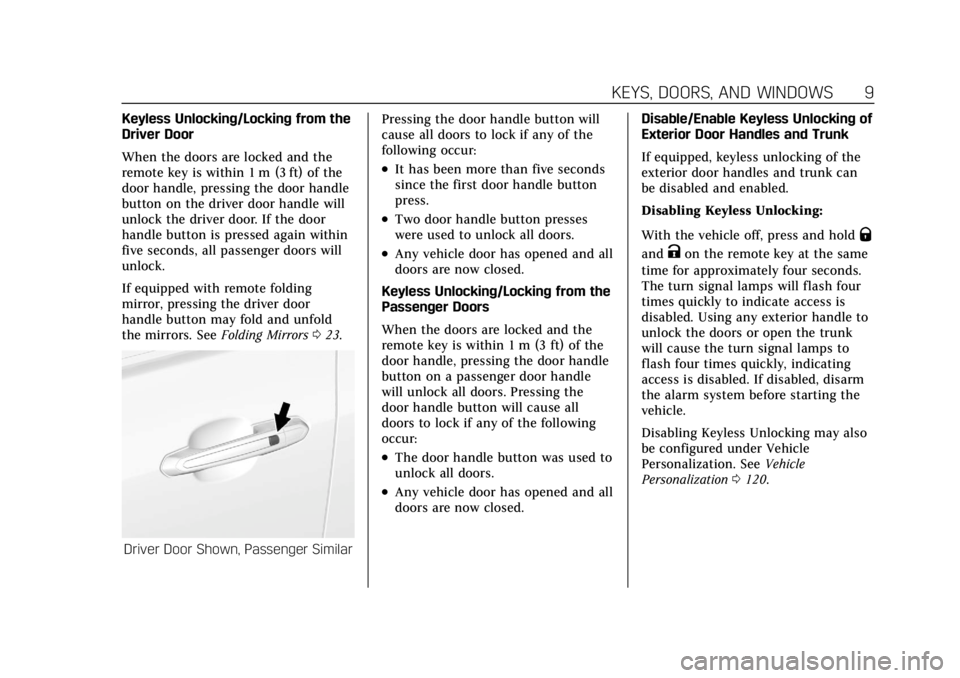
Cadillac CT4 Owner Manual (GMNA-Localizing-U.S./Canada-15283641) -
2022 - CRC - 10/12/21
KEYS, DOORS, AND WINDOWS 9
Keyless Unlocking/Locking from the
Driver Door
When the doors are locked and the
remote key is within 1 m (3 ft) of the
door handle, pressing the door handle
button on the driver door handle will
unlock the driver door. If the door
handle button is pressed again within
five seconds, all passenger doors will
unlock.
If equipped with remote folding
mirror, pressing the driver door
handle button may fold and unfold
the mirrors. SeeFolding Mirrors023.
Driver Door Shown, Passenger Similar Pressing the door handle button will
cause all doors to lock if any of the
following occur:
.It has been more than five seconds
since the first door handle button
press.
.Two door handle button presses
were used to unlock all doors.
.Any vehicle door has opened and all
doors are now closed.
Keyless Unlocking/Locking from the
Passenger Doors
When the doors are locked and the
remote key is within 1 m (3 ft) of the
door handle, pressing the door handle
button on a passenger door handle
will unlock all doors. Pressing the
door handle button will cause all
doors to lock if any of the following
occur:
.The door handle button was used to
unlock all doors.
.Any vehicle door has opened and all
doors are now closed. Disable/Enable Keyless Unlocking of
Exterior Door Handles and Trunk
If equipped, keyless unlocking of the
exterior door handles and trunk can
be disabled and enabled.
Disabling Keyless Unlocking:
With the vehicle off, press and hold
Q
andKon the remote key at the same
time for approximately four seconds.
The turn signal lamps will flash four
times quickly to indicate access is
disabled. Using any exterior handle to
unlock the doors or open the trunk
will cause the turn signal lamps to
flash four times quickly, indicating
access is disabled. If disabled, disarm
the alarm system before starting the
vehicle.
Disabling Keyless Unlocking may also
be configured under Vehicle
Personalization. See Vehicle
Personalization 0120.
Page 11 of 464
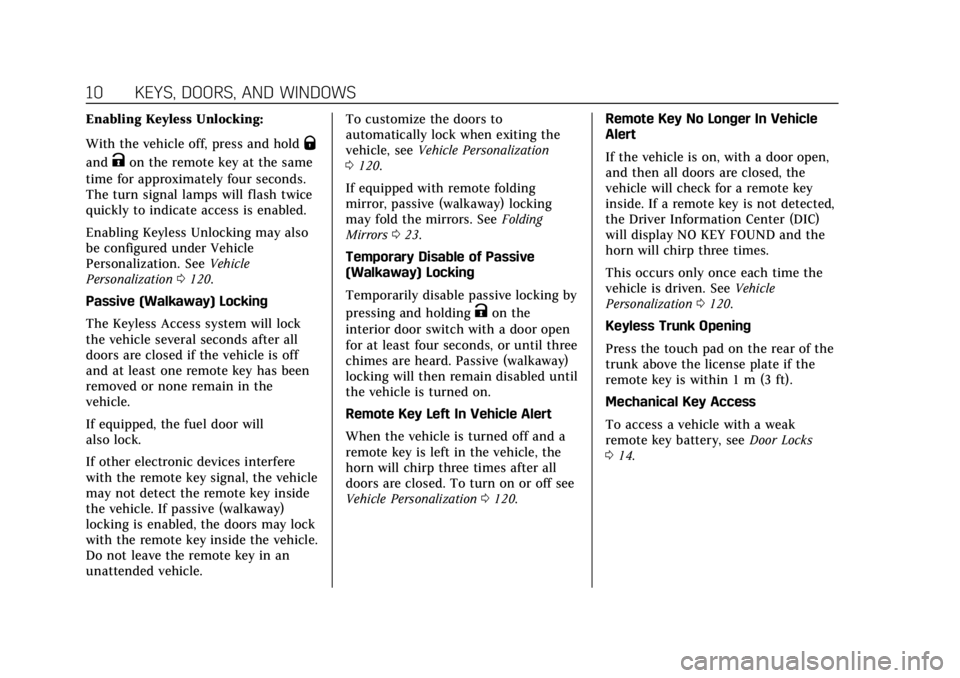
Cadillac CT4 Owner Manual (GMNA-Localizing-U.S./Canada-15283641) -
2022 - CRC - 10/12/21
10 KEYS, DOORS, AND WINDOWS
Enabling Keyless Unlocking:
With the vehicle off, press and hold
Q
andKon the remote key at the same
time for approximately four seconds.
The turn signal lamps will flash twice
quickly to indicate access is enabled.
Enabling Keyless Unlocking may also
be configured under Vehicle
Personalization. See Vehicle
Personalization 0120.
Passive (Walkaway) Locking
The Keyless Access system will lock
the vehicle several seconds after all
doors are closed if the vehicle is off
and at least one remote key has been
removed or none remain in the
vehicle.
If equipped, the fuel door will
also lock.
If other electronic devices interfere
with the remote key signal, the vehicle
may not detect the remote key inside
the vehicle. If passive (walkaway)
locking is enabled, the doors may lock
with the remote key inside the vehicle.
Do not leave the remote key in an
unattended vehicle. To customize the doors to
automatically lock when exiting the
vehicle, see
Vehicle Personalization
0 120.
If equipped with remote folding
mirror, passive (walkaway) locking
may fold the mirrors. See Folding
Mirrors 023.
Temporary Disable of Passive
(Walkaway) Locking
Temporarily disable passive locking by
pressing and holding
Kon the
interior door switch with a door open
for at least four seconds, or until three
chimes are heard. Passive (walkaway)
locking will then remain disabled until
the vehicle is turned on.
Remote Key Left In Vehicle Alert
When the vehicle is turned off and a
remote key is left in the vehicle, the
horn will chirp three times after all
doors are closed. To turn on or off see
Vehicle Personalization 0120. Remote Key No Longer In Vehicle
Alert
If the vehicle is on, with a door open,
and then all doors are closed, the
vehicle will check for a remote key
inside. If a remote key is not detected,
the Driver Information Center (DIC)
will display NO KEY FOUND and the
horn will chirp three times.
This occurs only once each time the
vehicle is driven. See
Vehicle
Personalization 0120.
Keyless Trunk Opening
Press the touch pad on the rear of the
trunk above the license plate if the
remote key is within 1 m (3 ft).
Mechanical Key Access
To access a vehicle with a weak
remote key battery, see Door Locks
0 14.
Page 16 of 464
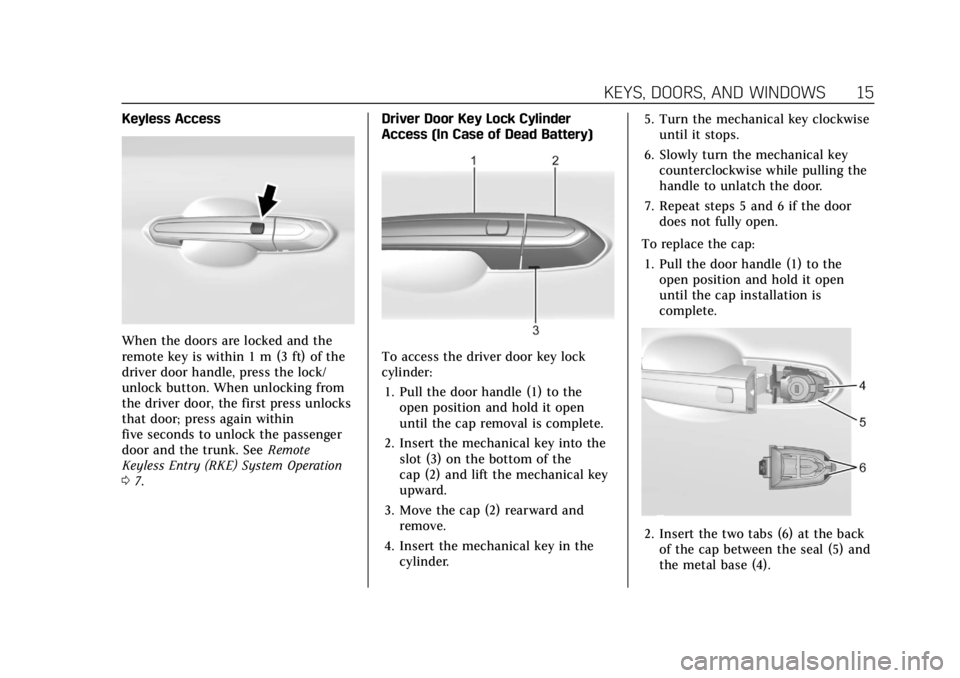
Cadillac CT4 Owner Manual (GMNA-Localizing-U.S./Canada-15283641) -
2022 - CRC - 10/12/21
KEYS, DOORS, AND WINDOWS 15
Keyless Access
When the doors are locked and the
remote key is within 1 m (3 ft) of the
driver door handle, press the lock/
unlock button. When unlocking from
the driver door, the first press unlocks
that door; press again within
five seconds to unlock the passenger
door and the trunk. SeeRemote
Keyless Entry (RKE) System Operation
0 7. Driver Door Key Lock Cylinder
Access (In Case of Dead Battery)To access the driver door key lock
cylinder:
1. Pull the door handle (1) to the open position and hold it open
until the cap removal is complete.
2. Insert the mechanical key into the slot (3) on the bottom of the
cap (2) and lift the mechanical key
upward.
3. Move the cap (2) rearward and remove.
4. Insert the mechanical key in the cylinder. 5. Turn the mechanical key clockwise
until it stops.
6. Slowly turn the mechanical key counterclockwise while pulling the
handle to unlatch the door.
7. Repeat steps 5 and 6 if the door does not fully open.
To replace the cap: 1. Pull the door handle (1) to the open position and hold it open
until the cap installation is
complete.
2. Insert the two tabs (6) at the backof the cap between the seal (5) and
the metal base (4).
Page 19 of 464
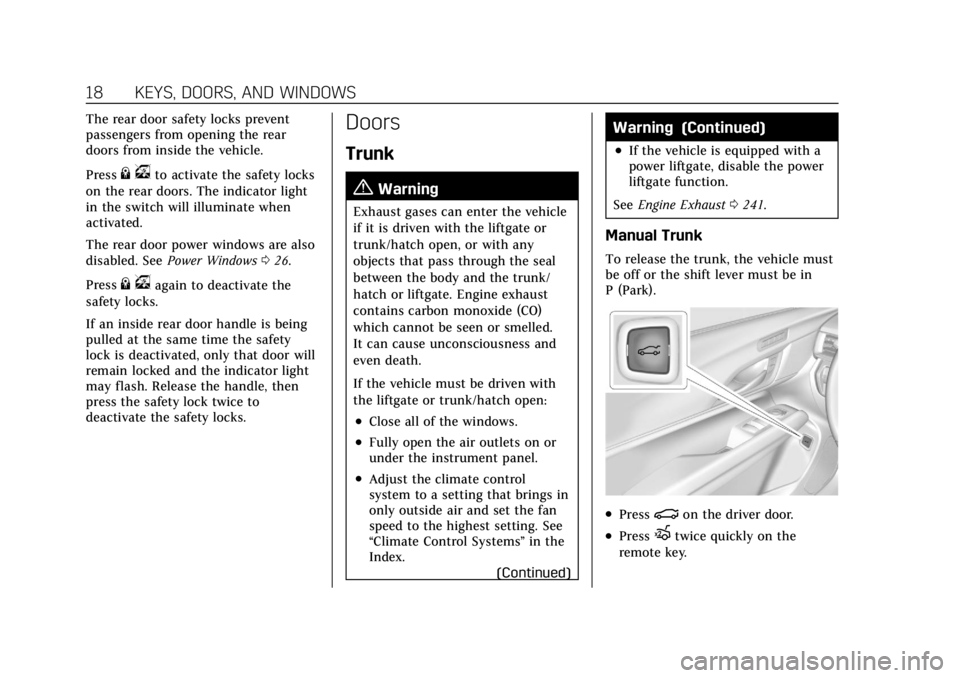
Cadillac CT4 Owner Manual (GMNA-Localizing-U.S./Canada-15283641) -
2022 - CRC - 10/12/21
18 KEYS, DOORS, AND WINDOWS
The rear door safety locks prevent
passengers from opening the rear
doors from inside the vehicle.
Press
{vto activate the safety locks
on the rear doors. The indicator light
in the switch will illuminate when
activated.
The rear door power windows are also
disabled. See Power Windows 026.
Press
{ vagain to deactivate the
safety locks.
If an inside rear door handle is being
pulled at the same time the safety
lock is deactivated, only that door will
remain locked and the indicator light
may flash. Release the handle, then
press the safety lock twice to
deactivate the safety locks.
Doors
Trunk
{Warning
Exhaust gases can enter the vehicle
if it is driven with the liftgate or
trunk/hatch open, or with any
objects that pass through the seal
between the body and the trunk/
hatch or liftgate. Engine exhaust
contains carbon monoxide (CO)
which cannot be seen or smelled.
It can cause unconsciousness and
even death.
If the vehicle must be driven with
the liftgate or trunk/hatch open:
.Close all of the windows.
.Fully open the air outlets on or
under the instrument panel.
.Adjust the climate control
system to a setting that brings in
only outside air and set the fan
speed to the highest setting. See
“Climate Control Systems” in the
Index.
(Continued)
Warning (Continued)
.If the vehicle is equipped with a
power liftgate, disable the power
liftgate function.
See Engine Exhaust 0241.
Manual Trunk
To release the trunk, the vehicle must
be off or the shift lever must be in
P (Park).
.Press|on the driver door.
.PressXtwice quickly on the
remote key.
Page 20 of 464
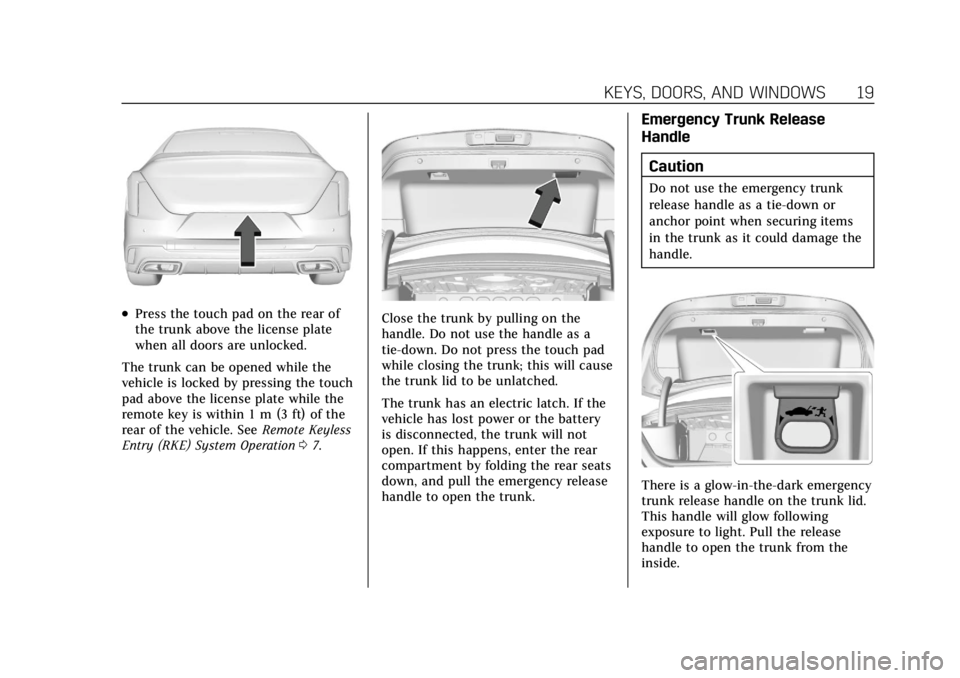
Cadillac CT4 Owner Manual (GMNA-Localizing-U.S./Canada-15283641) -
2022 - CRC - 10/12/21
KEYS, DOORS, AND WINDOWS 19
.Press the touch pad on the rear of
the trunk above the license plate
when all doors are unlocked.
The trunk can be opened while the
vehicle is locked by pressing the touch
pad above the license plate while the
remote key is within 1 m (3 ft) of the
rear of the vehicle. See Remote Keyless
Entry (RKE) System Operation 07.Close the trunk by pulling on the
handle. Do not use the handle as a
tie-down. Do not press the touch pad
while closing the trunk; this will cause
the trunk lid to be unlatched.
The trunk has an electric latch. If the
vehicle has lost power or the battery
is disconnected, the trunk will not
open. If this happens, enter the rear
compartment by folding the rear seats
down, and pull the emergency release
handle to open the trunk.
Emergency Trunk Release
Handle
Caution
Do not use the emergency trunk
release handle as a tie-down or
anchor point when securing items
in the trunk as it could damage the
handle.
There is a glow-in-the-dark emergency
trunk release handle on the trunk lid.
This handle will glow following
exposure to light. Pull the release
handle to open the trunk from the
inside.
Page 21 of 464
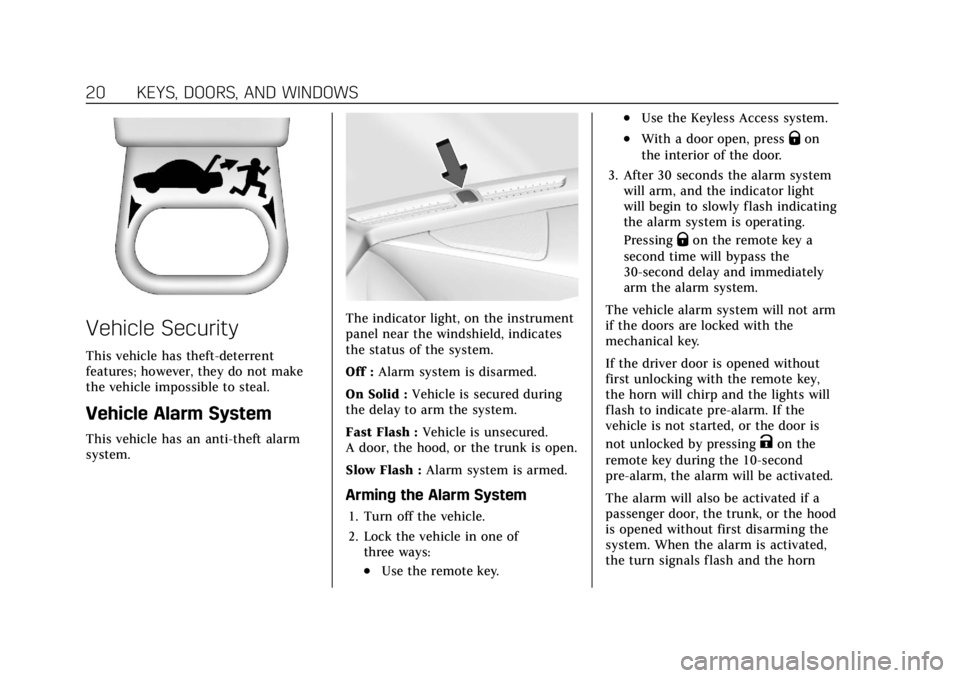
Cadillac CT4 Owner Manual (GMNA-Localizing-U.S./Canada-15283641) -
2022 - CRC - 10/12/21
20 KEYS, DOORS, AND WINDOWS
Vehicle Security
This vehicle has theft-deterrent
features; however, they do not make
the vehicle impossible to steal.
Vehicle Alarm System
This vehicle has an anti-theft alarm
system.
The indicator light, on the instrument
panel near the windshield, indicates
the status of the system.
Off :Alarm system is disarmed.
On Solid : Vehicle is secured during
the delay to arm the system.
Fast Flash : Vehicle is unsecured.
A door, the hood, or the trunk is open.
Slow Flash : Alarm system is armed.
Arming the Alarm System
1. Turn off the vehicle.
2. Lock the vehicle in one of
three ways:
.Use the remote key.
.Use the Keyless Access system.
.With a door open, pressQon
the interior of the door.
3. After 30 seconds the alarm system will arm, and the indicator light
will begin to slowly flash indicating
the alarm system is operating.
Pressing
Qon the remote key a
second time will bypass the
30-second delay and immediately
arm the alarm system.
The vehicle alarm system will not arm
if the doors are locked with the
mechanical key.
If the driver door is opened without
first unlocking with the remote key,
the horn will chirp and the lights will
flash to indicate pre-alarm. If the
vehicle is not started, or the door is
not unlocked by pressing
Kon the
remote key during the 10-second
pre-alarm, the alarm will be activated.
The alarm will also be activated if a
passenger door, the trunk, or the hood
is opened without first disarming the
system. When the alarm is activated,
the turn signals flash and the horn
Page 82 of 464

Cadillac CT4 Owner Manual (GMNA-Localizing-U.S./Canada-15283641) -
2022 - CRC - 10/12/21
STORAGE 81
Additional Storage
Features
Cargo Tie-Downs
The cargo tie-downs can be used to
secure small loads inside the trunk.
Cargo Management
System
The vehicle has a cargo management
system in the trunk.
Lift up on the load floor and push
forward.
Page 300 of 464

Cadillac CT4 Owner Manual (GMNA-Localizing-U.S./Canada-15283641) -
2022 - CRC - 10/12/21
DRIVING AND OPERATING 299
PARK ASSIST OFF :If the PA system
does not activate due to a temporary
condition, the appropriate message
displays on the DIC. PA OFF message
is displayed when disabled by the
driver. Front/Rear PA OFF message is
displayed when an attached object is
detected in the front or rear
respectively. PA Temporarily
Unavailable message is displayed for
system failures. This can occur under
the following conditions:
.The driver has disabled the system.
.An object was hanging out of the
trunk during the last drive cycle.
Once the object is removed, RPA
will return to normal operation.
.The bumper is damaged. Take the
vehicle to your dealer to repair the
system.
.Other conditions, such as vibrations
from a jackhammer or the
compression of air brakes on a very
large truck, are affecting system
performance.
Turning the Feature On or Off
TouchXon the center stack to turn
on or off the Front and Rear Park
Assist, Reverse Automatic Braking
(RAB), and the Backing Warning
System at the same time. The
indicator light next to the button
comes on when the features are on
and turns off when the features have
been disabled.
Turn off Park Assist when towing a
trailer.
To turn the RPA symbols or guidance
lines (on some models) on or off, see
“Rear Camera Park Assist Symbols”
under Vehicle Personalization 0120.
Reverse Automatic
Braking (RAB)
Backing Warning and Reverse
Automatic Braking (RAB)
Vehicles with Adaptive Cruise Control
(ACC) have the Backing Warning
System and Reverse Automatic
Braking (RAB) system. When in
R (Reverse), Backing Warning alerts of
rear objects at vehicle speeds greater than 8 km/h (5 mph), and RAB may
automatically brake hard at speeds
between 1–32 km/h (0.5–20 mph).
The Backing Warning System will
beep once from the rear when an
object is first detected, or pulse twice
on both sides of the Safety Alert Seat.
When the system detects a potential
crash, beeps will be heard from the
rear, or five pulses will be felt on both
sides of the Safety Alert Seat. There
may also be a brief, sharp application
of the brakes.
{Warning
The Backing Warning System only
operates at speeds greater than
8 km/h (5 mph). It does not detect
children, pedestrians, bicyclists,
animals, or objects below the
bumper or that are too close or too
far from the vehicle. In some
situations, such as at higher
backing speeds, there may not be
enough time for the short, sharp
application of the vehicle brake
system to occur. To prevent injury,
(Continued)