child lock CADILLAC CT5 2020 User Guide
[x] Cancel search | Manufacturer: CADILLAC, Model Year: 2020, Model line: CT5, Model: CADILLAC CT5 2020Pages: 359, PDF Size: 6.04 MB
Page 83 of 359

Cadillac CT5 Owner Manual (GMNA-Localizing-U.S./Canada-13060105) -
2020 - CRC - 2/14/20
82 SEATS AND RESTRAINTS
Securing a Child Restraint
Designed for the LATCH System
{Warning
A child could be seriously injured or
killed in a crash if the child
restraint is not properly attached to
the vehicle using either the LATCH
anchors or the vehicle seat belt.
Follow the instructions that came
with the child restraint and the
instructions in this manual.
{Warning
To reduce the risk of serious or
fatal injuries during a crash, do not
attach more than one child
restraint to a single anchor.
Attaching more than one child
restraint to a single anchor could
cause the anchor or attachment to
come loose or even break during a
crash. A child or others could be
injured.
{Warning
Children can be seriously injured or
strangled if a shoulder belt is
wrapped around their neck. The
shoulder belt can tighten but
cannot be loosened if it is locked.
The shoulder belt locks when it is
pulled all the way out of the
retractor. It unlocks when the
shoulder belt is allowed to go all
the way back into the retractor, but
it cannot do this if it is wrapped
around a child’s neck. If the
shoulder belt is locked and
tightened around a child’s neck, the
only way to loosen the belt is to
cut it.
Buckle any unused seat belts
behind the child restraint so
children cannot reach them. Pull
the shoulder belt all the way out of
the retractor to set the lock, and
tighten the belt behind the child
restraint after the child restraint
has been installed.
{Warning
The power seats will work with the
ignition off. Children could operate
the power seats and be injured.
Never leave children alone in the
vehicle.
Caution
Do not let the LATCH attachments
rub against the vehicle’s seat belts.
This may damage these parts.
If necessary, move buckled seat
belts to avoid rubbing the LATCH
attachments.
If you need to secure more than one
child restraint in the rear seat, see
Where to Put the Restraint 076.
1. Attach and tighten the lower attachments to the lower
anchors. If the child restraint
does not have lower attachments
or the desired seating position
does not have lower anchors,
secure the child restraint with
Page 86 of 359

Cadillac CT5 Owner Manual (GMNA-Localizing-U.S./Canada-13060105) -
2020 - CRC - 2/14/20
SEATS AND RESTRAINTS 85
Do not secure a child seat in a
position without a top tether anchor if
a national or local law requires that
the top tether be anchored, or if the
instructions that come with the child
restraint say that the top tether must
be anchored.
In Canada, the law requires that
forward-facing child restraints have a
top tether, and that the tether be
attached.
If the child restraint or vehicle seat
position does not have the LATCH
system, you will be using the seat belt
to secure the child restraint. Be sure
to follow the instructions that came
with the child restraint.
If more than one child restraint needs
to be installed in the rear seat, be sure
to readWhere to Put the Restraint 076.
1. Put the child restraint on the seat.
If the head restraint interferes
with the proper installation of
the child restraint, see your
dealer for assistance. 2. Pick up the latch plate, and run
the lap and shoulder portions of
the vehicle seat belt through or
around the child restraint. The
child restraint instructions will
show you how.
3. Push the latch plate into thebuckle until it clicks.
Position the release button on
the buckle, away from the child
restraint, so that the seat belt
could be quickly unbuckled if
necessary.
4. Pull the shoulder belt all the wayout of the retractor to set the
lock. When the retractor lock is
set, the belt can be tightened but
not pulled out of the retractor.
Page 87 of 359
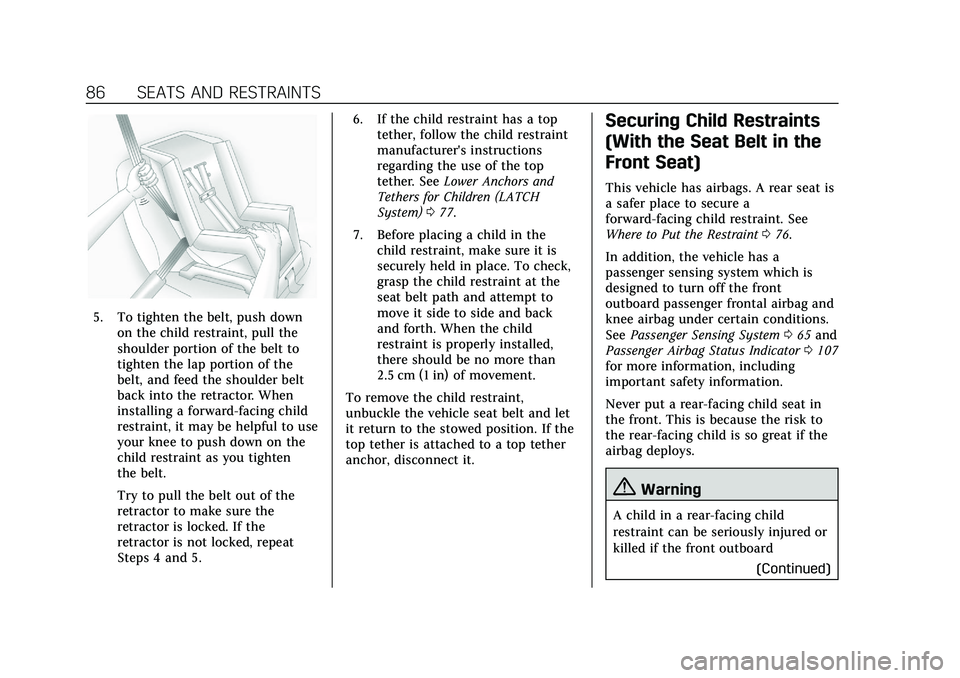
Cadillac CT5 Owner Manual (GMNA-Localizing-U.S./Canada-13060105) -
2020 - CRC - 2/14/20
86 SEATS AND RESTRAINTS
5. To tighten the belt, push downon the child restraint, pull the
shoulder portion of the belt to
tighten the lap portion of the
belt, and feed the shoulder belt
back into the retractor. When
installing a forward-facing child
restraint, it may be helpful to use
your knee to push down on the
child restraint as you tighten
the belt.
Try to pull the belt out of the
retractor to make sure the
retractor is locked. If the
retractor is not locked, repeat
Steps 4 and 5. 6. If the child restraint has a top
tether, follow the child restraint
manufacturer's instructions
regarding the use of the top
tether. See Lower Anchors and
Tethers for Children (LATCH
System) 077.
7. Before placing a child in the child restraint, make sure it is
securely held in place. To check,
grasp the child restraint at the
seat belt path and attempt to
move it side to side and back
and forth. When the child
restraint is properly installed,
there should be no more than
2.5 cm (1 in) of movement.
To remove the child restraint,
unbuckle the vehicle seat belt and let
it return to the stowed position. If the
top tether is attached to a top tether
anchor, disconnect it.
Securing Child Restraints
(With the Seat Belt in the
Front Seat)
This vehicle has airbags. A rear seat is
a safer place to secure a
forward-facing child restraint. See
Where to Put the Restraint 076.
In addition, the vehicle has a
passenger sensing system which is
designed to turn off the front
outboard passenger frontal airbag and
knee airbag under certain conditions.
See Passenger Sensing System 065 and
Passenger Airbag Status Indicator 0107
for more information, including
important safety information.
Never put a rear-facing child seat in
the front. This is because the risk to
the rear-facing child is so great if the
airbag deploys.
{Warning
A child in a rear-facing child
restraint can be seriously injured or
killed if the front outboard
(Continued)
Page 89 of 359

Cadillac CT5 Owner Manual (GMNA-Localizing-U.S./Canada-13060105) -
2020 - CRC - 2/14/20
88 SEATS AND RESTRAINTS
4. Push the latch plate into thebuckle until it clicks.
Position the release button on
the buckle, away from the child
restraint, so that the seat belt
could be quickly unbuckled if
necessary.5. Pull the shoulder belt all the wayout of the retractor to set the
lock. When the retractor lock is
set, the belt can be tightened but
not pulled out of the retractor.
It may be necessary to slide the
adjustable stop along the
webbing toward the outboard
anchor to fully tighten the seat
belt around the child restraint.
While a child restraint is
installed, the adjustable stop
should be positioned on the
portion of the webbing that does
not interact with the child
restraint.6. To tighten the belt, push downon the child restraint, pull the
shoulder portion of the belt to
tighten the lap portion of the
belt, and feed the shoulder belt
back into the retractor. When
installing a forward-facing child
restraint, it may be helpful to use
your knee to push down on the
child restraint as you tighten
the belt.
Try to pull the belt out of the
retractor to make sure the
retractor is locked. If the
retractor is not locked, repeat
Steps 5 and 6.
Page 197 of 359
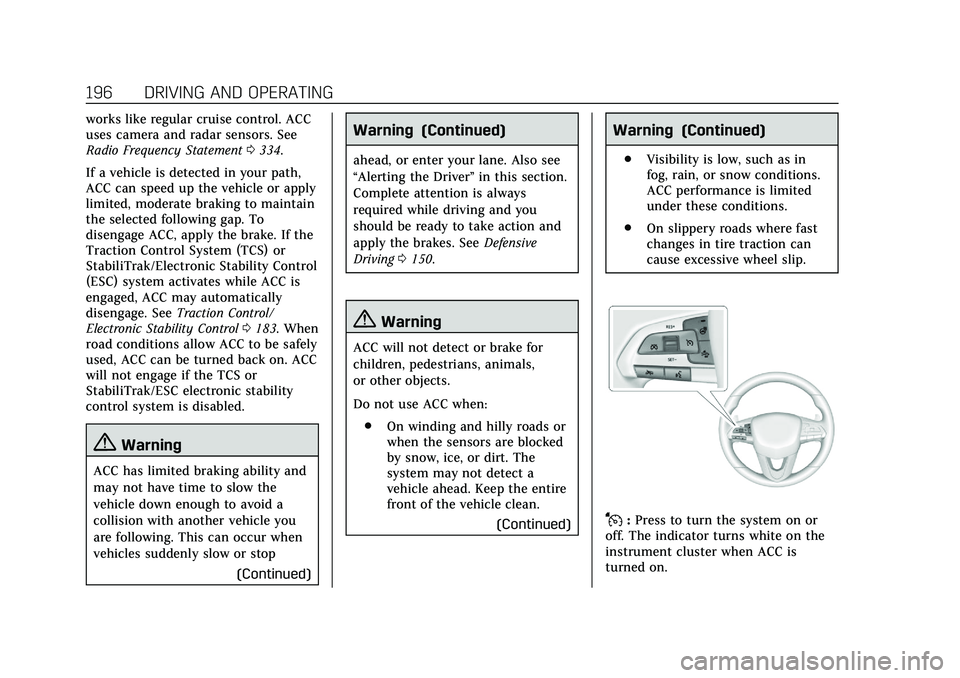
Cadillac CT5 Owner Manual (GMNA-Localizing-U.S./Canada-13060105) -
2020 - CRC - 2/14/20
196 DRIVING AND OPERATING
works like regular cruise control. ACC
uses camera and radar sensors. See
Radio Frequency Statement0334.
If a vehicle is detected in your path,
ACC can speed up the vehicle or apply
limited, moderate braking to maintain
the selected following gap. To
disengage ACC, apply the brake. If the
Traction Control System (TCS) or
StabiliTrak/Electronic Stability Control
(ESC) system activates while ACC is
engaged, ACC may automatically
disengage. See Traction Control/
Electronic Stability Control 0183. When
road conditions allow ACC to be safely
used, ACC can be turned back on. ACC
will not engage if the TCS or
StabiliTrak/ESC electronic stability
control system is disabled.
{Warning
ACC has limited braking ability and
may not have time to slow the
vehicle down enough to avoid a
collision with another vehicle you
are following. This can occur when
vehicles suddenly slow or stop
(Continued)
Warning (Continued)
ahead, or enter your lane. Also see
“Alerting the Driver”in this section.
Complete attention is always
required while driving and you
should be ready to take action and
apply the brakes. See Defensive
Driving 0150.
{Warning
ACC will not detect or brake for
children, pedestrians, animals,
or other objects.
Do not use ACC when:
. On winding and hilly roads or
when the sensors are blocked
by snow, ice, or dirt. The
system may not detect a
vehicle ahead. Keep the entire
front of the vehicle clean.
(Continued)
Warning (Continued)
.Visibility is low, such as in
fog, rain, or snow conditions.
ACC performance is limited
under these conditions.
. On slippery roads where fast
changes in tire traction can
cause excessive wheel slip.
J:Press to turn the system on or
off. The indicator turns white on the
instrument cluster when ACC is
turned on.
Page 209 of 359
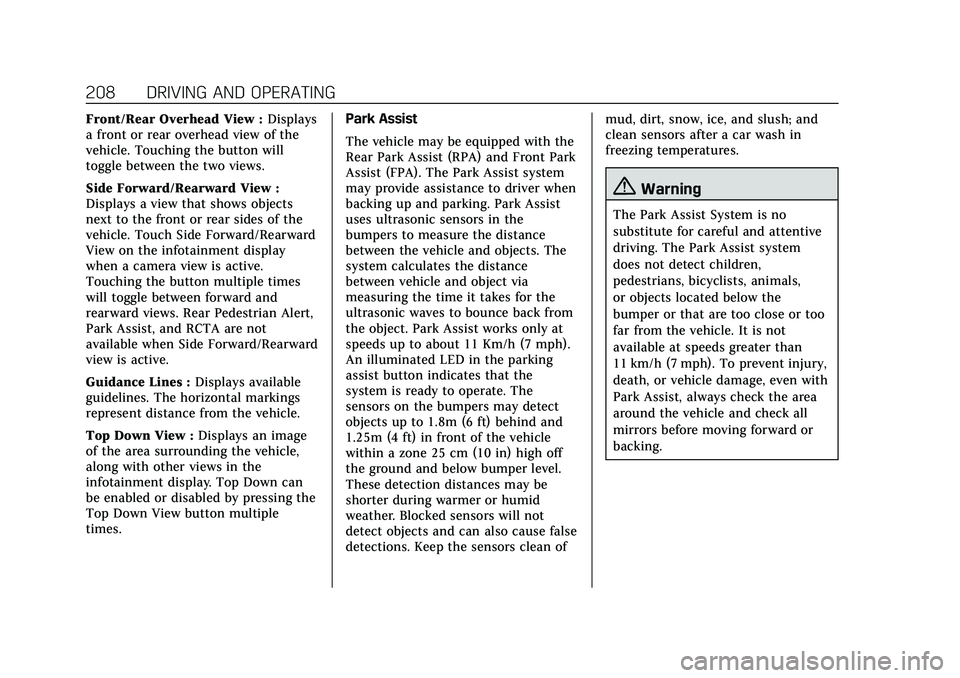
Cadillac CT5 Owner Manual (GMNA-Localizing-U.S./Canada-13060105) -
2020 - CRC - 2/14/20
208 DRIVING AND OPERATING
Front/Rear Overhead View :Displays
a front or rear overhead view of the
vehicle. Touching the button will
toggle between the two views.
Side Forward/Rearward View :
Displays a view that shows objects
next to the front or rear sides of the
vehicle. Touch Side Forward/Rearward
View on the infotainment display
when a camera view is active.
Touching the button multiple times
will toggle between forward and
rearward views. Rear Pedestrian Alert,
Park Assist, and RCTA are not
available when Side Forward/Rearward
view is active.
Guidance Lines : Displays available
guidelines. The horizontal markings
represent distance from the vehicle.
Top Down View : Displays an image
of the area surrounding the vehicle,
along with other views in the
infotainment display. Top Down can
be enabled or disabled by pressing the
Top Down View button multiple
times. Park Assist
The vehicle may be equipped with the
Rear Park Assist (RPA) and Front Park
Assist (FPA). The Park Assist system
may provide assistance to driver when
backing up and parking. Park Assist
uses ultrasonic sensors in the
bumpers to measure the distance
between the vehicle and objects. The
system calculates the distance
between vehicle and object via
measuring the time it takes for the
ultrasonic waves to bounce back from
the object. Park Assist works only at
speeds up to about 11 Km/h (7 mph).
An illuminated LED in the parking
assist button indicates that the
system is ready to operate. The
sensors on the bumpers may detect
objects up to 1.8m (6 ft) behind and
1.25m (4 ft) in front of the vehicle
within a zone 25 cm (10 in) high off
the ground and below bumper level.
These detection distances may be
shorter during warmer or humid
weather. Blocked sensors will not
detect objects and can also cause false
detections. Keep the sensors clean ofmud, dirt, snow, ice, and slush; and
clean sensors after a car wash in
freezing temperatures.
{Warning
The Park Assist System is no
substitute for careful and attentive
driving. The Park Assist system
does not detect children,
pedestrians, bicyclists, animals,
or objects located below the
bumper or that are too close or too
far from the vehicle. It is not
available at speeds greater than
11 km/h (7 mph). To prevent injury,
death, or vehicle damage, even with
Park Assist, always check the area
around the vehicle and check all
mirrors before moving forward or
backing.
Page 214 of 359

Cadillac CT5 Owner Manual (GMNA-Localizing-U.S./Canada-13060105) -
2020 - CRC - 2/14/20
DRIVING AND OPERATING 213
steering to complete before continuing
the parking maneuver. APA will beep
and display a PARKING COMPLETE
message. Secure the vehicle against
rolling away by applying parking
brake.
APA may automatically disengage if:
.The steering wheel is used by the
driver.
. The maximum allowed speed is
exceeded.
. The parking brake is applied or the
vehicle is shifted into P (Park).
. There is a failure with the APA
system.
. Electronic stability control or
antilock brakes are activated.
. The driver opens the door with an
unbuckled seat belt.
The brake holds the vehicle until the
parking brake or brake is applied,
or the vehicle is shifted into P (Park).
To cancel APA, touch
Oagain. When the System Does Not Seem to
Work Properly
The APA system may require a short
period of driving along curves to
calibrate.
Rear Pedestrian Alert
Under certain conditions, this feature
can provide alerts for a pedestrian
within the system’s range directly
behind the vehicle. This feature only
works in R (Reverse) below 12 km/h
(8 mph), and detects pedestrians up to
8 m (26 ft) away during daytime
driving. During nighttime driving,
feature performance is very limited.
Rear Pedestrian Alert Indicator
When a pedestrian is detected within
the system’s range directly behind the
vehicle, this symbol flashes amber on
the infotainment display, along with
two beeps from the rear, or if equipped, two pulses from both sides
of the driver seat. When a pedestrian
is detected close to the vehicle, the
symbol flashes red on the
infotainment display, along with seven
beeps from the rear, or if equipped,
seven pulses from both sides of the
driver seat.
{Warning
Rear Pedestrian Alert does not
automatically brake the vehicle.
It also does not provide an alert
unless it detects a pedestrian, and it
may not detect all pedestrians if:
. The pedestrian is not directly
behind the vehicle, fully
visible to the Rear Vision
Camera (RVC), or standing
upright.
. The pedestrian is part of a
group.
. The pedestrian is a child.
(Continued)
Page 219 of 359

Cadillac CT5 Owner Manual (GMNA-Localizing-U.S./Canada-13060105) -
2020 - CRC - 2/14/20
218 DRIVING AND OPERATING
{Warning
IBA may increase vehicle braking in
situations when it may not be
necessary. You could block the flow
of traffic. If this occurs, take your
foot off the brake pedal and then
apply the brakes as needed.
AEB and IBA can be disabled through
vehicle personalization. See “Collision/
Detection Systems” underVehicle
Personalization 0124.
{Warning
Using AEB or IBA while towing a
trailer could cause you to lose
control of the vehicle and crash.
Turn the system to Alert or Off
when towing a trailer.
A system unavailable message may
display if:
. The front of the vehicle or
windshield is not clean. .
Heavy rain or snow is interfering
with object detection.
. There is a problem with the
StabiliTrak/Electronic Stability
Control (ESC) system.
The AEB system does not need
service.
Front Pedestrian Braking
(FPB) System
If equipped, the FPB system may help
avoid or reduce the harm caused by
front-end crashes with nearby
pedestrians when driving in a forward
gear. FPB displays an amber indicator,
~, when a nearby pedestrian is
detected ahead. When approaching a
detected pedestrian too quickly, FPB
provides a red flashing alert on the
windshield and rapidly beeps or pulses
the driver seat. FPB can provide a
boost to braking or automatically
brake the vehicle. This system
includes Intelligent Brake Assist (IBA),
and the Automatic Emergency Braking
(AEB) System may also respond to
pedestrians. See Automatic Emergency
Braking (AEB) 0216. The FPB system can detect and alert
to pedestrians in a forward gear at
speeds between 8 km/h (5 mph) and
80 km/h (50 mph). During daytime
driving, the system detects
pedestrians up to a distance of
approximately 40 m (131 ft). During
nighttime driving, system performance
is very limited. If the vehicle is
equipped with the Night Vision
system, during nighttime driving, the
vehicle can detect and alert to
pedestrians whenever in a
forward gear.
{Warning
FPB does not provide an alert or
automatically brake the vehicle,
unless it detects a pedestrian. FPB
may not detect pedestrians,
including children:
. When the pedestrian is not
directly ahead, fully visible,
or standing upright, or when
part of a group.
(Continued)
Page 229 of 359
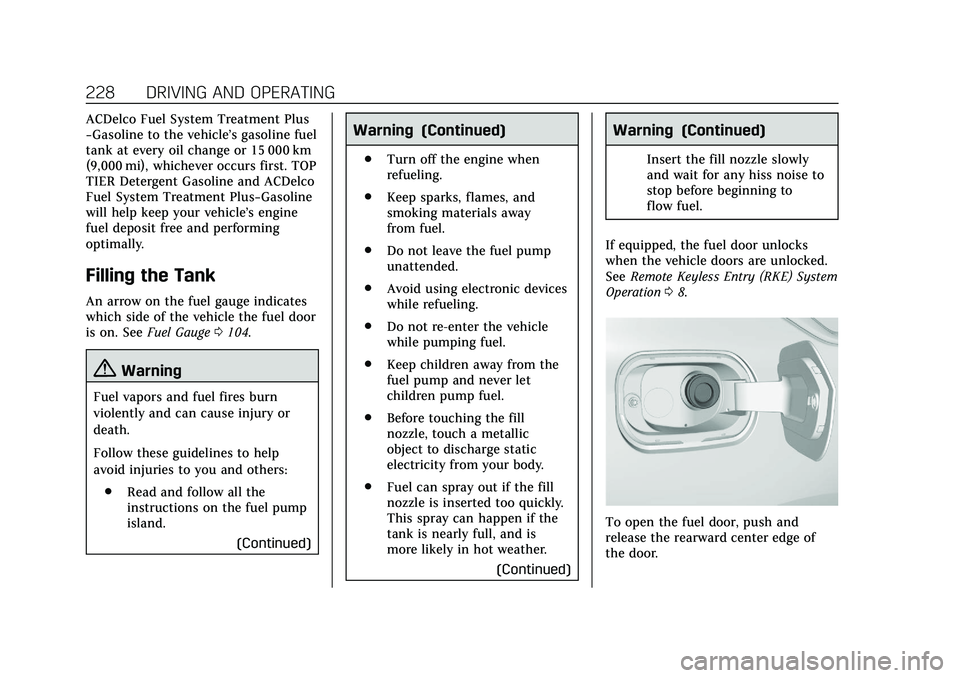
Cadillac CT5 Owner Manual (GMNA-Localizing-U.S./Canada-13060105) -
2020 - CRC - 2/14/20
228 DRIVING AND OPERATING
ACDelco Fuel System Treatment Plus
−Gasoline to the vehicle’s gasoline fuel
tank at every oil change or 15 000 km
(9,000 mi), whichever occurs first. TOP
TIER Detergent Gasoline and ACDelco
Fuel System Treatment Plus−Gasoline
will help keep your vehicle’s engine
fuel deposit free and performing
optimally.
Filling the Tank
An arrow on the fuel gauge indicates
which side of the vehicle the fuel door
is on. SeeFuel Gauge 0104.
{Warning
Fuel vapors and fuel fires burn
violently and can cause injury or
death.
Follow these guidelines to help
avoid injuries to you and others:
. Read and follow all the
instructions on the fuel pump
island.
(Continued)
Warning (Continued)
.Turn off the engine when
refueling.
. Keep sparks, flames, and
smoking materials away
from fuel.
. Do not leave the fuel pump
unattended.
. Avoid using electronic devices
while refueling.
. Do not re-enter the vehicle
while pumping fuel.
. Keep children away from the
fuel pump and never let
children pump fuel.
. Before touching the fill
nozzle, touch a metallic
object to discharge static
electricity from your body.
. Fuel can spray out if the fill
nozzle is inserted too quickly.
This spray can happen if the
tank is nearly full, and is
more likely in hot weather.
(Continued)
Warning (Continued)
Insert the fill nozzle slowly
and wait for any hiss noise to
stop before beginning to
flow fuel.
If equipped, the fuel door unlocks
when the vehicle doors are unlocked.
See Remote Keyless Entry (RKE) System
Operation 08.
To open the fuel door, push and
release the rearward center edge of
the door.
Page 349 of 359
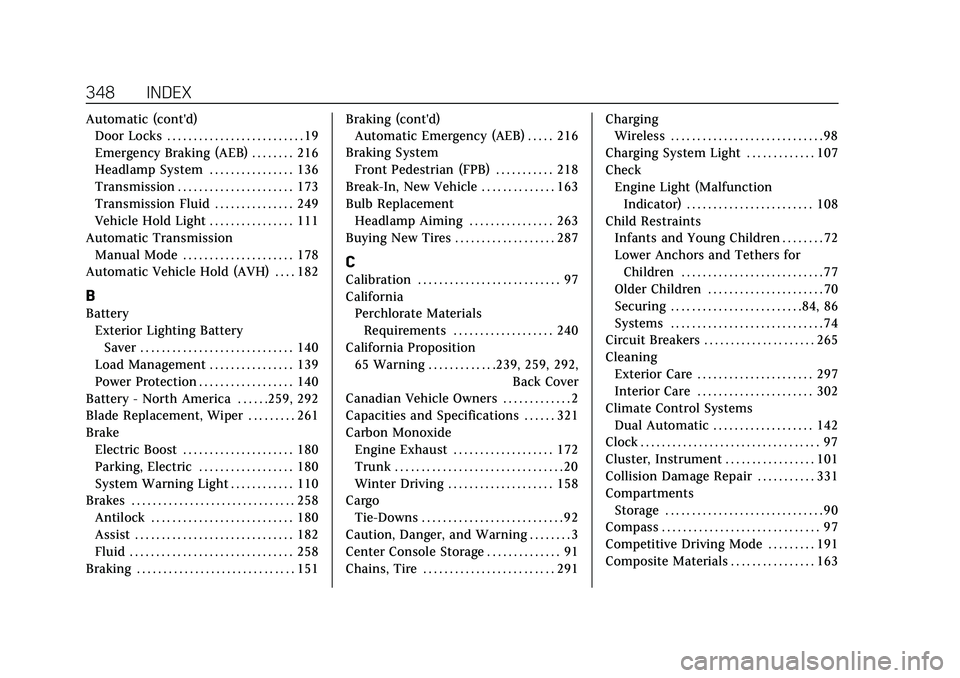
Cadillac CT5 Owner Manual (GMNA-Localizing-U.S./Canada-13060105) -
2020 - CRC - 2/14/20
348 INDEX
Automatic (cont'd)Door Locks . . . . . . . . . . . . . . . . . . . . . . . . . . 19
Emergency Braking (AEB) . . . . . . . . 216
Headlamp System . . . . . . . . . . . . . . . . 136
Transmission . . . . . . . . . . . . . . . . . . . . . . 173
Transmission Fluid . . . . . . . . . . . . . . . 249
Vehicle Hold Light . . . . . . . . . . . . . . . . 111
Automatic Transmission Manual Mode . . . . . . . . . . . . . . . . . . . . . 178
Automatic Vehicle Hold (AVH) . . . . 182
B
Battery Exterior Lighting BatterySaver . . . . . . . . . . . . . . . . . . . . . . . . . . . . . 140
Load Management . . . . . . . . . . . . . . . . 139
Power Protection . . . . . . . . . . . . . . . . . . 140
Battery - North America . . . . . .259, 292
Blade Replacement, Wiper . . . . . . . . . 261
Brake Electric Boost . . . . . . . . . . . . . . . . . . . . . 180
Parking, Electric . . . . . . . . . . . . . . . . . . 180
System Warning Light . . . . . . . . . . . . 110
Brakes . . . . . . . . . . . . . . . . . . . . . . . . . . . . . . . 258 Antilock . . . . . . . . . . . . . . . . . . . . . . . . . . . 180
Assist . . . . . . . . . . . . . . . . . . . . . . . . . . . . . . 182
Fluid . . . . . . . . . . . . . . . . . . . . . . . . . . . . . . . 258
Braking . . . . . . . . . . . . . . . . . . . . . . . . . . . . . . 151 Braking (cont'd)
Automatic Emergency (AEB) . . . . . 216
Braking System Front Pedestrian (FPB) . . . . . . . . . . . 218
Break-In, New Vehicle . . . . . . . . . . . . . . 163
Bulb Replacement Headlamp Aiming . . . . . . . . . . . . . . . . 263
Buying New Tires . . . . . . . . . . . . . . . . . . . 287
C
Calibration . . . . . . . . . . . . . . . . . . . . . . . . . . . 97
California Perchlorate MaterialsRequirements . . . . . . . . . . . . . . . . . . . 240
California Proposition 65 Warning . . . . . . . . . . . . .239, 259, 292, Back Cover
Canadian Vehicle Owners . . . . . . . . . . . . . 2
Capacities and Specifications . . . . . . 321
Carbon Monoxide Engine Exhaust . . . . . . . . . . . . . . . . . . . 172
Trunk . . . . . . . . . . . . . . . . . . . . . . . . . . . . . . . . 20
Winter Driving . . . . . . . . . . . . . . . . . . . . 158
Cargo Tie-Downs . . . . . . . . . . . . . . . . . . . . . . . . . . . 92
Caution, Danger, and Warning . . . . . . . . 3
Center Console Storage . . . . . . . . . . . . . . 91
Chains, Tire . . . . . . . . . . . . . . . . . . . . . . . . . 291 Charging
Wireless . . . . . . . . . . . . . . . . . . . . . . . . . . . . . 98
Charging System Light . . . . . . . . . . . . . 107
Check Engine Light (MalfunctionIndicator) . . . . . . . . . . . . . . . . . . . . . . . . 108
Child Restraints
Infants and Young Children . . . . . . . . 72
Lower Anchors and Tethers forChildren . . . . . . . . . . . . . . . . . . . . . . . . . . . 77
Older Children . . . . . . . . . . . . . . . . . . . . . . 70
Securing . . . . . . . . . . . . . . . . . . . . . . . . .84, 86
Systems . . . . . . . . . . . . . . . . . . . . . . . . . . . . . 74
Circuit Breakers . . . . . . . . . . . . . . . . . . . . . 265
Cleaning Exterior Care . . . . . . . . . . . . . . . . . . . . . . 297
Interior Care . . . . . . . . . . . . . . . . . . . . . . 302
Climate Control Systems Dual Automatic . . . . . . . . . . . . . . . . . . . 142
Clock . . . . . . . . . . . . . . . . . . . . . . . . . . . . . . . . . . 97
Cluster, Instrument . . . . . . . . . . . . . . . . . 101
Collision Damage Repair . . . . . . . . . . . 331
Compartments Storage . . . . . . . . . . . . . . . . . . . . . . . . . . . . . . 90
Compass . . . . . . . . . . . . . . . . . . . . . . . . . . . . . . 97
Competitive Driving Mode . . . . . . . . . 191
Composite Materials . . . . . . . . . . . . . . . . 163