fold CADILLAC CT5 2020 User Guide
[x] Cancel search | Manufacturer: CADILLAC, Model Year: 2020, Model line: CT5, Model: CADILLAC CT5 2020Pages: 359, PDF Size: 6.04 MB
Page 128 of 359
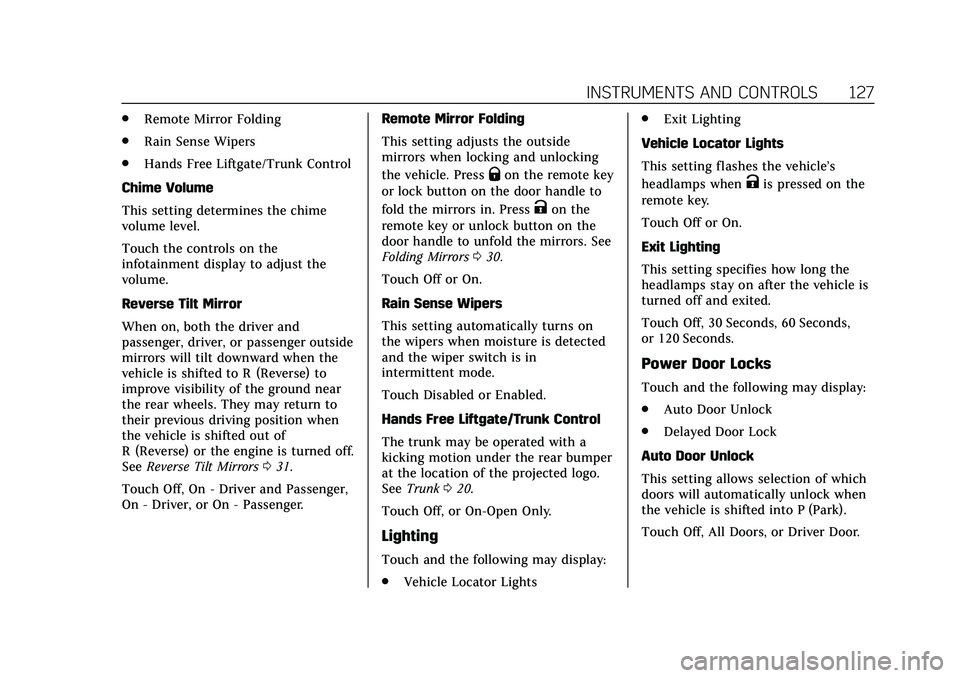
Cadillac CT5 Owner Manual (GMNA-Localizing-U.S./Canada-13060105) -
2020 - CRC - 2/14/20
INSTRUMENTS AND CONTROLS 127
.Remote Mirror Folding
. Rain Sense Wipers
. Hands Free Liftgate/Trunk Control
Chime Volume
This setting determines the chime
volume level.
Touch the controls on the
infotainment display to adjust the
volume.
Reverse Tilt Mirror
When on, both the driver and
passenger, driver, or passenger outside
mirrors will tilt downward when the
vehicle is shifted to R (Reverse) to
improve visibility of the ground near
the rear wheels. They may return to
their previous driving position when
the vehicle is shifted out of
R (Reverse) or the engine is turned off.
See Reverse Tilt Mirrors 031.
Touch Off, On - Driver and Passenger,
On - Driver, or On - Passenger. Remote Mirror Folding
This setting adjusts the outside
mirrors when locking and unlocking
the vehicle. Press
Qon the remote key
or lock button on the door handle to
fold the mirrors in. Press
Kon the
remote key or unlock button on the
door handle to unfold the mirrors. See
Folding Mirrors 030.
Touch Off or On.
Rain Sense Wipers
This setting automatically turns on
the wipers when moisture is detected
and the wiper switch is in
intermittent mode.
Touch Disabled or Enabled.
Hands Free Liftgate/Trunk Control
The trunk may be operated with a
kicking motion under the rear bumper
at the location of the projected logo.
See Trunk 020.
Touch Off, or On-Open Only.
Lighting
Touch and the following may display:
. Vehicle Locator Lights .
Exit Lighting
Vehicle Locator Lights
This setting flashes the vehicle’s
headlamps when
Kis pressed on the
remote key.
Touch Off or On.
Exit Lighting
This setting specifies how long the
headlamps stay on after the vehicle is
turned off and exited.
Touch Off, 30 Seconds, 60 Seconds,
or 120 Seconds.
Power Door Locks
Touch and the following may display:
. Auto Door Unlock
. Delayed Door Lock
Auto Door Unlock
This setting allows selection of which
doors will automatically unlock when
the vehicle is shifted into P (Park).
Touch Off, All Doors, or Driver Door.
Page 164 of 359
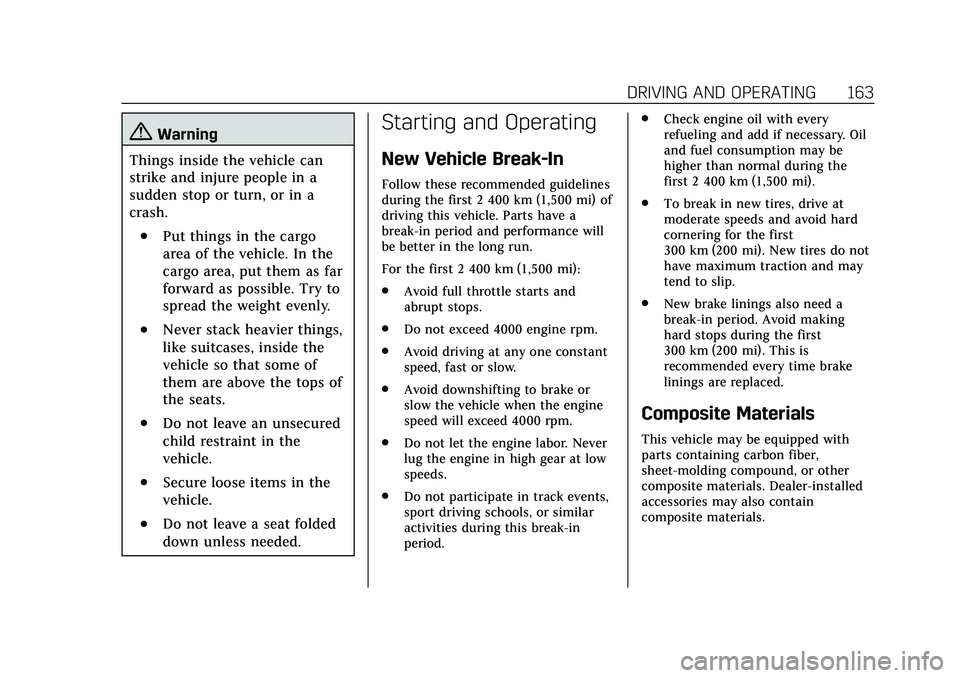
Cadillac CT5 Owner Manual (GMNA-Localizing-U.S./Canada-13060105) -
2020 - CRC - 2/14/20
DRIVING AND OPERATING 163
{Warning
Things inside the vehicle can
strike and injure people in a
sudden stop or turn, or in a
crash.
.Put things in the cargo
area of the vehicle. In the
cargo area, put them as far
forward as possible. Try to
spread the weight evenly.
.Never stack heavier things,
like suitcases, inside the
vehicle so that some of
them are above the tops of
the seats.
.Do not leave an unsecured
child restraint in the
vehicle.
.Secure loose items in the
vehicle.
.Do not leave a seat folded
down unless needed.
Starting and Operating
New Vehicle Break-In
Follow these recommended guidelines
during the first 2 400 km (1,500 mi) of
driving this vehicle. Parts have a
break-in period and performance will
be better in the long run.
For the first 2 400 km (1,500 mi):
. Avoid full throttle starts and
abrupt stops.
. Do not exceed 4000 engine rpm.
. Avoid driving at any one constant
speed, fast or slow.
. Avoid downshifting to brake or
slow the vehicle when the engine
speed will exceed 4000 rpm.
. Do not let the engine labor. Never
lug the engine in high gear at low
speeds.
. Do not participate in track events,
sport driving schools, or similar
activities during this break-in
period. .
Check engine oil with every
refueling and add if necessary. Oil
and fuel consumption may be
higher than normal during the
first 2 400 km (1,500 mi).
. To break in new tires, drive at
moderate speeds and avoid hard
cornering for the first
300 km (200 mi). New tires do not
have maximum traction and may
tend to slip.
. New brake linings also need a
break-in period. Avoid making
hard stops during the first
300 km (200 mi). This is
recommended every time brake
linings are replaced.
Composite Materials
This vehicle may be equipped with
parts containing carbon fiber,
sheet-molding compound, or other
composite materials. Dealer-installed
accessories may also contain
composite materials.
Page 208 of 359
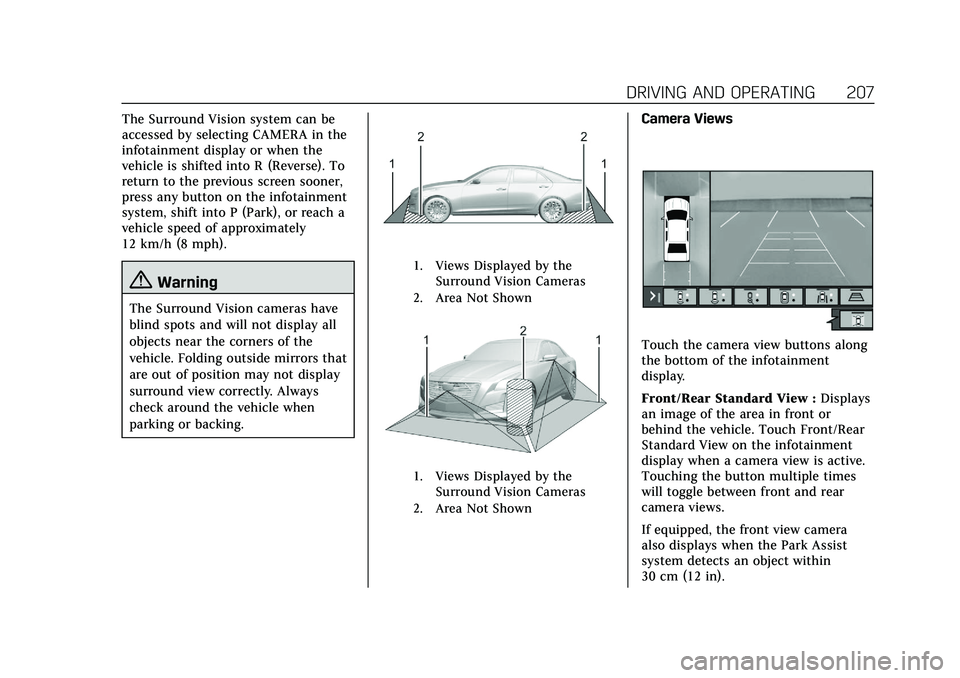
Cadillac CT5 Owner Manual (GMNA-Localizing-U.S./Canada-13060105) -
2020 - CRC - 2/14/20
DRIVING AND OPERATING 207
The Surround Vision system can be
accessed by selecting CAMERA in the
infotainment display or when the
vehicle is shifted into R (Reverse). To
return to the previous screen sooner,
press any button on the infotainment
system, shift into P (Park), or reach a
vehicle speed of approximately
12 km/h (8 mph).
{Warning
The Surround Vision cameras have
blind spots and will not display all
objects near the corners of the
vehicle. Folding outside mirrors that
are out of position may not display
surround view correctly. Always
check around the vehicle when
parking or backing.
1. Views Displayed by theSurround Vision Cameras
2. Area Not Shown
1. Views Displayed by the Surround Vision Cameras
2. Area Not Shown
Camera Views
Touch the camera view buttons along
the bottom of the infotainment
display.
Front/Rear Standard View : Displays
an image of the area in front or
behind the vehicle. Touch Front/Rear
Standard View on the infotainment
display when a camera view is active.
Touching the button multiple times
will toggle between front and rear
camera views.
If equipped, the front view camera
also displays when the Park Assist
system detects an object within
30 cm (12 in).
Page 304 of 359

Cadillac CT5 Owner Manual (GMNA-Localizing-U.S./Canada-13060105) -
2020 - CRC - 2/14/20
VEHICLE CARE 303
Coated Moldings
Coated moldings should be cleaned.
.When lightly soiled, wipe with a
sponge or soft, lint-free cloth
dampened with water.
. When heavily soiled, use warm
soapy water.
Fabric/Carpet/Suede
Start by vacuuming the surface using
a soft brush attachment. If a rotating
vacuum brush attachment is being
used, only use it on the floor carpet.
Before cleaning, gently remove as
much of the soil as possible:
.
Gently blot liquids with a paper
towel. Continue blotting until no
more soil can be removed.
. For solid soils, remove as much as
possible prior to vacuuming.
To clean: 1. Saturate a clean, lint-free colorfast cloth with water.
Microfiber cloth is recommended
to prevent lint transfer to the
fabric or carpet. 2. Remove excess moisture by
gently wringing until water does
not drip from the cleaning cloth.
3. Start on the outside edge of the soil and gently rub toward the
center. Fold the cleaning cloth to
a clean area frequently to
prevent forcing the soil in to the
fabric.
4. Continue gently rubbing the soiled area until there is no
longer any color transfer from
the soil to the cleaning cloth.
5. If the soil is not completely removed, use a mild soap
solution followed only by plain
water.
If the soil is not completely removed,
it may be necessary to use a
commercial upholstery cleaner or spot
lifter. Test a small hidden area for
colorfastness before using a
commercial upholstery cleaner or spot
lifter. If ring formation occurs, clean
the entire fabric or carpet.
After cleaning, use a paper towel to
blot excess moisture.
Cleaning High Gloss Surfaces
and Vehicle Information and
Radio Displays
Use a microfiber cloth on high gloss
surfaces or vehicle displays. First, use
a soft bristle brush to remove dirt that
can scratch the surface. Then gently
clean by rubbing with a microfiber
cloth. Never use window cleaners or
solvents. Periodically hand wash the
microfiber cloth separately, using mild
soap. Do not use bleach or fabric
softener. Rinse thoroughly and air dry
before next use.
Caution
Do not attach a device with a
suction cup to the display. This may
cause damage and would not be
covered by the vehicle warranty.
Page 351 of 359
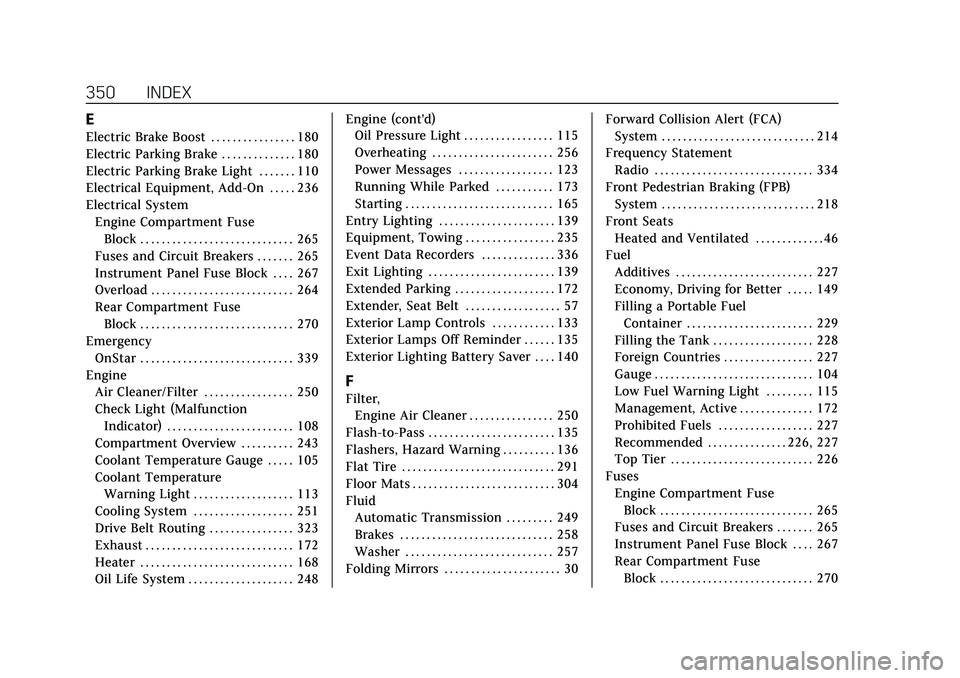
Cadillac CT5 Owner Manual (GMNA-Localizing-U.S./Canada-13060105) -
2020 - CRC - 2/14/20
350 INDEX
E
Electric Brake Boost . . . . . . . . . . . . . . . . 180
Electric Parking Brake . . . . . . . . . . . . . . 180
Electric Parking Brake Light . . . . . . . 110
Electrical Equipment, Add-On . . . . . 236
Electrical SystemEngine Compartment FuseBlock . . . . . . . . . . . . . . . . . . . . . . . . . . . . . 265
Fuses and Circuit Breakers . . . . . . . 265
Instrument Panel Fuse Block . . . . 267
Overload . . . . . . . . . . . . . . . . . . . . . . . . . . . 264
Rear Compartment Fuse Block . . . . . . . . . . . . . . . . . . . . . . . . . . . . . 270
Emergency
OnStar . . . . . . . . . . . . . . . . . . . . . . . . . . . . . 339
Engine Air Cleaner/Filter . . . . . . . . . . . . . . . . . 250
Check Light (MalfunctionIndicator) . . . . . . . . . . . . . . . . . . . . . . . . 108
Compartment Overview . . . . . . . . . . 243
Coolant Temperature Gauge . . . . . 105
Coolant Temperature Warning Light . . . . . . . . . . . . . . . . . . . 113
Cooling System . . . . . . . . . . . . . . . . . . . 251
Drive Belt Routing . . . . . . . . . . . . . . . . 323
Exhaust . . . . . . . . . . . . . . . . . . . . . . . . . . . . 172
Heater . . . . . . . . . . . . . . . . . . . . . . . . . . . . . 168
Oil Life System . . . . . . . . . . . . . . . . . . . . 248 Engine (cont'd)
Oil Pressure Light . . . . . . . . . . . . . . . . . 115
Overheating . . . . . . . . . . . . . . . . . . . . . . . 256
Power Messages . . . . . . . . . . . . . . . . . . 123
Running While Parked . . . . . . . . . . . 173
Starting . . . . . . . . . . . . . . . . . . . . . . . . . . . . 165
Entry Lighting . . . . . . . . . . . . . . . . . . . . . . 139
Equipment, Towing . . . . . . . . . . . . . . . . . 235
Event Data Recorders . . . . . . . . . . . . . . 336
Exit Lighting . . . . . . . . . . . . . . . . . . . . . . . . 139
Extended Parking . . . . . . . . . . . . . . . . . . . 172
Extender, Seat Belt . . . . . . . . . . . . . . . . . . 57
Exterior Lamp Controls . . . . . . . . . . . . 133
Exterior Lamps Off Reminder . . . . . . 135
Exterior Lighting Battery Saver . . . . 140
F
Filter,
Engine Air Cleaner . . . . . . . . . . . . . . . . 250
Flash-to-Pass . . . . . . . . . . . . . . . . . . . . . . . . 135
Flashers, Hazard Warning . . . . . . . . . . 136
Flat Tire . . . . . . . . . . . . . . . . . . . . . . . . . . . . . 291
Floor Mats . . . . . . . . . . . . . . . . . . . . . . . . . . . 304
Fluid Automatic Transmission . . . . . . . . . 249
Brakes . . . . . . . . . . . . . . . . . . . . . . . . . . . . . 258
Washer . . . . . . . . . . . . . . . . . . . . . . . . . . . . 257
Folding Mirrors . . . . . . . . . . . . . . . . . . . . . . 30 Forward Collision Alert (FCA)
System . . . . . . . . . . . . . . . . . . . . . . . . . . . . . 214
Frequency Statement Radio . . . . . . . . . . . . . . . . . . . . . . . . . . . . . . 334
Front Pedestrian Braking (FPB) System . . . . . . . . . . . . . . . . . . . . . . . . . . . . . 218
Front Seats
Heated and Ventilated . . . . . . . . . . . . . 46
Fuel Additives . . . . . . . . . . . . . . . . . . . . . . . . . . 227
Economy, Driving for Better . . . . . 149
Filling a Portable FuelContainer . . . . . . . . . . . . . . . . . . . . . . . . 229
Filling the Tank . . . . . . . . . . . . . . . . . . . 228
Foreign Countries . . . . . . . . . . . . . . . . . 227
Gauge . . . . . . . . . . . . . . . . . . . . . . . . . . . . . . 104
Low Fuel Warning Light . . . . . . . . . 115
Management, Active . . . . . . . . . . . . . . 172
Prohibited Fuels . . . . . . . . . . . . . . . . . . 227
Recommended . . . . . . . . . . . . . . . 226, 227
Top Tier . . . . . . . . . . . . . . . . . . . . . . . . . . . 226
Fuses Engine Compartment FuseBlock . . . . . . . . . . . . . . . . . . . . . . . . . . . . . 265
Fuses and Circuit Breakers . . . . . . . 265
Instrument Panel Fuse Block . . . . 267
Rear Compartment Fuse
Block . . . . . . . . . . . . . . . . . . . . . . . . . . . . . 270
Page 354 of 359
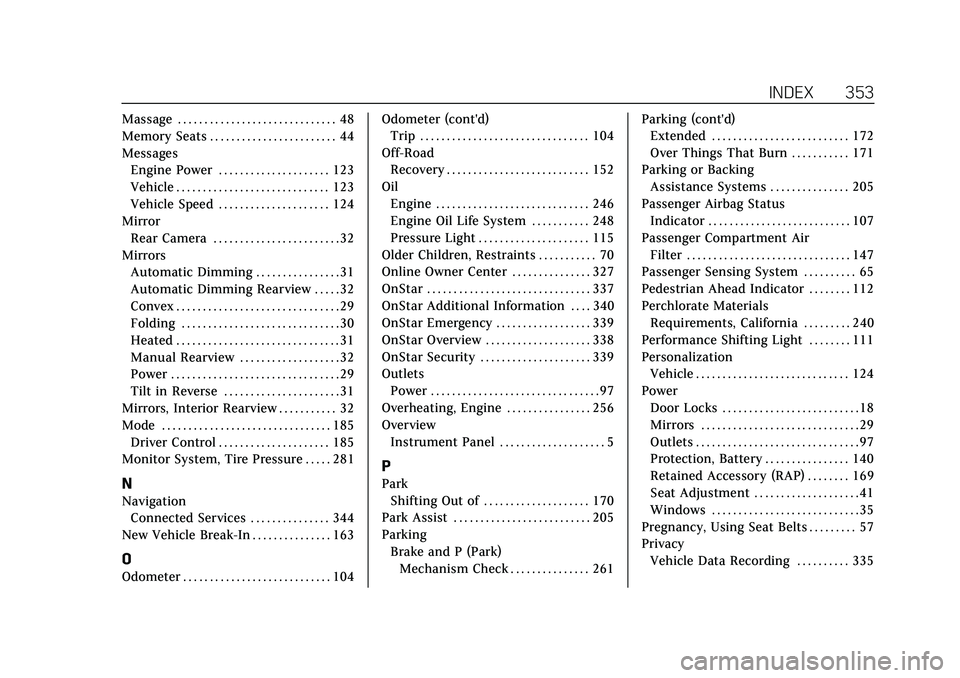
Cadillac CT5 Owner Manual (GMNA-Localizing-U.S./Canada-13060105) -
2020 - CRC - 2/14/20
INDEX 353
Massage . . . . . . . . . . . . . . . . . . . . . . . . . . . . . . 48
Memory Seats . . . . . . . . . . . . . . . . . . . . . . . . 44
MessagesEngine Power . . . . . . . . . . . . . . . . . . . . . 123
Vehicle . . . . . . . . . . . . . . . . . . . . . . . . . . . . . 123
Vehicle Speed . . . . . . . . . . . . . . . . . . . . . 124
Mirror
Rear Camera . . . . . . . . . . . . . . . . . . . . . . . . 32
Mirrors Automatic Dimming . . . . . . . . . . . . . . . . 31
Automatic Dimming Rearview . . . . . 32
Convex . . . . . . . . . . . . . . . . . . . . . . . . . . . . . . . 29
Folding . . . . . . . . . . . . . . . . . . . . . . . . . . . . . . 30
Heated . . . . . . . . . . . . . . . . . . . . . . . . . . . . . . . 31
Manual Rearview . . . . . . . . . . . . . . . . . . . 32
Power . . . . . . . . . . . . . . . . . . . . . . . . . . . . . . . . 29
Tilt in Reverse . . . . . . . . . . . . . . . . . . . . . . 31
Mirrors, Interior Rearview . . . . . . . . . . . 32
Mode . . . . . . . . . . . . . . . . . . . . . . . . . . . . . . . . 185 Driver Control . . . . . . . . . . . . . . . . . . . . . 185
Monitor System, Tire Pressure . . . . . 281
N
Navigation
Connected Services . . . . . . . . . . . . . . . 344
New Vehicle Break-In . . . . . . . . . . . . . . . 163
O
Odometer . . . . . . . . . . . . . . . . . . . . . . . . . . . . 104 Odometer (cont'd)
Trip . . . . . . . . . . . . . . . . . . . . . . . . . . . . . . . . 104
Off-Road Recovery . . . . . . . . . . . . . . . . . . . . . . . . . . . 152
Oil Engine . . . . . . . . . . . . . . . . . . . . . . . . . . . . . 246
Engine Oil Life System . . . . . . . . . . . 248
Pressure Light . . . . . . . . . . . . . . . . . . . . . 115
Older Children, Restraints . . . . . . . . . . . 70
Online Owner Center . . . . . . . . . . . . . . . 327
OnStar . . . . . . . . . . . . . . . . . . . . . . . . . . . . . . . 337
OnStar Additional Information . . . . 340
OnStar Emergency . . . . . . . . . . . . . . . . . . 339
OnStar Overview . . . . . . . . . . . . . . . . . . . . 338
OnStar Security . . . . . . . . . . . . . . . . . . . . . 339
Outlets Power . . . . . . . . . . . . . . . . . . . . . . . . . . . . . . . . 97
Overheating, Engine . . . . . . . . . . . . . . . . 256
Overview Instrument Panel . . . . . . . . . . . . . . . . . . . . 5
P
ParkShifting Out of . . . . . . . . . . . . . . . . . . . . 170
Park Assist . . . . . . . . . . . . . . . . . . . . . . . . . . 205
Parking Brake and P (Park)Mechanism Check . . . . . . . . . . . . . . . 261 Parking (cont'd)
Extended . . . . . . . . . . . . . . . . . . . . . . . . . . 172
Over Things That Burn . . . . . . . . . . . 171
Parking or Backing Assistance Systems . . . . . . . . . . . . . . . 205
Passenger Airbag Status Indicator . . . . . . . . . . . . . . . . . . . . . . . . . . . 107
Passenger Compartment Air Filter . . . . . . . . . . . . . . . . . . . . . . . . . . . . . . . 147
Passenger Sensing System . . . . . . . . . . 65
Pedestrian Ahead Indicator . . . . . . . . 112
Perchlorate Materials Requirements, California . . . . . . . . . 240
Performance Shifting Light . . . . . . . . 111
Personalization Vehicle . . . . . . . . . . . . . . . . . . . . . . . . . . . . . 124
Power Door Locks . . . . . . . . . . . . . . . . . . . . . . . . . . 18
Mirrors . . . . . . . . . . . . . . . . . . . . . . . . . . . . . . 29
Outlets . . . . . . . . . . . . . . . . . . . . . . . . . . . . . . . 97
Protection, Battery . . . . . . . . . . . . . . . . 140
Retained Accessory (RAP) . . . . . . . . 169
Seat Adjustment . . . . . . . . . . . . . . . . . . . . 41
Windows . . . . . . . . . . . . . . . . . . . . . . . . . . . . 35
Pregnancy, Using Seat Belts . . . . . . . . . 57
Privacy Vehicle Data Recording . . . . . . . . . . 335