fold CADILLAC CT5 2020 Owner's Manual
[x] Cancel search | Manufacturer: CADILLAC, Model Year: 2020, Model line: CT5, Model: CADILLAC CT5 2020Pages: 359, PDF Size: 6.04 MB
Page 8 of 359
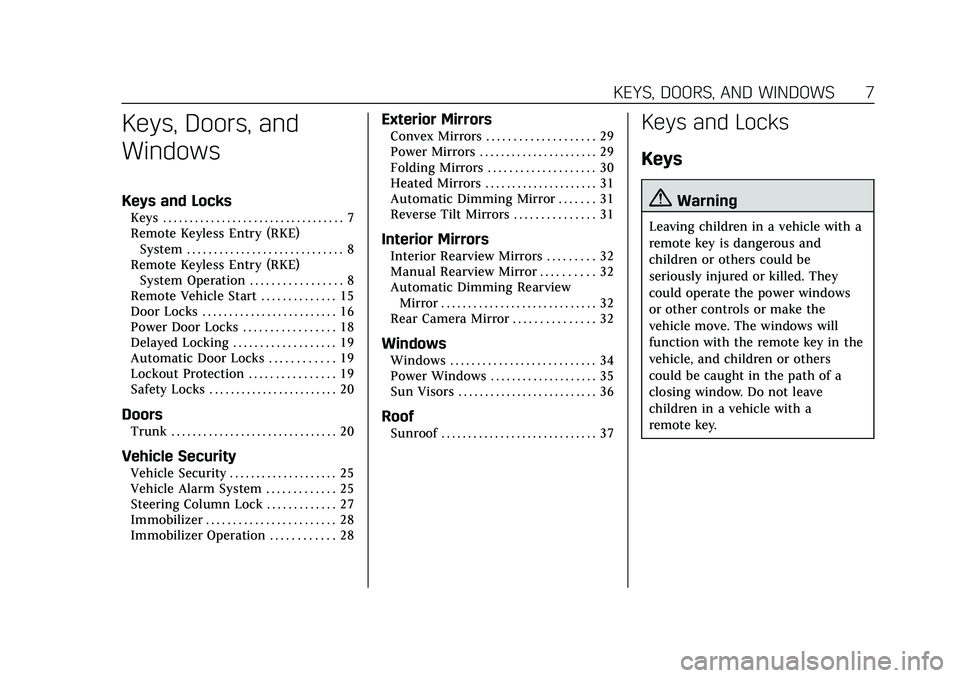
Cadillac CT5 Owner Manual (GMNA-Localizing-U.S./Canada-13060105) -
2020 - CRC - 2/14/20
KEYS, DOORS, AND WINDOWS 7
Keys, Doors, and
Windows
Keys and Locks
Keys . . . . . . . . . . . . . . . . . . . . . . . . . . . . . . . . . . 7
Remote Keyless Entry (RKE)System . . . . . . . . . . . . . . . . . . . . . . . . . . . . . 8
Remote Keyless Entry (RKE) System Operation . . . . . . . . . . . . . . . . . 8
Remote Vehicle Start . . . . . . . . . . . . . . 15
Door Locks . . . . . . . . . . . . . . . . . . . . . . . . . 16
Power Door Locks . . . . . . . . . . . . . . . . . 18
Delayed Locking . . . . . . . . . . . . . . . . . . . 19
Automatic Door Locks . . . . . . . . . . . . 19
Lockout Protection . . . . . . . . . . . . . . . . 19
Safety Locks . . . . . . . . . . . . . . . . . . . . . . . . 20
Doors
Trunk . . . . . . . . . . . . . . . . . . . . . . . . . . . . . . . 20
Vehicle Security
Vehicle Security . . . . . . . . . . . . . . . . . . . . 25
Vehicle Alarm System . . . . . . . . . . . . . 25
Steering Column Lock . . . . . . . . . . . . . 27
Immobilizer . . . . . . . . . . . . . . . . . . . . . . . . 28
Immobilizer Operation . . . . . . . . . . . . 28
Exterior Mirrors
Convex Mirrors . . . . . . . . . . . . . . . . . . . . 29
Power Mirrors . . . . . . . . . . . . . . . . . . . . . . 29
Folding Mirrors . . . . . . . . . . . . . . . . . . . . 30
Heated Mirrors . . . . . . . . . . . . . . . . . . . . . 31
Automatic Dimming Mirror . . . . . . . 31
Reverse Tilt Mirrors . . . . . . . . . . . . . . . 31
Interior Mirrors
Interior Rearview Mirrors . . . . . . . . . 32
Manual Rearview Mirror . . . . . . . . . . 32
Automatic Dimming Rearview Mirror . . . . . . . . . . . . . . . . . . . . . . . . . . . . . 32
Rear Camera Mirror . . . . . . . . . . . . . . . 32
Windows
Windows . . . . . . . . . . . . . . . . . . . . . . . . . . . 34
Power Windows . . . . . . . . . . . . . . . . . . . . 35
Sun Visors . . . . . . . . . . . . . . . . . . . . . . . . . . 36
Roof
Sunroof . . . . . . . . . . . . . . . . . . . . . . . . . . . . . 37
Keys and Locks
Keys
{Warning
Leaving children in a vehicle with a
remote key is dangerous and
children or others could be
seriously injured or killed. They
could operate the power windows
or other controls or make the
vehicle move. The windows will
function with the remote key in the
vehicle, and children or others
could be caught in the path of a
closing window. Do not leave
children in a vehicle with a
remote key.
Page 10 of 359
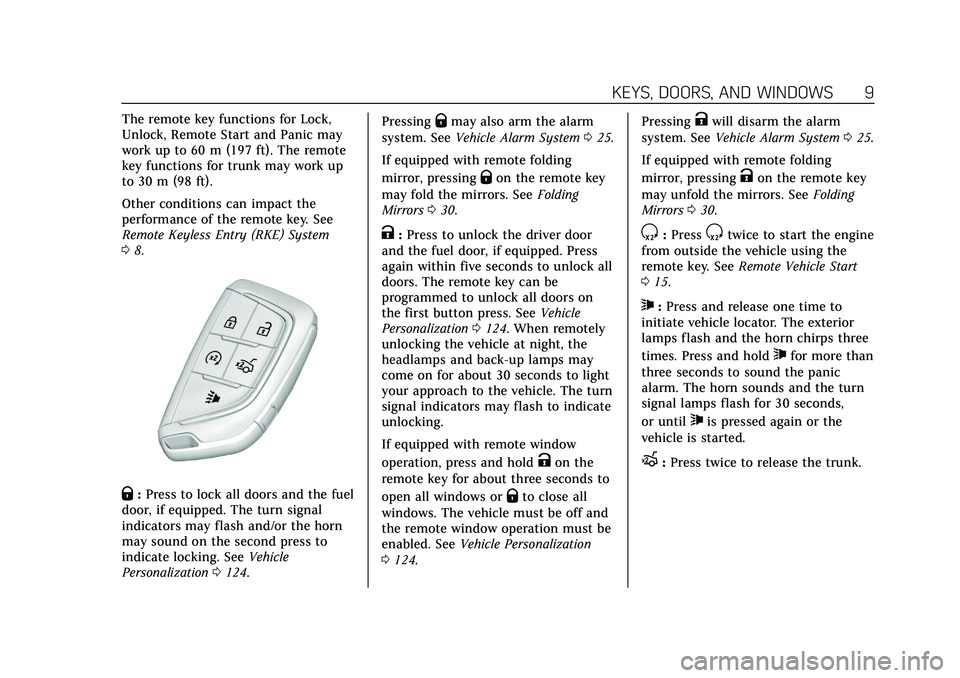
Cadillac CT5 Owner Manual (GMNA-Localizing-U.S./Canada-13060105) -
2020 - CRC - 2/14/20
KEYS, DOORS, AND WINDOWS 9
The remote key functions for Lock,
Unlock, Remote Start and Panic may
work up to 60 m (197 ft). The remote
key functions for trunk may work up
to 30 m (98 ft).
Other conditions can impact the
performance of the remote key. See
Remote Keyless Entry (RKE) System
08.
Q:Press to lock all doors and the fuel
door, if equipped. The turn signal
indicators may flash and/or the horn
may sound on the second press to
indicate locking. See Vehicle
Personalization 0124. Pressing
Qmay also arm the alarm
system. See Vehicle Alarm System 025.
If equipped with remote folding
mirror, pressing
Qon the remote key
may fold the mirrors. See Folding
Mirrors 030.
K:Press to unlock the driver door
and the fuel door, if equipped. Press
again within five seconds to unlock all
doors. The remote key can be
programmed to unlock all doors on
the first button press. See Vehicle
Personalization 0124. When remotely
unlocking the vehicle at night, the
headlamps and back-up lamps may
come on for about 30 seconds to light
your approach to the vehicle. The turn
signal indicators may flash to indicate
unlocking.
If equipped with remote window
operation, press and hold
Kon the
remote key for about three seconds to
open all windows or
Qto close all
windows. The vehicle must be off and
the remote window operation must be
enabled. See Vehicle Personalization
0 124. Pressing
Kwill disarm the alarm
system. See Vehicle Alarm System 025.
If equipped with remote folding
mirror, pressing
Kon the remote key
may unfold the mirrors. See Folding
Mirrors 030.
S:PressStwice to start the engine
from outside the vehicle using the
remote key. See Remote Vehicle Start
0 15.
7:Press and release one time to
initiate vehicle locator. The exterior
lamps flash and the horn chirps three
times. Press and hold
7for more than
three seconds to sound the panic
alarm. The horn sounds and the turn
signal lamps flash for 30 seconds,
or until
7is pressed again or the
vehicle is started.
X: Press twice to release the trunk.
Page 11 of 359
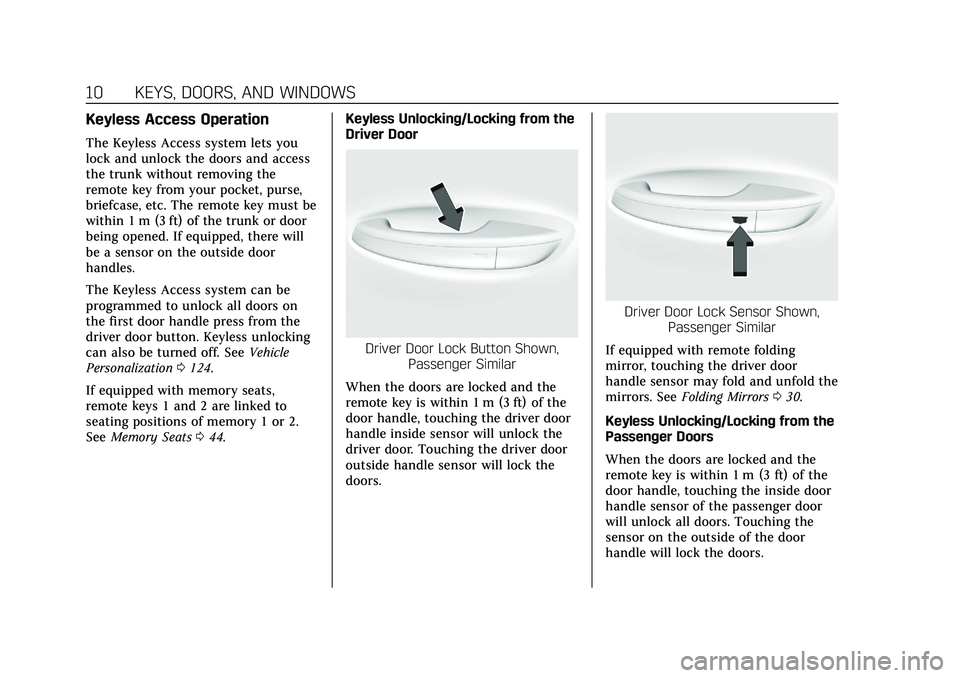
Cadillac CT5 Owner Manual (GMNA-Localizing-U.S./Canada-13060105) -
2020 - CRC - 2/14/20
10 KEYS, DOORS, AND WINDOWS
Keyless Access Operation
The Keyless Access system lets you
lock and unlock the doors and access
the trunk without removing the
remote key from your pocket, purse,
briefcase, etc. The remote key must be
within 1 m (3 ft) of the trunk or door
being opened. If equipped, there will
be a sensor on the outside door
handles.
The Keyless Access system can be
programmed to unlock all doors on
the first door handle press from the
driver door button. Keyless unlocking
can also be turned off. SeeVehicle
Personalization 0124.
If equipped with memory seats,
remote keys 1 and 2 are linked to
seating positions of memory 1 or 2.
See Memory Seats 044. Keyless Unlocking/Locking from the
Driver Door
Driver Door Lock Button Shown,
Passenger Similar
When the doors are locked and the
remote key is within 1 m (3 ft) of the
door handle, touching the driver door
handle inside sensor will unlock the
driver door. Touching the driver door
outside handle sensor will lock the
doors.
Driver Door Lock Sensor Shown, Passenger Similar
If equipped with remote folding
mirror, touching the driver door
handle sensor may fold and unfold the
mirrors. See Folding Mirrors 030.
Keyless Unlocking/Locking from the
Passenger Doors
When the doors are locked and the
remote key is within 1 m (3 ft) of the
door handle, touching the inside door
handle sensor of the passenger door
will unlock all doors. Touching the
sensor on the outside of the door
handle will lock the doors.
Page 12 of 359
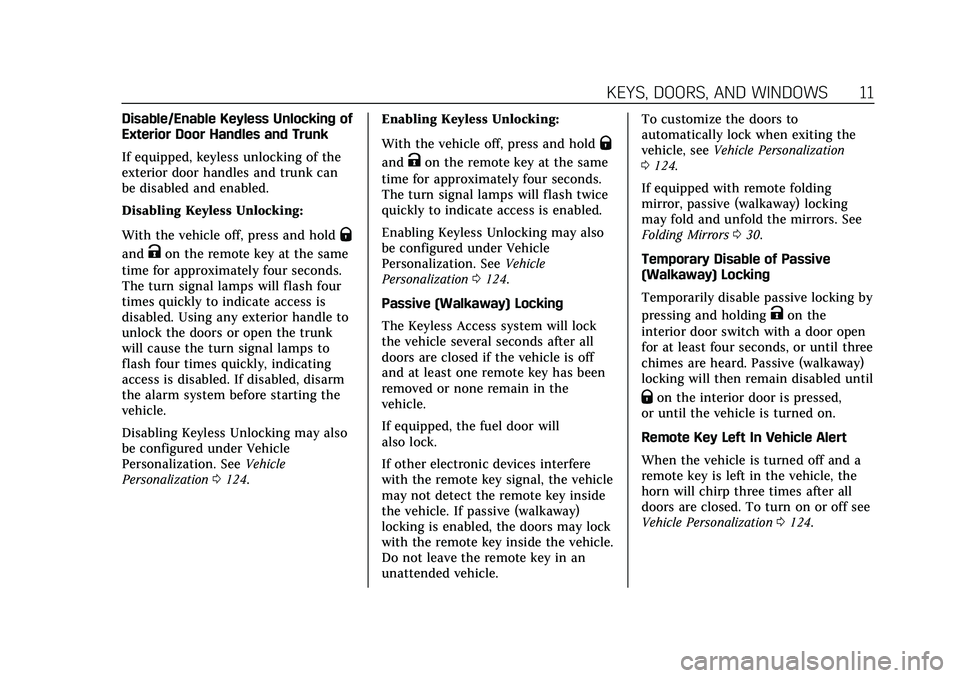
Cadillac CT5 Owner Manual (GMNA-Localizing-U.S./Canada-13060105) -
2020 - CRC - 2/14/20
KEYS, DOORS, AND WINDOWS 11
Disable/Enable Keyless Unlocking of
Exterior Door Handles and Trunk
If equipped, keyless unlocking of the
exterior door handles and trunk can
be disabled and enabled.
Disabling Keyless Unlocking:
With the vehicle off, press and hold
Q
andKon the remote key at the same
time for approximately four seconds.
The turn signal lamps will flash four
times quickly to indicate access is
disabled. Using any exterior handle to
unlock the doors or open the trunk
will cause the turn signal lamps to
flash four times quickly, indicating
access is disabled. If disabled, disarm
the alarm system before starting the
vehicle.
Disabling Keyless Unlocking may also
be configured under Vehicle
Personalization. See Vehicle
Personalization 0124. Enabling Keyless Unlocking:
With the vehicle off, press and hold
Q
andKon the remote key at the same
time for approximately four seconds.
The turn signal lamps will flash twice
quickly to indicate access is enabled.
Enabling Keyless Unlocking may also
be configured under Vehicle
Personalization. See Vehicle
Personalization 0124.
Passive (Walkaway) Locking
The Keyless Access system will lock
the vehicle several seconds after all
doors are closed if the vehicle is off
and at least one remote key has been
removed or none remain in the
vehicle.
If equipped, the fuel door will
also lock.
If other electronic devices interfere
with the remote key signal, the vehicle
may not detect the remote key inside
the vehicle. If passive (walkaway)
locking is enabled, the doors may lock
with the remote key inside the vehicle.
Do not leave the remote key in an
unattended vehicle. To customize the doors to
automatically lock when exiting the
vehicle, see
Vehicle Personalization
0 124.
If equipped with remote folding
mirror, passive (walkaway) locking
may fold and unfold the mirrors. See
Folding Mirrors 030.
Temporary Disable of Passive
(Walkaway) Locking
Temporarily disable passive locking by
pressing and holding
Kon the
interior door switch with a door open
for at least four seconds, or until three
chimes are heard. Passive (walkaway)
locking will then remain disabled until
Qon the interior door is pressed,
or until the vehicle is turned on.
Remote Key Left In Vehicle Alert
When the vehicle is turned off and a
remote key is left in the vehicle, the
horn will chirp three times after all
doors are closed. To turn on or off see
Vehicle Personalization 0124.
Page 31 of 359
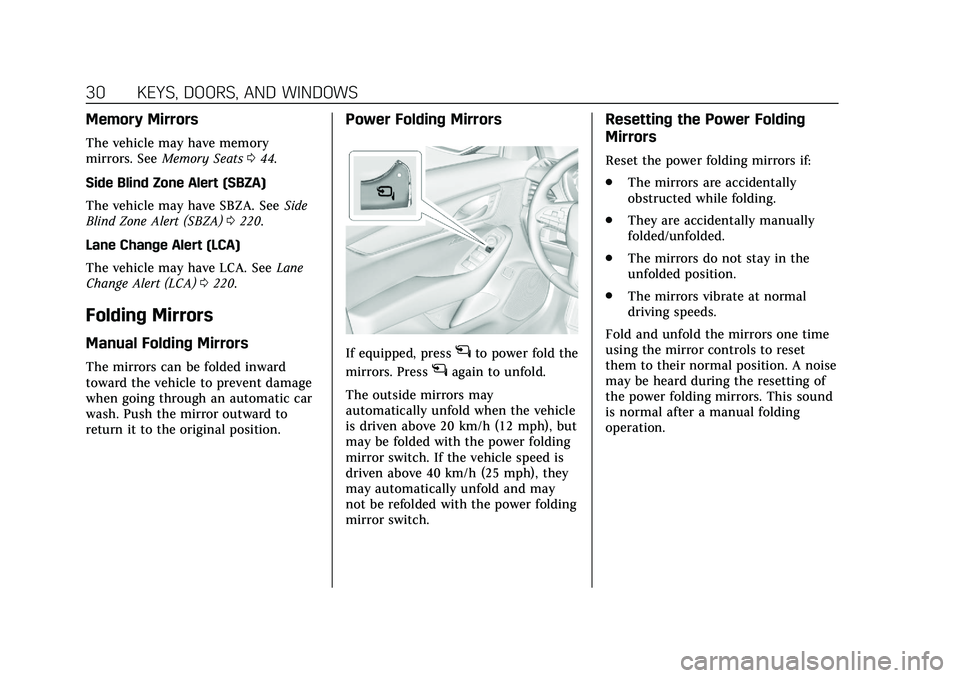
Cadillac CT5 Owner Manual (GMNA-Localizing-U.S./Canada-13060105) -
2020 - CRC - 2/14/20
30 KEYS, DOORS, AND WINDOWS
Memory Mirrors
The vehicle may have memory
mirrors. SeeMemory Seats 044.
Side Blind Zone Alert (SBZA)
The vehicle may have SBZA. See Side
Blind Zone Alert (SBZA) 0220.
Lane Change Alert (LCA)
The vehicle may have LCA. See Lane
Change Alert (LCA) 0220.
Folding Mirrors
Manual Folding Mirrors
The mirrors can be folded inward
toward the vehicle to prevent damage
when going through an automatic car
wash. Push the mirror outward to
return it to the original position.
Power Folding Mirrors
If equipped, pressgto power fold the
mirrors. Press
gagain to unfold.
The outside mirrors may
automatically unfold when the vehicle
is driven above 20 km/h (12 mph), but
may be folded with the power folding
mirror switch. If the vehicle speed is
driven above 40 km/h (25 mph), they
may automatically unfold and may
not be refolded with the power folding
mirror switch.
Resetting the Power Folding
Mirrors
Reset the power folding mirrors if:
. The mirrors are accidentally
obstructed while folding.
. They are accidentally manually
folded/unfolded.
. The mirrors do not stay in the
unfolded position.
. The mirrors vibrate at normal
driving speeds.
Fold and unfold the mirrors one time
using the mirror controls to reset
them to their normal position. A noise
may be heard during the resetting of
the power folding mirrors. This sound
is normal after a manual folding
operation.
Page 32 of 359
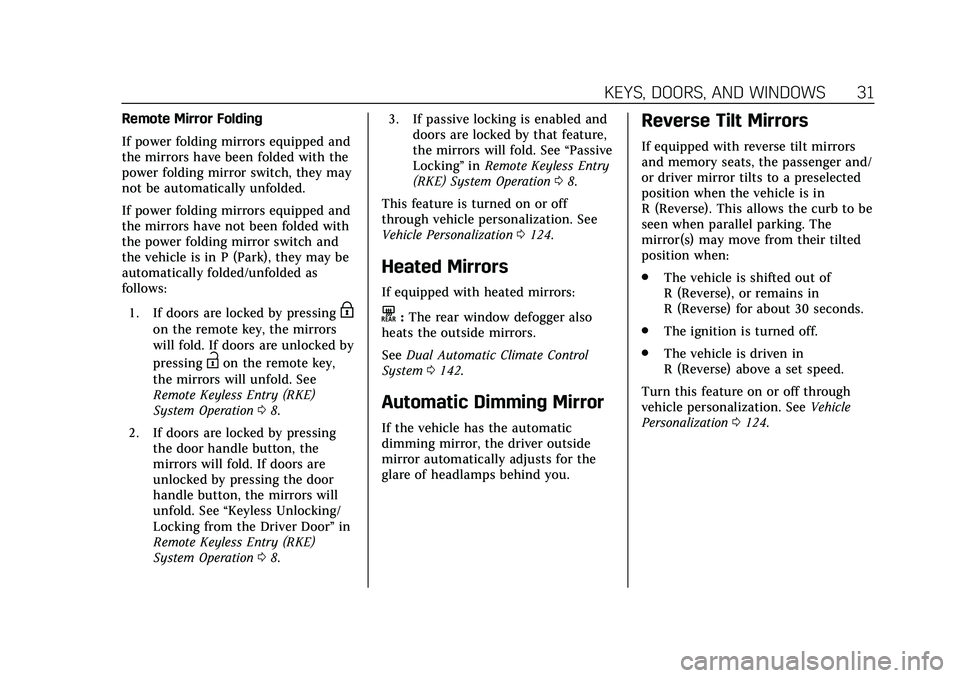
Cadillac CT5 Owner Manual (GMNA-Localizing-U.S./Canada-13060105) -
2020 - CRC - 2/14/20
KEYS, DOORS, AND WINDOWS 31
Remote Mirror Folding
If power folding mirrors equipped and
the mirrors have been folded with the
power folding mirror switch, they may
not be automatically unfolded.
If power folding mirrors equipped and
the mirrors have not been folded with
the power folding mirror switch and
the vehicle is in P (Park), they may be
automatically folded/unfolded as
follows:1. If doors are locked by pressing
H
on the remote key, the mirrors
will fold. If doors are unlocked by
pressing
Ion the remote key,
the mirrors will unfold. See
Remote Keyless Entry (RKE)
System Operation 08.
2. If doors are locked by pressing the door handle button, the
mirrors will fold. If doors are
unlocked by pressing the door
handle button, the mirrors will
unfold. See “Keyless Unlocking/
Locking from the Driver Door” in
Remote Keyless Entry (RKE)
System Operation 08. 3. If passive locking is enabled and
doors are locked by that feature,
the mirrors will fold. See “Passive
Locking” inRemote Keyless Entry
(RKE) System Operation 08.
This feature is turned on or off
through vehicle personalization. See
Vehicle Personalization 0124.
Heated Mirrors
If equipped with heated mirrors:
K:The rear window defogger also
heats the outside mirrors.
See Dual Automatic Climate Control
System 0142.
Automatic Dimming Mirror
If the vehicle has the automatic
dimming mirror, the driver outside
mirror automatically adjusts for the
glare of headlamps behind you.
Reverse Tilt Mirrors
If equipped with reverse tilt mirrors
and memory seats, the passenger and/
or driver mirror tilts to a preselected
position when the vehicle is in
R (Reverse). This allows the curb to be
seen when parallel parking. The
mirror(s) may move from their tilted
position when:
.
The vehicle is shifted out of
R (Reverse), or remains in
R (Reverse) for about 30 seconds.
. The ignition is turned off.
. The vehicle is driven in
R (Reverse) above a set speed.
Turn this feature on or off through
vehicle personalization. See Vehicle
Personalization 0124.
Page 36 of 359

Cadillac CT5 Owner Manual (GMNA-Localizing-U.S./Canada-13060105) -
2020 - CRC - 2/14/20
KEYS, DOORS, AND WINDOWS 35
pulsing sound when either rear
window is down and the front
windows are up. To reduce the sound,
open either a front window or the
sunroof, if equipped.
Power Windows
{Warning
Children could be seriously injured
or killed if caught in the path of a
closing window. Never leave the
remote key in a vehicle with
children. When there are children in
the rear seat, use the window
lockout switch to prevent operation
of the windows. SeeKeys07.
Power windows work when the
ignition is on, in ACC/ACCESSORY,
or when Retained Accessory Power
(RAP) is active. See Retained Accessory
Power (RAP) 0169.
Using the window switch, press to
open or pull to close the window.
The windows may be temporarily
disabled if they are used repeatedly
within a short time.
Window Lockout
With Folding Mirrors, Without Folding Mirrors Similar
This feature stops the rear passenger
window switches from working.
. Press
2to engage the rear
window lockout feature. The
indicator light is on when engaged.
. Press
2again to disengage.
Window Express Movement
All windows can be opened without
holding the window switch. Press the
switch down fully and quickly release
to express open the window.
Page 50 of 359

Cadillac CT5 Owner Manual (GMNA-Localizing-U.S./Canada-13060105) -
2020 - CRC - 2/14/20
SEATS AND RESTRAINTS 49
vehicle through the rear door and left
the vehicle without the vehicle being
shut off.
The feature can be turned on or off.
SeeVehicle Personalization 0124.
Folding the Seatback
Either side of the seatback can be
folded for more cargo space. Fold a
seatback only when the vehicle is not
moving.
Caution
Folding a rear seat with the seat
belts still fastened may cause
damage to the seat or the seat
belts. Always unbuckle the seat
belts and return them to their
normal stowed position before
folding a rear seat. To fold the seatback:1. Disconnect the rear seat belt
mini-latch using a key in the slot
on the mini-buckle, and let the
belt retract.
2. Pull the lever on top of theseatback toward you to unlock
the seatback.
A red tab near the seatback lever
raises when the seatback is
unlocked.
3. Fold the seatback forward. Repeat Steps 2 and 3 to fold the
other seatback, if desired.
Page 54 of 359
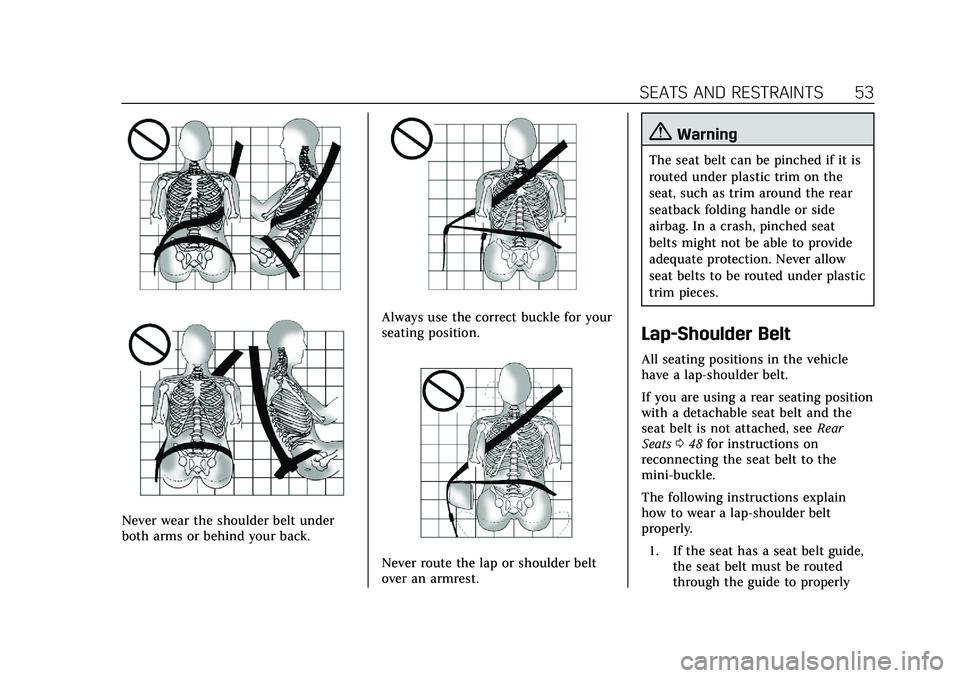
Cadillac CT5 Owner Manual (GMNA-Localizing-U.S./Canada-13060105) -
2020 - CRC - 2/14/20
SEATS AND RESTRAINTS 53
Never wear the shoulder belt under
both arms or behind your back.
Always use the correct buckle for your
seating position.
Never route the lap or shoulder belt
over an armrest.
{Warning
The seat belt can be pinched if it is
routed under plastic trim on the
seat, such as trim around the rear
seatback folding handle or side
airbag. In a crash, pinched seat
belts might not be able to provide
adequate protection. Never allow
seat belts to be routed under plastic
trim pieces.
Lap-Shoulder Belt
All seating positions in the vehicle
have a lap-shoulder belt.
If you are using a rear seating position
with a detachable seat belt and the
seat belt is not attached, seeRear
Seats 048 for instructions on
reconnecting the seat belt to the
mini-buckle.
The following instructions explain
how to wear a lap-shoulder belt
properly.
1. If the seat has a seat belt guide, the seat belt must be routed
through the guide to properly
Page 120 of 359
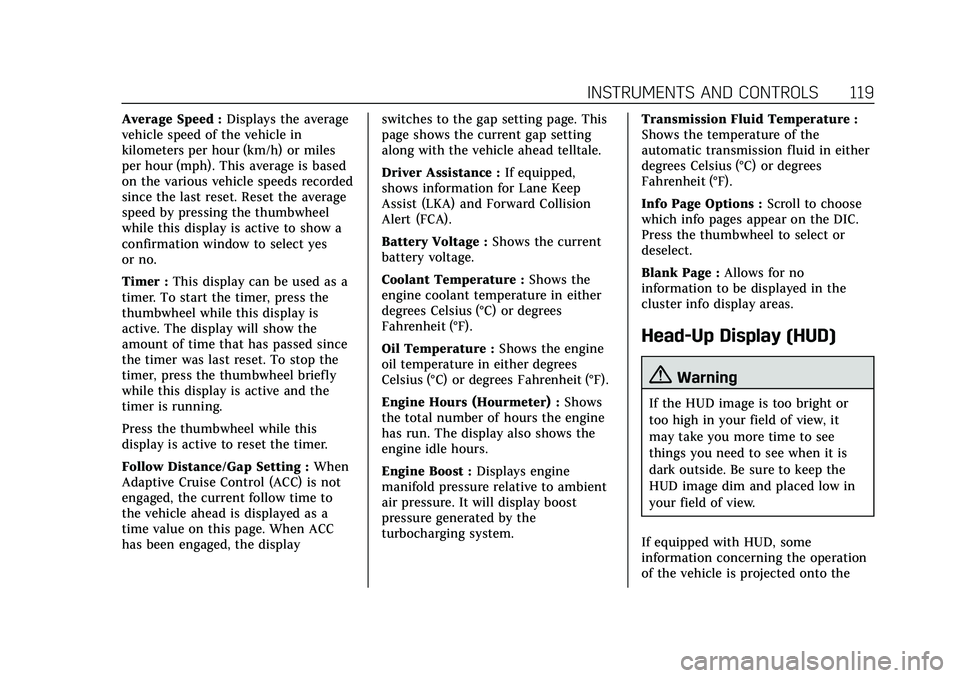
Cadillac CT5 Owner Manual (GMNA-Localizing-U.S./Canada-13060105) -
2020 - CRC - 2/14/20
INSTRUMENTS AND CONTROLS 119
Average Speed :Displays the average
vehicle speed of the vehicle in
kilometers per hour (km/h) or miles
per hour (mph). This average is based
on the various vehicle speeds recorded
since the last reset. Reset the average
speed by pressing the thumbwheel
while this display is active to show a
confirmation window to select yes
or no.
Timer : This display can be used as a
timer. To start the timer, press the
thumbwheel while this display is
active. The display will show the
amount of time that has passed since
the timer was last reset. To stop the
timer, press the thumbwheel briefly
while this display is active and the
timer is running.
Press the thumbwheel while this
display is active to reset the timer.
Follow Distance/Gap Setting : When
Adaptive Cruise Control (ACC) is not
engaged, the current follow time to
the vehicle ahead is displayed as a
time value on this page. When ACC
has been engaged, the display switches to the gap setting page. This
page shows the current gap setting
along with the vehicle ahead telltale.
Driver Assistance :
If equipped,
shows information for Lane Keep
Assist (LKA) and Forward Collision
Alert (FCA).
Battery Voltage : Shows the current
battery voltage.
Coolant Temperature : Shows the
engine coolant temperature in either
degrees Celsius (°C) or degrees
Fahrenheit (°F).
Oil Temperature : Shows the engine
oil temperature in either degrees
Celsius (°C) or degrees Fahrenheit (°F).
Engine Hours (Hourmeter) : Shows
the total number of hours the engine
has run. The display also shows the
engine idle hours.
Engine Boost : Displays engine
manifold pressure relative to ambient
air pressure. It will display boost
pressure generated by the
turbocharging system. Transmission Fluid Temperature :
Shows the temperature of the
automatic transmission fluid in either
degrees Celsius (°C) or degrees
Fahrenheit (°F).
Info Page Options :
Scroll to choose
which info pages appear on the DIC.
Press the thumbwheel to select or
deselect.
Blank Page : Allows for no
information to be displayed in the
cluster info display areas.
Head-Up Display (HUD)
{Warning
If the HUD image is too bright or
too high in your field of view, it
may take you more time to see
things you need to see when it is
dark outside. Be sure to keep the
HUD image dim and placed low in
your field of view.
If equipped with HUD, some
information concerning the operation
of the vehicle is projected onto the