Snow mode CADILLAC CT5 2020 Owner's Manual
[x] Cancel search | Manufacturer: CADILLAC, Model Year: 2020, Model line: CT5, Model: CADILLAC CT5 2020Pages: 359, PDF Size: 6.04 MB
Page 35 of 359
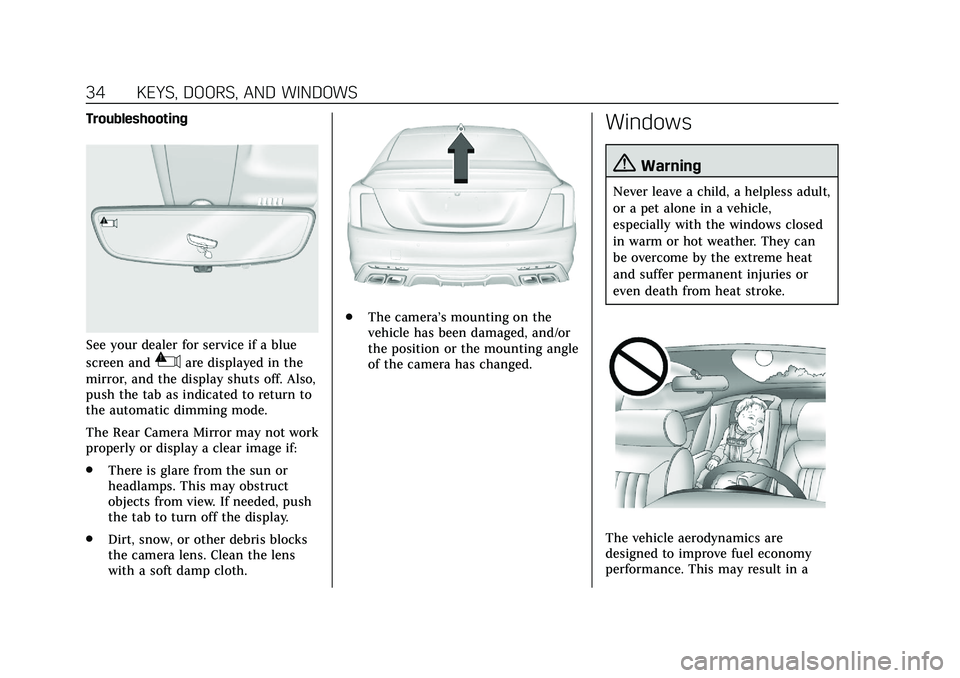
Cadillac CT5 Owner Manual (GMNA-Localizing-U.S./Canada-13060105) -
2020 - CRC - 2/14/20
34 KEYS, DOORS, AND WINDOWS
Troubleshooting
See your dealer for service if a blue
screen and
3are displayed in the
mirror, and the display shuts off. Also,
push the tab as indicated to return to
the automatic dimming mode.
The Rear Camera Mirror may not work
properly or display a clear image if:
. There is glare from the sun or
headlamps. This may obstruct
objects from view. If needed, push
the tab to turn off the display.
. Dirt, snow, or other debris blocks
the camera lens. Clean the lens
with a soft damp cloth.
.The camera’s mounting on the
vehicle has been damaged, and/or
the position or the mounting angle
of the camera has changed.
Windows
{Warning
Never leave a child, a helpless adult,
or a pet alone in a vehicle,
especially with the windows closed
in warm or hot weather. They can
be overcome by the extreme heat
and suffer permanent injuries or
even death from heat stroke.
The vehicle aerodynamics are
designed to improve fuel economy
performance. This may result in a
Page 115 of 359
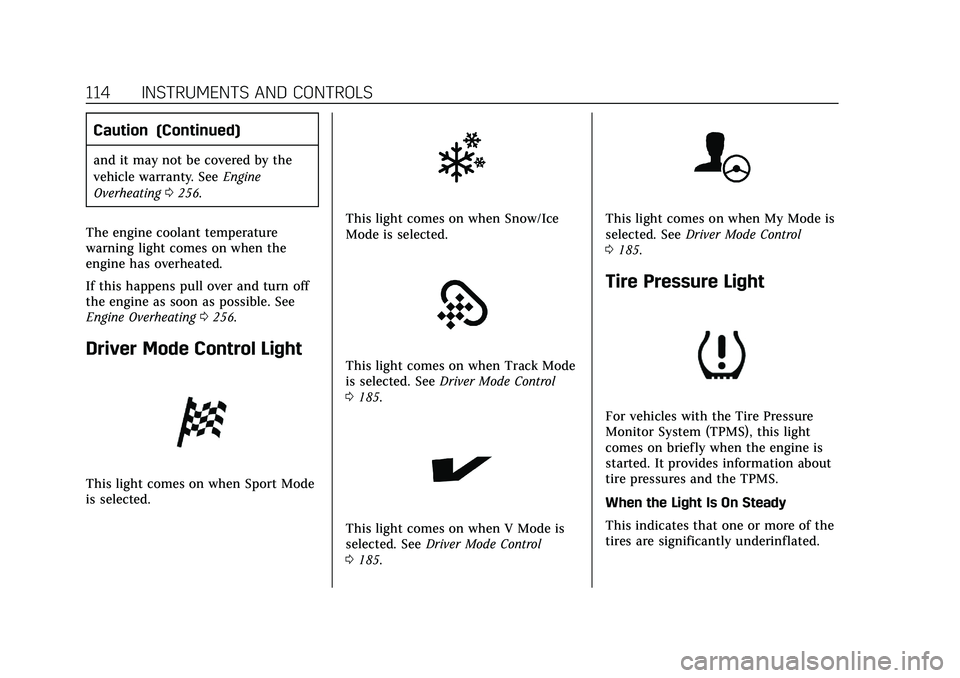
Cadillac CT5 Owner Manual (GMNA-Localizing-U.S./Canada-13060105) -
2020 - CRC - 2/14/20
114 INSTRUMENTS AND CONTROLS
Caution (Continued)
and it may not be covered by the
vehicle warranty. SeeEngine
Overheating 0256.
The engine coolant temperature
warning light comes on when the
engine has overheated.
If this happens pull over and turn off
the engine as soon as possible. See
Engine Overheating 0256.
Driver Mode Control Light
This light comes on when Sport Mode
is selected.
This light comes on when Snow/Ice
Mode is selected.
This light comes on when Track Mode
is selected. See Driver Mode Control
0 185.
This light comes on when V Mode is
selected. See Driver Mode Control
0 185.
This light comes on when My Mode is
selected. See Driver Mode Control
0 185.
Tire Pressure Light
For vehicles with the Tire Pressure
Monitor System (TPMS), this light
comes on briefly when the engine is
started. It provides information about
tire pressures and the TPMS.
When the Light Is On Steady
This indicates that one or more of the
tires are significantly underinflated.
Page 147 of 359
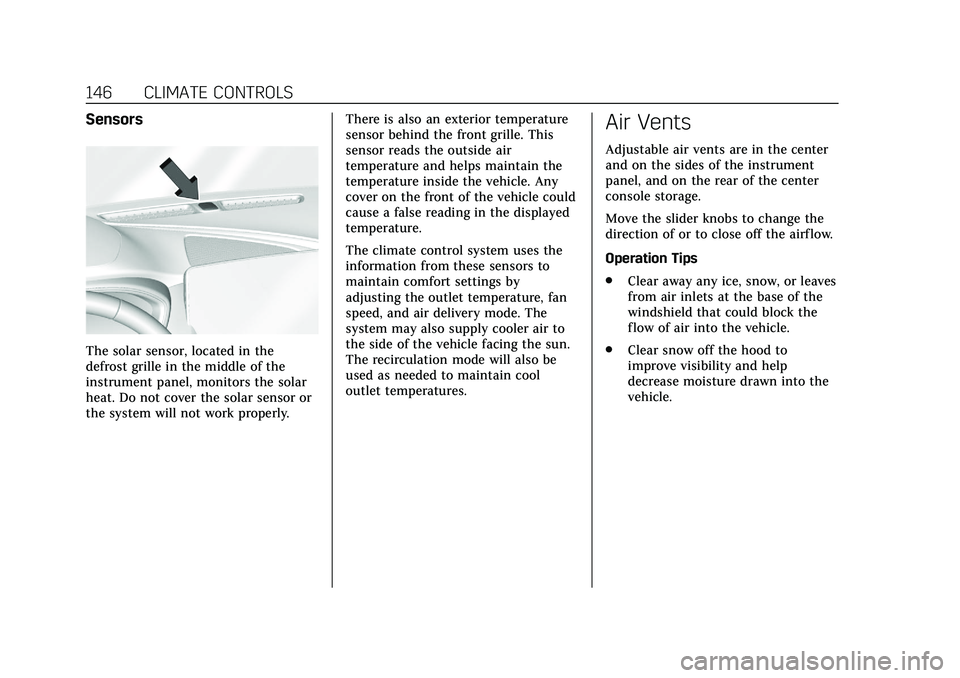
Cadillac CT5 Owner Manual (GMNA-Localizing-U.S./Canada-13060105) -
2020 - CRC - 2/14/20
146 CLIMATE CONTROLS
Sensors
The solar sensor, located in the
defrost grille in the middle of the
instrument panel, monitors the solar
heat. Do not cover the solar sensor or
the system will not work properly.There is also an exterior temperature
sensor behind the front grille. This
sensor reads the outside air
temperature and helps maintain the
temperature inside the vehicle. Any
cover on the front of the vehicle could
cause a false reading in the displayed
temperature.
The climate control system uses the
information from these sensors to
maintain comfort settings by
adjusting the outlet temperature, fan
speed, and air delivery mode. The
system may also supply cooler air to
the side of the vehicle facing the sun.
The recirculation mode will also be
used as needed to maintain cool
outlet temperatures.
Air Vents
Adjustable air vents are in the center
and on the sides of the instrument
panel, and on the rear of the center
console storage.
Move the slider knobs to change the
direction of or to close off the airf low.
Operation Tips
.
Clear away any ice, snow, or leaves
from air inlets at the base of the
windshield that could block the
flow of air into the vehicle.
. Clear snow off the hood to
improve visibility and help
decrease moisture drawn into the
vehicle.
Page 159 of 359

Cadillac CT5 Owner Manual (GMNA-Localizing-U.S./Canada-13060105) -
2020 - CRC - 2/14/20
158 DRIVING AND OPERATING
{Warning
Coasting downhill in N (Neutral) or
with the ignition off is dangerous.
This can cause overheating of the
brakes and loss of steering assist.
Always have the engine running
and the vehicle in gear.
. Drive at speeds that keep the
vehicle in its own lane. Do not
swing wide or cross the
center line.
. Be alert on top of hills; something
could be in your lane (e.g., stalled
car, crash).
. Pay attention to special road signs
(e.g., falling rocks area, winding
roads, long grades, passing or
no-passing zones) and take
appropriate action.
Winter Driving
Driving on Snow or Ice
Snow or ice between the tires and the
road creates less traction or grip, so
drive carefully. Wet ice can occur at about 0 °C (32 °F) when freezing rain
begins to fall. Avoid driving on wet ice
or in freezing rain until roads can be
treated.
For slippery road driving:
.
Accelerate gently. Accelerating too
quickly causes the wheels to spin
and makes the surface under the
tires slick.
. Turn on Traction Control. See
Traction Control/Electronic Stability
Control 0183.
. Antilock Brake System (ABS)
improves vehicle stability during
hard stops, but the brakes should
be applied sooner than when on
dry pavement. See Antilock Brake
System (ABS) 0180.
See Driver Mode Control 0185.
. Allow greater following distance
and watch for slippery spots. Icy
patches can occur on otherwise
clear roads in shaded areas. The
surface of a curve or an overpass
can remain icy when the
surrounding roads are clear. Avoid
sudden steering maneuvers and
braking while on ice. .
Turn off cruise control.
Blizzard Conditions
Stop the vehicle in a safe place and
signal for help. Stay with the vehicle
unless there is help nearby. If possible,
use Roadside Service. See Roadside
Service 0328. To get help and keep
everyone in the vehicle safe:
. Turn on the hazard warning
flashers.
. Tie a red cloth to an outside
mirror.
{Warning
Snow can trap engine exhaust
under the vehicle. This may cause
exhaust gases to get inside. Engine
exhaust contains carbon monoxide
(CO), which cannot be seen or
smelled. It can cause
unconsciousness and even death.
If the vehicle is stuck in snow:
(Continued)
Page 173 of 359
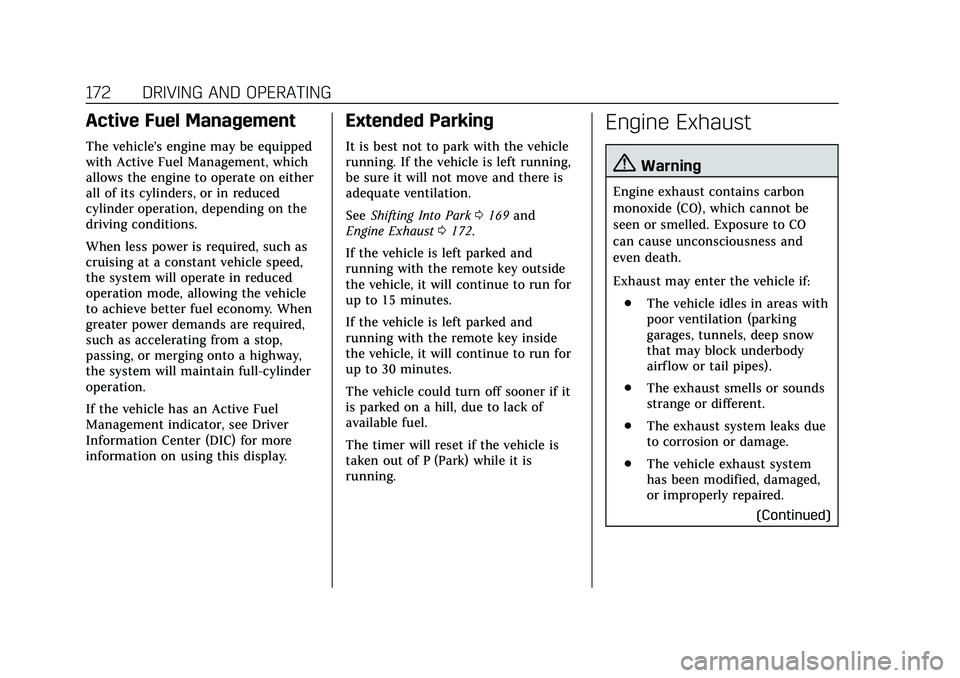
Cadillac CT5 Owner Manual (GMNA-Localizing-U.S./Canada-13060105) -
2020 - CRC - 2/14/20
172 DRIVING AND OPERATING
Active Fuel Management
The vehicle’s engine may be equipped
with Active Fuel Management, which
allows the engine to operate on either
all of its cylinders, or in reduced
cylinder operation, depending on the
driving conditions.
When less power is required, such as
cruising at a constant vehicle speed,
the system will operate in reduced
operation mode, allowing the vehicle
to achieve better fuel economy. When
greater power demands are required,
such as accelerating from a stop,
passing, or merging onto a highway,
the system will maintain full-cylinder
operation.
If the vehicle has an Active Fuel
Management indicator, see Driver
Information Center (DIC) for more
information on using this display.
Extended Parking
It is best not to park with the vehicle
running. If the vehicle is left running,
be sure it will not move and there is
adequate ventilation.
SeeShifting Into Park 0169 and
Engine Exhaust 0172.
If the vehicle is left parked and
running with the remote key outside
the vehicle, it will continue to run for
up to 15 minutes.
If the vehicle is left parked and
running with the remote key inside
the vehicle, it will continue to run for
up to 30 minutes.
The vehicle could turn off sooner if it
is parked on a hill, due to lack of
available fuel.
The timer will reset if the vehicle is
taken out of P (Park) while it is
running.
Engine Exhaust
{Warning
Engine exhaust contains carbon
monoxide (CO), which cannot be
seen or smelled. Exposure to CO
can cause unconsciousness and
even death.
Exhaust may enter the vehicle if: . The vehicle idles in areas with
poor ventilation (parking
garages, tunnels, deep snow
that may block underbody
airflow or tail pipes).
. The exhaust smells or sounds
strange or different.
. The exhaust system leaks due
to corrosion or damage.
. The vehicle exhaust system
has been modified, damaged,
or improperly repaired.
(Continued)
Page 176 of 359

Cadillac CT5 Owner Manual (GMNA-Localizing-U.S./Canada-13060105) -
2020 - CRC - 2/14/20
DRIVING AND OPERATING 175
To shift in and out of P (Park), see
Shifting Into Park0169 and
Shifting out of Park 0170.
Service Shift Lever Message
If the message SERVICE SHIFTER SEE
OWNER’S MANUAL appears in the
Driver Information Center (DIC), the
shift lever needs service. Have the
vehicle serviced as soon as possible.
If the vehicle is automatically shifting
into P (Park), check to see if the
P (Park) button on top of the shift
lever is stuck. To operate the vehicle,
hold the shift lever in the desired gear,
R (Reverse) or D (Drive), until vehicle
speed exceeds 15 km/h (10 mph), then
release the shift lever.
R : Use this gear to back up.
If the vehicle is shifted from either
R (Reverse) to D (Drive) or M (Manual
Mode), or M (Manual Mode) or
D (Drive) to R (Reverse) while the
speed is too high, the vehicle will shift
to N (Neutral). Reduce the vehicle
speed and try the shift again.
To shift into R (Reverse): 1. Bring the vehicle to a complete stop. 2. Press and hold shift lock release
button on the side of the shift
lever.
3. From the center position, move the shift lever forward through
the first detent to the end of
travel. R is illuminated in red.
4. After releasing the shift lever, it will return to the center position.
To shift out of R (Reverse): 1. Bring the vehicle to a complete stop.
2. Shift to the desired gear.
3. After releasing the shift lever, it will return to the center position.
At low vehicle speeds, R (Reverse) can
be used to rock the vehicle back and
forth to get out of snow, ice, or sand
without damaging the transmission.
See If the Vehicle Is Stuck 0159.
N : In this position, the engine does
not connect with the wheels. To
restart the engine when the vehicle is
already moving, use N (Neutral) only.
{Warning
Shifting into a drive gear while the
engine is running at high speed is
dangerous. Unless your foot is
firmly on the brake pedal, the
vehicle could move very rapidly.
You could lose control and hit
people or objects. Do not shift into
a drive gear while the engine is
running at high speed.
Caution
Shifting out of P (Park) or
N (Neutral) with the engine running
at high speed may damage the
transmission. The repairs would not
be covered by the vehicle warranty.
Be sure the engine is not running at
high speed when shifting the
vehicle.
The vehicle is not designed to stay in
N (Neutral) for more than
five minutes. It may automatically
shift into P (Park). N (Neutral) is not
Page 186 of 359
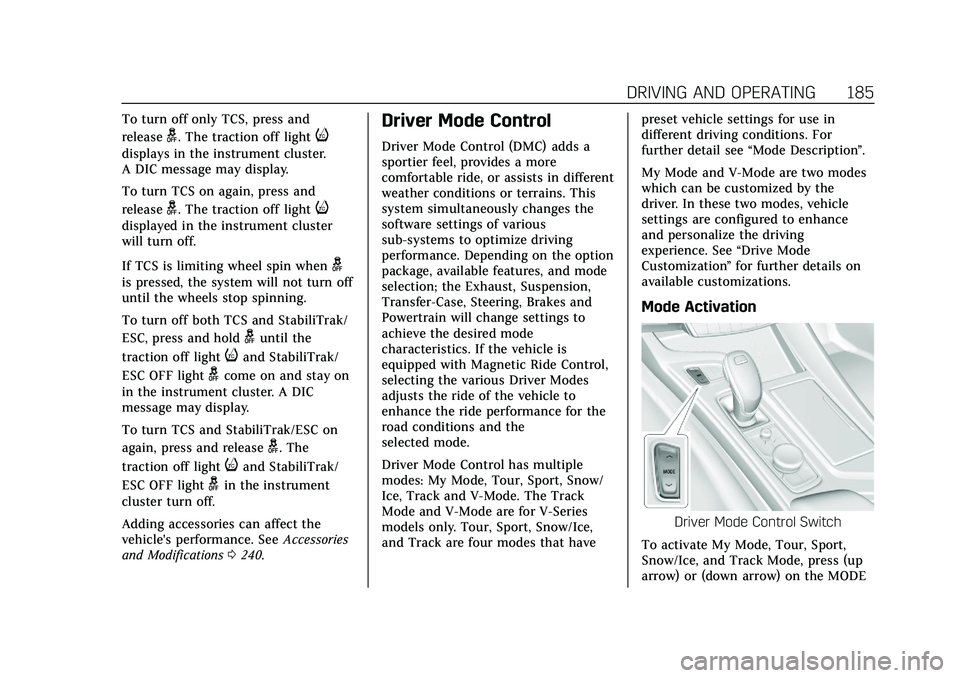
Cadillac CT5 Owner Manual (GMNA-Localizing-U.S./Canada-13060105) -
2020 - CRC - 2/14/20
DRIVING AND OPERATING 185
To turn off only TCS, press and
release
g. The traction off lighti
displays in the instrument cluster.
A DIC message may display.
To turn TCS on again, press and
release
g. The traction off lighti
displayed in the instrument cluster
will turn off.
If TCS is limiting wheel spin when
g
is pressed, the system will not turn off
until the wheels stop spinning.
To turn off both TCS and StabiliTrak/
ESC, press and hold
guntil the
traction off light
iand StabiliTrak/
ESC OFF light
gcome on and stay on
in the instrument cluster. A DIC
message may display.
To turn TCS and StabiliTrak/ESC on
again, press and release
g. The
traction off light
iand StabiliTrak/
ESC OFF light
gin the instrument
cluster turn off.
Adding accessories can affect the
vehicle's performance. See Accessories
and Modifications 0240.
Driver Mode Control
Driver Mode Control (DMC) adds a
sportier feel, provides a more
comfortable ride, or assists in different
weather conditions or terrains. This
system simultaneously changes the
software settings of various
sub-systems to optimize driving
performance. Depending on the option
package, available features, and mode
selection; the Exhaust, Suspension,
Transfer-Case, Steering, Brakes and
Powertrain will change settings to
achieve the desired mode
characteristics. If the vehicle is
equipped with Magnetic Ride Control,
selecting the various Driver Modes
adjusts the ride of the vehicle to
enhance the ride performance for the
road conditions and the
selected mode.
Driver Mode Control has multiple
modes: My Mode, Tour, Sport, Snow/
Ice, Track and V-Mode. The Track
Mode and V-Mode are for V-Series
models only. Tour, Sport, Snow/Ice,
and Track are four modes that have preset vehicle settings for use in
different driving conditions. For
further detail see
“Mode Description ”.
My Mode and V-Mode are two modes
which can be customized by the
driver. In these two modes, vehicle
settings are configured to enhance
and personalize the driving
experience. See “Drive Mode
Customization ”for further details on
available customizations.
Mode Activation
Driver Mode Control Switch
To activate My Mode, Tour, Sport,
Snow/Ice, and Track Mode, press (up
arrow) or (down arrow) on the MODE
Page 188 of 359

Cadillac CT5 Owner Manual (GMNA-Localizing-U.S./Canada-13060105) -
2020 - CRC - 2/14/20
DRIVING AND OPERATING 187
Snow/Ice Mode
Snow/Ice Mode is used for slippery
surfaces to help control wheel speed.
This can compromise the acceleration
on dry asphalt.
Snow/Ice Mode will use a different
accelerator pedal map to optimize
traction on a slippery surface. The
accelerator pedal will reduce engine
torque at small pedal inputs.
When selected, the Snow/Ice Mode
indicator will display.
This feature is not intended for use
when the vehicle is stuck in sand,
mud, ice, snow, or gravel. If the
vehicle becomes stuck, seeIf the
Vehicle Is Stuck 0159.
For further details on Snow/Ice Mode
see “Driver Mode Selector Attributes
Affected”. Track Mode (V-Series Only)
Use when maximum vehicle handling
is desired. For use when driving on a
closed race course or drag strip.
When selected, the Track Mode
indicator will display.
When in Track Mode, the automatic
transmission and steering will
function similar to Sport Mode. The
accelerator pedal is adjusted to give
maximum control during the highest
level of spirited driving. The Magnetic
Ride Control will be set to the
optimum level for vehicle
responsiveness. Performance Traction
Management (PTM) can be accessed
through this mode. See
“Performance
Traction Management ”in Competitive
Driving Mode 0191.
For further details on Track Mode, see
“Driver Mode Selector Attributes
Affected”. My Mode
My Mode is used to personalize
everyday driving. This mode is
designed to allow the driver to
configure vehicle sub-systems to their
own preference for city or normal
driving.
Through the center display, the
following vehicle sub-systems may be
available for customization in
this mode.
.
Engine Sound: Stealth, Tour
(Default), Sport, Track
. Steering: Tour (default), Sport,
Track
. Suspension: Tour (default), Sport,
Track
. Brake Response: Tour (default),
Sport
For information on the range of
settings, see “Driver Mode
Customization ”.
Page 189 of 359

Cadillac CT5 Owner Manual (GMNA-Localizing-U.S./Canada-13060105) -
2020 - CRC - 2/14/20
188 DRIVING AND OPERATING
V-Mode (V-Series Only)
V-Mode is used to personalize
dynamic driving. This mode is
designed to allow the driver to
configure vehicle sub-systems to their
own preference for maximum
handling. V-Mode further enhances
the drivers experience by adding a
powertrain customization. Through
the center display, the following
vehicle sub-systems may be available
for customization in this mode.
.Engine Sound: Stealth, Tour, Sport
(default), Track .
Steering: Tour, Sport (default),
Track
. Suspension: Tour, Sport, (default),
Track
. Powertrain: Tour, Sport, (default),
Track, Snow/Ice
. Brake Response: Tour, Sport
(default)
For information on the range of
settings, see “Driver Mode
Customization ”.
Page 190 of 359

Cadillac CT5 Owner Manual (GMNA-Localizing-U.S./Canada-13060105) -
2020 - CRC - 2/14/20
DRIVING AND OPERATING 189
Driver Mode Selector Attributes Affected
Modes:TOUR
Default SPORT TRACK SNOW/ICE
Powertrain TourSport Track Snow/Ice
Throttle Progression TourTourTrack Snow/Ice
Transmission Shift Mode TourSport Track Snow/Ice
Engine Sound TourSport Track Tour
Steering TourSport Track Tour
Suspension (if equipped with Magnetic Ride) Tour SportTrack Tour
Traction and Stability Control Tour Sport ESC Track Tour
Competitive Driving Mode (if equipped) Not Available Available Not Available Not Available
Performance Traction Mode (if equipped) Not Available Not Available Available Not Available
Brake Response TourSport Sport Tour
Throttle Progression
Adjusts throttle sensitivity by
selecting how quick or slow the
throttle reacts to input.
. Snow/Ice - The accelerator pedal
will reduce engine torque at small
pedal inputs. This allows better
wheel control on slippery surfaces. .
Track - The accelerator pedal is
adjusted to give maximum control
during the highest level of spirited
driving.
Transmission Shift Mode
Sport or Track –Dynamic
Performance Mode (DPM) allows the
transmission to hold the current gear after a quick release of a heavily
applied accelerator pedal. This
provides greater engine braking and
enhanced vehicle control without
using the paddles. DPM recognizes
aggressive cornering, heavy braking,
and high acceleration to select and