center console CADILLAC CT5 2020 Owner's Manual
[x] Cancel search | Manufacturer: CADILLAC, Model Year: 2020, Model line: CT5, Model: CADILLAC CT5 2020Pages: 359, PDF Size: 6.04 MB
Page 28 of 359
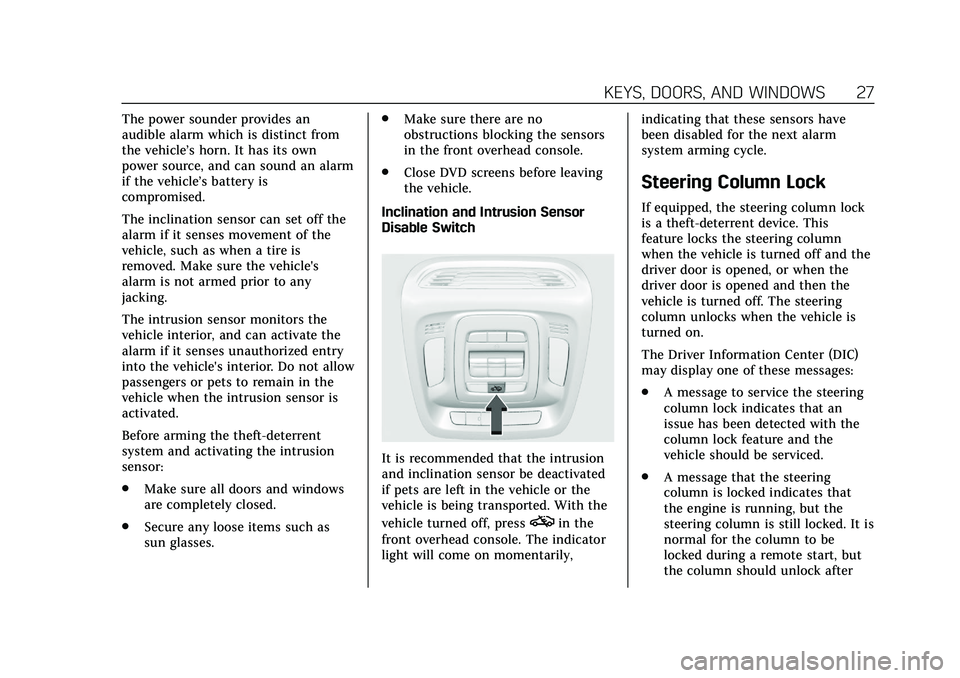
Cadillac CT5 Owner Manual (GMNA-Localizing-U.S./Canada-13060105) -
2020 - CRC - 2/14/20
KEYS, DOORS, AND WINDOWS 27
The power sounder provides an
audible alarm which is distinct from
the vehicle’s horn. It has its own
power source, and can sound an alarm
if the vehicle’s battery is
compromised.
The inclination sensor can set off the
alarm if it senses movement of the
vehicle, such as when a tire is
removed. Make sure the vehicle's
alarm is not armed prior to any
jacking.
The intrusion sensor monitors the
vehicle interior, and can activate the
alarm if it senses unauthorized entry
into the vehicle's interior. Do not allow
passengers or pets to remain in the
vehicle when the intrusion sensor is
activated.
Before arming the theft-deterrent
system and activating the intrusion
sensor:
.Make sure all doors and windows
are completely closed.
. Secure any loose items such as
sun glasses. .
Make sure there are no
obstructions blocking the sensors
in the front overhead console.
. Close DVD screens before leaving
the vehicle.
Inclination and Intrusion Sensor
Disable Switch
It is recommended that the intrusion
and inclination sensor be deactivated
if pets are left in the vehicle or the
vehicle is being transported. With the
vehicle turned off, press
oin the
front overhead console. The indicator
light will come on momentarily, indicating that these sensors have
been disabled for the next alarm
system arming cycle.
Steering Column Lock
If equipped, the steering column lock
is a theft-deterrent device. This
feature locks the steering column
when the vehicle is turned off and the
driver door is opened, or when the
driver door is opened and then the
vehicle is turned off. The steering
column unlocks when the vehicle is
turned on.
The Driver Information Center (DIC)
may display one of these messages:
.
A message to service the steering
column lock indicates that an
issue has been detected with the
column lock feature and the
vehicle should be serviced.
. A message that the steering
column is locked indicates that
the engine is running, but the
steering column is still locked. It is
normal for the column to be
locked during a remote start, but
the column should unlock after
Page 91 of 359
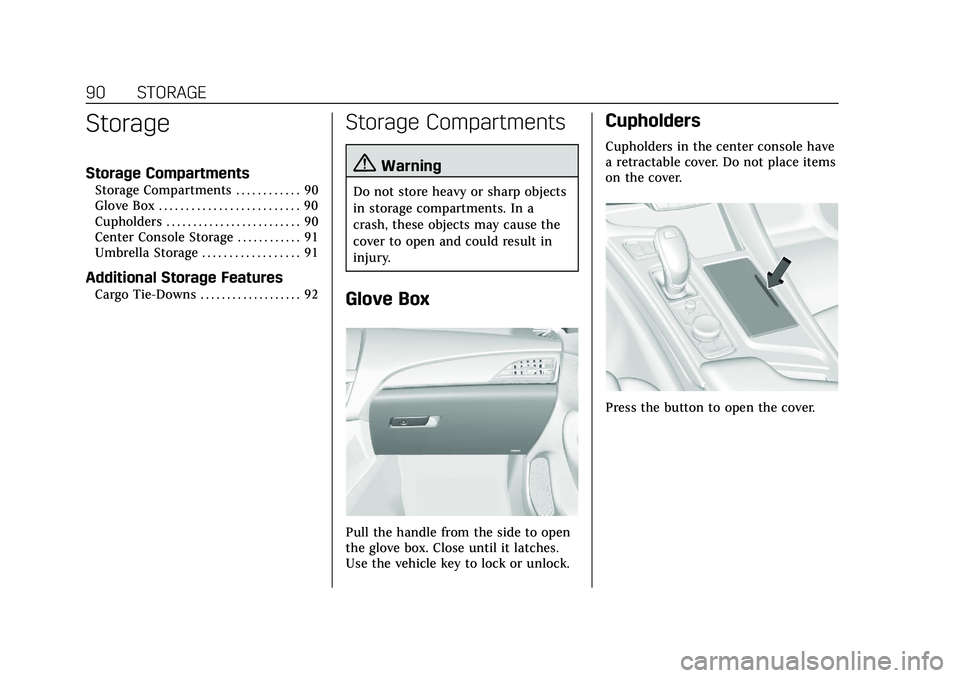
Cadillac CT5 Owner Manual (GMNA-Localizing-U.S./Canada-13060105) -
2020 - CRC - 2/14/20
90 STORAGE
Storage
Storage Compartments
Storage Compartments . . . . . . . . . . . . 90
Glove Box . . . . . . . . . . . . . . . . . . . . . . . . . . 90
Cupholders . . . . . . . . . . . . . . . . . . . . . . . . . 90
Center Console Storage . . . . . . . . . . . . 91
Umbrella Storage . . . . . . . . . . . . . . . . . . 91
Additional Storage Features
Cargo Tie-Downs . . . . . . . . . . . . . . . . . . . 92
Storage Compartments
{Warning
Do not store heavy or sharp objects
in storage compartments. In a
crash, these objects may cause the
cover to open and could result in
injury.
Glove Box
Pull the handle from the side to open
the glove box. Close until it latches.
Use the vehicle key to lock or unlock.
Cupholders
Cupholders in the center console have
a retractable cover. Do not place items
on the cover.
Press the button to open the cover.
Page 92 of 359
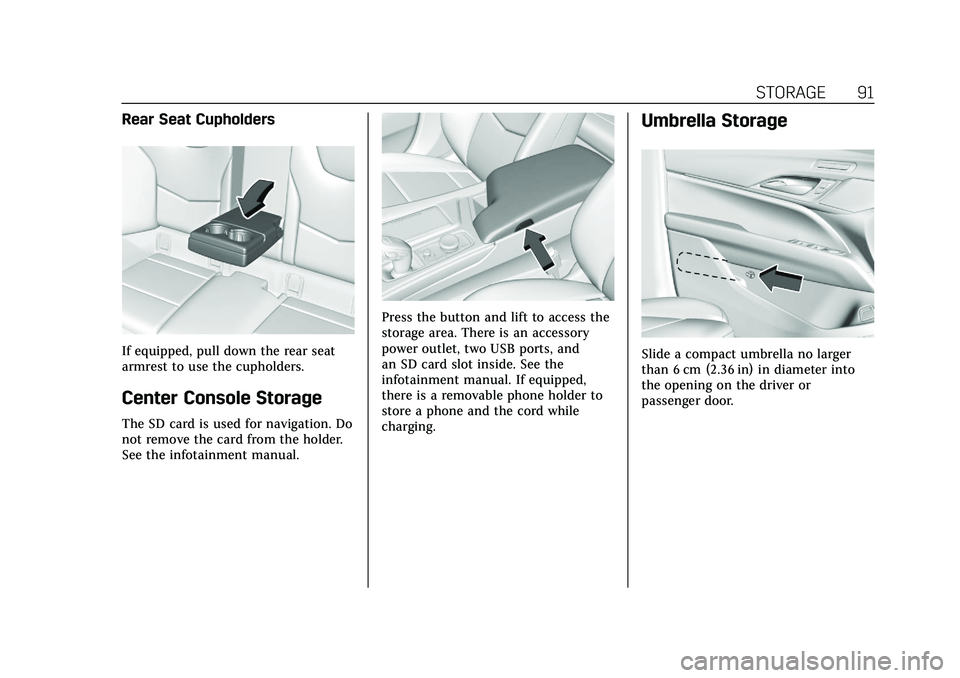
Cadillac CT5 Owner Manual (GMNA-Localizing-U.S./Canada-13060105) -
2020 - CRC - 2/14/20
STORAGE 91
Rear Seat Cupholders
If equipped, pull down the rear seat
armrest to use the cupholders.
Center Console Storage
The SD card is used for navigation. Do
not remove the card from the holder.
See the infotainment manual.
Press the button and lift to access the
storage area. There is an accessory
power outlet, two USB ports, and
an SD card slot inside. See the
infotainment manual. If equipped,
there is a removable phone holder to
store a phone and the cord while
charging.
Umbrella Storage
Slide a compact umbrella no larger
than 6 cm (2.36 in) in diameter into
the opening on the driver or
passenger door.
Page 98 of 359
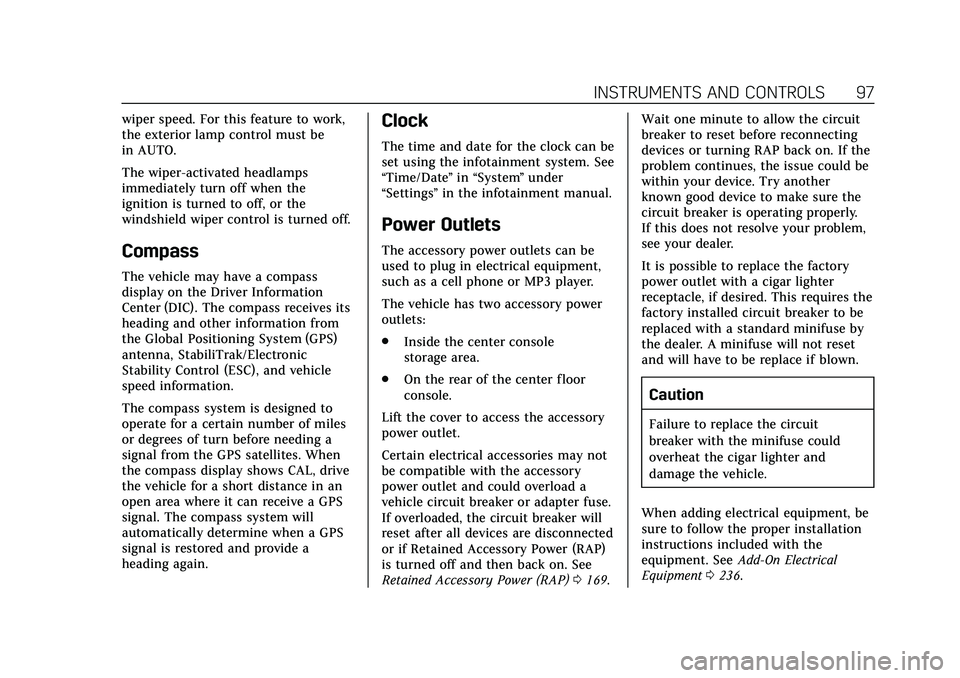
Cadillac CT5 Owner Manual (GMNA-Localizing-U.S./Canada-13060105) -
2020 - CRC - 2/14/20
INSTRUMENTS AND CONTROLS 97
wiper speed. For this feature to work,
the exterior lamp control must be
in AUTO.
The wiper-activated headlamps
immediately turn off when the
ignition is turned to off, or the
windshield wiper control is turned off.
Compass
The vehicle may have a compass
display on the Driver Information
Center (DIC). The compass receives its
heading and other information from
the Global Positioning System (GPS)
antenna, StabiliTrak/Electronic
Stability Control (ESC), and vehicle
speed information.
The compass system is designed to
operate for a certain number of miles
or degrees of turn before needing a
signal from the GPS satellites. When
the compass display shows CAL, drive
the vehicle for a short distance in an
open area where it can receive a GPS
signal. The compass system will
automatically determine when a GPS
signal is restored and provide a
heading again.
Clock
The time and date for the clock can be
set using the infotainment system. See
“Time/Date”in “System ”under
“Settings ”in the infotainment manual.
Power Outlets
The accessory power outlets can be
used to plug in electrical equipment,
such as a cell phone or MP3 player.
The vehicle has two accessory power
outlets:
.
Inside the center console
storage area.
. On the rear of the center floor
console.
Lift the cover to access the accessory
power outlet.
Certain electrical accessories may not
be compatible with the accessory
power outlet and could overload a
vehicle circuit breaker or adapter fuse.
If overloaded, the circuit breaker will
reset after all devices are disconnected
or if Retained Accessory Power (RAP)
is turned off and then back on. See
Retained Accessory Power (RAP) 0169. Wait one minute to allow the circuit
breaker to reset before reconnecting
devices or turning RAP back on. If the
problem continues, the issue could be
within your device. Try another
known good device to make sure the
circuit breaker is operating properly.
If this does not resolve your problem,
see your dealer.
It is possible to replace the factory
power outlet with a cigar lighter
receptacle, if desired. This requires the
factory installed circuit breaker to be
replaced with a standard minifuse by
the dealer. A minifuse will not reset
and will have to be replace if blown.
Caution
Failure to replace the circuit
breaker with the minifuse could
overheat the cigar lighter and
damage the vehicle.
When adding electrical equipment, be
sure to follow the proper installation
instructions included with the
equipment. See Add-On Electrical
Equipment 0236.
Page 108 of 359
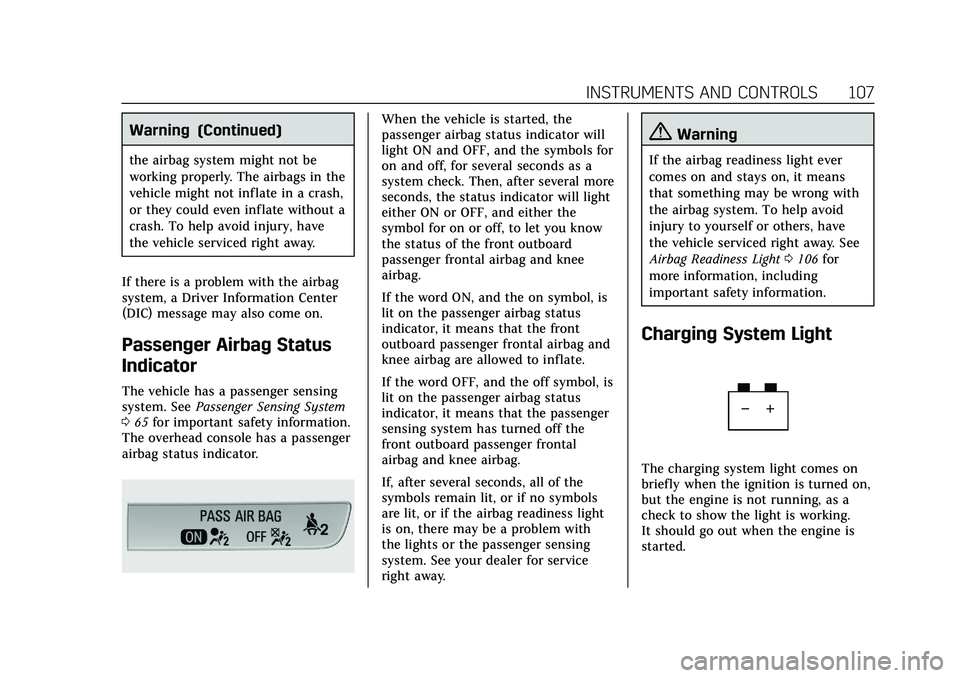
Cadillac CT5 Owner Manual (GMNA-Localizing-U.S./Canada-13060105) -
2020 - CRC - 2/14/20
INSTRUMENTS AND CONTROLS 107
Warning (Continued)
the airbag system might not be
working properly. The airbags in the
vehicle might not inflate in a crash,
or they could even inflate without a
crash. To help avoid injury, have
the vehicle serviced right away.
If there is a problem with the airbag
system, a Driver Information Center
(DIC) message may also come on.
Passenger Airbag Status
Indicator
The vehicle has a passenger sensing
system. See Passenger Sensing System
0 65 for important safety information.
The overhead console has a passenger
airbag status indicator.
When the vehicle is started, the
passenger airbag status indicator will
light ON and OFF, and the symbols for
on and off, for several seconds as a
system check. Then, after several more
seconds, the status indicator will light
either ON or OFF, and either the
symbol for on or off, to let you know
the status of the front outboard
passenger frontal airbag and knee
airbag.
If the word ON, and the on symbol, is
lit on the passenger airbag status
indicator, it means that the front
outboard passenger frontal airbag and
knee airbag are allowed to inflate.
If the word OFF, and the off symbol, is
lit on the passenger airbag status
indicator, it means that the passenger
sensing system has turned off the
front outboard passenger frontal
airbag and knee airbag.
If, after several seconds, all of the
symbols remain lit, or if no symbols
are lit, or if the airbag readiness light
is on, there may be a problem with
the lights or the passenger sensing
system. See your dealer for service
right away.
{Warning
If the airbag readiness light ever
comes on and stays on, it means
that something may be wrong with
the airbag system. To help avoid
injury to yourself or others, have
the vehicle serviced right away. See
Airbag Readiness Light 0106 for
more information, including
important safety information.
Charging System Light
The charging system light comes on
briefly when the ignition is turned on,
but the engine is not running, as a
check to show the light is working.
It should go out when the engine is
started.
Page 147 of 359
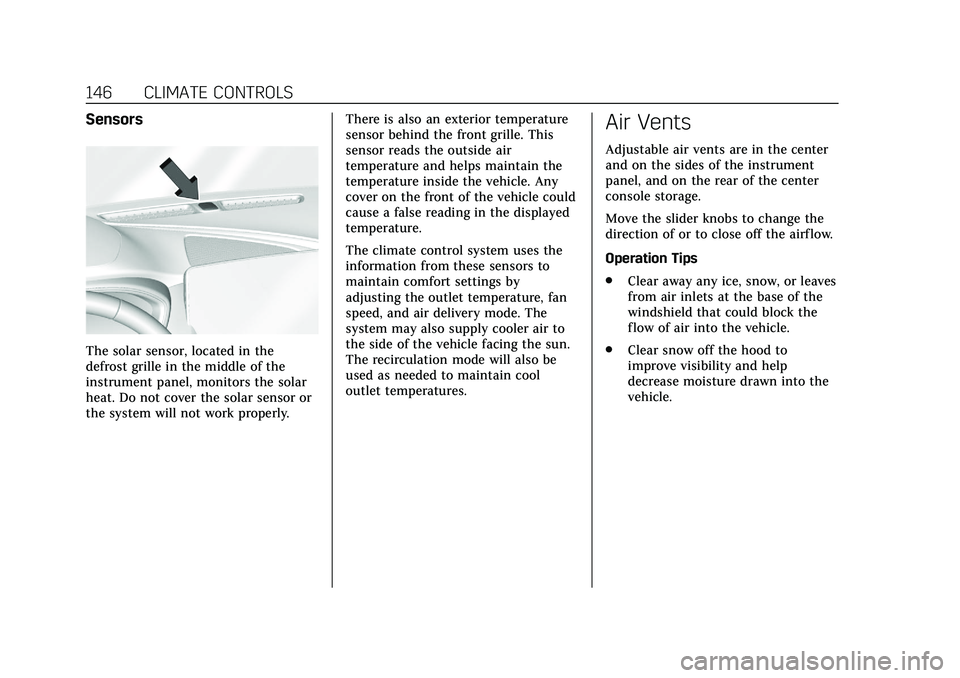
Cadillac CT5 Owner Manual (GMNA-Localizing-U.S./Canada-13060105) -
2020 - CRC - 2/14/20
146 CLIMATE CONTROLS
Sensors
The solar sensor, located in the
defrost grille in the middle of the
instrument panel, monitors the solar
heat. Do not cover the solar sensor or
the system will not work properly.There is also an exterior temperature
sensor behind the front grille. This
sensor reads the outside air
temperature and helps maintain the
temperature inside the vehicle. Any
cover on the front of the vehicle could
cause a false reading in the displayed
temperature.
The climate control system uses the
information from these sensors to
maintain comfort settings by
adjusting the outlet temperature, fan
speed, and air delivery mode. The
system may also supply cooler air to
the side of the vehicle facing the sun.
The recirculation mode will also be
used as needed to maintain cool
outlet temperatures.
Air Vents
Adjustable air vents are in the center
and on the sides of the instrument
panel, and on the rear of the center
console storage.
Move the slider knobs to change the
direction of or to close off the airf low.
Operation Tips
.
Clear away any ice, snow, or leaves
from air inlets at the base of the
windshield that could block the
flow of air into the vehicle.
. Clear snow off the hood to
improve visibility and help
decrease moisture drawn into the
vehicle.
Page 187 of 359
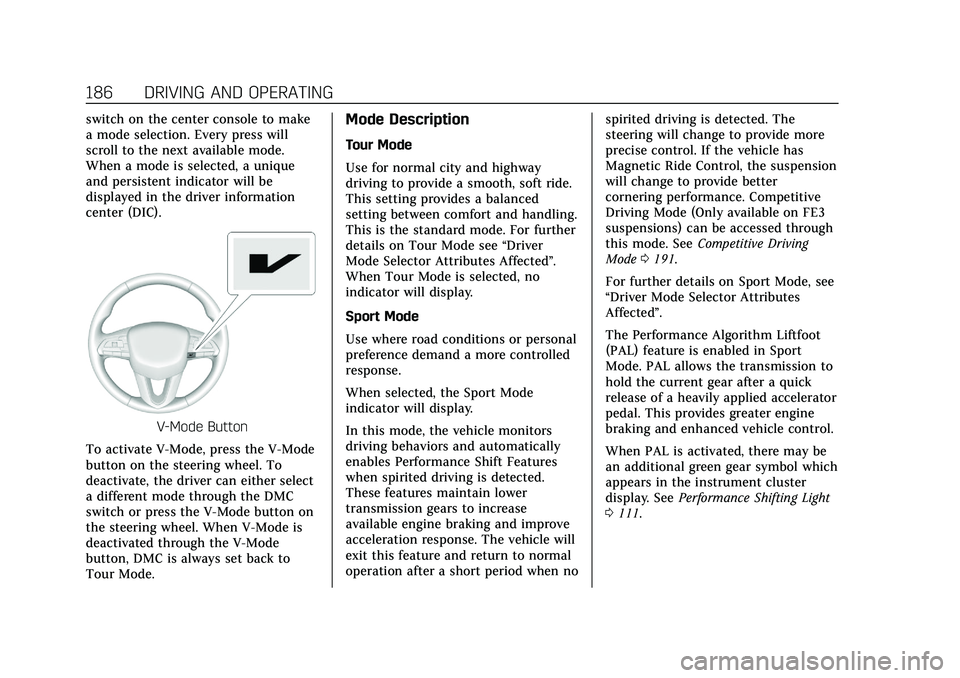
Cadillac CT5 Owner Manual (GMNA-Localizing-U.S./Canada-13060105) -
2020 - CRC - 2/14/20
186 DRIVING AND OPERATING
switch on the center console to make
a mode selection. Every press will
scroll to the next available mode.
When a mode is selected, a unique
and persistent indicator will be
displayed in the driver information
center (DIC).
V-Mode Button
To activate V-Mode, press the V-Mode
button on the steering wheel. To
deactivate, the driver can either select
a different mode through the DMC
switch or press the V-Mode button on
the steering wheel. When V-Mode is
deactivated through the V-Mode
button, DMC is always set back to
Tour Mode.
Mode Description
Tour Mode
Use for normal city and highway
driving to provide a smooth, soft ride.
This setting provides a balanced
setting between comfort and handling.
This is the standard mode. For further
details on Tour Mode see “Driver
Mode Selector Attributes Affected ”.
When Tour Mode is selected, no
indicator will display.
Sport Mode
Use where road conditions or personal
preference demand a more controlled
response.
When selected, the Sport Mode
indicator will display.
In this mode, the vehicle monitors
driving behaviors and automatically
enables Performance Shift Features
when spirited driving is detected.
These features maintain lower
transmission gears to increase
available engine braking and improve
acceleration response. The vehicle will
exit this feature and return to normal
operation after a short period when no spirited driving is detected. The
steering will change to provide more
precise control. If the vehicle has
Magnetic Ride Control, the suspension
will change to provide better
cornering performance. Competitive
Driving Mode (Only available on FE3
suspensions) can be accessed through
this mode. See
Competitive Driving
Mode 0191.
For further details on Sport Mode, see
“Driver Mode Selector Attributes
Affected”.
The Performance Algorithm Liftfoot
(PAL) feature is enabled in Sport
Mode. PAL allows the transmission to
hold the current gear after a quick
release of a heavily applied accelerator
pedal. This provides greater engine
braking and enhanced vehicle control.
When PAL is activated, there may be
an additional green gear symbol which
appears in the instrument cluster
display. See Performance Shifting Light
0 111.
Page 192 of 359
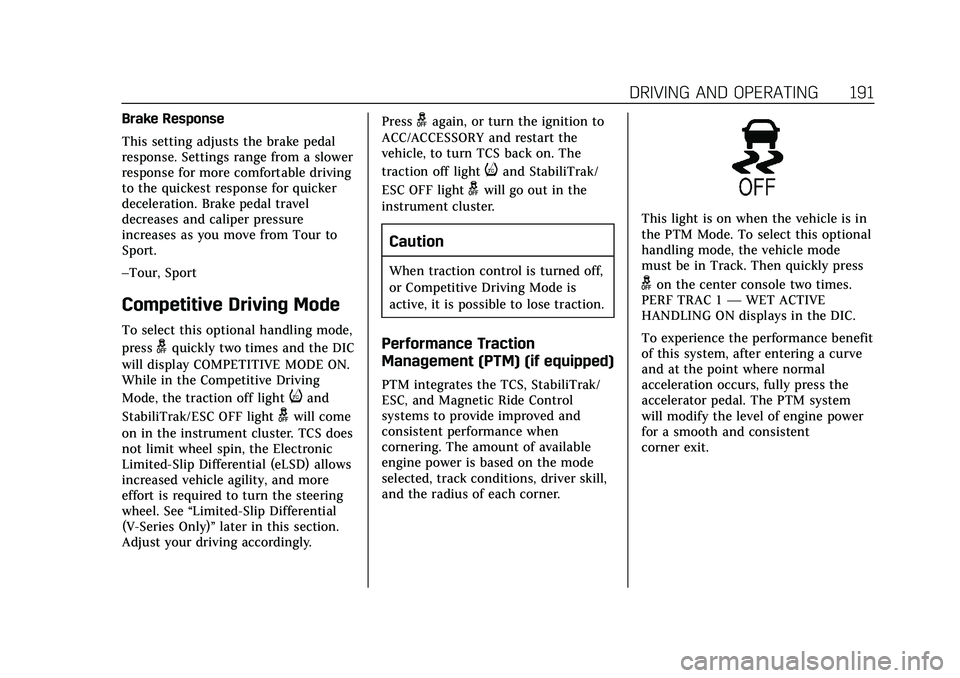
Cadillac CT5 Owner Manual (GMNA-Localizing-U.S./Canada-13060105) -
2020 - CRC - 2/14/20
DRIVING AND OPERATING 191
Brake Response
This setting adjusts the brake pedal
response. Settings range from a slower
response for more comfortable driving
to the quickest response for quicker
deceleration. Brake pedal travel
decreases and caliper pressure
increases as you move from Tour to
Sport.
–Tour, Sport
Competitive Driving Mode
To select this optional handling mode,
press
gquickly two times and the DIC
will display COMPETITIVE MODE ON.
While in the Competitive Driving
Mode, the traction off light
iand
StabiliTrak/ESC OFF light
gwill come
on in the instrument cluster. TCS does
not limit wheel spin, the Electronic
Limited-Slip Differential (eLSD) allows
increased vehicle agility, and more
effort is required to turn the steering
wheel. See “Limited-Slip Differential
(V-Series Only)” later in this section.
Adjust your driving accordingly. Press
gagain, or turn the ignition to
ACC/ACCESSORY and restart the
vehicle, to turn TCS back on. The
traction off light
iand StabiliTrak/
ESC OFF light
gwill go out in the
instrument cluster.
Caution
When traction control is turned off,
or Competitive Driving Mode is
active, it is possible to lose traction.
Performance Traction
Management (PTM) (if equipped)
PTM integrates the TCS, StabiliTrak/
ESC, and Magnetic Ride Control
systems to provide improved and
consistent performance when
cornering. The amount of available
engine power is based on the mode
selected, track conditions, driver skill,
and the radius of each corner.
This light is on when the vehicle is in
the PTM Mode. To select this optional
handling mode, the vehicle mode
must be in Track. Then quickly press
gon the center console two times.
PERF TRAC 1 —WET ACTIVE
HANDLING ON displays in the DIC.
To experience the performance benefit
of this system, after entering a curve
and at the point where normal
acceleration occurs, fully press the
accelerator pedal. The PTM system
will modify the level of engine power
for a smooth and consistent
corner exit.
Page 193 of 359
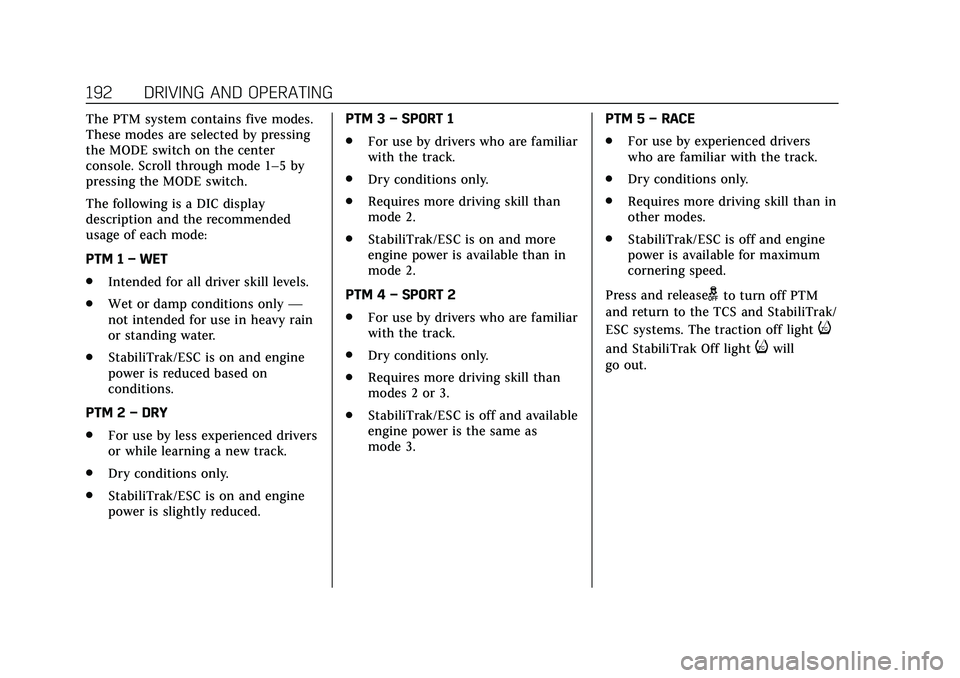
Cadillac CT5 Owner Manual (GMNA-Localizing-U.S./Canada-13060105) -
2020 - CRC - 2/14/20
192 DRIVING AND OPERATING
The PTM system contains five modes.
These modes are selected by pressing
the MODE switch on the center
console. Scroll through mode 1–5 by
pressing the MODE switch.
The following is a DIC display
description and the recommended
usage of each mode:
PTM 1–WET
. Intended for all driver skill levels.
. Wet or damp conditions only —
not intended for use in heavy rain
or standing water.
. StabiliTrak/ESC is on and engine
power is reduced based on
conditions.
PTM 2 –DRY
. For use by less experienced drivers
or while learning a new track.
. Dry conditions only.
. StabiliTrak/ESC is on and engine
power is slightly reduced. PTM 3
–SPORT 1
. For use by drivers who are familiar
with the track.
. Dry conditions only.
. Requires more driving skill than
mode 2.
. StabiliTrak/ESC is on and more
engine power is available than in
mode 2.
PTM 4 –SPORT 2
. For use by drivers who are familiar
with the track.
. Dry conditions only.
. Requires more driving skill than
modes 2 or 3.
. StabiliTrak/ESC is off and available
engine power is the same as
mode 3. PTM 5
–RACE
. For use by experienced drivers
who are familiar with the track.
. Dry conditions only.
. Requires more driving skill than in
other modes.
. StabiliTrak/ESC is off and engine
power is available for maximum
cornering speed.
Press and release
gto turn off PTM
and return to the TCS and StabiliTrak/
ESC systems. The traction off light
i
and StabiliTrak Off lightiwill
go out.
Page 349 of 359
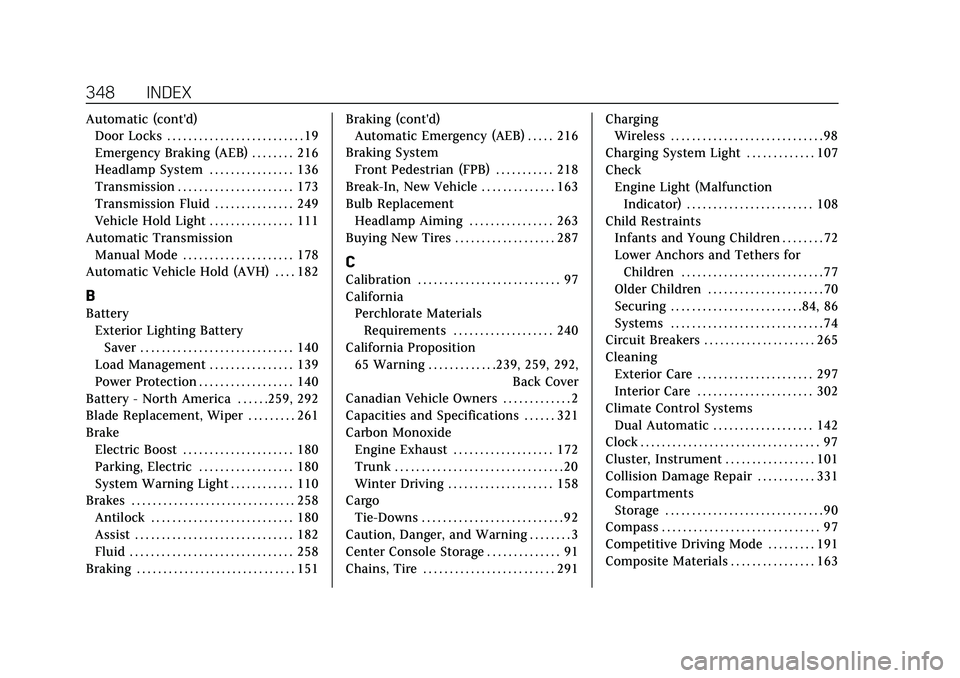
Cadillac CT5 Owner Manual (GMNA-Localizing-U.S./Canada-13060105) -
2020 - CRC - 2/14/20
348 INDEX
Automatic (cont'd)Door Locks . . . . . . . . . . . . . . . . . . . . . . . . . . 19
Emergency Braking (AEB) . . . . . . . . 216
Headlamp System . . . . . . . . . . . . . . . . 136
Transmission . . . . . . . . . . . . . . . . . . . . . . 173
Transmission Fluid . . . . . . . . . . . . . . . 249
Vehicle Hold Light . . . . . . . . . . . . . . . . 111
Automatic Transmission Manual Mode . . . . . . . . . . . . . . . . . . . . . 178
Automatic Vehicle Hold (AVH) . . . . 182
B
Battery Exterior Lighting BatterySaver . . . . . . . . . . . . . . . . . . . . . . . . . . . . . 140
Load Management . . . . . . . . . . . . . . . . 139
Power Protection . . . . . . . . . . . . . . . . . . 140
Battery - North America . . . . . .259, 292
Blade Replacement, Wiper . . . . . . . . . 261
Brake Electric Boost . . . . . . . . . . . . . . . . . . . . . 180
Parking, Electric . . . . . . . . . . . . . . . . . . 180
System Warning Light . . . . . . . . . . . . 110
Brakes . . . . . . . . . . . . . . . . . . . . . . . . . . . . . . . 258 Antilock . . . . . . . . . . . . . . . . . . . . . . . . . . . 180
Assist . . . . . . . . . . . . . . . . . . . . . . . . . . . . . . 182
Fluid . . . . . . . . . . . . . . . . . . . . . . . . . . . . . . . 258
Braking . . . . . . . . . . . . . . . . . . . . . . . . . . . . . . 151 Braking (cont'd)
Automatic Emergency (AEB) . . . . . 216
Braking System Front Pedestrian (FPB) . . . . . . . . . . . 218
Break-In, New Vehicle . . . . . . . . . . . . . . 163
Bulb Replacement Headlamp Aiming . . . . . . . . . . . . . . . . 263
Buying New Tires . . . . . . . . . . . . . . . . . . . 287
C
Calibration . . . . . . . . . . . . . . . . . . . . . . . . . . . 97
California Perchlorate MaterialsRequirements . . . . . . . . . . . . . . . . . . . 240
California Proposition 65 Warning . . . . . . . . . . . . .239, 259, 292, Back Cover
Canadian Vehicle Owners . . . . . . . . . . . . . 2
Capacities and Specifications . . . . . . 321
Carbon Monoxide Engine Exhaust . . . . . . . . . . . . . . . . . . . 172
Trunk . . . . . . . . . . . . . . . . . . . . . . . . . . . . . . . . 20
Winter Driving . . . . . . . . . . . . . . . . . . . . 158
Cargo Tie-Downs . . . . . . . . . . . . . . . . . . . . . . . . . . . 92
Caution, Danger, and Warning . . . . . . . . 3
Center Console Storage . . . . . . . . . . . . . . 91
Chains, Tire . . . . . . . . . . . . . . . . . . . . . . . . . 291 Charging
Wireless . . . . . . . . . . . . . . . . . . . . . . . . . . . . . 98
Charging System Light . . . . . . . . . . . . . 107
Check Engine Light (MalfunctionIndicator) . . . . . . . . . . . . . . . . . . . . . . . . 108
Child Restraints
Infants and Young Children . . . . . . . . 72
Lower Anchors and Tethers forChildren . . . . . . . . . . . . . . . . . . . . . . . . . . . 77
Older Children . . . . . . . . . . . . . . . . . . . . . . 70
Securing . . . . . . . . . . . . . . . . . . . . . . . . .84, 86
Systems . . . . . . . . . . . . . . . . . . . . . . . . . . . . . 74
Circuit Breakers . . . . . . . . . . . . . . . . . . . . . 265
Cleaning Exterior Care . . . . . . . . . . . . . . . . . . . . . . 297
Interior Care . . . . . . . . . . . . . . . . . . . . . . 302
Climate Control Systems Dual Automatic . . . . . . . . . . . . . . . . . . . 142
Clock . . . . . . . . . . . . . . . . . . . . . . . . . . . . . . . . . . 97
Cluster, Instrument . . . . . . . . . . . . . . . . . 101
Collision Damage Repair . . . . . . . . . . . 331
Compartments Storage . . . . . . . . . . . . . . . . . . . . . . . . . . . . . . 90
Compass . . . . . . . . . . . . . . . . . . . . . . . . . . . . . . 97
Competitive Driving Mode . . . . . . . . . 191
Composite Materials . . . . . . . . . . . . . . . . 163