keyless CADILLAC CT5 2021 Owner's Guide
[x] Cancel search | Manufacturer: CADILLAC, Model Year: 2021, Model line: CT5, Model: CADILLAC CT5 2021Pages: 435, PDF Size: 8.9 MB
Page 139 of 435
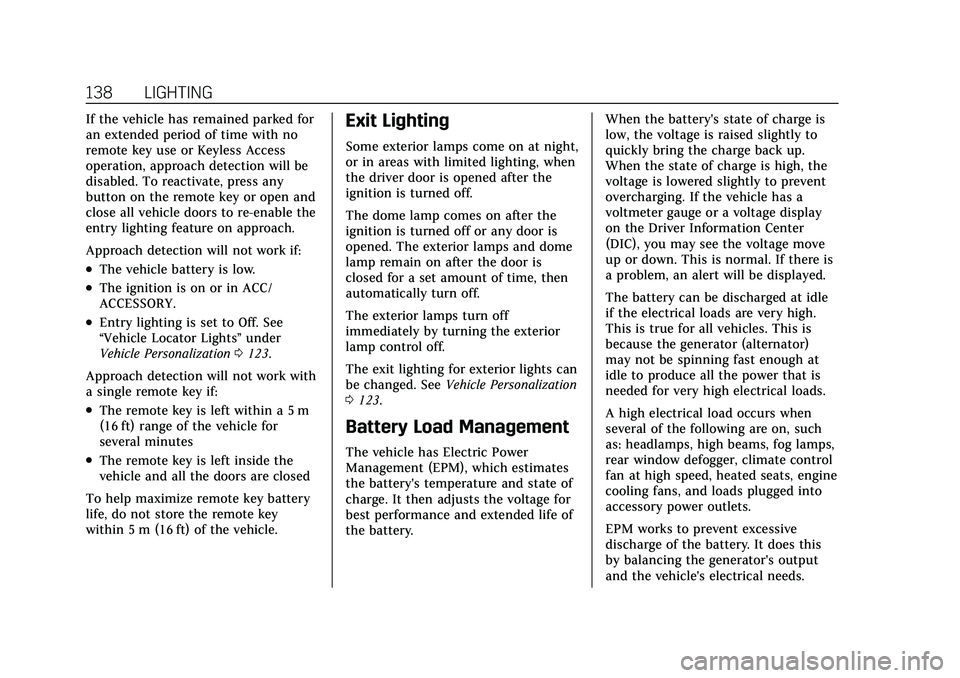
Cadillac CT5 Owner Manual (GMNA-Localizing-U.S./Canada-14584312) -
2021 - CRC - 11/23/20
138 LIGHTING
If the vehicle has remained parked for
an extended period of time with no
remote key use or Keyless Access
operation, approach detection will be
disabled. To reactivate, press any
button on the remote key or open and
close all vehicle doors to re-enable the
entry lighting feature on approach.
Approach detection will not work if:
.The vehicle battery is low.
.The ignition is on or in ACC/
ACCESSORY.
.Entry lighting is set to Off. See
“Vehicle Locator Lights”under
Vehicle Personalization 0123.
Approach detection will not work with
a single remote key if:
.The remote key is left within a 5 m
(16 ft) range of the vehicle for
several minutes
.The remote key is left inside the
vehicle and all the doors are closed
To help maximize remote key battery
life, do not store the remote key
within 5 m (16 ft) of the vehicle.
Exit Lighting
Some exterior lamps come on at night,
or in areas with limited lighting, when
the driver door is opened after the
ignition is turned off.
The dome lamp comes on after the
ignition is turned off or any door is
opened. The exterior lamps and dome
lamp remain on after the door is
closed for a set amount of time, then
automatically turn off.
The exterior lamps turn off
immediately by turning the exterior
lamp control off.
The exit lighting for exterior lights can
be changed. See Vehicle Personalization
0 123.
Battery Load Management
The vehicle has Electric Power
Management (EPM), which estimates
the battery's temperature and state of
charge. It then adjusts the voltage for
best performance and extended life of
the battery. When the battery's state of charge is
low, the voltage is raised slightly to
quickly bring the charge back up.
When the state of charge is high, the
voltage is lowered slightly to prevent
overcharging. If the vehicle has a
voltmeter gauge or a voltage display
on the Driver Information Center
(DIC), you may see the voltage move
up or down. This is normal. If there is
a problem, an alert will be displayed.
The battery can be discharged at idle
if the electrical loads are very high.
This is true for all vehicles. This is
because the generator (alternator)
may not be spinning fast enough at
idle to produce all the power that is
needed for very high electrical loads.
A high electrical load occurs when
several of the following are on, such
as: headlamps, high beams, fog lamps,
rear window defogger, climate control
fan at high speed, heated seats, engine
cooling fans, and loads plugged into
accessory power outlets.
EPM works to prevent excessive
discharge of the battery. It does this
by balancing the generator's output
and the vehicle's electrical needs.
Page 191 of 435
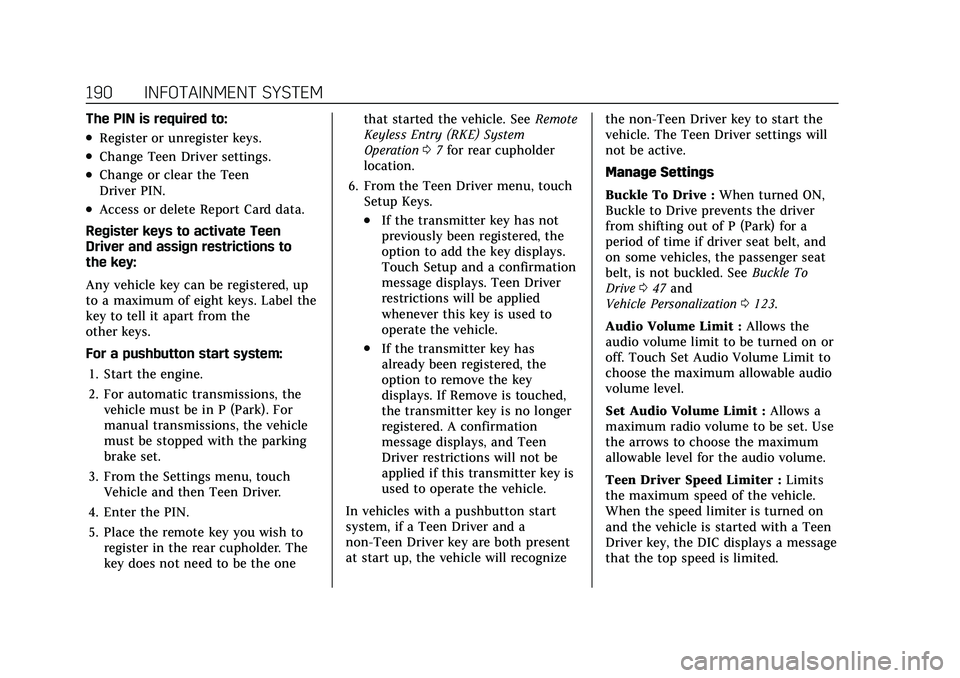
Cadillac CT5 Owner Manual (GMNA-Localizing-U.S./Canada-14584312) -
2021 - CRC - 11/23/20
190 INFOTAINMENT SYSTEM
The PIN is required to:
.Register or unregister keys.
.Change Teen Driver settings.
.Change or clear the Teen
Driver PIN.
.Access or delete Report Card data.
Register keys to activate Teen
Driver and assign restrictions to
the key:
Any vehicle key can be registered, up
to a maximum of eight keys. Label the
key to tell it apart from the
other keys.
For a pushbutton start system: 1. Start the engine.
2. For automatic transmissions, the vehicle must be in P (Park). For
manual transmissions, the vehicle
must be stopped with the parking
brake set.
3. From the Settings menu, touch Vehicle and then Teen Driver.
4. Enter the PIN.
5. Place the remote key you wish to register in the rear cupholder. The
key does not need to be the one that started the vehicle. See
Remote
Keyless Entry (RKE) System
Operation 07for rear cupholder
location.
6. From the Teen Driver menu, touch Setup Keys..If the transmitter key has not
previously been registered, the
option to add the key displays.
Touch Setup and a confirmation
message displays. Teen Driver
restrictions will be applied
whenever this key is used to
operate the vehicle.
.If the transmitter key has
already been registered, the
option to remove the key
displays. If Remove is touched,
the transmitter key is no longer
registered. A confirmation
message displays, and Teen
Driver restrictions will not be
applied if this transmitter key is
used to operate the vehicle.
In vehicles with a pushbutton start
system, if a Teen Driver and a
non-Teen Driver key are both present
at start up, the vehicle will recognize the non-Teen Driver key to start the
vehicle. The Teen Driver settings will
not be active.
Manage Settings
Buckle To Drive :
When turned ON,
Buckle to Drive prevents the driver
from shifting out of P (Park) for a
period of time if driver seat belt, and
on some vehicles, the passenger seat
belt, is not buckled. See Buckle To
Drive 047 and
Vehicle Personalization 0123.
Audio Volume Limit : Allows the
audio volume limit to be turned on or
off. Touch Set Audio Volume Limit to
choose the maximum allowable audio
volume level.
Set Audio Volume Limit : Allows a
maximum radio volume to be set. Use
the arrows to choose the maximum
allowable level for the audio volume.
Teen Driver Speed Limiter : Limits
the maximum speed of the vehicle.
When the speed limiter is turned on
and the vehicle is started with a Teen
Driver key, the DIC displays a message
that the top speed is limited.
Page 225 of 435
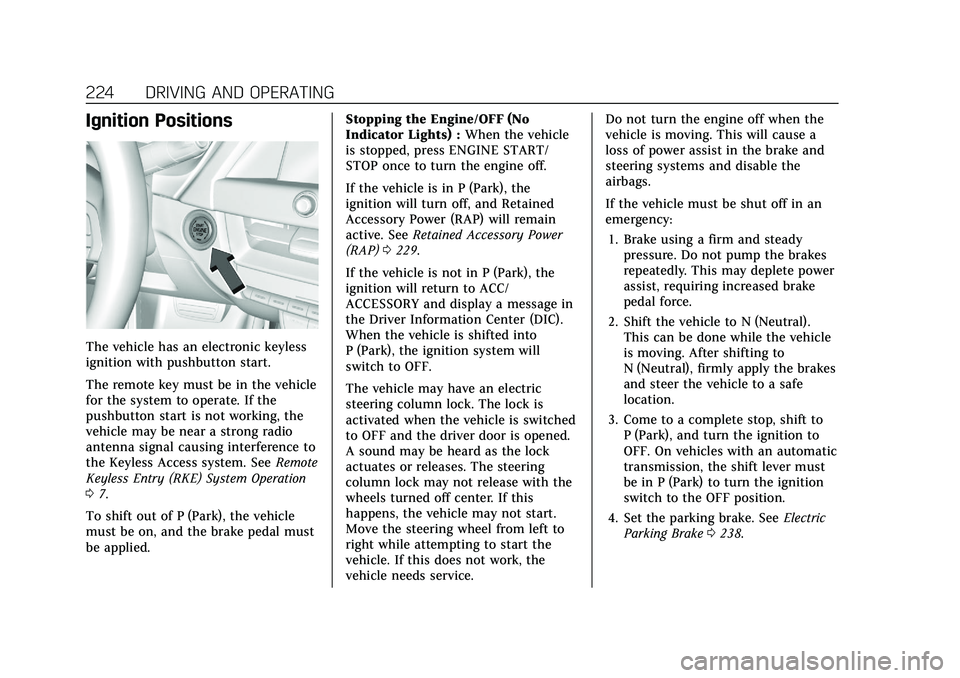
Cadillac CT5 Owner Manual (GMNA-Localizing-U.S./Canada-14584312) -
2021 - CRC - 11/23/20
224 DRIVING AND OPERATING
Ignition Positions
The vehicle has an electronic keyless
ignition with pushbutton start.
The remote key must be in the vehicle
for the system to operate. If the
pushbutton start is not working, the
vehicle may be near a strong radio
antenna signal causing interference to
the Keyless Access system. SeeRemote
Keyless Entry (RKE) System Operation
0 7.
To shift out of P (Park), the vehicle
must be on, and the brake pedal must
be applied. Stopping the Engine/OFF (No
Indicator Lights) :
When the vehicle
is stopped, press ENGINE START/
STOP once to turn the engine off.
If the vehicle is in P (Park), the
ignition will turn off, and Retained
Accessory Power (RAP) will remain
active. See Retained Accessory Power
(RAP) 0229.
If the vehicle is not in P (Park), the
ignition will return to ACC/
ACCESSORY and display a message in
the Driver Information Center (DIC).
When the vehicle is shifted into
P (Park), the ignition system will
switch to OFF.
The vehicle may have an electric
steering column lock. The lock is
activated when the vehicle is switched
to OFF and the driver door is opened.
A sound may be heard as the lock
actuates or releases. The steering
column lock may not release with the
wheels turned off center. If this
happens, the vehicle may not start.
Move the steering wheel from left to
right while attempting to start the
vehicle. If this does not work, the
vehicle needs service. Do not turn the engine off when the
vehicle is moving. This will cause a
loss of power assist in the brake and
steering systems and disable the
airbags.
If the vehicle must be shut off in an
emergency:
1. Brake using a firm and steady pressure. Do not pump the brakes
repeatedly. This may deplete power
assist, requiring increased brake
pedal force.
2. Shift the vehicle to N (Neutral). This can be done while the vehicle
is moving. After shifting to
N (Neutral), firmly apply the brakes
and steer the vehicle to a safe
location.
3. Come to a complete stop, shift to P (Park), and turn the ignition to
OFF. On vehicles with an automatic
transmission, the shift lever must
be in P (Park) to turn the ignition
switch to the OFF position.
4. Set the parking brake. See Electric
Parking Brake 0238.
Page 227 of 435

Cadillac CT5 Owner Manual (GMNA-Localizing-U.S./Canada-14584312) -
2021 - CRC - 11/23/20
226 DRIVING AND OPERATING
If the remote key is not in the
vehicle, if there is interference, or if
the remote key battery is low, a
Driver Information Center (DIC)
message will display. SeeRemote
Keyless Entry (RKE) System
Operation 07.
Caution
Cranking the engine for long
periods of time, by pressing
ENGINE START/STOP immediately
after cranking has ended, can
overheat and damage the cranking
motor, and drain the battery. Wait
at least 15 seconds between each
try, to let the cranking motor
cool down.
2. If the engine does not start after five to 10 seconds, especially in
very cold weather (below −18 °C or
0 °F), it could be flooded with too
much gasoline. Try pushing the
accelerator pedal all the way to the
floor and hold it there, then press
ENGINE START/STOP for up to a
maximum of 15 seconds. Wait at
least 15 seconds between each try,
to allow the cranking motor to cool down. When the engine starts, let
go of the button and the
accelerator. If the vehicle starts
briefly but then stops again, do the
same thing. This clears the extra
gasoline from the engine. Do not
race the engine immediately after
starting it. Operate the engine and
transmission gently until the oil
warms up and lubricates all
moving parts.
Stopping the Engine
Move the shift lever to P (Park) and
press and hold ENGINE START/STOP
on the instrument panel, until the
engine shuts off. If the shift lever is
not in P (Park), the engine shuts off
and the ignition goes to ACC/
ACCESSORY. The DIC displays SHIFT
TO PARK. Once the shift lever is
moved to P (Park), the vehicle
turns off.
If the remote key is not detected
inside the vehicle when it is turned off
the DIC displays a message.
Stop/Start System
This vehicle has a Stop/Start system
to shut off the engine to help
conserve fuel. It has components
designed for the increased number of
starts.
{Warning
The automatic engine Stop/Start
feature causes the engine to shut
off while the vehicle is still on. Do
not exit the vehicle before shifting
to P (Park). The vehicle may restart
and move unexpectedly. Always
shift to P (Park), and then turn the
ignition off before exiting the
vehicle.
Auto Engine Stop/Start
When the brakes are applied and the
vehicle is at a complete stop, the
engine may turn off. When stopped,
the tachometer displays AUTO STOP.
See Tachometer 099. When the brake
pedal is released or the accelerator
pedal is pressed, the engine will
restart.
Page 300 of 435

Cadillac CT5 Owner Manual (GMNA-Localizing-U.S./Canada-14584312) -
2021 - CRC - 11/23/20
DRIVING AND OPERATING 299
Warning (Continued)
.Do not leave the fuel pump
unattended.
.Avoid using electronic devices
while refueling.
.Do not re-enter the vehicle while
pumping fuel.
.Keep children away from the fuel
pump and never let children
pump fuel.
.Before touching the fill nozzle,
touch a metallic object to
discharge static electricity from
your body.
.Fuel can spray out if the fill
nozzle is inserted too quickly.
This spray can happen if the
tank is nearly full, and is more
likely in hot weather. Insert the
fill nozzle slowly and wait for any
hiss noise to stop before
beginning to flow fuel.
If equipped, the fuel door unlocks
when the vehicle doors are unlocked.
See Remote Keyless Entry (RKE) System
Operation 07.
To open the fuel door, push and
release the rearward center edge of
the door.
The capless refueling system does not
have a fuel cap. Fully insert and latch
the fill nozzle, begin fueling.
{Warning
Overfilling the fuel tank by more
than three clicks of a standard fill
nozzle may cause:
.Vehicle performance issues,
including engine stalling and
damage to the fuel system.
.Fuel spills.
(Continued)
Warning (Continued)
.Under certain conditions, fuel
fires.
Be careful not to spill fuel. Wait
five seconds after you have finished
pumping before removing the fill
nozzle. Clean fuel from painted
surfaces as soon as possible. See
Exterior Care 0372. Push the fuel door
closed until it latches.
{Warning
If a fire starts while you are
refueling, do not remove the fill
nozzle. Shut off the flow of fuel by
shutting off the pump or by
notifying the station attendant.
Leave the area immediately.
Filling the Tank with a Portable Fuel
Container
If the vehicle runs out of fuel and
must be filled from a portable fuel
container:
Page 428 of 435
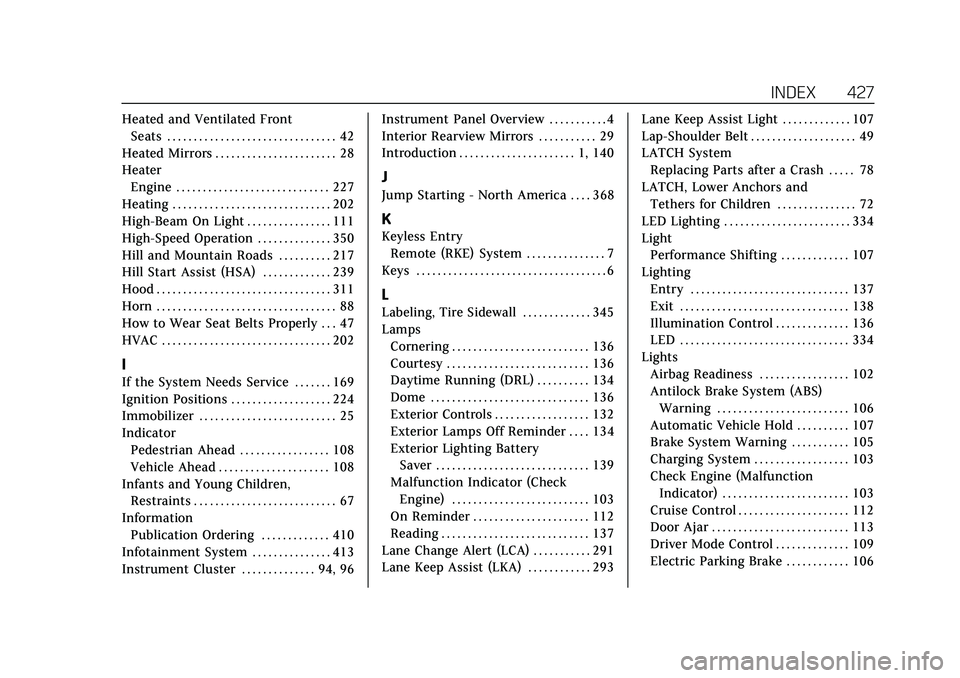
Cadillac CT5 Owner Manual (GMNA-Localizing-U.S./Canada-14584312) -
2021 - CRC - 11/23/20
INDEX 427
Heated and Ventilated FrontSeats . . . . . . . . . . . . . . . . . . . . . . . . . . . . . . . . 42
Heated Mirrors . . . . . . . . . . . . . . . . . . . . . . . 28
Heater Engine . . . . . . . . . . . . . . . . . . . . . . . . . . . . . 227
Heating . . . . . . . . . . . . . . . . . . . . . . . . . . . . . . 202
High-Beam On Light . . . . . . . . . . . . . . . . 111
High-Speed Operation . . . . . . . . . . . . . . 350
Hill and Mountain Roads . . . . . . . . . . 217
Hill Start Assist (HSA) . . . . . . . . . . . . . 239
Hood . . . . . . . . . . . . . . . . . . . . . . . . . . . . . . . . . 311
Horn . . . . . . . . . . . . . . . . . . . . . . . . . . . . . . . . . . 88
How to Wear Seat Belts Properly . . . 47
HVAC . . . . . . . . . . . . . . . . . . . . . . . . . . . . . . . . 202
I
If the System Needs Service . . . . . . . 169
Ignition Positions . . . . . . . . . . . . . . . . . . . 224
Immobilizer . . . . . . . . . . . . . . . . . . . . . . . . . . 25
Indicator Pedestrian Ahead . . . . . . . . . . . . . . . . . 108
Vehicle Ahead . . . . . . . . . . . . . . . . . . . . . 108
Infants and Young Children, Restraints . . . . . . . . . . . . . . . . . . . . . . . . . . . 67
Information Publication Ordering . . . . . . . . . . . . . 410
Infotainment System . . . . . . . . . . . . . . . 413
Instrument Cluster . . . . . . . . . . . . . . 94, 96 Instrument Panel Overview . . . . . . . . . . . 4
Interior Rearview Mirrors . . . . . . . . . . . 29
Introduction . . . . . . . . . . . . . . . . . . . . . . 1, 140
J
Jump Starting - North America . . . . 368
K
Keyless Entry
Remote (RKE) System . . . . . . . . . . . . . . . 7
Keys . . . . . . . . . . . . . . . . . . . . . . . . . . . . . . . . . . . . 6
L
Labeling, Tire Sidewall . . . . . . . . . . . . . 345
Lamps Cornering . . . . . . . . . . . . . . . . . . . . . . . . . . 136
Courtesy . . . . . . . . . . . . . . . . . . . . . . . . . . . 136
Daytime Running (DRL) . . . . . . . . . . 134
Dome . . . . . . . . . . . . . . . . . . . . . . . . . . . . . . 136
Exterior Controls . . . . . . . . . . . . . . . . . . 132
Exterior Lamps Off Reminder . . . . 134
Exterior Lighting BatterySaver . . . . . . . . . . . . . . . . . . . . . . . . . . . . . 139
Malfunction Indicator (Check Engine) . . . . . . . . . . . . . . . . . . . . . . . . . . 103
On Reminder . . . . . . . . . . . . . . . . . . . . . . 112
Reading . . . . . . . . . . . . . . . . . . . . . . . . . . . . 137
Lane Change Alert (LCA) . . . . . . . . . . . 291
Lane Keep Assist (LKA) . . . . . . . . . . . . 293 Lane Keep Assist Light . . . . . . . . . . . . . 107
Lap-Shoulder Belt . . . . . . . . . . . . . . . . . . . . 49
LATCH System
Replacing Parts after a Crash . . . . . 78
LATCH, Lower Anchors and Tethers for Children . . . . . . . . . . . . . . . 72
LED Lighting . . . . . . . . . . . . . . . . . . . . . . . . 334
Light
Performance Shifting . . . . . . . . . . . . . 107
Lighting Entry . . . . . . . . . . . . . . . . . . . . . . . . . . . . . . 137
Exit . . . . . . . . . . . . . . . . . . . . . . . . . . . . . . . . 138
Illumination Control . . . . . . . . . . . . . . 136
LED . . . . . . . . . . . . . . . . . . . . . . . . . . . . . . . . 334
Lights Airbag Readiness . . . . . . . . . . . . . . . . . 102
Antilock Brake System (ABS)
Warning . . . . . . . . . . . . . . . . . . . . . . . . . 106
Automatic Vehicle Hold . . . . . . . . . . 107
Brake System Warning . . . . . . . . . . . 105
Charging System . . . . . . . . . . . . . . . . . . 103
Check Engine (Malfunction Indicator) . . . . . . . . . . . . . . . . . . . . . . . . 103
Cruise Control . . . . . . . . . . . . . . . . . . . . . 112
Door Ajar . . . . . . . . . . . . . . . . . . . . . . . . . . 113
Driver Mode Control . . . . . . . . . . . . . . 109
Electric Parking Brake . . . . . . . . . . . . 106
Page 431 of 435
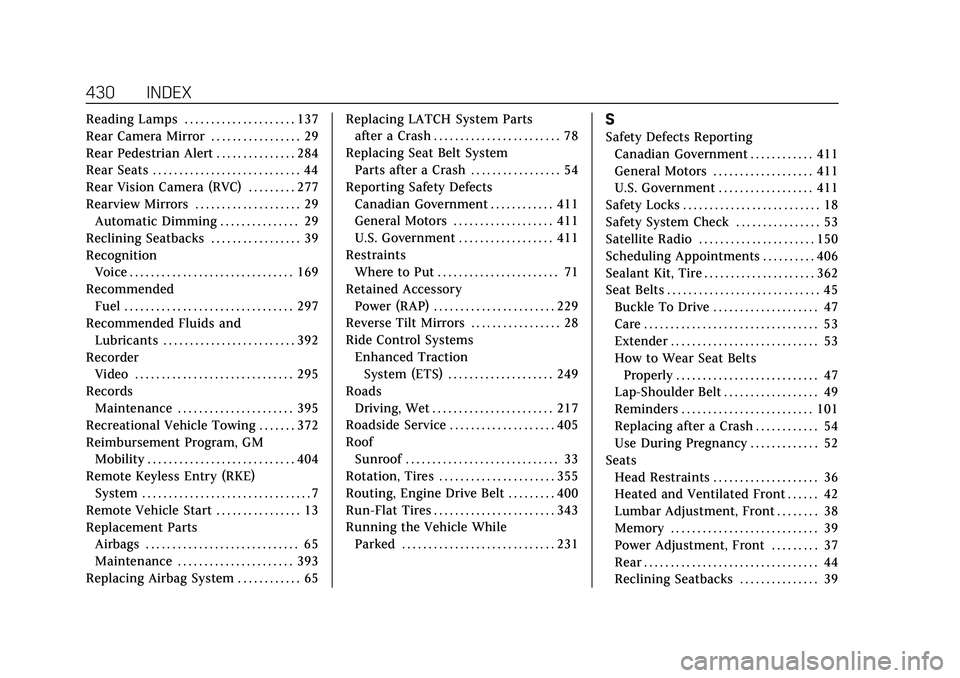
Cadillac CT5 Owner Manual (GMNA-Localizing-U.S./Canada-14584312) -
2021 - CRC - 11/23/20
430 INDEX
Reading Lamps . . . . . . . . . . . . . . . . . . . . . 137
Rear Camera Mirror . . . . . . . . . . . . . . . . . 29
Rear Pedestrian Alert . . . . . . . . . . . . . . . 284
Rear Seats . . . . . . . . . . . . . . . . . . . . . . . . . . . . 44
Rear Vision Camera (RVC) . . . . . . . . . 277
Rearview Mirrors . . . . . . . . . . . . . . . . . . . . 29Automatic Dimming . . . . . . . . . . . . . . . 29
Reclining Seatbacks . . . . . . . . . . . . . . . . . 39
Recognition Voice . . . . . . . . . . . . . . . . . . . . . . . . . . . . . . . 169
Recommended
Fuel . . . . . . . . . . . . . . . . . . . . . . . . . . . . . . . . 297
Recommended Fluids and Lubricants . . . . . . . . . . . . . . . . . . . . . . . . . 392
Recorder Video . . . . . . . . . . . . . . . . . . . . . . . . . . . . . . 295
Records Maintenance . . . . . . . . . . . . . . . . . . . . . . 395
Recreational Vehicle Towing . . . . . . . 372
Reimbursement Program, GM Mobility . . . . . . . . . . . . . . . . . . . . . . . . . . . . 404
Remote Keyless Entry (RKE) System . . . . . . . . . . . . . . . . . . . . . . . . . . . . . . . . 7
Remote Vehicle Start . . . . . . . . . . . . . . . . 13
Replacement Parts Airbags . . . . . . . . . . . . . . . . . . . . . . . . . . . . . 65
Maintenance . . . . . . . . . . . . . . . . . . . . . . 393
Replacing Airbag System . . . . . . . . . . . . 65 Replacing LATCH System Parts
after a Crash . . . . . . . . . . . . . . . . . . . . . . . . 78
Replacing Seat Belt System Parts after a Crash . . . . . . . . . . . . . . . . . 54
Reporting Safety Defects Canadian Government . . . . . . . . . . . . 411
General Motors . . . . . . . . . . . . . . . . . . . 411
U.S. Government . . . . . . . . . . . . . . . . . . 411
Restraints Where to Put . . . . . . . . . . . . . . . . . . . . . . . 71
Retained Accessory
Power (RAP) . . . . . . . . . . . . . . . . . . . . . . . 229
Reverse Tilt Mirrors . . . . . . . . . . . . . . . . . 28
Ride Control Systems Enhanced TractionSystem (ETS) . . . . . . . . . . . . . . . . . . . . 249
Roads Driving, Wet . . . . . . . . . . . . . . . . . . . . . . . 217
Roadside Service . . . . . . . . . . . . . . . . . . . . 405
Roof Sunroof . . . . . . . . . . . . . . . . . . . . . . . . . . . . . 33
Rotation, Tires . . . . . . . . . . . . . . . . . . . . . . 355
Routing, Engine Drive Belt . . . . . . . . . 400
Run-Flat Tires . . . . . . . . . . . . . . . . . . . . . . . 343
Running the Vehicle While Parked . . . . . . . . . . . . . . . . . . . . . . . . . . . . . 231S
Safety Defects ReportingCanadian Government . . . . . . . . . . . . 411
General Motors . . . . . . . . . . . . . . . . . . . 411
U.S. Government . . . . . . . . . . . . . . . . . . 411
Safety Locks . . . . . . . . . . . . . . . . . . . . . . . . . . 18
Safety System Check . . . . . . . . . . . . . . . . 53
Satellite Radio . . . . . . . . . . . . . . . . . . . . . . 150
Scheduling Appointments . . . . . . . . . . 406
Sealant Kit, Tire . . . . . . . . . . . . . . . . . . . . . 362
Seat Belts . . . . . . . . . . . . . . . . . . . . . . . . . . . . . 45 Buckle To Drive . . . . . . . . . . . . . . . . . . . . 47
Care . . . . . . . . . . . . . . . . . . . . . . . . . . . . . . . . . 53
Extender . . . . . . . . . . . . . . . . . . . . . . . . . . . . 53
How to Wear Seat BeltsProperly . . . . . . . . . . . . . . . . . . . . . . . . . . . 47
Lap-Shoulder Belt . . . . . . . . . . . . . . . . . . 49
Reminders . . . . . . . . . . . . . . . . . . . . . . . . . 101
Replacing after a Crash . . . . . . . . . . . . 54
Use During Pregnancy . . . . . . . . . . . . . 52
Seats Head Restraints . . . . . . . . . . . . . . . . . . . . 36
Heated and Ventilated Front . . . . . . 42
Lumbar Adjustment, Front . . . . . . . . 38
Memory . . . . . . . . . . . . . . . . . . . . . . . . . . . . 39
Power Adjustment, Front . . . . . . . . . 37
Rear . . . . . . . . . . . . . . . . . . . . . . . . . . . . . . . . . 44
Reclining Seatbacks . . . . . . . . . . . . . . . 39