stop start CADILLAC CT5 2021 Service Manual
[x] Cancel search | Manufacturer: CADILLAC, Model Year: 2021, Model line: CT5, Model: CADILLAC CT5 2021Pages: 435, PDF Size: 8.9 MB
Page 302 of 435
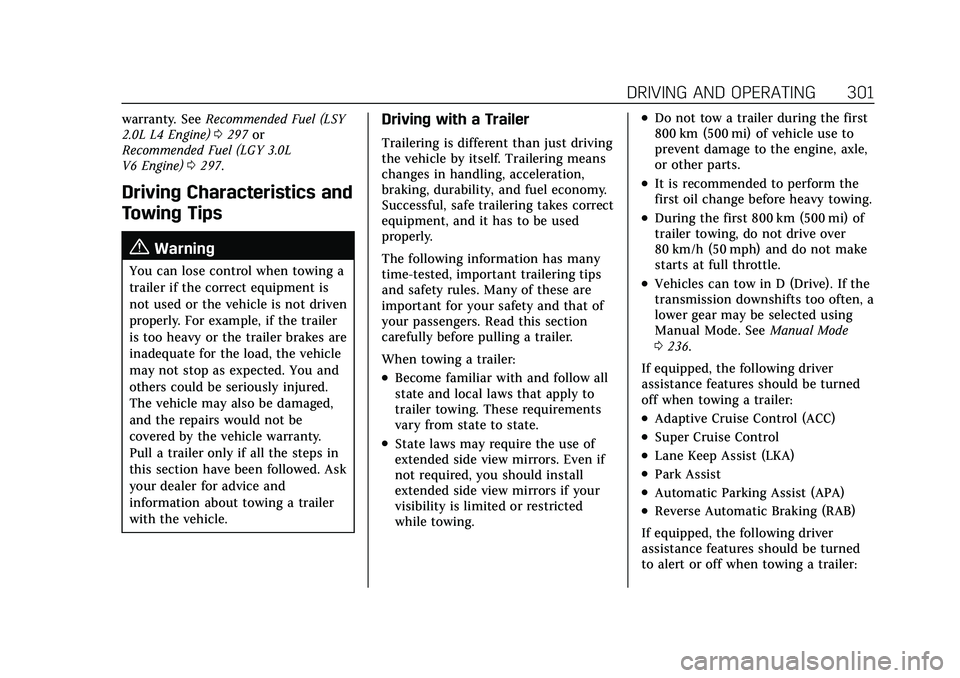
Cadillac CT5 Owner Manual (GMNA-Localizing-U.S./Canada-14584312) -
2021 - CRC - 11/23/20
DRIVING AND OPERATING 301
warranty. SeeRecommended Fuel (LSY
2.0L L4 Engine) 0297 or
Recommended Fuel (LGY 3.0L
V6 Engine) 0297.
Driving Characteristics and
Towing Tips
{Warning
You can lose control when towing a
trailer if the correct equipment is
not used or the vehicle is not driven
properly. For example, if the trailer
is too heavy or the trailer brakes are
inadequate for the load, the vehicle
may not stop as expected. You and
others could be seriously injured.
The vehicle may also be damaged,
and the repairs would not be
covered by the vehicle warranty.
Pull a trailer only if all the steps in
this section have been followed. Ask
your dealer for advice and
information about towing a trailer
with the vehicle.
Driving with a Trailer
Trailering is different than just driving
the vehicle by itself. Trailering means
changes in handling, acceleration,
braking, durability, and fuel economy.
Successful, safe trailering takes correct
equipment, and it has to be used
properly.
The following information has many
time-tested, important trailering tips
and safety rules. Many of these are
important for your safety and that of
your passengers. Read this section
carefully before pulling a trailer.
When towing a trailer:
.Become familiar with and follow all
state and local laws that apply to
trailer towing. These requirements
vary from state to state.
.State laws may require the use of
extended side view mirrors. Even if
not required, you should install
extended side view mirrors if your
visibility is limited or restricted
while towing.
.Do not tow a trailer during the first
800 km (500 mi) of vehicle use to
prevent damage to the engine, axle,
or other parts.
.It is recommended to perform the
first oil change before heavy towing.
.During the first 800 km (500 mi) of
trailer towing, do not drive over
80 km/h (50 mph) and do not make
starts at full throttle.
.Vehicles can tow in D (Drive). If the
transmission downshifts too often, a
lower gear may be selected using
Manual Mode. See Manual Mode
0 236.
If equipped, the following driver
assistance features should be turned
off when towing a trailer:
.Adaptive Cruise Control (ACC)
.Super Cruise Control
.Lane Keep Assist (LKA)
.Park Assist
.Automatic Parking Assist (APA)
.Reverse Automatic Braking (RAB)
If equipped, the following driver
assistance features should be turned
to alert or off when towing a trailer:
Page 312 of 435

Cadillac CT5 Owner Manual (GMNA-Localizing-U.S./Canada-14584312) -
2021 - CRC - 11/23/20
VEHICLE CARE 311
This vehicle has an airbag system.
Before attempting to do your own
service work, seeServicing the
Airbag-Equipped Vehicle 064.
If equipped with remote vehicle start,
open the hood before performing any
service work to prevent remote
starting the vehicle accidentally. See
Remote Vehicle Start 013.
Keep a record with all parts receipts
and list the mileage and the date of
any service work performed. See
Maintenance Records 0395.
Caution
Even small amounts of
contamination can cause damage to
vehicle systems. Do not allow
contaminants to contact the fluids,
reservoir caps, or dipsticks.
Hood
{Warning
For vehicles with auto engine stop/
start, turn the vehicle off before
opening the hood. If the vehicle is
on, the engine will start when the
hood is opened. You or others could
be injured.
{Warning
Components under the hood can
get hot from running the engine. To
help avoid the risk of burning
unprotected skin, never touch these
components until they have cooled,
and always use a glove or towel to
avoid direct skin contact.
Clear any snow from the hood before
opening. To open the hood:1. Pull the hood release lever with the
isymbol. It is on the lower left
side of the instrument panel.
Page 331 of 435
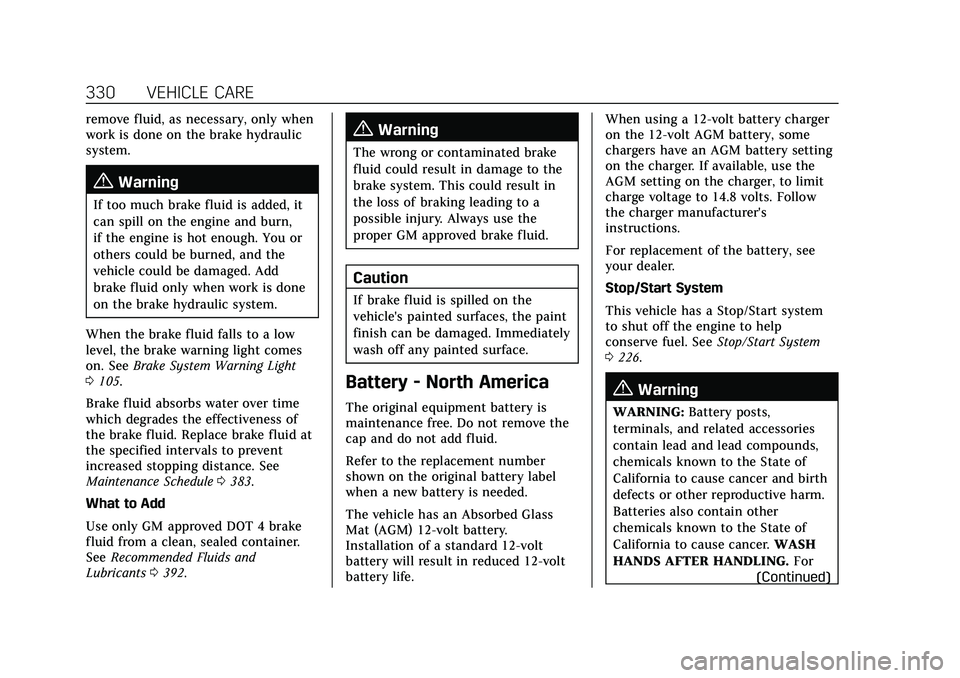
Cadillac CT5 Owner Manual (GMNA-Localizing-U.S./Canada-14584312) -
2021 - CRC - 11/23/20
330 VEHICLE CARE
remove fluid, as necessary, only when
work is done on the brake hydraulic
system.
{Warning
If too much brake fluid is added, it
can spill on the engine and burn,
if the engine is hot enough. You or
others could be burned, and the
vehicle could be damaged. Add
brake fluid only when work is done
on the brake hydraulic system.
When the brake fluid falls to a low
level, the brake warning light comes
on. See Brake System Warning Light
0 105.
Brake fluid absorbs water over time
which degrades the effectiveness of
the brake fluid. Replace brake fluid at
the specified intervals to prevent
increased stopping distance. See
Maintenance Schedule 0383.
What to Add
Use only GM approved DOT 4 brake
fluid from a clean, sealed container.
See Recommended Fluids and
Lubricants 0392.
{Warning
The wrong or contaminated brake
fluid could result in damage to the
brake system. This could result in
the loss of braking leading to a
possible injury. Always use the
proper GM approved brake fluid.
Caution
If brake fluid is spilled on the
vehicle's painted surfaces, the paint
finish can be damaged. Immediately
wash off any painted surface.
Battery - North America
The original equipment battery is
maintenance free. Do not remove the
cap and do not add fluid.
Refer to the replacement number
shown on the original battery label
when a new battery is needed.
The vehicle has an Absorbed Glass
Mat (AGM) 12-volt battery.
Installation of a standard 12-volt
battery will result in reduced 12-volt
battery life. When using a 12-volt battery charger
on the 12-volt AGM battery, some
chargers have an AGM battery setting
on the charger. If available, use the
AGM setting on the charger, to limit
charge voltage to 14.8 volts. Follow
the charger manufacturer's
instructions.
For replacement of the battery, see
your dealer.
Stop/Start System
This vehicle has a Stop/Start system
to shut off the engine to help
conserve fuel. See
Stop/Start System
0 226.
{Warning
WARNING: Battery posts,
terminals, and related accessories
contain lead and lead compounds,
chemicals known to the State of
California to cause cancer and birth
defects or other reproductive harm.
Batteries also contain other
chemicals known to the State of
California to cause cancer. WASH
HANDS AFTER HANDLING. For
(Continued)
Page 353 of 435
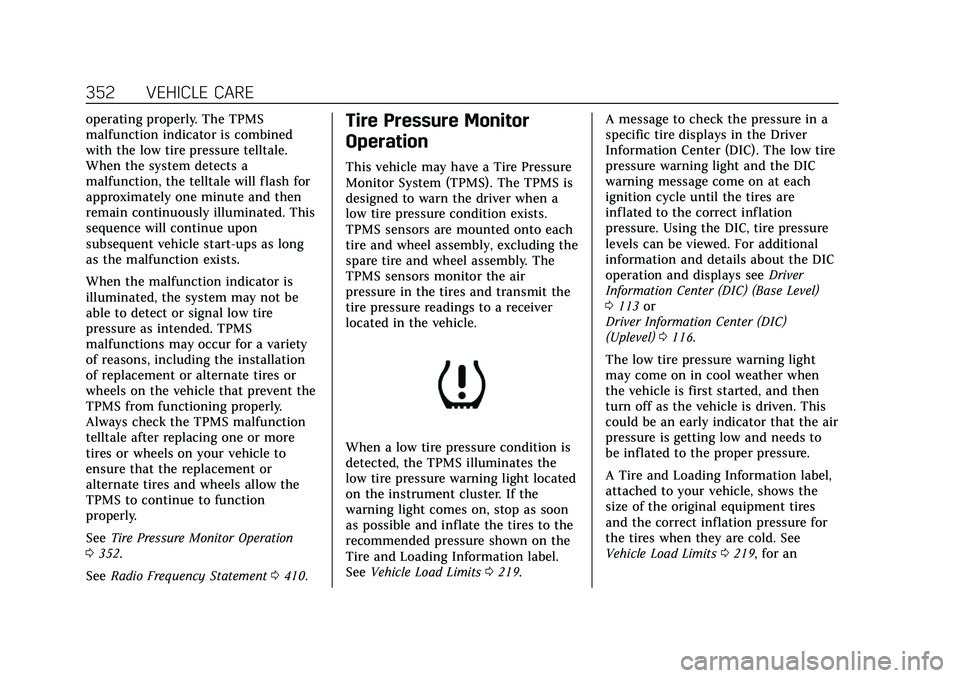
Cadillac CT5 Owner Manual (GMNA-Localizing-U.S./Canada-14584312) -
2021 - CRC - 11/23/20
352 VEHICLE CARE
operating properly. The TPMS
malfunction indicator is combined
with the low tire pressure telltale.
When the system detects a
malfunction, the telltale will flash for
approximately one minute and then
remain continuously illuminated. This
sequence will continue upon
subsequent vehicle start-ups as long
as the malfunction exists.
When the malfunction indicator is
illuminated, the system may not be
able to detect or signal low tire
pressure as intended. TPMS
malfunctions may occur for a variety
of reasons, including the installation
of replacement or alternate tires or
wheels on the vehicle that prevent the
TPMS from functioning properly.
Always check the TPMS malfunction
telltale after replacing one or more
tires or wheels on your vehicle to
ensure that the replacement or
alternate tires and wheels allow the
TPMS to continue to function
properly.
SeeTire Pressure Monitor Operation
0 352.
See Radio Frequency Statement 0410.Tire Pressure Monitor
Operation
This vehicle may have a Tire Pressure
Monitor System (TPMS). The TPMS is
designed to warn the driver when a
low tire pressure condition exists.
TPMS sensors are mounted onto each
tire and wheel assembly, excluding the
spare tire and wheel assembly. The
TPMS sensors monitor the air
pressure in the tires and transmit the
tire pressure readings to a receiver
located in the vehicle.
When a low tire pressure condition is
detected, the TPMS illuminates the
low tire pressure warning light located
on the instrument cluster. If the
warning light comes on, stop as soon
as possible and inflate the tires to the
recommended pressure shown on the
Tire and Loading Information label.
See Vehicle Load Limits 0219. A message to check the pressure in a
specific tire displays in the Driver
Information Center (DIC). The low tire
pressure warning light and the DIC
warning message come on at each
ignition cycle until the tires are
inflated to the correct inflation
pressure. Using the DIC, tire pressure
levels can be viewed. For additional
information and details about the DIC
operation and displays see
Driver
Information Center (DIC) (Base Level)
0 113 or
Driver Information Center (DIC)
(Uplevel) 0116.
The low tire pressure warning light
may come on in cool weather when
the vehicle is first started, and then
turn off as the vehicle is driven. This
could be an early indicator that the air
pressure is getting low and needs to
be inflated to the proper pressure.
A Tire and Loading Information label,
attached to your vehicle, shows the
size of the original equipment tires
and the correct inflation pressure for
the tires when they are cold. See
Vehicle Load Limits 0219, for an
Page 355 of 435
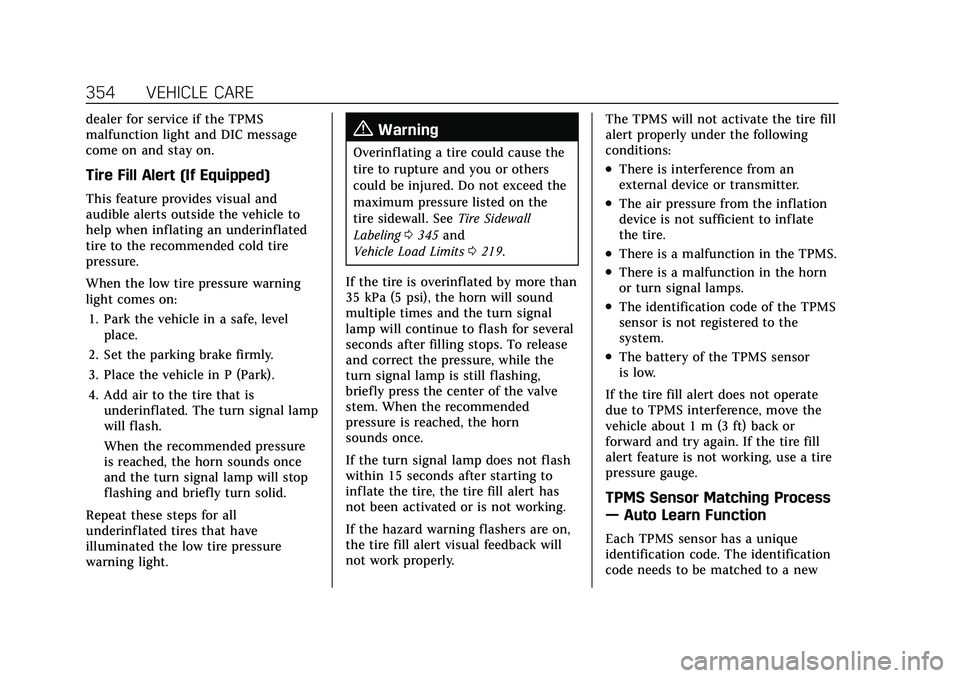
Cadillac CT5 Owner Manual (GMNA-Localizing-U.S./Canada-14584312) -
2021 - CRC - 11/23/20
354 VEHICLE CARE
dealer for service if the TPMS
malfunction light and DIC message
come on and stay on.
Tire Fill Alert (If Equipped)
This feature provides visual and
audible alerts outside the vehicle to
help when inflating an underinflated
tire to the recommended cold tire
pressure.
When the low tire pressure warning
light comes on:1. Park the vehicle in a safe, level place.
2. Set the parking brake firmly.
3. Place the vehicle in P (Park).
4. Add air to the tire that is underinflated. The turn signal lamp
will flash.
When the recommended pressure
is reached, the horn sounds once
and the turn signal lamp will stop
flashing and briefly turn solid.
Repeat these steps for all
underinflated tires that have
illuminated the low tire pressure
warning light.
{Warning
Overinflating a tire could cause the
tire to rupture and you or others
could be injured. Do not exceed the
maximum pressure listed on the
tire sidewall. See Tire Sidewall
Labeling 0345 and
Vehicle Load Limits 0219.
If the tire is overinflated by more than
35 kPa (5 psi), the horn will sound
multiple times and the turn signal
lamp will continue to flash for several
seconds after filling stops. To release
and correct the pressure, while the
turn signal lamp is still flashing,
briefly press the center of the valve
stem. When the recommended
pressure is reached, the horn
sounds once.
If the turn signal lamp does not flash
within 15 seconds after starting to
inflate the tire, the tire fill alert has
not been activated or is not working.
If the hazard warning flashers are on,
the tire fill alert visual feedback will
not work properly. The TPMS will not activate the tire fill
alert properly under the following
conditions:.There is interference from an
external device or transmitter.
.The air pressure from the inflation
device is not sufficient to inflate
the tire.
.There is a malfunction in the TPMS.
.There is a malfunction in the horn
or turn signal lamps.
.The identification code of the TPMS
sensor is not registered to the
system.
.The battery of the TPMS sensor
is low.
If the tire fill alert does not operate
due to TPMS interference, move the
vehicle about 1 m (3 ft) back or
forward and try again. If the tire fill
alert feature is not working, use a tire
pressure gauge.
TPMS Sensor Matching Process
— Auto Learn Function
Each TPMS sensor has a unique
identification code. The identification
code needs to be matched to a new
Page 390 of 435
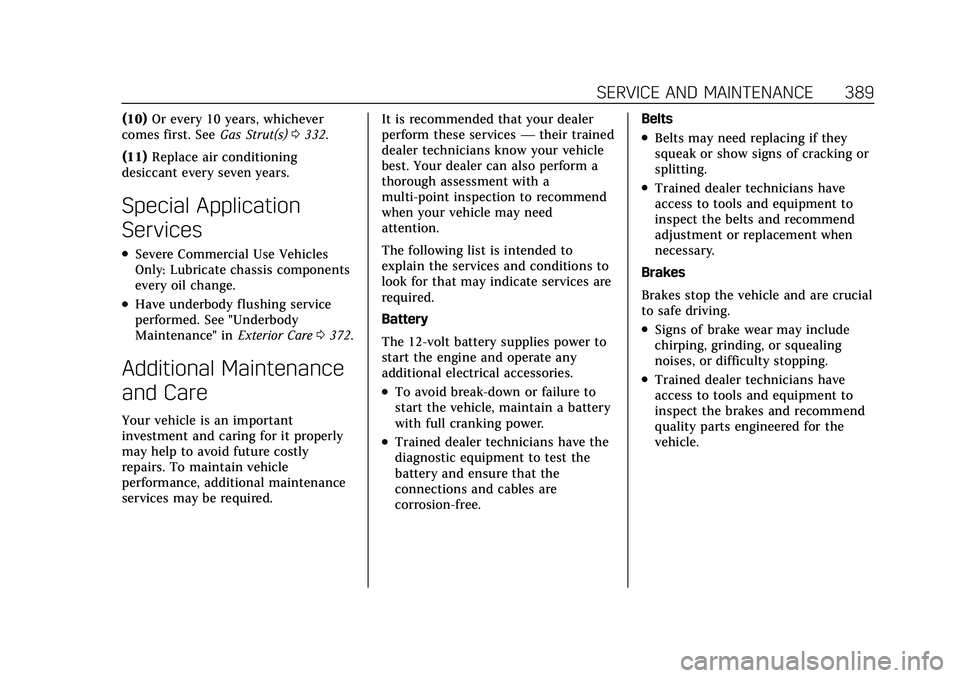
Cadillac CT5 Owner Manual (GMNA-Localizing-U.S./Canada-14584312) -
2021 - CRC - 11/23/20
SERVICE AND MAINTENANCE 389
(10)Or every 10 years, whichever
comes first. See Gas Strut(s)0332.
(11) Replace air conditioning
desiccant every seven years.
Special Application
Services
.Severe Commercial Use Vehicles
Only: Lubricate chassis components
every oil change.
.Have underbody flushing service
performed. See "Underbody
Maintenance" in Exterior Care0372.
Additional Maintenance
and Care
Your vehicle is an important
investment and caring for it properly
may help to avoid future costly
repairs. To maintain vehicle
performance, additional maintenance
services may be required. It is recommended that your dealer
perform these services
—their trained
dealer technicians know your vehicle
best. Your dealer can also perform a
thorough assessment with a
multi-point inspection to recommend
when your vehicle may need
attention.
The following list is intended to
explain the services and conditions to
look for that may indicate services are
required.
Battery
The 12-volt battery supplies power to
start the engine and operate any
additional electrical accessories.
.To avoid break-down or failure to
start the vehicle, maintain a battery
with full cranking power.
.Trained dealer technicians have the
diagnostic equipment to test the
battery and ensure that the
connections and cables are
corrosion-free. Belts
.Belts may need replacing if they
squeak or show signs of cracking or
splitting.
.Trained dealer technicians have
access to tools and equipment to
inspect the belts and recommend
adjustment or replacement when
necessary.
Brakes
Brakes stop the vehicle and are crucial
to safe driving.
.Signs of brake wear may include
chirping, grinding, or squealing
noises, or difficulty stopping.
.Trained dealer technicians have
access to tools and equipment to
inspect the brakes and recommend
quality parts engineered for the
vehicle.
Page 422 of 435

Cadillac CT5 Owner Manual (GMNA-Localizing-U.S./Canada-14584312) -
2021 - CRC - 11/23/20
CONNECTED SERVICES 421
MyCadillac Mobile App (If Available)
Download the myCadillac mobile app
to compatible Apple and Android
smartphones. Cadillac users can
access the following services from a
smartphone:
.Remotely start/stop the vehicle,
if factory-equipped.
.Lock/unlock doors, if equipped with
automatic locks.
.Activate the horn and lamps.
.Check the vehicle’s fuel level, oil
life, or tire pressure,
if factory-equipped with the Tire
Pressure Monitor System.
.Send destinations to the vehicle.
.Locate the vehicle on a map (U.S.
market only).
.Turn the vehicle's Wi-Fi hotspot on/
off, manage settings, and monitor
data consumption, if equipped.
.Locate a dealer and schedule
service.
.Request Roadside Service.
.Set a parking reminder with pin
drop, take a photo, make a note,
and set a timer.
.Connect with Cadillac on social
media.
Features are subject to change. For
myCadillac mobile app information
and compatibility, see my.cadillac.com.
An active OnStar or connected service
plan may be required. A compatible
device, factory-installed remote start,
and power locks are required. Data
rates apply. See www.onstar.com for
details and system limitations.
Remote Services
Contact an OnStar Advisor to unlock
the doors or sound the horn and flash
the lamps.
Marketplace
OnStar Advisors can provide offers
from restaurants and retailers on your
route, help locate hotels, or book a
room. These services vary by market.
Diagnostics
By monitoring and reporting on the
vehicle’s key systems, OnStar
Advanced Diagnostics, if equipped,
provides a way to keep up on
maintenance. Capabilities vary by model. See www.onstar.com for details
and system limitations. Features are
subject to change. For updates on
feature capabilities, see
my.cadillac.com. Message and data
rates may apply.
Page 424 of 435
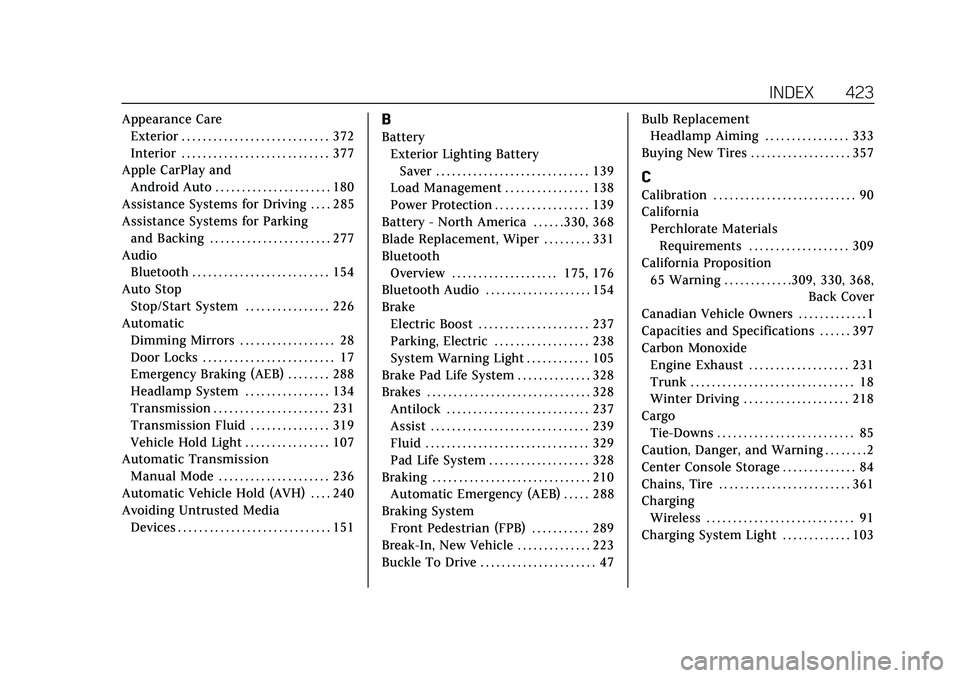
Cadillac CT5 Owner Manual (GMNA-Localizing-U.S./Canada-14584312) -
2021 - CRC - 11/23/20
INDEX 423
Appearance CareExterior . . . . . . . . . . . . . . . . . . . . . . . . . . . . 372
Interior . . . . . . . . . . . . . . . . . . . . . . . . . . . . 377
Apple CarPlay and Android Auto . . . . . . . . . . . . . . . . . . . . . . 180
Assistance Systems for Driving . . . . 285
Assistance Systems for Parking and Backing . . . . . . . . . . . . . . . . . . . . . . . 277
Audio Bluetooth . . . . . . . . . . . . . . . . . . . . . . . . . . 154
Auto Stop
Stop/Start System . . . . . . . . . . . . . . . . 226
Automatic Dimming Mirrors . . . . . . . . . . . . . . . . . . 28
Door Locks . . . . . . . . . . . . . . . . . . . . . . . . . 17
Emergency Braking (AEB) . . . . . . . . 288
Headlamp System . . . . . . . . . . . . . . . . 134
Transmission . . . . . . . . . . . . . . . . . . . . . . 231
Transmission Fluid . . . . . . . . . . . . . . . 319
Vehicle Hold Light . . . . . . . . . . . . . . . . 107
Automatic Transmission
Manual Mode . . . . . . . . . . . . . . . . . . . . . 236
Automatic Vehicle Hold (AVH) . . . . 240
Avoiding Untrusted Media Devices . . . . . . . . . . . . . . . . . . . . . . . . . . . . . 151B
Battery
Exterior Lighting BatterySaver . . . . . . . . . . . . . . . . . . . . . . . . . . . . . 139
Load Management . . . . . . . . . . . . . . . . 138
Power Protection . . . . . . . . . . . . . . . . . . 139
Battery - North America . . . . . .330, 368
Blade Replacement, Wiper . . . . . . . . . 331
Bluetooth Overview . . . . . . . . . . . . . . . . . . . . 175, 176
Bluetooth Audio . . . . . . . . . . . . . . . . . . . . 154
Brake Electric Boost . . . . . . . . . . . . . . . . . . . . . 237
Parking, Electric . . . . . . . . . . . . . . . . . . 238
System Warning Light . . . . . . . . . . . . 105
Brake Pad Life System . . . . . . . . . . . . . . 328
Brakes . . . . . . . . . . . . . . . . . . . . . . . . . . . . . . . 328 Antilock . . . . . . . . . . . . . . . . . . . . . . . . . . . 237
Assist . . . . . . . . . . . . . . . . . . . . . . . . . . . . . . 239
Fluid . . . . . . . . . . . . . . . . . . . . . . . . . . . . . . . 329
Pad Life System . . . . . . . . . . . . . . . . . . . 328
Braking . . . . . . . . . . . . . . . . . . . . . . . . . . . . . . 210 Automatic Emergency (AEB) . . . . . 288
Braking System
Front Pedestrian (FPB) . . . . . . . . . . . 289
Break-In, New Vehicle . . . . . . . . . . . . . . 223
Buckle To Drive . . . . . . . . . . . . . . . . . . . . . . 47 Bulb Replacement
Headlamp Aiming . . . . . . . . . . . . . . . . 333
Buying New Tires . . . . . . . . . . . . . . . . . . . 357
C
Calibration . . . . . . . . . . . . . . . . . . . . . . . . . . . 90
California Perchlorate MaterialsRequirements . . . . . . . . . . . . . . . . . . . 309
California Proposition 65 Warning . . . . . . . . . . . . .309, 330, 368, Back Cover
Canadian Vehicle Owners . . . . . . . . . . . . . 1
Capacities and Specifications . . . . . . 397
Carbon Monoxide Engine Exhaust . . . . . . . . . . . . . . . . . . . 231
Trunk . . . . . . . . . . . . . . . . . . . . . . . . . . . . . . . 18
Winter Driving . . . . . . . . . . . . . . . . . . . . 218
Cargo Tie-Downs . . . . . . . . . . . . . . . . . . . . . . . . . . 85
Caution, Danger, and Warning . . . . . . . . 2
Center Console Storage . . . . . . . . . . . . . . 84
Chains, Tire . . . . . . . . . . . . . . . . . . . . . . . . . 361
Charging
Wireless . . . . . . . . . . . . . . . . . . . . . . . . . . . . 91
Charging System Light . . . . . . . . . . . . . 103
Page 432 of 435
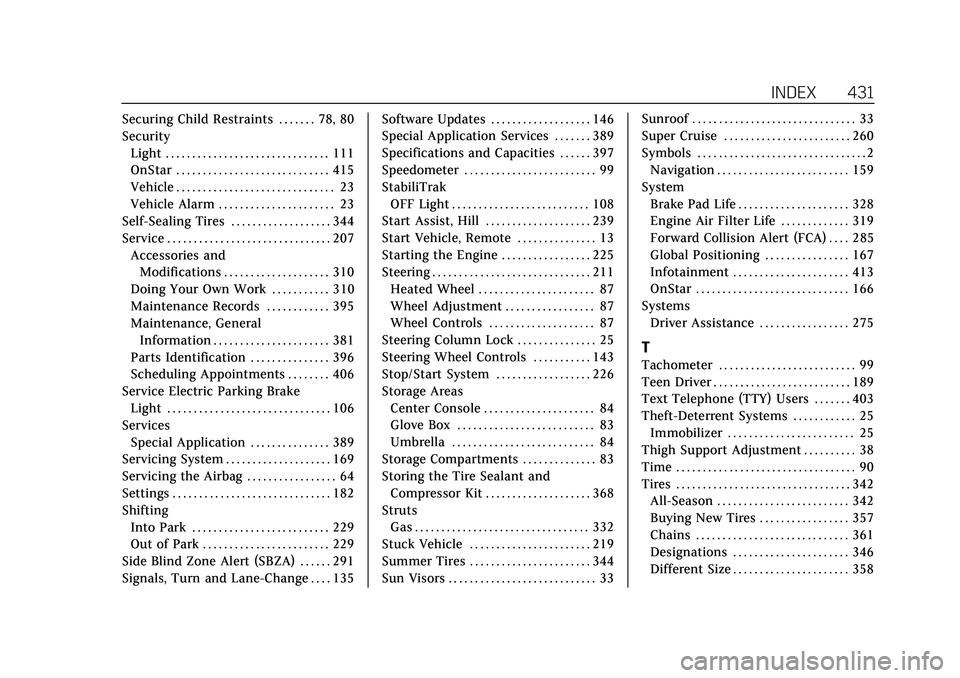
Cadillac CT5 Owner Manual (GMNA-Localizing-U.S./Canada-14584312) -
2021 - CRC - 11/23/20
INDEX 431
Securing Child Restraints . . . . . . . 78, 80
SecurityLight . . . . . . . . . . . . . . . . . . . . . . . . . . . . . . . 111
OnStar . . . . . . . . . . . . . . . . . . . . . . . . . . . . . 415
Vehicle . . . . . . . . . . . . . . . . . . . . . . . . . . . . . . 23
Vehicle Alarm . . . . . . . . . . . . . . . . . . . . . . 23
Self-Sealing Tires . . . . . . . . . . . . . . . . . . . 344
Service . . . . . . . . . . . . . . . . . . . . . . . . . . . . . . . 207
Accessories andModifications . . . . . . . . . . . . . . . . . . . . 310
Doing Your Own Work . . . . . . . . . . . 310
Maintenance Records . . . . . . . . . . . . 395
Maintenance, General
Information . . . . . . . . . . . . . . . . . . . . . . 381
Parts Identification . . . . . . . . . . . . . . . 396
Scheduling Appointments . . . . . . . . 406
Service Electric Parking Brake Light . . . . . . . . . . . . . . . . . . . . . . . . . . . . . . . 106
Services Special Application . . . . . . . . . . . . . . . 389
Servicing System . . . . . . . . . . . . . . . . . . . . 169
Servicing the Airbag . . . . . . . . . . . . . . . . . 64
Settings . . . . . . . . . . . . . . . . . . . . . . . . . . . . . . 182
Shifting Into Park . . . . . . . . . . . . . . . . . . . . . . . . . . 229
Out of Park . . . . . . . . . . . . . . . . . . . . . . . . 229
Side Blind Zone Alert (SBZA) . . . . . . 291
Signals, Turn and Lane-Change . . . . 135 Software Updates . . . . . . . . . . . . . . . . . . . 146
Special Application Services . . . . . . . 389
Specifications and Capacities . . . . . . 397
Speedometer . . . . . . . . . . . . . . . . . . . . . . . . . 99
StabiliTrak
OFF Light . . . . . . . . . . . . . . . . . . . . . . . . . . 108
Start Assist, Hill . . . . . . . . . . . . . . . . . . . . 239
Start Vehicle, Remote . . . . . . . . . . . . . . . 13
Starting the Engine . . . . . . . . . . . . . . . . . 225
Steering . . . . . . . . . . . . . . . . . . . . . . . . . . . . . . 211 Heated Wheel . . . . . . . . . . . . . . . . . . . . . . 87
Wheel Adjustment . . . . . . . . . . . . . . . . . 87
Wheel Controls . . . . . . . . . . . . . . . . . . . . 87
Steering Column Lock . . . . . . . . . . . . . . . 25
Steering Wheel Controls . . . . . . . . . . . 143
Stop/Start System . . . . . . . . . . . . . . . . . . 226
Storage Areas Center Console . . . . . . . . . . . . . . . . . . . . . 84
Glove Box . . . . . . . . . . . . . . . . . . . . . . . . . . 83
Umbrella . . . . . . . . . . . . . . . . . . . . . . . . . . . 84
Storage Compartments . . . . . . . . . . . . . . 83
Storing the Tire Sealant and
Compressor Kit . . . . . . . . . . . . . . . . . . . . 368
Struts Gas . . . . . . . . . . . . . . . . . . . . . . . . . . . . . . . . . 332
Stuck Vehicle . . . . . . . . . . . . . . . . . . . . . . . 219
Summer Tires . . . . . . . . . . . . . . . . . . . . . . . 344
Sun Visors . . . . . . . . . . . . . . . . . . . . . . . . . . . . 33 Sunroof . . . . . . . . . . . . . . . . . . . . . . . . . . . . . . . 33
Super Cruise . . . . . . . . . . . . . . . . . . . . . . . . 260
Symbols . . . . . . . . . . . . . . . . . . . . . . . . . . . . . . . . 2
Navigation . . . . . . . . . . . . . . . . . . . . . . . . . 159
System Brake Pad Life . . . . . . . . . . . . . . . . . . . . . 328
Engine Air Filter Life . . . . . . . . . . . . . 319
Forward Collision Alert (FCA) . . . . 285
Global Positioning . . . . . . . . . . . . . . . . 167
Infotainment . . . . . . . . . . . . . . . . . . . . . . 413
OnStar . . . . . . . . . . . . . . . . . . . . . . . . . . . . . 166
Systems Driver Assistance . . . . . . . . . . . . . . . . . 275
T
Tachometer . . . . . . . . . . . . . . . . . . . . . . . . . . 99
Teen Driver . . . . . . . . . . . . . . . . . . . . . . . . . . 189
Text Telephone (TTY) Users . . . . . . . 403
Theft-Deterrent Systems . . . . . . . . . . . . 25Immobilizer . . . . . . . . . . . . . . . . . . . . . . . . 25
Thigh Support Adjustment . . . . . . . . . . 38
Time . . . . . . . . . . . . . . . . . . . . . . . . . . . . . . . . . . 90
Tires . . . . . . . . . . . . . . . . . . . . . . . . . . . . . . . . . 342
All-Season . . . . . . . . . . . . . . . . . . . . . . . . . 342
Buying New Tires . . . . . . . . . . . . . . . . . 357
Chains . . . . . . . . . . . . . . . . . . . . . . . . . . . . . 361
Designations . . . . . . . . . . . . . . . . . . . . . . 346
Different Size . . . . . . . . . . . . . . . . . . . . . . 358