relay CADILLAC CT5 2021 Owner's Manual
[x] Cancel search | Manufacturer: CADILLAC, Model Year: 2021, Model line: CT5, Model: CADILLAC CT5 2021Pages: 435, PDF Size: 8.9 MB
Page 336 of 435

Cadillac CT5 Owner Manual (GMNA-Localizing-U.S./Canada-14584312) -
2021 - CRC - 11/23/20
VEHICLE CARE 335
{Danger
Fuses and circuit breakers are
marked with their ampere rating.
Do not exceed the
specified amperage rating when
replacing fuses and circuit breakers.
Use of an oversized fuse or circuit
breaker can result in a vehicle fire.
You and others could be seriously
injured or killed.
{Warning
Installation or use of fuses that do
not meet GM’s original fuse
specifications is dangerous. The
fuses could fail, and result in a fire.
You or others could be injured or
killed, and the vehicle could be
damaged.See
Accessories and Modifications
0 310 and
General Information 0309.
To check a fuse, look at the
silver-colored band inside the fuse.
If the band is broken or melted,
replace the fuse. Be sure to replace a
bad fuse with a new one of the
identical size and rating.
Fuses of the same amperage can be
temporarily borrowed from another
fuse location, if a fuse goes out.
Replace the fuse as soon as possible.
Engine Compartment Fuse
Block
The engine compartment fuse block is
on the driver side of the engine
compartment.
Lift the fuse block cover to access the
fuses.
The vehicle may not be equipped with
all of the fuses and relays shown.
Caution
Spilling liquid on any electrical
component on the vehicle may
damage it. Always keep the covers
on any electrical component.
Page 338 of 435

Cadillac CT5 Owner Manual (GMNA-Localizing-U.S./Canada-14584312) -
2021 - CRC - 11/23/20
VEHICLE CARE 337
FusesUsage
26 Engine control module
27 Injectors/Ignition 2
28 Charged air cooler
29 Transmission aux oil pump/Transmission
reverse lock out
30 Injectors/Ignition 1
31 Emissions 1
32 Emissions 2
33 Starter solenoid
34 –
35 –
36 Starter pinion
37 AC clutch
38 –
39 –
40 –
41 –
42 Water pump
43 – Fuses
Usage
44 –
Relays Usage
47 –
48 Front wiper speed
49 Front wiper control
51 –
52 Engine control module
53 Starter solenoid
54 Starter pinion
55 –
57 AC clutch
58 –Instrument Panel Fuse
Block
The instrument panel fuse block is in
the end of the driver side of the
instrument panel.
To access the fuses, remove the end
panel by gently prying with a plastic
tool near each clip, beginning at the
point shown.
Page 339 of 435
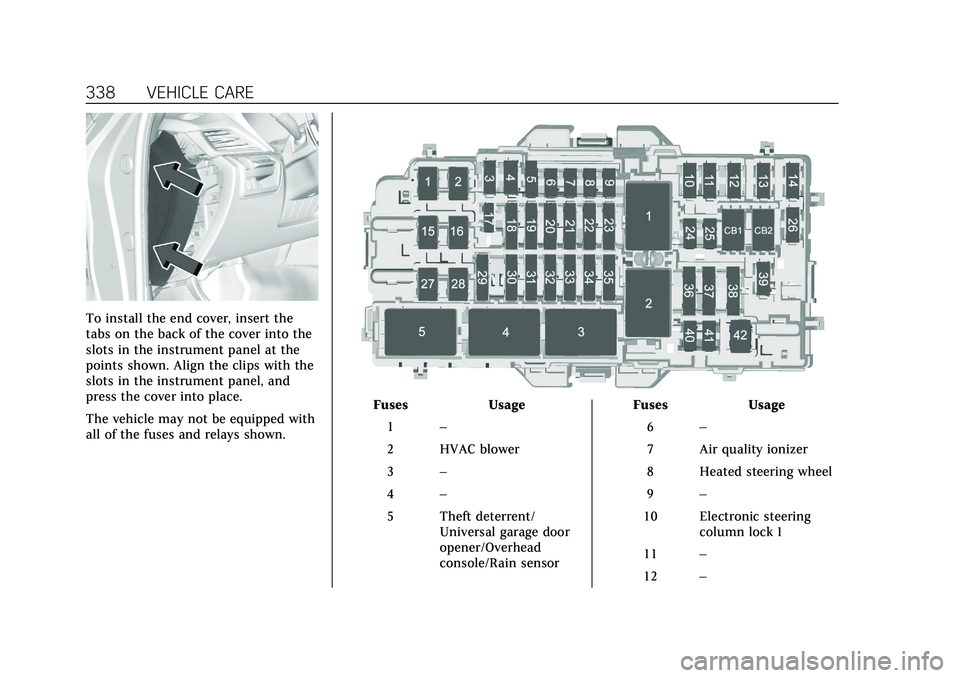
Cadillac CT5 Owner Manual (GMNA-Localizing-U.S./Canada-14584312) -
2021 - CRC - 11/23/20
338 VEHICLE CARE
To install the end cover, insert the
tabs on the back of the cover into the
slots in the instrument panel at the
points shown. Align the clips with the
slots in the instrument panel, and
press the cover into place.
The vehicle may not be equipped with
all of the fuses and relays shown.
FusesUsage
1 –
2 HVAC blower
3 –
4 –
5 Theft deterrent/ Universal garage door
opener/Overhead
console/Rain sensor Fuses
Usage
6 –
7 Air quality ionizer
8 Heated steering wheel
9 –
10 Electronic steering column lock 1
11 –
12 –
Page 340 of 435

Cadillac CT5 Owner Manual (GMNA-Localizing-U.S./Canada-14584312) -
2021 - CRC - 11/23/20
VEHICLE CARE 339
FusesUsage
13 –
14 –
15 –
16 –
17 –
18 Display/Infotainment/ USB/Multi-function
control module
19 Airbag/ Automatic occupant sensing /
Data link connection/
Wireless charging
module/ Virtual key
module
20 Power steering column module/
Electronic steering
column lock 2
21 Driver monitor system/Performance
data recorder
22 –
23 –
24 – Fuses
Usage
25 USB
26 –
27 –
28 –
29 –
30 –
31 Headlamp level
32 –
33 Body ignition/IP ignition
34 Exhaust valve
35 Transmission control module ignition/
Engine control
module ignition/Shift
ignition/Brake
ignition
36 Shift module
37 Body control module 1/Electronic
park brake switch
38 Center stack module Fuses
Usage
39 Steering wheel controls
40 Body control module 2
41 Body control module 3
42 Body control module 4
Circuit
Breakers Usage
CB1 Auxiliary power outlet 1
CB2 Auxiliary power outlet 2
Relays Usage
1 Run after park/ Accessory
2 Run crank
3 –
4 –
5 –
Page 341 of 435

Cadillac CT5 Owner Manual (GMNA-Localizing-U.S./Canada-14584312) -
2021 - CRC - 11/23/20
340 VEHICLE CARE
Rear Compartment Fuse
Block
The rear compartment fuse block is
behind a cover on the driver side of
the rear compartment.
The vehicle may not be equipped with
all of the fuses, relays, and features
shown.
FusesUsage
1 Remote function actuator Fuses
Usage
2 –
3 Driver heated seat
4 Fuel tank zone module
5 –
6 –
7 –
8 –
9 –
10 Motor seat belt passenger
11 Canister vent solenoid
12 Sunroof
13 –
14 –
15 Passenger heated seat
16 –
17 Electronic suspension control
Page 342 of 435

Cadillac CT5 Owner Manual (GMNA-Localizing-U.S./Canada-14584312) -
2021 - CRC - 11/23/20
VEHICLE CARE 341
FusesUsage
18 –
19 Motor seat belt driver
20 Rear defog
21 DC to DC transformer 2
22 Driver power window / Door handle switch
23 External object calculating module/
Front camera
module/High
definition
localization/Short
range radar
24 Passenger power window / Door
handle switch
25 –
26 –
27 Rear drive control module
28 –
29 – Fuses
Usage
30 –
31 DC to DC transformer 1
32 Transfer case electronic control
33 Central gateway module/Side blind
zone alert
34 Video processing module
35 Hands free closure release
36 Exterior lighting module 2
37 Passenger memory seat module
38 –
39 Right front/Right rear window
40 –
41 –
42 Amplifier
43 Park assist module Fuses
Usage
44 Driver memory seat module
45 OnStar
46 –
47 –
48 –
49 –
50 Driver seat
51 Left front/Left rear window
52 Passenger seat
Relays Usage
53 –
54 –
55 Run
Page 416 of 435
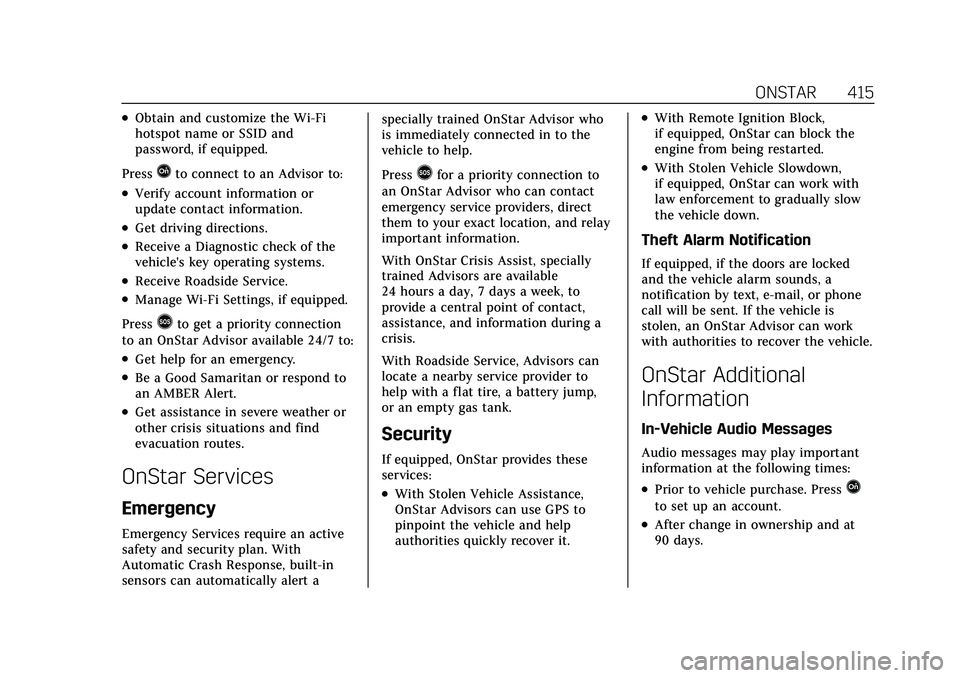
Cadillac CT5 Owner Manual (GMNA-Localizing-U.S./Canada-14584312) -
2021 - CRC - 11/23/20
ONSTAR 415
.Obtain and customize the Wi-Fi
hotspot name or SSID and
password, if equipped.
Press
Qto connect to an Advisor to:
.Verify account information or
update contact information.
.Get driving directions.
.Receive a Diagnostic check of the
vehicle's key operating systems.
.Receive Roadside Service.
.Manage Wi-Fi Settings, if equipped.
Press
>to get a priority connection
to an OnStar Advisor available 24/7 to:
.Get help for an emergency.
.Be a Good Samaritan or respond to
an AMBER Alert.
.Get assistance in severe weather or
other crisis situations and find
evacuation routes.
OnStar Services
Emergency
Emergency Services require an active
safety and security plan. With
Automatic Crash Response, built-in
sensors can automatically alert a specially trained OnStar Advisor who
is immediately connected in to the
vehicle to help.
Press
>for a priority connection to
an OnStar Advisor who can contact
emergency service providers, direct
them to your exact location, and relay
important information.
With OnStar Crisis Assist, specially
trained Advisors are available
24 hours a day, 7 days a week, to
provide a central point of contact,
assistance, and information during a
crisis.
With Roadside Service, Advisors can
locate a nearby service provider to
help with a flat tire, a battery jump,
or an empty gas tank.
Security
If equipped, OnStar provides these
services:
.With Stolen Vehicle Assistance,
OnStar Advisors can use GPS to
pinpoint the vehicle and help
authorities quickly recover it.
.With Remote Ignition Block,
if equipped, OnStar can block the
engine from being restarted.
.With Stolen Vehicle Slowdown,
if equipped, OnStar can work with
law enforcement to gradually slow
the vehicle down.
Theft Alarm Notification
If equipped, if the doors are locked
and the vehicle alarm sounds, a
notification by text, e-mail, or phone
call will be sent. If the vehicle is
stolen, an OnStar Advisor can work
with authorities to recover the vehicle.
OnStar Additional
Information
In-Vehicle Audio Messages
Audio messages may play important
information at the following times:
.Prior to vehicle purchase. PressQ
to set up an account.
.After change in ownership and at
90 days.