auto stop CADILLAC CT5 2022 Owner's Manual
[x] Cancel search | Manufacturer: CADILLAC, Model Year: 2022, Model line: CT5, Model: CADILLAC CT5 2022Pages: 466, PDF Size: 7.21 MB
Page 216 of 466

Cadillac CT5 Owner Manual (GMNA-Localizing-U.S./Canada-15268585) -
2022 - CRC - 10/11/21
DRIVING AND OPERATING 215
Driving and
Operating
Driving Information
Driving for Better FuelEconomy . . . . . . . . . . . . . . . . . . . . . . . . 216
Distracted Driving . . . . . . . . . . . . . . . . 217
Defensive Driving . . . . . . . . . . . . . . . . 217
Impaired Driving . . . . . . . . . . . . . . . . . 217
Control of a Vehicle . . . . . . . . . . . . . . 218
Braking . . . . . . . . . . . . . . . . . . . . . . . . . . . . 218
Steering . . . . . . . . . . . . . . . . . . . . . . . . . . . 218
Off-Road Recovery . . . . . . . . . . . . . . . . 219
Loss of Control . . . . . . . . . . . . . . . . . . . 220
Track Events and Competitive Driving (V-Series and V-Series
Blackwing) . . . . . . . . . . . . . . . . . . . . . . 220
Driving on Wet Roads . . . . . . . . . . . 230
Hill and Mountain Roads . . . . . . . . 231
Winter Driving . . . . . . . . . . . . . . . . . . . . 231
If the Vehicle Is Stuck . . . . . . . . . . . 232
Vehicle Load Limits . . . . . . . . . . . . . . 233
Starting and Operating
New Vehicle Break-In . . . . . . . . . . . . 236
Composite Materials . . . . . . . . . . . . . 237
Ignition Positions . . . . . . . . . . . . . . . . 238
Starting the Engine . . . . . . . . . . . . . . 239
Stop/Start System . . . . . . . . . . . . . . . . 241 Engine Heater . . . . . . . . . . . . . . . . . . . . 242
Retained Accessory
Power (RAP) . . . . . . . . . . . . . . . . . . . . 243
Shifting Into Park . . . . . . . . . . . . . . . . 243
Shifting out of Park . . . . . . . . . . . . . . 244
Parking (Manual Transmission) . . . . . . . . . . . . . . . . . . . 244
Parking over Things That Burn . . . . . . . . . . . . . . . . . . . . . . . 244
Active Fuel Management . . . . . . . . 244
Extended Parking . . . . . . . . . . . . . . . . . 245
Engine Exhaust
Engine Exhaust . . . . . . . . . . . . . . . . . . . 245
Running the Vehicle While Parked . . . . . . . . . . . . . . . . . . . . . . . . . . . 246
Automatic Transmission
Automatic Transmission . . . . . . . . . 246
Manual Mode . . . . . . . . . . . . . . . . . . . . . 250
Manual Transmission
Manual Transmission . . . . . . . . . . . . 251
Active Rev Match . . . . . . . . . . . . . . . . 253
Drive Systems
All-Wheel Drive . . . . . . . . . . . . . . . . . . 254
Brakes
Electric Brake Boost . . . . . . . . . . . . . . 254
Antilock Brake System (ABS) . . . . 255
Electric Parking Brake . . . . . . . . . . . . 255 Brake Assist . . . . . . . . . . . . . . . . . . . . . . . 256
Hill Start Assist (HSA) . . . . . . . . . . . 257
Automatic Vehicle
Hold (AVH) . . . . . . . . . . . . . . . . . . . . . 257
Ride Control Systems
Traction Control/ElectronicStability Control . . . . . . . . . . . . . . . . 258
Driver Mode Control . . . . . . . . . . . . . 259
Competitive Driving Mode . . . . . . . 265
Limited-Slip Differential . . . . . . . . . 267
Cruise Control
Cruise Control . . . . . . . . . . . . . . . . . . . . 268
Adaptive Cruise Control (Advanced) . . . . . . . . . . . . . . . . . . . . . . 270
Super Cruise . . . . . . . . . . . . . . . . . . . . . . 279
Driver Assistance Systems
Driver Assistance Systems . . . . . . . 294
Assistance Systems for Parking or Backing . . . . . . . . . . . . . . . . . . . . . . . 296
Rear Vision Camera (RVC) . . . . . . . 296
Surround Vision System . . . . . . . . . 297
Park Assist . . . . . . . . . . . . . . . . . . . . . . . . 298
Automatic Parking Assist (APA) . . . . . . . . . . . . . . . . . . . . . 300
Reverse Automatic Braking (RAB) . . . . . . . . . . . . . . . . . . . 301
Rear Pedestrian Alert . . . . . . . . . . . . 303
Page 217 of 466

Cadillac CT5 Owner Manual (GMNA-Localizing-U.S./Canada-15268585) -
2022 - CRC - 10/11/21
216 DRIVING AND OPERATING
Rear Cross Traffic Alert (RCTA)System . . . . . . . . . . . . . . . . . . . . . . . . . . 304
Assistance Systems for Driving . . . . . . . . . . . . . . . . . . . . . . . . . . 304
Forward Collision Alert (FCA)
System . . . . . . . . . . . . . . . . . . . . . . . . . . 304
Automatic Emergency Braking (AEB) . . . . . . . . . . . . . . . . . . . 306
Front Pedestrian Braking (FPB) System . . . . . . . . . . . . . . . . . . . . . . . . . . 308
Side Blind Zone Alert (SBZA) . . . . 310
Lane Change Alert (LCA) . . . . . . . . 310
Lane Keep Assist (LKA) . . . . . . . . . . 312
Surround Vision Recorder . . . . . . . 314
Fuel
Top Tier Fuel . . . . . . . . . . . . . . . . . . . . . 316
Recommended Fuel (LSY 2.0L L4 Engine) . . . . . . . . . . . . . . . . . . . . . . . . . . 316
Recommended Fuel (LGY 3.0L V6 and LT4 6.2L
V8 Engines) . . . . . . . . . . . . . . . . . . . . . 316
Prohibited Fuels . . . . . . . . . . . . . . . . . . 317
Fuels in Foreign Countries . . . . . . . 317
Fuel Additives . . . . . . . . . . . . . . . . . . . . 317
Filling the Tank . . . . . . . . . . . . . . . . . . 317
Filling a Portable Fuel Container . . . . . . . . . . . . . . . . . . . . . . . . 319
Trailer Towing
General Towing Information . . . . 319
Driving Characteristics andTowing Tips . . . . . . . . . . . . . . . . . . . . . 320
Trailer Towing (LSY 2.0L L4 and LGY 3.0L V6 Engines Only) . . . . 323
Towing Equipment . . . . . . . . . . . . . . . 325
Conversions and Add-Ons
Add-On Electrical Equipment . . . 326
Driving Information
Driving for Better Fuel
Economy
Driving habits can affect fuel mileage.
Here are some driving tips to get the
best fuel economy possible:
.Set the climate controls to the
desired temperature after the engine
is started, or turn them off when
not required.
.Avoid fast starts and accelerate
smoothly.
.Brake gradually and avoid abrupt
stops.
.Avoid idling the engine for long
periods of time.
.When road and weather conditions
are appropriate, use cruise control.
.Always follow posted speed limits or
drive more slowly when conditions
require.
.Keep vehicle tires properly inflated.
.Combine several trips into a
single trip.
Page 221 of 466

Cadillac CT5 Owner Manual (GMNA-Localizing-U.S./Canada-15268585) -
2022 - CRC - 10/11/21
220 DRIVING AND OPERATING
Loss of Control
Skidding
There are three types of skids that
correspond to the vehicle's three
control systems:
.Braking Skid—wheels are not
rolling.
.Steering or Cornering Skid —too
much speed or steering in a curve
causes tires to slip and lose
cornering force.
.Acceleration Skid —too much
throttle causes the driving wheels
to spin.
Defensive drivers avoid most skids by
taking reasonable care suited to
existing conditions, and by not
overdriving those conditions. But
skids are always possible.
If the vehicle starts to slide, follow
these suggestions:
.Ease your foot off the accelerator
pedal and steer the way you want
the vehicle to go. The vehicle may
straighten out. Be ready for a
second skid if it occurs.
.Slow down and adjust your driving
according to weather conditions.
Stopping distance can be longer and
vehicle control can be affected when
traction is reduced by water, snow,
ice, gravel, or other material on the
road. Learn to recognize warning
clues —such as enough water, ice,
or packed snow on the road to
make a mirrored surface —and
slow down when you have any
doubt.
.Try to avoid sudden steering,
acceleration, or braking, including
reducing vehicle speed by shifting
to a lower gear. Any sudden changes
could cause the tires to slide.
Remember: Antilock brakes help avoid
only the braking skid.
Track Events and
Competitive Driving
(V-Series and V-Series
Blackwing)
Before any track event, there are three
features that should be turned off:
.Automatic Emergency Braking
(AEB). See Automatic Emergency
Braking (AEB) 0306.
.Lane Keep Assist. See Lane Keep
Assist (LKA) 0312.
.Adaptive Cruise Control. See
Adaptive Cruise Control (Advanced)
0270.
{Danger
High-performance features are
intended for use only on closed
tracks by experienced and qualified
drivers and should not be used on
public roads. High-speed driving,
aggressive cornering, hard braking,
and other high-performance driving
can be dangerous. Improper driver
inputs for the conditions may result
in loss of control of the vehicle,
which could injure or kill you or
others. Always drive safely.
Track events and competitive driving
may affect the vehicle warranty. See
the warranty manual before using the
vehicle for competitive driving.
Page 222 of 466

Cadillac CT5 Owner Manual (GMNA-Localizing-U.S./Canada-15268585) -
2022 - CRC - 10/11/21
DRIVING AND OPERATING 221
{Warning
Some of the adjustments and
procedures specified in this section
may require specialized skill,
training, and equipment. Failure to
perform these procedures properly
could cause malfunction,
potentially resulting in death,
personal injury, or damage to the
vehicle or property. Do not attempt
to perform these adjustments or
procedures unless properly
qualified.
{Warning
Prior to each track event and again
before returning to public roads,
tighten the wheel nuts with a
torque wrench to the proper torque
specification. Wheel nuts that are
improperly or incorrectly tightened
can cause the wheels to become
loose or come off, resulting in a
crash. SeeCapacities and
Specifications 0426 for wheel nut
torque specifications.
Caution
If the vehicle is used for track
events and competitive driving, the
engine may use more oil than it
would with normal use. Low oil
levels can damage the engine.
Check the oil level often and
maintain the proper level. See
Engine Oil 0336.
Competitive Driving Mode can be
selected. See Driver Mode Control
0 259.
Seat Belts
Lap-Shoulder Belt
If equipped, the driver seat belt has an
Automatic Locking Retractor (ALR).
This feature is useful in performance
driving scenarios where the driver
wants to be held in the seat more
tightly to take advantage of the
aggressive bolstering of the seat.
1. Move the seat 8-10 cm (3-4 in) rearward from the normal driving
position. 2. Pull the driver shoulder belt out as
far as it will go, until it stops, to set
the lock. While holding the
shoulder belt in this position,
buckle the belt.
When the shoulder belt is released,
the retractor will make a ratchet
sound when it retracts. When the
retractor lock is set, the belt can be
tightened but not pulled out of the
retractor.
3. Adjust the belt, and then move the seat forward 8-10 cm (3-4 in) to
the desired driving position. This
will secure the belt. The belt fit
should be tight, but not
uncomfortable.
To unlatch the belt, press the
button on the buckle. The belt
should return to its stowed
position.
Axle Fluid
Axles must have 2 400 km (1,500 mi)
before being used in track driving.
The front, if equipped with AWD, and
rear axle fluid temperatures may be
higher than when driving in severe
conditions. Drain and refill with new
Page 230 of 466
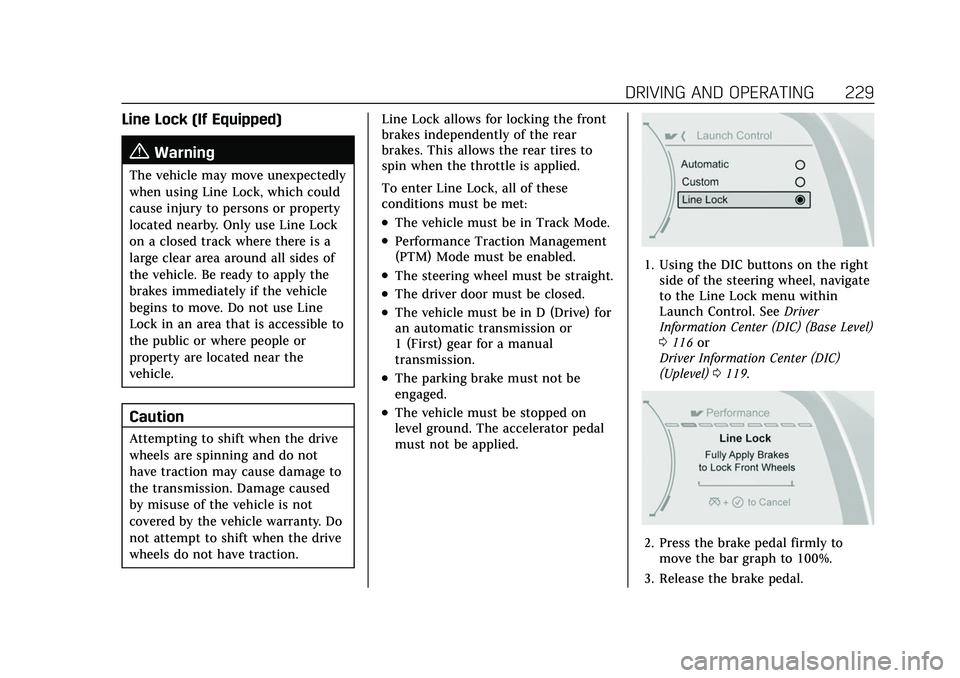
Cadillac CT5 Owner Manual (GMNA-Localizing-U.S./Canada-15268585) -
2022 - CRC - 10/11/21
DRIVING AND OPERATING 229
Line Lock (If Equipped)
{Warning
The vehicle may move unexpectedly
when using Line Lock, which could
cause injury to persons or property
located nearby. Only use Line Lock
on a closed track where there is a
large clear area around all sides of
the vehicle. Be ready to apply the
brakes immediately if the vehicle
begins to move. Do not use Line
Lock in an area that is accessible to
the public or where people or
property are located near the
vehicle.
Caution
Attempting to shift when the drive
wheels are spinning and do not
have traction may cause damage to
the transmission. Damage caused
by misuse of the vehicle is not
covered by the vehicle warranty. Do
not attempt to shift when the drive
wheels do not have traction.Line Lock allows for locking the front
brakes independently of the rear
brakes. This allows the rear tires to
spin when the throttle is applied.
To enter Line Lock, all of these
conditions must be met:
.The vehicle must be in Track Mode.
.Performance Traction Management
(PTM) Mode must be enabled.
.The steering wheel must be straight.
.The driver door must be closed.
.The vehicle must be in D (Drive) for
an automatic transmission or
1 (First) gear for a manual
transmission.
.The parking brake must not be
engaged.
.The vehicle must be stopped on
level ground. The accelerator pedal
must not be applied.
1. Using the DIC buttons on the right
side of the steering wheel, navigate
to the Line Lock menu within
Launch Control. See Driver
Information Center (DIC) (Base Level)
0 116 or
Driver Information Center (DIC)
(Uplevel) 0119.
2. Press the brake pedal firmly to
move the bar graph to 100%.
3. Release the brake pedal.
Page 239 of 466

Cadillac CT5 Owner Manual (GMNA-Localizing-U.S./Canada-15268585) -
2022 - CRC - 10/11/21
238 DRIVING AND OPERATING
{Warning
Rear end spoilers may break under
pressure, resulting in property
damage or injury. Do not push the
vehicle by the spoiler or use the
spoiler as a handle.
Ignition Positions
The vehicle has an electronic keyless
ignition with pushbutton start.
The Remote Key must be in the
vehicle for the system to operate.
If the pushbutton start is not working,
the vehicle may be near a strong radio
antenna signal causing interference tothe Keyless Access system. See
Remote
Keyless Entry (RKE) System Operation
0 7.
To shift out of P (Park), the vehicle
must be on and the brake pedal must
be applied.
Stopping the Engine/OFF (No
Indicator Lights) : When the vehicle
is stopped, press ENGINE START/
STOP once to turn the engine off.
If the vehicle is in P (Park), the
ignition will turn off, and Retained
Accessory Power (RAP) will remain
active. See Retained Accessory Power
(RAP) 0243.
If the vehicle has an automatic
transmission, and is not in P (Park),
the ignition will return to ACC/
ACCESSORY and display a message in
the Driver Information Center (DIC).
When the vehicle is shifted into
P (Park), the ignition system will
turn OFF.
If the vehicle has a manual
transmission and is stationary, the
ignition will turn off, and Retained Accessory Power (RAP) will remain
active. See
Retained Accessory Power
(RAP) 0243.
The vehicle may have an electric
steering column lock. The lock is
activated when the vehicle is switched
to OFF and the driver door is opened.
A sound may be heard as the lock
actuates or releases. The steering
column lock may not release with the
wheels turned off center. If this
happens, the vehicle may not start.
Move the steering wheel from left to
right while attempting to start the
vehicle. If this does not work, the
vehicle needs service.
Do not turn the engine off when the
vehicle is moving. This will cause a
loss of power assist in the brake and
steering systems and disable the
airbags.
If the vehicle must be shut off in an
emergency: 1. Brake using a firm and steady pressure. Do not pump the brakes
repeatedly. This may deplete power
assist, requiring increased brake
pedal force.
Page 240 of 466

Cadillac CT5 Owner Manual (GMNA-Localizing-U.S./Canada-15268585) -
2022 - CRC - 10/11/21
DRIVING AND OPERATING 239
2. Shift the vehicle to N (Neutral).This can be done while the vehicle
is moving. After shifting to
N (Neutral), firmly apply the brakes
and steer the vehicle to a safe
location.
3. Come to a complete stop. Shift to P (Park) with an automatic
transmission, or Neutral with a
manual transmission. Turn the
ignition off.
4. Set the parking brake. See Electric
Parking Brake 0255.
{Warning
Turning off the vehicle while
moving may cause loss of power
assist in the brake and steering
systems and disable the airbags.
While driving, only shut the vehicle
off in an emergency.
If the vehicle cannot be pulled over,
and must be shut off while driving,
press and hold ENGINE START/STOP
for longer than two seconds, or press
twice within five seconds. ACC/ACCESSORY (Amber Indicator
Light) :
This mode allows the use of
some electrical accessories when the
engine is off.
With the ignition off, pressing the
button one time without the brake
pedal applied will place the ignition
system in ACC/ACCESSORY.
The ignition will switch from ACC/
ACCESSORY to OFF after five minutes
to prevent battery rundown.
ON/RUN/START (Green Indicator
Light) : This mode is for driving and
starting. With the ignition off, and the
brake pedal applied, pressing the
button once will place the ignition
system in ON/RUN/START. Once
engine cranking begins, release the
button. Engine cranking will continue
until the engine starts. See Starting the
Engine 0239. The ignition will then
remain on.
Service Mode
This power mode is available for
service and diagnostics, and to verify
the proper operation of the
malfunction indicator lamp as may be
required for emission inspection purposes. With the vehicle off, and the
brake pedal not applied, pressing and
holding ENGINE START/STOP for
more than five seconds will place the
vehicle in Service Mode. The
instruments and audio systems will
operate as they do in ON/RUN, but
the vehicle will not be able to be
driven. The engine will not start in
Service Mode. Press the button again
to turn the vehicle off.
Starting the Engine
Place the transmission in the
proper gear
Caution
If you add electrical parts or
accessories, you could change the
way the engine operates. Any
resulting damage would not be
covered by the vehicle warranty. See
Add-On Electrical Equipment
0326.
Automatic Transmission
Move the shift lever to P (Park) or
N (Neutral). To restart the vehicle
when it is already moving, use
N (Neutral) only.
Page 241 of 466

Cadillac CT5 Owner Manual (GMNA-Localizing-U.S./Canada-15268585) -
2022 - CRC - 10/11/21
240 DRIVING AND OPERATING
Caution
Do not try to shift to P (Park) if the
vehicle is moving. If you do, you
could damage the transmission.
Shift to P (Park) only when the
vehicle is stopped.
Manual Transmission
The shift lever should be in Neutral
and the parking brake engaged. Hold
the clutch pedal down to the floor,
press the brake pedal, and start the
engine.
Starting the Vehicle 1. For vehicles with an automatic transmission, press the brake pedal,
then press ENGINE START/STOP
on the instrument panel. For a
manual transmission, place the
shift lever in Neutral with the
parking brake engaged. Hold the
clutch pedal down to the floor,
press the brake pedal, then press
ENGINE START/STOP.
If the remote key is not in the
vehicle, if there is interference, or if
the remote key battery is low, a
Driver Information Center (DIC) message will display. See
Remote
Keyless Entry (RKE) System
Operation 07.
Caution
Cranking the engine for long
periods of time, by pressing
ENGINE START/STOP immediately
after cranking has ended, can
overheat and damage the cranking
motor, and drain the battery. Wait
at least 15 seconds between each
try, to let the cranking motor
cool down.
2. If the engine does not start after five to 10 seconds, especially in
very cold weather (below −18 °C or
0 °F), it could be flooded with too
much gasoline. Try pushing the
accelerator pedal all the way to the
floor and hold it there, then press
ENGINE START/STOP for up to a
maximum of 15 seconds. Wait at
least 15 seconds between each try,
to allow the cranking motor to cool
down. When the engine starts, let
go of the button and the
accelerator. If the vehicle starts
briefly but then stops again, do the same thing. This clears the extra
gasoline from the engine. Do not
race the engine immediately after
starting it. Operate the engine and
transmission gently until the oil
warms up and lubricates all
moving parts.
Stopping the Engine
If the vehicle has an automatic
transmission, move the shift lever to
P (Park) and press and hold ENGINE
START/STOP on the instrument panel,
until the engine shuts off. If the shift
lever is not in P (Park), the engine
shuts off and the ignition goes to
ACC/ACCESSORY. The DIC displays
SHIFT TO PARK. Once the shift lever
is moved to P (Park), the vehicle
turns off.
If the vehicle has a manual
transmission, before getting out of the
vehicle, shift to 1 (First) or R (Reverse)
and apply the parking brake. Then
turn off the ignition off by pressing
ENGINE START/STOP and release the
clutch pedal when the engine has
stopped.
Page 242 of 466

Cadillac CT5 Owner Manual (GMNA-Localizing-U.S./Canada-15268585) -
2022 - CRC - 10/11/21
DRIVING AND OPERATING 241
If the remote key is not detected
inside the vehicle when it is turned off
the DIC displays a message.
Stop/Start System
If equipped, the Stop/Start system will
shut off the engine to help conserve
fuel. It has components designed for
the increased number of starts.
{Warning
The automatic engine Stop/Start
feature causes the engine to shut
off while the vehicle is still on. Do
not exit the vehicle before shifting
to P (Park). The vehicle may restart
and move unexpectedly. Always
shift to P (Park), and then turn the
ignition off before exiting the
vehicle.
Auto Engine Stop/Start
When the brakes are applied and the
vehicle is at a complete stop, the
engine may turn off. When stopped,
the tachometer displays AUTO STOP.
See Tachometer 0101. When the brake pedal is released or the accelerator
pedal is pressed, the engine will
restart.
To maintain vehicle performance,
other conditions may cause the engine
to automatically restart before the
brake pedal is released.
Auto Stops may not occur and/or Auto
Starts may occur because:
.The climate control settings require
the engine to be running to cool or
heat the vehicle interior.
.The vehicle battery needs to charge.
.The vehicle battery has recently
been disconnected.
.Minimum vehicle speed has not
been reached since the last
Auto Stop.
.The accelerator pedal is pressed.
.The engine or transmission is not at
the required operating temperature.
.The outside temperature is not in
the required operating range.
.The vehicle is shifted out of D
(Drive) to any gear other than
P (Park).
.Certain driver modes have been
selected. See
Driver Mode Control
0 259.
.The vehicle is on a steep hill or
grade.
.The driver door has been opened or
the driver seat belt has been
unbuckled.
.The hood has been opened.
.The Auto Stop has reached the
maximum allowed time.
Auto Stop Disable Switch
Page 243 of 466

Cadillac CT5 Owner Manual (GMNA-Localizing-U.S./Canada-15268585) -
2022 - CRC - 10/11/21
242 DRIVING AND OPERATING
If equipped, the automatic engine
Stop/Start feature can be disabled and
enabled by pressing
h. Auto Stop/
Start is enabled each time you start
the vehicle.
When the
hindicator is illuminated,
the system is enabled.
Engine Heater
Vehicles with the engine heater can
use this option in cold weather
conditions at or below −18 °C (0 °F) for
easier starting and better fuel
economy during engine warm-up. Plug
in the engine heater at least four
hours before starting your vehicle. An
internal thermostat in the plug-end of
the cord may exist which will prevent
engine heater operation at
temperatures above −18 °C (0 °F).
To Use the Engine Heater
1. Turn off the engine.
Check the heater cord for damage.
If it is damaged, do not use it. See
your dealer for a replacement.
Inspect the cord for damage yearly.
2. Plug the heater cord into theconnector in the front license plate
bracket.
3. Plug it into a normal, grounded 110-volt AC outlet.
{Warning
Improper use of the heater cord or
an extension cord can damage the
cord and may result in overheating
and fire.
.Plug the cord into a three-prong
electrical utility receptacle that is
protected by a ground fault
(Continued)
Warning (Continued)
detection function. An
ungrounded outlet could cause
an electric shock.
.Use a weatherproof, heavy-duty,
15 amp-rated extension cord if
needed. Failure to use the
recommended extension cord in
good operating condition,
or using a damaged heater or
extension cord, could make it
overheat and cause a fire,
property damage, electric shock,
and injury.
.Do not operate the vehicle with
the heater cord permanently
attached to the vehicle. Possible
heater cord and thermostat
damage could occur.
.While in use, do not let the
heater cord touch vehicle parts
or sharp edges. Never close the
hood on the heater cord.(Continued)