auto stop CADILLAC CT5 2022 Workshop Manual
[x] Cancel search | Manufacturer: CADILLAC, Model Year: 2022, Model line: CT5, Model: CADILLAC CT5 2022Pages: 466, PDF Size: 7.21 MB
Page 310 of 466

Cadillac CT5 Owner Manual (GMNA-Localizing-U.S./Canada-15268585) -
2022 - CRC - 10/11/21
DRIVING AND OPERATING 309
FPB can be set to Off, Alert, or Alert &
Brake through vehicle personalization.
See“Front Pedestrian Detection ”in
“Collision/Detection Systems” under
Vehicle Personalization 0126.
Detecting the Pedestrian Ahead
FPB alerts and automatic braking will
not occur unless the FPB system
detects a pedestrian. When a nearby
pedestrian is detected in front of the
vehicle, the pedestrian ahead indicator
will display amber.
Front Pedestrian Alert
With Head-Up Display
Without Head-Up Display
When the vehicle approaches a
pedestrian ahead too rapidly, the red
FPB alert display will flash on the
windshield. Eight rapid high-pitched
beeps will sound from the front,
or both sides of the Safety Alert Seat
will pulse five times. When this
Pedestrian Alert occurs, the brake
system may prepare for driver braking
to occur more rapidly which can cause
a brief, mild deceleration. Continue to
apply the brake pedal as needed.
Cruise control may be disengaged
when the Front Pedestrian Alert
occurs.
Automatic Braking
If FPB detects it is about to crash into
a pedestrian directly ahead, and the
brakes have not been applied, FPB
may automatically brake moderately
or brake hard. This can help to avoid some very low speed pedestrian
crashes or reduce pedestrian injury.
FPB can automatically brake to
detected pedestrians between 8 km/h
(5 mph) and 80 km/h (50 mph).
Automatic braking levels may be
reduced under certain conditions,
such as higher speeds. If also
equipped with the Night Vision
system, pedestrians detected by the
Night Vision system will not cause
automatic braking to occur.
If this happens, Automatic Braking
may engage the Electric Parking Brake
(EPB) to hold the vehicle at a stop.
Release the EPB. A firm press of the
accelerator pedal will also release
Automatic Braking and the EPB.
{Warning
FPB may alert or automatically
brake the vehicle suddenly in
situations where it is unexpected
and undesired. It could falsely alert
or brake for objects similar in shape
or size to pedestrians, including
shadows. This is normal operation
and the vehicle does not need
(Continued)
Page 321 of 466

Cadillac CT5 Owner Manual (GMNA-Localizing-U.S./Canada-15268585) -
2022 - CRC - 10/11/21
320 DRIVING AND OPERATING
warranty. SeeRecommended Fuel (LSY
2.0L L4 Engine) 0316 or
Recommended Fuel (LGY 3.0L V6 and
LT4 6.2L V8 Engines) 0316.
Driving Characteristics and
Towing Tips
{Warning
You can lose control when towing a
trailer if the correct equipment is
not used or the vehicle is not driven
properly. For example, if the trailer
is too heavy or the trailer brakes are
inadequate for the load, the vehicle
may not stop as expected. You and
others could be seriously injured.
The vehicle may also be damaged,
and the repairs would not be
covered by the vehicle warranty.
Pull a trailer only if all the steps in
this section have been followed. Ask
your dealer for advice and
information about towing a trailer
with the vehicle.
Driving with a Trailer
Trailering is different than just driving
the vehicle by itself. Trailering means
changes in handling, acceleration,
braking, durability, and fuel economy.
Successful, safe trailering takes correct
equipment, and it has to be used
properly.
The following information has many
time-tested, important trailering tips
and safety rules. Many of these are
important for your safety and that of
your passengers. Read this section
carefully before pulling a trailer.
When towing a trailer:
.Become familiar with and follow all
state and local laws that apply to
trailer towing. These requirements
vary from state to state.
.State laws may require the use of
extended side view mirrors. Even if
not required, you should install
extended side view mirrors if your
visibility is limited or restricted
while towing.
.Do not tow a trailer during the first
800 km (500 mi) of vehicle use to
prevent damage to the engine, axle,
or other parts.
.It is recommended to perform the
first oil change before heavy towing.
.During the first 800 km (500 mi) of
trailer towing, do not drive over
80 km/h (50 mph) and do not make
starts at full throttle.
.Vehicles can tow in D (Drive). If the
transmission downshifts too often, a
lower gear may be selected using
Manual Mode. See Manual Mode
0 250.
If equipped, the following driver
assistance features should be turned
off when towing a trailer:
.Adaptive Cruise Control (ACC)
.Super Cruise Control
.Lane Keep Assist (LKA)
.Park Assist
.Automatic Parking Assist (APA)
.Reverse Automatic Braking (RAB)
If equipped, the following driver
assistance features should be turned
to alert or off when towing a trailer:
Page 324 of 466
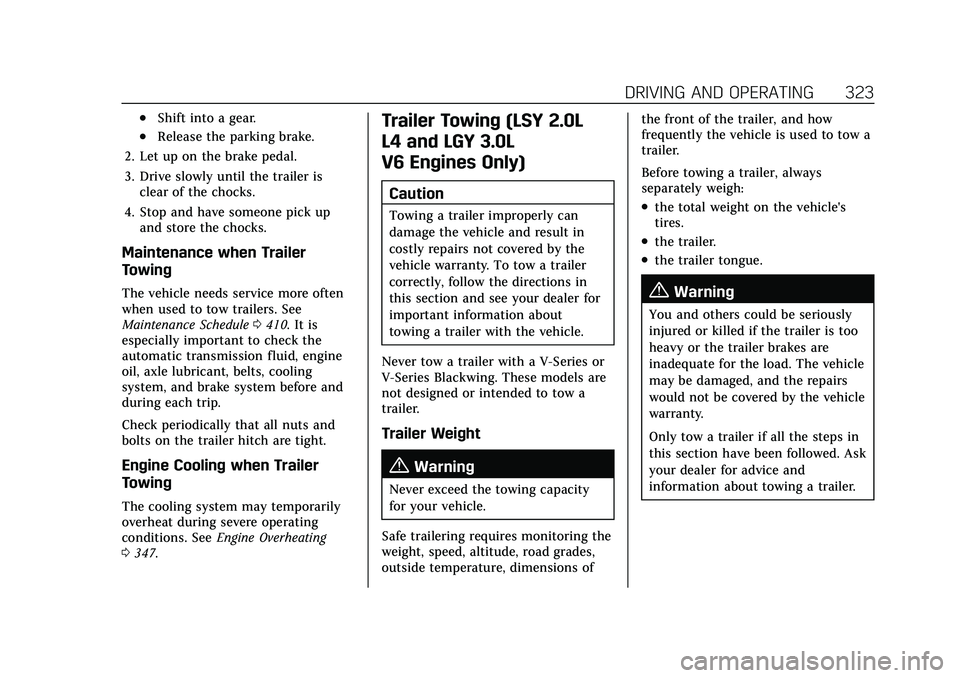
Cadillac CT5 Owner Manual (GMNA-Localizing-U.S./Canada-15268585) -
2022 - CRC - 10/11/21
DRIVING AND OPERATING 323
.Shift into a gear.
.Release the parking brake.
2. Let up on the brake pedal.
3. Drive slowly until the trailer is clear of the chocks.
4. Stop and have someone pick up and store the chocks.
Maintenance when Trailer
Towing
The vehicle needs service more often
when used to tow trailers. See
Maintenance Schedule 0410. It is
especially important to check the
automatic transmission fluid, engine
oil, axle lubricant, belts, cooling
system, and brake system before and
during each trip.
Check periodically that all nuts and
bolts on the trailer hitch are tight.
Engine Cooling when Trailer
Towing
The cooling system may temporarily
overheat during severe operating
conditions. See Engine Overheating
0 347.
Trailer Towing (LSY 2.0L
L4 and LGY 3.0L
V6 Engines Only)
Caution
Towing a trailer improperly can
damage the vehicle and result in
costly repairs not covered by the
vehicle warranty. To tow a trailer
correctly, follow the directions in
this section and see your dealer for
important information about
towing a trailer with the vehicle.
Never tow a trailer with a V-Series or
V-Series Blackwing. These models are
not designed or intended to tow a
trailer.
Trailer Weight
{Warning
Never exceed the towing capacity
for your vehicle.
Safe trailering requires monitoring the
weight, speed, altitude, road grades,
outside temperature, dimensions of the front of the trailer, and how
frequently the vehicle is used to tow a
trailer.
Before towing a trailer, always
separately weigh:
.the total weight on the vehicle's
tires.
.the trailer.
.the trailer tongue.
{Warning
You and others could be seriously
injured or killed if the trailer is too
heavy or the trailer brakes are
inadequate for the load. The vehicle
may be damaged, and the repairs
would not be covered by the vehicle
warranty.
Only tow a trailer if all the steps in
this section have been followed. Ask
your dealer for advice and
information about towing a trailer.
Page 330 of 466

Cadillac CT5 Owner Manual (GMNA-Localizing-U.S./Canada-15268585) -
2022 - CRC - 10/11/21
VEHICLE CARE 329
under the terms of the vehicle
warranty and may affect remaining
warranty coverage for affected parts.
GM Accessories are designed to
complement and function with other
systems on the vehicle. See your
dealer to accessorize the vehicle using
genuine GM Accessories installed by a
dealer technician.
Also, seeAdding Equipment to the
Airbag-Equipped Vehicle 065.
Vehicle Checks
Doing Your Own
Service Work
{Warning
It can be dangerous to work on
your vehicle if you do not have the
proper knowledge, service manual,
tools, or parts. Always follow
owner’s manual procedures and
consult the service manual for your
vehicle before doing any
service work. If doing some of your own service
work, use the proper service manual.
It tells you much more about how to
service the vehicle than this manual
can. To order the proper service
manual, see
Publication Ordering
Information 0440.
This vehicle has an airbag system.
Before attempting to do your own
service work, see Servicing the
Airbag-Equipped Vehicle 065.
If equipped with remote vehicle start,
open the hood before performing any
service work to prevent remote
starting the vehicle accidentally. See
Remote Vehicle Start 013.
Keep a record with all parts receipts
and list the mileage and the date of
any service work performed. See
Maintenance Records 0423.
Caution
Even small amounts of
contamination can cause damage to
vehicle systems. Do not allow
contaminants to contact the fluids,
reservoir caps, or dipsticks.
Hood
{Warning
For vehicles with auto engine stop/
start, turn the vehicle off before
opening the hood. If the vehicle is
on, the engine will start when the
hood is opened. You or others could
be injured.
{Warning
Components under the hood can
get hot from running the engine. To
help avoid the risk of burning
unprotected skin, never touch these
components until they have cooled,
and always use a glove or towel to
avoid direct skin contact.
Clear any snow from the hood before
opening.
Page 331 of 466

Cadillac CT5 Owner Manual (GMNA-Localizing-U.S./Canada-15268585) -
2022 - CRC - 10/11/21
330 VEHICLE CARE
To open the hood:
1. Pull the hood release lever with the
isymbol. It is on the lower left
side of the instrument panel.
2. Go to the front of the vehicle and locate the secondary release lever
under the front center of the hood.
Push the secondary hood release
lever to the right to release.
3. After you have partially lifted the hood, the gas strut system will
automatically lift the hood and
hold it in the fully open position.
To close the hood: 1. Before closing the hood, be sure all filler caps are on properly, and all
tools are removed.
2. Pull the hood down until the strut system is no longer holding up
the hood. 3. Lower the hood 20 cm (8 in) above
the vehicle. Allow the hood to fall.
Check to make sure the hood is
latched completely. Repeat this
process with additional force if
necessary.
{Warning
Do not drive the vehicle if the hood
is not latched completely. The hood
could open fully, block your vision,
and cause a crash. You or others
could be injured. Always close the
hood completely before driving.
The Driver Information Center (DIC)
will display a message if the hood is
not fully closed.
Stop and turn off the vehicle, check
the hood for obstructions, and close
the hood again. Check to see if the
message still appears on the DIC.
Page 347 of 466

Cadillac CT5 Owner Manual (GMNA-Localizing-U.S./Canada-15268585) -
2022 - CRC - 10/11/21
346 VEHICLE CARE
2.0L L4 Engine
Automatic Coolant Service Fill
Instructions
The vehicle is equipped with a service
feature that assists with filling and
removing air from the cooling system
after service of components or when
coolant is added after being too low.
To use the service feature:
1. With a cold system, add coolant tothe indicated line on the
surge tank.
2. Replace the pressure cap on the surge tank. To activate the service feature:
1. Connect the vehicle to a battery charger.
2. Turn the ignition on. See Ignition
Positions 0238.
3. Turn off the air conditioning.
4. Set the parking brake.
5. At the same time, press the accelerator and the brake pedal for
two seconds, then release.
6. At the end of the cycle, check the coolant level in the surge tank and
add coolant if it is below the
indicated line. Turn the ignition
off, allow the Electronic Control
Module (ECM) to go to sleep, about
two minutes, and repeat Steps 2–6.
Listen for pump activation and
movement of the control valves while
watching the level of the coolant in
the surge tank. If the tank empties,
turn the ignition off, carefully remove
the pressure cap, refill to the indicated
line, replace the pressure cap, and
repeat Steps 2–6.
The fill and air removal process will
run for approximately 15 minutes.
Caution
If the pressure cap is not tightly
installed, coolant loss and engine
damage may occur. Be sure the cap
is properly and tightly secured.
3.0L V6 Engine and 6.2L
V8 Engine
1. Remove the coolant surge tank pressure cap when the cooling
system, including the coolant surge
tank pressure cap and upper
radiator hose, is no longer hot.
Turn the pressure cap slowly
counterclockwise. If you hear a
hiss, wait for that to stop. This will
allow any pressure still left to be
vented out the discharge hose.
2. Keep turning the pressure cap slowly and remove it.
Page 452 of 466

Cadillac CT5 Owner Manual (GMNA-Localizing-U.S./Canada-15268585) -
2022 - CRC - 10/11/21
CONNECTED SERVICES 451
For coverage maps, see
www.onstar.com (U.S.) or
www.onstar.ca (Canada).
Ensuring Security
.Change the default passwords for
the Wi-Fi hotspot and myCadillac
mobile app. Make these passwords
different from each other and use a
combination of letters and numbers
to increase the security.
.Change the default name of the
SSID (Service Set Identifier). This is
your network’s name that is visible
to other wireless devices. Choose a
unique name and avoid family
names or vehicle descriptions.
Wi-Fi Hotspot (If Equipped)
The vehicle may have a built-in Wi-Fi
hotspot that provides access to the
Internet and web content at 4G LTE
speed. Up to seven mobile devices can
be connected. A data plan is required.
Use the in-vehicle controls only when
it is safe to do so. 1. To retrieve Wi-Fi hotspot information, press
=to open the
OnStar app on the infotainment display, then select Wi-Fi Hotspot.
On some vehicles, touch Wi-Fi or
Wi-Fi Settings on the screen.
2. The Wi-Fi settings will display the Wi-Fi hotspot name (SSID),
password, and on some vehicles,
the connection type (no Internet
connection, 3G, 4G, 4G LTE), and
signal quality (poor, good,
excellent). The LTE icon shows
connection to Wi-Fi. It is possible
that the icon may not illuminate
even though the vehicle has an
active connection.
3. To change the SSID or password, press
Qor call 1-888-4ONSTAR to
connect with an Advisor. On some
vehicles, the SSID and password
can be changed in the Wi-Fi
Hotspot menu.
After initial set-up, your vehicle’s
Wi-Fi hotspot will connect
automatically to your mobile devices.
Manage data usage by turning Wi-Fi
on or off on your mobile device, by
using the myCadillac mobile app,
or by contacting an OnStar Advisor. On some vehicles, Wi-Fi can also be
managed from the Wi-Fi
Hotspot menu.
MyCadillac Mobile App (If Available)
Download the myCadillac mobile app
to compatible Apple and Android
smartphones. Cadillac users can
access the following services from a
smartphone:
.Remotely start/stop the vehicle,
if factory-equipped.
.Lock/unlock doors, if equipped with
automatic locks.
.Activate the horn and lamps.
.Check the vehicle’s fuel level, oil
life, or tire pressure,
if factory-equipped with the Tire
Pressure Monitor System.
.Send destinations to the vehicle.
.Locate the vehicle on a map (U.S.
market only).
.Turn the vehicle's Wi-Fi hotspot on/
off, manage settings, and monitor
data consumption, if equipped.
.Locate a dealer and schedule
service.
.Request Roadside Service.
Page 455 of 466

Cadillac CT5 Owner Manual (GMNA-Localizing-U.S./Canada-15268585) -
2022 - CRC - 10/11/21
454 INDEX
AntennaMulti-band . . . . . . . . . . . . . . . . . . . . . . . . 154
Antilock Brake System (ABS) . . . . . . 255 Warning Light . . . . . . . . . . . . . . . . . . . . 109
Appearance Care Exterior . . . . . . . . . . . . . . . . . . . . . . . . . . . . 399
Interior . . . . . . . . . . . . . . . . . . . . . . . . . . . . 404
Apple CarPlay and Android Auto . . . . . . . . . . . . . . . . . . . . . . 187
Assistance Systems for Driving . . . . 304
Assistance Systems for Parking and Backing . . . . . . . . . . . . . . . . . . . . . . . 296
Audio Bluetooth . . . . . . . . . . . . . . . . . . . . . . . . . . 157
Auto Stop Stop/Start System . . . . . . . . . . . . . . . . 241
Automatic Dimming Mirrors . . . . . . . . . . . . . . . . . . 28
Door Locks . . . . . . . . . . . . . . . . . . . . . . . . . 17
Emergency Braking (AEB) . . . . . . . . 306
Headlamp System . . . . . . . . . . . . . . . . 137
Parking Assist (APA) . . . . . . . . . . . . . 300
Transmission . . . . . . . . . . . . . . . . . . . . . . 246
Transmission Fluid . . . . . . . . . . . . . . . 339
Vehicle Hold Light . . . . . . . . . . . . . . . . 110
Automatic Transmission Manual Mode . . . . . . . . . . . . . . . . . . . . . 250
Automatic Vehicle Hold (AVH) . . . . 257 Avoiding Untrusted Media
Devices . . . . . . . . . . . . . . . . . . . . . . . . . . . . . 154
B
Battery
Exterior Lighting BatterySaver . . . . . . . . . . . . . . . . . . . . . . . . . . . . . 142
Load Management . . . . . . . . . . . . . . . . 141
Power Protection . . . . . . . . . . . . . . . . . . 141
Battery - North America . . . . . .353, 394
Blade Replacement, Wiper . . . . . . . . . 355
Bluetooth Overview . . . . . . . . . . . . . . . . . . . . 182, 183
Bluetooth Audio . . . . . . . . . . . . . . . . . . . . 157
Brake Electric Boost . . . . . . . . . . . . . . . . . . . . . 254
Parking, Electric . . . . . . . . . . . . . . . . . . 255
System Warning Light . . . . . . . . . . . . 108
Brake Pad Life System . . . . . . . . . . . . . . 351
Brakes . . . . . . . . . . . . . . . . . . . . . . . . . . . . . . . 349 Antilock . . . . . . . . . . . . . . . . . . . . . . . . . . . 255
Assist . . . . . . . . . . . . . . . . . . . . . . . . . . . . . . 256
Fluid . . . . . . . . . . . . . . . . . . . . . . . . . . . . . . . 352
Pad Life System . . . . . . . . . . . . . . . . . . . 351
Braking . . . . . . . . . . . . . . . . . . . . . . . . . . . . . . 218 Automatic Emergency (AEB) . . . . . 306
Reverse Automatic . . . . . . . . . . . . . . . . 301 Braking System
Front Pedestrian (FPB) . . . . . . . . . . . 308
Break-In, New Vehicle . . . . . . . . . . . . . . 236
Buckle To Drive . . . . . . . . . . . . . . . . . . . . . . 48
Bulb Replacement Headlamp Aiming . . . . . . . . . . . . . . . . 357
Buying New Tires . . . . . . . . . . . . . . . . . . . 382
C
Calibration . . . . . . . . . . . . . . . . . . . . . . . . . . . 92
California Perchlorate Materials
Requirements . . . . . . . . . . . . . . . . . . . 328
California Proposition 65 Warning . . . . . . . . . . . . . . . . . . .353, 394, Back Cover
Camera
Rear Vision (RVC) . . . . . . . . . . . . . . . . . 296
Canadian Vehicle Owners . . . . . . . . . . . . . 1
Capacities and Specifications . . . . . . 426
Carbon Monoxide Engine Exhaust . . . . . . . . . . . . . . . . . . . 245
Trunk . . . . . . . . . . . . . . . . . . . . . . . . . . . . . . . 18
Winter Driving . . . . . . . . . . . . . . . . . . . . 231
Cargo Tie-Downs . . . . . . . . . . . . . . . . . . . . . . . . . . 87
Caution, Danger, and Warning . . . . . . . . 2
Center Console Storage . . . . . . . . . . . . . . 86