stop start CADILLAC CT5 2022 Workshop Manual
[x] Cancel search | Manufacturer: CADILLAC, Model Year: 2022, Model line: CT5, Model: CADILLAC CT5 2022Pages: 466, PDF Size: 7.21 MB
Page 378 of 466

Cadillac CT5 Owner Manual (GMNA-Localizing-U.S./Canada-15268585) -
2022 - CRC - 10/11/21
VEHICLE CARE 377
Please note that the TPMS is not a
substitute for proper tire maintenance,
and it is the driver's responsibility to
maintain correct tire pressure, even if
under-inflation has not reached the
level to trigger illumination of the
TPMS low tire pressure telltale.
Your vehicle has also been equipped
with a TPMS malfunction indicator to
indicate when the system is not
operating properly. The TPMS
malfunction indicator is combined
with the low tire pressure telltale.
When the system detects a
malfunction, the telltale will flash for
approximately one minute and then
remain continuously illuminated. This
sequence will continue upon
subsequent vehicle start-ups as long
as the malfunction exists.
When the malfunction indicator is
illuminated, the system may not be
able to detect or signal low tire
pressure as intended. TPMS
malfunctions may occur for a variety
of reasons, including the installation
of replacement or alternate tires or
wheels on the vehicle that prevent the
TPMS from functioning properly.Always check the TPMS malfunction
telltale after replacing one or more
tires or wheels on your vehicle to
ensure that the replacement or
alternate tires and wheels allow the
TPMS to continue to function
properly.
See
Tire Pressure Monitor Operation
0 377.
See Radio Frequency Statement 0440.
Tire Pressure Monitor
Operation
This vehicle may have a Tire Pressure
Monitor System (TPMS). The TPMS is
designed to warn the driver when a
low tire pressure condition exists.
TPMS sensors are mounted onto each
tire and wheel assembly, excluding the
spare tire and wheel assembly. The
TPMS sensors monitor the air
pressure in the tires and transmit the
tire pressure readings to a receiver
located in the vehicle.
When a low tire pressure condition is
detected, the TPMS illuminates the
low tire pressure warning light located
on the instrument cluster. If the
warning light comes on, stop as soon
as possible and inflate the tires to the
recommended pressure shown on the
Tire and Loading Information label.
See Vehicle Load Limits 0233.
A message to check the pressure in a
specific tire displays in the Driver
Information Center (DIC). The low tire
pressure warning light and the DIC
warning message come on at each
ignition cycle until the tires are
inflated to the correct inflation
pressure. Using the DIC, tire pressure
levels can be viewed. For additional
information and details about the DIC
Page 380 of 466

Cadillac CT5 Owner Manual (GMNA-Localizing-U.S./Canada-15268585) -
2022 - CRC - 10/11/21
VEHICLE CARE 379
sensor matching process is
performed successfully. See your
dealer for service.
.Replacement tires or wheels do not
match the original equipment tires
or wheels. Tires and wheels other
than those recommended could
prevent the TPMS from functioning
properly. SeeBuying New Tires
0 382.
.Operating electronic devices or
being near facilities using radio
wave frequencies similar to the
TPMS could cause the TPMS
sensors to malfunction.
If the TPMS is not functioning
properly it cannot detect or signal a
low tire pressure condition. See your
dealer for service if the TPMS
malfunction light and DIC message
come on and stay on.
Tire Fill Alert (If Equipped)
This feature provides visual and
audible alerts outside the vehicle to
help when inflating an underinflated
tire to the recommended cold tire
pressure. When the low tire pressure warning
light comes on:
1. Park the vehicle in a safe, level place.
2. Set the parking brake firmly.
3. Place the vehicle in P (Park).
4. Add air to the tire that is underinflated. The turn signal lamp
will flash.
When the recommended pressure
is reached, the horn sounds once
and the turn signal lamp will stop
flashing and briefly turn solid.
Repeat these steps for all
underinflated tires that have
illuminated the low tire pressure
warning light.
{Warning
Overinflating a tire could cause the
tire to rupture and you or others
could be injured. Do not exceed the
maximum pressure listed on the
tire sidewall. See Tire Sidewall
Labeling 0370 and
Vehicle Load Limits 0233. If the tire is overinflated by more than
35 kPa (5 psi), the horn will sound
multiple times and the turn signal
lamp will continue to flash for several
seconds after filling stops. To release
and correct the pressure, while the
turn signal lamp is still flashing,
briefly press the center of the valve
stem. When the recommended
pressure is reached, the horn
sounds once.
If the turn signal lamp does not flash
within 15 seconds after starting to
inflate the tire, the tire fill alert has
not been activated or is not working.
If the hazard warning flashers are on,
the tire fill alert visual feedback will
not work properly.
The TPMS will not activate the tire fill
alert properly under the following
conditions:
.There is interference from an
external device or transmitter.
.The air pressure from the inflation
device is not sufficient to inflate
the tire.
.There is a malfunction in the TPMS.
Page 452 of 466

Cadillac CT5 Owner Manual (GMNA-Localizing-U.S./Canada-15268585) -
2022 - CRC - 10/11/21
CONNECTED SERVICES 451
For coverage maps, see
www.onstar.com (U.S.) or
www.onstar.ca (Canada).
Ensuring Security
.Change the default passwords for
the Wi-Fi hotspot and myCadillac
mobile app. Make these passwords
different from each other and use a
combination of letters and numbers
to increase the security.
.Change the default name of the
SSID (Service Set Identifier). This is
your network’s name that is visible
to other wireless devices. Choose a
unique name and avoid family
names or vehicle descriptions.
Wi-Fi Hotspot (If Equipped)
The vehicle may have a built-in Wi-Fi
hotspot that provides access to the
Internet and web content at 4G LTE
speed. Up to seven mobile devices can
be connected. A data plan is required.
Use the in-vehicle controls only when
it is safe to do so. 1. To retrieve Wi-Fi hotspot information, press
=to open the
OnStar app on the infotainment display, then select Wi-Fi Hotspot.
On some vehicles, touch Wi-Fi or
Wi-Fi Settings on the screen.
2. The Wi-Fi settings will display the Wi-Fi hotspot name (SSID),
password, and on some vehicles,
the connection type (no Internet
connection, 3G, 4G, 4G LTE), and
signal quality (poor, good,
excellent). The LTE icon shows
connection to Wi-Fi. It is possible
that the icon may not illuminate
even though the vehicle has an
active connection.
3. To change the SSID or password, press
Qor call 1-888-4ONSTAR to
connect with an Advisor. On some
vehicles, the SSID and password
can be changed in the Wi-Fi
Hotspot menu.
After initial set-up, your vehicle’s
Wi-Fi hotspot will connect
automatically to your mobile devices.
Manage data usage by turning Wi-Fi
on or off on your mobile device, by
using the myCadillac mobile app,
or by contacting an OnStar Advisor. On some vehicles, Wi-Fi can also be
managed from the Wi-Fi
Hotspot menu.
MyCadillac Mobile App (If Available)
Download the myCadillac mobile app
to compatible Apple and Android
smartphones. Cadillac users can
access the following services from a
smartphone:
.Remotely start/stop the vehicle,
if factory-equipped.
.Lock/unlock doors, if equipped with
automatic locks.
.Activate the horn and lamps.
.Check the vehicle’s fuel level, oil
life, or tire pressure,
if factory-equipped with the Tire
Pressure Monitor System.
.Send destinations to the vehicle.
.Locate the vehicle on a map (U.S.
market only).
.Turn the vehicle's Wi-Fi hotspot on/
off, manage settings, and monitor
data consumption, if equipped.
.Locate a dealer and schedule
service.
.Request Roadside Service.
Page 455 of 466

Cadillac CT5 Owner Manual (GMNA-Localizing-U.S./Canada-15268585) -
2022 - CRC - 10/11/21
454 INDEX
AntennaMulti-band . . . . . . . . . . . . . . . . . . . . . . . . 154
Antilock Brake System (ABS) . . . . . . 255 Warning Light . . . . . . . . . . . . . . . . . . . . 109
Appearance Care Exterior . . . . . . . . . . . . . . . . . . . . . . . . . . . . 399
Interior . . . . . . . . . . . . . . . . . . . . . . . . . . . . 404
Apple CarPlay and Android Auto . . . . . . . . . . . . . . . . . . . . . . 187
Assistance Systems for Driving . . . . 304
Assistance Systems for Parking and Backing . . . . . . . . . . . . . . . . . . . . . . . 296
Audio Bluetooth . . . . . . . . . . . . . . . . . . . . . . . . . . 157
Auto Stop Stop/Start System . . . . . . . . . . . . . . . . 241
Automatic Dimming Mirrors . . . . . . . . . . . . . . . . . . 28
Door Locks . . . . . . . . . . . . . . . . . . . . . . . . . 17
Emergency Braking (AEB) . . . . . . . . 306
Headlamp System . . . . . . . . . . . . . . . . 137
Parking Assist (APA) . . . . . . . . . . . . . 300
Transmission . . . . . . . . . . . . . . . . . . . . . . 246
Transmission Fluid . . . . . . . . . . . . . . . 339
Vehicle Hold Light . . . . . . . . . . . . . . . . 110
Automatic Transmission Manual Mode . . . . . . . . . . . . . . . . . . . . . 250
Automatic Vehicle Hold (AVH) . . . . 257 Avoiding Untrusted Media
Devices . . . . . . . . . . . . . . . . . . . . . . . . . . . . . 154
B
Battery
Exterior Lighting BatterySaver . . . . . . . . . . . . . . . . . . . . . . . . . . . . . 142
Load Management . . . . . . . . . . . . . . . . 141
Power Protection . . . . . . . . . . . . . . . . . . 141
Battery - North America . . . . . .353, 394
Blade Replacement, Wiper . . . . . . . . . 355
Bluetooth Overview . . . . . . . . . . . . . . . . . . . . 182, 183
Bluetooth Audio . . . . . . . . . . . . . . . . . . . . 157
Brake Electric Boost . . . . . . . . . . . . . . . . . . . . . 254
Parking, Electric . . . . . . . . . . . . . . . . . . 255
System Warning Light . . . . . . . . . . . . 108
Brake Pad Life System . . . . . . . . . . . . . . 351
Brakes . . . . . . . . . . . . . . . . . . . . . . . . . . . . . . . 349 Antilock . . . . . . . . . . . . . . . . . . . . . . . . . . . 255
Assist . . . . . . . . . . . . . . . . . . . . . . . . . . . . . . 256
Fluid . . . . . . . . . . . . . . . . . . . . . . . . . . . . . . . 352
Pad Life System . . . . . . . . . . . . . . . . . . . 351
Braking . . . . . . . . . . . . . . . . . . . . . . . . . . . . . . 218 Automatic Emergency (AEB) . . . . . 306
Reverse Automatic . . . . . . . . . . . . . . . . 301 Braking System
Front Pedestrian (FPB) . . . . . . . . . . . 308
Break-In, New Vehicle . . . . . . . . . . . . . . 236
Buckle To Drive . . . . . . . . . . . . . . . . . . . . . . 48
Bulb Replacement Headlamp Aiming . . . . . . . . . . . . . . . . 357
Buying New Tires . . . . . . . . . . . . . . . . . . . 382
C
Calibration . . . . . . . . . . . . . . . . . . . . . . . . . . . 92
California Perchlorate Materials
Requirements . . . . . . . . . . . . . . . . . . . 328
California Proposition 65 Warning . . . . . . . . . . . . . . . . . . .353, 394, Back Cover
Camera
Rear Vision (RVC) . . . . . . . . . . . . . . . . . 296
Canadian Vehicle Owners . . . . . . . . . . . . . 1
Capacities and Specifications . . . . . . 426
Carbon Monoxide Engine Exhaust . . . . . . . . . . . . . . . . . . . 245
Trunk . . . . . . . . . . . . . . . . . . . . . . . . . . . . . . . 18
Winter Driving . . . . . . . . . . . . . . . . . . . . 231
Cargo Tie-Downs . . . . . . . . . . . . . . . . . . . . . . . . . . 87
Caution, Danger, and Warning . . . . . . . . 2
Center Console Storage . . . . . . . . . . . . . . 86
Page 463 of 466
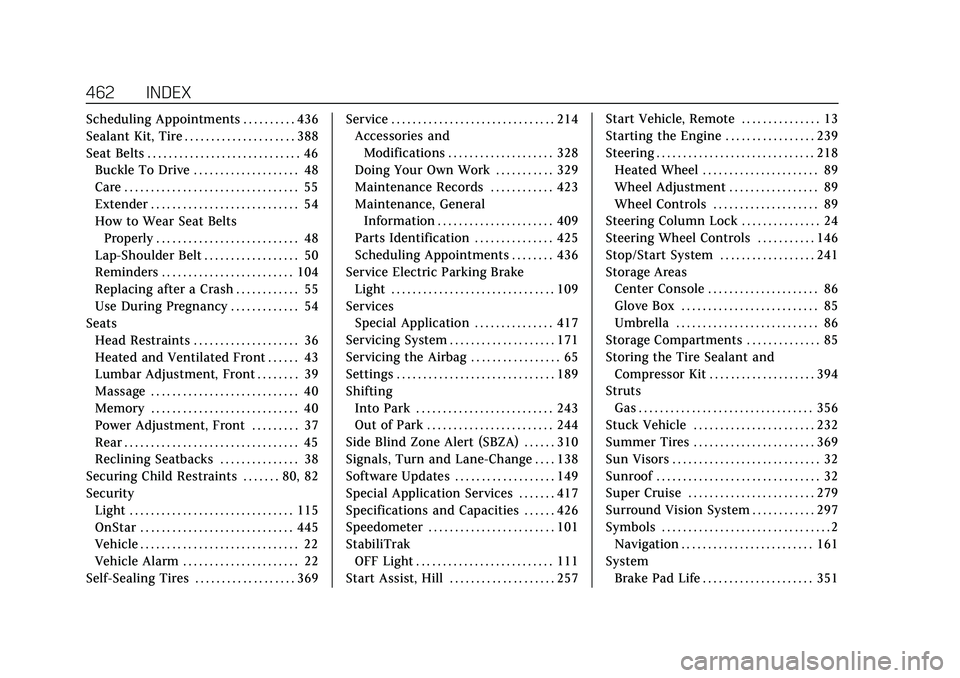
Cadillac CT5 Owner Manual (GMNA-Localizing-U.S./Canada-15268585) -
2022 - CRC - 10/11/21
462 INDEX
Scheduling Appointments . . . . . . . . . . 436
Sealant Kit, Tire . . . . . . . . . . . . . . . . . . . . . 388
Seat Belts . . . . . . . . . . . . . . . . . . . . . . . . . . . . . 46Buckle To Drive . . . . . . . . . . . . . . . . . . . . 48
Care . . . . . . . . . . . . . . . . . . . . . . . . . . . . . . . . . 55
Extender . . . . . . . . . . . . . . . . . . . . . . . . . . . . 54
How to Wear Seat BeltsProperly . . . . . . . . . . . . . . . . . . . . . . . . . . . 48
Lap-Shoulder Belt . . . . . . . . . . . . . . . . . . 50
Reminders . . . . . . . . . . . . . . . . . . . . . . . . . 104
Replacing after a Crash . . . . . . . . . . . . 55
Use During Pregnancy . . . . . . . . . . . . . 54
Seats Head Restraints . . . . . . . . . . . . . . . . . . . . 36
Heated and Ventilated Front . . . . . . 43
Lumbar Adjustment, Front . . . . . . . . 39
Massage . . . . . . . . . . . . . . . . . . . . . . . . . . . . 40
Memory . . . . . . . . . . . . . . . . . . . . . . . . . . . . 40
Power Adjustment, Front . . . . . . . . . 37
Rear . . . . . . . . . . . . . . . . . . . . . . . . . . . . . . . . . 45
Reclining Seatbacks . . . . . . . . . . . . . . . 38
Securing Child Restraints . . . . . . . 80, 82
Security Light . . . . . . . . . . . . . . . . . . . . . . . . . . . . . . . 115
OnStar . . . . . . . . . . . . . . . . . . . . . . . . . . . . . 445
Vehicle . . . . . . . . . . . . . . . . . . . . . . . . . . . . . . 22
Vehicle Alarm . . . . . . . . . . . . . . . . . . . . . . 22
Self-Sealing Tires . . . . . . . . . . . . . . . . . . . 369 Service . . . . . . . . . . . . . . . . . . . . . . . . . . . . . . . 214
Accessories and
Modifications . . . . . . . . . . . . . . . . . . . . 328
Doing Your Own Work . . . . . . . . . . . 329
Maintenance Records . . . . . . . . . . . . 423
Maintenance, General Information . . . . . . . . . . . . . . . . . . . . . . 409
Parts Identification . . . . . . . . . . . . . . . 425
Scheduling Appointments . . . . . . . . 436
Service Electric Parking Brake Light . . . . . . . . . . . . . . . . . . . . . . . . . . . . . . . 109
Services Special Application . . . . . . . . . . . . . . . 417
Servicing System . . . . . . . . . . . . . . . . . . . . 171
Servicing the Airbag . . . . . . . . . . . . . . . . . 65
Settings . . . . . . . . . . . . . . . . . . . . . . . . . . . . . . 189
Shifting Into Park . . . . . . . . . . . . . . . . . . . . . . . . . . 243
Out of Park . . . . . . . . . . . . . . . . . . . . . . . . 244
Side Blind Zone Alert (SBZA) . . . . . . 310
Signals, Turn and Lane-Change . . . . 138
Software Updates . . . . . . . . . . . . . . . . . . . 149
Special Application Services . . . . . . . 417
Specifications and Capacities . . . . . . 426
Speedometer . . . . . . . . . . . . . . . . . . . . . . . . 101
StabiliTrak OFF Light . . . . . . . . . . . . . . . . . . . . . . . . . . 111
Start Assist, Hill . . . . . . . . . . . . . . . . . . . . 257 Start Vehicle, Remote . . . . . . . . . . . . . . . 13
Starting the Engine . . . . . . . . . . . . . . . . . 239
Steering . . . . . . . . . . . . . . . . . . . . . . . . . . . . . . 218
Heated Wheel . . . . . . . . . . . . . . . . . . . . . . 89
Wheel Adjustment . . . . . . . . . . . . . . . . . 89
Wheel Controls . . . . . . . . . . . . . . . . . . . . 89
Steering Column Lock . . . . . . . . . . . . . . . 24
Steering Wheel Controls . . . . . . . . . . . 146
Stop/Start System . . . . . . . . . . . . . . . . . . 241
Storage Areas Center Console . . . . . . . . . . . . . . . . . . . . . 86
Glove Box . . . . . . . . . . . . . . . . . . . . . . . . . . 85
Umbrella . . . . . . . . . . . . . . . . . . . . . . . . . . . 86
Storage Compartments . . . . . . . . . . . . . . 85
Storing the Tire Sealant and Compressor Kit . . . . . . . . . . . . . . . . . . . . 394
Struts Gas . . . . . . . . . . . . . . . . . . . . . . . . . . . . . . . . . 356
Stuck Vehicle . . . . . . . . . . . . . . . . . . . . . . . 232
Summer Tires . . . . . . . . . . . . . . . . . . . . . . . 369
Sun Visors . . . . . . . . . . . . . . . . . . . . . . . . . . . . 32
Sunroof . . . . . . . . . . . . . . . . . . . . . . . . . . . . . . . 32
Super Cruise . . . . . . . . . . . . . . . . . . . . . . . . 279
Surround Vision System . . . . . . . . . . . . 297
Symbols . . . . . . . . . . . . . . . . . . . . . . . . . . . . . . . . 2 Navigation . . . . . . . . . . . . . . . . . . . . . . . . . 161
System Brake Pad Life . . . . . . . . . . . . . . . . . . . . . 351