service CADILLAC CT5 2023 Owners Manual
[x] Cancel search | Manufacturer: CADILLAC, Model Year: 2023, Model line: CT5, Model: CADILLAC CT5 2023Pages: 526, PDF Size: 6.85 MB
Page 1 of 526

2023 CT5
Scan to Access
United States
United States and CanadaConnected Services1\f888\f4\fO\bSTAR
Canada
Customer Assistance 1\f888\f446\f2000
Canada
Owner’s Manuals
Warranty Information
Connected Servic\1es
My Cadillac Rewar\1ds
myCadillac Mobile A\1pp
How\fTo Videos
Vehicle Diagnostics
Scheduled Maintenance
Vehicle Features
Many Additional Resources
United States
Customer Assistanc\1e 1\f800\f458\f8006
Roadside Assistanc\1e 1\f800\f224\f1400
84946628 A
CT5
OWNER’S MANUAL
Roadside Assistanc\1e 1\f800\f882\f1112
2023
C
M
Y
CM
MY
CY
CMY
K
ai165151792654_23_CAD_CT5_COV_en_US_84946628 A_2022MAY13.pdf 1 5/2/2\
022 2:58:47 PM
Page 2 of 526
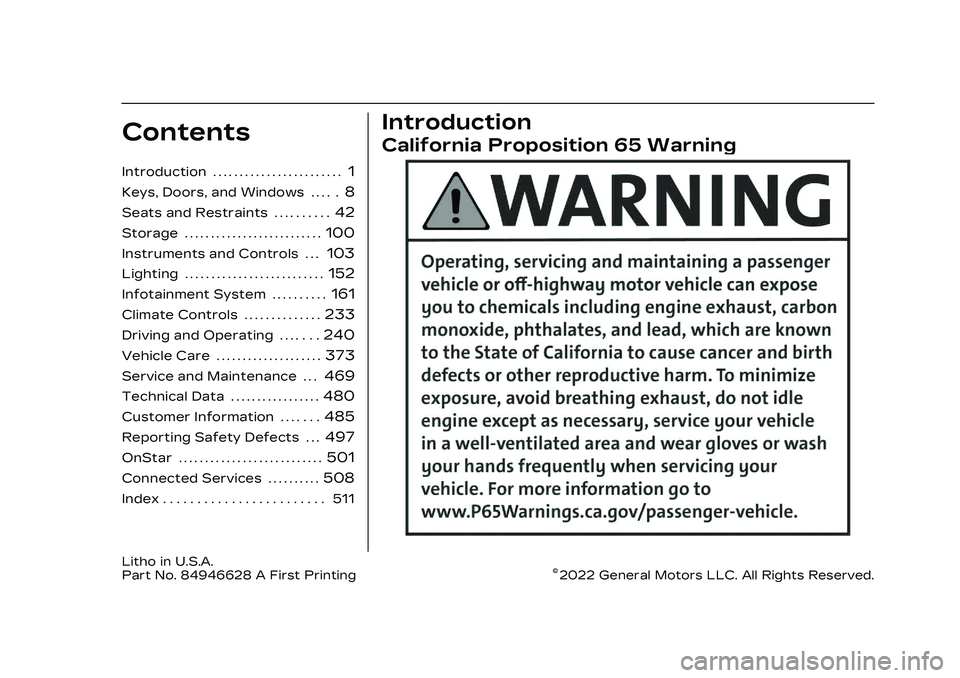
Cadillac CT5 Owner Manual (GMNA-Localizing-U.S./Canada-16500419) -
2023 - CRC - 5/6/22
Contents
Introduction . . . . . . . . . . . . . . . . . . . . . . . .1
Keys, Doors, and Windows . . . . .8
Seats and Restraints . . . . . . . . . .42
Storage . . . . . . . . . . . . . . . . . . . . . . . . . .100
Instruments and Controls . . .103
Lighting . . . . . . . . . . . . . . . . . . . . . . . . . .152
Infotainment System . . . . . . . . . .161
Climate Controls . . . . . . . . . . . . . .233
Driving and Operating . . . . . . .240
Vehicle Care . . . . . . . . . . . . . . . . . . . .373
Service and Maintenance . . .469
Technical Data . . . . . . . . . . . . . . . . .480
Customer Information . . . . . . .485
Reporting Safety Defects . . .497
OnStar . . . . . . . . . . . . . . . . . . . . . . . . . . .501
Connected Services . . . . . . . . . .508
Index . . . . . . . . . . . . . . . . . . . . . . . . 511
Introduction
California Proposition 65 Warning
Litho in U.S.A.
Part No. 84946628 A First Printing©2022 General Motors LLC. All Rights Reserved.
Page 3 of 526
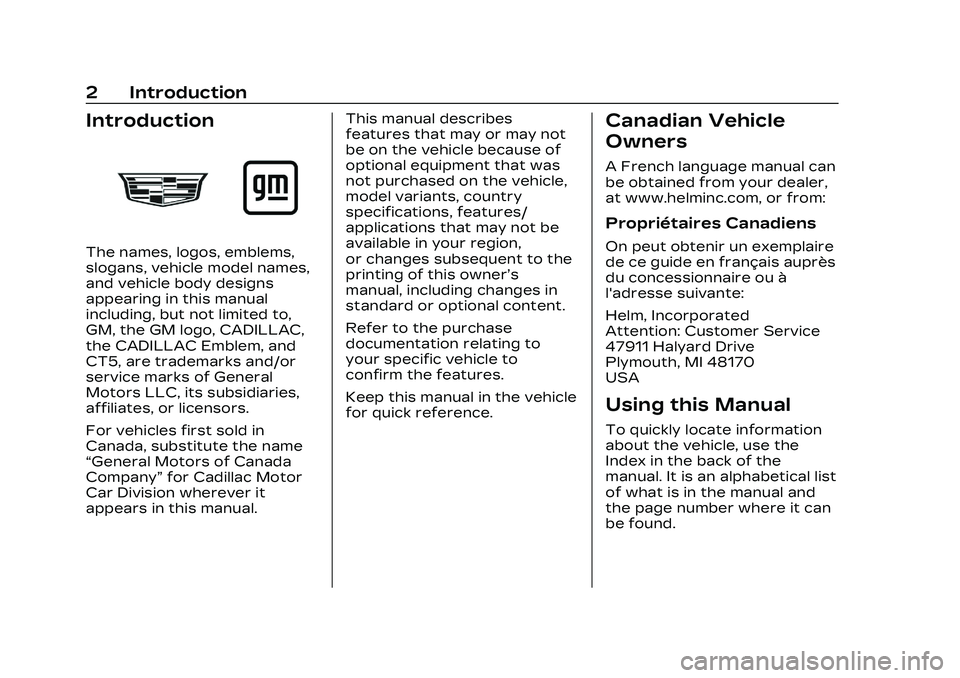
Cadillac CT5 Owner Manual (GMNA-Localizing-U.S./Canada-16500419) -
2023 - CRC - 5/6/22
2 Introduction
Introduction
The names, logos, emblems,
slogans, vehicle model names,
and vehicle body designs
appearing in this manual
including, but not limited to,
GM, the GM logo, CADILLAC,
the CADILLAC Emblem, and
CT5, are trademarks and/or
service marks of General
Motors LLC, its subsidiaries,
affiliates, or licensors.
For vehicles first sold in
Canada, substitute the name
“General Motors of Canada
Company”for Cadillac Motor
Car Division wherever it
appears in this manual. This manual describes
features that may or may not
be on the vehicle because of
optional equipment that was
not purchased on the vehicle,
model variants, country
specifications, features/
applications that may not be
available in your region,
or changes subsequent to the
printing of this owner’s
manual, including changes in
standard or optional content.
Refer to the purchase
documentation relating to
your specific vehicle to
confirm the features.
Keep this manual in the vehicle
for quick reference.
Canadian Vehicle
Owners
A French language manual can
be obtained from your dealer,
at www.helminc.com, or from:
Propriétaires Canadiens
On peut obtenir un exemplaire
de ce guide en français auprès
du concessionnaire ou Ă
l'adresse suivante:
Helm, Incorporated
Attention: Customer Service
47911 Halyard Drive
Plymouth, MI 48170
USA
Using this Manual
To quickly locate information
about the vehicle, use the
Index in the back of the
manual. It is an alphabetical list
of what is in the manual and
the page number where it can
be found.
Page 4 of 526
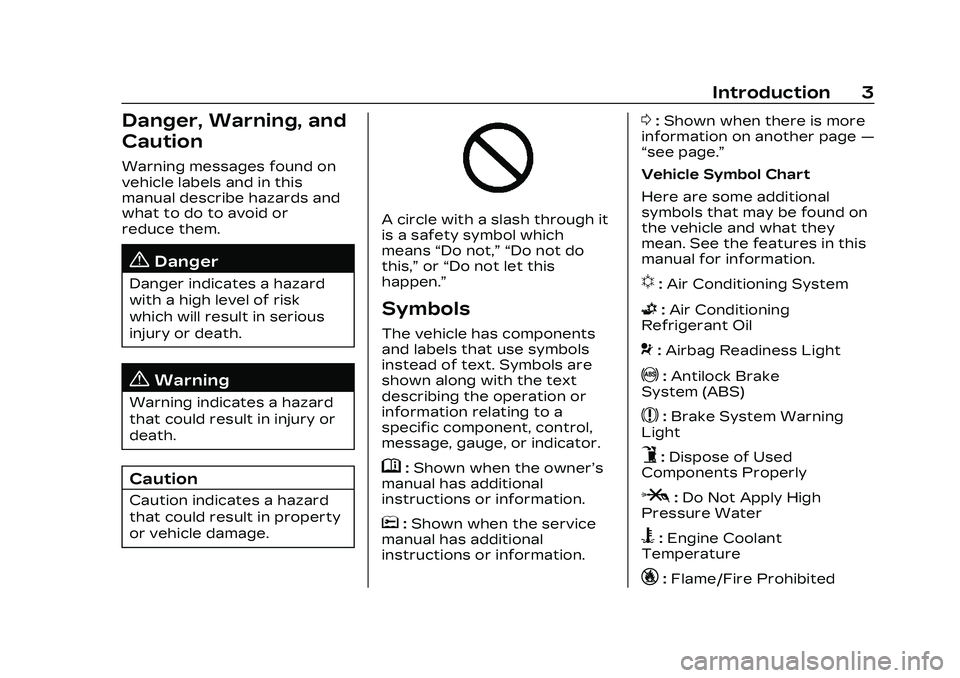
Cadillac CT5 Owner Manual (GMNA-Localizing-U.S./Canada-16500419) -
2023 - CRC - 5/6/22
Introduction 3
Danger, Warning, and
Caution
Warning messages found on
vehicle labels and in this
manual describe hazards and
what to do to avoid or
reduce them.
{Danger
Danger indicates a hazard
with a high level of risk
which will result in serious
injury or death.
{Warning
Warning indicates a hazard
that could result in injury or
death.
Caution
Caution indicates a hazard
that could result in property
or vehicle damage.
A circle with a slash through it
is a safety symbol which
means“Do not,” “Do not do
this,” or“Do not let this
happen.”
Symbols
The vehicle has components
and labels that use symbols
instead of text. Symbols are
shown along with the text
describing the operation or
information relating to a
specific component, control,
message, gauge, or indicator.
M: Shown when the owner’s
manual has additional
instructions or information.
*: Shown when the service
manual has additional
instructions or information.
0: Shown when there is more
information on another page —
“see page.”
Vehicle Symbol Chart
Here are some additional
symbols that may be found on
the vehicle and what they
mean. See the features in this
manual for information.
u: Air Conditioning System
G:Air Conditioning
Refrigerant Oil
9: Airbag Readiness Light
!:Antilock Brake
System (ABS)
$: Brake System Warning
Light
9: Dispose of Used
Components Properly
P: Do Not Apply High
Pressure Water
B: Engine Coolant
Temperature
_: Flame/Fire Prohibited
Page 10 of 526
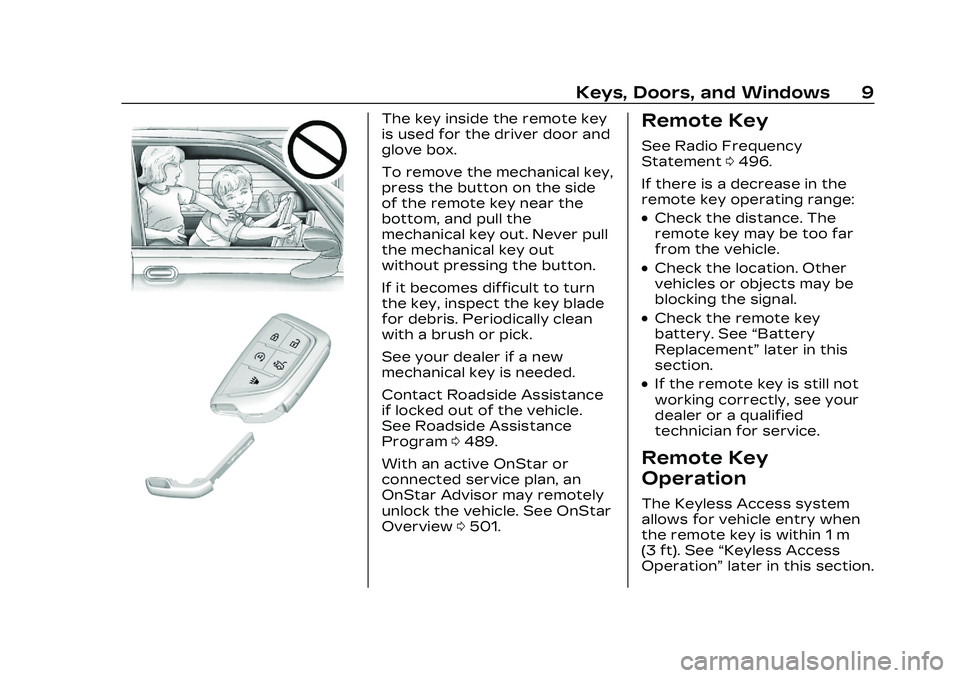
Cadillac CT5 Owner Manual (GMNA-Localizing-U.S./Canada-16500419) -
2023 - CRC - 5/6/22
Keys, Doors, and Windows 9
The key inside the remote key
is used for the driver door and
glove box.
To remove the mechanical key,
press the button on the side
of the remote key near the
bottom, and pull the
mechanical key out. Never pull
the mechanical key out
without pressing the button.
If it becomes difficult to turn
the key, inspect the key blade
for debris. Periodically clean
with a brush or pick.
See your dealer if a new
mechanical key is needed.
Contact Roadside Assistance
if locked out of the vehicle.
See Roadside Assistance
Program0489.
With an active OnStar or
connected service plan, an
OnStar Advisor may remotely
unlock the vehicle. See OnStar
Overview 0501.Remote Key
See Radio Frequency
Statement 0496.
If there is a decrease in the
remote key operating range:
.Check the distance. The
remote key may be too far
from the vehicle.
.Check the location. Other
vehicles or objects may be
blocking the signal.
.Check the remote key
battery. See “Battery
Replacement” later in this
section.
.If the remote key is still not
working correctly, see your
dealer or a qualified
technician for service.
Remote Key
Operation
The Keyless Access system
allows for vehicle entry when
the remote key is within 1 m
(3 ft). See “Keyless Access
Operation” later in this section.
Page 32 of 526
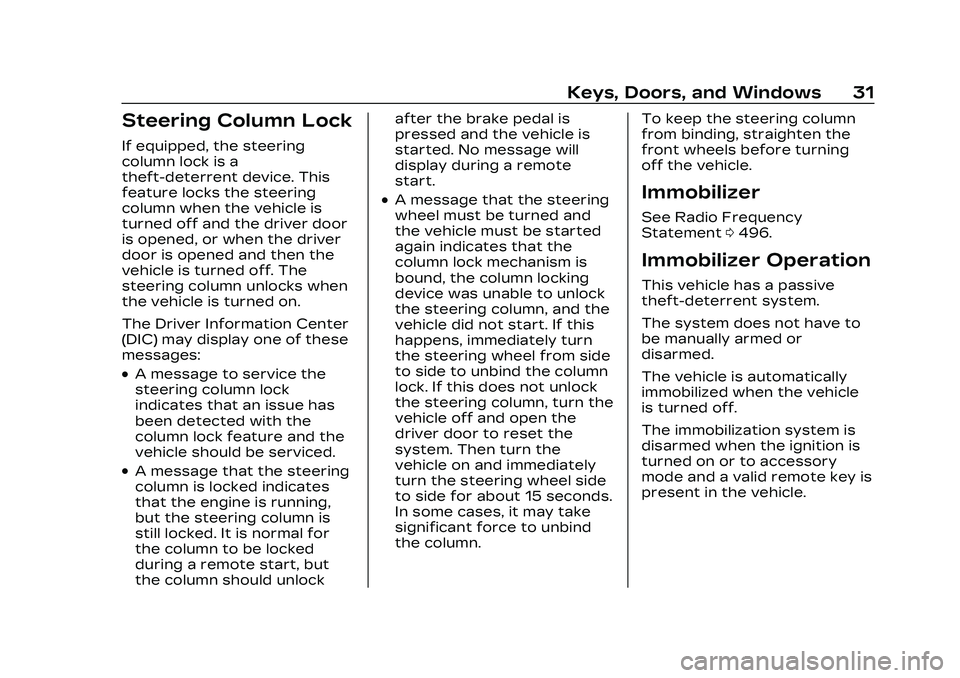
Cadillac CT5 Owner Manual (GMNA-Localizing-U.S./Canada-16500419) -
2023 - CRC - 5/6/22
Keys, Doors, and Windows 31
Steering Column Lock
If equipped, the steering
column lock is a
theft-deterrent device. This
feature locks the steering
column when the vehicle is
turned off and the driver door
is opened, or when the driver
door is opened and then the
vehicle is turned off. The
steering column unlocks when
the vehicle is turned on.
The Driver Information Center
(DIC) may display one of these
messages:
.A message to service the
steering column lock
indicates that an issue has
been detected with the
column lock feature and the
vehicle should be serviced.
.A message that the steering
column is locked indicates
that the engine is running,
but the steering column is
still locked. It is normal for
the column to be locked
during a remote start, but
the column should unlockafter the brake pedal is
pressed and the vehicle is
started. No message will
display during a remote
start.
.A message that the steering
wheel must be turned and
the vehicle must be started
again indicates that the
column lock mechanism is
bound, the column locking
device was unable to unlock
the steering column, and the
vehicle did not start. If this
happens, immediately turn
the steering wheel from side
to side to unbind the column
lock. If this does not unlock
the steering column, turn the
vehicle off and open the
driver door to reset the
system. Then turn the
vehicle on and immediately
turn the steering wheel side
to side for about 15 seconds.
In some cases, it may take
significant force to unbind
the column.
To keep the steering column
from binding, straighten the
front wheels before turning
off the vehicle.Immobilizer
See Radio Frequency
Statement
0496.
Immobilizer Operation
This vehicle has a passive
theft-deterrent system.
The system does not have to
be manually armed or
disarmed.
The vehicle is automatically
immobilized when the vehicle
is turned off.
The immobilization system is
disarmed when the ignition is
turned on or to accessory
mode and a valid remote key is
present in the vehicle.
Page 33 of 526
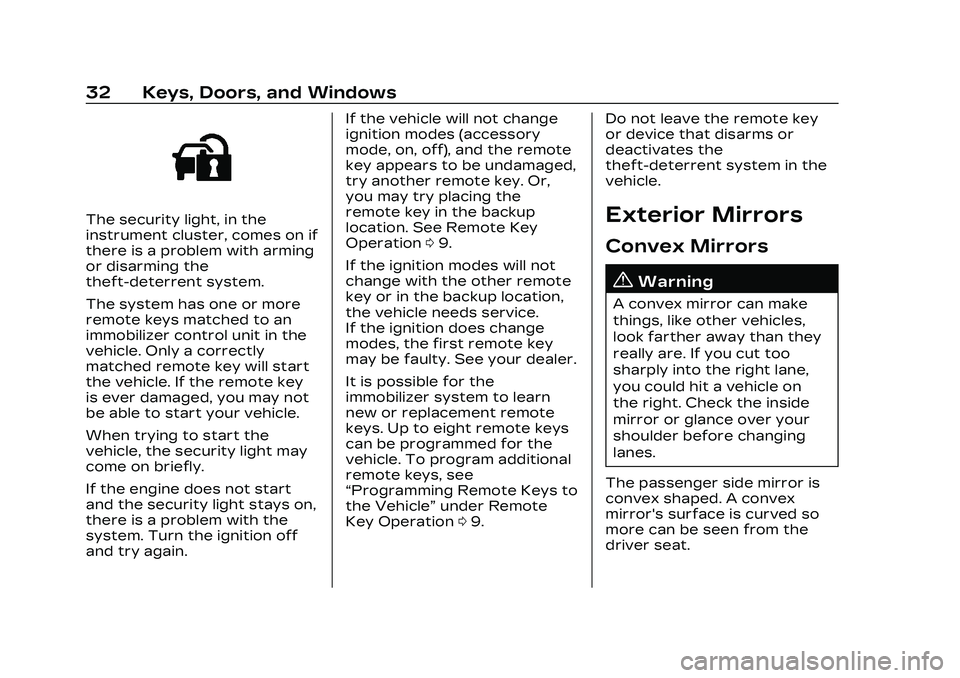
Cadillac CT5 Owner Manual (GMNA-Localizing-U.S./Canada-16500419) -
2023 - CRC - 5/6/22
32 Keys, Doors, and Windows
The security light, in the
instrument cluster, comes on if
there is a problem with arming
or disarming the
theft-deterrent system.
The system has one or more
remote keys matched to an
immobilizer control unit in the
vehicle. Only a correctly
matched remote key will start
the vehicle. If the remote key
is ever damaged, you may not
be able to start your vehicle.
When trying to start the
vehicle, the security light may
come on briefly.
If the engine does not start
and the security light stays on,
there is a problem with the
system. Turn the ignition off
and try again.If the vehicle will not change
ignition modes (accessory
mode, on, off), and the remote
key appears to be undamaged,
try another remote key. Or,
you may try placing the
remote key in the backup
location. See Remote Key
Operation
09.
If the ignition modes will not
change with the other remote
key or in the backup location,
the vehicle needs service.
If the ignition does change
modes, the first remote key
may be faulty. See your dealer.
It is possible for the
immobilizer system to learn
new or replacement remote
keys. Up to eight remote keys
can be programmed for the
vehicle. To program additional
remote keys, see
“Programming Remote Keys to
the Vehicle” under Remote
Key Operation 09. Do not leave the remote key
or device that disarms or
deactivates the
theft-deterrent system in the
vehicle.Exterior Mirrors
Convex Mirrors
{Warning
A convex mirror can make
things, like other vehicles,
look farther away than they
really are. If you cut too
sharply into the right lane,
you could hit a vehicle on
the right. Check the inside
mirror or glance over your
shoulder before changing
lanes.
The passenger side mirror is
convex shaped. A convex
mirror's surface is curved so
more can be seen from the
driver seat.
Page 38 of 526

Cadillac CT5 Owner Manual (GMNA-Localizing-U.S./Canada-16500419) -
2023 - CRC - 5/6/22
Keys, Doors, and Windows 37
{Warning
The Rear Camera Mirror
(RCM) has a limited view.
Portions of the road,
vehicles, and other objects
may not be seen. Do not
drive or park the vehicle
using only this camera.
Objects may appear closer
than they are. Check the
outside mirrors or glance
over your shoulder when
making lane changes or
merging. Failure to use
proper care may result in
injury, death, or vehicle
damage.Troubleshooting
See your dealer for service if a
blue screen and
3are
displayed in the mirror, and
the display shuts off. Also,
push the tab as indicated to
return to the automatic
dimming mode.
The Rear Camera Mirror may
not work properly or display a
clear image if:
.There is glare from the sun
or headlamps. This may
obstruct objects from view.
If needed, push the tab to
turn off the display.
.Dirt, snow, or other debris
blocks the camera lens.
Clean the lens with a soft
damp cloth.
.The camera’s mounting on
the vehicle has been
damaged, and/or the
position or the mounting
angle of the camera has
changed.
Page 64 of 526

Cadillac CT5 Owner Manual (GMNA-Localizing-U.S./Canada-16500419) -
2023 - CRC - 5/6/22
Seats and Restraints 63
properly. See Traction
Control/Electronic Stability
Control0291. If there is a
problem with the Automatic
Seat Belt Tightening System, a
message displays on the
Driver Information Center
(DIC). If a system unavailable
message displays repeatedly
or if a service message
displays, see your dealer.
Other seat belt functions are
not affected by the Automatic
Seat Belt Tightening System.
Seat Belt Pretensioners
This vehicle has seat belt
pretensioners for the front
outboard occupants. Although
the seat belt pretensioners
cannot be seen, they are part
of the seat belt assembly.
They can help tighten the seat
belts during the early stages
of a moderate to severe
frontal, near frontal, or rear
crash if the threshold
conditions for pretensioner
activation are met. Seat belt pretensioners can also help
tighten the seat belts in a side
crash or a rollover event.
Pretensioners work only once.
If the pretensioners activate in
a crash, the pretensioners and
probably other parts of the
vehicle's seat belt system will
need to be replaced. See
Replacing Seat Belt System
Parts after a Crash
065.
Do not sit on the outboard
seat belt while entering or
exiting the vehicle or at any
time while sitting in the seat.
Sitting on the seat belt can
damage the webbing and
hardware.
Rear Seat Belt Comfort
Guides
Rear seat belt comfort guides
may provide added seat belt
comfort for older children who
have outgrown booster seats
and for some adults. When
installed on a shoulder belt, the comfort guide positions
the shoulder belt away from
the neck and head.
Comfort guides are available
through your dealer for the
rear outboard seating
positions. Instructions are
included with the guides.
Seat Belt Use During
Pregnancy
Seat belts work for everyone,
including pregnant women.
Like all occupants, they are
more likely to be seriously
injured if they do not wear
seat belts.
Page 73 of 526
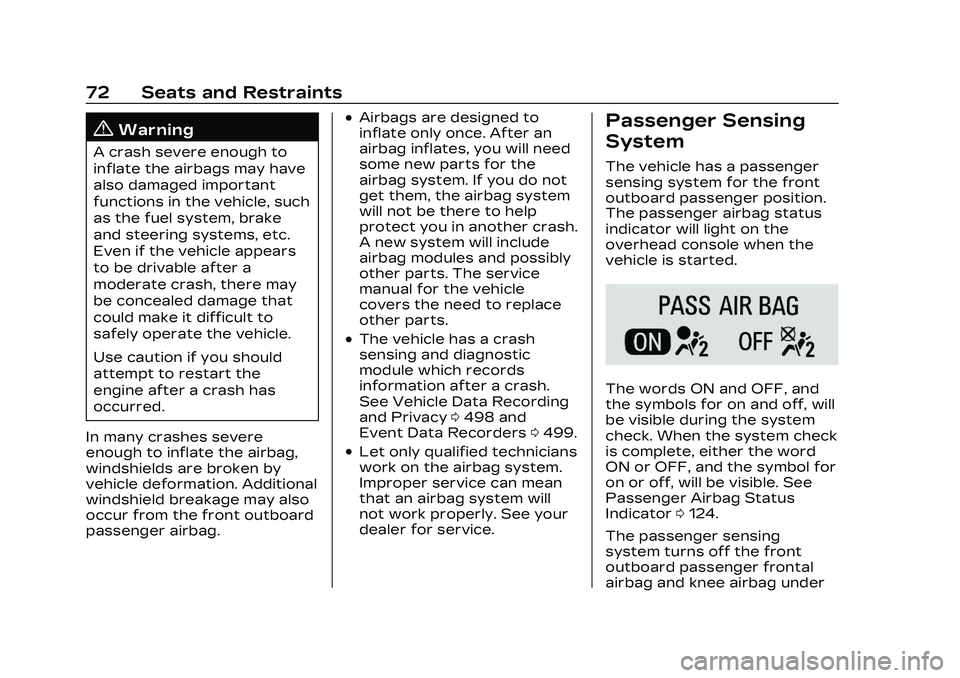
Cadillac CT5 Owner Manual (GMNA-Localizing-U.S./Canada-16500419) -
2023 - CRC - 5/6/22
72 Seats and Restraints
{Warning
A crash severe enough to
inflate the airbags may have
also damaged important
functions in the vehicle, such
as the fuel system, brake
and steering systems, etc.
Even if the vehicle appears
to be drivable after a
moderate crash, there may
be concealed damage that
could make it difficult to
safely operate the vehicle.
Use caution if you should
attempt to restart the
engine after a crash has
occurred.
In many crashes severe
enough to inflate the airbag,
windshields are broken by
vehicle deformation. Additional
windshield breakage may also
occur from the front outboard
passenger airbag.
.Airbags are designed to
inflate only once. After an
airbag inflates, you will need
some new parts for the
airbag system. If you do not
get them, the airbag system
will not be there to help
protect you in another crash.
A new system will include
airbag modules and possibly
other parts. The service
manual for the vehicle
covers the need to replace
other parts.
.The vehicle has a crash
sensing and diagnostic
module which records
information after a crash.
See Vehicle Data Recording
and Privacy 0498 and
Event Data Recorders 0499.
.Let only qualified technicians
work on the airbag system.
Improper service can mean
that an airbag system will
not work properly. See your
dealer for service.
Passenger Sensing
System
The vehicle has a passenger
sensing system for the front
outboard passenger position.
The passenger airbag status
indicator will light on the
overhead console when the
vehicle is started.
The words ON and OFF, and
the symbols for on and off, will
be visible during the system
check. When the system check
is complete, either the word
ON or OFF, and the symbol for
on or off, will be visible. See
Passenger Airbag Status
Indicator 0124.
The passenger sensing
system turns off the front
outboard passenger frontal
airbag and knee airbag under