reset CADILLAC CT5 2023 Owner's Guide
[x] Cancel search | Manufacturer: CADILLAC, Model Year: 2023, Model line: CT5, Model: CADILLAC CT5 2023Pages: 526, PDF Size: 6.85 MB
Page 404 of 526

Cadillac CT5 Owner Manual (GMNA-Localizing-U.S./Canada-16500419) -
2023 - CRC - 5/6/22
Vehicle Care 403
1. Using the G-Force Gaugein the HUD display, apply
the brakes 10 times
starting at 100 km/h
(60 mph) to 50 km/h
(30 mph) while
decelerating at 0.4g.
SeeHead-Up Display (HUD)
0143. This is a medium
brake application. Drive for
at least 0.5 km (0.3 mi)
between applying the
brakes.
2. If further cleanup of the brake discs is needed,
repeat this procedure with
0.7g applications.
As with all high performance
brake systems, some amount
of brake squeal is normal.
Brake Pad Life
System (If Equipped)
When to Change
Brake Pads
If equipped, this system
estimates the remaining life of
the front and rear brake pads. Brake Pad Life is displayed in
the Driver Information Center
(DIC), along with a percentage
for each axle. The system
must be reset every time the
brake pads are changed.
When the system has
determined that the brake
pads need to be replaced, a
message displays, which may
include mileage remaining.
Brake pads should always be
replaced as complete
axle sets.
How to Reset the Brake
Pad Life System
The system will automatically
detect when significantly worn
brake pads are replaced.
When the ignition is turned on
after new pads and wear
sensors are installed, a
message will display. Follow
the prompts to reset the
system.
The brake pad life system can
also be manually reset:
1. Display Brake Pad Life on
the DIC. See Driver
Information Center (DIC)
(Base Level) 0136 or
Driver Information Center
(DIC) (Uplevel) 0139.
2. Select the Brake Pad Life menu.
3. Select front or rear pads as appropriate.
4. Select YES on the confirmation message.
Repeat for the pads on the
other axle if they were also
replaced.
How to Disable the Brake
Pad Life System
The brake pad life system can
be turned off. This may be
necessary if aftermarket brake
pads without wear sensors
are installed. When the system
is turned off, the front and
rear brake pad
life percentages will not
display. However, the built-in
wear indicators that make a
high-pitched warning sound
Page 405 of 526
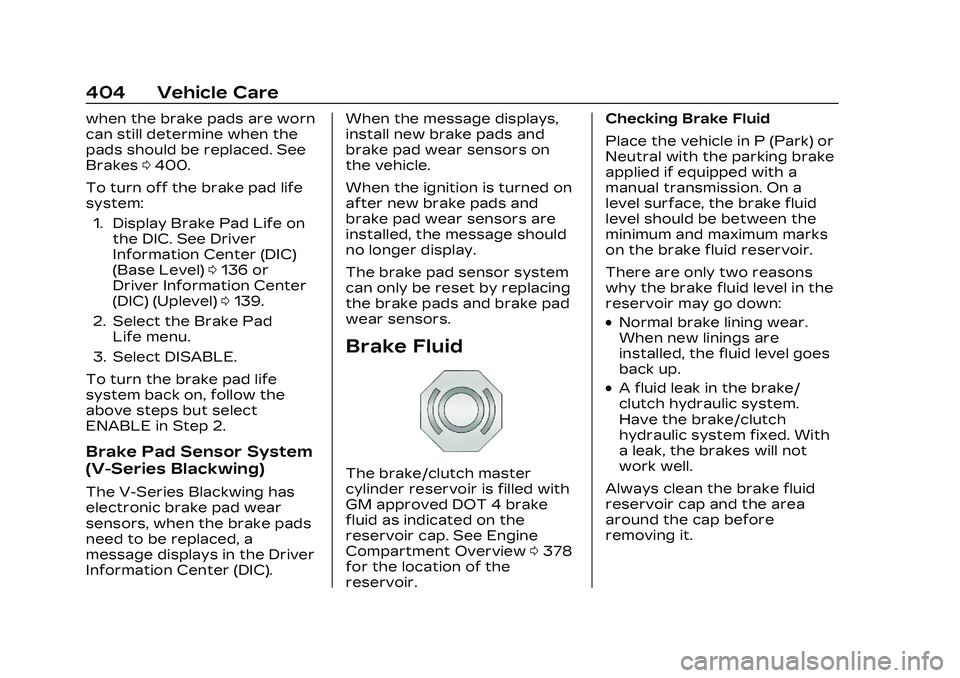
Cadillac CT5 Owner Manual (GMNA-Localizing-U.S./Canada-16500419) -
2023 - CRC - 5/6/22
404 Vehicle Care
when the brake pads are worn
can still determine when the
pads should be replaced. See
Brakes0400.
To turn off the brake pad life
system: 1. Display Brake Pad Life on the DIC. See Driver
Information Center (DIC)
(Base Level) 0136 or
Driver Information Center
(DIC) (Uplevel) 0139.
2. Select the Brake Pad Life menu.
3. Select DISABLE.
To turn the brake pad life
system back on, follow the
above steps but select
ENABLE in Step 2.
Brake Pad Sensor System
(V-Series Blackwing)
The V-Series Blackwing has
electronic brake pad wear
sensors, when the brake pads
need to be replaced, a
message displays in the Driver
Information Center (DIC). When the message displays,
install new brake pads and
brake pad wear sensors on
the vehicle.
When the ignition is turned on
after new brake pads and
brake pad wear sensors are
installed, the message should
no longer display.
The brake pad sensor system
can only be reset by replacing
the brake pads and brake pad
wear sensors.
Brake Fluid
The brake/clutch master
cylinder reservoir is filled with
GM approved DOT 4 brake
fluid as indicated on the
reservoir cap. See Engine
Compartment Overview
0378
for the location of the
reservoir. Checking Brake Fluid
Place the vehicle in P (Park) or
Neutral with the parking brake
applied if equipped with a
manual transmission. On a
level surface, the brake fluid
level should be between the
minimum and maximum marks
on the brake fluid reservoir.
There are only two reasons
why the brake fluid level in the
reservoir may go down:
.Normal brake lining wear.
When new linings are
installed, the fluid level goes
back up.
.A fluid leak in the brake/
clutch hydraulic system.
Have the brake/clutch
hydraulic system fixed. With
a leak, the brakes will not
work well.
Always clean the brake fluid
reservoir cap and the area
around the cap before
removing it.
Page 410 of 526

Cadillac CT5 Owner Manual (GMNA-Localizing-U.S./Canada-16500419) -
2023 - CRC - 5/6/22
Vehicle Care 409
See Maintenance Schedule
0471.
Hood
Trunk
Liftgate
Headlamp Aiming
Front Headlamp
Aiming
Headlamp aim has been preset
and should need no further
adjustment.
If the vehicle is damaged in a
crash, the headlamp aim may
be affected. If adjustment to
the headlamps is necessary,
see your dealer.
Bulb Replacement
LED Lighting
This vehicle has LED lamps.
For replacement of any LED
lighting assembly, contact
your dealer.
Electrical System
Electrical System
Overload
The vehicle has fuses and
circuit breakers to protect
against an electrical system
overload.
When the current electrical
load is too heavy, the circuit
breaker opens and closes,
protecting the circuit until the
current load returns to normal
or the problem is fixed. This
greatly reduces the chance of
circuit overload and fire
caused by electrical problems.
Page 437 of 526
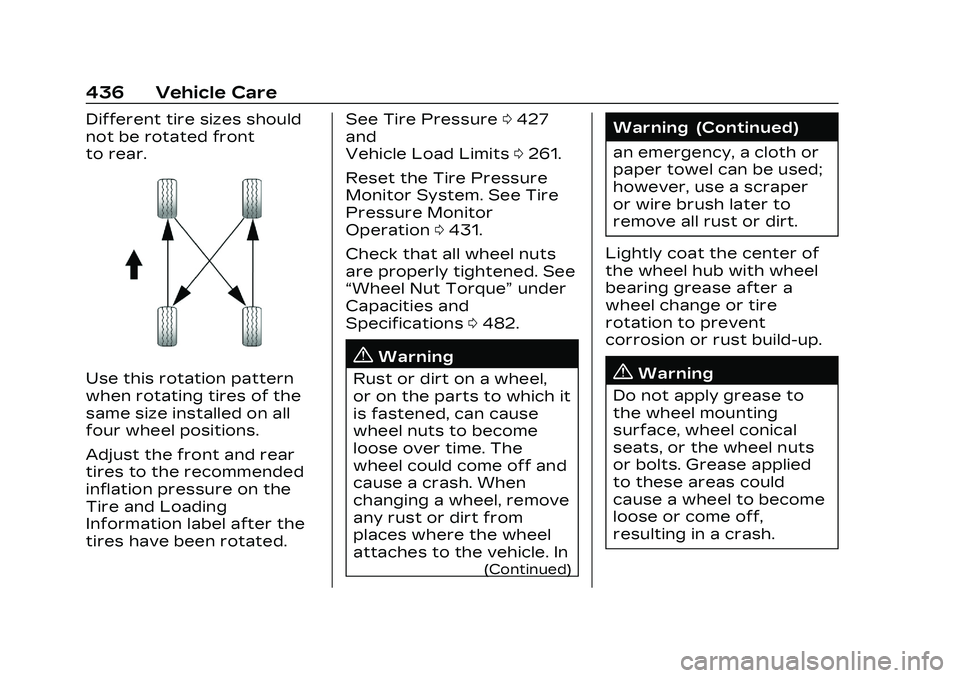
Cadillac CT5 Owner Manual (GMNA-Localizing-U.S./Canada-16500419) -
2023 - CRC - 5/6/22
436 Vehicle Care
Different tire sizes should
not be rotated front
to rear.
Use this rotation pattern
when rotating tires of the
same size installed on all
four wheel positions.
Adjust the front and rear
tires to the recommended
inflation pressure on the
Tire and Loading
Information label after the
tires have been rotated.See Tire Pressure
0427
and
Vehicle Load Limits 0261.
Reset the Tire Pressure
Monitor System. See Tire
Pressure Monitor
Operation 0431.
Check that all wheel nuts
are properly tightened. See
“Wheel Nut Torque” under
Capacities and
Specifications 0482.
{Warning
Rust or dirt on a wheel,
or on the parts to which it
is fastened, can cause
wheel nuts to become
loose over time. The
wheel could come off and
cause a crash. When
changing a wheel, remove
any rust or dirt from
places where the wheel
attaches to the vehicle. In
(Continued)
Warning (Continued)
an emergency, a cloth or
paper towel can be used;
however, use a scraper
or wire brush later to
remove all rust or dirt.
Lightly coat the center of
the wheel hub with wheel
bearing grease after a
wheel change or tire
rotation to prevent
corrosion or rust build-up.
{Warning
Do not apply grease to
the wheel mounting
surface, wheel conical
seats, or the wheel nuts
or bolts. Grease applied
to these areas could
cause a wheel to become
loose or come off,
resulting in a crash.
Page 472 of 526

Cadillac CT5 Owner Manual (GMNA-Localizing-U.S./Canada-16500419) -
2023 - CRC - 5/6/22
Service and Maintenance 471
Maintenance
Schedule
Tire Rotation and
Required Services Every
12 000 km (7,500 mi)
Tires are rotated to achieve a
more uniform wear for all tires.
The first rotation is the most
important.
Anytime unusual wear is
noticed, rotate the tires as
soon as possible, check for
proper tire inflation pressure,
and check for damaged tires
or wheels. If the unusual wear
continues after the rotation,
check the wheel alignment.
See When It Is Time for New
Tires0437 and
Wheel Replacement 0441.
.Perform Multi-Point Vehicle
Inspection. See Multi-Point
Vehicle Inspection (MPVI)
0474.
.Lubricate body components.
See Exterior Care 0457.
Additional Required
Services —Normal
Service
Every 12 000 km (7,500 mi)
.Check engine oil level and oil
life percentage. If needed,
change engine oil and filter,
and reset oil life system. Or
when the CHANGE ENGINE
OIL SOON message displays,
have the engine oil and filter
changed within the next
1 000 km/600 mi. If driven
under the best conditions,
the engine oil life system
may not indicate the need
for vehicle service for up to
a year. The engine oil and
filter must be changed at
least once a year and the oil
life system must be reset.
Your trained dealer
technician can perform this
work. If the engine oil life
system is reset accidentally,
service the vehicle within
5 000 km/3,000 mi since the
last service. Reset the oil life system when the oil is
changed. See Engine Oil Life
System
0386.
.When the REPLACE AT
NEXT OIL CHANGE
message displays, the engine
air filter should be replaced
at the next engine oil
change. When the REPLACE
ENGINE AIR FILTER SOON
message displays, the engine
air filter should be replaced
at the earliest convenience.
Reset the engine air filter life
system after the engine air
filter is replaced. See Engine
Air Filter Life System 0389.
Every 36 000 km (22,500 mi)
.Passenger compartment air
filter replacement (or every
24 months, whichever
occurs first). More frequent
replacement may be needed
if the vehicle is driven in
areas with heavy traffic,
poor air quality, areas with
high dust levels or are
sensitive to environmental
allergens. Filter replacement
Page 476 of 526
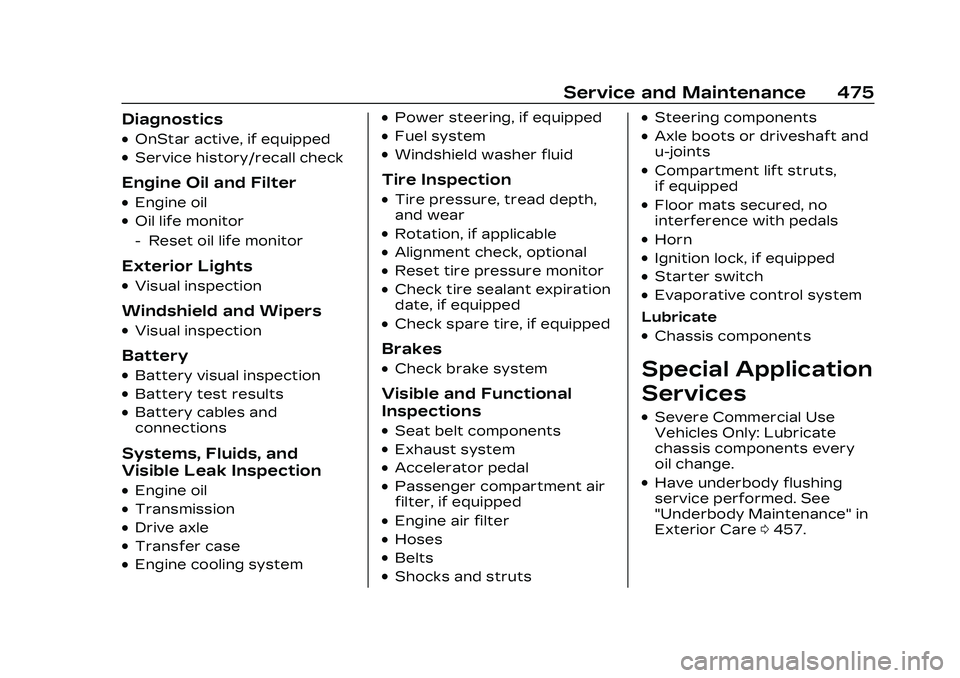
Cadillac CT5 Owner Manual (GMNA-Localizing-U.S./Canada-16500419) -
2023 - CRC - 5/6/22
Service and Maintenance 475
Diagnostics
.OnStar active, if equipped
.Service history/recall check
Engine Oil and Filter
.Engine oil
.Oil life monitor
‐Reset oil life monitor
Exterior Lights
.Visual inspection
Windshield and Wipers
.Visual inspection
Battery
.Battery visual inspection
.Battery test results
.Battery cables and
connections
Systems, Fluids, and
Visible Leak Inspection
.Engine oil
.Transmission
.Drive axle
.Transfer case
.Engine cooling system
.Power steering, if equipped
.Fuel system
.Windshield washer fluid
Tire Inspection
.Tire pressure, tread depth,
and wear
.Rotation, if applicable
.Alignment check, optional
.Reset tire pressure monitor
.Check tire sealant expiration
date, if equipped
.Check spare tire, if equipped
Brakes
.Check brake system
Visible and Functional
Inspections
.Seat belt components
.Exhaust system
.Accelerator pedal
.Passenger compartment air
filter, if equipped
.Engine air filter
.Hoses
.Belts
.Shocks and struts
.Steering components
.Axle boots or driveshaft and
u-joints
.Compartment lift struts,
if equipped
.Floor mats secured, no
interference with pedals
.Horn
.Ignition lock, if equipped
.Starter switch
.Evaporative control system
Lubricate
.Chassis components
Special Application
Services
.Severe Commercial Use
Vehicles Only: Lubricate
chassis components every
oil change.
.Have underbody flushing
service performed. See
"Underbody Maintenance" in
Exterior Care 0457.
Page 484 of 526
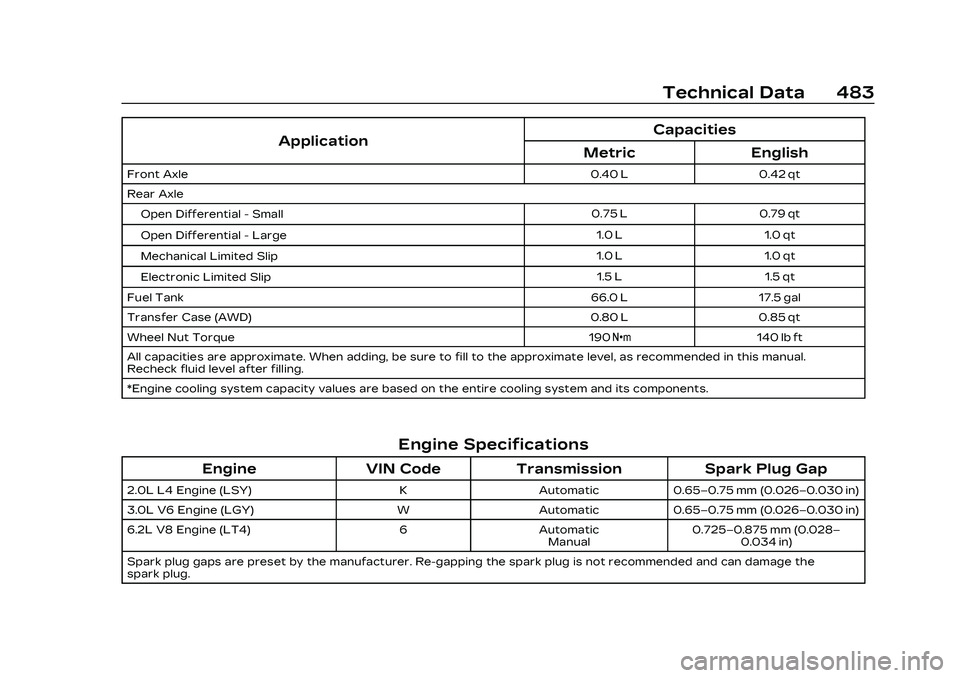
Cadillac CT5 Owner Manual (GMNA-Localizing-U.S./Canada-16500419) -
2023 - CRC - 5/6/22
Technical Data 483
ApplicationCapacities
Metric English
Front Axle 0.40 L 0.42 qt
Rear Axle
IOpen Differential - Small 0.75 L 0.79 qt
IOpen Differential - Large 1.0 L 1.0 qt
IMechanical Limited Slip 1.0 L 1.0 qt
IElectronic Limited Slip 1.5 L 1.5 qt
Fuel Tank 66.0 L 17.5 gal
Transfer Case (AWD) 0.80 L 0.85 qt
Wheel Nut Torque 190Y 140 lb ft
All capacities are approximate. When adding, be sure to fill to the approximate level, as recommended in this manual.
Recheck fluid level after filling.
*Engine cooling system capacity values are based on the entire cooling system and its components.
Engine Specifications
Engine VIN CodeTransmission Spark Plug Gap
2.0L L4 Engine (LSY) KAutomatic0.65–0.75 mm (0.026–0.030 in)
3.0L V6 Engine (LGY) WAutomatic0.65–0.75 mm (0.026–0.030 in)
6.2L V8 Engine (LT4) 6Automatic
Manual 0.725–0.875 mm (0.028–
0.034 in)
Spark plug gaps are preset by the manufacturer. Re-gapping the spark plug is not recommended and can damage the
spark plug.
Page 500 of 526
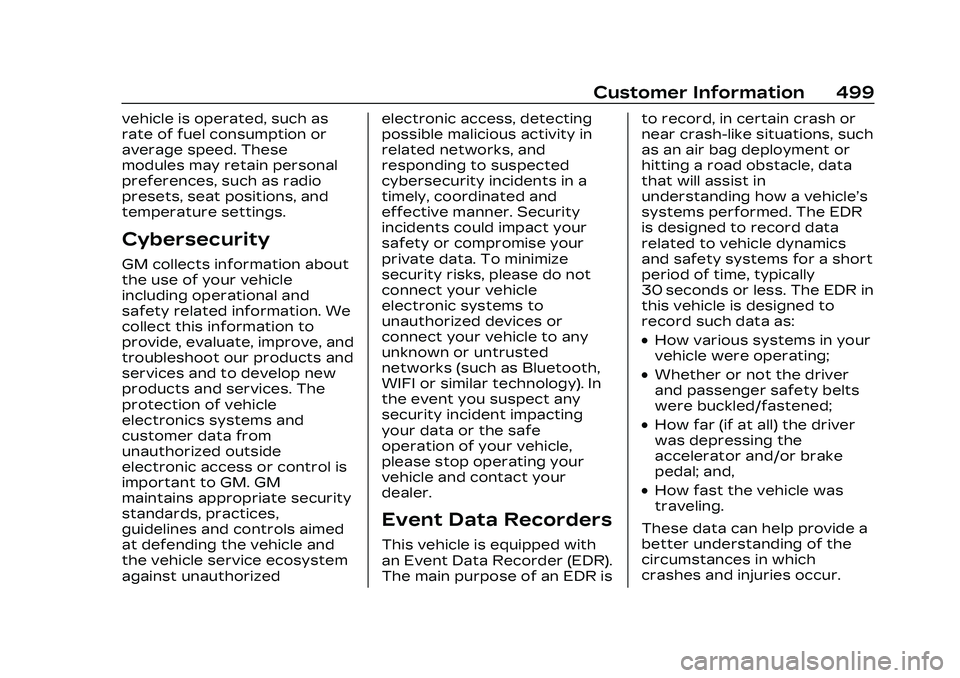
Cadillac CT5 Owner Manual (GMNA-Localizing-U.S./Canada-16500419) -
2023 - CRC - 5/6/22
Customer Information 499
vehicle is operated, such as
rate of fuel consumption or
average speed. These
modules may retain personal
preferences, such as radio
presets, seat positions, and
temperature settings.
Cybersecurity
GM collects information about
the use of your vehicle
including operational and
safety related information. We
collect this information to
provide, evaluate, improve, and
troubleshoot our products and
services and to develop new
products and services. The
protection of vehicle
electronics systems and
customer data from
unauthorized outside
electronic access or control is
important to GM. GM
maintains appropriate security
standards, practices,
guidelines and controls aimed
at defending the vehicle and
the vehicle service ecosystem
against unauthorizedelectronic access, detecting
possible malicious activity in
related networks, and
responding to suspected
cybersecurity incidents in a
timely, coordinated and
effective manner. Security
incidents could impact your
safety or compromise your
private data. To minimize
security risks, please do not
connect your vehicle
electronic systems to
unauthorized devices or
connect your vehicle to any
unknown or untrusted
networks (such as Bluetooth,
WIFI or similar technology). In
the event you suspect any
security incident impacting
your data or the safe
operation of your vehicle,
please stop operating your
vehicle and contact your
dealer.
Event Data Recorders
This vehicle is equipped with
an Event Data Recorder (EDR).
The main purpose of an EDR isto record, in certain crash or
near crash-like situations, such
as an air bag deployment or
hitting a road obstacle, data
that will assist in
understanding how a vehicle’s
systems performed. The EDR
is designed to record data
related to vehicle dynamics
and safety systems for a short
period of time, typically
30 seconds or less. The EDR in
this vehicle is designed to
record such data as:
.How various systems in your
vehicle were operating;
.Whether or not the driver
and passenger safety belts
were buckled/fastened;
.How far (if at all) the driver
was depressing the
accelerator and/or brake
pedal; and,
.How fast the vehicle was
traveling.
These data can help provide a
better understanding of the
circumstances in which
crashes and injuries occur.