rear view mirror CADILLAC CT5 2023 Owners Manual
[x] Cancel search | Manufacturer: CADILLAC, Model Year: 2023, Model line: CT5, Model: CADILLAC CT5 2023Pages: 526, PDF Size: 6.85 MB
Page 9 of 526
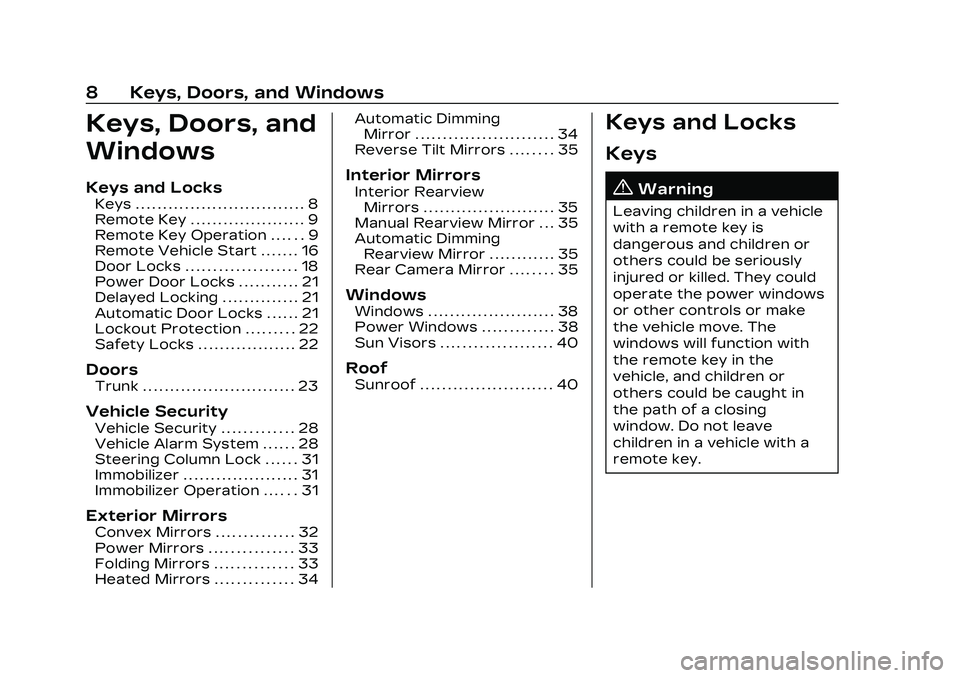
Cadillac CT5 Owner Manual (GMNA-Localizing-U.S./Canada-16500419) -
2023 - CRC - 5/6/22
8 Keys, Doors, and Windows
Keys, Doors, and
Windows
Keys and Locks
Keys . . . . . . . . . . . . . . . . . . . . . . . . . . . . . . . 8
Remote Key . . . . . . . . . . . . . . . . . . . . . 9
Remote Key Operation . . . . . . 9
Remote Vehicle Start . . . . . . . 16
Door Locks . . . . . . . . . . . . . . . . . . . . 18
Power Door Locks . . . . . . . . . . . 21
Delayed Locking . . . . . . . . . . . . . . 21
Automatic Door Locks . . . . . . 21
Lockout Protection . . . . . . . . . 22
Safety Locks . . . . . . . . . . . . . . . . . . 22
Doors
Trunk . . . . . . . . . . . . . . . . . . . . . . . . . . . . 23
Vehicle Security
Vehicle Security . . . . . . . . . . . . . 28
Vehicle Alarm System . . . . . . 28
Steering Column Lock . . . . . . 31
Immobilizer . . . . . . . . . . . . . . . . . . . . . 31
Immobilizer Operation . . . . . . 31
Exterior Mirrors
Convex Mirrors . . . . . . . . . . . . . . 32
Power Mirrors . . . . . . . . . . . . . . . 33
Folding Mirrors . . . . . . . . . . . . . . 33
Heated Mirrors . . . . . . . . . . . . . . 34Automatic Dimming
Mirror . . . . . . . . . . . . . . . . . . . . . . . . . 34
Reverse Tilt Mirrors . . . . . . . . 35
Interior Mirrors
Interior Rearview Mirrors . . . . . . . . . . . . . . . . . . . . . . . . 35
Manual Rearview Mirror . . . 35
Automatic Dimming Rearview Mirror . . . . . . . . . . . . 35
Rear Camera Mirror . . . . . . . . 35
Windows
Windows . . . . . . . . . . . . . . . . . . . . . . . 38
Power Windows . . . . . . . . . . . . . 38
Sun Visors . . . . . . . . . . . . . . . . . . . . 40
Roof
Sunroof . . . . . . . . . . . . . . . . . . . . . . . . 40
Keys and Locks
Keys
{Warning
Leaving children in a vehicle
with a remote key is
dangerous and children or
others could be seriously
injured or killed. They could
operate the power windows
or other controls or make
the vehicle move. The
windows will function with
the remote key in the
vehicle, and children or
others could be caught in
the path of a closing
window. Do not leave
children in a vehicle with a
remote key.
Page 14 of 526
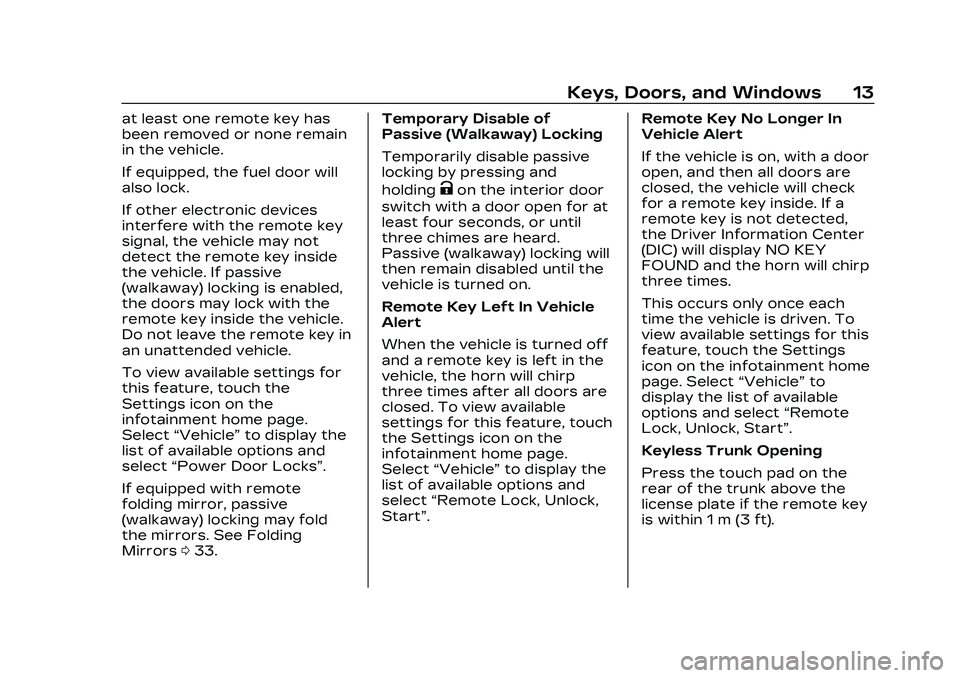
Cadillac CT5 Owner Manual (GMNA-Localizing-U.S./Canada-16500419) -
2023 - CRC - 5/6/22
Keys, Doors, and Windows 13
at least one remote key has
been removed or none remain
in the vehicle.
If equipped, the fuel door will
also lock.
If other electronic devices
interfere with the remote key
signal, the vehicle may not
detect the remote key inside
the vehicle. If passive
(walkaway) locking is enabled,
the doors may lock with the
remote key inside the vehicle.
Do not leave the remote key in
an unattended vehicle.
To view available settings for
this feature, touch the
Settings icon on the
infotainment home page.
Select“Vehicle” to display the
list of available options and
select “Power Door Locks”.
If equipped with remote
folding mirror, passive
(walkaway) locking may fold
the mirrors. See Folding
Mirrors 033. Temporary Disable of
Passive (Walkaway) Locking
Temporarily disable passive
locking by pressing and
holding
Kon the interior door
switch with a door open for at
least four seconds, or until
three chimes are heard.
Passive (walkaway) locking will
then remain disabled until the
vehicle is turned on.
Remote Key Left In Vehicle
Alert
When the vehicle is turned off
and a remote key is left in the
vehicle, the horn will chirp
three times after all doors are
closed. To view available
settings for this feature, touch
the Settings icon on the
infotainment home page.
Select “Vehicle” to display the
list of available options and
select “Remote Lock, Unlock,
Start”. Remote Key No Longer In
Vehicle Alert
If the vehicle is on, with a door
open, and then all doors are
closed, the vehicle will check
for a remote key inside. If a
remote key is not detected,
the Driver Information Center
(DIC) will display NO KEY
FOUND and the horn will chirp
three times.
This occurs only once each
time the vehicle is driven. To
view available settings for this
feature, touch the Settings
icon on the infotainment home
page. Select
“Vehicle”to
display the list of available
options and select “Remote
Lock, Unlock, Start”.
Keyless Trunk Opening
Press the touch pad on the
rear of the trunk above the
license plate if the remote key
is within 1 m (3 ft).
Page 36 of 526
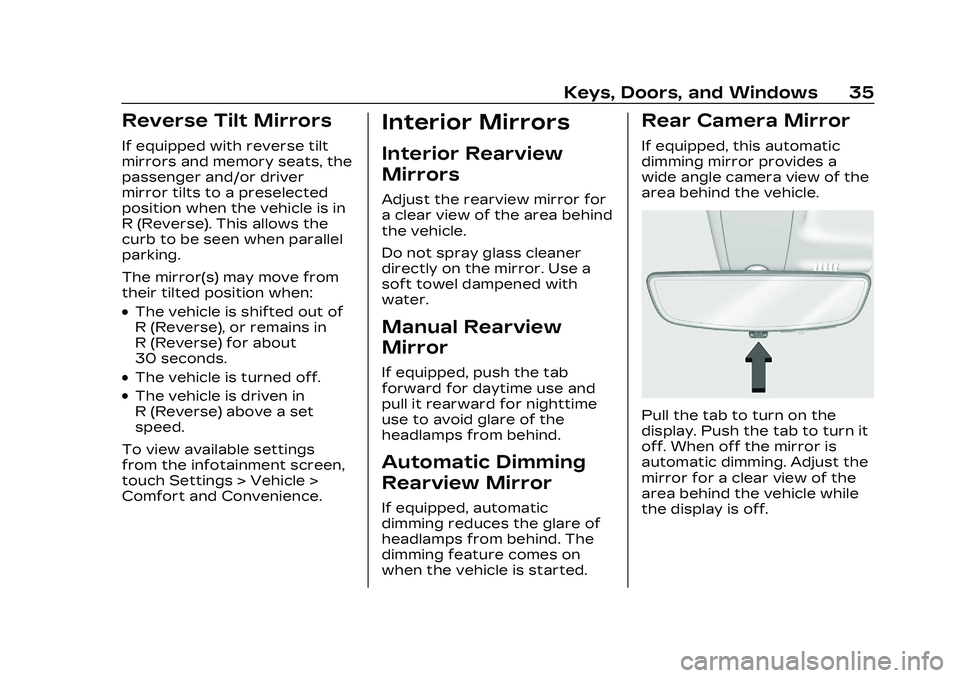
Cadillac CT5 Owner Manual (GMNA-Localizing-U.S./Canada-16500419) -
2023 - CRC - 5/6/22
Keys, Doors, and Windows 35
Reverse Tilt Mirrors
If equipped with reverse tilt
mirrors and memory seats, the
passenger and/or driver
mirror tilts to a preselected
position when the vehicle is in
R (Reverse). This allows the
curb to be seen when parallel
parking.
The mirror(s) may move from
their tilted position when:
.The vehicle is shifted out of
R (Reverse), or remains in
R (Reverse) for about
30 seconds.
.The vehicle is turned off.
.The vehicle is driven in
R (Reverse) above a set
speed.
To view available settings
from the infotainment screen,
touch Settings > Vehicle >
Comfort and Convenience.
Interior Mirrors
Interior Rearview
Mirrors
Adjust the rearview mirror for
a clear view of the area behind
the vehicle.
Do not spray glass cleaner
directly on the mirror. Use a
soft towel dampened with
water.
Manual Rearview
Mirror
If equipped, push the tab
forward for daytime use and
pull it rearward for nighttime
use to avoid glare of the
headlamps from behind.
Automatic Dimming
Rearview Mirror
If equipped, automatic
dimming reduces the glare of
headlamps from behind. The
dimming feature comes on
when the vehicle is started.
Rear Camera Mirror
If equipped, this automatic
dimming mirror provides a
wide angle camera view of the
area behind the vehicle.
Pull the tab to turn on the
display. Push the tab to turn it
off. When off the mirror is
automatic dimming. Adjust the
mirror for a clear view of the
area behind the vehicle while
the display is off.
Page 38 of 526

Cadillac CT5 Owner Manual (GMNA-Localizing-U.S./Canada-16500419) -
2023 - CRC - 5/6/22
Keys, Doors, and Windows 37
{Warning
The Rear Camera Mirror
(RCM) has a limited view.
Portions of the road,
vehicles, and other objects
may not be seen. Do not
drive or park the vehicle
using only this camera.
Objects may appear closer
than they are. Check the
outside mirrors or glance
over your shoulder when
making lane changes or
merging. Failure to use
proper care may result in
injury, death, or vehicle
damage.Troubleshooting
See your dealer for service if a
blue screen and
3are
displayed in the mirror, and
the display shuts off. Also,
push the tab as indicated to
return to the automatic
dimming mode.
The Rear Camera Mirror may
not work properly or display a
clear image if:
.There is glare from the sun
or headlamps. This may
obstruct objects from view.
If needed, push the tab to
turn off the display.
.Dirt, snow, or other debris
blocks the camera lens.
Clean the lens with a soft
damp cloth.
.The camera’s mounting on
the vehicle has been
damaged, and/or the
position or the mounting
angle of the camera has
changed.
Page 156 of 526

Cadillac CT5 Owner Manual (GMNA-Localizing-U.S./Canada-16500419) -
2023 - CRC - 5/6/22
Lighting 155
If equipped, the DRL will come
on when all of the following
conditions are met:
.The ignition is on.
.The exterior lamp control is
in AUTO.
.The light sensor determines
it is daytime.
The DRL turn off when the
headlamps are turned to
Oor
the ignition is off.
For vehicles first sold in
Canada, the DRL can only be
turned off when the vehicle is
parked.
Automatic Headlamp
System
When the exterior lamp
control is set to AUTO and it is
dark enough outside, the
headlamps come on
automatically.
If equipped, the light sensor is
on top of the instrument panel
or on the windshield near the
rearview mirror. Do not cover
the sensor, otherwise the
headlamps will come on when
they are not needed.
The system may also turn on
the headlamps when driving
through a parking garage or
tunnel.
If the vehicle is started in a
dark garage, the automatic
headlamp system comes on
immediately. If it is light
outside when the vehicle
leaves the garage, there is a slight delay before the
automatic headlamp system
turns off the headlamps.
During that delay, the
instrument cluster may not be
as bright as usual. Make sure
the instrument panel
brightness control is in the full
bright position. See
Instrument Panel Illumination
Control
0157.
When it is bright enough
outside, the headlamps will
turn off.
The automatic headlamp
system turns off when the
exterior lamp control is turned
to
Oor the ignition is off. For
vehicles sold in Canada, this
control only works when the
transmission is in P (Park).
Lights On with Wipers
If the windshield wipers are
activated in daylight with the
engine on, and the exterior
lamp control is in AUTO, the
headlamps, parking lamps, and
other exterior lamps come on.
Page 318 of 526

Cadillac CT5 Owner Manual (GMNA-Localizing-U.S./Canada-16500419) -
2023 - CRC - 5/10/22
Driving and Operating 317
Do not modify the hood,
headlamps, or fog lamps, as
this may limit the camera’s
ability to detect an object.
Cleaning the Sensing System
The camera sensor on the
windshield behind the
rearview mirror and the radar
sensors on the front of the
vehicle can become blocked by
snow, ice, dirt, or mud. These
areas need to be cleaned for
ACC to operate properly.
If ACC will not operate, regular
Cruise Control may be
available. See“Switching
Between ACC and Regular
Cruise Control” previously in
this section. Always consider
driving conditions before using
either cruise control system.
For cleaning instructions, see
“Washing the Vehicle” under
Exterior Care 0457.Super Cruise
If equipped, Super Cruise can
steer to maintain lane position
under certain conditions on
Super Cruise-enabled roads
that are separated from
opposing traffic.
Super Cruise can also steer to
perform a lane change under
certain conditions on Super
Cruise-enabled roads.
A lane change can be initiated
by the driver using the turn
signal lever. If equipped with
Automatic Lane Change, the
Super Cruise System may
initiate a lane change
maneuver in the following
scenarios:
.To pass slower traffic
.When the current lane is
ending ahead
.To return to the initial lane
See “Super Cruise Lane
Change” later in this section
and Turn and Lane-Change
Signals 0156.
{Warning
Super Cruise can only assist
to maintain lane position,
or steer to change lanes,
when driving on compatible
roads. You must supervise
the driving task and monitor
the road conditions. You
may need to respond to
traffic events by steering,
braking, or accelerating. See
Defensive Driving.
Super Cruise is:
.Not a self-driving system
.Not a crash avoidance or
warning system
.Not a substitute for
proper supervision of the
driving task.
Page 337 of 526
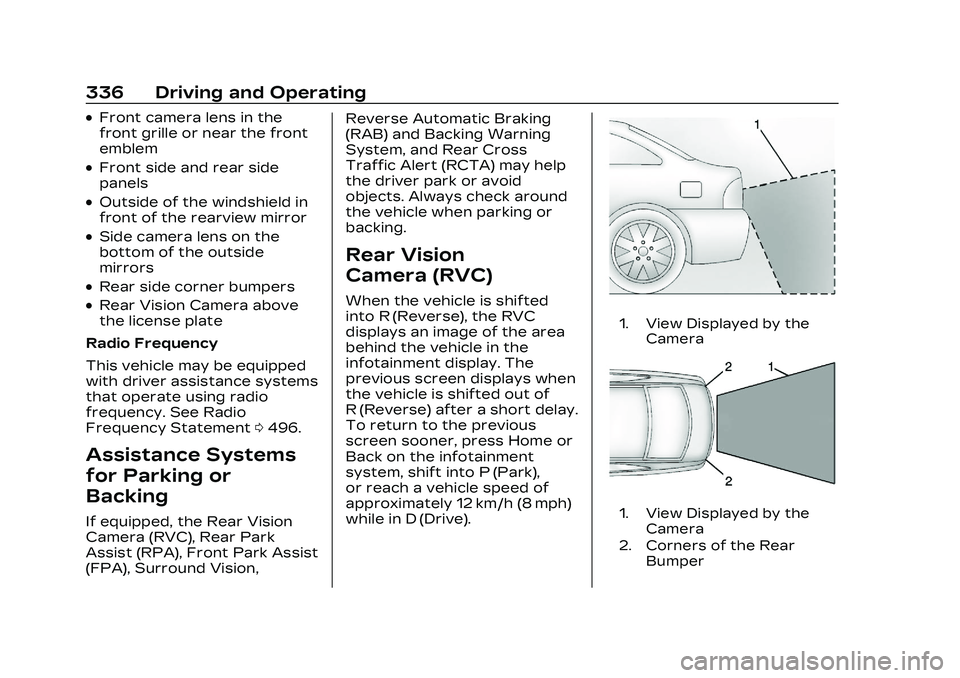
Cadillac CT5 Owner Manual (GMNA-Localizing-U.S./Canada-16500419) -
2023 - CRC - 5/10/22
336 Driving and Operating
.Front camera lens in the
front grille or near the front
emblem
.Front side and rear side
panels
.Outside of the windshield in
front of the rearview mirror
.Side camera lens on the
bottom of the outside
mirrors
.Rear side corner bumpers
.Rear Vision Camera above
the license plate
Radio Frequency
This vehicle may be equipped
with driver assistance systems
that operate using radio
frequency. See Radio
Frequency Statement 0496.
Assistance Systems
for Parking or
Backing
If equipped, the Rear Vision
Camera (RVC), Rear Park
Assist (RPA), Front Park Assist
(FPA), Surround Vision, Reverse Automatic Braking
(RAB) and Backing Warning
System, and Rear Cross
Traffic Alert (RCTA) may help
the driver park or avoid
objects. Always check around
the vehicle when parking or
backing.
Rear Vision
Camera (RVC)
When the vehicle is shifted
into R (Reverse), the RVC
displays an image of the area
behind the vehicle in the
infotainment display. The
previous screen displays when
the vehicle is shifted out of
R (Reverse) after a short delay.
To return to the previous
screen sooner, press Home or
Back on the infotainment
system, shift into P (Park),
or reach a vehicle speed of
approximately 12 km/h (8 mph)
while in D (Drive).
1. View Displayed by the
Camera
1. View Displayed by theCamera
2. Corners of the Rear Bumper
Page 338 of 526
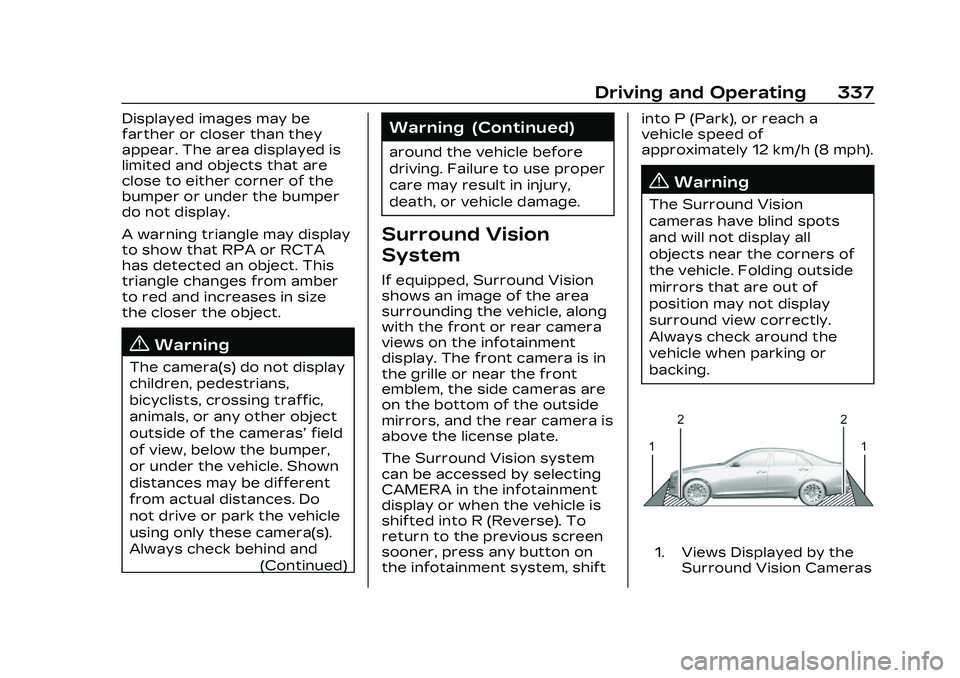
Cadillac CT5 Owner Manual (GMNA-Localizing-U.S./Canada-16500419) -
2023 - CRC - 5/10/22
Driving and Operating 337
Displayed images may be
farther or closer than they
appear. The area displayed is
limited and objects that are
close to either corner of the
bumper or under the bumper
do not display.
A warning triangle may display
to show that RPA or RCTA
has detected an object. This
triangle changes from amber
to red and increases in size
the closer the object.
{Warning
The camera(s) do not display
children, pedestrians,
bicyclists, crossing traffic,
animals, or any other object
outside of the cameras’field
of view, below the bumper,
or under the vehicle. Shown
distances may be different
from actual distances. Do
not drive or park the vehicle
using only these camera(s).
Always check behind and (Continued)
Warning (Continued)
around the vehicle before
driving. Failure to use proper
care may result in injury,
death, or vehicle damage.
Surround Vision
System
If equipped, Surround Vision
shows an image of the area
surrounding the vehicle, along
with the front or rear camera
views on the infotainment
display. The front camera is in
the grille or near the front
emblem, the side cameras are
on the bottom of the outside
mirrors, and the rear camera is
above the license plate.
The Surround Vision system
can be accessed by selecting
CAMERA in the infotainment
display or when the vehicle is
shifted into R (Reverse). To
return to the previous screen
sooner, press any button on
the infotainment system, shift into P (Park), or reach a
vehicle speed of
approximately 12 km/h (8 mph).
{Warning
The Surround Vision
cameras have blind spots
and will not display all
objects near the corners of
the vehicle. Folding outside
mirrors that are out of
position may not display
surround view correctly.
Always check around the
vehicle when parking or
backing.
1. Views Displayed by the
Surround Vision Cameras
Page 350 of 526

Cadillac CT5 Owner Manual (GMNA-Localizing-U.S./Canada-16500419) -
2023 - CRC - 5/10/22
Driving and Operating 349
Information Center (DIC). See
Driver Information Center
(DIC) (Base Level)0136 or
Driver Information Center
(DIC) (Uplevel) 0139. The
minimum following time is
0.5 seconds away. If there is
no vehicle detected ahead,
or the vehicle ahead is out of
sensor range, dashes will be
displayed.
Unnecessary Alerts
FCA may provide unnecessary
alerts for turning vehicles,
vehicles in other lanes, objects
that are not vehicles,
or shadows. These alerts are
normal operation and the
vehicle does not need service.
Cleaning the System
If the FCA system does not
seem to operate properly, this
may correct the issue:
.Clean the outside of the
windshield in front of the
rearview mirror.
.Clean the entire front of the
vehicle.
.Clean the headlamps.
Automatic Emergency
Braking (AEB)
If equipped, the AEB system
may help avoid or reduce the
harm caused by front-end
crashes. AEB also includes
Intelligent Brake Assist (IBA).
When the system detects a
vehicle in the path ahead that
is traveling in the same
direction, and that you may
crash into, it can provide a
boost to braking,
or automatically brake the
vehicle. This can help avoid or
lessen the severity of crashes
when driving in a forward gear.
Depending on the situation,
the vehicle may automatically
brake moderately or hard. This
Automatic Emergency Braking
can only occur if a vehicle is
detected. Vehicle detection is
shown by the Forward
Collision Alert (FCA) vehicle
ahead indicator being lit. See
Forward Collision Alert (FCA)
System 0346. The system works when
driving in a forward gear
between 8 km/h (5 mph) and
80 km/h (50 mph), or on
vehicles with Adaptive Cruise
Control (ACC), above 4 km/h
(2 mph). It can detect vehicles
up to approximately 60 m
(197 ft).
{Warning
AEB is an emergency crash
preparation feature and is
not designed to avoid
crashes. Do not rely on AEB
to brake the vehicle. AEB will
not brake outside of its
operating speed range and
only responds to detected
vehicles.
AEB may not:
.Detect a vehicle ahead on
winding or hilly roads.
.Detect all vehicles,
especially vehicles with a
trailer, tractors, muddy
vehicles, etc.
(Continued)
Page 354 of 526

Cadillac CT5 Owner Manual (GMNA-Localizing-U.S./Canada-16500419) -
2023 - CRC - 5/10/22
Driving and Operating 353
If this happens, Automatic
Braking may engage the
Electric Parking Brake (EPB)
to hold the vehicle at a stop.
Release the EPB. A firm press
of the accelerator pedal will
also release Automatic
Braking and the EPB.
{Warning
FPB may alert or
automatically brake the
vehicle suddenly in
situations where it is
unexpected and undesired.
It could falsely alert or brake
for objects similar in shape
or size to pedestrians,
including shadows. This is
normal operation and the
vehicle does not need
service. To override
Automatic Braking, firmly
press the accelerator pedal,
if it is safe to do so.Automatic Braking can be
disabled through vehicle
personalization. To view
available settings for this
feature, touch the Settings
icon on the infotainment home
page. Select
“Vehicle”to
display the list of available
options and select “Collision/
Detection Systems”.{Warning
Using the FPB system while
towing a trailer could cause
you to lose control of the
vehicle and crash. Turn the
system to Alert or Off when
towing a trailer.
Cleaning the System
If FPB does not seem to
operate properly, cleaning the
outside of the windshield in
front of the rearview mirror
may correct the issue.
Side Blind Zone
Alert (SBZA)
If equipped, the SBZA system
is a lane-changing aid that
assists drivers with avoiding
crashes that occur with
moving vehicles in the side
blind zone, or blind spot areas.
When the vehicle is in a
forward gear, the left or right
side mirror display will light up
if a moving vehicle is detected
in that blind zone. If the turn
signal is activated and a
vehicle is also detected on the
same side, the display will flash
as an extra warning not to
change lanes. Since this
system is part of the Lane
Change Alert (LCA) system,
read the entire LCA section
before using this feature.
Lane Change
Alert (LCA)
If equipped, the LCA system is
a lane-changing aid that
assists drivers with avoiding
lane change crashes that