sport mode CADILLAC CT5 2023 Owners Manual
[x] Cancel search | Manufacturer: CADILLAC, Model Year: 2023, Model line: CT5, Model: CADILLAC CT5 2023Pages: 526, PDF Size: 6.85 MB
Page 118 of 526
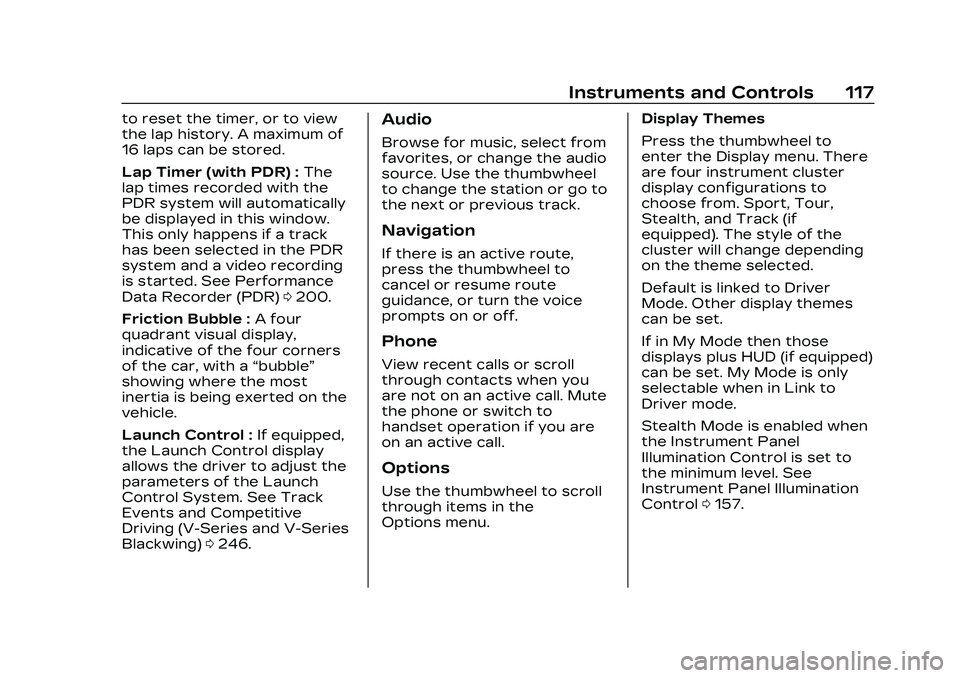
Cadillac CT5 Owner Manual (GMNA-Localizing-U.S./Canada-16500419) -
2023 - CRC - 5/6/22
Instruments and Controls 117
to reset the timer, or to view
the lap history. A maximum of
16 laps can be stored.
Lap Timer (with PDR) :The
lap times recorded with the
PDR system will automatically
be displayed in this window.
This only happens if a track
has been selected in the PDR
system and a video recording
is started. See Performance
Data Recorder (PDR) 0200.
Friction Bubble : A four
quadrant visual display,
indicative of the four corners
of the car, with a “bubble”
showing where the most
inertia is being exerted on the
vehicle.
Launch Control : If equipped,
the Launch Control display
allows the driver to adjust the
parameters of the Launch
Control System. See Track
Events and Competitive
Driving (V-Series and V-Series
Blackwing) 0246.Audio
Browse for music, select from
favorites, or change the audio
source. Use the thumbwheel
to change the station or go to
the next or previous track.
Navigation
If there is an active route,
press the thumbwheel to
cancel or resume route
guidance, or turn the voice
prompts on or off.
Phone
View recent calls or scroll
through contacts when you
are not on an active call. Mute
the phone or switch to
handset operation if you are
on an active call.
Options
Use the thumbwheel to scroll
through items in the
Options menu. Display Themes
Press the thumbwheel to
enter the Display menu. There
are four instrument cluster
display configurations to
choose from. Sport, Tour,
Stealth, and Track (if
equipped). The style of the
cluster will change depending
on the theme selected.
Default is linked to Driver
Mode. Other display themes
can be set.
If in My Mode then those
displays plus HUD (if equipped)
can be set. My Mode is only
selectable when in Link to
Driver mode.
Stealth Mode is enabled when
the Instrument Panel
Illumination Control is set to
the minimum level. See
Instrument Panel Illumination
Control
0157.
Page 119 of 526
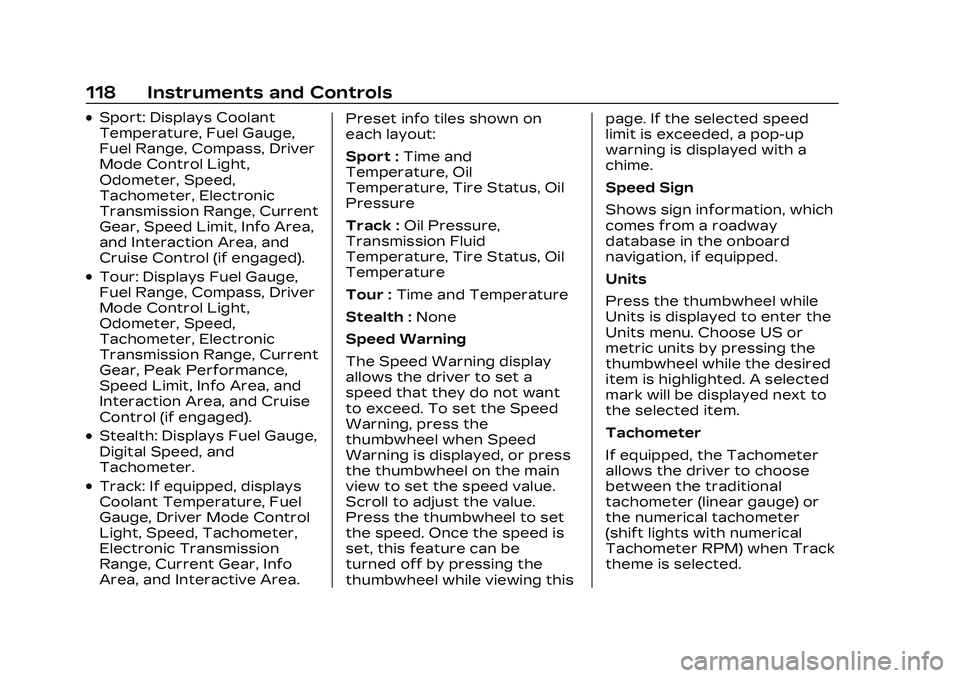
Cadillac CT5 Owner Manual (GMNA-Localizing-U.S./Canada-16500419) -
2023 - CRC - 5/6/22
118 Instruments and Controls
.Sport: Displays Coolant
Temperature, Fuel Gauge,
Fuel Range, Compass, Driver
Mode Control Light,
Odometer, Speed,
Tachometer, Electronic
Transmission Range, Current
Gear, Speed Limit, Info Area,
and Interaction Area, and
Cruise Control (if engaged).
.Tour: Displays Fuel Gauge,
Fuel Range, Compass, Driver
Mode Control Light,
Odometer, Speed,
Tachometer, Electronic
Transmission Range, Current
Gear, Peak Performance,
Speed Limit, Info Area, and
Interaction Area, and Cruise
Control (if engaged).
.Stealth: Displays Fuel Gauge,
Digital Speed, and
Tachometer.
.Track: If equipped, displays
Coolant Temperature, Fuel
Gauge, Driver Mode Control
Light, Speed, Tachometer,
Electronic Transmission
Range, Current Gear, Info
Area, and Interactive Area.Preset info tiles shown on
each layout:
Sport :
Time and
Temperature, Oil
Temperature, Tire Status, Oil
Pressure
Track : Oil Pressure,
Transmission Fluid
Temperature, Tire Status, Oil
Temperature
Tour : Time and Temperature
Stealth : None
Speed Warning
The Speed Warning display
allows the driver to set a
speed that they do not want
to exceed. To set the Speed
Warning, press the
thumbwheel when Speed
Warning is displayed, or press
the thumbwheel on the main
view to set the speed value.
Scroll to adjust the value.
Press the thumbwheel to set
the speed. Once the speed is
set, this feature can be
turned off by pressing the
thumbwheel while viewing this page. If the selected speed
limit is exceeded, a pop-up
warning is displayed with a
chime.
Speed Sign
Shows sign information, which
comes from a roadway
database in the onboard
navigation, if equipped.
Units
Press the thumbwheel while
Units is displayed to enter the
Units menu. Choose US or
metric units by pressing the
thumbwheel while the desired
item is highlighted. A selected
mark will be displayed next to
the selected item.
Tachometer
If equipped, the Tachometer
allows the driver to choose
between the traditional
tachometer (linear gauge) or
the numerical tachometer
(shift lights with numerical
Tachometer RPM) when Track
theme is selected.
Page 121 of 526
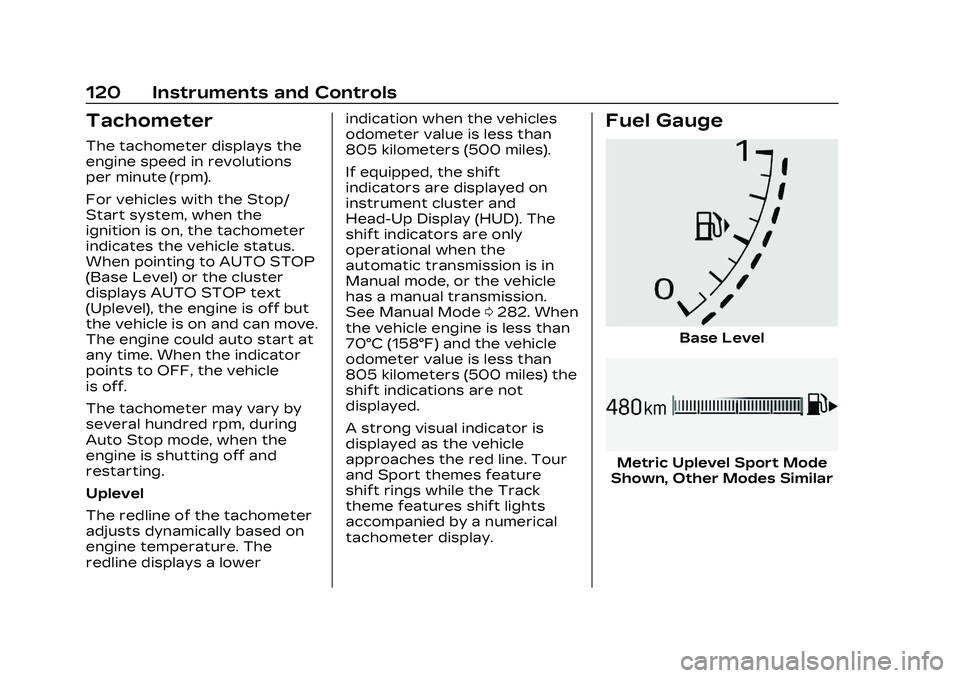
Cadillac CT5 Owner Manual (GMNA-Localizing-U.S./Canada-16500419) -
2023 - CRC - 5/6/22
120 Instruments and Controls
Tachometer
The tachometer displays the
engine speed in revolutions
per minute (rpm).
For vehicles with the Stop/
Start system, when the
ignition is on, the tachometer
indicates the vehicle status.
When pointing to AUTO STOP
(Base Level) or the cluster
displays AUTO STOP text
(Uplevel), the engine is off but
the vehicle is on and can move.
The engine could auto start at
any time. When the indicator
points to OFF, the vehicle
is off.
The tachometer may vary by
several hundred rpm, during
Auto Stop mode, when the
engine is shutting off and
restarting.
Uplevel
The redline of the tachometer
adjusts dynamically based on
engine temperature. The
redline displays a lowerindication when the vehicles
odometer value is less than
805 kilometers (500 miles).
If equipped, the shift
indicators are displayed on
instrument cluster and
Head-Up Display (HUD). The
shift indicators are only
operational when the
automatic transmission is in
Manual mode, or the vehicle
has a manual transmission.
See Manual Mode
0282. When
the vehicle engine is less than
70°C (158°F) and the vehicle
odometer value is less than
805 kilometers (500 miles) the
shift indications are not
displayed.
A strong visual indicator is
displayed as the vehicle
approaches the red line. Tour
and Sport themes feature
shift rings while the Track
theme features shift lights
accompanied by a numerical
tachometer display.
Fuel Gauge
Base Level
Metric Uplevel Sport Mode
Shown, Other Modes Similar
Page 122 of 526
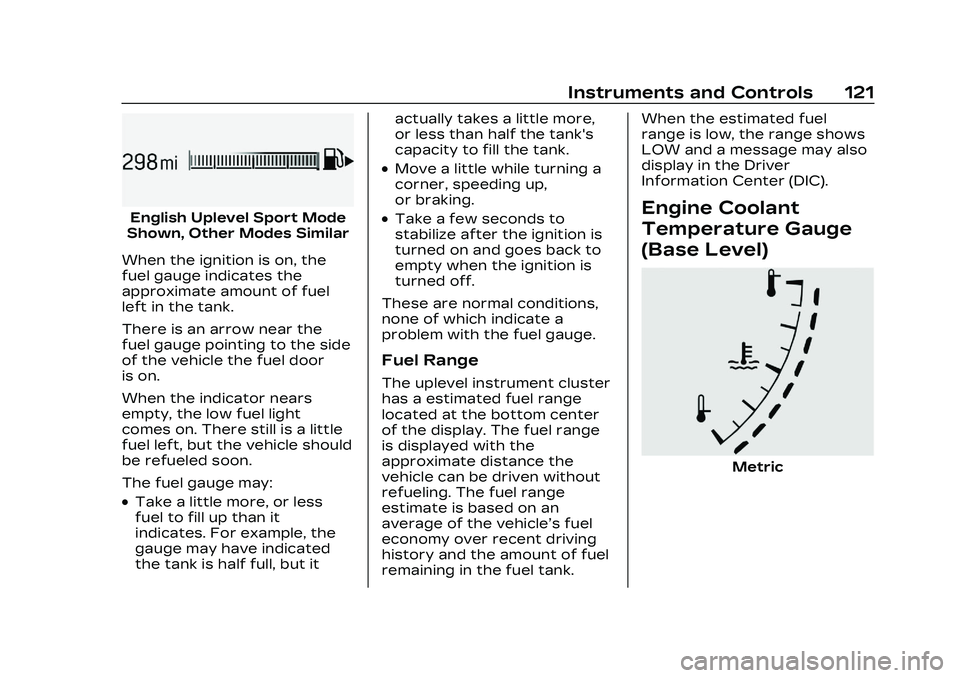
Cadillac CT5 Owner Manual (GMNA-Localizing-U.S./Canada-16500419) -
2023 - CRC - 5/6/22
Instruments and Controls 121
English Uplevel Sport Mode
Shown, Other Modes Similar
When the ignition is on, the
fuel gauge indicates the
approximate amount of fuel
left in the tank.
There is an arrow near the
fuel gauge pointing to the side
of the vehicle the fuel door
is on.
When the indicator nears
empty, the low fuel light
comes on. There still is a little
fuel left, but the vehicle should
be refueled soon.
The fuel gauge may:
.Take a little more, or less
fuel to fill up than it
indicates. For example, the
gauge may have indicated
the tank is half full, but it actually takes a little more,
or less than half the tank's
capacity to fill the tank.
.Move a little while turning a
corner, speeding up,
or braking.
.Take a few seconds to
stabilize after the ignition is
turned on and goes back to
empty when the ignition is
turned off.
These are normal conditions,
none of which indicate a
problem with the fuel gauge.
Fuel Range
The uplevel instrument cluster
has a estimated fuel range
located at the bottom center
of the display. The fuel range
is displayed with the
approximate distance the
vehicle can be driven without
refueling. The fuel range
estimate is based on an
average of the vehicle’s fuel
economy over recent driving
history and the amount of fuel
remaining in the fuel tank. When the estimated fuel
range is low, the range shows
LOW and a message may also
display in the Driver
Information Center (DIC).
Engine Coolant
Temperature Gauge
(Base Level)
Metric
Page 123 of 526

Cadillac CT5 Owner Manual (GMNA-Localizing-U.S./Canada-16500419) -
2023 - CRC - 5/6/22
122 Instruments and Controls
English
This gauge measures the
temperature of the vehicle's
engine.
While driving under normal
operating conditions, if the red
LED is illuminated, the engine
is too hot. Pull off the road,
stop the vehicle, and turn off
the engine as soon as
possible.
Engine Coolant
Temperature Gauge
(Uplevel)
Sport Mode Shown, Track Mode Similar
This gauge shows the engine
coolant temperature.
If the gauge pointer moves
into the red zone, the engine is
too hot.
This reading indicates the
same thing as the warning
light. It means that the engine
coolant has overheated. If the
vehicle has been operating
under normal driving
conditions, pull off the road,
stop the vehicle, and turn off
the engine as soon as possible. See Engine
Overheating
0398 for more
information.
Seat Belt Reminders
Driver Seat Belt Reminder
Light
There is a driver seat belt
reminder light on the
instrument cluster.
When the vehicle is started,
this light flashes and a chime
may come on to remind the
driver to fasten their seat belt.
Then the light stays on solid
until the belt is buckled. This
cycle may continue several
times if the driver remains or
becomes unbuckled while the
vehicle is moving.
Page 128 of 526

Cadillac CT5 Owner Manual (GMNA-Localizing-U.S./Canada-16500419) -
2023 - CRC - 5/6/22
Instruments and Controls 127
The vehicle may not pass
inspection if:
.The light is on when the
engine is running.
.The light does not come on
when the ignition is in
Service Mode.
.Critical emission control
systems have not been
completely diagnosed. If this
happens, the vehicle would
not be ready for inspection
and might require
several days of routine
driving before the system is
ready for inspection. This
can happen if the 12-volt
battery has recently been
replaced or run down, or if
the vehicle has been
recently serviced.
See your dealer if the vehicle
will not pass or cannot be
made ready for the test.
Brake System
Warning Light
MetricEnglish
This light comes on briefly
when the vehicle is turned on
to show that the light is
working. If it does not come on
then, have it fixed so it will be
ready to warn you if there is a
problem.
If the light comes on and stays
on, there is a brake problem.
Have the brake system
inspected right away. This
light may come on if the brake
fluid is low. See Brake Fluid
0 404. If the light comes on while
driving, pull off the road and
stop carefully. The brake
system has electric brake
boost. Vehicle speed may be
limited when the brake system
warning light comes on. The
brake pedal might be harder to
push, or the brake pedal may
go closer to the floor. It could
take longer to stop. If the light
is still on, have the vehicle
towed for service. See
Transporting a Disabled
Vehicle
0455.
{Warning
The brake system might not
be working properly if the
brake system warning light
is on. Driving with the brake
system warning light on can
lead to a crash. If the light is
still on after the vehicle has
been pulled off the road and
carefully stopped, have the
vehicle towed for service.
Page 130 of 526

Cadillac CT5 Owner Manual (GMNA-Localizing-U.S./Canada-16500419) -
2023 - CRC - 5/6/22
Instruments and Controls 129
If both the ABS warning light
and the brake system warning
light are on, ABS is not
functioning and there is a
problem with the regular
brakes. See your dealer for
service.
See Brake System Warning
Light0127.
Performance Shifting
Light
If equipped, this light may
display green when Sport
Mode is activated and certain
driving conditions are met.
Sport Mode detects when the
vehicle is being driven in a
competitive manner, and
adjusts the shifting of the
gears accordingly. See Driver
Mode Control 0293.
Automatic Vehicle
Hold (AVH) Light
This light comes on when AVH
is actively holding the vehicle.
See Automatic Vehicle Hold
(AVH) 0290.
Lane Keep Assist
(LKA) Light
Base LevelUplevel
If equipped, the Lane Keep
Assist Light may display the
following colors:
.Blank: LKA is disabled.
.White: Appears when the
vehicle starts. A steady
white light indicates that
LKA is not ready to assist.
.Green: Appears when LKA is
turned on and ready to
assist. LKA will gently turn
the steering wheel if the
vehicle approaches a
detected lane marking.
.Amber: Appears when LKA is
active. The light flashes
amber as a Lane Departure
Warning (LDW) alert to
indicate that the lane
marking has been
unintentionally crossed.
If the system detects you
are steering intentionally (to
pass or change lanes), the
LDW alert may not display.
LKA will not assist or alert if
the turn signal is active in the
direction of lane departure,
or if LKA detects that you are
accelerating, braking,
or actively steering. See Lane
Keep Assist (LKA) 0356.
Page 133 of 526

Cadillac CT5 Owner Manual (GMNA-Localizing-U.S./Canada-16500419) -
2023 - CRC - 5/6/22
132 Instruments and Controls
On some vehicles this light
comes on briefly while starting
the vehicle. If it does not, have
the vehicle serviced by the
dealer. If the system is
working normally the indicator
light goes off. For vehicles
with the reconfigurable
cluster, this light may not
come on when starting the
vehicle.
Caution
The engine coolant
temperature warning light
indicates that the vehicle
has overheated. Driving with
this light on can damage the
engine and it may not be
covered by the vehicle
warranty. See Engine
Overheating0398.
The engine coolant
temperature warning light
comes on when the engine has
overheated. If this happens pull over and
turn off the engine as soon as
possible. See Engine
Overheating
0398.
Driver Mode Control
Light
This light comes on when
Sport Mode is selected.
This light comes on when
Track Mode is selected. See
Driver Mode Control 0293.
This light comes on when
Snow/Ice Mode is selected.
This light comes on when V
Mode is selected. See Driver
Mode Control 0293.
This light comes on when My
Mode is selected. See Driver
Mode Control 0293.
Page 134 of 526

Cadillac CT5 Owner Manual (GMNA-Localizing-U.S./Canada-16500419) -
2023 - CRC - 5/6/22
Instruments and Controls 133
Performance Traction
Management Light
If equipped, when
Performance Traction
Management (PTM) is
activated, one of the following
lights display to show the
current PTM mode. See
Competitive Driving Mode
0299.
This light comes on when Wet
Mode is selected.
This light comes on when Dry
Mode is selected.
This light comes on when
Sport Mode is selected.
This light comes on when Race
1 Mode is selected.
This light comes on when Race
2 Mode is selected.
Tire Pressure Light
If equipped with the Tire
Pressure Monitor System
(TPMS), this light comes on
briefly when the vehicle is
started. It provides
information about tire
pressures and the TPMS.
When the Light Is On Steady
This indicates that one or
more of the tires are
significantly underinflated.
A Driver Information Center
(DIC) tire pressure message
may also display. Stop as soon
as possible, and inflate the
tires to the pressure value
shown on the Tire and
Loading Information label. See
Tire Pressure 0427.
Page 147 of 526

Cadillac CT5 Owner Manual (GMNA-Localizing-U.S./Canada-16500419) -
2023 - CRC - 5/6/22
146 Instruments and Controls
The rows of lights get closer
together as the shift point
gets closer. Shift the
transmission before the lights
come together in the display.
Shift immediately if the lights
are flashing. See Manual Mode
0282.
Temporary Overlays
Infotainment: Audio, Phone,
and Navigation are temporary
overlays linked to cluster
layouts.
Metric
English Audio/Phone Overlay :
This
displays digital speed for
Tour/ Sport, current gear for
Track, indicators from speed
view along with audio/phone
information, vehicle ahead
indicator, Lane Departure
Warning/Lane Keep Assist,
and Adaptive Cruise Control
and set speed. The current
radio station, media type, and
incoming calls will be
displayed.
All HUD views may briefly
display audio information
when the driver uses the
steering wheel controls to
adjust the audio settings
appearing in the instrument
cluster.
Incoming phone calls
appearing in the instrument
cluster, may also display in any
HUD view.
Metric
English
Navigation Overlay : This
displays digital speed for
Tour/ Sport, current gear for
Track, indicators from speed
view along with Turn-by-Turn
Navigation information in
some vehicles, vehicle ahead
indicator, Lane Departure
Warning/Lane Keep Assist,
and Adaptive Cruise Control
and set speed. The compass
heading is displayed when
navigation routing is not
active.