tire type CADILLAC CT5 2023 Owners Manual
[x] Cancel search | Manufacturer: CADILLAC, Model Year: 2023, Model line: CT5, Model: CADILLAC CT5 2023Pages: 526, PDF Size: 6.85 MB
Page 187 of 526
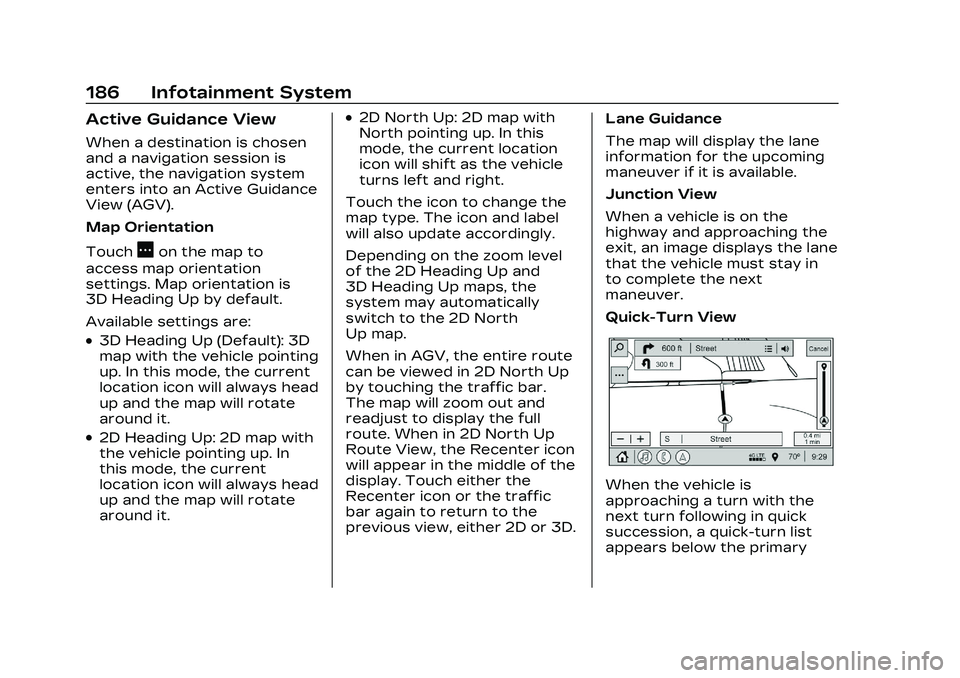
Cadillac CT5 Owner Manual (GMNA-Localizing-U.S./Canada-16500419) -
2023 - CRC - 5/6/22
186 Infotainment System
Active Guidance View
When a destination is chosen
and a navigation session is
active, the navigation system
enters into an Active Guidance
View (AGV).
Map Orientation
Touch
Aon the map to
access map orientation
settings. Map orientation is
3D Heading Up by default.
Available settings are:
.3D Heading Up (Default): 3D
map with the vehicle pointing
up. In this mode, the current
location icon will always head
up and the map will rotate
around it.
.2D Heading Up: 2D map with
the vehicle pointing up. In
this mode, the current
location icon will always head
up and the map will rotate
around it.
.2D North Up: 2D map with
North pointing up. In this
mode, the current location
icon will shift as the vehicle
turns left and right.
Touch the icon to change the
map type. The icon and label
will also update accordingly.
Depending on the zoom level
of the 2D Heading Up and
3D Heading Up maps, the
system may automatically
switch to the 2D North
Up map.
When in AGV, the entire route
can be viewed in 2D North Up
by touching the traffic bar.
The map will zoom out and
readjust to display the full
route. When in 2D North Up
Route View, the Recenter icon
will appear in the middle of the
display. Touch either the
Recenter icon or the traffic
bar again to return to the
previous view, either 2D or 3D. Lane Guidance
The map will display the lane
information for the upcoming
maneuver if it is available.
Junction View
When a vehicle is on the
highway and approaching the
exit, an image displays the lane
that the vehicle must stay in
to complete the next
maneuver.
Quick-Turn View
When the vehicle is
approaching a turn with the
next turn following in quick
succession, a quick-turn list
appears below the primary
Page 195 of 526

Cadillac CT5 Owner Manual (GMNA-Localizing-U.S./Canada-16500419) -
2023 - CRC - 5/6/22
194 Infotainment System
along with the system’s voice
recognition database. This
allows you to speak more
naturally when using voice
recognition.
Using Voice Recognition
Voice recognition becomes
available once the system has
been initialized. This begins
when the ignition is turned on.
Initialization may take a few
moments.1. Press
gon the steering
wheel controls to activate
voice recognition.
2. The audio system mutes and the system plays a
prompt.
3. Clearly speak one of the commands described in
this section.
A voice recognition system
prompt can be interrupted
while it is playing by
pressing
gagain. Once voice recognition is
started, both the infotainment
display and instrument cluster
show the selections and visual
dialog content. These displays
can be turned on or off in the
Tutorial Mode under Settings
0
215.
There are three voice prompt
modes supported:
.Informative verbal prompts:
This type of prompt will
provide more information
regarding the supported
actions.
.Short prompts: This type of
prompt will provide simple
instructions about what can
be stated.
.Auto informative prompts:
This type of prompt plays
during the first few speech
sessions, then automatically
switches to the short
prompt after some
experience has been gained
through using the system. If a command is not spoken,
the voice recognition system
says a help prompt.
Prompts and Infotainment
Displays
While a voice recognition
session is active, there may be
corresponding options
showing on the displays.
A selection can be made by
manually touching the option,
or by speaking the number for
the option to select. Manual
interaction in the voice
recognition session is
permitted. Interaction during a
voice session may be
completed entirely using voice
commands while some manual
commands may expedite a
task. If a selection is made
using a manual control, the
voice recognition dialog will
progress in the same way as if
the selection were made using
a voice command. Once the
system completes the task,
Page 200 of 526
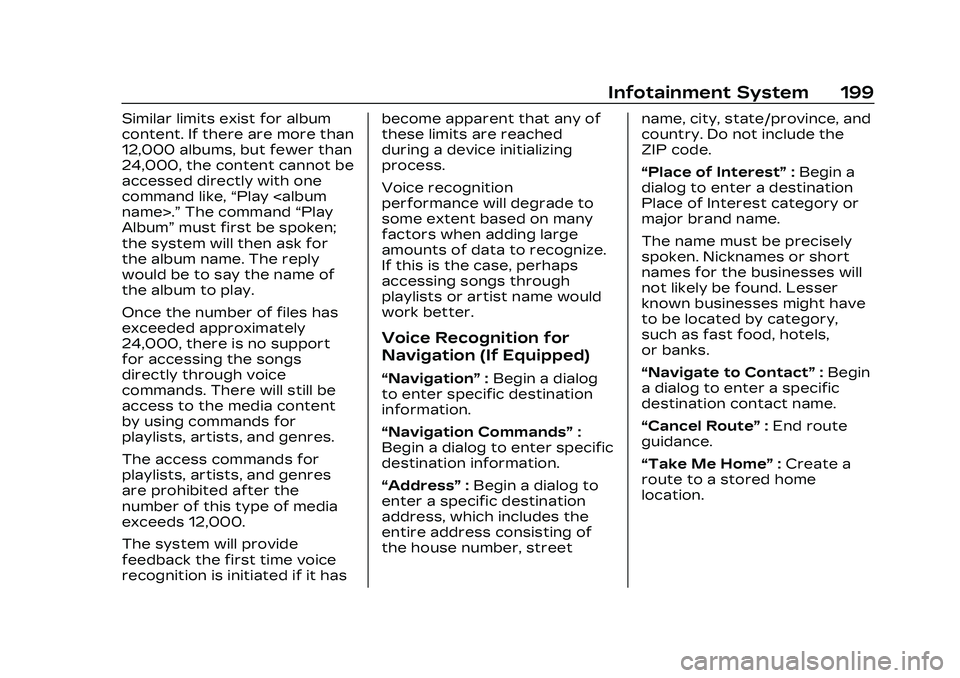
Cadillac CT5 Owner Manual (GMNA-Localizing-U.S./Canada-16500419) -
2023 - CRC - 5/6/22
Infotainment System 199
Similar limits exist for album
content. If there are more than
12,000 albums, but fewer than
24,000, the content cannot be
accessed directly with one
command like,“Play
Album” must first be spoken;
the system will then ask for
the album name. The reply
would be to say the name of
the album to play.
Once the number of files has
exceeded approximately
24,000, there is no support
for accessing the songs
directly through voice
commands. There will still be
access to the media content
by using commands for
playlists, artists, and genres.
The access commands for
playlists, artists, and genres
are prohibited after the
number of this type of media
exceeds 12,000.
The system will provide
feedback the first time voice
recognition is initiated if it has become apparent that any of
these limits are reached
during a device initializing
process.
Voice recognition
performance will degrade to
some extent based on many
factors when adding large
amounts of data to recognize.
If this is the case, perhaps
accessing songs through
playlists or artist name would
work better.
Voice Recognition for
Navigation (If Equipped)
“Navigation”
:Begin a dialog
to enter specific destination
information.
“Navigation Commands” :
Begin a dialog to enter specific
destination information.
“Address” :Begin a dialog to
enter a specific destination
address, which includes the
entire address consisting of
the house number, street name, city, state/province, and
country. Do not include the
ZIP code.
“Place of Interest”
:Begin a
dialog to enter a destination
Place of Interest category or
major brand name.
The name must be precisely
spoken. Nicknames or short
names for the businesses will
not likely be found. Lesser
known businesses might have
to be located by category,
such as fast food, hotels,
or banks.
“Navigate to Contact” :Begin
a dialog to enter a specific
destination contact name.
“Cancel Route” :End route
guidance.
“Take Me Home” :Create a
route to a stored home
location.
Page 246 of 526

Cadillac CT5 Owner Manual (GMNA-Localizing-U.S./Canada-16500419) -
2023 - CRC - 5/10/22
Driving and Operating 245
.Holding both sides of the
steering wheel allows you to
turn 180 degrees without
removing a hand.
.Antilock Brake System (ABS)
allows steering while
braking.
Off-Road Recovery
The vehicle's right wheels can
drop off the edge of a road
onto the shoulder while
driving. Follow these tips:1. Ease off the accelerator and then, if there is
nothing in the way, steer the vehicle so that it
straddles the edge of the
pavement.
2. Turn the steering wheel about one-eighth of a turn,
until the right front tire
contacts the
pavement edge.
3. Turn the steering wheel to go straight down the
roadway.
Loss of Control
Skidding
There are three types of skids
that correspond to the
vehicle's three control
systems:
.Braking Skid —wheels are
not rolling.
.Steering or Cornering Skid —
too much speed or steering
in a curve causes tires to slip
and lose cornering force.
.Acceleration Skid —too
much throttle causes the
driving wheels to spin. Defensive drivers avoid most
skids by taking reasonable
care suited to existing
conditions, and by not
overdriving those conditions.
But skids are always possible.
If the vehicle starts to slide,
follow these suggestions:
.Ease your foot off the
accelerator pedal and steer
the way you want the vehicle
to go. The vehicle may
straighten out. Be ready for
a second skid if it occurs.
.Slow down and adjust your
driving according to weather
conditions. Stopping
distance can be longer and
vehicle control can be
affected when traction is
reduced by water, snow, ice,
gravel, or other material on
the road. Learn to recognize
warning clues
—such as
enough water, ice, or packed
snow on the road to make a
mirrored surface —and slow
down when you have any
doubt.
Page 254 of 526

Cadillac CT5 Owner Manual (GMNA-Localizing-U.S./Canada-16500419) -
2023 - CRC - 5/10/22
Driving and Operating 253
2. Using the G-Force Gaugein the HUD display, use
enough pedal force to
completely stop the vehicle
in four to five seconds.
(~0.7g Decel level to stop
the vehicle in a straight
line). If ABS activates,
braking is too hard.
3. Repeat the first two steps 20 consecutive times, this
should take about
five minutes.
4. After completing the 20 stops, cool the brakes by
driving for 8 km (5 mi) at
100 km/h (60 mph).
Alternative Closed Course
Brake Burnishing Procedure
This brake burnish procedure
should only be run on vehicles
with a factory equipped brake
system.
This procedure should only be
run on a track and only on dry
pavement. Brake pedal fade
will occur during this track
burnish procedure and can cause brake pedal travel and
force to increase. This could
extend stopping distance until
the brakes are fully burnished.
1. Start track lapping at lower speeds and lower
braking efforts for
three minutes of driving.
Allow for increased braking
distances due to reduced
brake output.
2. After Step 1, increase speed and braking effort
for the next six minutes of
lapping, gradually ending
up at 90% effort. Continue
to allow for increased
braking distance due to
reduced brake output.
3. Cool the brakes by lapping with minimal light braking
for six minutes.
Wheel Alignment
Wheel alignment suggested
specs for track use:
Road Course (V-Series)
.Front: -2.0 deg camber,
0.2 deg total toe
.Rear: -1.7 deg camber,
0.2 deg total toe
Road Course (V-Series
Blackwing)
.Front: -2.5 deg camber,
0.1 deg total toe
.Rear: -1.5 deg camber,
0.1 deg total toe
Tire Inflation Pressure
Guidelines
Tire inflation pressures affect
vehicle handling and tire life,
and should be adjusted for
various types of tracks/
courses.
Inspect the tires prior to every
track/course session. Track/
course driving will reduce the
tire tread life.
To maximize tire life, drive
800 km (500 mi) prior to
racetrack driving or complete
the minimum track running
that will increase the tire
pressures by 35 kPa (5 psi).
After this, immediately let the
tires cool to cold pressures.
Page 255 of 526

Cadillac CT5 Owner Manual (GMNA-Localizing-U.S./Canada-16500419) -
2023 - CRC - 5/10/22
254 Driving and Operating
Tire Inflation Pressure High
Speed
See Tire Pressure for
High-Speed Operation0429.
Tire Inflation Pressure for
Track Driving
For driving on a race course,
if the vehicle is equipped with
275/35ZR19 (100Y) and
305/30ZR19 (102Y) tires, set
the cold (stationary) tire
pressures to 28 psi. During
track sessions, set the tire
pressures at 35 to 38 psi for
hot tires. If pressures exceed
38 psi, adjust the pressures
down to 35 to 38 psi. Return
the tires to the recommended
cold tire inflation pressure
when track driving has ended.
Driving and Operating
{Warning
Operating the vehicle at high
speeds can be dangerous.
Improper tire inflation
pressure can put additional (Continued)
Warning (Continued)
strain on the tires and can
cause a sudden failure. Make
sure the tires are in
excellent condition, and use
the correct cold tire inflation
pressure for the vehicle load
and track/course.
{Warning
Tracks/courses put high
loads on tires operating at
high speed, which can lead
to tire failure if not inflated
properly. Always limit vehicle
cargo to the driver plus one
passenger with no additional
cargo.
{Warning
Track/course loads wear
tires both on the tread and
internal to the tire. When
driven in track/course(Continued)
Warning (Continued)
conditions, even if tread is
not worn down to the
treadwear indicator, tires
must be replaced after the
equivalent of two tanks of
fuel or approximately 160 km
(100 mi).
Custom Launch Control (If
Equipped)
Custom Launch Control allows
the following parameters for
Launch Control to be modified:
.Launch RPM
.Slip Target (5%–15%)
.Surface Type
To adjust the Launch RPM, all
of these conditions must
be met:
.The vehicle must be in Track
Mode. See “Track Mode”
under Driver Mode Control
0 293.
Page 372 of 526

Cadillac CT5 Owner Manual (GMNA-Localizing-U.S./Canada-16500419) -
2023 - CRC - 5/10/22
Driving and Operating 371
Ask your dealer for trailering
information or assistance.
Towing Equipment
Hitches
Always use the correct hitch
equipment for your vehicle.
Crosswinds, large trucks going
by, and rough roads can affect
the trailer and the hitch.
Never attach rental hitches or
other bumper-type hitches.
Only use frame-mounted
hitches that do not attach to
the bumper.
Always seal any holes in your
vehicle if the trailer hitch
removed. If not sealed, dirt,
water, and carbon monoxide
(CO) from the exhaust may
enter your vehicle. See Engine
Exhaust0276.
Consider using mechanical
sway controls with any trailer.
Ask a trailering professional
about sway controls or refer to the trailer manufacturer's
recommendations and
instructions.
Tires
.Do not tow a trailer while
using a compact spare tire
on the vehicle.
.Tires must be properly
inflated to support loads
while towing a trailer. See
Tires
0418 for instructions
on proper tire inflation.
Safety Chains
Always attach chains between
the vehicle and the trailer, and
attach the chains to the holes
on the trailer hitch platform.
Instructions about safety
chains may be provided by the
hitch manufacturer or by the
trailer manufacturer.
Cross the safety chains under
the tongue of the trailer to
help prevent the tongue from
contacting the road if it
becomes separated from the
hitch. Always leave just
enough slack so the combination can turn. Never
allow safety chains to drag on
the ground.
Trailer Brakes
Loaded trailers over 450 kg
(1,000 lb) must be equipped
with brake systems and with
brakes for each axle. Trailer
braking equipment conforming
to Canadian Standards
Association (CSA) requirement
CAN3-D313, or its equivalent,
is recommended.
State or local regulations may
require trailers to have their
own braking system if the
loaded weight of the trailer
exceeds certain minimums
that can vary from state to
state. Read and follow the
instructions for the trailer
brakes so they are installed,
adjusted, and maintained
properly. Never attempt to tap
into your vehicle's hydraulic
brake system. If you do, both
the vehicle anti-lock brakes
Page 375 of 526

Cadillac CT5 Owner Manual (GMNA-Localizing-U.S./Canada-16500419) -
2023 - CRC - 5/6/22
374 Vehicle Care
Different Size Tires andWheels . . . . . . . . . . . . . . . . . . . . . . 439
Uniform Tire Quality Grading . . . . . . . . . . . . . . . . . . . . . 439
Wheel Alignment and Tire
Balance . . . . . . . . . . . . . . . . . . . . . . 441
Wheel Replacement . . . . . . . 441
Tire Chains . . . . . . . . . . . . . . . . . . 442
If a Tire Goes Flat . . . . . . . . . 443
Tire Sealant and Compressor Kit . . . . . . . . . . 444
Storing the Tire Sealant and Compressor Kit . . . . . 451
Jump Starting
Jump Starting - NorthAmerica . . . . . . . . . . . . . . . . . . . . . 452
Towing the Vehicle
Transporting a Disabled
Vehicle . . . . . . . . . . . . . . . . . . . . . . 455
Recreational Vehicle Towing . . . . . . . . . . . . . . . . . . . . . . 457
Appearance Care
Exterior Care . . . . . . . . . . . . . . . 457
Interior Care . . . . . . . . . . . . . . . . 463
Floor Mats . . . . . . . . . . . . . . . . . . . 467
General
Information
For service and parts needs,
visit your dealer. You will
receive genuine GM parts and
GM-trained and supported
service people.
Genuine GM parts have one of
these marks:
California Perchlorate
Materials
Requirements
Certain types of automotive
applications, such as airbag
initiators, seat belt
pretensioners, and lithium
batteries contained in
electronic keys, may contain
perchlorate materials.
Perchlorate Material –special
handling may apply. See
www.dtsc.ca.gov/
hazardouswaste/perchlorate.
Accessories and
Modifications
Adding non-dealer accessories
or making modifications to the
vehicle can affect vehicle
performance and safety,
including such things as
airbags, braking, stability, ride
and handling, emissions
systems, aerodynamics,
durability, Driver Assistance
Systems, and electronic
systems like antilock brakes,
Page 421 of 526

Cadillac CT5 Owner Manual (GMNA-Localizing-U.S./Canada-16500419) -
2023 - CRC - 5/6/22
420 Vehicle Care
If using winter tires:
.Use tires of the same brand
and tread type on all four
wheel positions.
.Use only radial ply tires of
the same size, load range,
and speed rating as the
original equipment tires.
Winter tires with the same
speed rating as the original
equipment tires may not be
available for H, V, W, Y, and ZR
speed rated tires. If winter
tires with a lower speed rating
are chosen, never exceed the
tire's maximum speed
capability.
Run-Flat Tires
This vehicle, when new, may
have had run-flat tires. There
is no spare tire, no tire
changing equipment, and no
place to store a tire in the
vehicle.
{Warning
While driving with run-flat
tires at a reduced inflation
pressure, avoid making
sudden stops or severe
maneuvers as the handling
capabilities of the tires will
be reduced. Driving too fast
could cause loss of control
and you or others could be
injured. Do not drive over
80 km/h (50 mph) with the
tire operating at low
pressure. Drive cautiously
and check the tire pressure
as soon as possible.
Run-flat tires can be driven up
to 80 km (50 mi) at speeds
less than 80 km/h (50 mph)
after a loss of inflation
pressure has occurred. There
is no need to stop on the side
of the road to change the tire.
The possible driving range
after a pressure loss will vary
based on the vehicle load and
driving conditions. As soon as possible, contact the nearest
authorized GM or run-flat
servicing facility for inspection
and repair or replacement.
When driving on a deflated
run-flat tire, avoid potholes
and other road hazards that
could damage the tire and/or
wheel beyond repair. When a
tire has been damaged, or if
driven any distance while
deflated, check with an
authorized run-flat tire service
center to determine whether
the tire can be repaired or
should be replaced. To
maintain the run-flat feature,
all replacement tires must be
run-flat tires.
To locate the nearest GM or
run-flat servicing facility, call
Customer Assistance.
Self-Sealing Tires
This vehicle may have
self-sealing tires. These tires
have a material inside that can
seal punctures from common
road hazards, such as nails
Page 422 of 526

Cadillac CT5 Owner Manual (GMNA-Localizing-U.S./Canada-16500419) -
2023 - CRC - 5/6/22
Vehicle Care 421
and screws, in the tread area.
The tire may lose air pressure
if the sidewall is damaged or
the tread puncture is too
large. If the Tire Pressure
Monitor System indicates the
tire pressure is low, inspect
the tire for damage and inflate
it to the recommended
pressure. If the tire is unable
to maintain the recommended
pressure, contact the nearest
authorized GM servicing
facility immediately for
inspection and repair or
replacement. To locate the
nearest GM servicing facility,
call GM Customer Assistance.
Caution
Do not drive on a deflated
self-sealing tire as this could
damage the tire. Make sure
the tire is inflated to the
recommended pressure or
have it immediately repaired
or replaced.When tire replacement is
needed replace with a
self-sealing tire, because the
vehicle does not come with a
spare tire or tire changing
equipment.
Noise Reducing Tires
(V-Series
Blackwing Only)
This vehicle may be equipped
with tires that have
noise-absorbing foam
technology to reduce road and
interior noise levels.
To maintain overall vehicle
performance, replace
damaged or worn tires with
Tire Performance Criteria
Specification (TPC Spec)
original equipment tires
equipped with noise-absorbing
foam. See Buying New Tires
0
437.
Low-Profile Tires
If the vehicle has
245/45R18 96V,
245/40R19 94V,
245/40ZR19 94Y,
255/35ZR20 97W,
275/35ZR19 (100Y),
or 305/30ZR19 (102Y) size
tires, they are classified as
low-profile tires.
Caution
Low-profile tires are more
susceptible to damage from
road hazards or curb impact
than standard profile tires.
Tire and/or wheel assembly
damage can occur when
coming into contact with
road hazards like potholes,
or sharp edged objects,
or when sliding into a curb.
The warranty does not
cover this type of damage.
Keep tires set to the correct
inflation pressure and when (Continued)