warning lights CADILLAC CT5 2023 Owners Manual
[x] Cancel search | Manufacturer: CADILLAC, Model Year: 2023, Model line: CT5, Model: CADILLAC CT5 2023Pages: 526, PDF Size: 6.85 MB
Page 104 of 526
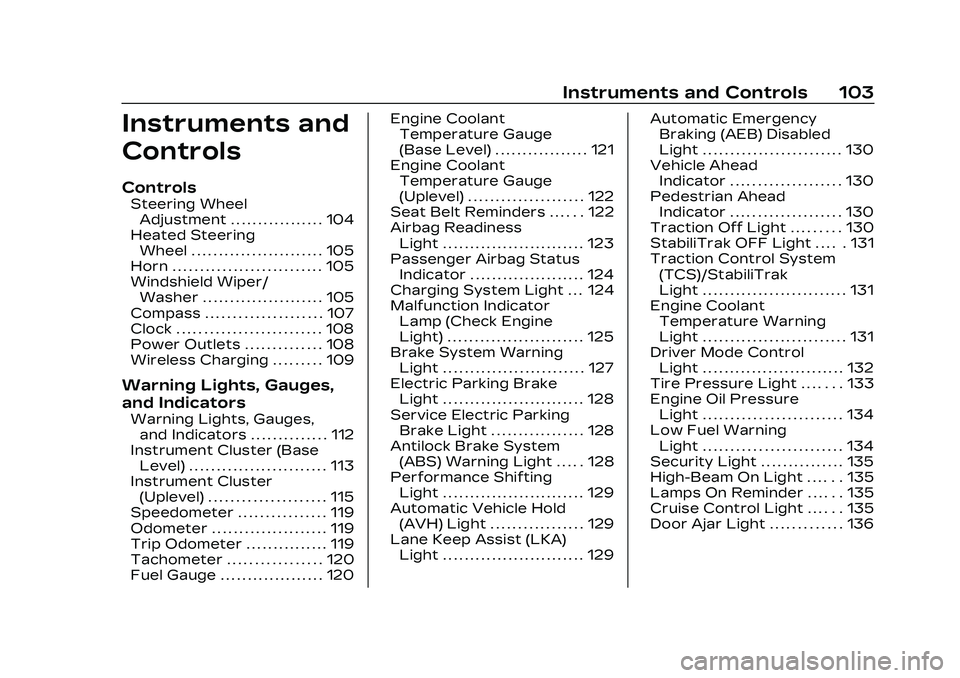
Cadillac CT5 Owner Manual (GMNA-Localizing-U.S./Canada-16500419) -
2023 - CRC - 5/6/22
Instruments and Controls 103
Instruments and
Controls
Controls
Steering WheelAdjustment . . . . . . . . . . . . . . . . . 104
Heated Steering Wheel . . . . . . . . . . . . . . . . . . . . . . . . 105
Horn . . . . . . . . . . . . . . . . . . . . . . . . . . . 105
Windshield Wiper/ Washer . . . . . . . . . . . . . . . . . . . . . . 105
Compass . . . . . . . . . . . . . . . . . . . . . 107
Clock . . . . . . . . . . . . . . . . . . . . . . . . . . 108
Power Outlets . . . . . . . . . . . . . . 108
Wireless Charging . . . . . . . . . 109
Warning Lights, Gauges,
and Indicators
Warning Lights, Gauges, and Indicators . . . . . . . . . . . . . . 112
Instrument Cluster (Base
Level) . . . . . . . . . . . . . . . . . . . . . . . . . 113
Instrument Cluster (Uplevel) . . . . . . . . . . . . . . . . . . . . . 115
Speedometer . . . . . . . . . . . . . . . . 119
Odometer . . . . . . . . . . . . . . . . . . . . . 119
Trip Odometer . . . . . . . . . . . . . . . 119
Tachometer . . . . . . . . . . . . . . . . . 120
Fuel Gauge . . . . . . . . . . . . . . . . . . . 120 Engine Coolant
Temperature Gauge
(Base Level) . . . . . . . . . . . . . . . . . 121
Engine Coolant Temperature Gauge
(Uplevel) . . . . . . . . . . . . . . . . . . . . . 122
Seat Belt Reminders . . . . . . 122
Airbag Readiness Light . . . . . . . . . . . . . . . . . . . . . . . . . . 123
Passenger Airbag Status Indicator . . . . . . . . . . . . . . . . . . . . . 124
Charging System Light . . . 124
Malfunction Indicator Lamp (Check Engine
Light) . . . . . . . . . . . . . . . . . . . . . . . . . 125
Brake System Warning Light . . . . . . . . . . . . . . . . . . . . . . . . . . 127
Electric Parking Brake Light . . . . . . . . . . . . . . . . . . . . . . . . . . 128
Service Electric Parking Brake Light . . . . . . . . . . . . . . . . . 128
Antilock Brake System (ABS) Warning Light . . . . . 128
Performance Shifting Light . . . . . . . . . . . . . . . . . . . . . . . . . . 129
Automatic Vehicle Hold (AVH) Light . . . . . . . . . . . . . . . . . 129
Lane Keep Assist (LKA) Light . . . . . . . . . . . . . . . . . . . . . . . . . . 129 Automatic Emergency
Braking (AEB) Disabled
Light . . . . . . . . . . . . . . . . . . . . . . . . . 130
Vehicle Ahead Indicator . . . . . . . . . . . . . . . . . . . . 130
Pedestrian Ahead Indicator . . . . . . . . . . . . . . . . . . . . 130
Traction Off Light . . . . . . . . . 130
StabiliTrak OFF Light . . . . . 131
Traction Control System (TCS)/StabiliTrak
Light . . . . . . . . . . . . . . . . . . . . . . . . . . 131
Engine Coolant Temperature Warning
Light . . . . . . . . . . . . . . . . . . . . . . . . . . 131
Driver Mode Control Light . . . . . . . . . . . . . . . . . . . . . . . . . . 132
Tire Pressure Light . . . . . . . 133
Engine Oil Pressure Light . . . . . . . . . . . . . . . . . . . . . . . . . 134
Low Fuel Warning Light . . . . . . . . . . . . . . . . . . . . . . . . . 134
Security Light . . . . . . . . . . . . . . . 135
High-Beam On Light . . . . . . 135
Lamps On Reminder . . . . . . 135
Cruise Control Light . . . . . . 135
Door Ajar Light . . . . . . . . . . . . . 136
Page 113 of 526
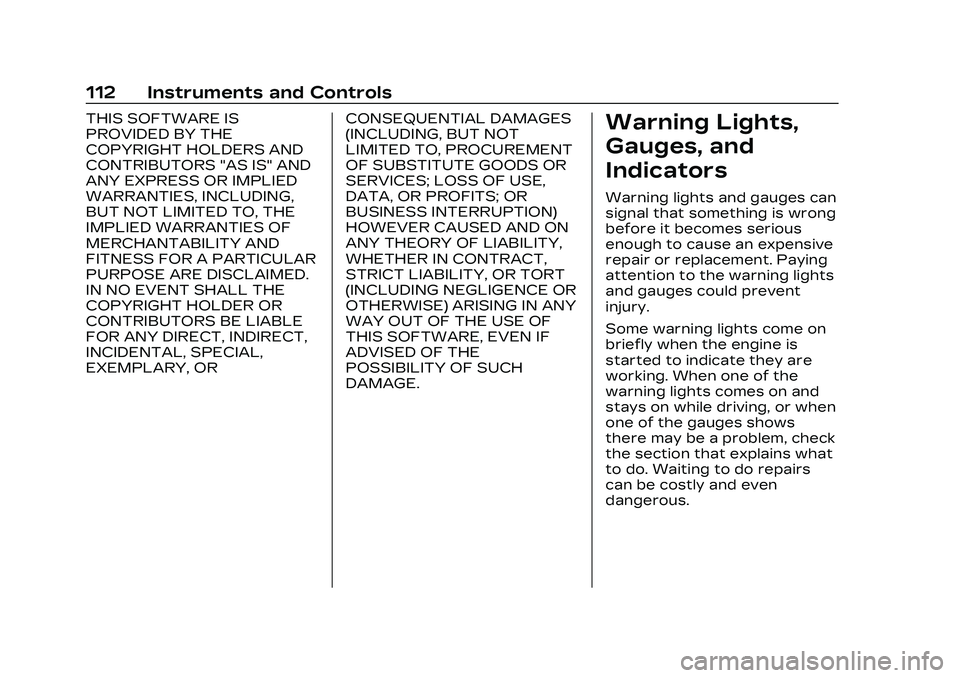
Cadillac CT5 Owner Manual (GMNA-Localizing-U.S./Canada-16500419) -
2023 - CRC - 5/6/22
112 Instruments and Controls
THIS SOFTWARE IS
PROVIDED BY THE
COPYRIGHT HOLDERS AND
CONTRIBUTORS "AS IS" AND
ANY EXPRESS OR IMPLIED
WARRANTIES, INCLUDING,
BUT NOT LIMITED TO, THE
IMPLIED WARRANTIES OF
MERCHANTABILITY AND
FITNESS FOR A PARTICULAR
PURPOSE ARE DISCLAIMED.
IN NO EVENT SHALL THE
COPYRIGHT HOLDER OR
CONTRIBUTORS BE LIABLE
FOR ANY DIRECT, INDIRECT,
INCIDENTAL, SPECIAL,
EXEMPLARY, ORCONSEQUENTIAL DAMAGES
(INCLUDING, BUT NOT
LIMITED TO, PROCUREMENT
OF SUBSTITUTE GOODS OR
SERVICES; LOSS OF USE,
DATA, OR PROFITS; OR
BUSINESS INTERRUPTION)
HOWEVER CAUSED AND ON
ANY THEORY OF LIABILITY,
WHETHER IN CONTRACT,
STRICT LIABILITY, OR TORT
(INCLUDING NEGLIGENCE OR
OTHERWISE) ARISING IN ANY
WAY OUT OF THE USE OF
THIS SOFTWARE, EVEN IF
ADVISED OF THE
POSSIBILITY OF SUCH
DAMAGE.Warning Lights,
Gauges, and
Indicators
Warning lights and gauges can
signal that something is wrong
before it becomes serious
enough to cause an expensive
repair or replacement. Paying
attention to the warning lights
and gauges could prevent
injury.
Some warning lights come on
briefly when the engine is
started to indicate they are
working. When one of the
warning lights comes on and
stays on while driving, or when
one of the gauges shows
there may be a problem, check
the section that explains what
to do. Waiting to do repairs
can be costly and even
dangerous.
Page 119 of 526
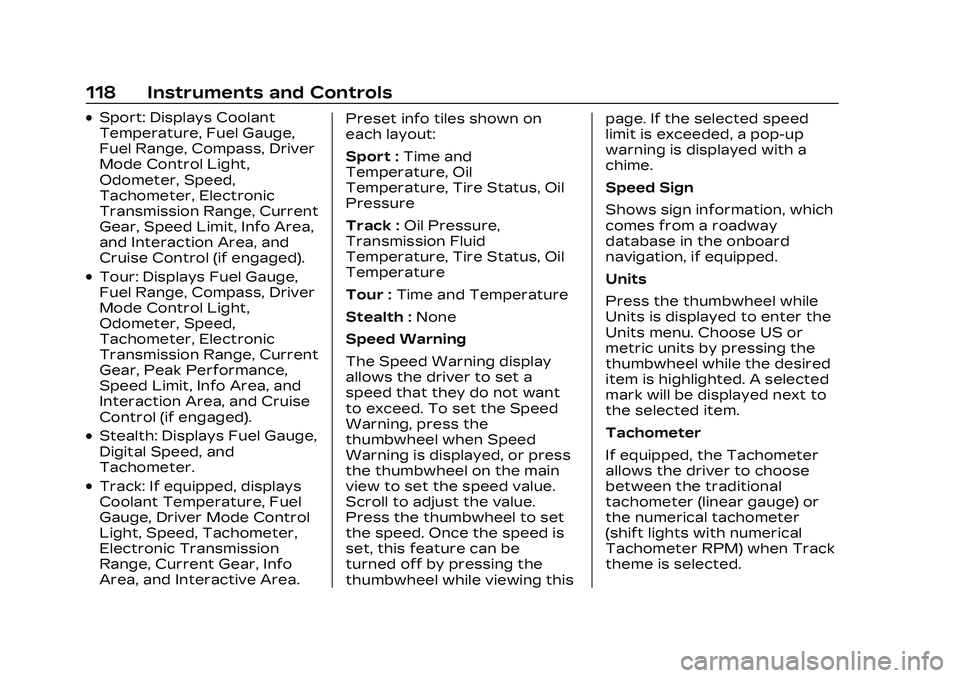
Cadillac CT5 Owner Manual (GMNA-Localizing-U.S./Canada-16500419) -
2023 - CRC - 5/6/22
118 Instruments and Controls
.Sport: Displays Coolant
Temperature, Fuel Gauge,
Fuel Range, Compass, Driver
Mode Control Light,
Odometer, Speed,
Tachometer, Electronic
Transmission Range, Current
Gear, Speed Limit, Info Area,
and Interaction Area, and
Cruise Control (if engaged).
.Tour: Displays Fuel Gauge,
Fuel Range, Compass, Driver
Mode Control Light,
Odometer, Speed,
Tachometer, Electronic
Transmission Range, Current
Gear, Peak Performance,
Speed Limit, Info Area, and
Interaction Area, and Cruise
Control (if engaged).
.Stealth: Displays Fuel Gauge,
Digital Speed, and
Tachometer.
.Track: If equipped, displays
Coolant Temperature, Fuel
Gauge, Driver Mode Control
Light, Speed, Tachometer,
Electronic Transmission
Range, Current Gear, Info
Area, and Interactive Area.Preset info tiles shown on
each layout:
Sport :
Time and
Temperature, Oil
Temperature, Tire Status, Oil
Pressure
Track : Oil Pressure,
Transmission Fluid
Temperature, Tire Status, Oil
Temperature
Tour : Time and Temperature
Stealth : None
Speed Warning
The Speed Warning display
allows the driver to set a
speed that they do not want
to exceed. To set the Speed
Warning, press the
thumbwheel when Speed
Warning is displayed, or press
the thumbwheel on the main
view to set the speed value.
Scroll to adjust the value.
Press the thumbwheel to set
the speed. Once the speed is
set, this feature can be
turned off by pressing the
thumbwheel while viewing this page. If the selected speed
limit is exceeded, a pop-up
warning is displayed with a
chime.
Speed Sign
Shows sign information, which
comes from a roadway
database in the onboard
navigation, if equipped.
Units
Press the thumbwheel while
Units is displayed to enter the
Units menu. Choose US or
metric units by pressing the
thumbwheel while the desired
item is highlighted. A selected
mark will be displayed next to
the selected item.
Tachometer
If equipped, the Tachometer
allows the driver to choose
between the traditional
tachometer (linear gauge) or
the numerical tachometer
(shift lights with numerical
Tachometer RPM) when Track
theme is selected.
Page 125 of 526
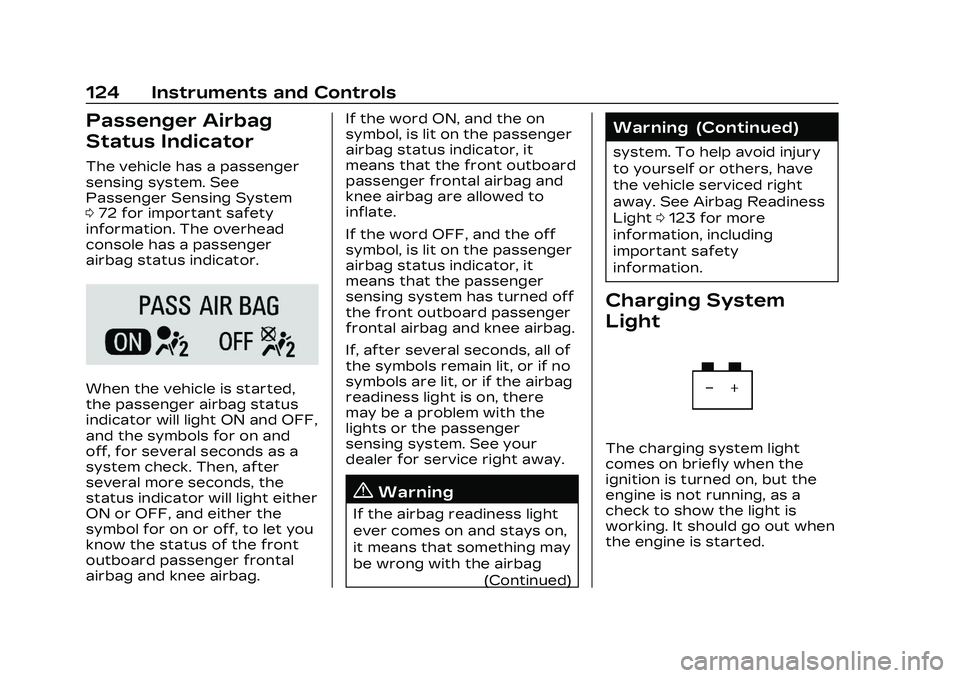
Cadillac CT5 Owner Manual (GMNA-Localizing-U.S./Canada-16500419) -
2023 - CRC - 5/6/22
124 Instruments and Controls
Passenger Airbag
Status Indicator
The vehicle has a passenger
sensing system. See
Passenger Sensing System
072 for important safety
information. The overhead
console has a passenger
airbag status indicator.
When the vehicle is started,
the passenger airbag status
indicator will light ON and OFF,
and the symbols for on and
off, for several seconds as a
system check. Then, after
several more seconds, the
status indicator will light either
ON or OFF, and either the
symbol for on or off, to let you
know the status of the front
outboard passenger frontal
airbag and knee airbag. If the word ON, and the on
symbol, is lit on the passenger
airbag status indicator, it
means that the front outboard
passenger frontal airbag and
knee airbag are allowed to
inflate.
If the word OFF, and the off
symbol, is lit on the passenger
airbag status indicator, it
means that the passenger
sensing system has turned off
the front outboard passenger
frontal airbag and knee airbag.
If, after several seconds, all of
the symbols remain lit, or if no
symbols are lit, or if the airbag
readiness light is on, there
may be a problem with the
lights or the passenger
sensing system. See your
dealer for service right away.
{Warning
If the airbag readiness light
ever comes on and stays on,
it means that something may
be wrong with the airbag
(Continued)
Warning (Continued)
system. To help avoid injury
to yourself or others, have
the vehicle serviced right
away. See Airbag Readiness
Light0123 for more
information, including
important safety
information.
Charging System
Light
The charging system light
comes on briefly when the
ignition is turned on, but the
engine is not running, as a
check to show the light is
working. It should go out when
the engine is started.
Page 146 of 526

Cadillac CT5 Owner Manual (GMNA-Localizing-U.S./Canada-16500419) -
2023 - CRC - 5/6/22
Instruments and Controls 145
to confirm and save the
setting. This feature may only
be available in P (Park). See
Instrument Cluster (Base
Level)0113 or
Instrument Cluster (Uplevel)
0 115.
HUD Views
There are three views in the
HUD. Track mode is available
for V-Series only. Some
vehicle information and vehicle
messages or alerts may be
displayed in any view.
Metric
English Speed View :
This displays
digital speed in English or
metric units, speed limit,
vehicle ahead indicator, Lane
Departure Warning/Lane Keep
Assist, and Adaptive Cruise
Control and set speed. Some
information only appears on
vehicles that have these
features, and when they are
active.
Metric
English
Performance View : This
displays digital speed,
indicators from speed view along with rpm reading, vehicle
ahead indicator, Lane
Departure Warning/Lane Keep
Assist, and Adaptive Cruise
Control and set speed.
Metric
English
Track View : If equipped, this
displays digital speed,
transmission positions, Shift
Timing Light Position, gear
shift indicator,
The shift timing lights at the
top of the display will appear
with increases in engine rpm.
Page 147 of 526

Cadillac CT5 Owner Manual (GMNA-Localizing-U.S./Canada-16500419) -
2023 - CRC - 5/6/22
146 Instruments and Controls
The rows of lights get closer
together as the shift point
gets closer. Shift the
transmission before the lights
come together in the display.
Shift immediately if the lights
are flashing. See Manual Mode
0282.
Temporary Overlays
Infotainment: Audio, Phone,
and Navigation are temporary
overlays linked to cluster
layouts.
Metric
English Audio/Phone Overlay :
This
displays digital speed for
Tour/ Sport, current gear for
Track, indicators from speed
view along with audio/phone
information, vehicle ahead
indicator, Lane Departure
Warning/Lane Keep Assist,
and Adaptive Cruise Control
and set speed. The current
radio station, media type, and
incoming calls will be
displayed.
All HUD views may briefly
display audio information
when the driver uses the
steering wheel controls to
adjust the audio settings
appearing in the instrument
cluster.
Incoming phone calls
appearing in the instrument
cluster, may also display in any
HUD view.
Metric
English
Navigation Overlay : This
displays digital speed for
Tour/ Sport, current gear for
Track, indicators from speed
view along with Turn-by-Turn
Navigation information in
some vehicles, vehicle ahead
indicator, Lane Departure
Warning/Lane Keep Assist,
and Adaptive Cruise Control
and set speed. The compass
heading is displayed when
navigation routing is not
active.
Page 268 of 526

Cadillac CT5 Owner Manual (GMNA-Localizing-U.S./Canada-16500419) -
2023 - CRC - 5/10/22
Driving and Operating 267
{Warning
Rocker extensions may
break under pressure,
resulting in property damage
or injury. Do not stand on
the rocker extension or use
it as a step.
{Warning
Rear end spoilers may break
under pressure, resulting in
property damage or injury.
Do not push the vehicle by
the spoiler or use the spoiler
as a handle.
Ignition Positions
The vehicle has an electronic
keyless ignition with
pushbutton start.
The Remote Key must be in
the vehicle for the system to
operate. If the pushbutton
start is not working, the
vehicle may be near a strong
radio antenna signal causing
interference to the Keyless
Access system. See Remote
Key Operation09.
To shift out of P (Park), the
vehicle must be on and the
brake pedal must be applied. Stopping the Engine/OFF (No
Indicator Lights) :
When the
vehicle is stopped, press
ENGINE START/STOP once to
turn the engine off.
If the vehicle is in P (Park), the
ignition will turn off, and
Retained Accessory
Power (RAP) will remain active.
See Retained Accessory
Power (RAP) 0273.
If the vehicle has an automatic
transmission, and is not in
P (Park), the ignition will return
to accessory mode and display
a message in the Driver
Information Center (DIC).
When the vehicle is shifted
into P (Park), the ignition
system will turn OFF.
If the vehicle has a manual
transmission and is stationary,
the ignition will turn off, and
Retained Accessory
Power (RAP) will remain active.
See Retained Accessory
Power (RAP) 0273.
Page 319 of 526

Cadillac CT5 Owner Manual (GMNA-Localizing-U.S./Canada-16500419) -
2023 - CRC - 5/10/22
318 Driving and Operating
Super Cruise uses the
following to detect the current
lane position and lane
markings ahead on compatible
roads under certain
conditions:
.Cameras
.Global Positioning System
(GPS) sensing
.A high-precision map
.GPS-enhancement data
downloaded through
Connected Services
Super Cruise works with
Adaptive Cruise Control (ACC),
which controls acceleration
and braking while Super
Cruise is enabled and
operating. Review and
understand both this section
and the ACC section before
using Super Cruise. See
Adaptive Cruise Control
(Advanced) 0305.
An active Connected Service
plan that includes Super
Cruise Services is required to
use Super Cruise.
{Warning
Super Cruise does not
perform all aspects of
driving, nor does it do
everything a driver can do.
Super Cruise only steers to
maintain vehicle position in
the current lane or, under
some circumstances, to
change lanes. Super Cruise
can only be used with
Adaptive Cruise Control.
Super Cruise does:
.Not prevent crashes or
warn of possible crashes.
.Not steer to avoid
stopped or slow-moving
vehicles, cross-traffic,
construction barriers or
cones, motorcycles,
children, pedestrians,
animals, or other objects
on the road. (Continued)
Warning (Continued)
.Not steer in response to
vehicles or objects next to
your vehicle, including
vehicles attempting to
enter your lane.
.Not respond to traffic
lights, stop signs, or other
traffic control devices.
.Not respond to crossing
traffic.
.Not make turns.
.Not steer to merge onto
or to exit highways.
.Not steer to avoid,
or steer through
construction zones.
.Not function on surface
streets.
.Not respond to oncoming
traffic.
.Not function in city driving
conditions.
Page 347 of 526

Cadillac CT5 Owner Manual (GMNA-Localizing-U.S./Canada-16500419) -
2023 - CRC - 5/10/22
346 Driving and Operating
Rear Cross Traffic
Alert (RCTA) System
If equipped, RCTA displays a
red warning triangle with a left
or right pointing arrow to warn
of traffic coming from the left
or right. This system detects
objects coming from up to
20 m (65 ft) from the left or
right side of the vehicle. When
an object is detected, either
three beeps sound from the
left or right or three Safety
Alert Seat pulses occur on the
left or right side, depending on
the direction of the detected
vehicle.
Driving with a Trailer
Use caution while backing up
when towing a trailer. The
RCTA feature is automatically
disabled when a trailer is
attached to the vehicle.
Turning the Feature On
or Off
To view available settings for
this feature, touch the
Settings icon on the
infotainment home page.
Select“Vehicle” to display the
list of available options and
select “Collision/Detection
Systems”.
Assistance Systems
for Driving
If equipped, when driving the
vehicle in a forward gear,
Forward Collision Alert (FCA),
Lane Departure Warning
(LDW), Lane Keep Assist
(LKA), Side Blind Zone Alert
(SBZA), Lane Change Alert
(LCA), Automatic Emergency
Braking (AEB), and/or the
Front Pedestrian Braking
(FPB) System can help to
avoid a crash or reduce crash
damage.
Forward Collision
Alert (FCA) System
The FCA system may help to
avoid or reduce the harm
caused by front-end crashes.
When approaching a vehicle
ahead too quickly, FCA
provides a red flashing alert
on the windshield and rapidly
beeps or pulses the driver
seat. FCA also lights an amber
visual alert if following another
vehicle much too closely.
FCA detects vehicles within a
distance of approximately
60 m (197 ft) and operates at
speeds above 8 km/h (5 mph).
If the vehicle has Adaptive
Cruise Control (ACC), it can
detect vehicles to distances of
approximately 110 m (360 ft)
and operates at all speeds.
See Adaptive Cruise Control
(Advanced) 0305.
Page 355 of 526

Cadillac CT5 Owner Manual (GMNA-Localizing-U.S./Canada-16500419) -
2023 - CRC - 5/10/22
354 Driving and Operating
occur with moving vehicles in
the side blind zone (or spot)
areas or with vehicles rapidly
approaching these areas from
behind. The LCA warning
display will light up in the
corresponding outside mirror
and will flash if the turn signal
is on.
{Warning
LCA does not alert the
driver to vehicles outside of
the system detection zones,
pedestrians, bicyclists,
or animals. It may not
provide alerts when
changing lanes under all
driving conditions. Failure to
use proper care when
changing lanes may result in
injury, death, or vehicle
damage. Before making a
lane change, always check
mirrors, glance over your
shoulder, and use the turn
signals.LCA Detection Zones1. SBZA Detection Zone
2. LCA Detection Zone
The LCA sensor covers a zone
of approximately one lane over
from both sides of the vehicle,
or 3.5 m (11 ft). The height of
the zone is approximately
between 0.5 m (1.5 ft) and 2 m
(6 ft) off the ground. The Side
Blind Zone Alert (SBZA)
warning area starts at
approximately the middle of
the vehicle and goes back 5 m
(16 ft). Drivers are also warned
of vehicles rapidly
approaching from up to 70 m
(230 ft) behind the vehicle.
How the System Works
The LCA symbol lights up in
the outside mirrors when the
system detects a moving
vehicle in the next lane over
that is in the side blind zone or
rapidly approaching that zone
from behind. A lit LCA symbol
indicates it may be unsafe to
change lanes. Before making a
lane change, check the LCA
display, check mirrors, glance
over your shoulder, and use
the turn signals.
Left Outside
Mirror DisplayRight Outside
Mirror Display
When the vehicle is started,
both outside mirror LCA
displays will briefly come on to
indicate the system is
operating. When the vehicle is
in a forward gear, the left or
right outside mirror display will