rear view mirror CADILLAC CT6 2016 User Guide
[x] Cancel search | Manufacturer: CADILLAC, Model Year: 2016, Model line: CT6, Model: CADILLAC CT6 2016Pages: 397, PDF Size: 7.09 MB
Page 189 of 397

Cadillac CT6 Owner Manual (GMNA-Localizing-U.S./Canada-9235592) -
2016 - crc - 11/6/15
188 Climate Controls Pressing this button cancels
automatic recirculation. Press AUTO
to return to automatic operation;
recirculation runs automatically as
needed.
Manual recirculation mode is not
available when in Defrost or Defog
modes.
Auto Defog : The climate control
system may have a sensor to
automatically detect high humidity
inside the vehicle. When high
humidity is detected, the climate
control system may adjust to
outside air supply and turn on the
air conditioner. If the climate control
system does not detect possible
window fogging, it returns to normal
operation. To turn Auto Defog off or
on, see “ Climate and Air Quality ”
under Vehicle
Personalization 0 157 .
Ionizer : If equipped with an ionizer,
this feature helps to clean the air
inside the vehicle and remove
contaminants; such as pollen,
odors, and dust. If the climate
control system is on and the ionizer
is enabled, the ionizer status indicator will be lit on the climate
control touch screen. To turn the
ionizer on or off, see “ Climate and
Air Quality ” under Vehicle
Personalization 0 157 .
Rear Window Defogger
K : Press to turn the rear window
defogger on or off.
The rear window defogger can be
set to automatic operation. See
“ Climate and Air Quality ” under
Vehicle Personalization 0 157 .
When Auto Rear Defog is selected,
the rear window defogger turns on
automatically when the interior
temperature is cold and the outside
temperature is about 4 °C (40 °F)
and below.
The upper grid lines on the rear
window are antenna lines and are
not intended to heat when the
defogger is activated.
The heated outside rearview mirrors
turn on when the rear window
defogger button is on and help to
clear fog or frost from the surface of
the mirrors. CautionDo not try to clear frost or other
material from the inside of the
front windshield and rear window
with a razor blade or anything
else that is sharp. This may
damage the rear window
defogger grid and affect the
radio's ability to pick up stations
clearly. The repairs would not be
covered by the vehicle warranty.
Driver and Passenger Heated and
Ventilated Seats (If Equipped) :
Press
I or
+ to heat the driver or
passenger seatback only.
Press
J or
z to heat the driver or
passenger seat cushion and
seatback.
Press
C or
{ to ventilate the driver
or passenger seat. See Heated and
Ventilated Front Seats 0 64 .
Remote Start Climate Control
Operation : If equipped with the
remote start feature, the climate
control system may run when the
Page 231 of 397

Cadillac CT6 Owner Manual (GMNA-Localizing-U.S./Canada-9235592) -
2016 - crc - 11/6/15
230 Driving and Operating Do Not Use ACC on Hills and
When Towing a Trailer
Do not use ACC when driving on
steep hills or when towing a trailer.
ACC will not detect a vehicle in the
lane while driving on steep hills. The
driver will often need to take over
acceleration and braking on steep
hills, especially when towing a
trailer. If the brakes are applied, the
ACC disengages.
Disengaging ACC
There are three ways to
disengage ACC:
.
Step lightly on the brake pedal.
.
Press
* .
.
Press
J . Erasing Speed Memory
The cruise control set speed is
erased from memory if
J is
pressed or if the ignition is
turned off.
Cleaning the Sensing System
The camera sensor on the
windshield behind the rearview
mirror and the radar sensors on the
front of the vehicle can become
blocked by snow, ice, dirt, or mud.
These areas need to be cleaned for
ACC to operate properly.
For cleaning instructions, see
“ Washing the Vehicle ” under
Exterior Care 0 333 .
System operation may also be
limited under snow, heavy rain,
or road spray conditions. Driver Assistance
Systems This vehicle may have features that
work together to help avoid crashes
or reduce crash damage while
driving, backing, and parking. Read
this entire section before using
these systems.
{ WarningDo not rely on the Driver
Assistance Systems. These
systems do not replace the need
for paying attention and driving
safely. You may not hear or feel
alerts or warnings provided by
these systems. Failure to use
proper care when driving may
result in injury, death, or vehicle
damage. See Defensive
Driving 0 193 .
(Continued)
Page 233 of 397
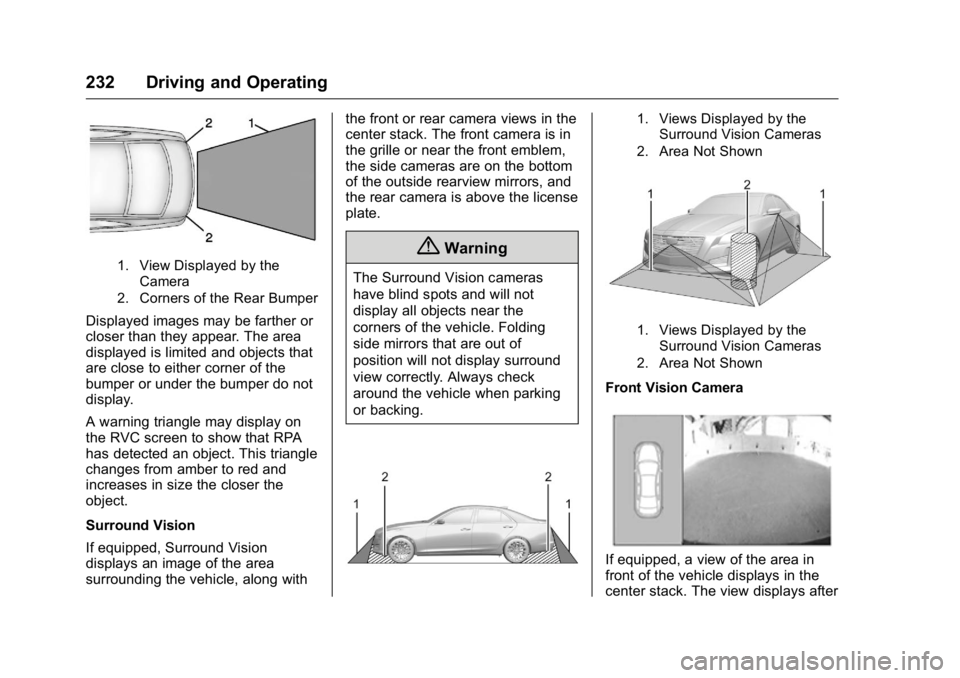
Cadillac CT6 Owner Manual (GMNA-Localizing-U.S./Canada-9235592) -
2016 - crc - 11/6/15
232 Driving and Operating
1. View Displayed by the
Camera
2. Corners of the Rear Bumper
Displayed images may be farther or
closer than they appear. The area
displayed is limited and objects that
are close to either corner of the
bumper or under the bumper do not
display.
A warning triangle may display on
the RVC screen to show that RPA
has detected an object. This triangle
changes from amber to red and
increases in size the closer the
object.
Surround Vision
If equipped, Surround Vision
displays an image of the area
surrounding the vehicle, along with the front or rear camera views in the
center stack. The front camera is in
the grille or near the front emblem,
the side cameras are on the bottom
of the outside rearview mirrors, and
the rear camera is above the license
plate.
{ WarningThe Surround Vision cameras
have blind spots and will not
display all objects near the
corners of the vehicle. Folding
side mirrors that are out of
position will not display surround
view correctly. Always check
around the vehicle when parking
or backing. 1. Views Displayed by the
Surround Vision Cameras
2. Area Not Shown
1. Views Displayed by the
Surround Vision Cameras
2. Area Not Shown
Front Vision Camera
If equipped, a view of the area in
front of the vehicle displays in the
center stack. The view displays after
Page 234 of 397

Cadillac CT6 Owner Manual (GMNA-Localizing-U.S./Canada-9235592) -
2016 - crc - 11/6/15
Driving and Operating 233shifting from R (Reverse) to a
forward gear, or by pressing
CAMERA in the center stack, and
when the vehicle is moving forward
slower than 8 km/h (5 mph).
If equipped, the front view camera
also displays when the Front
Parking Assist system detects an
object within 30 cm (12 in).
{ WarningThe camera(s) do not display
children, pedestrians, bicyclists,
crossing traffic, animals, or any
other object outside of the
cameras ’ field of view, below the
bumper, or under the vehicle.
Shown distances may be different
from actual distances. Do not
drive or park the vehicle using
only these camera(s). Always
check behind and around the
vehicle before driving. Failure to
use proper care may result in
injury, death, or vehicle damage. Parking Assist
With RPA, and if equipped with FPA,
as the vehicle moves at speeds of
less than 8 km/h (5 mph) the
sensors on the bumpers may detect
objects up to 2.5 m (8 ft) behind and
1.2 m (4 ft) in front of the vehicle
within a zone 25 cm (10 in) high off
the ground and below bumper level.
These detection distances may be
shorter during warmer or humid
weather. Blocked sensors will not
detect objects and can also cause
false detections. Keep the sensors
clean of mud, dirt, snow, ice, and
slush; and clean sensors after a car
wash in freezing temperatures.
{ Warning
The Parking Assist system does
not detect children, pedestrians,
bicyclists, animals, or objects
located below the bumper or that
are too close or too far from the
vehicle. It is not available at
speeds greater than 8 km/h
(5 mph). To prevent injury, death,
(Continued) Warning (Continued) or vehicle damage, even with
parking assist, always check the
area around the vehicle and
check all mirrors before moving
forward or backing.
The instrument cluster may have a
parking assist display with bars that
show “ distance to object ” and object
location information for the Parking
Assist system. As the object gets
closer, more bars light up and the
bars change color from yellow to
amber to red.
When an object is first detected in
the rear, one beep will be heard
from the rear, or both sides of the
Page 241 of 397

Cadillac CT6 Owner Manual (GMNA-Localizing-U.S./Canada-9235592) -
2016 - crc - 11/6/15
240 Driving and Operating Cleaning the System If the FCA system does not seem to
operate properly, cleaning the
outside of the windshield in front of
the rearview mirror, and cleaning the
front of the vehicle where radar
sensors are located, may correct
the issue.
Front Automatic Braking
(FAB) System If the vehicle has Forward Collision
Alert (FCA), it also has FAB, which
includes Intelligent Brake
Assist (IBA). When the system
detects a vehicle ahead in your path
that is traveling in the same
direction that you may be about to
crash into, it can provide a boost to
braking or automatically brake the
vehicle. This can help avoid or
lessen the severity of crashes when
driving in a forward gear. Depending
on the situation, the vehicle may
automatically brake moderately or
hard. This front automatic braking
can only occur if a vehicle is
detected. This is shown by the FCA vehicle ahead indicator being lit.
See Forward Collision Alert (FCA)
System 0 237 .
The system works when driving in a
forward gear between 8 km/h
(5 mph) and 80 km/h (50 mph),
or on vehicles with Adaptive Cruise
Control (ACC), above 4 km/h
(2 mph). It can detect vehicles up to
approximately 60 m (197 ft).
{ WarningFAB is an emergency crash
preparation feature and is not
designed to avoid crashes. Do
not rely on FAB to brake the
vehicle. FAB will not brake
outside of its operating speed
range and only responds to
detected vehicles.
FAB may not:
.
Detect a vehicle ahead on
winding or hilly roads.
(Continued) Warning (Continued) .
Detect all vehicles,
especially vehicles with a
trailer, tractors, muddy
vehicles, etc.
.
Detect a vehicle when
weather limits visibility, such
as in fog, rain, or snow.
.
Detect a vehicle ahead if it
is partially blocked by
pedestrians or other objects.
Complete attention is always
required while driving, and you
should be ready to take action
and apply the brakes and/or steer
the vehicle to avoid crashes.
FAB may slow the vehicle to a
complete stop to try to avoid a
potential crash. If this happens, FAB
may engage the Electric Parking
Brake (EPB) to hold the vehicle at a
stop. Release the EPB or firmly
press the accelerator pedal.
Page 244 of 397

Cadillac CT6 Owner Manual (GMNA-Localizing-U.S./Canada-9235592) -
2016 - crc - 11/6/15
Driving and Operating 243Alert Seat will pulse five times.
When this Pedestrian Alert occurs,
the brake system may prepare for
driver braking to occur more rapidly
which can cause a brief, mild
deceleration. Continue to apply the
brake pedal as needed. Cruise
control may be disengaged when
the Front Pedestrian Alert occurs.
Automatic Braking If FPB detects it is about to crash
into a pedestrian directly ahead, and
the brakes have not been applied,
FPB may automatically brake
moderately or brake hard. This can
help to avoid some very low speed
pedestrian crashes or reduce
pedestrian injury. FPB can
automatically brake to detected
pedestrians between 8 km/h (5 mph)
and 80 km/h (50 mph). Automatic
braking levels are reduced to
moderate levels between 18 km/h
(11 mph) and 80 km/h (50 mph).
If also equipped with the Night
Vision system, pedestrians detected
by the Night Vision system will not
cause automatic braking to occur. If this happens, Automatic Braking
may engage the Electric Parking
Brake (EPB) to hold the vehicle at a
stop. Release the EPB. A firm press
of the accelerator pedal will also
release Automatic Braking and
the EPB.
{ WarningFPB may alert or automatically
brake the vehicle suddenly in
situations where it is unexpected
and undesired. It could falsely
alert or brake for objects similar in
shape or size to pedestrians,
including shadows. This is normal
operation and the vehicle does
not need service. To override
Automatic Braking, firmly press
the accelerator pedal, if it is safe
to do so.
Automatic Braking can be disabled
through vehicle personalization. See
“ Front Pedestrian Detection ” in
“ Collision/Detection Systems ” under
Vehicle Personalization 0 157 .{ WarningUsing the Front Pedestrian
Braking System while towing a
trailer could cause you to lose
control of the vehicle and crash.
Turn the system to Alert or Off
when towing a trailer.
Cleaning the System If FPB does not seem to operate
properly, cleaning the outside of the
windshield in front of the rearview
mirror may correct the issue.
Night Vision System If equipped, this system can help
the driver see and alert the driver to
pedestrians or large animals ahead
of the vehicle beyond the area lit by
the headlamps. A thermal heat
image of the view ahead is
displayed when it is dark enough
outside. If a pedestrian or large
animal is detected more than 25 m
(82 ft) away, an amber pedestrian or
animal icon displays and a box
appears around the pedestrian or
Page 250 of 397

Cadillac CT6 Owner Manual (GMNA-Localizing-U.S./Canada-9235592) -
2016 - crc - 11/6/15
Driving and Operating 249Warning (Continued)The LKA and LDW systems
may not:
.
Provide an alert or enough
steering assist to avoid a
lane departure or crash.
.
Detect lane markings under
poor weather or visibility
conditions. This can occur if
the windshield or
headlamps are blocked by
dirt, snow, or ice, if they are
not in proper condition, or if
the sun shines directly into
the camera.
.
Detect road edges.
.
Detect lanes on winding or
hilly roads.
If LKA only detects lane markings
on one side of the road, it will
only assist or provide an LDW
alert when approaching the lane
on the side where it has detected
a lane marking. Even with LKA
and LDW, you must steer the
(Continued) Warning (Continued) vehicle. Always keep your
attention on the road and
maintain proper vehicle position
within the lane, or vehicle
damage, injury, or death could
occur. Always keep the
windshield, headlamps, and
camera sensors clean and in
good repair. Do not use LKA in
bad weather conditions.
{ WarningUsing LKA while towing a trailer
or on slippery roads could cause
loss of control of the vehicle and
a crash. Turn the system off.
How the System Works
The LKA camera sensor is on the
windshield ahead of the rearview
mirror.
To turn LKA on and off, press
Aon the steering wheel. When on,
A is green if LKA is
available to assist and provide LDW
alerts. It may assist by gently
turning the steering wheel and
display
A as amber if the vehicle
approaches a detected lane marking
without using a turn signal in that
direction. It may also provide an
LDW alert by flashing
A amber
as the lane marking is crossed.
Additionally, there will be three
beeps, or the driver seat will pulse
three times, on the right or left,
depending on the lane departure
direction.
The LKA system does not
continuously steer the vehicle.
If LKA does not detect active driver
steering, an alert and chime may be
provided. Move the steering wheel
to dismiss.
When the System Does Not
Seem to Work Properly
The system performance may be
affected by:
.
Close vehicles ahead.
Page 298 of 397

Cadillac CT6 Owner Manual (GMNA-Localizing-U.S./Canada-9235592) -
2016 - crc - 11/6/15
Vehicle Care 297Fuse Usage
F09 Passive entry/
Passive start
F10 Rear subwoofer am-
plifier
F11 Driver memory seat
module
F12 –
F13 –
F14 Right rear seat
F15 Left front amplifier
F16 Right front seat
F17 Rear heated seat
F18 Battery/Regulated
voltage control
F19 Door mirror switch
F20 –
F21 Vehicle integration
control module
F22 –
F23 Rear closure
F24 – Fuse Usage
F25 Left motorized
safety belt
pretensioner
F26 Rear defogger
F27 Right front amplifier
F28 Amplifier
F29 Sunroof
F30 Body control
module 2
F31 Body control
module 6
F32 Exterior rearview
mirror
F33 Right window
F34 Power trunk module
F35 On-board charging
module
F36 Alarm siren module
F37 DC AC inverter
F38 Rear blower
F39 Fuel pump power
F40 – Fuse Usage
F41 Rear seat power
outlet
F42 Left rear
memory seat
F43 –
F44 Rear closure
F45 Auxiliary audio/
Video/Radio
F46 External object
calculating/Side
blind zone alert/
Radar short range
sensor
F47 –
F48 Right front seat
F49 Memory bolster
module
F50 Body control
module 1
F51 Transmission
control module
F52 Parking assist
Page 299 of 397

Cadillac CT6 Owner Manual (GMNA-Localizing-U.S./Canada-9235592) -
2016 - crc - 11/6/15
298 Vehicle Care Fuse Usage
F53 Heated, cooled or
ventilated seats (if
equipped)
F54 Rain sensor/Power
sounder/Intrusion/
Universal remote
system
F55 Front memory seat
module
F56 Evaporative
emissions leak
check module
F57 Voltage current
temperature module
F58 –
F59 Engine control
module power
F60 Right motorized
safety belt
pretensioner
F61 Parking lamps
F62 –
F63 – Fuse Usage
F64 Engine control
module/Ignition
F65 Rear glass
sunshade
F66 Rear vision camera/
Interior rearview
mirror
F67 DC DC converter/
Air quality sensor
F68 Damping control
module
F69 –
F70 –
F71 –
F72 –
F73 –
F74 –
F75 – Fuse Usage
Relays Usage
R1 Rear seat power
outlet relay
R2 Fuel pump relay
R3 Run/Crank relay
Page 391 of 397

Cadillac CT6 Owner Manual (GMNA-Localizing-U.S./Canada-9235592) -
2016 - crc - 11/6/15
390 Index Instrument Panel
Storage Area . . . . . . . . . . . . . . . . . 106
Instrument Panel Overview . . . . . . . 6
Interior Rearview Mirrors . . . . . . . . . 49
Introduction . . . . . . . . . . . . . . . . . . . . . . . 2
J Jump Starting - North
America . . . . . . . . . . . . . . . . . . . . . . . 327
K Key and Lock Messages . . . . . . . . 150
Keyless Entry
Remote (RKE) System . . . . . . . . . 29
Keys . . . . . . . . . . . . . . . . . . . . . . . . . . . . . 28
L Labeling, Tire Sidewall . . . . . . . . . . 301
Lamps
Courtesy . . . . . . . . . . . . . . . . . . . . . . 174
Daytime Running (DRL) . . . . . . 172
Dome . . . . . . . . . . . . . . . . . . . . . . . . . 174
Exterior Controls . . . . . . . . . . . . . . 170
Exterior Lamps Off
Reminder . . . . . . . . . . . . . . . . . . . 172
Exterior Lighting Battery
Saver . . . . . . . . . . . . . . . . . . . . . . . 176
License Plate . . . . . . . . . . . . . . . . . 288
Malfunction Indicator . . . . . . . . . 132
Messages . . . . . . . . . . . . . . . . . . . . 151 Lamps (cont'd)
On Reminder . . . . . . . . . . . . . . . . . 139
Reading . . . . . . . . . . . . . . . . . . . . . . 175
Lane Change Alert (LCA) . . . . . . . 246
Lane Departure
Warning (LDW) . . . . . . . . . . . . . . . . 248
Lane Keep Assist (LKA) . . . . . . . . 248
Lane Keep Assist Light . . . . . . . . . 135
Lap-Shoulder Belt . . . . . . . . . . . . . . . 72
LATCH System
Replacing Parts after a
Crash . . . . . . . . . . . . . . . . . . . . . . . 100
LATCH, Lower Anchors and
Tethers for Children . . . . . . . . . . . . 95
LED Lighting . . . . . . . . . . . . . . . . . . . . 288
Light, Auto Stop Mode . . . . . . . . . . 139
Lighting
Entry . . . . . . . . . . . . . . . . . . . . . . . . . 175
Exit . . . . . . . . . . . . . . . . . . . . . . . . . . . 176
Illumination Control . . . . . . . . . . . 174
LED . . . . . . . . . . . . . . . . . . . . . . . . . . 288
Lights . . . . . . . . . . . . . . . . . . . . . . . . . . . 135
Airbag Readiness . . . . . . . . . . . . . 130
Antilock Brake System
(ABS) Warning . . . . . . . . . . . . . . 135
Brake System Warning . . . . . . . 133
Charging System . . . . . . . . . . . . . 131
Cruise Control . . . . . . . . . . . . . . . . 140 Lights (cont'd)
Door Ajar . . . . . . . . . . . . . . . . . . . . . 140
Electric Parking Brake . . . . . . . . 134
Engine Coolant
Temperature Warning . . . . . . . 137
Engine Oil Pressure . . . . . . . . . . 138
Flash-to-Pass . . . . . . . . . . . . . . . . . 172
High-Beam On . . . . . . . . . . . . . . . . 139
High/Low Beam Changer . . . . . 172
Low Fuel Warning . . . . . . . . . . . . 138
Safety Belt Reminders . . . . . . . . 129
Security . . . . . . . . . . . . . . . . . . . . . . 139
Service Electric Parking
Brake . . . . . . . . . . . . . . . . . . . . . . . 134
StabiliTrak ®
OFF . . . . . . . . . . . . . 136
Tire Pressure . . . . . . . . . . . . . . . . . 137
Traction Control System
(TCS)/StabiliTrak ®
. . . . . . . . . . 137
Traction Off . . . . . . . . . . . . . . . . . . . 136
Locks
Automatic Door . . . . . . . . . . . . . . . . . 39
Delayed Locking . . . . . . . . . . . . . . . . 39
Door . . . . . . . . . . . . . . . . . . . . . . . . . . . . 37
Lockout Protection . . . . . . . . . . . . . . 39
Power Door . . . . . . . . . . . . . . . . . . . . . 39
Safety . . . . . . . . . . . . . . . . . . . . . . . . . . 40
Loss of Control . . . . . . . . . . . . . . . . . 195
Low Fuel Warning Light . . . . . . . . . 138