Camera CADILLAC CT6 2017 1.G Owner's Manual
[x] Cancel search | Manufacturer: CADILLAC, Model Year: 2017, Model line: CT6, Model: CADILLAC CT6 2017 1.GPages: 337, PDF Size: 3.89 MB
Page 227 of 337

Cadillac CT6 Owner Manual (GMNA-Localizing-MidEast-10293390) - 2017 -
CRC - 6/21/16
226 DRIVING AND OPERATING
{Warning
There may be instances where
unexpected or undesired automatic
braking occurs. If this happens,
either press the brake pedal or
firmly press the accelerator pedal to
release the brakes from the RAB
system. Before releasing the brakes,
check the RVC screen and check the
area around the vehicle to make
sure it is safe to proceed.
Rear Cross Traffic Alert (RCTA)
If equipped, RCTA displays a red
warning triangle with a left or right
pointing arrow on the RVC screen to
warn of traffic coming from the left or
right. This system detects objects
coming from up to 20 m (65 ft) from
the left or right side of the vehicle.
When an object is detected, either
three beeps sound from the left or
right or three Safety Alert Seat pulses
occur on the left or right side,
depending on the direction of the
detected vehicle. Use caution while backing up when
towing a trailer, as the RCTA
detection zones that extend out from
the back of the vehicle do not move
further back when a trailer is towed.
Turning the Features On or Off
TouchXon the faceplate to turn on
or off the Front and Rear Parking
Assist, Reverse Automatic Braking
(RAB), Rear Cross Traffic Alert
(RCTA), and the Backing Warning
System at the same time. The
indicator light next to the button
comes on when the features are on
and turns off when the features have
been disabled.
Turn off parking assist, RCTA, and
RAB when towing a trailer.
To turn the RPA symbols or guidance
lines (on some models) on or off, see
“Rear Camera ”under Vehicle
Personalization 0152.
RCTA can also be turned on or off
through vehicle personalization. See
“Collision/Detection Systems” under
Vehicle Personalization 0152.
Automatic Parking Assist (APA)
If equipped, APA searches for and
steers the vehicle into parallel and
perpendicular parking spots. When
using APA, you must still shift gears,
and control the brakes and
accelerator. A display and audible
beeps help to guide parking
maneuvers.
Do not use APA when towing a trailer.
{Warning
APA does not apply the brakes. APA
may not detect objects in the
parking space, objects that are soft
or narrow, objects high off the
ground such as flatbed trucks,
or objects below ground level such
as large potholes. Always verify that
the parking space is appropriate for
parking a vehicle. APA does not
respond to changes in the parking
space, such as movement of an
adjacent vehicle, or a person or
object entering the parking space.
APA does not detect or avoid traffic
(Continued)
Page 237 of 337

Cadillac CT6 Owner Manual (GMNA-Localizing-MidEast-10293390) - 2017 -
CRC - 6/21/16
236 DRIVING AND OPERATING
Warning (Continued)
.Due to poor visibility,
including in heavy fog, rain,
or snow.
. If the sensor is blocked by
dirt, snow, rain, or ice.
Be ready to take action and apply
the brakes. For more information,
see Defensive Driving 0185. Keep
the Night Vision sensor clean and
in good repair.
Pedestrian detection may not be
available in high outside temperatures.
An amber icon,
*, displays. The
system does not need service.
In rain, snow, or fog the image may
not be clear and the direction of the
road ahead may not be seen. In more
severe weather conditions, the image
may be unclear and unusable. The
system does not need service.
Keep the system sensor clean by
activating the windshield washer up to
five times when it is dark enough for
the system to operate. If the Night Vision image still looks blurry, use a
soft wet cloth to gently clean the
sensor camera lens and dry
thoroughly. The sensor is behind the
front grille to the inside of the driver
side headlamp.
The camera must also be aligned to
work correctly. If the camera needs
adjustment, see your dealer. Do not
attempt to adjust the camera yourself.
Side Blind Zone
Alert (SBZA)
If equipped, the SBZA system is a
lane-changing aid that assists drivers
with avoiding crashes that occur with
moving vehicles in the side blind zone
(or spot) areas. When the vehicle is in
a forward gear, the left or right side
mirror display will light up if a moving
vehicle is detected in that blind zone.
If the turn signal is activated and a
vehicle is also detected on the same
side, the display will flash as an extra
warning not to change lanes. Since
this system is part of the Lane Change
Alert (LCA) system, read the entire
LCA section before using this feature.
Lane Change Alert (LCA)
If equipped, the LCA system is a
lane-changing aid that assists drivers
with avoiding lane change crashes
that occur with moving vehicles in the
side blind zone (or spot) areas or with
vehicles rapidly approaching these
areas from behind. The LCA warning
display will light up in the
corresponding outside side mirror and
will flash if the turn signal is on.
{Warning
LCA does not alert the driver to
vehicles outside of the system
detection zones, pedestrians,
bicyclists, or animals. It may not
provide alerts when changing lanes
under all driving conditions. Failure
to use proper care when changing
lanes may result in injury, death,
or vehicle damage. Before making a
lane change, always check mirrors,
glance over your shoulder, and use
the turn signals.
Page 239 of 337

Cadillac CT6 Owner Manual (GMNA-Localizing-MidEast-10293390) - 2017 -
CRC - 6/21/16
238 DRIVING AND OPERATING
trailer, bicycle, or object extending out
to either side of the vehicle. Attached
objects may also interfere with the
detection of vehicles. This is normal
system operation; the vehicle does not
need service.
LCA may not always alert the driver to
vehicles in the next lane over,
especially in wet conditions or when
driving on sharp curves. The system
does not need to be serviced. The
system may light up due to guardrails,
signs, trees, shrubs, and other
non-moving objects. This is normal
system operation; the vehicle does not
need service.
LCA may not operate when the LCA
sensors in the left or right corners of
the rear bumper are covered with
mud, dirt, snow, ice, or slush, or in
heavy rainstorms. For cleaning
instructions, see "Washing the
Vehicle" underExterior Care0301.
If the DIC still displays the system
unavailable message after cleaning
both sides of the vehicle toward the
rear corners of the vehicle, see your
dealer. If the LCA displays do not light up
when moving vehicles are in the blind
zone or are rapidly approaching that
zone and the system is clean, the
system may need service. Take the
vehicle to your dealer.
Lane Departure
Warning (LDW)
If equipped, LDW may help avoid
crashes due to unintentional lane
departures. It may provide a warning
if the vehicle is crossing a detected
lane marking without using a turn
signal in the lane departure direction.
Since this system is part of the Lane
Keep Assist (LKA) system, read the
entire LKA section before using this
feature.
Lane Keep Assist (LKA)
If equipped, LKA may help avoid
crashes due to unintentional lane
departures. It may assist by gently
turning the steering wheel if the
vehicle approaches a detected lane
marking without using a turn signal in
that direction. It may also provide a
Lane Departure Warning (LDW)system alert as the lane marking is
crossed. The LKA system will not
assist or provide an LDW alert if it
detects that you are actively steering.
Override LKA by turning the steering
wheel. LKA uses a camera to detect
lane markings between 60 km/h
(37 mph) and 180 km/h (112 mph).
{Warning
The LKA system does not
continuously steer the vehicle.
It may not keep the vehicle in the
lane or give a Lane Departure
Warning (LDW) alert, even if a lane
marking is detected.
The LKA and LDW systems
may not:
. Provide an alert or enough
steering assist to avoid a lane
departure or crash.
. Detect lane markings under
poor weather or visibility
conditions. This can occur if
the windshield or headlamps
are blocked by dirt, snow,
(Continued)
Page 240 of 337

Cadillac CT6 Owner Manual (GMNA-Localizing-MidEast-10293390) - 2017 -
CRC - 6/21/16
DRIVING AND OPERATING 239
Warning (Continued)
or ice, if they are not in
proper condition, or if the sun
shines directly into the
camera.
. Detect road edges.
. Detect lanes on winding or
hilly roads.
If LKA only detects lane markings
on one side of the road, it will only
assist or provide an LDW alert
when approaching the lane on the
side where it has detected a lane
marking. Even with LKA and LDW,
you must steer the vehicle. Always
keep your attention on the road and
maintain proper vehicle position
within the lane, or vehicle damage,
injury, or death could occur. Always
keep the windshield, headlamps,
and camera sensors clean and in
good repair. Do not use LKA in bad
weather conditions.
{Warning
Using LKA while towing a trailer or
on slippery roads could cause loss
of control of the vehicle and a
crash. Turn the system off.
How the System Works
The LKA camera sensor is on the
windshield ahead of the rearview
mirror.
To turn LKA on and off, press
A
on the steering wheel.
When on,
Ais green if LKA is
available to assist and provide LDW
alerts. It may assist by gently turning
the steering wheel and display
A
as amber if the vehicle approaches a
detected lane marking without using a
turn signal in that direction. It may
also provide an LDW alert by
flashing
Aamber as the lane
marking is crossed. Additionally, there
will be three beeps, or the driver seat
will pulse three times, on the right or
left, depending on the lane departure
direction. The LKA system does not
continuously steer the vehicle. If LKA
does not detect active driver steering,
an alert and chime may be provided.
Move the steering wheel to dismiss.
When the System Does Not
Seem to Work Properly
The system performance may be
affected by:
.
Close vehicles ahead.
. Sudden lighting changes, such as
when driving through tunnels.
. Banked roads.
. Roads with poor lane markings,
such as two-lane roads.
If the LKA system is not functioning
properly when lane markings are
clearly visible, cleaning the windshield
may help.
LKA assistance and/or LDW alerts
may occur due to tar marks, shadows,
cracks in the road, temporary or
construction lane markings, or other
road imperfections. This is normal
system operation; the vehicle does not
need service. Turn LKA off if these
conditions continue.
Page 267 of 337

Cadillac CT6 Owner Manual (GMNA-Localizing-MidEast-10293390) - 2017 -
CRC - 6/21/16
266 VEHICLE CARE
Caution
Allowing the wiper arm to touch
the windshield when no wiper blade
is installed could damage the
windshield. Any damage that occurs
would not be covered by the vehicle
warranty. Do not allow the wiper
arm to touch the windshield.
5. Reverse Steps 1–3 for wiper blade replacement.
Windshield Replacement
HUD System
The windshield is part of the HUD
system. If the windshield must be
replaced, get one that is designed for
HUD or the HUD image may look out
of focus.
Driver Assistance Systems
When a windshield replacement is
needed and the vehicle is equipped
with a front-looking camera sensor for
the Driver Assistance Systems, the
windshield must be installed
according to GM specifications for
these systems to work properly. If it is
not, there may be unexpected
behavior and/or messages from these
systems. See Object Detection System
Messages 0145.
Headlamp Aiming
Headlamp aim has been preset and
should need no further adjustment.
If the vehicle is damaged in a crash,
the headlamp aim may be affected.
If adjustment to the headlamps is
necessary, see your dealer.
Page 274 of 337
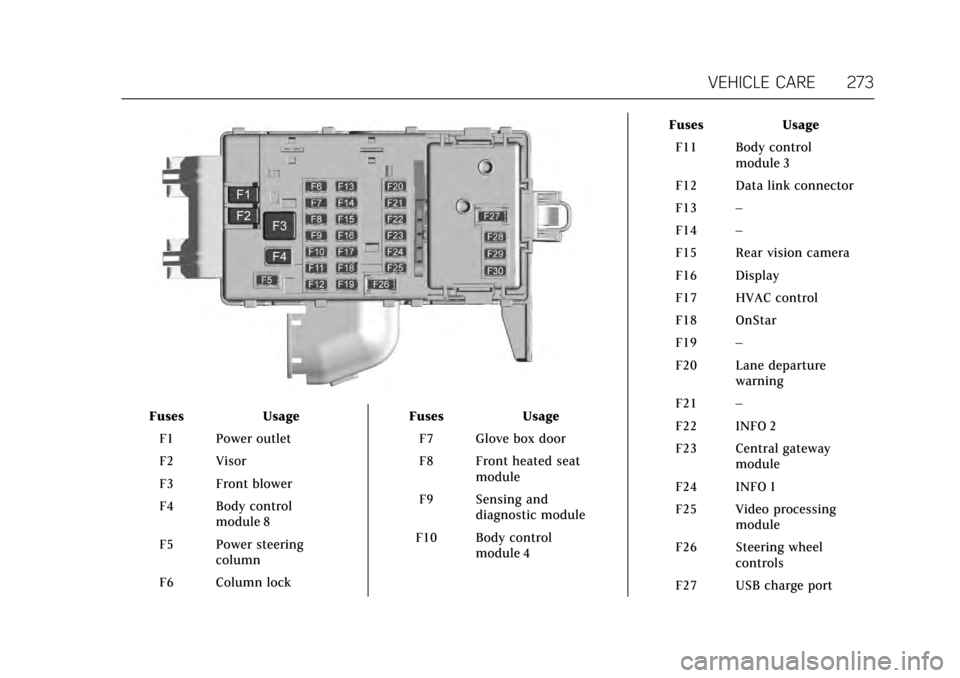
Cadillac CT6 Owner Manual (GMNA-Localizing-MidEast-10293390) - 2017 -
CRC - 6/21/16
VEHICLE CARE 273
FusesUsage
F1 Power outlet
F2 Visor
F3 Front blower
F4 Body control module 8
F5 Power steering column
F6 Column lock Fuses
Usage
F7 Glove box door
F8 Front heated seat module
F9 Sensing and diagnostic module
F10 Body control module 4 Fuses
Usage
F11 Body control module 3
F12 Data link connector
F13 –
F14 –
F15 Rear vision camera
F16 Display
F17 HVAC control
F18 OnStar
F19 –
F20 Lane departure warning
F21 –
F22 INFO 2
F23 Central gateway module
F24 INFO 1
F25 Video processing module
F26 Steering wheel controls
F27 USB charge port
Page 277 of 337
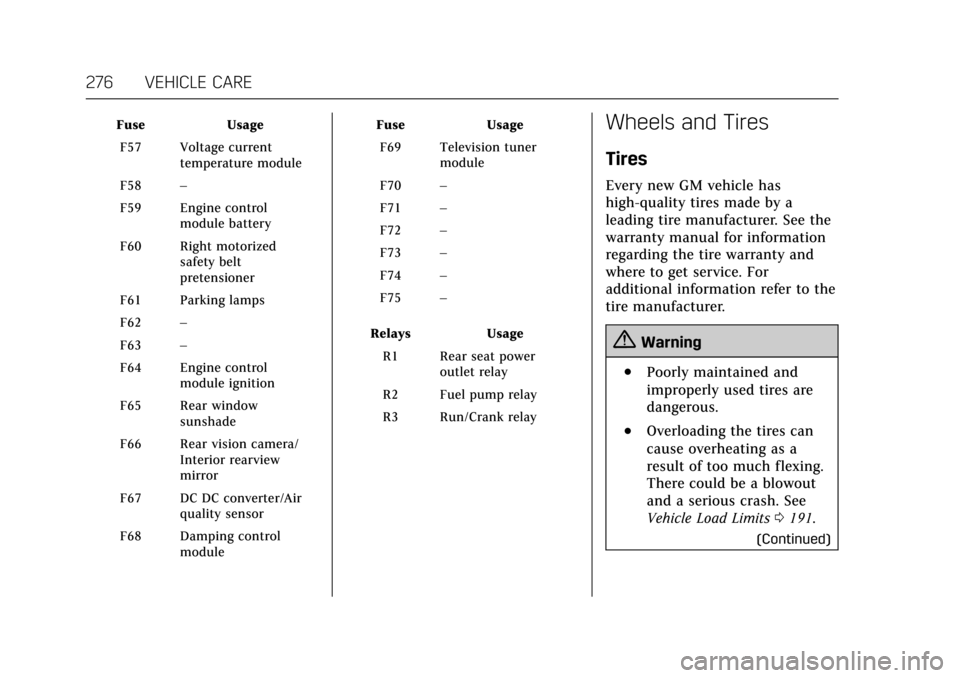
Cadillac CT6 Owner Manual (GMNA-Localizing-MidEast-10293390) - 2017 -
CRC - 6/21/16
276 VEHICLE CARE
FuseUsage
F57 Voltage current temperature module
F58 –
F59 Engine control module battery
F60 Right motorized safety belt
pretensioner
F61 Parking lamps
F62 –
F63 –
F64 Engine control module ignition
F65 Rear window sunshade
F66 Rear vision camera/ Interior rearview
mirror
F67 DC DC converter/Air quality sensor
F68 Damping control module Fuse
Usage
F69 Television tuner module
F70 –
F71 –
F72 –
F73 –
F74 –
F75 –
Relays Usage
R1 Rear seat power outlet relay
R2 Fuel pump relay
R3 Run/Crank relayWheels and Tires
Tires
Every new GM vehicle has
high-quality tires made by a
leading tire manufacturer. See the
warranty manual for information
regarding the tire warranty and
where to get service. For
additional information refer to the
tire manufacturer.
{Warning
.Poorly maintained and
improperly used tires are
dangerous.
.Overloading the tires can
cause overheating as a
result of too much flexing.
There could be a blowout
and a serious crash. See
Vehicle Load Limits 0191.
(Continued)
Page 333 of 337
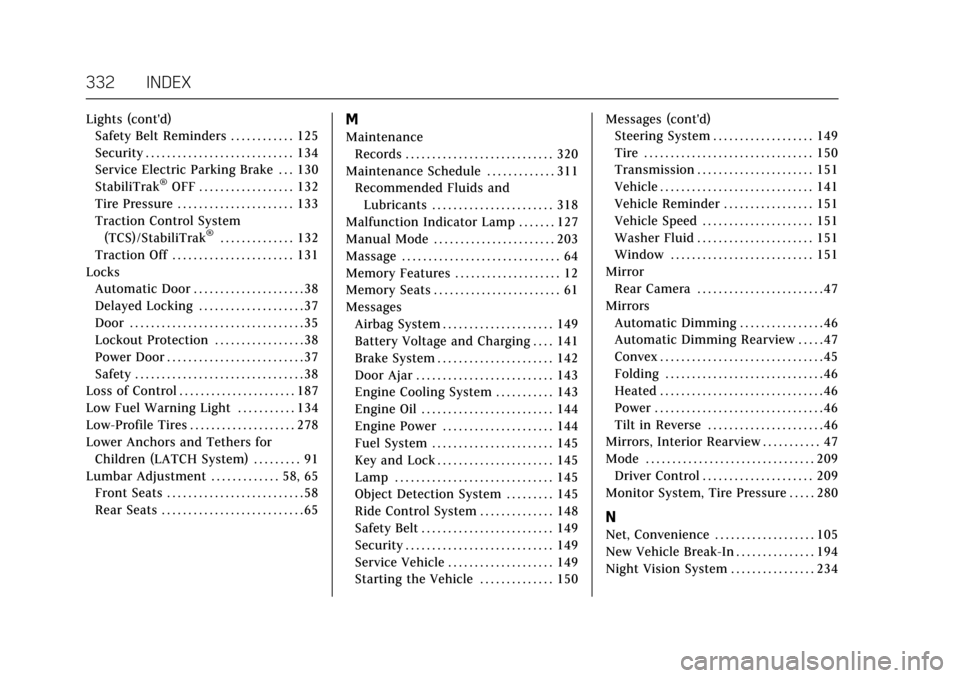
Cadillac CT6 Owner Manual (GMNA-Localizing-MidEast-10293390) - 2017 -
CRC - 6/21/16
332 INDEX
Lights (cont'd)Safety Belt Reminders . . . . . . . . . . . . 125
Security . . . . . . . . . . . . . . . . . . . . . . . . . . . . 134
Service Electric Parking Brake . . . 130
StabiliTrak
®OFF . . . . . . . . . . . . . . . . . . 132
Tire Pressure . . . . . . . . . . . . . . . . . . . . . . 133
Traction Control System (TCS)/StabiliTrak
®. . . . . . . . . . . . . . 132
Traction Off . . . . . . . . . . . . . . . . . . . . . . . 131
Locks Automatic Door . . . . . . . . . . . . . . . . . . . . . 38
Delayed Locking . . . . . . . . . . . . . . . . . . . . 37
Door . . . . . . . . . . . . . . . . . . . . . . . . . . . . . . . . . 35
Lockout Protection . . . . . . . . . . . . . . . . . 38
Power Door . . . . . . . . . . . . . . . . . . . . . . . . . . 37
Safety . . . . . . . . . . . . . . . . . . . . . . . . . . . . . . . . 38
Loss of Control . . . . . . . . . . . . . . . . . . . . . . 187
Low Fuel Warning Light . . . . . . . . . . . 134
Low-Profile Tires . . . . . . . . . . . . . . . . . . . . 278
Lower Anchors and Tethers for Children (LATCH System) . . . . . . . . . 91
Lumbar Adjustment . . . . . . . . . . . . . 58, 65 Front Seats . . . . . . . . . . . . . . . . . . . . . . . . . . 58
Rear Seats . . . . . . . . . . . . . . . . . . . . . . . . . . . 65
M
Maintenance
Records . . . . . . . . . . . . . . . . . . . . . . . . . . . . 320
Maintenance Schedule . . . . . . . . . . . . . 311 Recommended Fluids and
Lubricants . . . . . . . . . . . . . . . . . . . . . . . 318
Malfunction Indicator Lamp . . . . . . . 127
Manual Mode . . . . . . . . . . . . . . . . . . . . . . . 203
Massage . . . . . . . . . . . . . . . . . . . . . . . . . . . . . . 64
Memory Features . . . . . . . . . . . . . . . . . . . . 12
Memory Seats . . . . . . . . . . . . . . . . . . . . . . . . 61
Messages Airbag System . . . . . . . . . . . . . . . . . . . . . 149
Battery Voltage and Charging . . . . 141
Brake System . . . . . . . . . . . . . . . . . . . . . . 142
Door Ajar . . . . . . . . . . . . . . . . . . . . . . . . . . 143
Engine Cooling System . . . . . . . . . . . 143
Engine Oil . . . . . . . . . . . . . . . . . . . . . . . . . 144
Engine Power . . . . . . . . . . . . . . . . . . . . . 144
Fuel System . . . . . . . . . . . . . . . . . . . . . . . 145
Key and Lock . . . . . . . . . . . . . . . . . . . . . . 145
Lamp . . . . . . . . . . . . . . . . . . . . . . . . . . . . . . 145
Object Detection System . . . . . . . . . 145
Ride Control System . . . . . . . . . . . . . . 148
Safety Belt . . . . . . . . . . . . . . . . . . . . . . . . . 149
Security . . . . . . . . . . . . . . . . . . . . . . . . . . . . 149
Service Vehicle . . . . . . . . . . . . . . . . . . . . 149
Starting the Vehicle . . . . . . . . . . . . . . 150 Messages (cont'd)
Steering System . . . . . . . . . . . . . . . . . . . 149
Tire . . . . . . . . . . . . . . . . . . . . . . . . . . . . . . . . 150
Transmission . . . . . . . . . . . . . . . . . . . . . . 151
Vehicle . . . . . . . . . . . . . . . . . . . . . . . . . . . . . 141
Vehicle Reminder . . . . . . . . . . . . . . . . . 151
Vehicle Speed . . . . . . . . . . . . . . . . . . . . . 151
Washer Fluid . . . . . . . . . . . . . . . . . . . . . . 151
Window . . . . . . . . . . . . . . . . . . . . . . . . . . . 151
Mirror Rear Camera . . . . . . . . . . . . . . . . . . . . . . . . 47
Mirrors Automatic Dimming . . . . . . . . . . . . . . . . 46
Automatic Dimming Rearview . . . . . 47
Convex . . . . . . . . . . . . . . . . . . . . . . . . . . . . . . . 45
Folding . . . . . . . . . . . . . . . . . . . . . . . . . . . . . . 46
Heated . . . . . . . . . . . . . . . . . . . . . . . . . . . . . . . 46
Power . . . . . . . . . . . . . . . . . . . . . . . . . . . . . . . . 46
Tilt in Reverse . . . . . . . . . . . . . . . . . . . . . . 46
Mirrors, Interior Rearview . . . . . . . . . . . 47
Mode . . . . . . . . . . . . . . . . . . . . . . . . . . . . . . . . 209 Driver Control . . . . . . . . . . . . . . . . . . . . . 209
Monitor System, Tire Pressure . . . . . 280
N
Net, Convenience . . . . . . . . . . . . . . . . . . . 105
New Vehicle Break-In . . . . . . . . . . . . . . . 194
Night Vision System . . . . . . . . . . . . . . . . 234
Page 334 of 337

Cadillac CT6 Owner Manual (GMNA-Localizing-MidEast-10293390) - 2017 -
CRC - 6/21/16
INDEX 333
O
Object Detection SystemMessages . . . . . . . . . . . . . . . . . . . . . . . . . . 145
Odometer . . . . . . . . . . . . . . . . . . . . . . . . . . . . 121 Trip . . . . . . . . . . . . . . . . . . . . . . . . . . . . . . . . 121
Off-Road Recovery . . . . . . . . . . . . . . . . . . . . . . . . . . . 187
Oil Engine . . . . . . . . . . . . . . . . . . . . . . . . . . . . . 250
Engine Oil Life System . . . . . . . . . . . 252
Engine Oil Pressure Gauge . . . . . . . 123
Messages . . . . . . . . . . . . . . . . . . . . . . . . . . 144
Pressure Light . . . . . . . . . . . . . . . . . . . . . 133
Older Children, Restraints . . . . . . . . . . . 85
Outlets
Power . . . . . . . . . . . . . . . . . . . . . . . . . . . . . . 111
Overheating, Engine . . . . . . . . . . . . . . . . 259
P
Park Shifting Into . . . . . . . . . . . . . . . . . . . . . . 198
Shifting Out of . . . . . . . . . . . . . . . . . . . . 199
Parking Brake and P (Park)
Mechanism Check . . . . . . . . . . . . . . . 265
Extended . . . . . . . . . . . . . . . . . . . . . . . . . . 200
Over Things That Burn . . . . . . . . . . . 200
Parking Assist . . . . . . . . . . . . . . . . . . . . . . . 222 Parking or Backing
Assistance Systems . . . . . . . . . . . . . . . 222
Passenger Airbag Status Indicator . . . . . . . . . . . . . . . . . . . . . . . . . . . 126
Passenger Compartment Air Filter . . . . . . . . . . . . . . . . . . . . . . . . . . . . . . . 183
Passenger Sensing System . . . . . . . . . . 79
Pedestrian Ahead Indicator . . . . . . . . 131
Personalization
Vehicle . . . . . . . . . . . . . . . . . . . . . . . . . . . . . 152
Power
Door Locks . . . . . . . . . . . . . . . . . . . . . . . . . . 37
Mirrors . . . . . . . . . . . . . . . . . . . . . . . . . . . . . . 46
Outlets . . . . . . . . . . . . . . . . . . . . . . . . . . . . . 111
Protection, Battery . . . . . . . . . . . . . . . . 169
Retained Accessory (RAP) . . . . . . . . 198
Seat Adjustment . . . . . . . . . . . . . . . . . . . . 58
Windows . . . . . . . . . . . . . . . . . . . . . . . . . . . . 49
Pregnancy, Using Safety Belts . . . . . . 72
Privacy Vehicle Data Recording . . . . . . . . . . 325
R
Reading Lamps . . . . . . . . . . . . . . . . . . . . . 167
Rear Camera Mirror . . . . . . . . . . . . . . . . . 47
Rear Seat Pass-Through Door . . . . . . . 67
Rear Seats . . . . . . . . . . . . . . . . . . . . . . . . . . . . 64
Heated and Ventilated . . . . . . . . . . . . . 66
Rear Storage . . . . . . . . . . . . . . . . . . . . . . . . 104 Rear Vision Camera (RVC) . . . . . . . . . 222
Rear Window Sunshade . . . . . . . . . . . . . 51
Rearview Mirrors
Automatic Dimming . . . . . . . . . . . . . . . . 47
Reclining Seatbacks . . . . . . . . . . . . . . . . . 60
Recommended Fluids and Lubricants . . . . . . . . . . . . . . . . . . . . . . . . . 318
Records Maintenance . . . . . . . . . . . . . . . . . . . . . . 320
Recreational Vehicle Towing . . . . . . . 299
Remote Keyless Entry (RKE) System . . . . . . . . . . . . . . . . . . . . . . . . . . . . . . 29
Remote Vehicle Start . . . . . . . . . . . . . . . . 34
Replacement Bulbs . . . . . . . . . . . . . . . . . 267
Replacement Parts Airbags . . . . . . . . . . . . . . . . . . . . . . . . . . . . . . 85
Maintenance . . . . . . . . . . . . . . . . . . . . . . 319
Replacing Airbag System . . . . . . . . . . . . 85
Replacing LATCH System Parts after a Crash . . . . . . . . . . . . . . . . . . . . . . . . 97
Replacing Safety Belt System
Parts after a Crash . . . . . . . . . . . . . . . . . 73
Restraints Where to Put . . . . . . . . . . . . . . . . . . . . . . . . 90
Retained Accessory
Power (RAP) . . . . . . . . . . . . . . . . . . . . . . . 198
Reverse Tilt Mirrors . . . . . . . . . . . . . . . . . 46