remote control CADILLAC CT6 2017 1.G Owner's Manual
[x] Cancel search | Manufacturer: CADILLAC, Model Year: 2017, Model line: CT6, Model: CADILLAC CT6 2017 1.GPages: 337, PDF Size: 3.89 MB
Page 161 of 337

Cadillac CT6 Owner Manual (GMNA-Localizing-MidEast-10293390) - 2017 -
CRC - 6/21/16
160 INSTRUMENTS AND CONTROLS
Universal Remote
System
Universal Remote System
Programming
If equipped, these buttons are in the
overhead console.
This system can replace up to three
remote control transmitters used to
activate devices such as garage door
openers, security systems, and home
automation devices. These
instructions refer to a garage door
opener, but can be used for other
devices.Do not use the Universal Remote
system with any garage door opener
that does not have the stop and
reverse feature. This includes any
garage door opener model
manufactured before April 1, 1982.
Read these instructions completely
before programming the Universal
Remote system. It may help to have
another person assist with the
programming process.
Keep the original hand-held
transmitter for use in other vehicles
as well as for future programming.
Erase the programming when vehicle
ownership is terminated. See
“Erasing
Universal Remote System Buttons”
later in this section.
To program a garage door opener,
park outside directly in line with and
facing the garage door opener receiver.
Clear all people and objects near the
garage door.
Make sure the hand-held transmitter
has a new battery for quick and
accurate transmission of the
radio-frequency signal.
Programming the Universal
Remote System
The Universal Remote system is
compatible with radio-frequency
devices operating between 433–
434 MHz.
Programming involves time-sensitive
actions, and may time out causing the
procedure to be repeated.
To program up to three devices:
1. Hold the end of the hand-held transmitter about 3 to 8 cm (1 to
3 in) away from the Universal
Remote system buttons with the
indicator light in view. The
hand-held transmitter was
supplied by the manufacturer of
the garage door opener receiver.
2. At the same time, press and hold both the hand-held transmitter
button and one of the three
Universal Remote system
buttons to be used to operate the
garage door. Do not release either
button until the indicator light
changes from a slow to a rapid
flash. Then release both buttons.
Page 162 of 337

Cadillac CT6 Owner Manual (GMNA-Localizing-MidEast-10293390) - 2017 -
CRC - 6/21/16
INSTRUMENTS AND CONTROLS 161
Some garage door openers may
require substitution of Step 2
with the procedure under
“Programming for Some Gate
Operators”later in this section.
3. Press and hold the newly programmed Universal Remote
system button for five seconds
while watching the indicator
light and garage door activation.
.If the indicator light stays on
continuously or the garage
door moves when the button
is pressed, then programming
is complete. There is no need
to complete Steps 4–6.
. If the indicator light does not
come on or the garage door
does not move, a second
button press may be
required. For a second time,
press and hold the newly
programmed button for
five seconds. If the light stays
on or the garage door moves,
programming is complete.
. If the indicator light blinks
rapidly for two seconds, then
changes to a solid light and the garage door does not
move, continue with
programming Steps 4–6.
Learn or Smart Button
4. After completing Steps 1–3, locate the Learn or Smart button
inside the garage on the garage
door opener receiver. The name
and color of the button may vary
by manufacturer.
5. Press and release the Learn or Smart button. Step 6 must be
completed within 30 seconds of
pressing this button.
6. Inside the vehicle, press and hold the newly programmed Universal
Remote system button for
two seconds and then release it.
If the garage door does not move
or the lamp on the garage door opener receiver does not flash,
press and hold the same button
a second time for two seconds,
then release it. Again, if the door
does not move or the garage
door lamp does not flash, press
and hold the same button a third
time for two seconds, then
release it.
The Universal Remote system should
now activate the garage door.
Repeat the process for programming
the two remaining buttons.
Programming for Some Gate
Operators
Some gate operators require
transmitter signals to time out or quit
after several seconds of transmission.
This may not be long enough for the
Universal Remote system to pick up
the signal during programming.
If the programming did not work,
replace Step 2 under “Programming
the Universal Remote System ”with
the following:
Press and hold the Universal Remote
system button while pressing and
releasing the hand-held transmitter
Page 163 of 337

Cadillac CT6 Owner Manual (GMNA-Localizing-MidEast-10293390) - 2017 -
CRC - 6/21/16
162 INSTRUMENTS AND CONTROLS
button every two seconds until the
signal has been successfully accepted
by the Universal Remote system. The
Universal Remote system indicator
light will flash slowly at first and then
rapidly. Proceed with Step 3 under
“Programming the Universal Remote
System”to complete.
Universal Remote System
Operation
Using the Universal Remote
System
Press and hold the appropriate
Universal Remote system button for at
least one-half second. The indicator
light will come on while the signal is
being transmitted.
Erasing Universal Remote
System Buttons
Erase all programmed buttons when
vehicle ownership is terminated.
To erase:
1. Press and hold the two outside buttons until the indicator light
begins to flash. This should take
about 10 seconds. 2. Release both buttons.
Reprogramming a Single
Universal Remote System
Button
To reprogram any of the system
buttons:
1. Press and hold any one of the buttons. Do not release the
button.
2. The indicator light will begin to flash after 20 seconds. Without
releasing the button, proceed
with Step 1 under “Programming
the Universal Remote System.”
Page 169 of 337

Cadillac CT6 Owner Manual (GMNA-Localizing-MidEast-10293390) - 2017 -
CRC - 6/21/16
168 LIGHTING
Press the lamp lenses over the rear
passenger doors.
Lighting Features
Entry Lighting
Some exterior lamps and most of the
interior lights turn on briefly at night,
or in areas of limited lighting when
K
is pressed on the Remote Keyless
Entry (RKE) transmitter. SeeRemote
Keyless Entry (RKE) System Operation
0 29. When the driver door is opened,
all control lights, Driver Information
Center (DIC) lights, and door pocket
lights turn on. After about 30 seconds
the exterior lamps turn off, then the
remaining interior lights dim to off.
Entry lighting can be disabled
manually by changing the ignition out
of the OFF position, or by pressing
Q
on the RKE transmitter.
This feature can be changed. See
“Vehicle Locator Lights” underVehicle
Personalization 0152. Entry Lighting with Approach
Detection
If equipped with approach detection,
the entry lighting feature will
automatically turn on when the RKE
transmitter is detected within
approximately 2 m (6 ft) of the vehicle.
If the vehicle has remained parked for
an extended period of time with no
RKE transmitter use or Keyless Access
operation, approach detection will be
disabled. To reactivate, press any
button on the RKE transmitter or
open and close all vehicle doors to
re-enable the entry lighting feature on
approach.
Approach detection will not work if:
.
The vehicle battery is low.
. The ignition is in ACC/ACCESSORY
or ON/RUN.
. Entry lighting is set to OFF in
“Vehicle Locator Lights” . See
Vehicle Personalization 0152.
Page 176 of 337

Cadillac CT6 Owner Manual (GMNA-Localizing-MidEast-10293390) - 2017 -
CRC - 6/21/16
CLIMATE CONTROLS 175
Caution
Do not try to clear frost or other
material from the inside of the
front windshield and rear window
with a razor blade or anything else
that is sharp. This may damage the
rear window defogger grid and
affect the radio's ability to pick up
stations clearly. The repairs would
not be covered by the vehicle
warranty.
Driver and Passenger Heated and
Ventilated Seats (If Equipped) :
Press
Ior+to heat the driver or
passenger seatback only.
Press
Jorzto heat the driver or
passenger seat cushion and seatback.
Press
Cor{to ventilate the driver
or passenger seat. See Heated and
Ventilated Front Seats 062. Remote Start Climate Control
Operation :
If equipped with the
remote start feature, the climate
control system may run when the
vehicle is started remotely. The system
uses the driver’s previous settings to
heat or cool the inside of the vehicle.
The rear defog may come on during
remote start based on cold ambient
conditions. The rear defog indicator
light does not come on during a
remote start. If equipped with heated
or ventilated seats, they may come on
during a remote start. See Remote
Vehicle Start 034 and Heated and
Ventilated Front Seats 062.
Sensor
The solar sensor, on top of the
instrument panel near the windshield,
monitors the solar heat.
The climate control system uses the
sensor information to adjust the
temperature, fan speed, recirculation,
and air delivery mode for best
comfort.
If the sensor is covered, the automatic
climate control system may not work
properly.
Page 183 of 337

Cadillac CT6 Owner Manual (GMNA-Localizing-MidEast-10293390) - 2017 -
CRC - 6/21/16
182 CLIMATE CONTROLS
Remote Start Climate Control
Operation :If equipped with the
remote start feature, the climate
control system may run when the
vehicle is started remotely. The system
uses the driver’s previous settings to
heat or cool the inside of the vehicle.
The rear defog may come on during
remote start based on cold ambient
conditions. The rear defog indicator
light does not come on during a
remote start. If equipped with heated
or ventilated seats, they may come on
during a remote start. See Remote
Vehicle Start 034 and Heated and
Ventilated Front Seats 062.Sensor
The solar sensor, on top of the
instrument panel near the windshield,
monitors the solar heat.
The climate control system uses the
sensor information to adjust the
temperature, fan speed, recirculation,
and air delivery mode for best
comfort.
If the sensor is covered, the automatic
climate control system may not work
properly.
Air Vents
Adjustable air vents are in the center
and on the sides of the instrument
panel, on the rear of the center
console storage, and in the headliner
over the rear seats, if equipped.
Move the slider knobs to change the
direction of or to close off the airf low.
Page 199 of 337

Cadillac CT6 Owner Manual (GMNA-Localizing-MidEast-10293390) - 2017 -
CRC - 6/21/16
198 DRIVING AND OPERATING
Auto Stop may be deactivated if:
.A minimum vehicle speed is not
reached.
. The engine or transmission is not
at the required operating
temperature.
. The outside temperature is not in
the required operating range,
typically between −10 °C (14 °F)
and 50 °C (122 °F).
. The shift lever is in any gear other
than D (Drive).
. The battery has been recently
disconnected.
. The battery charge is low.
. The interior comfort level has not
reached the required level for the
climate control system or defog
settings. See Automatic Climate
Control System (Quad Zone) 0171
or Automatic Climate Control
System (Dual Zone) 0178.
. The Auto Stop time is greater than
two minutes.
The automatic engine stop/start
function can be disabled by
touching
hon the infotainment
display. The indicator next to the
switch will come on when the system
is active.
Retained Accessory
Power (RAP)
These vehicle accessories can be used
for up to 10 minutes after the engine
is turned off:
. Audio System
. Power Windows
. Sunroof (if equipped) Power to the audio system will work
up to 10 minutes or until the driver
door is opened. Power to the windows
or sunroof will work up to 10 minutes
or until any door is opened.
Shifting Into Park
To shift into P (Park):
1. Hold the brake pedal down and set the parking brake.
See Electric Parking Brake 0205.
2. Move the shift lever into P (Park) by holding in the button on the
shift lever and pushing the lever
all the way toward the front of
the vehicle.
3. Turn the ignition off.
4. Take the Remote Keyless Entry (RKE) transmitter with you.
Page 332 of 337
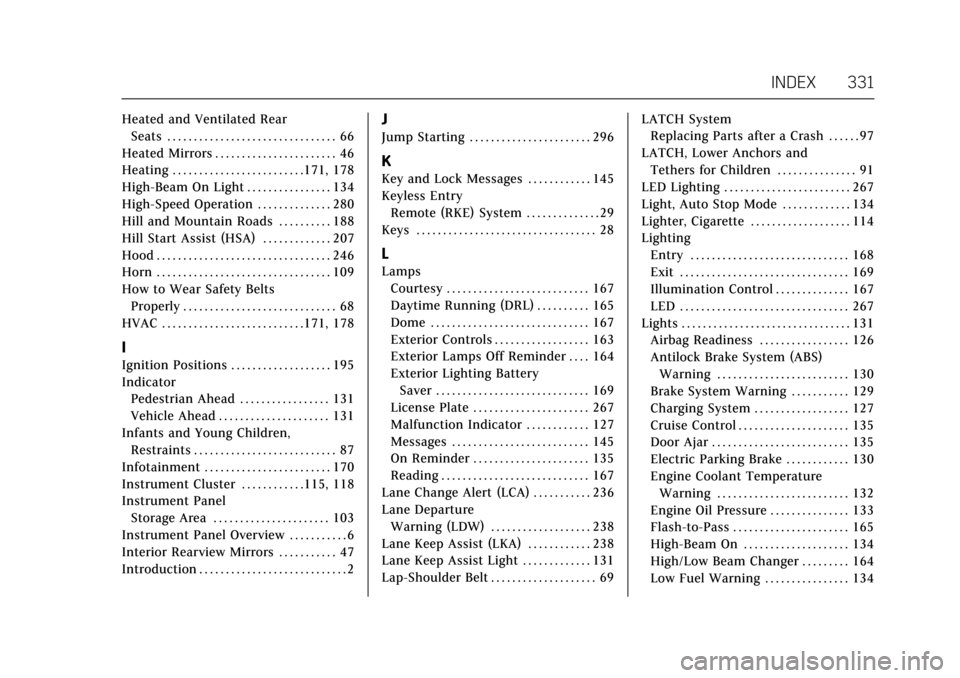
Cadillac CT6 Owner Manual (GMNA-Localizing-MidEast-10293390) - 2017 -
CRC - 6/21/16
INDEX 331
Heated and Ventilated RearSeats . . . . . . . . . . . . . . . . . . . . . . . . . . . . . . . . 66
Heated Mirrors . . . . . . . . . . . . . . . . . . . . . . . 46
Heating . . . . . . . . . . . . . . . . . . . . . . . . .171, 178
High-Beam On Light . . . . . . . . . . . . . . . . 134
High-Speed Operation . . . . . . . . . . . . . . 280
Hill and Mountain Roads . . . . . . . . . . 188
Hill Start Assist (HSA) . . . . . . . . . . . . . 207
Hood . . . . . . . . . . . . . . . . . . . . . . . . . . . . . . . . . 246
Horn . . . . . . . . . . . . . . . . . . . . . . . . . . . . . . . . . 109
How to Wear Safety Belts Properly . . . . . . . . . . . . . . . . . . . . . . . . . . . . . 68
HVAC . . . . . . . . . . . . . . . . . . . . . . . . . . .171, 178
I
Ignition Positions . . . . . . . . . . . . . . . . . . . 195
Indicator Pedestrian Ahead . . . . . . . . . . . . . . . . . 131
Vehicle Ahead . . . . . . . . . . . . . . . . . . . . . 131
Infants and Young Children, Restraints . . . . . . . . . . . . . . . . . . . . . . . . . . . 87
Infotainment . . . . . . . . . . . . . . . . . . . . . . . . 170
Instrument Cluster . . . . . . . . . . . .115, 118
Instrument Panel Storage Area . . . . . . . . . . . . . . . . . . . . . . 103
Instrument Panel Overview . . . . . . . . . . . 6
Interior Rearview Mirrors . . . . . . . . . . . 47
Introduction . . . . . . . . . . . . . . . . . . . . . . . . . . . . 2
J
Jump Starting . . . . . . . . . . . . . . . . . . . . . . . 296
K
Key and Lock Messages . . . . . . . . . . . . 145
Keyless Entry
Remote (RKE) System . . . . . . . . . . . . . . 29
Keys . . . . . . . . . . . . . . . . . . . . . . . . . . . . . . . . . . 28
L
Lamps Courtesy . . . . . . . . . . . . . . . . . . . . . . . . . . . 167
Daytime Running (DRL) . . . . . . . . . . 165
Dome . . . . . . . . . . . . . . . . . . . . . . . . . . . . . . 167
Exterior Controls . . . . . . . . . . . . . . . . . . 163
Exterior Lamps Off Reminder . . . . 164
Exterior Lighting BatterySaver . . . . . . . . . . . . . . . . . . . . . . . . . . . . . 169
License Plate . . . . . . . . . . . . . . . . . . . . . . 267
Malfunction Indicator . . . . . . . . . . . . 127
Messages . . . . . . . . . . . . . . . . . . . . . . . . . . 145
On Reminder . . . . . . . . . . . . . . . . . . . . . . 135
Reading . . . . . . . . . . . . . . . . . . . . . . . . . . . . 167
Lane Change Alert (LCA) . . . . . . . . . . . 236
Lane Departure Warning (LDW) . . . . . . . . . . . . . . . . . . . 238
Lane Keep Assist (LKA) . . . . . . . . . . . . 238
Lane Keep Assist Light . . . . . . . . . . . . . 131
Lap-Shoulder Belt . . . . . . . . . . . . . . . . . . . . 69 LATCH System
Replacing Parts after a Crash . . . . . . 97
LATCH, Lower Anchors and Tethers for Children . . . . . . . . . . . . . . . 91
LED Lighting . . . . . . . . . . . . . . . . . . . . . . . . 267
Light, Auto Stop Mode . . . . . . . . . . . . . 134
Lighter, Cigarette . . . . . . . . . . . . . . . . . . . 114
Lighting Entry . . . . . . . . . . . . . . . . . . . . . . . . . . . . . . 168
Exit . . . . . . . . . . . . . . . . . . . . . . . . . . . . . . . . 169
Illumination Control . . . . . . . . . . . . . . 167
LED . . . . . . . . . . . . . . . . . . . . . . . . . . . . . . . . 267
Lights . . . . . . . . . . . . . . . . . . . . . . . . . . . . . . . . 131 Airbag Readiness . . . . . . . . . . . . . . . . . 126
Antilock Brake System (ABS)Warning . . . . . . . . . . . . . . . . . . . . . . . . . 130
Brake System Warning . . . . . . . . . . . 129
Charging System . . . . . . . . . . . . . . . . . . 127
Cruise Control . . . . . . . . . . . . . . . . . . . . . 135
Door Ajar . . . . . . . . . . . . . . . . . . . . . . . . . . 135
Electric Parking Brake . . . . . . . . . . . . 130
Engine Coolant Temperature Warning . . . . . . . . . . . . . . . . . . . . . . . . . 132
Engine Oil Pressure . . . . . . . . . . . . . . . 133
Flash-to-Pass . . . . . . . . . . . . . . . . . . . . . . 165
High-Beam On . . . . . . . . . . . . . . . . . . . . 134
High/Low Beam Changer . . . . . . . . . 164
Low Fuel Warning . . . . . . . . . . . . . . . . 134
Page 335 of 337

Cadillac CT6 Owner Manual (GMNA-Localizing-MidEast-10293390) - 2017 -
CRC - 6/21/16
334 INDEX
Ride Control SystemsMessages . . . . . . . . . . . . . . . . . . . . . . . . . . 148
Roads Driving, Wet . . . . . . . . . . . . . . . . . . . . . . . 188
Roof Sunroof . . . . . . . . . . . . . . . . . . . . . . . . . . . . . . 52
Rotation, Tires . . . . . . . . . . . . . . . . . . . . . . 284
Routing, Engine Drive Belt . . . . . . . . . 324
Running the Vehicle While
Parked . . . . . . . . . . . . . . . . . . . . . . . . . . . . . 201
S
Safety Belts . . . . . . . . . . . . . . . . . . . . . . . . . . . 67Care . . . . . . . . . . . . . . . . . . . . . . . . . . . . . . . . . . 73
How to Wear Safety BeltsProperly . . . . . . . . . . . . . . . . . . . . . . . . . . . . 68
Lap-Shoulder Belt . . . . . . . . . . . . . . . . . . . 69
Messages . . . . . . . . . . . . . . . . . . . . . . . . . . 149
Reminders . . . . . . . . . . . . . . . . . . . . . . . . . 125
Replacing after a Crash . . . . . . . . . . . . . 73
Use During Pregnancy . . . . . . . . . . . . . . 72
Safety Kit . . . . . . . . . . . . . . . . . . . . . . . . . . . . 105
Safety Locks . . . . . . . . . . . . . . . . . . . . . . . . . . 38
Safety System Check . . . . . . . . . . . . . . . . 72
Seats Head Restraints . . . . . . . . . . . . . . . . . . . . . 56
Heated and Ventilated Front . . . . . . . 62
Heated and Ventilated, Rear . . . . . . . 66
Lumbar Adjustment, Front . . . . . . . . . 58 Seats (cont'd)
Lumbar Adjustment, Rear . . . . . . . . . . 65
Memory . . . . . . . . . . . . . . . . . . . . . . . . . . . . . 61
Power Adjustment, Front . . . . . . . . . . 58
Rear . . . . . . . . . . . . . . . . . . . . . . . . . . . . . . . . . . 64
Reclining Seatbacks . . . . . . . . . . . . . . . . 60
Securing Child Restraints . . . . . . . 98, 99
Security Light . . . . . . . . . . . . . . . . . . . . . . . . . . . . . . . 134
Messages . . . . . . . . . . . . . . . . . . . . . . . . . . 149
Vehicle . . . . . . . . . . . . . . . . . . . . . . . . . . . . . . . 42
Vehicle Alarm . . . . . . . . . . . . . . . . . . . . . . . 42
Service . . . . . . . . . . . . . . . . . . . . . . . . . . . . . . . 183 Accessories and
Modifications . . . . . . . . . . . . . . . . . . . . 245
Doing Your Own Work . . . . . . . . . . . 245
Engine Soon Light . . . . . . . . . . . . . . . . 127
Maintenance Records . . . . . . . . . . . . 320
Maintenance, General Information . . . . . . . . . . . . . . . . . . . . . . 310
Parts Identification Label . . . . . . . . 321
Vehicle Messages . . . . . . . . . . . . . . . . . 149
Service Electric Parking Brake
Light . . . . . . . . . . . . . . . . . . . . . . . . . . . . . . . 130
Services Special Application . . . . . . . . . . . . . . . 316
Servicing the Airbag . . . . . . . . . . . . . . . . . 83 Shift Lock Control Function
Check, Automatic
Transmission . . . . . . . . . . . . . . . . . . . . . . 264
Shifting Into Park . . . . . . . . . . . . . . . . . . . . . . . . . . 198
Out of Park . . . . . . . . . . . . . . . . . . . . . . . . 199
Side Blind Zone Alert (SBZA) . . . . . . 236
Signals, Turn and Lane-Change . . . . 166
Spare Tire
Compact . . . . . . . . . . . . . . . . . . . . . . . . . . . 295
Special Application Services . . . . . . . 316
Specifications and Capacities . . . . . . 322
Speedometer . . . . . . . . . . . . . . . . . . . . . . . . 121
StabiliTrak
OFF Light . . . . . . . . . . . . . . . . . . . . . . . . . . 132
Start Assist, Hill . . . . . . . . . . . . . . . . . . . . 207
Start Vehicle, Remote . . . . . . . . . . . . . . . 34
Starter Switch Check . . . . . . . . . . . . . . . 264
Starting the Engine . . . . . . . . . . . . . . . . . 196
Starting the Vehicle Messages . . . . . 150
Steering . . . . . . . . . . . . . . . . . . . . . . . . . . . . . . 186
Heated Wheel . . . . . . . . . . . . . . . . . . . . . 108
Wheel Adjustment . . . . . . . . . . . . . . . . 108
Wheel Controls . . . . . . . . . . . . . . . . . . . 108
Steering System Messages . . . . . . . . . 149
Storage
Rear . . . . . . . . . . . . . . . . . . . . . . . . . . . . . . . . 104
Page 336 of 337
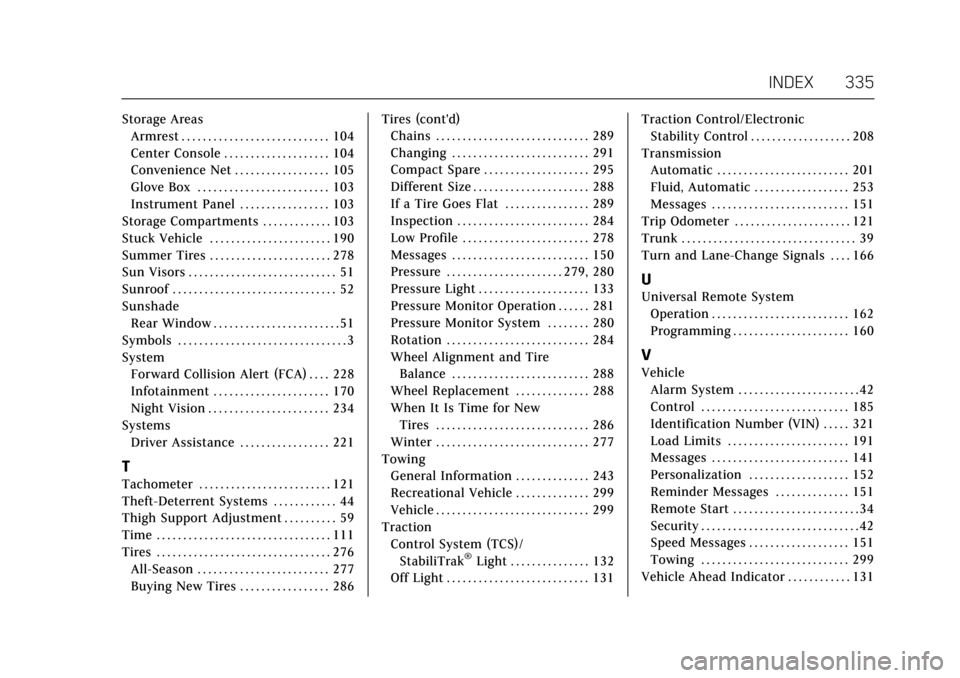
Cadillac CT6 Owner Manual (GMNA-Localizing-MidEast-10293390) - 2017 -
CRC - 6/21/16
INDEX 335
Storage AreasArmrest . . . . . . . . . . . . . . . . . . . . . . . . . . . . 104
Center Console . . . . . . . . . . . . . . . . . . . . 104
Convenience Net . . . . . . . . . . . . . . . . . . 105
Glove Box . . . . . . . . . . . . . . . . . . . . . . . . . 103
Instrument Panel . . . . . . . . . . . . . . . . . 103
Storage Compartments . . . . . . . . . . . . . 103
Stuck Vehicle . . . . . . . . . . . . . . . . . . . . . . . 190
Summer Tires . . . . . . . . . . . . . . . . . . . . . . . 278
Sun Visors . . . . . . . . . . . . . . . . . . . . . . . . . . . . 51
Sunroof . . . . . . . . . . . . . . . . . . . . . . . . . . . . . . . 52
Sunshade
Rear Window . . . . . . . . . . . . . . . . . . . . . . . . 51
Symbols . . . . . . . . . . . . . . . . . . . . . . . . . . . . . . . . 3
System Forward Collision Alert (FCA) . . . . 228
Infotainment . . . . . . . . . . . . . . . . . . . . . . 170
Night Vision . . . . . . . . . . . . . . . . . . . . . . . 234
Systems Driver Assistance . . . . . . . . . . . . . . . . . 221
T
Tachometer . . . . . . . . . . . . . . . . . . . . . . . . . 121
Theft-Deterrent Systems . . . . . . . . . . . . 44
Thigh Support Adjustment . . . . . . . . . . 59
Time . . . . . . . . . . . . . . . . . . . . . . . . . . . . . . . . . 111
Tires . . . . . . . . . . . . . . . . . . . . . . . . . . . . . . . . . 276All-Season . . . . . . . . . . . . . . . . . . . . . . . . . 277
Buying New Tires . . . . . . . . . . . . . . . . . 286 Tires (cont'd)
Chains . . . . . . . . . . . . . . . . . . . . . . . . . . . . . 289
Changing . . . . . . . . . . . . . . . . . . . . . . . . . . 291
Compact Spare . . . . . . . . . . . . . . . . . . . . 295
Different Size . . . . . . . . . . . . . . . . . . . . . . 288
If a Tire Goes Flat . . . . . . . . . . . . . . . . 289
Inspection . . . . . . . . . . . . . . . . . . . . . . . . . 284
Low Profile . . . . . . . . . . . . . . . . . . . . . . . . 278
Messages . . . . . . . . . . . . . . . . . . . . . . . . . . 150
Pressure . . . . . . . . . . . . . . . . . . . . . . 279, 280
Pressure Light . . . . . . . . . . . . . . . . . . . . . 133
Pressure Monitor Operation . . . . . . 281
Pressure Monitor System . . . . . . . . 280
Rotation . . . . . . . . . . . . . . . . . . . . . . . . . . . 284
Wheel Alignment and Tire
Balance . . . . . . . . . . . . . . . . . . . . . . . . . . 288
Wheel Replacement . . . . . . . . . . . . . . 288
When It Is Time for New Tires . . . . . . . . . . . . . . . . . . . . . . . . . . . . . 286
Winter . . . . . . . . . . . . . . . . . . . . . . . . . . . . . 277
Towing General Information . . . . . . . . . . . . . . 243
Recreational Vehicle . . . . . . . . . . . . . . 299
Vehicle . . . . . . . . . . . . . . . . . . . . . . . . . . . . . 299
Traction Control System (TCS)/StabiliTrak
®Light . . . . . . . . . . . . . . . 132
Off Light . . . . . . . . . . . . . . . . . . . . . . . . . . . 131 Traction Control/Electronic
Stability Control . . . . . . . . . . . . . . . . . . . 208
Transmission Automatic . . . . . . . . . . . . . . . . . . . . . . . . . 201
Fluid, Automatic . . . . . . . . . . . . . . . . . . 253
Messages . . . . . . . . . . . . . . . . . . . . . . . . . . 151
Trip Odometer . . . . . . . . . . . . . . . . . . . . . . 121
Trunk . . . . . . . . . . . . . . . . . . . . . . . . . . . . . . . . . 39
Turn and Lane-Change Signals . . . . 166
U
Universal Remote System
Operation . . . . . . . . . . . . . . . . . . . . . . . . . . 162
Programming . . . . . . . . . . . . . . . . . . . . . . 160
V
VehicleAlarm System . . . . . . . . . . . . . . . . . . . . . . . 42
Control . . . . . . . . . . . . . . . . . . . . . . . . . . . . 185
Identification Number (VIN) . . . . . 321
Load Limits . . . . . . . . . . . . . . . . . . . . . . . 191
Messages . . . . . . . . . . . . . . . . . . . . . . . . . . 141
Personalization . . . . . . . . . . . . . . . . . . . 152
Reminder Messages . . . . . . . . . . . . . . 151
Remote Start . . . . . . . . . . . . . . . . . . . . . . . . 34
Security . . . . . . . . . . . . . . . . . . . . . . . . . . . . . . 42
Speed Messages . . . . . . . . . . . . . . . . . . . 151
Towing . . . . . . . . . . . . . . . . . . . . . . . . . . . . 299
Vehicle Ahead Indicator . . . . . . . . . . . . 131