CADILLAC CT6 2017 1.G Workshop Manual
Manufacturer: CADILLAC, Model Year: 2017, Model line: CT6, Model: CADILLAC CT6 2017 1.GPages: 337, PDF Size: 3.89 MB
Page 51 of 337

Cadillac CT6 Owner Manual (GMNA-Localizing-MidEast-10293390) - 2017 -
CRC - 6/21/16
50 KEYS, DOORS, AND WINDOWS
The windows work when the vehicle is
in ON/RUN, ACC/ACCESSORY,
or Retained Accessory Power (RAP).
SeeRetained Accessory Power
(RAP) 0198.
Press or pull the switch to open or
close the window.
The windows will be temporarily
disabled if the window switches are
used repeatedly within a short time.
Window Lockout
This feature stops the rear door
passenger window switches from
working.
Press
Zto engage the rear window
lockout feature. The indicator light is
on when engaged.
Press
Zagain to disengage.
Window Express Movement
Express-down/up allows the windows
to be opened or closed without
holding the window switch. Press the
window switch fully down or pull it up, and quickly release it to engage.
Briefly press or pull the same switch
to stop window movement.
Express Window Obstacle
Detection
The express-up feature will reverse
window movement if it comes in
contact with an object. Extreme cold
or ice could cause the window to
auto-reverse. The window will operate
as normal after the object or condition
is removed.
Obstacle Detection Override
{Warning
If obstacle detection override is
activated, the window will not
reverse automatically. You or others
could be injured and the window
could be damaged. Before you use
obstacle detection override, make
sure that all people and
obstructions are clear of the
window path.
Page 52 of 337
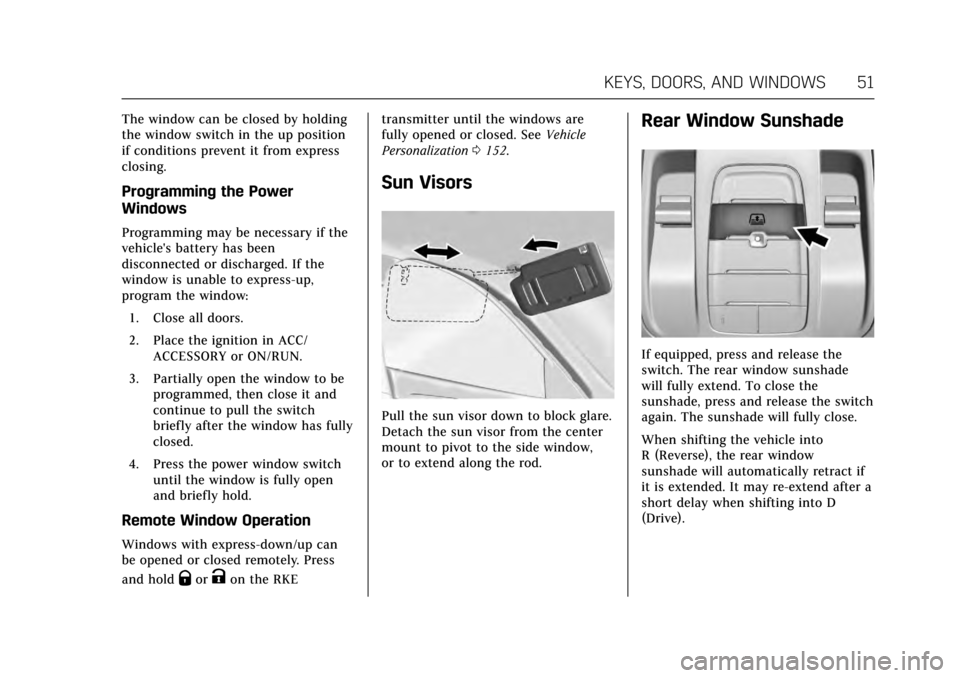
Cadillac CT6 Owner Manual (GMNA-Localizing-MidEast-10293390) - 2017 -
CRC - 6/21/16
KEYS, DOORS, AND WINDOWS 51
The window can be closed by holding
the window switch in the up position
if conditions prevent it from express
closing.
Programming the Power
Windows
Programming may be necessary if the
vehicle's battery has been
disconnected or discharged. If the
window is unable to express-up,
program the window:1. Close all doors.
2. Place the ignition in ACC/ ACCESSORY or ON/RUN.
3. Partially open the window to be programmed, then close it and
continue to pull the switch
briefly after the window has fully
closed.
4. Press the power window switch until the window is fully open
and briefly hold.
Remote Window Operation
Windows with express-down/up can
be opened or closed remotely. Press
and hold
QorKon the RKE transmitter until the windows are
fully opened or closed. See
Vehicle
Personalization 0152.
Sun Visors
Pull the sun visor down to block glare.
Detach the sun visor from the center
mount to pivot to the side window,
or to extend along the rod.
Rear Window Sunshade
If equipped, press and release the
switch. The rear window sunshade
will fully extend. To close the
sunshade, press and release the switch
again. The sunshade will fully close.
When shifting the vehicle into
R (Reverse), the rear window
sunshade will automatically retract if
it is extended. It may re-extend after a
short delay when shifting into D
(Drive).
Page 53 of 337

Cadillac CT6 Owner Manual (GMNA-Localizing-MidEast-10293390) - 2017 -
CRC - 6/21/16
52 KEYS, DOORS, AND WINDOWS
There is also a control for the rear
window sunshade on the rear door
panel.Rear Passenger Door Sunshades
If equipped, use the handle to pull the
sunshade up and attach to the holder
at the top of the window.
To close the sunshade, use the handle
to unhook and hold it while it
retracts down.
Roof
Sunroof
If equipped with a sunroof, the
ignition must be in ON/RUN or ACC/
ACCESSORY, or in Retained Accessory
Power (RAP), to operate the sunroof.
See
Ignition Positions 0195 and
Retained Accessory Power (RAP) 0198.
1. SLIDE Switch
2. TILT Switch
Page 54 of 337

Cadillac CT6 Owner Manual (GMNA-Localizing-MidEast-10293390) - 2017 -
CRC - 6/21/16
KEYS, DOORS, AND WINDOWS 53
Slide Switch
Express-Open/Express-Close :Press
the rear or front of
D(1) to the
second detent and release to
express-open or express-close the
sunroof.
Open/Close (Manual Mode) : Press
the rear of
D(1) to the first detent
and hold to open the sunroof. Press
the front of
D(1) to the first detent
and hold to close the sunroof.
Tilt Switch
Vent Feature : Press and hold the
front of
E(2) to vent the sunroof.
Press and hold the rear of
E(2) to
close the sunroof vent.
Power Sunshades
If equipped, pressFto open or
close the front sunroof sunshade.
If equipped, pressGto open or
close the rear sunroof sunshade.
The rear door panels have controls for
the rear sunroof sunshade. Press
Q
to open or close.
Automatic Reversal System
The sunroof/sunshade is equipped
with an automatic reversal system
that is only active when the sunroof/
sunshade is being operated in
express–close. If an object is in the
path of the sunroof/sunshade while it
is express-closing, the reversal system
will detect the object and stop. In the
event of closing difficulties like frost
Page 55 of 337

Cadillac CT6 Owner Manual (GMNA-Localizing-MidEast-10293390) - 2017 -
CRC - 6/21/16
54 KEYS, DOORS, AND WINDOWS
or other conditions, it is possible to
override the reversal system. To
override the reversal system, close in
manual mode. To stop the movement,
release the switch.
Dirt and debris may collect on the
sunroof seal or in the track. This
could cause an issue with sunroof
operation or noise. It could also plug
the water drainage system.
Periodically open the sunroof and
remove any obstacles or loose debris.
Wipe the sunroof seal and roof sealing
area using a clean cloth, mild soap,
and water. Do not remove grease from
the sunroof.If water is seen dripping into the
water drainage system, this is normal.
Page 56 of 337
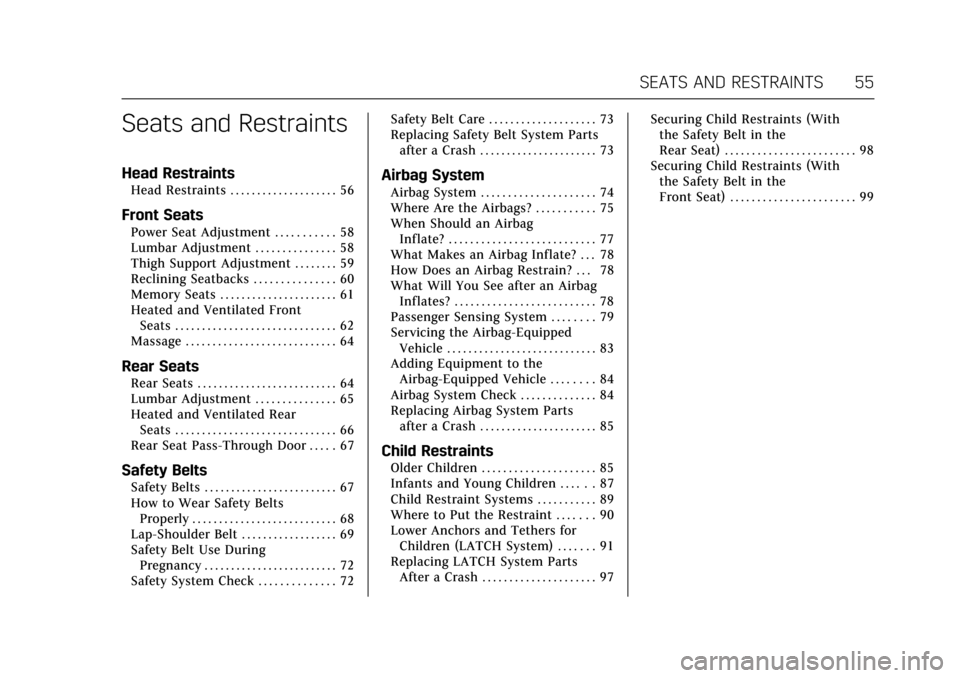
Cadillac CT6 Owner Manual (GMNA-Localizing-MidEast-10293390) - 2017 -
CRC - 6/21/16
SEATS AND RESTRAINTS 55
Seats and Restraints
Head Restraints
Head Restraints . . . . . . . . . . . . . . . . . . . . 56
Front Seats
Power Seat Adjustment . . . . . . . . . . . 58
Lumbar Adjustment . . . . . . . . . . . . . . . 58
Thigh Support Adjustment . . . . . . . . 59
Reclining Seatbacks . . . . . . . . . . . . . . . 60
Memory Seats . . . . . . . . . . . . . . . . . . . . . . 61
Heated and Ventilated FrontSeats . . . . . . . . . . . . . . . . . . . . . . . . . . . . . . 62
Massage . . . . . . . . . . . . . . . . . . . . . . . . . . . . 64
Rear Seats
Rear Seats . . . . . . . . . . . . . . . . . . . . . . . . . . 64
Lumbar Adjustment . . . . . . . . . . . . . . . 65
Heated and Ventilated Rear Seats . . . . . . . . . . . . . . . . . . . . . . . . . . . . . . 66
Rear Seat Pass-Through Door . . . . . 67
Safety Belts
Safety Belts . . . . . . . . . . . . . . . . . . . . . . . . . 67
How to Wear Safety Belts Properly . . . . . . . . . . . . . . . . . . . . . . . . . . . 68
Lap-Shoulder Belt . . . . . . . . . . . . . . . . . . 69
Safety Belt Use During Pregnancy . . . . . . . . . . . . . . . . . . . . . . . . . 72
Safety System Check . . . . . . . . . . . . . . 72 Safety Belt Care . . . . . . . . . . . . . . . . . . . . 73
Replacing Safety Belt System Parts
after a Crash . . . . . . . . . . . . . . . . . . . . . . 73
Airbag System
Airbag System . . . . . . . . . . . . . . . . . . . . . 74
Where Are the Airbags? . . . . . . . . . . . 75
When Should an AirbagInflate? . . . . . . . . . . . . . . . . . . . . . . . . . . . 77
What Makes an Airbag Inflate? . . . 78
How Does an Airbag Restrain? . . . 78
What Will You See after an Airbag Inflates? . . . . . . . . . . . . . . . . . . . . . . . . . . 78
Passenger Sensing System . . . . . . . . 79
Servicing the Airbag-Equipped Vehicle . . . . . . . . . . . . . . . . . . . . . . . . . . . . 83
Adding Equipment to the
Airbag-Equipped Vehicle . . . . . . . . 84
Airbag System Check . . . . . . . . . . . . . . 84
Replacing Airbag System Parts after a Crash . . . . . . . . . . . . . . . . . . . . . . 85
Child Restraints
Older Children . . . . . . . . . . . . . . . . . . . . . 85
Infants and Young Children . . . . . . 87
Child Restraint Systems . . . . . . . . . . . 89
Where to Put the Restraint . . . . . . . 90
Lower Anchors and Tethers forChildren (LATCH System) . . . . . . . 91
Replacing LATCH System Parts After a Crash . . . . . . . . . . . . . . . . . . . . . 97 Securing Child Restraints (With
the Safety Belt in the
Rear Seat) . . . . . . . . . . . . . . . . . . . . . . . . 98
Securing Child Restraints (With the Safety Belt in the
Front Seat) . . . . . . . . . . . . . . . . . . . . . . . 99
Page 57 of 337

Cadillac CT6 Owner Manual (GMNA-Localizing-MidEast-10293390) - 2017 -
CRC - 6/21/16
56 SEATS AND RESTRAINTS
Head Restraints
The vehicle’s front seats have
adjustable head restraints in the
outboard seating positions.
{Warning
With head restraints that are not
installed and adjusted properly,
there is a greater chance that
occupants will suffer a neck/spinal
injury in a crash. Do not drive until
the head restraints for all occupants
are installed and adjusted properly.
If your vehicle has rear head
restraints that fold down, always
return them to the full upright
position whenever an occupant is
seated in the seat.
Adjust the head restraint so that the
top of the restraint is at the same
height as the top of the occupant's
head. This position reduces the
chance of a neck injury in a crash.
Front Seats
The vehicle's front seats have
adjustable head restraints in the
outboard seating positions.
Pull the head restraint up to raise it.
Try to move the head restraint to
make sure that it is locked in place.
To lower the head restraint, press the
button located on top of the seatback,
and push the head restraint down. Try
to move the head restraint after the
button is released to make sure that it
is locked in place.
Page 58 of 337

Cadillac CT6 Owner Manual (GMNA-Localizing-MidEast-10293390) - 2017 -
CRC - 6/21/16
SEATS AND RESTRAINTS 57
The fore and aft position of the head
restraint can be adjusted.
To adjust the head restraint forward
and rearward, press the button located
on the side facing of the head
restraint and move it forward or
rearward until the desired locking
position is reached. Try to move the
head restraint after the button is
released to make sure that it is locked
in place.
The front seat outboard head
restraints are not designed to be
removed.
Rear Seats
The vehicle's rear seats have
adjustable head restraints in the
outboard seating positions.
The height of the head restraint can
be adjusted. Pull the head restraint up
to raise it. Try to move the head
restraint to make sure that it is locked
in place.
To lower the head restraint, press the
button, located on the top of the
seatback, and push the head restraint
down. Try to move the head restraint
after the button is released to make
sure that it is locked in place.Always adjust the head restraint so
that the top of the restraint is at the
same height as the top of the
occupant's head.
Rear outboard head restraints are not
removable.
The rear outboard head restraints are
not designed to be folded.
Page 59 of 337

Cadillac CT6 Owner Manual (GMNA-Localizing-MidEast-10293390) - 2017 -
CRC - 6/21/16
58 SEATS AND RESTRAINTS
Front Seats
Power Seat Adjustment
{Warning
You can lose control of the vehicle
if you try to adjust a driver seat
while the vehicle is moving. Adjust
the driver seat only when the
vehicle is not moving.
Platinum Seat Shown, Base andUplevel Seats Similar To adjust:
.
Move the seat forward or rearward
by sliding the control forward or
rearward.
. Raise or lower the front part of the
seat cushion by moving the front
of the control up or down.
. Raise or lower the seat by moving
the rear of the control up or down.
To adjust the seatback, see Reclining
Seatbacks 060.
To adjust the lumbar support, see
Lumbar Adjustment 058.
Some vehicles are equipped with a
feature that activates a vibrating pulse
alert in the driver seat to help avoid
crashes. See Driver Assistance
Systems 0221.
Lumbar Adjustment
Base Lumbar Adjustment
Base Seat
To adjust lumbar support, if equipped:
. Press Forward (2) to move lumbar
support forward.
. Press Rearward (1) to move
lumbar support rearward.
Uplevel Lumbar and Upper Back
Support Adjustment
If equipped, the ignition must be on
to use all uplevel seat features.
Page 60 of 337

Cadillac CT6 Owner Manual (GMNA-Localizing-MidEast-10293390) - 2017 -
CRC - 6/21/16
SEATS AND RESTRAINTS 59
Platinum Seat
1. Feature Select
2. Up
3. Forward
4. Down
5. Rearward
1. To adjust lumbar support,if equipped: Toggle the Feature
Select (1) to view adjustable seat
options on the infotainment
display.
2. Select lumbar support. .Press Up (2) to move lumbar
support upward. .
Press Forward (3) to move
lumbar support forward.
. Press Down (4) to move
lumbar support down.
. Press Rearward (5) to move
lumbar support rearward.
To adjust upper back support,
if equipped: 1. Toggle the Feature Select (1) to view adjustable seat options on
the infotainment display.
2. Select Upper Back Support.
3. Press Forward (3) to move support forward or Rearward (5)
to move support rearward.
Thigh Support Adjustment
To adjust thigh support, if equipped:
1. Toggle the Feature Select (3) to view adjustable seat options on
the infotainment display.
2. Select cushion length adjuster.
3. Press and hold the control forward (2) to increase or
rearward (1) to decrease cushion
length.