Armrest CADILLAC CT6 2018 1.G Owners Manual
[x] Cancel search | Manufacturer: CADILLAC, Model Year: 2018, Model line: CT6, Model: CADILLAC CT6 2018 1.GPages: 445, PDF Size: 7.7 MB
Page 14 of 445
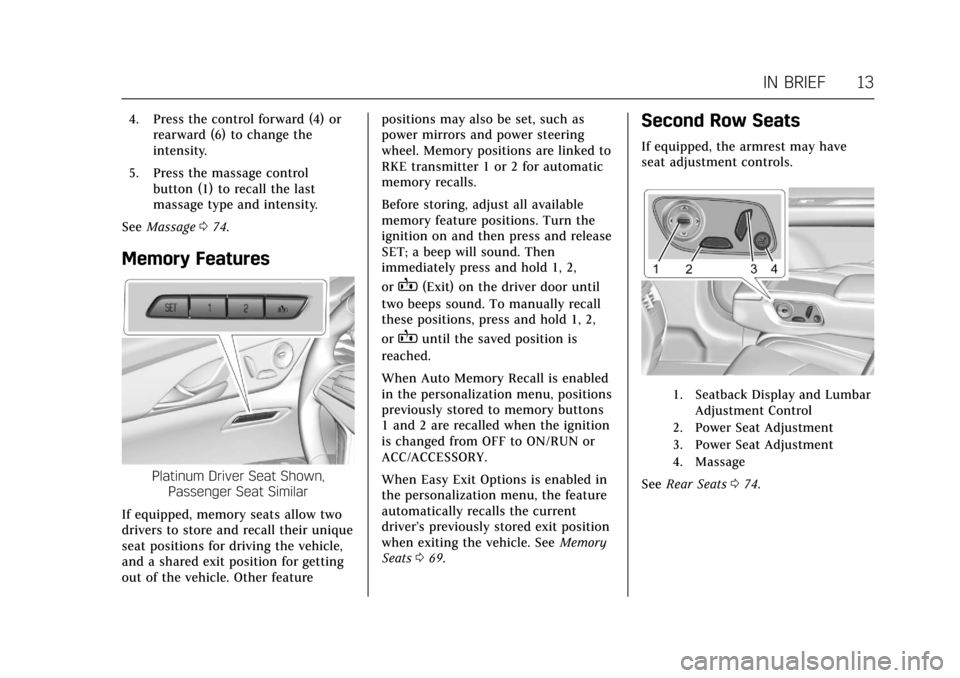
Cadillac CT6 Owner Manual (GMNA-Localizing-U.S./Canada-11292458) -
2018 - crc - 2/14/17
IN BRIEF 13
4. Press the control forward (4) orrearward (6) to change the
intensity.
5. Press the massage control button (1) to recall the last
massage type and intensity.
See Massage 074.
Memory Features
Platinum Driver Seat Shown,
Passenger Seat Similar
If equipped, memory seats allow two
drivers to store and recall their unique
seat positions for driving the vehicle,
and a shared exit position for getting
out of the vehicle. Other feature positions may also be set, such as
power mirrors and power steering
wheel. Memory positions are linked to
RKE transmitter 1 or 2 for automatic
memory recalls.
Before storing, adjust all available
memory feature positions. Turn the
ignition on and then press and release
SET; a beep will sound. Then
immediately press and hold 1, 2,
or
B(Exit) on the driver door until
two beeps sound. To manually recall
these positions, press and hold 1, 2,
or
Buntil the saved position is
reached.
When Auto Memory Recall is enabled
in the personalization menu, positions
previously stored to memory buttons
1 and 2 are recalled when the ignition
is changed from OFF to ON/RUN or
ACC/ACCESSORY.
When Easy Exit Options is enabled in
the personalization menu, the feature
automatically recalls the current
driver’s previously stored exit position
when exiting the vehicle. See Memory
Seats 069.
Second Row Seats
If equipped, the armrest may have
seat adjustment controls.
1. Seatback Display and Lumbar
Adjustment Control
2. Power Seat Adjustment
3. Power Seat Adjustment
4. Massage
See Rear Seats 074.
Page 76 of 445
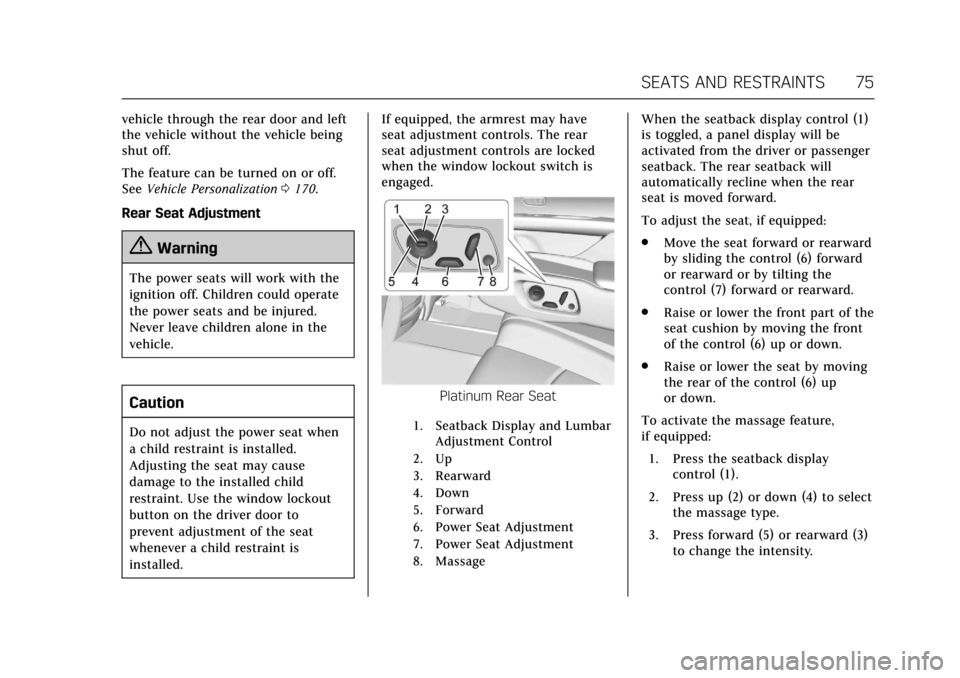
Cadillac CT6 Owner Manual (GMNA-Localizing-U.S./Canada-11292458) -
2018 - crc - 2/15/17
SEATS AND RESTRAINTS 75
vehicle through the rear door and left
the vehicle without the vehicle being
shut off.
The feature can be turned on or off.
SeeVehicle Personalization 0170.
Rear Seat Adjustment
{Warning
The power seats will work with the
ignition off. Children could operate
the power seats and be injured.
Never leave children alone in the
vehicle.
Caution
Do not adjust the power seat when
a child restraint is installed.
Adjusting the seat may cause
damage to the installed child
restraint. Use the window lockout
button on the driver door to
prevent adjustment of the seat
whenever a child restraint is
installed. If equipped, the armrest may have
seat adjustment controls. The rear
seat adjustment controls are locked
when the window lockout switch is
engaged.
Platinum Rear Seat
1. Seatback Display and Lumbar
Adjustment Control
2. Up
3. Rearward
4. Down
5. Forward
6. Power Seat Adjustment
7. Power Seat Adjustment
8. Massage
When the seatback display control (1)
is toggled, a panel display will be
activated from the driver or passenger
seatback. The rear seatback will
automatically recline when the rear
seat is moved forward.
To adjust the seat, if equipped:
. Move the seat forward or rearward
by sliding the control (6) forward
or rearward or by tilting the
control (7) forward or rearward.
. Raise or lower the front part of the
seat cushion by moving the front
of the control (6) up or down.
. Raise or lower the seat by moving
the rear of the control (6) up
or down.
To activate the massage feature,
if equipped: 1. Press the seatback display control (1).
2. Press up (2) or down (4) to select the massage type.
3. Press forward (5) or rearward (3) to change the intensity.
Page 77 of 445
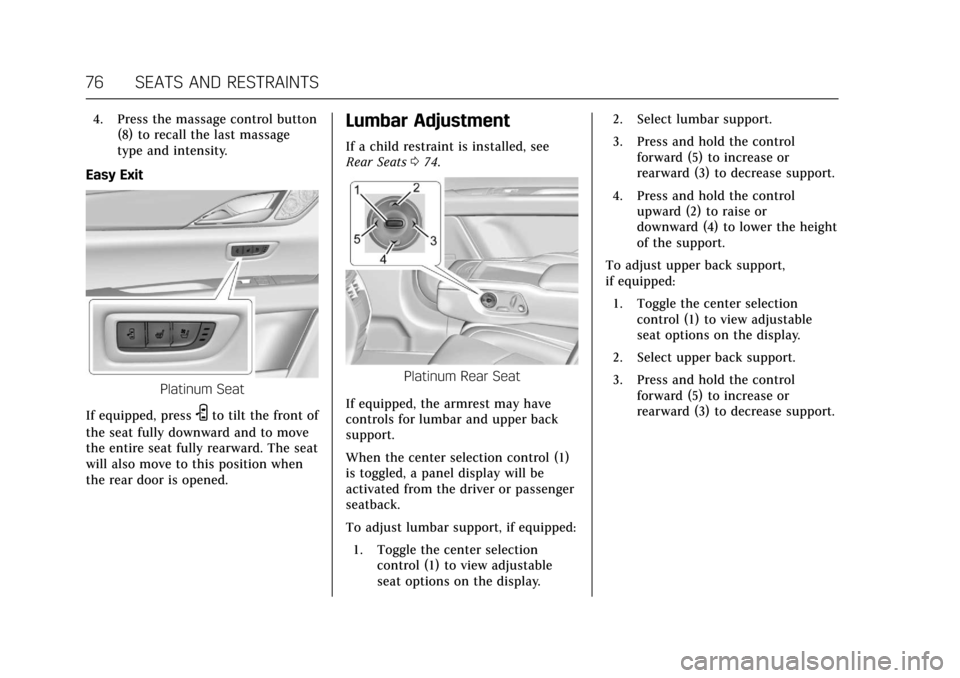
Cadillac CT6 Owner Manual (GMNA-Localizing-U.S./Canada-11292458) -
2018 - crc - 2/15/17
76 SEATS AND RESTRAINTS
4. Press the massage control button(8) to recall the last massage
type and intensity.
Easy Exit
Platinum Seat
If equipped, press
Sto tilt the front of
the seat fully downward and to move
the entire seat fully rearward. The seat
will also move to this position when
the rear door is opened.
Lumbar Adjustment
If a child restraint is installed, see
Rear Seats 074.
Platinum Rear Seat
If equipped, the armrest may have
controls for lumbar and upper back
support.
When the center selection control (1)
is toggled, a panel display will be
activated from the driver or passenger
seatback.
To adjust lumbar support, if equipped: 1. Toggle the center selection control (1) to view adjustable
seat options on the display. 2. Select lumbar support.
3. Press and hold the control
forward (5) to increase or
rearward (3) to decrease support.
4. Press and hold the control upward (2) to raise or
downward (4) to lower the height
of the support.
To adjust upper back support,
if equipped:
1. Toggle the center selection control (1) to view adjustable
seat options on the display.
2. Select upper back support.
3. Press and hold the control forward (5) to increase or
rearward (3) to decrease support.
Page 78 of 445
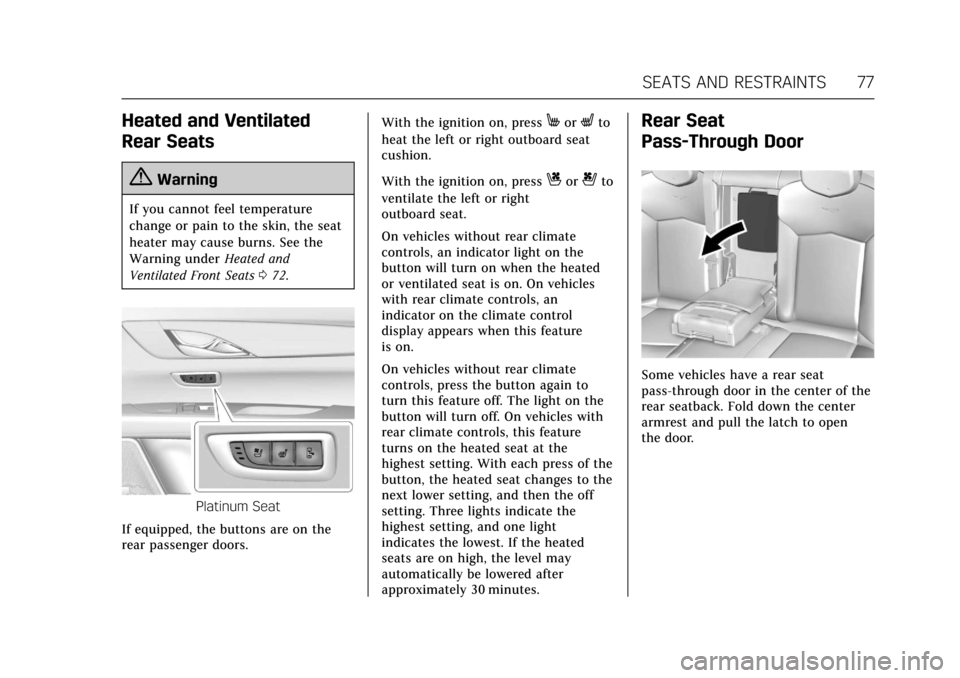
Cadillac CT6 Owner Manual (GMNA-Localizing-U.S./Canada-11292458) -
2018 - crc - 2/15/17
SEATS AND RESTRAINTS 77
Heated and Ventilated
Rear Seats
{Warning
If you cannot feel temperature
change or pain to the skin, the seat
heater may cause burns. See the
Warning underHeated and
Ventilated Front Seats 072.
Platinum Seat
If equipped, the buttons are on the
rear passenger doors. With the ignition on, press
MorLto
heat the left or right outboard seat
cushion.
With the ignition on, press
Cor{to
ventilate the left or right
outboard seat.
On vehicles without rear climate
controls, an indicator light on the
button will turn on when the heated
or ventilated seat is on. On vehicles
with rear climate controls, an
indicator on the climate control
display appears when this feature
is on.
On vehicles without rear climate
controls, press the button again to
turn this feature off. The light on the
button will turn off. On vehicles with
rear climate controls, this feature
turns on the heated seat at the
highest setting. With each press of the
button, the heated seat changes to the
next lower setting, and then the off
setting. Three lights indicate the
highest setting, and one light
indicates the lowest. If the heated
seats are on high, the level may
automatically be lowered after
approximately 30 minutes.
Rear Seat
Pass-Through Door
Some vehicles have a rear seat
pass-through door in the center of the
rear seatback. Fold down the center
armrest and pull the latch to open
the door.
Page 80 of 445
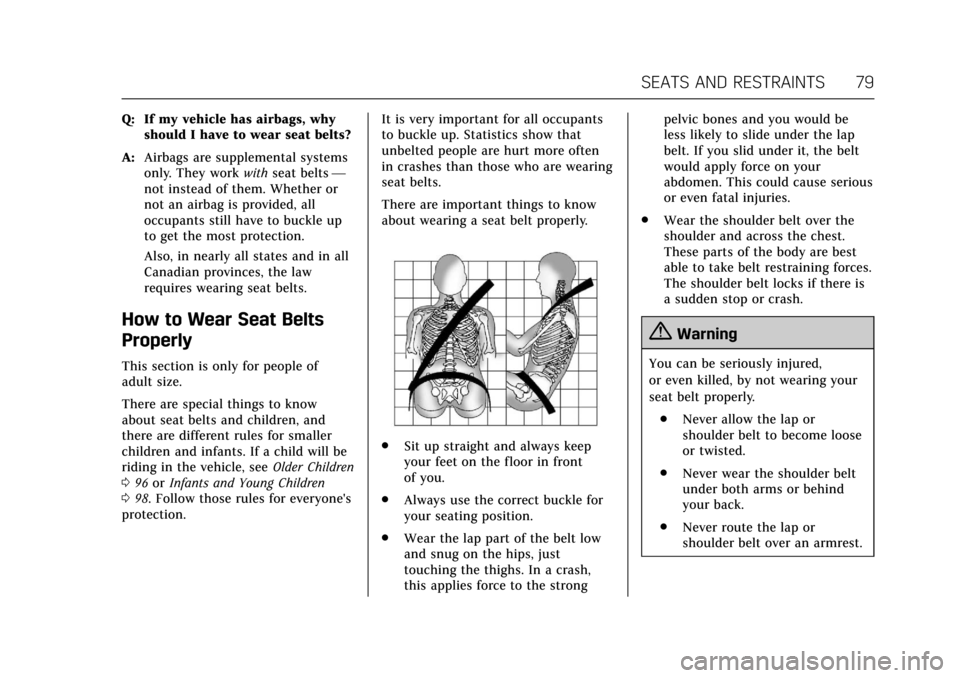
Cadillac CT6 Owner Manual (GMNA-Localizing-U.S./Canada-11292458) -
2018 - crc - 2/15/17
SEATS AND RESTRAINTS 79
Q: If my vehicle has airbags, whyshould I have to wear seat belts?
A: Airbags are supplemental systems
only. They work withseat belts —
not instead of them. Whether or
not an airbag is provided, all
occupants still have to buckle up
to get the most protection.
Also, in nearly all states and in all
Canadian provinces, the law
requires wearing seat belts.
How to Wear Seat Belts
Properly
This section is only for people of
adult size.
There are special things to know
about seat belts and children, and
there are different rules for smaller
children and infants. If a child will be
riding in the vehicle, see Older Children
0 96 orInfants and Young Children
0 98. Follow those rules for everyone's
protection. It is very important for all occupants
to buckle up. Statistics show that
unbelted people are hurt more often
in crashes than those who are wearing
seat belts.
There are important things to know
about wearing a seat belt properly.
.
Sit up straight and always keep
your feet on the floor in front
of you.
. Always use the correct buckle for
your seating position.
. Wear the lap part of the belt low
and snug on the hips, just
touching the thighs. In a crash,
this applies force to the strong pelvic bones and you would be
less likely to slide under the lap
belt. If you slid under it, the belt
would apply force on your
abdomen. This could cause serious
or even fatal injuries.
. Wear the shoulder belt over the
shoulder and across the chest.
These parts of the body are best
able to take belt restraining forces.
The shoulder belt locks if there is
a sudden stop or crash.
{Warning
You can be seriously injured,
or even killed, by not wearing your
seat belt properly.
. Never allow the lap or
shoulder belt to become loose
or twisted.
. Never wear the shoulder belt
under both arms or behind
your back.
. Never route the lap or
shoulder belt over an armrest.
Page 116 of 445
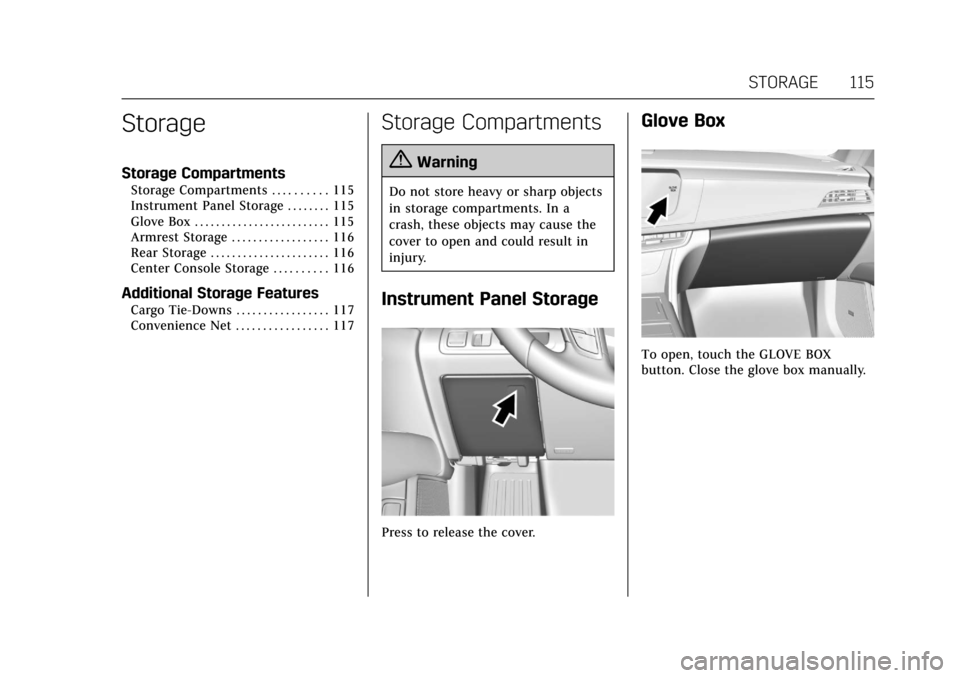
Cadillac CT6 Owner Manual (GMNA-Localizing-U.S./Canada-11292458) -
2018 - crc - 2/14/17
STORAGE 115
Storage
Storage Compartments
Storage Compartments . . . . . . . . . . 115
Instrument Panel Storage . . . . . . . . 115
Glove Box . . . . . . . . . . . . . . . . . . . . . . . . . 115
Armrest Storage . . . . . . . . . . . . . . . . . . 116
Rear Storage . . . . . . . . . . . . . . . . . . . . . . 116
Center Console Storage . . . . . . . . . . 116
Additional Storage Features
Cargo Tie-Downs . . . . . . . . . . . . . . . . . 117
Convenience Net . . . . . . . . . . . . . . . . . 117
Storage Compartments
{Warning
Do not store heavy or sharp objects
in storage compartments. In a
crash, these objects may cause the
cover to open and could result in
injury.
Instrument Panel Storage
Press to release the cover.
Glove Box
To open, touch the GLOVE BOX
button. Close the glove box manually.
Page 117 of 445
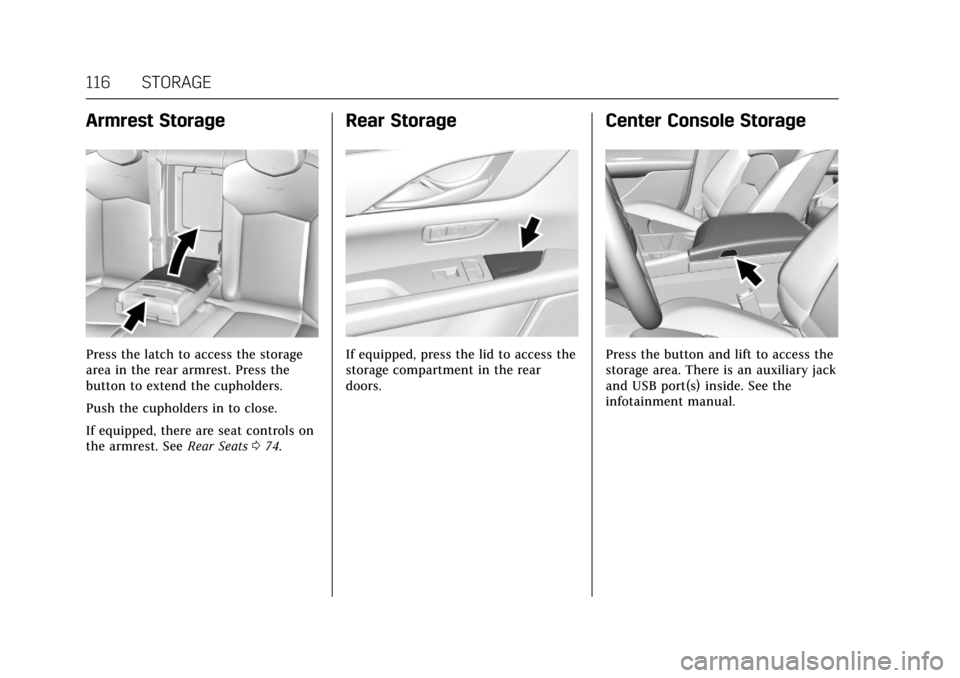
Cadillac CT6 Owner Manual (GMNA-Localizing-U.S./Canada-11292458) -
2018 - crc - 2/14/17
116 STORAGE
Armrest Storage
Press the latch to access the storage
area in the rear armrest. Press the
button to extend the cupholders.
Push the cupholders in to close.
If equipped, there are seat controls on
the armrest. SeeRear Seats074.
Rear Storage
If equipped, press the lid to access the
storage compartment in the rear
doors.
Center Console Storage
Press the button and lift to access the
storage area. There is an auxiliary jack
and USB port(s) inside. See the
infotainment manual.
Page 125 of 445
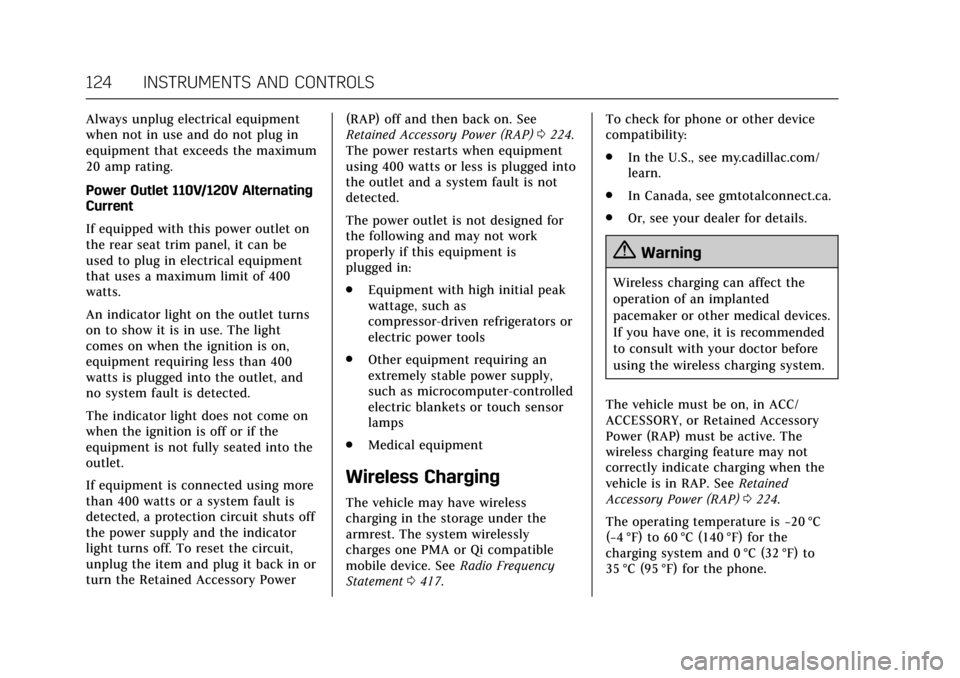
Cadillac CT6 Owner Manual (GMNA-Localizing-U.S./Canada-11292458) -
2018 - crc - 2/14/17
124 INSTRUMENTS AND CONTROLS
Always unplug electrical equipment
when not in use and do not plug in
equipment that exceeds the maximum
20 amp rating.
Power Outlet 110V/120V Alternating
Current
If equipped with this power outlet on
the rear seat trim panel, it can be
used to plug in electrical equipment
that uses a maximum limit of 400
watts.
An indicator light on the outlet turns
on to show it is in use. The light
comes on when the ignition is on,
equipment requiring less than 400
watts is plugged into the outlet, and
no system fault is detected.
The indicator light does not come on
when the ignition is off or if the
equipment is not fully seated into the
outlet.
If equipment is connected using more
than 400 watts or a system fault is
detected, a protection circuit shuts off
the power supply and the indicator
light turns off. To reset the circuit,
unplug the item and plug it back in or
turn the Retained Accessory Power(RAP) off and then back on. See
Retained Accessory Power (RAP)
0224.
The power restarts when equipment
using 400 watts or less is plugged into
the outlet and a system fault is not
detected.
The power outlet is not designed for
the following and may not work
properly if this equipment is
plugged in:
. Equipment with high initial peak
wattage, such as
compressor-driven refrigerators or
electric power tools
. Other equipment requiring an
extremely stable power supply,
such as microcomputer-controlled
electric blankets or touch sensor
lamps
. Medical equipment
Wireless Charging
The vehicle may have wireless
charging in the storage under the
armrest. The system wirelessly
charges one PMA or Qi compatible
mobile device. See Radio Frequency
Statement 0417. To check for phone or other device
compatibility:
.
In the U.S., see my.cadillac.com/
learn.
. In Canada, see gmtotalconnect.ca.
. Or, see your dealer for details.
{Warning
Wireless charging can affect the
operation of an implanted
pacemaker or other medical devices.
If you have one, it is recommended
to consult with your doctor before
using the wireless charging system.
The vehicle must be on, in ACC/
ACCESSORY, or Retained Accessory
Power (RAP) must be active. The
wireless charging feature may not
correctly indicate charging when the
vehicle is in RAP. See Retained
Accessory Power (RAP) 0224.
The operating temperature is −20 °C
(−4 °F) to 60 °C (140 °F) for the
charging system and 0 °C (32 °F) to
35 °C (95 °F) for the phone.
Page 433 of 445
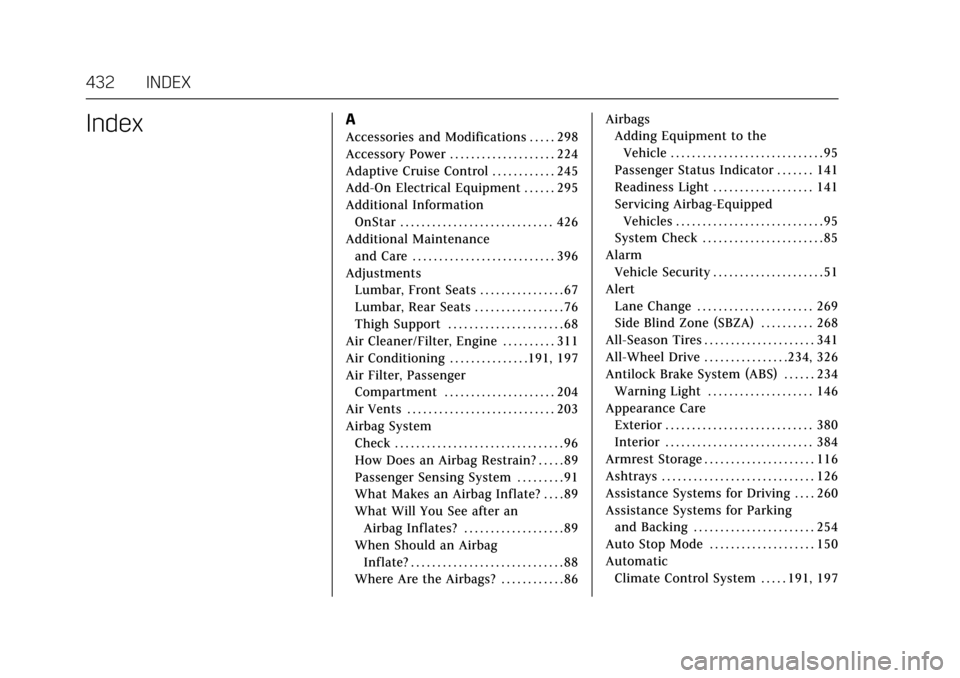
Cadillac CT6 Owner Manual (GMNA-Localizing-U.S./Canada-11292458) -
2018 - crc - 2/14/17
432 INDEX
IndexA
Accessories and Modifications . . . . . 298
Accessory Power . . . . . . . . . . . . . . . . . . . . 224
Adaptive Cruise Control . . . . . . . . . . . . 245
Add-On Electrical Equipment . . . . . . 295
Additional InformationOnStar . . . . . . . . . . . . . . . . . . . . . . . . . . . . . 426
Additional Maintenance and Care . . . . . . . . . . . . . . . . . . . . . . . . . . . 396
Adjustments
Lumbar, Front Seats . . . . . . . . . . . . . . . . 67
Lumbar, Rear Seats . . . . . . . . . . . . . . . . . 76
Thigh Support . . . . . . . . . . . . . . . . . . . . . . 68
Air Cleaner/Filter, Engine . . . . . . . . . . 311
Air Conditioning . . . . . . . . . . . . . . .191, 197
Air Filter, Passenger
Compartment . . . . . . . . . . . . . . . . . . . . . 204
Air Vents . . . . . . . . . . . . . . . . . . . . . . . . . . . . 203
Airbag System Check . . . . . . . . . . . . . . . . . . . . . . . . . . . . . . . . 96
How Does an Airbag Restrain? . . . . . 89
Passenger Sensing System . . . . . . . . . 91
What Makes an Airbag Inflate? . . . . 89
What Will You See after anAirbag Inflates? . . . . . . . . . . . . . . . . . . . 89
When Should an Airbag Inflate? . . . . . . . . . . . . . . . . . . . . . . . . . . . . . 88
Where Are the Airbags? . . . . . . . . . . . . 86 Airbags
Adding Equipment to the
Vehicle . . . . . . . . . . . . . . . . . . . . . . . . . . . . . 95
Passenger Status Indicator . . . . . . . 141
Readiness Light . . . . . . . . . . . . . . . . . . . 141
Servicing Airbag-Equipped Vehicles . . . . . . . . . . . . . . . . . . . . . . . . . . . . 95
System Check . . . . . . . . . . . . . . . . . . . . . . . 85
Alarm Vehicle Security . . . . . . . . . . . . . . . . . . . . . 51
Alert
Lane Change . . . . . . . . . . . . . . . . . . . . . . 269
Side Blind Zone (SBZA) . . . . . . . . . . 268
All-Season Tires . . . . . . . . . . . . . . . . . . . . . 341
All-Wheel Drive . . . . . . . . . . . . . . . .234, 326
Antilock Brake System (ABS) . . . . . . 234 Warning Light . . . . . . . . . . . . . . . . . . . . 146
Appearance Care Exterior . . . . . . . . . . . . . . . . . . . . . . . . . . . . 380
Interior . . . . . . . . . . . . . . . . . . . . . . . . . . . . 384
Armrest Storage . . . . . . . . . . . . . . . . . . . . . 116
Ashtrays . . . . . . . . . . . . . . . . . . . . . . . . . . . . . 126
Assistance Systems for Driving . . . . 260
Assistance Systems for Parking and Backing . . . . . . . . . . . . . . . . . . . . . . . 254
Auto Stop Mode . . . . . . . . . . . . . . . . . . . . 150
Automatic Climate Control System . . . . . 191, 197
Page 442 of 445

Cadillac CT6 Owner Manual (GMNA-Localizing-U.S./Canada-11292458) -
2018 - crc - 2/14/17
INDEX 441
Service Electric Parking BrakeLight . . . . . . . . . . . . . . . . . . . . . . . . . . . . . . . 146
Services Special Application . . . . . . . . . . . . . . . 395
Servicing the Airbag . . . . . . . . . . . . . . . . . 95
Shift Lock Control Function Check, Automatic
Transmission . . . . . . . . . . . . . . . . . . . . . . 327
Shifting Into Park . . . . . . . . . . . . . . . . . . . . . . . . . . 224
Out of Park . . . . . . . . . . . . . . . . . . . . . . . . 225
Side Blind Zone Alert (SBZA) . . . . . . 268
Signals, Turn and Lane-Change . . . . 186
Spare Tire Compact . . . . . . . . . . . . . . . . . . . . . . . . . . . 373
Special Application Services . . . . . . . 395
Specifications and Capacities . . . . . . 404
Speedometer . . . . . . . . . . . . . . . . . . . . . . . . 134
Sport Mode Light . . . . . . . . . . . . . . . . . . . 146
StabiliTrak OFF Light . . . . . . . . . . . . . . . . . . . . . . . . . . 148
Start Assist, Hill . . . . . . . . . . . . . . . . . . . . 237
Start Vehicle, Remote . . . . . . . . . . . . . . . 42
Starter Switch Check . . . . . . . . . . . . . . . 326
Starting the Engine . . . . . . . . . . . .218, 221
Status Screens Charging . . . . . . . . . . . . . . . . . . . . . . . . . . . 275 Steering . . . . . . . . . . . . . . . . . . . . . . . . . . . . . . 208
Heated Wheel . . . . . . . . . . . . . . . . . . . . . 119
Wheel Adjustment . . . . . . . . . . . . . . . . 119
Wheel Controls . . . . . . . . . . . . . . . . . . . 119
Storage Rear . . . . . . . . . . . . . . . . . . . . . . . . . . . . . . . . 116
Storage Areas
Armrest . . . . . . . . . . . . . . . . . . . . . . . . . . . . 116
Center Console . . . . . . . . . . . . . . . . . . . . 116
Convenience Net . . . . . . . . . . . . . . . . . . 117
Glove Box . . . . . . . . . . . . . . . . . . . . . . . . . 115
Instrument Panel . . . . . . . . . . . . . . . . . 115
Storage Compartments . . . . . . . . . . . . . 115
Storing the Tire Sealant and Compressor Kit . . . . . . . . . . . . . . . . . . . . 368
Struts
Gas . . . . . . . . . . . . . . . . . . . . . . . . . . . . . . . . . 328
Stuck Vehicle . . . . . . . . . . . . . . . . . . . . . . . 212
Summer Tires . . . . . . . . . . . . . . . . . . . . . . . 342
Sun Visors . . . . . . . . . . . . . . . . . . . . . . . . . . . . 60
Sunroof . . . . . . . . . . . . . . . . . . . . . . . . . . . . . . . 61
Sunshade Rear Window . . . . . . . . . . . . . . . . . . . . . . . . 60
Symbols . . . . . . . . . . . . . . . . . . . . . . . . . . . . . . . . 3
System Forward Collision Alert (FCA) . . . . 260
Infotainment . . . . . . . . . . . . . . . . . 190, 420 System (cont'd)
Night Vision . . . . . . . . . . . . . . . . . . . . . . . 266
Systems Driver Assistance . . . . . . . . . . . . . . . . . 253
T
Tachometer . . . . . . . . . . . . . . . . . . . . . . . . . 134
Text Telephone (TTY) Users . . . . . . . 410
Theft-Deterrent Systems . . . . . . . . . . . . 53Immobilizer . . . . . . . . . . . . . . . . . . . . . . . . . 53
Thigh Support Adjustment . . . . . . . . . . 68
Time . . . . . . . . . . . . . . . . . . . . . . . . . . . . . . . . . 122
Tires . . . . . . . . . . . . . . . . . . . . . . . . . . . . . . . . . 340 All-Season . . . . . . . . . . . . . . . . . . . . . . . . . 341
Buying New Tires . . . . . . . . . . . . . . . . . 355
Chains . . . . . . . . . . . . . . . . . . . . . . . . . . . . . 360
Changing . . . . . . . . . . . . . . . . . . . . . . . . . . 368
Compact Spare . . . . . . . . . . . . . . . . . . . . 373
Designations . . . . . . . . . . . . . . . . . . . . . . 344
Different Size . . . . . . . . . . . . . . . . . . . . . . 357
If a Tire Goes Flat . . . . . . . . . . . . . . . . 360
Inspection . . . . . . . . . . . . . . . . . . . . . . . . . 353
Low Profile . . . . . . . . . . . . . . . . . . . . . . . . 342
Pressure . . . . . . . . . . . . . . . . . . . . . . 347, 349
Pressure Light . . . . . . . . . . . . . . . . . . . . . 149
Pressure Monitor Operation . . . . . . 350
Pressure Monitor System . . . . . . . . 349
Rotation . . . . . . . . . . . . . . . . . . . . . . . . . . . 353
Sealant and Compressor Kit . . . . . 362