window CADILLAC CT6 2018 1.G Owners Manual
[x] Cancel search | Manufacturer: CADILLAC, Model Year: 2018, Model line: CT6, Model: CADILLAC CT6 2018 1.GPages: 445, PDF Size: 7.7 MB
Page 2 of 445
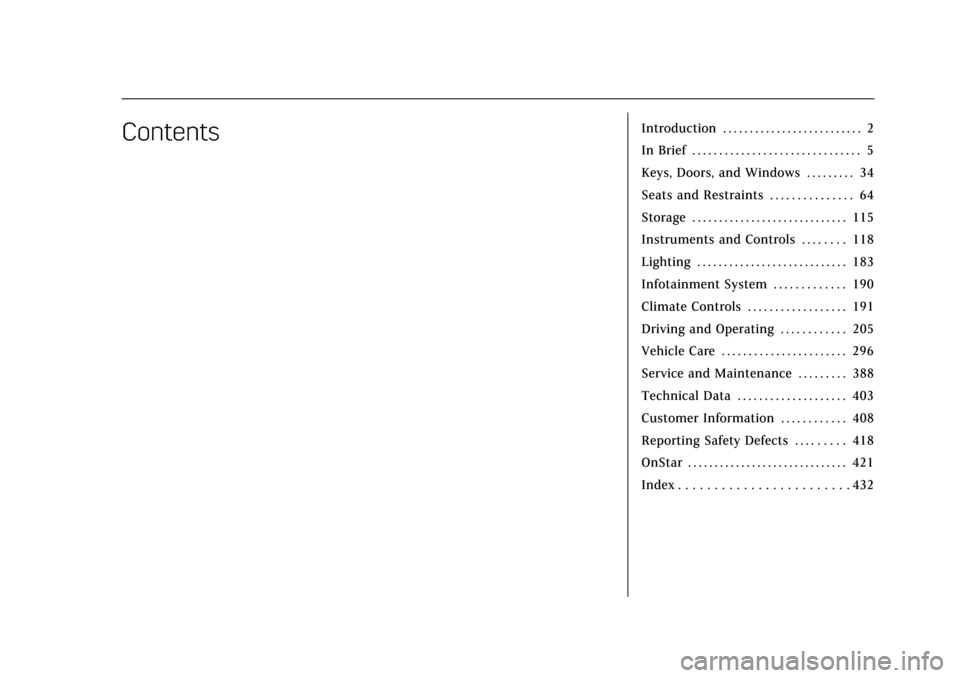
Cadillac CT6 Owner Manual (GMNA-Localizing-U.S./Canada-11292458) -
2018 - crc - 2/14/17
ContentsIntroduction . . . . . . . . . . . . . . . . . . . . . . . . . . 2
In Brief . . . . . . . . . . . . . . . . . . . . . . . . . . . . . . . 5
Keys, Doors, and Windows . . . . . . . . . 34
Seats and Restraints . . . . . . . . . . . . . . . 64
Storage . . . . . . . . . . . . . . . . . . . . . . . . . . . . . 115
Instruments and Controls . . . . . . . . 118
Lighting . . . . . . . . . . . . . . . . . . . . . . . . . . . . 183
Infotainment System . . . . . . . . . . . . . 190
Climate Controls . . . . . . . . . . . . . . . . . . 191
Driving and Operating . . . . . . . . . . . . 205
Vehicle Care . . . . . . . . . . . . . . . . . . . . . . . 296
Service and Maintenance . . . . . . . . . 388
Technical Data . . . . . . . . . . . . . . . . . . . . 403
Customer Information . . . . . . . . . . . . 408
Reporting Safety Defects . . . . . . . . . 418
OnStar . . . . . . . . . . . . . . . . . . . . . . . . . . . . . . 421
Index . . . . . . . . . . . . . . . . . . . . . . . . 432
Page 6 of 445
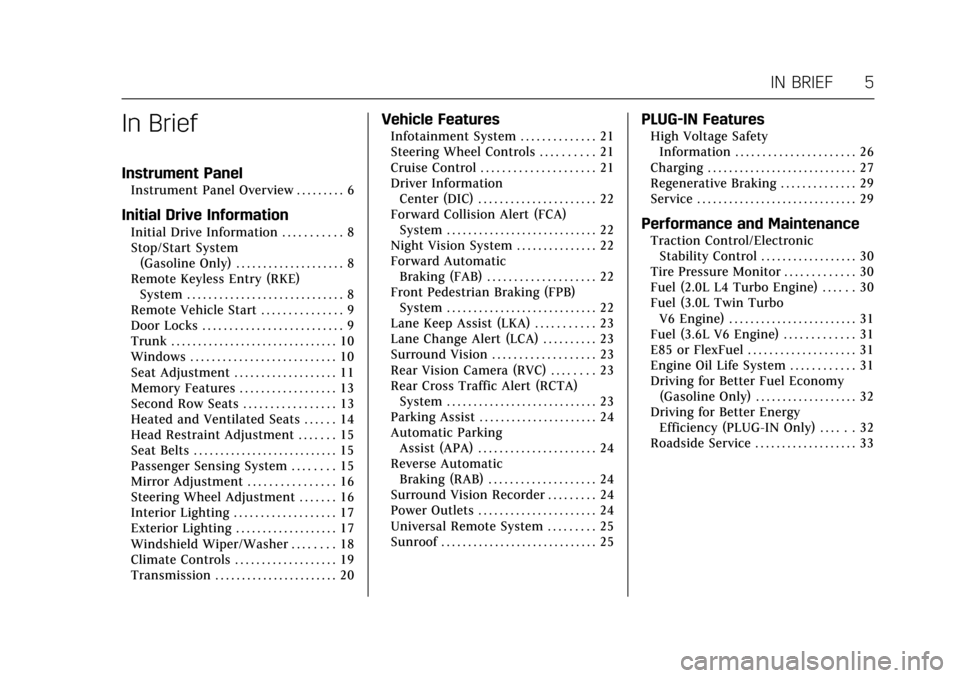
Cadillac CT6 Owner Manual (GMNA-Localizing-U.S./Canada-11292458) -
2018 - crc - 2/14/17
IN BRIEF 5
In Brief
Instrument Panel
Instrument Panel Overview . . . . . . . . . 6
Initial Drive Information
Initial Drive Information . . . . . . . . . . . 8
Stop/Start System(Gasoline Only) . . . . . . . . . . . . . . . . . . . . 8
Remote Keyless Entry (RKE) System . . . . . . . . . . . . . . . . . . . . . . . . . . . . . 8
Remote Vehicle Start . . . . . . . . . . . . . . . 9
Door Locks . . . . . . . . . . . . . . . . . . . . . . . . . . 9
Trunk . . . . . . . . . . . . . . . . . . . . . . . . . . . . . . . 10
Windows . . . . . . . . . . . . . . . . . . . . . . . . . . . 10
Seat Adjustment . . . . . . . . . . . . . . . . . . . 11
Memory Features . . . . . . . . . . . . . . . . . . 13
Second Row Seats . . . . . . . . . . . . . . . . . 13
Heated and Ventilated Seats . . . . . . 14
Head Restraint Adjustment . . . . . . . 15
Seat Belts . . . . . . . . . . . . . . . . . . . . . . . . . . . 15
Passenger Sensing System . . . . . . . . 15
Mirror Adjustment . . . . . . . . . . . . . . . . 16
Steering Wheel Adjustment . . . . . . . 16
Interior Lighting . . . . . . . . . . . . . . . . . . . 17
Exterior Lighting . . . . . . . . . . . . . . . . . . . 17
Windshield Wiper/Washer . . . . . . . . 18
Climate Controls . . . . . . . . . . . . . . . . . . . 19
Transmission . . . . . . . . . . . . . . . . . . . . . . . 20
Vehicle Features
Infotainment System . . . . . . . . . . . . . . 21
Steering Wheel Controls . . . . . . . . . . 21
Cruise Control . . . . . . . . . . . . . . . . . . . . . 21
Driver Information Center (DIC) . . . . . . . . . . . . . . . . . . . . . . 22
Forward Collision Alert (FCA) System . . . . . . . . . . . . . . . . . . . . . . . . . . . . 22
Night Vision System . . . . . . . . . . . . . . . 22
Forward Automatic Braking (FAB) . . . . . . . . . . . . . . . . . . . . 22
Front Pedestrian Braking (FPB) System . . . . . . . . . . . . . . . . . . . . . . . . . . . . 22
Lane Keep Assist (LKA) . . . . . . . . . . . 23
Lane Change Alert (LCA) . . . . . . . . . . 23
Surround Vision . . . . . . . . . . . . . . . . . . . 23
Rear Vision Camera (RVC) . . . . . . . . 23
Rear Cross Traffic Alert (RCTA) System . . . . . . . . . . . . . . . . . . . . . . . . . . . . 23
Parking Assist . . . . . . . . . . . . . . . . . . . . . . 24
Automatic Parking Assist (APA) . . . . . . . . . . . . . . . . . . . . . . 24
Reverse Automatic Braking (RAB) . . . . . . . . . . . . . . . . . . . . 24
Surround Vision Recorder . . . . . . . . . 24
Power Outlets . . . . . . . . . . . . . . . . . . . . . . 24
Universal Remote System . . . . . . . . . 25
Sunroof . . . . . . . . . . . . . . . . . . . . . . . . . . . . . 25
PLUG-IN Features
High Voltage Safety Information . . . . . . . . . . . . . . . . . . . . . . 26
Charging . . . . . . . . . . . . . . . . . . . . . . . . . . . . 27
Regenerative Braking . . . . . . . . . . . . . . 29
Service . . . . . . . . . . . . . . . . . . . . . . . . . . . . . . 29
Performance and Maintenance
Traction Control/Electronic Stability Control . . . . . . . . . . . . . . . . . . 30
Tire Pressure Monitor . . . . . . . . . . . . . 30
Fuel (2.0L L4 Turbo Engine) . . . . . . 30
Fuel (3.0L Twin Turbo V6 Engine) . . . . . . . . . . . . . . . . . . . . . . . . 31
Fuel (3.6L V6 Engine) . . . . . . . . . . . . . 31
E85 or FlexFuel . . . . . . . . . . . . . . . . . . . . 31
Engine Oil Life System . . . . . . . . . . . . 31
Driving for Better Fuel Economy (Gasoline Only) . . . . . . . . . . . . . . . . . . . 32
Driving for Better Energy Efficiency (PLUG-IN Only) . . . . . . 32
Roadside Service . . . . . . . . . . . . . . . . . . . 33
Page 11 of 445
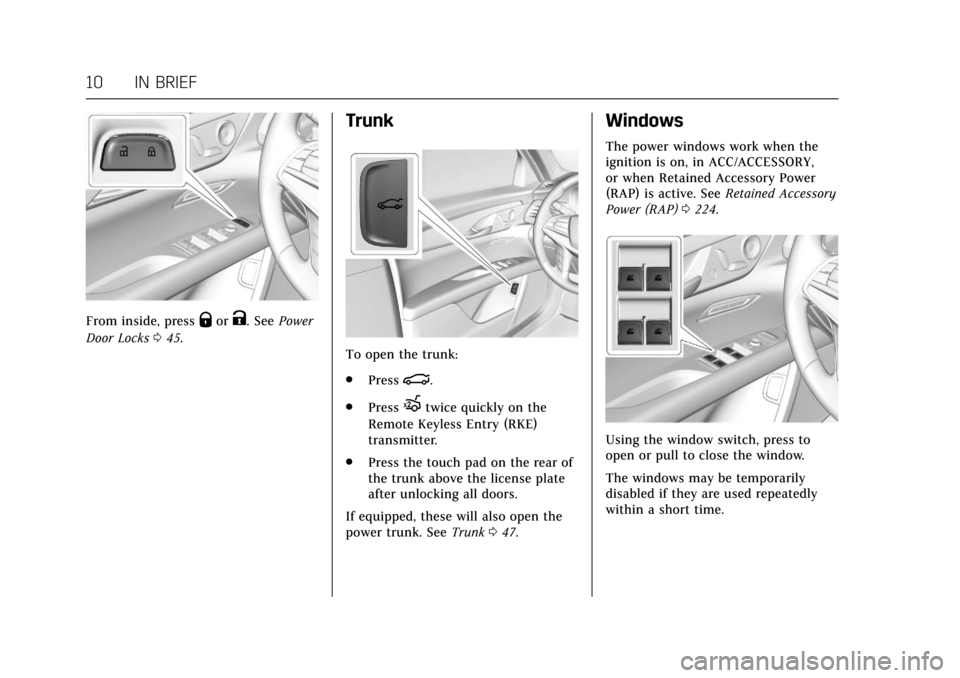
Cadillac CT6 Owner Manual (GMNA-Localizing-U.S./Canada-11292458) -
2018 - crc - 2/14/17
10 IN BRIEF
From inside, pressQorK. SeePower
Door Locks 045.
Trunk
To open the trunk:
.
Press
|.
. Press
Xtwice quickly on the
Remote Keyless Entry (RKE)
transmitter.
. Press the touch pad on the rear of
the trunk above the license plate
after unlocking all doors.
If equipped, these will also open the
power trunk. See Trunk047.
Windows
The power windows work when the
ignition is on, in ACC/ACCESSORY,
or when Retained Accessory Power
(RAP) is active. See Retained Accessory
Power (RAP) 0224.
Using the window switch, press to
open or pull to close the window.
The windows may be temporarily
disabled if they are used repeatedly
within a short time.
Page 20 of 445
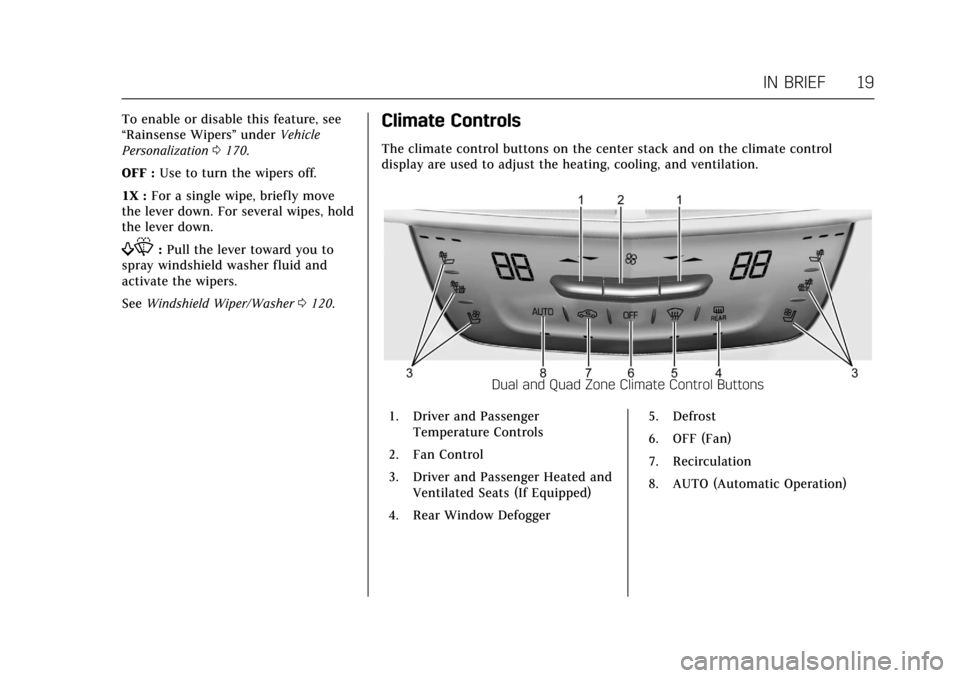
Cadillac CT6 Owner Manual (GMNA-Localizing-U.S./Canada-11292458) -
2018 - crc - 2/14/17
IN BRIEF 19
To enable or disable this feature, see
“Rainsense Wipers”underVehicle
Personalization 0170.
OFF : Use to turn the wipers off.
1X : For a single wipe, briefly move
the lever down. For several wipes, hold
the lever down.
f: Pull the lever toward you to
spray windshield washer fluid and
activate the wipers.
See Windshield Wiper/Washer 0120.
Climate Controls
The climate control buttons on the center stack and on the climate control
display are used to adjust the heating, cooling, and ventilation.
Dual and Quad Zone Climate Control Buttons
1. Driver and Passenger Temperature Controls
2. Fan Control
3. Driver and Passenger Heated and Ventilated Seats (If Equipped)
4. Rear Window Defogger 5. Defrost
6. OFF (Fan)
7. Recirculation
8. AUTO (Automatic Operation)
Page 27 of 445
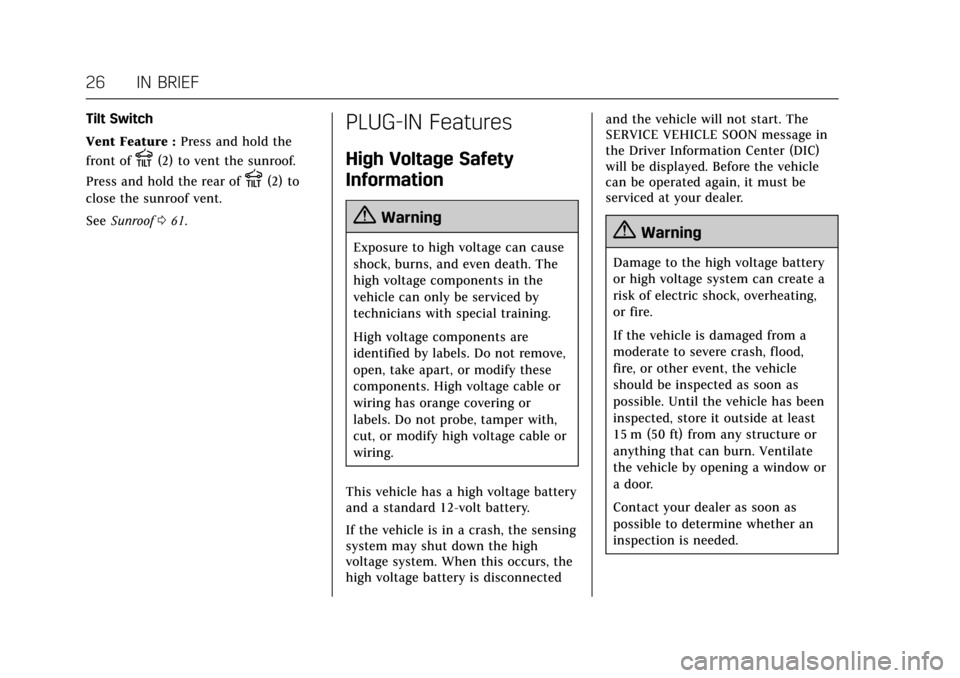
Cadillac CT6 Owner Manual (GMNA-Localizing-U.S./Canada-11292458) -
2018 - crc - 2/14/17
26 IN BRIEF
Tilt Switch
Vent Feature :Press and hold the
front of
E(2) to vent the sunroof.
Press and hold the rear of
E(2) to
close the sunroof vent.
See Sunroof 061.
PLUG-IN Features
High Voltage Safety
Information
{Warning
Exposure to high voltage can cause
shock, burns, and even death. The
high voltage components in the
vehicle can only be serviced by
technicians with special training.
High voltage components are
identified by labels. Do not remove,
open, take apart, or modify these
components. High voltage cable or
wiring has orange covering or
labels. Do not probe, tamper with,
cut, or modify high voltage cable or
wiring.
This vehicle has a high voltage battery
and a standard 12-volt battery.
If the vehicle is in a crash, the sensing
system may shut down the high
voltage system. When this occurs, the
high voltage battery is disconnected and the vehicle will not start. The
SERVICE VEHICLE SOON message in
the Driver Information Center (DIC)
will be displayed. Before the vehicle
can be operated again, it must be
serviced at your dealer.{Warning
Damage to the high voltage battery
or high voltage system can create a
risk of electric shock, overheating,
or fire.
If the vehicle is damaged from a
moderate to severe crash, flood,
fire, or other event, the vehicle
should be inspected as soon as
possible. Until the vehicle has been
inspected, store it outside at least
15 m (50 ft) from any structure or
anything that can burn. Ventilate
the vehicle by opening a window or
a door.
Contact your dealer as soon as
possible to determine whether an
inspection is needed.
Page 34 of 445
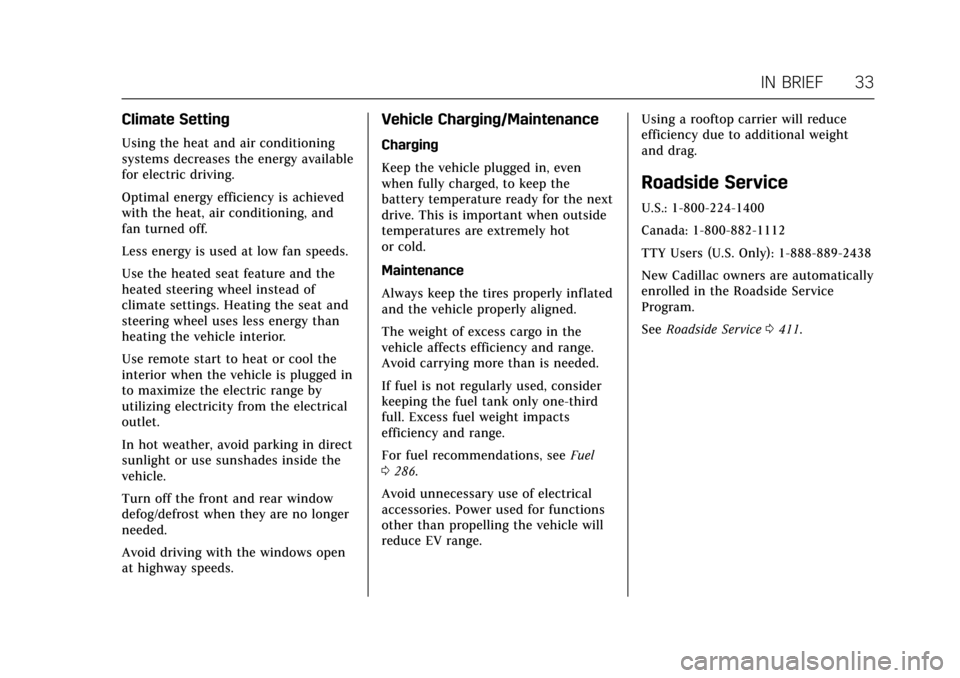
Cadillac CT6 Owner Manual (GMNA-Localizing-U.S./Canada-11292458) -
2018 - crc - 2/14/17
IN BRIEF 33
Climate Setting
Using the heat and air conditioning
systems decreases the energy available
for electric driving.
Optimal energy efficiency is achieved
with the heat, air conditioning, and
fan turned off.
Less energy is used at low fan speeds.
Use the heated seat feature and the
heated steering wheel instead of
climate settings. Heating the seat and
steering wheel uses less energy than
heating the vehicle interior.
Use remote start to heat or cool the
interior when the vehicle is plugged in
to maximize the electric range by
utilizing electricity from the electrical
outlet.
In hot weather, avoid parking in direct
sunlight or use sunshades inside the
vehicle.
Turn off the front and rear window
defog/defrost when they are no longer
needed.
Avoid driving with the windows open
at highway speeds.
Vehicle Charging/Maintenance
Charging
Keep the vehicle plugged in, even
when fully charged, to keep the
battery temperature ready for the next
drive. This is important when outside
temperatures are extremely hot
or cold.
Maintenance
Always keep the tires properly inflated
and the vehicle properly aligned.
The weight of excess cargo in the
vehicle affects efficiency and range.
Avoid carrying more than is needed.
If fuel is not regularly used, consider
keeping the fuel tank only one-third
full. Excess fuel weight impacts
efficiency and range.
For fuel recommendations, seeFuel
0 286.
Avoid unnecessary use of electrical
accessories. Power used for functions
other than propelling the vehicle will
reduce EV range. Using a rooftop carrier will reduce
efficiency due to additional weight
and drag.
Roadside Service
U.S.: 1-800-224-1400
Canada: 1-800-882-1112
TTY Users (U.S. Only): 1-888-889-2438
New Cadillac owners are automatically
enrolled in the Roadside Service
Program.
See
Roadside Service 0411.
Page 35 of 445
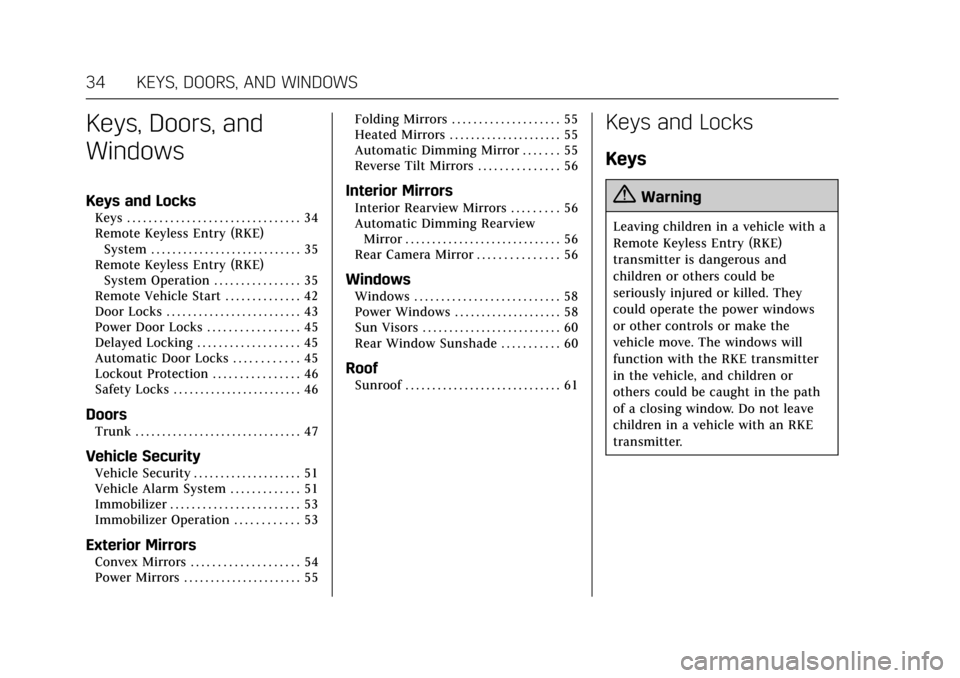
Cadillac CT6 Owner Manual (GMNA-Localizing-U.S./Canada-11292458) -
2018 - crc - 2/14/17
34 KEYS, DOORS, AND WINDOWS
Keys, Doors, and
Windows
Keys and Locks
Keys . . . . . . . . . . . . . . . . . . . . . . . . . . . . . . . . 34
Remote Keyless Entry (RKE)System . . . . . . . . . . . . . . . . . . . . . . . . . . . . 35
Remote Keyless Entry (RKE) System Operation . . . . . . . . . . . . . . . . 35
Remote Vehicle Start . . . . . . . . . . . . . . 42
Door Locks . . . . . . . . . . . . . . . . . . . . . . . . . 43
Power Door Locks . . . . . . . . . . . . . . . . . 45
Delayed Locking . . . . . . . . . . . . . . . . . . . 45
Automatic Door Locks . . . . . . . . . . . . 45
Lockout Protection . . . . . . . . . . . . . . . . 46
Safety Locks . . . . . . . . . . . . . . . . . . . . . . . . 46
Doors
Trunk . . . . . . . . . . . . . . . . . . . . . . . . . . . . . . . 47
Vehicle Security
Vehicle Security . . . . . . . . . . . . . . . . . . . . 51
Vehicle Alarm System . . . . . . . . . . . . . 51
Immobilizer . . . . . . . . . . . . . . . . . . . . . . . . 53
Immobilizer Operation . . . . . . . . . . . . 53
Exterior Mirrors
Convex Mirrors . . . . . . . . . . . . . . . . . . . . 54
Power Mirrors . . . . . . . . . . . . . . . . . . . . . . 55 Folding Mirrors . . . . . . . . . . . . . . . . . . . . 55
Heated Mirrors . . . . . . . . . . . . . . . . . . . . . 55
Automatic Dimming Mirror . . . . . . . 55
Reverse Tilt Mirrors . . . . . . . . . . . . . . . 56
Interior Mirrors
Interior Rearview Mirrors . . . . . . . . . 56
Automatic Dimming Rearview
Mirror . . . . . . . . . . . . . . . . . . . . . . . . . . . . . 56
Rear Camera Mirror . . . . . . . . . . . . . . . 56
Windows
Windows . . . . . . . . . . . . . . . . . . . . . . . . . . . 58
Power Windows . . . . . . . . . . . . . . . . . . . . 58
Sun Visors . . . . . . . . . . . . . . . . . . . . . . . . . . 60
Rear Window Sunshade . . . . . . . . . . . 60
Roof
Sunroof . . . . . . . . . . . . . . . . . . . . . . . . . . . . . 61
Keys and Locks
Keys
{Warning
Leaving children in a vehicle with a
Remote Keyless Entry (RKE)
transmitter is dangerous and
children or others could be
seriously injured or killed. They
could operate the power windows
or other controls or make the
vehicle move. The windows will
function with the RKE transmitter
in the vehicle, and children or
others could be caught in the path
of a closing window. Do not leave
children in a vehicle with an RKE
transmitter.
Page 36 of 445
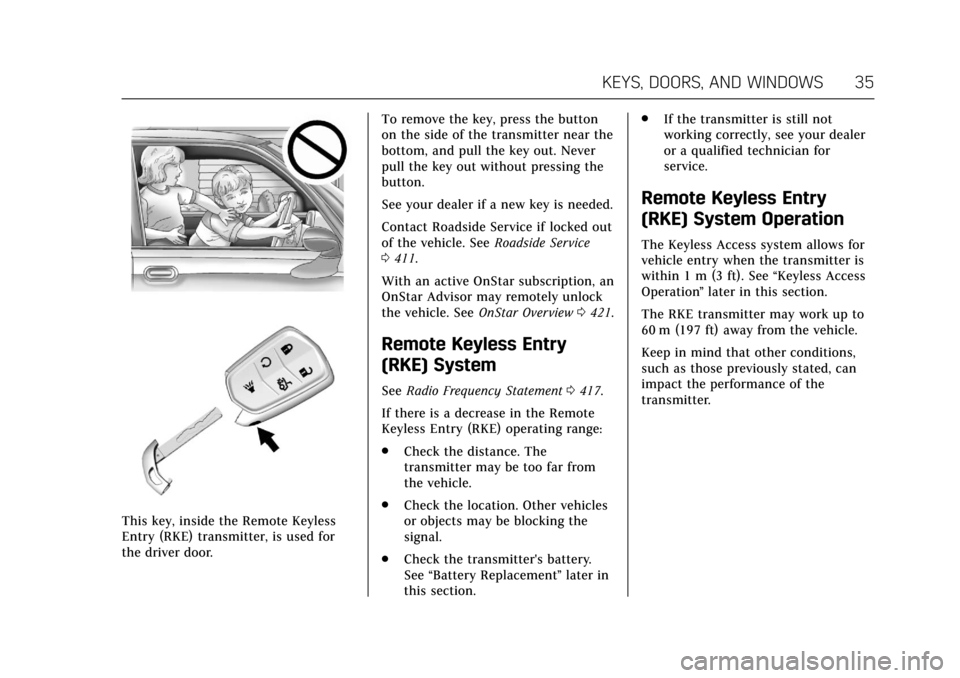
Cadillac CT6 Owner Manual (GMNA-Localizing-U.S./Canada-11292458) -
2018 - crc - 2/14/17
KEYS, DOORS, AND WINDOWS 35
This key, inside the Remote Keyless
Entry (RKE) transmitter, is used for
the driver door.To remove the key, press the button
on the side of the transmitter near the
bottom, and pull the key out. Never
pull the key out without pressing the
button.
See your dealer if a new key is needed.
Contact Roadside Service if locked out
of the vehicle. See
Roadside Service
0 411.
With an active OnStar subscription, an
OnStar Advisor may remotely unlock
the vehicle. See OnStar Overview 0421.
Remote Keyless Entry
(RKE) System
See Radio Frequency Statement 0417.
If there is a decrease in the Remote
Keyless Entry (RKE) operating range:
. Check the distance. The
transmitter may be too far from
the vehicle.
. Check the location. Other vehicles
or objects may be blocking the
signal.
. Check the transmitter's battery.
See “Battery Replacement ”later in
this section. .
If the transmitter is still not
working correctly, see your dealer
or a qualified technician for
service.
Remote Keyless Entry
(RKE) System Operation
The Keyless Access system allows for
vehicle entry when the transmitter is
within 1 m (3 ft). See “Keyless Access
Operation ”later in this section.
The RKE transmitter may work up to
60 m (197 ft) away from the vehicle.
Keep in mind that other conditions,
such as those previously stated, can
impact the performance of the
transmitter.
Page 37 of 445
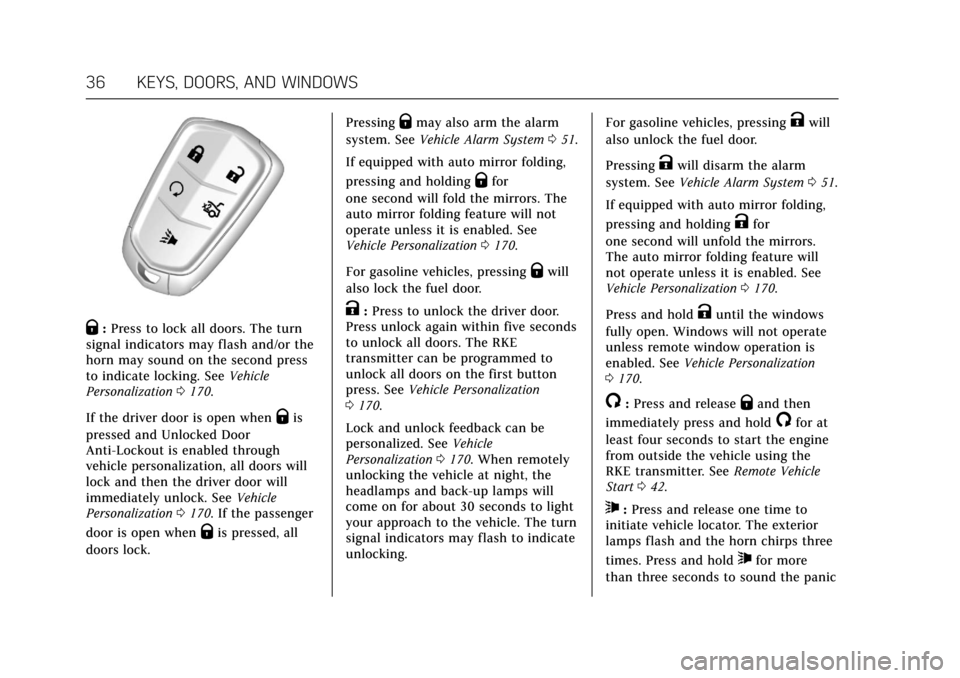
Cadillac CT6 Owner Manual (GMNA-Localizing-U.S./Canada-11292458) -
2018 - crc - 2/14/17
36 KEYS, DOORS, AND WINDOWS
Q:Press to lock all doors. The turn
signal indicators may flash and/or the
horn may sound on the second press
to indicate locking. See Vehicle
Personalization 0170.
If the driver door is open when
Qis
pressed and Unlocked Door
Anti-Lockout is enabled through
vehicle personalization, all doors will
lock and then the driver door will
immediately unlock. See Vehicle
Personalization 0170. If the passenger
door is open when
Qis pressed, all
doors lock. Pressing
Qmay also arm the alarm
system. See Vehicle Alarm System 051.
If equipped with auto mirror folding,
pressing and holding
Qfor
one second will fold the mirrors. The
auto mirror folding feature will not
operate unless it is enabled. See
Vehicle Personalization 0170.
For gasoline vehicles, pressing
Qwill
also lock the fuel door.
K: Press to unlock the driver door.
Press unlock again within five seconds
to unlock all doors. The RKE
transmitter can be programmed to
unlock all doors on the first button
press. See Vehicle Personalization
0 170.
Lock and unlock feedback can be
personalized. See Vehicle
Personalization 0170. When remotely
unlocking the vehicle at night, the
headlamps and back-up lamps will
come on for about 30 seconds to light
your approach to the vehicle. The turn
signal indicators may flash to indicate
unlocking. For gasoline vehicles, pressing
Kwill
also unlock the fuel door.
Pressing
Kwill disarm the alarm
system. See Vehicle Alarm System 051.
If equipped with auto mirror folding,
pressing and holding
Kfor
one second will unfold the mirrors.
The auto mirror folding feature will
not operate unless it is enabled. See
Vehicle Personalization 0170.
Press and hold
Kuntil the windows
fully open. Windows will not operate
unless remote window operation is
enabled. See Vehicle Personalization
0 170.
/:Press and releaseQand then
immediately press and hold
/for at
least four seconds to start the engine
from outside the vehicle using the
RKE transmitter. See Remote Vehicle
Start 042.
7:Press and release one time to
initiate vehicle locator. The exterior
lamps flash and the horn chirps three
times. Press and hold
7for more
than three seconds to sound the panic
Page 38 of 445
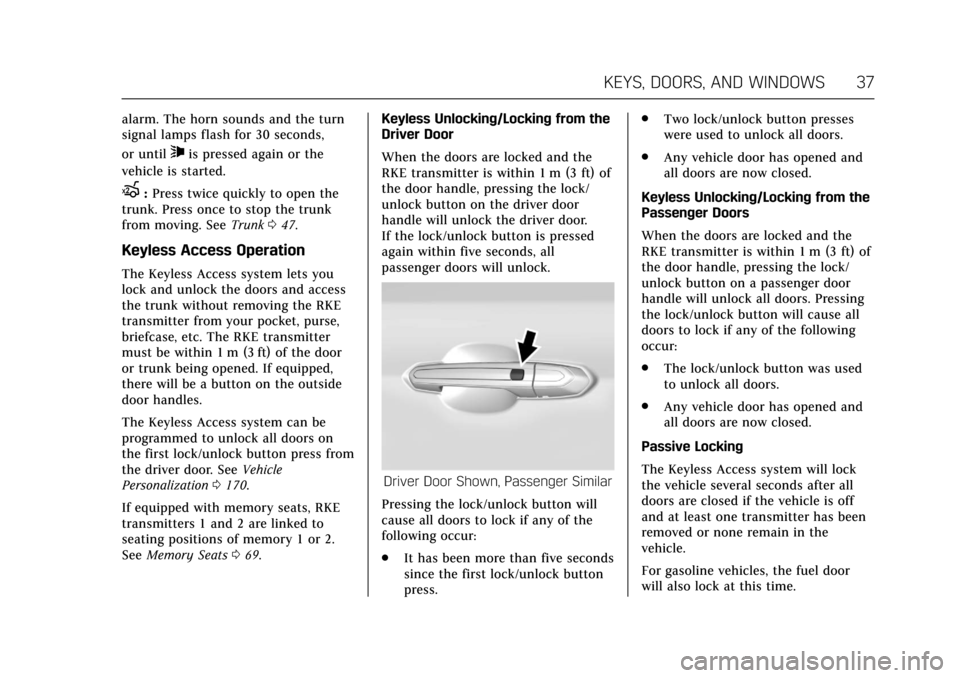
Cadillac CT6 Owner Manual (GMNA-Localizing-U.S./Canada-11292458) -
2018 - crc - 2/14/17
KEYS, DOORS, AND WINDOWS 37
alarm. The horn sounds and the turn
signal lamps flash for 30 seconds,
or until
7is pressed again or the
vehicle is started.
X: Press twice quickly to open the
trunk. Press once to stop the trunk
from moving. See Trunk047.
Keyless Access Operation
The Keyless Access system lets you
lock and unlock the doors and access
the trunk without removing the RKE
transmitter from your pocket, purse,
briefcase, etc. The RKE transmitter
must be within 1 m (3 ft) of the door
or trunk being opened. If equipped,
there will be a button on the outside
door handles.
The Keyless Access system can be
programmed to unlock all doors on
the first lock/unlock button press from
the driver door. See Vehicle
Personalization 0170.
If equipped with memory seats, RKE
transmitters 1 and 2 are linked to
seating positions of memory 1 or 2.
See Memory Seats 069. Keyless Unlocking/Locking from the
Driver Door
When the doors are locked and the
RKE transmitter is within 1 m (3 ft) of
the door handle, pressing the lock/
unlock button on the driver door
handle will unlock the driver door.
If the lock/unlock button is pressed
again within five seconds, all
passenger doors will unlock.
Driver Door Shown, Passenger Similar
Pressing the lock/unlock button will
cause all doors to lock if any of the
following occur:
. It has been more than five seconds
since the first lock/unlock button
press. .
Two lock/unlock button presses
were used to unlock all doors.
. Any vehicle door has opened and
all doors are now closed.
Keyless Unlocking/Locking from the
Passenger Doors
When the doors are locked and the
RKE transmitter is within 1 m (3 ft) of
the door handle, pressing the lock/
unlock button on a passenger door
handle will unlock all doors. Pressing
the lock/unlock button will cause all
doors to lock if any of the following
occur:
. The lock/unlock button was used
to unlock all doors.
. Any vehicle door has opened and
all doors are now closed.
Passive Locking
The Keyless Access system will lock
the vehicle several seconds after all
doors are closed if the vehicle is off
and at least one transmitter has been
removed or none remain in the
vehicle.
For gasoline vehicles, the fuel door
will also lock at this time.