key battery CADILLAC CT6 2020 User Guide
[x] Cancel search | Manufacturer: CADILLAC, Model Year: 2020, Model line: CT6, Model: CADILLAC CT6 2020Pages: 412, PDF Size: 7.13 MB
Page 32 of 412

Cadillac CT6 Owner Manual (GMNA-Localizing-U.S./Canada-13566829) -
2020 - CRC - 6/11/19
KEYS, DOORS, AND WINDOWS 31
To avoid setting off the alarm by
accident:
.Lock the vehicle after all
occupants have left the vehicle
and all doors are closed.
. Always unlock a door with the
RKE transmitter or use the Keyless
Access system.
Unlocking the driver door with the key
will not disarm the system or turn off
the alarm.
How to Detect a Tamper
Condition
IfKis pressed on the RKE
transmitter and the horn chirps and
the lights flash three times, a previous
alarm occurred while the system was
armed.
If the alarm has been activated, a
message will appear on the Driver
Information Center (DIC).
Power Sounder, Inclination
Sensor, and Intrusion Sensor
In addition to the standard
theft-deterrent system features, this
system may also have a power
sounder, inclination sensor, and
intrusion sensor.
The power sounder provides an
audible alarm, which is distinct from
the vehicle’s horn. It has its own
power source, and can sound an alarm
if the vehicle’s battery is
compromised.
The inclination sensor can set off the
alarm if it senses movement of the
vehicle, such as a change in vehicle
orientation.
The intrusion sensor monitors the
vehicle interior, and can activate the
alarm if it senses unauthorized entry
into the vehicle’s interior. Do not
allow passengers or pets to remain in
the vehicle when the intrusion sensor
is activated.
Before arming the theft-deterrent
system and activating the intrusion
sensor: .
Make sure all doors and windows
are completely closed.
. Secure any loose items such as
sunshades.
. Make sure there are no
obstructions blocking the sensors
in the front overhead console.
Inclination and Intrusion
Sensors Disable Switch
It is recommended that the intrusion
and inclination sensors be deactivated
if pets are left in the vehicle or if the
vehicle is being transported.
Page 40 of 412

Cadillac CT6 Owner Manual (GMNA-Localizing-U.S./Canada-13566829) -
2020 - CRC - 6/11/19
KEYS, DOORS, AND WINDOWS 39
If equipped, pull the window switch
up fully and quickly release to express
close the window.
Briefly press or pull the window
switch in the same direction to stop
that window’s express movement.
Window Automatic Reversal
System
The express-close feature will reverse
window movement if it comes in
contact with an object. Extreme cold
or ice could cause the window to
auto-reverse. The window will operate
normally after the object or condition
is removed.
Automatic Reversal System
Override
{Warning
If automatic reversal system
override is active, the window will
not reverse automatically. You or
others could be injured and the
window could be damaged. Before
using automatic reversal system(Continued)
Warning (Continued)
override, make sure that all people
and obstructions are clear of the
window path.
When the engine is on, override the
automatic reversal system by pulling
and holding the window switch if
conditions prevent it from closing.
Programming the Power
Windows
Programming may be necessary if the
vehicle battery has been disconnected
or discharged. If the window is unable
to express-up, program each
express-close window: 1. Close all doors.
2. Turn the ignition on or to ACC/ ACCESSORY.
3. Partially open the window to be programmed. Then close it and
continue to pull the switch
briefly after the window has fully
closed. 4. Open the window and continue
to press the switch briefly after
the window has fully opened.
Remote Window Operation
If equipped, this feature allows all the
windows to be opened remotely.
If enabled in vehicle personalization,
press and hold
Kon the RKE
transmitter. See Vehicle Personalization
0 140.
Sun Visors
Page 156 of 412

Cadillac CT6 Owner Manual (GMNA-Localizing-U.S./Canada-13566829) -
2020 - CRC - 6/11/19
LIGHTING 155
Lighting Features
Entry Lighting
Some exterior lamps and most of the
interior lights turn on briefly at night,
or in areas of limited lighting when
K
is pressed on the Remote Keyless
Entry (RKE) transmitter. SeeRemote
Keyless Entry (RKE) System Operation
0 10. When the driver door is opened,
all control lights, Driver Information
Center (DIC) lights, and door pocket
lights turn on. After about 30 seconds
the exterior lamps turn off, then the
remaining interior lights dim to off.
Entry lighting can be disabled
manually by changing the ignition out
of the OFF position, or by pressing
Q
on the RKE transmitter.
This feature can be changed. See
“Vehicle Locator Lights” underVehicle
Personalization 0140. Entry Lighting with Approach
Detection
If equipped with approach detection,
the entry lighting feature will
automatically turn on when the RKE
transmitter is detected within
approximately 2 m (6 ft) of the vehicle.
If the vehicle has remained parked for
an extended period of time with no
RKE transmitter use or Keyless Access
operation, approach detection will be
disabled. To reactivate, press any
button on the RKE transmitter or
open and close all vehicle doors to
re-enable the entry lighting feature on
approach.
Approach detection will not work if:
.
The vehicle battery is low.
. The ignition is on or in ACC/
ACCESSORY.
. Entry lighting is set to Off. See
“Vehicle Locator Lights” under
Vehicle Personalization 0140. Approach detection will not work with
a single RKE transmitter if:
.
The RKE transmitter is left within
a 5 m (16 ft) range of the vehicle
for several minutes
. The RKE transmitter is left inside
the vehicle and all the doors are
closed
To help maximize transmitter battery
life, do not store the transmitter
within 5 m (16 ft) of the vehicle.
Exit Lighting
Some exterior lamps and interior
lights come on at night, or in areas
with limited lighting, when the driver
door is opened after the ignition is
turned off. The dome lamp comes on
after the ignition is turned off. The
exterior lamps and dome lamp remain
on for a set amount of time, then
automatically turn off.
The exterior lamps turn off
immediately by turning the exterior
lamp control off.
This feature can be changed. See
Vehicle Personalization 0140.
Page 186 of 412

Cadillac CT6 Owner Manual (GMNA-Localizing-U.S./Canada-13566829) -
2020 - CRC - 6/14/19
DRIVING AND OPERATING 185
Service Mode
This power mode is available for
service and diagnostics, and to verify
the proper operation of the
malfunction indicator lamp as may be
required for emission inspection
purposes. With the vehicle off, and the
brake pedal not applied, pressing and
holding ENGINE START/STOP for
more than five seconds will place the
vehicle in Service Mode. The
instruments and audio systems will
operate as they do when the ignition
is on, but the vehicle will not be able
to be driven. The engine will not start
in Service Mode. Press ENGINE
START/STOP again to turn the
ignition off.
Starting the Engine
Shift to P (Park) or N (Neutral). To
restart the engine when the vehicle is
already moving, use N (Neutral) only.
Caution
Do not try to shift to P (Park) if the
vehicle is moving. If you do, you
could damage the transmission.
Shift to P (Park) only when the
vehicle is stopped.
Caution
If you add electrical parts or
accessories, you could change the
way the engine operates. Any
resulting damage would not be
covered by the vehicle warranty. See
Add-On Electrical Equipment0269.
Starting Procedure 1. With the Keyless Access system, the Remote Keyless Entry (RKE)
transmitter must be in the
vehicle. Press ENGINE START/
STOP with the brake pedal
applied. When the engine begins
cranking, let go of the button. The idle speed will go down as
the engine gets warm. Do not
race the engine immediately
after starting it.
If the RKE transmitter is not in
the vehicle, if there is
interference, or if the RKE
battery is low, a Driver
Information Center (DIC) will
display a message. See
Remote
Keyless Entry (RKE) System
Operation 010.
Caution
Cranking the engine for long
periods of time, by pressing
ENGINE START/STOP immediately
after cranking has ended, can
overheat and damage the cranking
motor, and drain the battery. Wait
at least 15 seconds between each
try, to let the cranking motor
cool down.
2. If the engine does not start after five to 10 seconds, especially in
very cold weather (below −18 °C
or 0 °F), it could be flooded with
Page 392 of 412
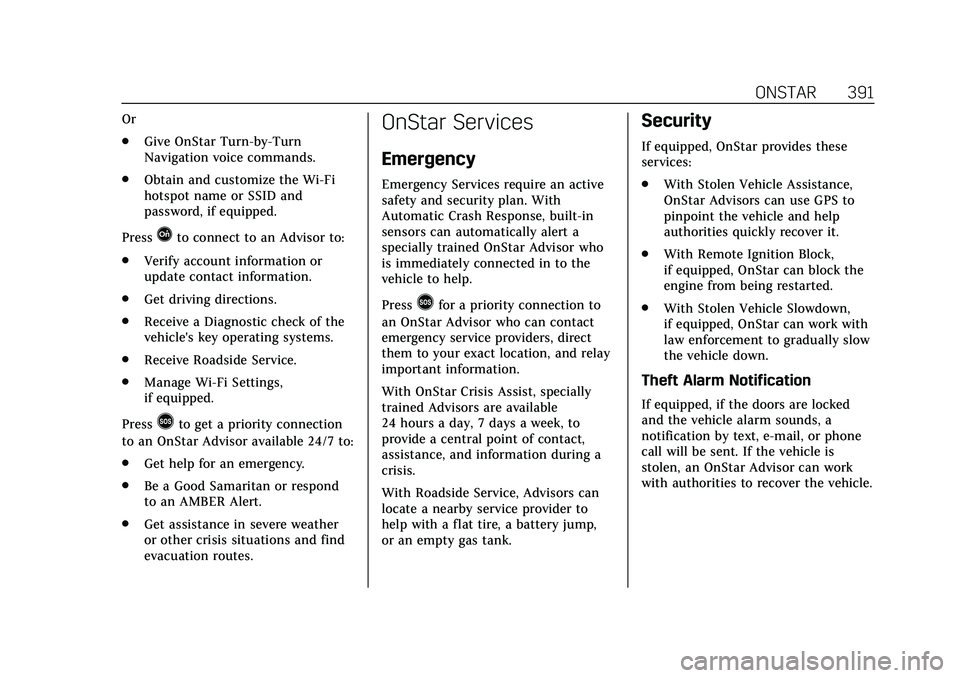
Cadillac CT6 Owner Manual (GMNA-Localizing-U.S./Canada-13566829) -
2020 - CRC - 6/11/19
ONSTAR 391
Or
.Give OnStar Turn-by-Turn
Navigation voice commands.
. Obtain and customize the Wi-Fi
hotspot name or SSID and
password, if equipped.
Press
Qto connect to an Advisor to:
. Verify account information or
update contact information.
. Get driving directions.
. Receive a Diagnostic check of the
vehicle's key operating systems.
. Receive Roadside Service.
. Manage Wi-Fi Settings,
if equipped.
Press
>to get a priority connection
to an OnStar Advisor available 24/7 to:
. Get help for an emergency.
. Be a Good Samaritan or respond
to an AMBER Alert.
. Get assistance in severe weather
or other crisis situations and find
evacuation routes.
OnStar Services
Emergency
Emergency Services require an active
safety and security plan. With
Automatic Crash Response, built-in
sensors can automatically alert a
specially trained OnStar Advisor who
is immediately connected in to the
vehicle to help.
Press
>for a priority connection to
an OnStar Advisor who can contact
emergency service providers, direct
them to your exact location, and relay
important information.
With OnStar Crisis Assist, specially
trained Advisors are available
24 hours a day, 7 days a week, to
provide a central point of contact,
assistance, and information during a
crisis.
With Roadside Service, Advisors can
locate a nearby service provider to
help with a flat tire, a battery jump,
or an empty gas tank.
Security
If equipped, OnStar provides these
services:
. With Stolen Vehicle Assistance,
OnStar Advisors can use GPS to
pinpoint the vehicle and help
authorities quickly recover it.
. With Remote Ignition Block,
if equipped, OnStar can block the
engine from being restarted.
. With Stolen Vehicle Slowdown,
if equipped, OnStar can work with
law enforcement to gradually slow
the vehicle down.
Theft Alarm Notification
If equipped, if the doors are locked
and the vehicle alarm sounds, a
notification by text, e-mail, or phone
call will be sent. If the vehicle is
stolen, an OnStar Advisor can work
with authorities to recover the vehicle.
Page 406 of 412

Cadillac CT6 Owner Manual (GMNA-Localizing-U.S./Canada-13566829) -
2020 - CRC - 6/11/19
INDEX 405
InformationPublication Ordering . . . . . . . . . . . . . 385
Infotainment . . . . . . . . . . . . . . . . . . . . . . . . 157
Infotainment System . . . . . . . . . . . . . . . 389
Instrument Cluster . . . . . . . . . . . .110, 113
Instrument Panel Storage Area . . . . . . . . . . . . . . . . . . . . . . . . 98
Instrument Panel Overview . . . . . . . . . . . 5
Interior Rearview Mirrors . . . . . . . . . . . 35
Introduction . . . . . . . . . . . . . . . . . . . . . . . . . . . . 2
J
Jump Starting - North America . . . . 343
K
Keyless Entry Remote (RKE) System . . . . . . . . . . . . . . 10
Keys . . . . . . . . . . . . . . . . . . . . . . . . . . . . . . . . . . . . 9
L
Labeling, Tire Sidewall . . . . . . . . . . . . . 317
Lamps Cornering . . . . . . . . . . . . . . . . . . . . . . . . . . 153
Courtesy . . . . . . . . . . . . . . . . . . . . . . . . . . . 154
Daytime Running (DRL) . . . . . . . . . . 151
Dome . . . . . . . . . . . . . . . . . . . . . . . . . . . . . . 154
Exterior Controls . . . . . . . . . . . . . . . . . . 149
Exterior Lamps Off Reminder . . . . 151 Lamps (cont'd)
Exterior Lighting Battery
Saver . . . . . . . . . . . . . . . . . . . . . . . . . . . . . 156
Malfunction Indicator (Check
Engine) . . . . . . . . . . . . . . . . . . . . . . . . . . 123
On Reminder . . . . . . . . . . . . . . . . . . . . . . 131
Reading . . . . . . . . . . . . . . . . . . . . . . . . . . . . 154
Lane Change Alert (LCA) . . . . . . . . . . . 252
Lane Keep Assist (LKA) . . . . . . . . . . . . 254
Lane Keep Assist Light . . . . . . . . . . . . . 127
Lap-Shoulder Belt . . . . . . . . . . . . . . . . . . . . 60
LATCH System Replacing Parts after a Crash . . . . . . 91
LATCH, Lower Anchors and
Tethers for Children . . . . . . . . . . . . . . . 84
LED Lighting . . . . . . . . . . . . . . . . . . . . . . . . 297
Lighting Entry . . . . . . . . . . . . . . . . . . . . . . . . . . . . . . 155
Exit . . . . . . . . . . . . . . . . . . . . . . . . . . . . . . . . 155
Illumination Control . . . . . . . . . . . . . . 153
LED . . . . . . . . . . . . . . . . . . . . . . . . . . . . . . . . 297
Lights Airbag Readiness . . . . . . . . . . . . . . . . . 121
Antilock Brake System (ABS)
Warning . . . . . . . . . . . . . . . . . . . . . . . . . 126
Automatic Vehicle Hold . . . . . . . . . . 127
Brake System Warning . . . . . . . . . . . 125
Charging System . . . . . . . . . . . . . . . . . . 122 Lights (cont'd)
Check Engine (Malfunction
Indicator) . . . . . . . . . . . . . . . . . . . . . . . . 123
Cruise Control . . . . . . . . . . . . . . . . . . . . . 131
Door Ajar . . . . . . . . . . . . . . . . . . . . . . . . . . 132
Driver Mode Control . . . . . . . . . . . . . . 129
Electric Parking Brake . . . . . . . . . . . . 125
Engine Coolant Temperature Warning . . . . . . . . . . . . . . . . . . . . . . . . . 129
Engine Oil Pressure . . . . . . . . . . . . . . . 130
Flash-to-Pass . . . . . . . . . . . . . . . . . . . . . . 151
Gear Shifting . . . . . . . . . . . . . . . . . . . . . . 126
High-Beam On . . . . . . . . . . . . . . . . . . . . 131
High/Low Beam Changer . . . . . . . . . 151
Lane Keep Assist . . . . . . . . . . . . . . . . . . 127
Low Fuel Warning . . . . . . . . . . . . . . . . 130
Seat Belt Reminders . . . . . . . . . . . . . . 120
Security . . . . . . . . . . . . . . . . . . . . . . . . . . . . 131
Service Electric Parking Brake . . . 126
StabiliTrak OFF . . . . . . . . . . . . . . . . . . . 128
Tire Pressure . . . . . . . . . . . . . . . . . . . . . . 129
Traction Control System (TCS)/StabiliTrak . . . . . . . . . . . . . . . . 128
Traction Off . . . . . . . . . . . . . . . . . . . . . . . 128
Locking Rear Axle . . . . . . . . . . . . . . . . . . 208
Locks Automatic Door . . . . . . . . . . . . . . . . . . . . . 21
Delayed Locking . . . . . . . . . . . . . . . . . . . . 21
Page 408 of 412

Cadillac CT6 Owner Manual (GMNA-Localizing-U.S./Canada-13566829) -
2020 - CRC - 6/11/19
INDEX 407
Parking (cont'd)Over Things That Burn . . . . . . . . . . . 191
Parking or Backing Assistance Systems . . . . . . . . . . . . . . . 235
Passenger Airbag Status Indicator . . . . . . . . . . . . . . . . . . . . . . . . . . . 121
Passenger Compartment Air Filter . . . . . . . . . . . . . . . . . . . . . . . . . . . . . . . 170
Passenger Sensing System . . . . . . . . . . 71
Pedestrian Ahead Indicator . . . . . . . . 127
Perchlorate Materials
Requirements, California . . . . . . . . . 272
Personalization Vehicle . . . . . . . . . . . . . . . . . . . . . . . . . . . . . 140
Power Door Locks . . . . . . . . . . . . . . . . . . . . . . . . . . 21
Mirrors . . . . . . . . . . . . . . . . . . . . . . . . . . . . . . 33
Outlets . . . . . . . . . . . . . . . . . . . . . . . . . . . . . 106
Protection, Battery . . . . . . . . . . . . . . . . 156
Retained Accessory (RAP) . . . . . . . . 188
Seat Adjustment . . . . . . . . . . . . . . . . . . . . 46
Windows . . . . . . . . . . . . . . . . . . . . . . . . . . . . 38
Pregnancy, Using Seat Belts . . . . . . . . . 63
Privacy
Vehicle Data Recording . . . . . . . . . . 387
Program Courtesy Transportation . . . . . . . . . 382
Prohibited Fuels . . . . . . . . . . . . . . . . . . . . 259 Proposition
65 Warning,
California . . . . . . . . . . . . . . .271, 292, 343,
Back Cover
Publication Ordering Information . . . . . . . . . . . . . . . . . . . . . . . . 385
R
Radio Frequency Statement . . . . . . . . 386
Reading Lamps . . . . . . . . . . . . . . . . . . . . . 154
Rear AxleLocking . . . . . . . . . . . . . . . . . . . . . . . . . . . . 208
Rear Camera Mirror . . . . . . . . . . . . . . . . . 35
Rear Pedestrian Alert . . . . . . . . . . . . . . . 242
Rear Seat Pass-Through Door . . . . . . . 57
Rear Seats . . . . . . . . . . . . . . . . . . . . . . . . . . . . 54 Heated and Ventilated . . . . . . . . . . . . . 56
Rear Storage . . . . . . . . . . . . . . . . . . . . . . . . 100
Rear Vision Camera (RVC) . . . . . . . . . 235
Rear Window Sunshade . . . . . . . . . . . . . 40
Rearview Mirrors Automatic Dimming . . . . . . . . . . . . . . . . 35
Reclining Seatbacks . . . . . . . . . . . . . . . . . 48
Recommended Fuel . . . . . . . . . . . . . . . . . . . . . . . . . . . 258, 259
Recommended Fluids and
Lubricants . . . . . . . . . . . . . . . . . . . . . . . . . 368 Recorder
Video . . . . . . . . . . . . . . . . . . . . . . . . . . . . . . 256
Records Maintenance . . . . . . . . . . . . . . . . . . . . . . 371
Recreational Vehicle Towing . . . . . . . 348
Reimbursement Program, GM Mobility . . . . . . . . . . . . . . . . . . . . . . . . . . . . 379
Remote Keyless Entry (RKE) System . . . . . . . . . . . . . . . . . . . . . . . . . . . . . . 10
Remote Vehicle Start . . . . . . . . . . . . . . . . 17
Replacement Parts Airbags . . . . . . . . . . . . . . . . . . . . . . . . . . . . . . 77
Maintenance . . . . . . . . . . . . . . . . . . . . . . 369
Replacing Airbag System . . . . . . . . . . . . 77
Replacing LATCH System Parts after a Crash . . . . . . . . . . . . . . . . . . . . . . . . 91
Replacing Seat Belt System Parts after a Crash . . . . . . . . . . . . . . . . . 65
Reporting Safety Defects Canadian Government . . . . . . . . . . . . 386
General Motors . . . . . . . . . . . . . . . . . . . 387
U.S. Government . . . . . . . . . . . . . . . . . . 386
Restraints Where to Put . . . . . . . . . . . . . . . . . . . . . . . . 83
Retained Accessory
Power (RAP) . . . . . . . . . . . . . . . . . . . . . . . 188
Reverse Tilt Mirrors . . . . . . . . . . . . . . . . . 34