stop start CADILLAC CTS 2004 1.G Owner's Manual
[x] Cancel search | Manufacturer: CADILLAC, Model Year: 2004, Model line: CTS, Model: CADILLAC CTS 2004 1.GPages: 454, PDF Size: 2.87 MB
Page 295 of 454
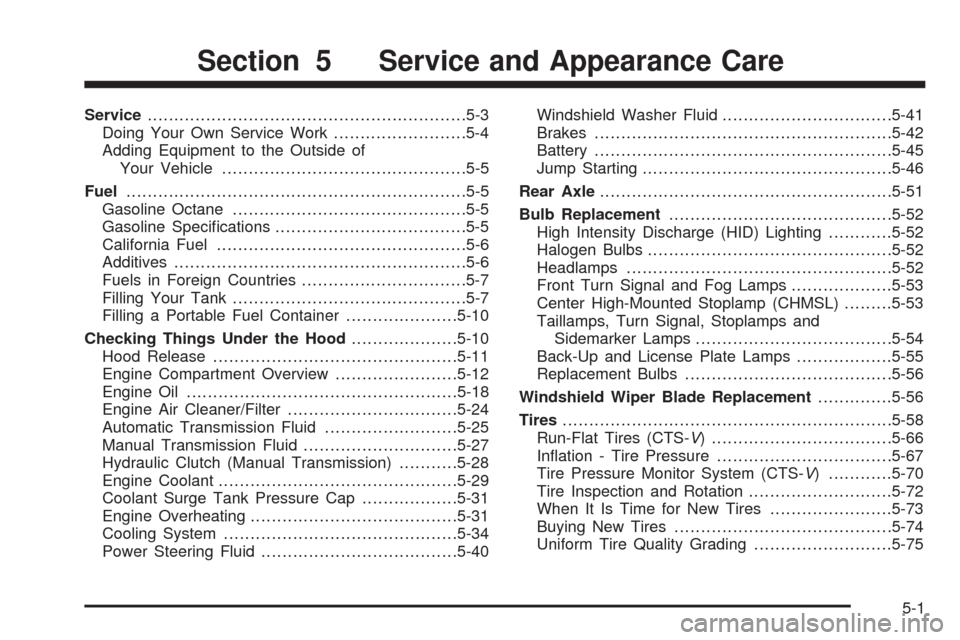
Service............................................................5-3
Doing Your Own Service Work.........................5-4
Adding Equipment to the Outside of
Your Vehicle..............................................5-5
Fuel................................................................5-5
Gasoline Octane............................................5-5
Gasoline Speci�cations....................................5-5
California Fuel...............................................5-6
Additives.......................................................5-6
Fuels in Foreign Countries...............................5-7
Filling Your Tank............................................5-7
Filling a Portable Fuel Container.....................5-10
Checking Things Under the Hood....................5-10
Hood Release..............................................5-11
Engine Compartment Overview.......................5-12
Engine Oil...................................................5-18
Engine Air Cleaner/Filter................................5-24
Automatic Transmission Fluid.........................5-25
Manual Transmission Fluid.............................5-27
Hydraulic Clutch (Manual Transmission)...........5-28
Engine Coolant.............................................5-29
Coolant Surge Tank Pressure Cap..................5-31
Engine Overheating.......................................5-31
Cooling System............................................5-34
Power Steering Fluid.....................................5-40Windshield Washer Fluid................................5-41
Brakes........................................................5-42
Battery........................................................5-45
Jump Starting...............................................5-46
Rear Axle.......................................................5-51
Bulb Replacement..........................................5-52
High Intensity Discharge (HID) Lighting............5-52
Halogen Bulbs..............................................5-52
Headlamps..................................................5-52
Front Turn Signal and Fog Lamps...................5-53
Center High-Mounted Stoplamp (CHMSL).........5-53
Taillamps, Turn Signal, Stoplamps and
Sidemarker Lamps.....................................5-54
Back-Up and License Plate Lamps..................5-55
Replacement Bulbs.......................................5-56
Windshield Wiper Blade Replacement..............5-56
Tires..............................................................5-58
Run-Flat Tires (CTS-V) ..................................5-66
In�ation - Tire Pressure.................................5-67
Tire Pressure Monitor System (CTS-V) ............5-70
Tire Inspection and Rotation...........................5-72
When It Is Time for New Tires.......................5-73
Buying New Tires.........................................5-74
Uniform Tire Quality Grading..........................5-75
Section 5 Service and Appearance Care
5-1
Page 303 of 454

{CAUTION:
If you spill fuel and then something ignites it,
you could be badly burned. Fuel can spray out
on you if you open the fuel cap too quickly.
This spray can happen if your tank is nearly
full, and is more likely in hot weather. Open
the fuel cap slowly and wait for any hiss noise
to stop. Then unscrew the cap all the way.
Be careful not to spill fuel. Don’t top off or over�ll your
tank, and wait a few seconds after you’ve �nished
pumping before you remove the nozzle. Clean fuel from
painted surfaces as soon as possible. SeeCleaning
the Outside of Your Vehicle on page 5-95.
When you put the fuel cap back on, turn it to the right
(clockwise) until you hear a clicking sound. Make sure
you fully install the cap. The diagnostic system can
determine if the fuel cap has been left off or improperly
installed. This would allow fuel to evaporate into the
atmosphere. SeeMalfunction Indicator Lamp on
page 3-47.The Check Gas Cap message will appear on the Driver
Information Center (DIC) display if the fuel cap is not
reinstalled properly. SeeDIC Warnings and Messages
on page 3-70for more information.
{CAUTION:
If a �re starts while you are refueling, do not
remove the nozzle. Shut off the �ow of fuel by
shutting off the pump or by notifying the
station attendant. Leave the area immediately.
Notice:If you need a new fuel cap, be sure to get the
right type. Your dealer can get one for you. If you get
the wrong type, it may not �t properly. This may
cause your malfunction indicator lamp to light and
may damage your fuel tank and emissions system.
SeeMalfunction Indicator Lamp on page 3-47.
5-9
Page 316 of 454

When the system has calculated that oil life has been
diminished, it will indicate that an oil change is
necessary. A Change Engine Oil message in the DIC
will come on. Change your oil as soon as possible within
the next two times you stop for fuel. It is possible that,
if you are driving under the best conditions, the oil
life system may not indicate that an oil change is
necessary for over a year. However, your engine oil and
�lter must be changed at least once a year and at
this time the system must be reset. Your dealer has
GM-trained service people who will perform this
work using genuine GM parts and reset the system. It is
also important to check your oil regularly and keep it
at the proper level.
If the system is ever reset accidentally, you must
change your oil at 3,000 miles (5 000 km) since your
last oil change. Remember to reset the oil life system
whenever the oil is changed.
How to Reset the Change Engine Oil
Message and the Oil Life Indicator
The GM Oil Life System calculates when to change
your engine oil and �lter based on vehicle use.
Anytime your oil is changed, reset the system so it can
calculate when the next oil change is required. If a
situation occurs where you change your oil prior to a
Change Engine Oil Message in the DIC being turned on,
reset the system.After the oil has been changed, the Change Engine Oil
message and the oil life indicator must be reset.
To reset the message and indicator, use one of the
following procedures:
Base Audio System
Press the CLR button located to the right of the DIC
display to acknowledge the Change Engine Oil
message. This will clear the message from the display
and reset it.
To reset the oil life indicator, use the following steps:
1. Press the up or down arrow on the INFO button
located to the right of the DIC display to access
the DIC menu.
2. Once XXX% ENGINE OIL LIFE menu item is
highlighted, press and hold the CLR button.
The percentage will return to 100, and the oil life
indicator will be reset. Repeat the steps if the
percentage does not return to 100.
3. Turn the key to OFF.
If the Change Engine Oil message comes back on
when you start your vehicle, the engine oil life system
has not reset. Repeat the procedure.
5-22
Page 394 of 454
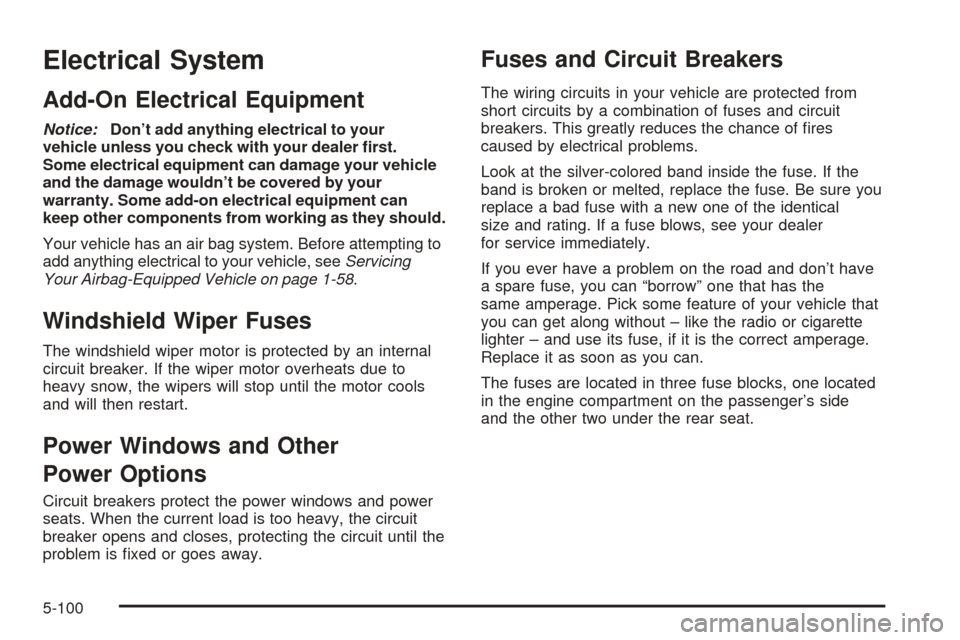
Electrical System
Add-On Electrical Equipment
Notice:Don’t add anything electrical to your
vehicle unless you check with your dealer �rst.
Some electrical equipment can damage your vehicle
and the damage wouldn’t be covered by your
warranty. Some add-on electrical equipment can
keep other components from working as they should.
Your vehicle has an air bag system. Before attempting to
add anything electrical to your vehicle, seeServicing
Your Airbag-Equipped Vehicle on page 1-58.
Windshield Wiper Fuses
The windshield wiper motor is protected by an internal
circuit breaker. If the wiper motor overheats due to
heavy snow, the wipers will stop until the motor cools
and will then restart.
Power Windows and Other
Power Options
Circuit breakers protect the power windows and power
seats. When the current load is too heavy, the circuit
breaker opens and closes, protecting the circuit until the
problem is �xed or goes away.
Fuses and Circuit Breakers
The wiring circuits in your vehicle are protected from
short circuits by a combination of fuses and circuit
breakers. This greatly reduces the chance of �res
caused by electrical problems.
Look at the silver-colored band inside the fuse. If the
band is broken or melted, replace the fuse. Be sure you
replace a bad fuse with a new one of the identical
size and rating. If a fuse blows, see your dealer
for service immediately.
If you ever have a problem on the road and don’t have
a spare fuse, you can “borrow” one that has the
same amperage. Pick some feature of your vehicle that
you can get along without – like the radio or cigarette
lighter – and use its fuse, if it is the correct amperage.
Replace it as soon as you can.
The fuses are located in three fuse blocks, one located
in the engine compartment on the passenger’s side
and the other two under the rear seat.
5-100
Page 442 of 454

Engine
Air Cleaner/Filter.........................................5-24
Battery.......................................................5-45
Check and Service Engine Soon Light............3-47
Check Oil Pressure Message........................3-58
Coolant......................................................5-29
Coolant Heater............................................2-25
Coolant Temperature Gage...........................3-46
Coolant Temperature Warning Light................3-45
Engine Compartment Overview......................5-12
Exhaust.....................................................2-39
Oil .............................................................5-18
Oil Temperature Warning Message.................3-58
Overheating................................................5-31
Starting......................................................2-24
Engine Coolant Hot – AC (Air Conditioning) Off......3-76
Engine Coolant Hot – Idle Engine.....................3-76
Engine Cooling When Trailer Towing..................4-45
Engine Oil Additives........................................5-21
Engine Overheated – Stop Engine....................3-77
Engine Power Reduced...................................3-77
Engine Speci�cations.....................................5-112
Engine Speed Limiter......................................3-41
Entering the Personalization Menu.....................3-89
Entry Lighting.................................................3-27
Erasing HomeLink
®Buttons..............................2-50
Event Data Recorders (EDR)............................. 7-9Exiting the Personalization Menu.....................3-107
Express-Down Window....................................2-15
Express-Up Window........................................2-15
Extender, Safety Belt.......................................1-28
Exterior Lamps...............................................3-24
Exterior Lighting Battery Saver..........................3-26
F
Filter
Engine Air Cleaner......................................5-24
Finding a Station...........................................3-110
Finish Care....................................................5-95
Finish Damage...............................................5-97
Five-Speed (CTS)...........................................2-33
Flash-To-Pass Feature.....................................3-11
Flat Tire........................................................5-79
Flat Tire, Changing.........................................5-81
Fluid
Automatic Transmission................................5-25
Manual Transmission....................................5-27
Power Steering...........................................5-40
Windshield Washer......................................5-41
FM Stereo....................................................3-125
Fog Lamp Light..............................................3-51
Fog Lamps....................................................3-13
6
Page 451 of 454

Stabilitrak®System.........................................4-11
Stability System Engaged Message...................3-82
Stability System Off Message...........................3-83
Stability System Ready Message.......................3-83
Starting Disabled – Remove Key.......................3-85
Starting Disabled – Throttle Problem..................3-86
Starting Your Engine.......................................2-24
Status of Vehicle Systems, DIC........................3-61
Steering........................................................4-12
Steering Column Ignition Lock Release
(Automatic Transmission)..............................2-23
Steering in Emergencies..................................4-14
Steering Tips..................................................4-13
Steering Wheel Comfort Controls......................3-36
Steering Wheel Controls, Audio.......................3-124
Steering Wheel, Recon�gurable Controls.............. 3-8
Steering Wheel, Tilt Wheel................................. 3-7
Storage
Garment Hooks...........................................2-51
Storage Areas
Center Console Storage Area........................2-51
Convenience Net.........................................2-52
Cupholder(s)...............................................2-50
Glove Box..................................................2-50
Map Pocket................................................2-51
Roof Rack Provisions...................................2-51Storing the Flat Tire and Tools..........................5-90
Storing the Spare Tire and Tools.......................5-90
Stuck in Sand, Mud, Ice or Snow......................4-32
Sun Visors.....................................................2-17
Sunroof.........................................................2-52
System Controls, DIC......................................3-60
T
Tachometer....................................................3-41
Tachometer Display.........................................3-54
Taillamps
Turn Signal, Stoplamps and
Sidemarker Lamps...................................5-54
TCS Warning Light..........................................3-45
Testing the Alarm............................................2-19
Theft Attempted..............................................3-86
Theft-Deterrent, Radio....................................3-124
Theft-Deterrent System....................................2-18
Theft-Deterrent Systems...................................2-18
Immobilizer.................................................2-19
Immobilizer Operation...................................2-20
Tilt Wheel........................................................ 3-7
Tire
Pressure Light.............................................3-46
Pressure Warning Message...........................3-59
15