clock CADILLAC CTS 2005 1.G User Guide
[x] Cancel search | Manufacturer: CADILLAC, Model Year: 2005, Model line: CTS, Model: CADILLAC CTS 2005 1.GPages: 432, PDF Size: 2.52 MB
Page 314 of 432
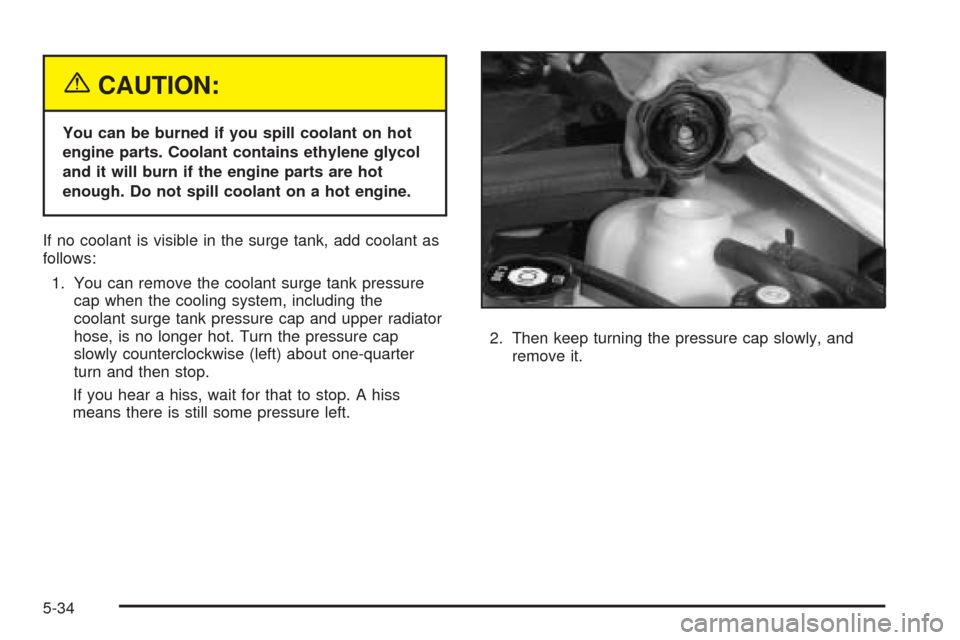
{CAUTION:
You can be burned if you spill coolant on hot
engine parts. Coolant contains ethylene glycol
and it will burn if the engine parts are hot
enough. Do not spill coolant on a hot engine.
If no coolant is visible in the surge tank, add coolant as
follows:
1. You can remove the coolant surge tank pressure
cap when the cooling system, including the
coolant surge tank pressure cap and upper radiator
hose, is no longer hot. Turn the pressure cap
slowly counterclockwise (left) about one-quarter
turn and then stop.
If you hear a hiss, wait for that to stop. A hiss
means there is still some pressure left.2. Then keep turning the pressure cap slowly, and
remove it.
5-34
Page 330 of 432

Front Turn Signal and Fog Lamps
A. Turn Signal Lamp
B. Fog Lamp
To replace a fog or turn signal lamp bulb, do the
following:
1. Remove the protection shield located on the
underside of the front of the vehicle by pulling
out the push-pins located on the underside of
the protection shield.
2. Reach up behind the front bumper area from
under the vehicle to access the lamp housing.
3. Remove the bulb socket from the housing
by turning the bulb socket one-quarter turn
counterclockwise.4. Remove the electrical connector from the bulb by
lifting the two plastic clips.
5. Pull the old bulb from the bulb socket keeping the
bulb straight as you pull it out.
6. Install a new bulb.
7. Reverse the steps to reinstall the lamp assembly.
Taillamps, Turn Signal, Stoplamps
and Sidemarker Lamps
A. Taillamps and
Stoplamps
B. Turn Signal Lamp
C. Sidemarker Lamp
5-50
Page 331 of 432

1. Open the trunk. SeeTrunk on page 2-11for more
information.
2. Remove the compact spare tire cover by turning
the wing nut counterclockwise.
3. Remove the four convenience net wing nuts.
4. Pull the carpet back away from the body of the
vehicle on the side with the burned out bulb.
5. Remove the two mounting screws from the lamp
assembly.
6. Pull out the lamp assembly to expose the bulb
sockets.
7. Turn the bulb socket one-quarter turn
counterclockwise and pull the bulb socket out of
the lamp re�ector.
8. Pull the old bulb from the bulb socket keeping the
bulb straight as you pull it out.
9. Install a new bulb.
10. Reverse the steps to reinstall the lamp assembly.Back-Up and License Plate Lamps
A. Back-Up Lamps
B. License Plate Lamps
To replace a back-up or license plate bulb, do the
following:
1. Open the trunk. SeeTrunk on page 2-11for more
information.
2. Remove the cloth cover on the trunk lid by pulling
out the three push-pins located on the underside of
the trunk lid.
3. Remove the eight mounting nuts from the underside
of the trunk lid by turning the nuts counterclockwise.
4. Pull the lamp assembly away from the vehicle
to expose the bulb sockets.
5-51
Page 332 of 432

5. Turn the bulb socket one-quarter turn
counterclockwise and pull the bulb and socket
out of the lamp re�ector.
6. Pull the old bulb from the bulb socket keeping the
bulb straight as you pull it out.
7. Install a new bulb.
8. Reverse the steps to reinstall the lamp assembly.
Replacement Bulbs
Exterior Lamp Bulb Number
Back-Up Lamp 3157K
Fog Lamp 9145
Front and Rear Turn Signal Lamp 3157K
License Plate Lamp W5WLL
Rear Sidemarker Lamp 3157K
Stoplamp 3157K
Taillamp 3157K
For replacement bulbs not listed here, please consult
your dealer.
Windshield Wiper Blade
Replacement
Windshield wiper blades should be inspected at least
twice a year for wear or cracking. SeeOwner Checks
and Services on page 6-9.
It’s a good idea to clean or replace the wiper blade
assembly on a regular basis or when worn. For proper
windshield wiper blade length and type, seeNormal
Maintenance Replacement Parts on page 6-14.
To replace the wiper blade assembly, do the following:
1. Turn the ignition to ON with the engine off.
2. Turn on the windshield wipers and turn them off
again when the wipers are in the out-wipe position.
The driver’s side blade will be straight up and
down on the windshield.
3. Pull the windshield wiper assembly away from the
windshield.
5-52
Page 357 of 432
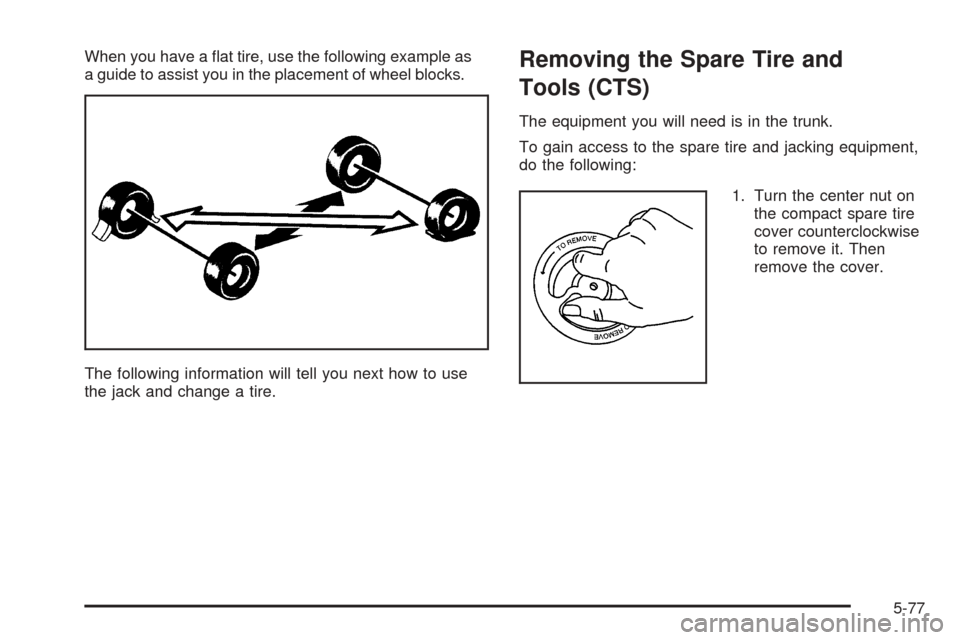
When you have a �at tire, use the following example as
a guide to assist you in the placement of wheel blocks.
The following information will tell you next how to use
the jack and change a tire.Removing the Spare Tire and
Tools (CTS)
The equipment you will need is in the trunk.
To gain access to the spare tire and jacking equipment,
do the following:
1. Turn the center nut on
the compact spare tire
cover counterclockwise
to remove it. Then
remove the cover.
5-77
Page 358 of 432

2. Turn the nut holding the jack counterclockwise and
remove it. Then remove the jack and wheel wrench.
3. Remove the compact spare tire. SeeCompact
Spare Tire (CTS) on page 5-85for more
information about the compact spare tire.4. The tools you will be using next include the jack (A)
and the wheel wrench (B).
5-78
Page 359 of 432

Removing the Flat Tire and
Installing the Spare Tire (CTS)
If your vehicle has wheel covers, use the �at end of the
wheel wrench to remove the covers. Turn the wheel
wrench clockwise to gently pry off the wheel cover.
Be careful not to scratch the aluminum wheel edge and
do not try to remove the wheel cover with your hands.If your vehicle has wheel nut caps, turn the wheel
wrench counterclockwise to remove the caps.
5-79
Page 360 of 432
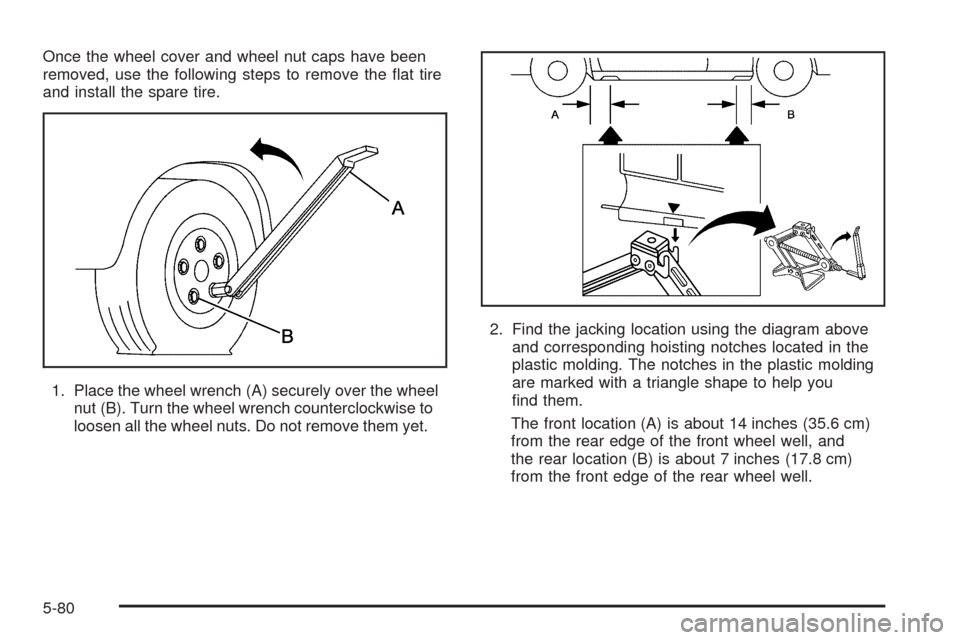
Once the wheel cover and wheel nut caps have been
removed, use the following steps to remove the �at tire
and install the spare tire.
1. Place the wheel wrench (A) securely over the wheel
nut (B). Turn the wheel wrench counterclockwise to
loosen all the wheel nuts. Do not remove them yet.2. Find the jacking location using the diagram above
and corresponding hoisting notches located in the
plastic molding. The notches in the plastic molding
are marked with a triangle shape to help you
�nd them.
The front location (A) is about 14 inches (35.6 cm)
from the rear edge of the front wheel well, and
the rear location (B) is about 7 inches (17.8 cm)
from the front edge of the rear wheel well.
5-80
Page 361 of 432
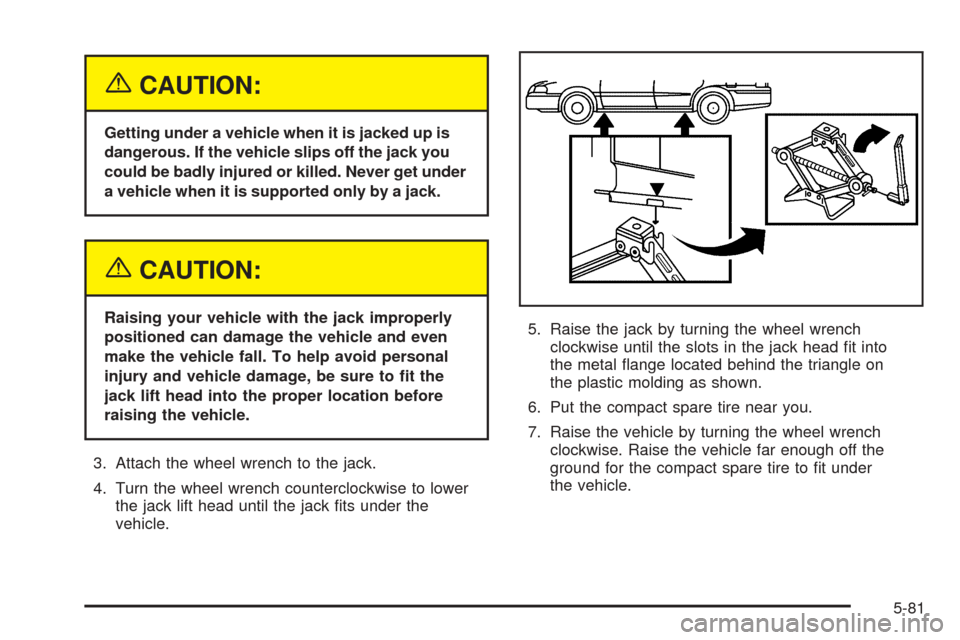
{CAUTION:
Getting under a vehicle when it is jacked up is
dangerous. If the vehicle slips off the jack you
could be badly injured or killed. Never get under
a vehicle when it is supported only by a jack.
{CAUTION:
Raising your vehicle with the jack improperly
positioned can damage the vehicle and even
make the vehicle fall. To help avoid personal
injury and vehicle damage, be sure to �t the
jack lift head into the proper location before
raising the vehicle.
3. Attach the wheel wrench to the jack.
4. Turn the wheel wrench counterclockwise to lower
the jack lift head until the jack �ts under the
vehicle.5. Raise the jack by turning the wheel wrench
clockwise until the slots in the jack head �t into
the metal �ange located behind the triangle on
the plastic molding as shown.
6. Put the compact spare tire near you.
7. Raise the vehicle by turning the wheel wrench
clockwise. Raise the vehicle far enough off the
ground for the compact spare tire to �t under
the vehicle.
5-81
Page 362 of 432
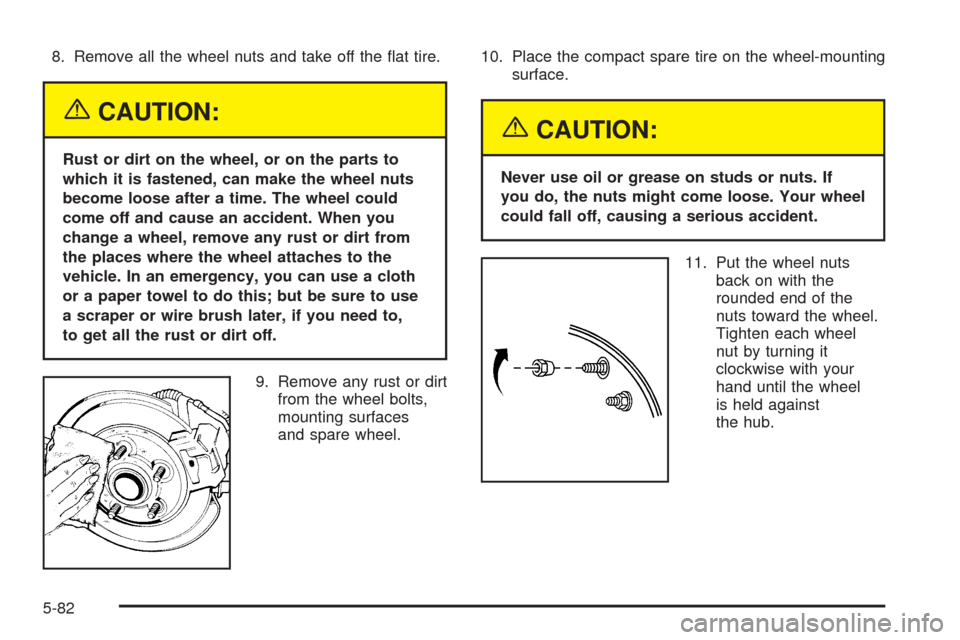
8. Remove all the wheel nuts and take off the �at tire.
{CAUTION:
Rust or dirt on the wheel, or on the parts to
which it is fastened, can make the wheel nuts
become loose after a time. The wheel could
come off and cause an accident. When you
change a wheel, remove any rust or dirt from
the places where the wheel attaches to the
vehicle. In an emergency, you can use a cloth
or a paper towel to do this; but be sure to use
a scraper or wire brush later, if you need to,
to get all the rust or dirt off.
9. Remove any rust or dirt
from the wheel bolts,
mounting surfaces
and spare wheel.10. Place the compact spare tire on the wheel-mounting
surface.
{CAUTION:
Never use oil or grease on studs or nuts. If
you do, the nuts might come loose. Your wheel
could fall off, causing a serious accident.
11. Put the wheel nuts
back on with the
rounded end of the
nuts toward the wheel.
Tighten each wheel
nut by turning it
clockwise with your
hand until the wheel
is held against
the hub.
5-82