ECO mode CADILLAC CTS 2006 1.G User Guide
[x] Cancel search | Manufacturer: CADILLAC, Model Year: 2006, Model line: CTS, Model: CADILLAC CTS 2006 1.GPages: 442, PDF Size: 2.57 MB
Page 204 of 442

If this feature is selected, Remote Recall Memory
cannot be selected.
The mode you selected is now set. You can either exit
the programming mode by following the instructions
later in this section or program the next feature available
on your vehicle.
Auto Exit Seat
If your vehicle has the optional memory package, you
will have this feature. When this feature is turned on, you
can recall any previously programmed exit position for
the driver’s seat when the key is removed from the
ignition and the driver’s door is opened.
Programmable Modes
Mode 1:ON
Mode 2:OFF
Before your vehicle was shipped from the factory, it was
programmed to Mode 2. The mode to which the
vehicle was programmed may have been changed since
it left the factory.
To program the vehicle to a different mode, use the
following procedure:
1. Enter the personalization portion of the SETUP
menu following the instructions listed previously.
2. Turn the TUNE/SEL knob until AUTO EXIT SEAT is
highlighted.3. Press the TUNE/SEL knob to switch back and forth
between on and off.
When the mode is turned on, a check mark will
appear in the box next to the feature name.
The mode you selected is now set. You can either exit
the programming mode by following the instructions
later in this section or program the next feature available
on your vehicle.Twilight Delay
This feature allows you to set the amount of time you
want the exterior lamps to remain on after you exit
the vehicle.
Programmable Modes
Mode 1:0:00 seconds
Mode 2:0:15 seconds
Mode 3:0:30 seconds
Mode 4:1:00 minute
Mode 5:1:30 minutes
Mode 6:2:00 minutes
Mode 7:2:30 minutes
Mode 8:3:00 minutes
3-74
Page 205 of 442

Before your vehicle was shipped from the factory, it was
programmed to Mode 1. The mode to which the
vehicle was programmed may have been changed since
the vehicle left the factory.
To determine the mode to which the vehicle is
programmed or to program the vehicle to a different
mode, use the following procedure:
1. Enter the personalization portion of the SETUP
menu following the instructions listed previously.
2. Turn the TUNE/SEL knob until TWILIGHT DELAY
is highlighted.
3. Press the TUNE/SEL knob to scroll through and
select the available delay settings.
If you choose Mode 1, the exterior lamps will not
illuminate when you exit the vehicle. Only one mode
can be selected at a time.
The mode you selected is now set. You can either exit
the programming mode by following the instructions
later in this section or program the next feature available
on your vehicle.
Lights Flash at Unlock
This feature �ashes the exterior lamps when the
Remote Keyless Entry (RKE) transmitter is used to
unlock the vehicle. The lamps will �ash for
approximately 20 seconds unless a door is opened, the
ignition is turned to ACCESSORY, ON, or START,
or the RKE transmitter is used to lock the vehicle.Programmable Modes
Mode 1:ON
Mode 2:OFF
Before your vehicle was shipped from the factory, it was
programmed to Mode 1. The mode to which the
vehicle was programmed may have been changed since
it left the factory.
To program the vehicle to a different mode, use the
following procedure:
1. Enter the personalization portion of the SETUP
menu following the instructions listed previously.
2. Turn the TUNE/SEL knob until LIGHTS FLASH AT
UNLOCK is highlighted.
3. Press the TUNE/SEL knob to switch back and forth
between on and off.
When the mode is turned on, a check mark will
appear next to the feature name.
The mode you selected is now set. You can either exit
the programming mode by following the instructions
later in this section or program the next feature available
on your vehicle.
3-75
Page 207 of 442

To program the vehicle to a different mode, use the
following procedure:
1. Enter the personalization portion of the SETUP
menu following the instructions listed previously.
2. Turn the TUNE/SEL knob until HORN SOUNDS AT
LOCK is highlighted.
3. Press the TUNE/SEL knob to switch back and forth
between on and off.
When the mode is turned on, a check mark will
appear next to the feature name.
If you select this feature to be on, Lights Flash At Lock
will also be on. You can choose Lights Flash At Lock
by itself, but Horn Sounds At Lock will always have
Lights Flash At Lock enabled when it is selected.
The mode you selected is now set. You can either exit
the programming mode by following the instructions
later in this section or program the next feature available
on your vehicle.
Exterior Lights at Unlock
This feature turns on the exterior lamps when the
Remote Keyless Entry (RKE) transmitter is used to
unlock the vehicle. The lamps will remain on for about
20 seconds unless a door is opened, the ignition is
turned to ACCESSORY, ON, or START, or the RKE
transmitter is used to lock the vehicle.Programmable Modes
Mode 1:ON
Mode 2:OFF
Before your vehicle was shipped from the factory, it was
programmed to Mode 1. The mode to which the
vehicle was programmed may have been changed since
it left the factory.
To program the vehicle to a different mode, use the
following procedure:
1. Enter the personalization portion of the SETUP
menu following the instructions listed previously.
2. Turn the TUNE/SEL knob until EXT. LIGHT AT
UNLOCK is highlighted.
3. Press the TUNE/SEL knob to switch back and forth
between on and off.
When the mode is turned on, a check mark will
appear next to the feature name.
The mode you selected is now set. You can either exit
the programming mode by following the instructions
later in this section or program the next feature available
on your vehicle.
3-77
Page 210 of 442

Doors Unlock Key Out (Automatic
Transmission Only)/ Doors Unlock Key Off
(Manual Transmission Only)
This feature allows the doors to automatically unlock
when the key is removed from the ignition on automatic
transmission vehicles or when the ignition is turned
to OFF on manual transmission vehicles.
Programmable Modes
Mode 1:ON
Mode 2:OFF
Before your vehicle was shipped from the factory, it was
programmed to Mode 2. The mode to which the
vehicle was programmed may have been changed since
it left the factory.
To program the vehicle to a different mode, use the
following procedure:
1. Enter the personalization portion of the SETUP
menu following the instructions listed previously.
2. Turn the TUNE/SEL knob until DOORS UNLOCK
KEY OUT/OFF is highlighted.
3. Press the TUNE/SEL knob to switch between on
and off.
When the mode is turned on, a check mark will
appear next to the feature name.If this feature is selected, Doors Unlock in Park
(automatic transmission), Driver Unlock in Park
(automatic transmission), or Driver Unlock Key Out/Off
cannot be selected.
The mode you selected is now set. You can either exit
the programming mode by following the instructions
later in this section or program the next feature available
on your vehicle.
Delayed Locking
This feature delays the locking of the vehicle’s doors for
up to �ve seconds after a power door lock switch or
the lock button on the Remote Keyless Entry (RKE)
transmitter is pressed. The �ve second delay occurs
after the last door is closed.
Programmable Modes
Mode 1:ON
Mode 2:OFF
Before your vehicle was shipped from the factory, it was
programmed to Mode 1. The mode to which the
vehicle was programmed may have been changed since
it left the factory.
3-80
Page 213 of 442
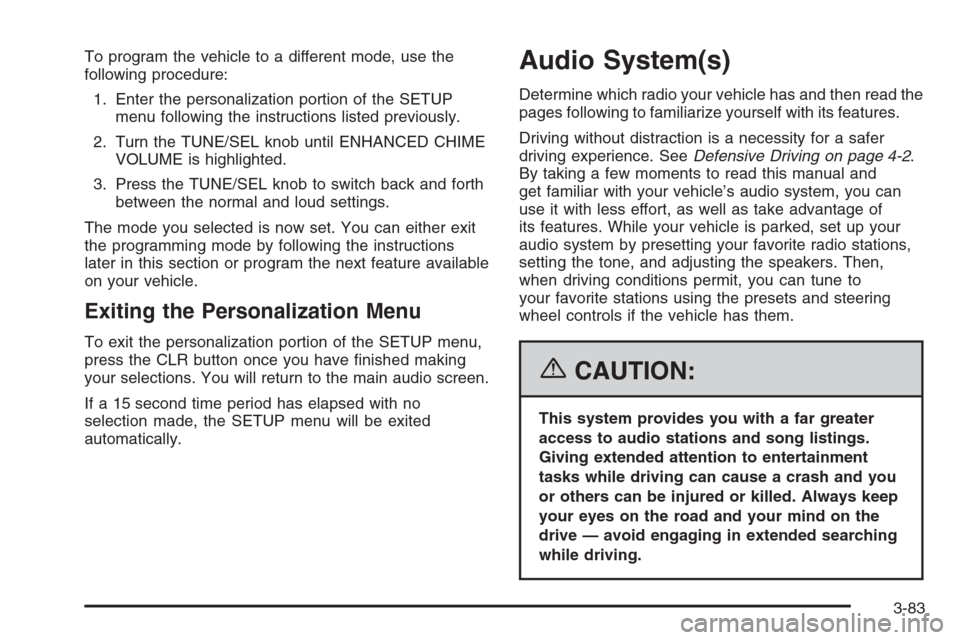
To program the vehicle to a different mode, use the
following procedure:
1. Enter the personalization portion of the SETUP
menu following the instructions listed previously.
2. Turn the TUNE/SEL knob until ENHANCED CHIME
VOLUME is highlighted.
3. Press the TUNE/SEL knob to switch back and forth
between the normal and loud settings.
The mode you selected is now set. You can either exit
the programming mode by following the instructions
later in this section or program the next feature available
on your vehicle.
Exiting the Personalization Menu
To exit the personalization portion of the SETUP menu,
press the CLR button once you have �nished making
your selections. You will return to the main audio screen.
If a 15 second time period has elapsed with no
selection made, the SETUP menu will be exited
automatically.
Audio System(s)
Determine which radio your vehicle has and then read the
pages following to familiarize yourself with its features.
Driving without distraction is a necessity for a safer
driving experience. SeeDefensive Driving on page 4-2.
By taking a few moments to read this manual and
get familiar with your vehicle’s audio system, you can
use it with less effort, as well as take advantage of
its features. While your vehicle is parked, set up your
audio system by presetting your favorite radio stations,
setting the tone, and adjusting the speakers. Then,
when driving conditions permit, you can tune to
your favorite stations using the presets and steering
wheel controls if the vehicle has them.
{CAUTION:
This system provides you with a far greater
access to audio stations and song listings.
Giving extended attention to entertainment
tasks while driving can cause a crash and you
or others can be injured or killed. Always keep
your eyes on the road and your mind on the
drive — avoid engaging in extended searching
while driving.
3-83
Page 218 of 442

QSCANR:Press the SCAN button to enter scan
mode. SCAN will appear on the display. Press the
up arrow to scan to the next station. The radio will go to
a station, play for 5 seconds, then go on to the next
station. Press this button again to stop scanning.
To scan preset stations, press and hold SCAN for more
than two seconds until you hear a beep and PSCAN
appears on the display. The radio will go to the
�rst preset station stored on your �rm keys, play for
5 seconds, then go on to the next preset station. Press
SCAN again to stop scanning presets.
The radio will only scan stations with a strong signal
that are in the selected band.
LOCAL/DISTANT Selection:With this feature you can
set the radio to search for local stations or stations that
are further away for a larger selection. To set this feature
to LOCAL or DISTANT, perform the following steps:
1. Press the TUNE/SEL knob to enter the main menu.
2. Turn the TUNE/SEL knob until SEEK LOCAL or
SEEK DISTANT appears on the display.
3. Press the TUNE/SEL knob to select either LOCAL
or DISTANT.
4. Press the CLR button to exit the display. To return
to the original display, repeatedly press the CLR
button or wait for the display to time out.To search for stations, press the SEEK up or down
arrows. If the system is set to LOCAL, SEEK will appear
in the display and seek to stations with strong signals
only. If the system is set to DISTANT, D-SEEK will
appear in the display and seek to stations with weak and
strong signals.
Setting Preset Stations
Up to 30 stations (six FM1, six FM2, and six AM,
six XM1 and six XM2 (if equipped)), can be programmed
on the six numbered �rm keys, by performing the
following steps:
1. Turn the radio on.
2. Press BAND to select FM1, FM2, or AM, or XM1
or XM2.
3. Tune in the desired station.
4. Press and hold one of the six numbered �rm keys
for two seconds until you hear a beep. The set
preset station number will appear on the display
above the �rm key that it is set to. Whenever that
numbered �rm key is pressed for less than
two seconds, the station that was set will return.
3-88
Page 229 of 442

F5 MODE:Press this �rm key to select from NORMAL,
RPT TRCK (Repeat Track), RPT CD (Repeat CD), RDM
TRK (Random Track), and RDM ALL (Random All CDs).
NORMAL:Sets the system for normal play of the
CD(s). NORMAL will not appear on the display when
in this mode.
RPT TRCK (Repeat Track):Repeats the track over
again. RPT TRCK will appear on the display. Press
the MODE �rm key again to turn off repeat play.
RPT TRCK will disappear from the display.
RPT CD (Repeat CD):Repeats the CD over again.
RPT DISC will appear on the display. Press the
MODE �rm key again to turn off repeat play.
RPT DISC will disappear from the display.
RDM TRK (Random Track):Plays the tracks on the
current CD in random, rather than sequential, order.
RDM TRK will appear on the display. Press the
MODE �rm key again to turn off random play. RDM
TRK will disappear from the display.
RDM ALL (Random All CDs):Plays all of the CDs
loaded in random, rather than sequential, order.
RDM ALL will appear on the display. Press the
MODE �rm key again to turn off random play.
RDM ALL will disappear from the display.F6 DISP (Display):Press this �rm key to display the
time of the track. Press this �rm key again to display
CD PLAY and press this �rm key once more to clear
the display.
QSEEKR:Press the up or the down arrow to go to
the next or to the previous track on the CD.
QSCANR:Press this button to listen to each track
for 10 seconds. The CD will go to a track, play for
10 seconds, then go on to the next track. Press this
button again to stop scanning.
X(Eject):Press this button to eject the CD that is
currently playing, or press and hold this button to eject
all of the CDs loaded. You will hear a beep. Eject
may be activated with the ignition or radio off.
3-99
Page 235 of 442
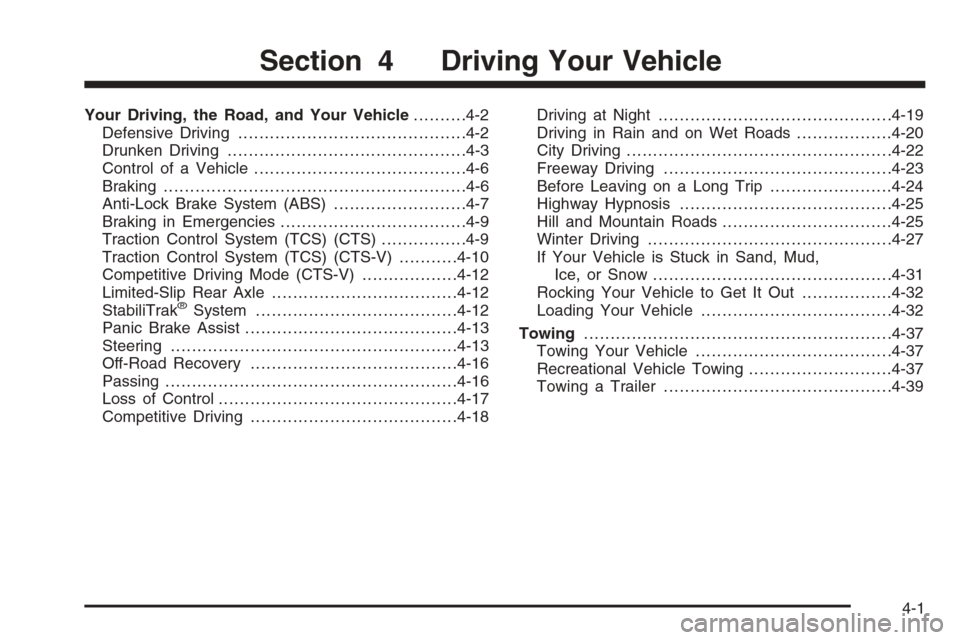
Your Driving, the Road, and Your Vehicle..........4-2
Defensive Driving...........................................4-2
Drunken Driving.............................................4-3
Control of a Vehicle........................................4-6
Braking.........................................................4-6
Anti-Lock Brake System (ABS).........................4-7
Braking in Emergencies...................................4-9
Traction Control System (TCS) (CTS)................4-9
Traction Control System (TCS) (CTS-V)...........4-10
Competitive Driving Mode (CTS-V)..................4-12
Limited-Slip Rear Axle...................................4-12
StabiliTrak
®System......................................4-12
Panic Brake Assist........................................4-13
Steering......................................................4-13
Off-Road Recovery.......................................4-16
Passing.......................................................4-16
Loss of Control.............................................4-17
Competitive Driving.......................................4-18Driving at Night............................................4-19
Driving in Rain and on Wet Roads..................4-20
City Driving..................................................4-22
Freeway Driving...........................................4-23
Before Leaving on a Long Trip.......................4-24
Highway Hypnosis........................................4-25
Hill and Mountain Roads................................4-25
Winter Driving..............................................4-27
If Your Vehicle is Stuck in Sand, Mud,
Ice, or Snow.............................................4-31
Rocking Your Vehicle to Get It Out.................4-32
Loading Your Vehicle....................................4-32
Towing..........................................................4-37
Towing Your Vehicle.....................................4-37
Recreational Vehicle Towing...........................4-37
Towing a Trailer...........................................4-39
Section 4 Driving Your Vehicle
4-1
Page 245 of 442

The traction control system automatically comes on
whenever you start your vehicle. To limit wheel
spin, especially in slippery road conditions, you should
always leave the system on. But you can turn the
traction control system off if you ever need to. You
should turn the system off if your vehicle ever gets
stuck in sand, mud or snow and rocking the vehicle is
required. Additionally, turning the traction control system
off on some surfaces, such as deep snow and loose
gravel, will assist vehicle motion at lower speeds.
SeeRocking Your Vehicle to Get It Out on page 4-32
andIf Your Vehicle is Stuck in Sand, Mud, Ice, or Snow
on page 4-31for more information. See alsoWinter
Driving on page 4-27for information on using TCS
when driving in snowy or icy conditions.
You can turn the
system off by pressing
the TC (traction control)
button located on the
steering wheel.If you press the TC button once, the traction control
system will turn off and the TCS warning light will
come on. If you press the TC button again within
�ve seconds, the traction control system will remain off,
the warning light will stay on, and the stability system
will enter Competitive Driving Mode. Competitive Driving
will be displayed on the Driver Information Center
(DIC). SeeCompetitive Driving Mode (CTS-V) on
page 4-12and “Driver Information Center (DIC)” in the
Navigation Supplement for more information. Press
the TC button again to turn the system back on. If you
press and hold the TC button for �ve seconds, the
StabiliTrak
®and Traction Control systems will turn off.
Press the TC button again to turn StabiliTrak®and
Traction Control back on. For more information,
seeStabiliTrak
®System on page 4-12.
Adding non-GM accessories can affect your vehicle’s
performance. SeeAccessories and Modi�cations
on page 5-3for more information.
4-11
Page 246 of 442

Competitive Driving Mode (CTS-V)
The driver can select this optional handling mode by
pressing the Traction Control (TC) button on the steering
wheel twice within �ve seconds. COMPETITIVE
DRIVING will be displayed in the DIC. Competitive driving
mode allows the driver to have control of the power
applied to the rear wheels, while the StabiliTrak
®system
helps steer the vehicle by selective brake application.
In competitive mode, the levels at which StabiliTrak
®is
engaged have been modi�ed to better suit a performance
driving environment. When the traction control warning
light is on, the Traction Control System will not be
operating. Adjust your driving accordingly.
When you press the TC button again, or turn the
ignition to ACCESSORY, the TCS will be on. The
traction engaged symbol will be displayed temporarily
in the DIC and a chime will be heard.
Limited-Slip Rear Axle
If your vehicle has this feature, your limited-slip rear
axle can give you additional traction on snow, mud, ice,
sand or gravel. It works like a standard axle most of
the time, but when one of the rear wheels has no
traction and the other does, this feature will allow the
wheel with traction to move the vehicle.
StabiliTrak®System
Your vehicle may have an electronic stability control
system called StabiliTrak®. It is an advanced computer
controlled system that assists you with directional
control of the vehicle in difficult driving conditions.
StabiliTrak
®activates when the computer senses a
discrepancy between your intended path and the
direction the vehicle is actually traveling. StabiliTrak
®
selectively applies braking pressure at any one of
the vehicle’s brakes to help steer the vehicle in the
direction which you are steering.
4-12