navigation system CADILLAC CTS 2008 2.G User Guide
[x] Cancel search | Manufacturer: CADILLAC, Model Year: 2008, Model line: CTS, Model: CADILLAC CTS 2008 2.GPages: 490, PDF Size: 2.59 MB
Page 260 of 490
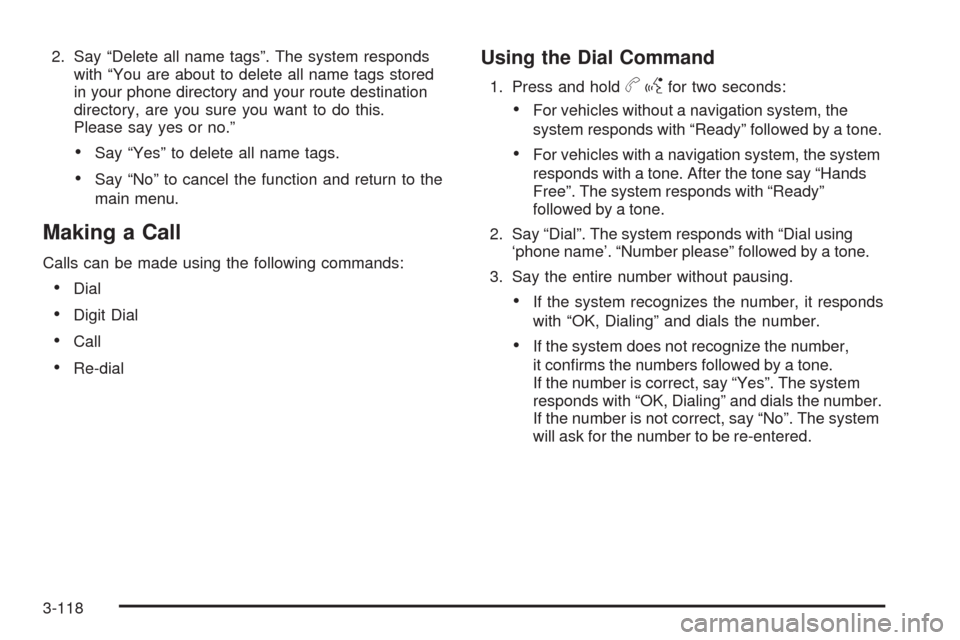
2. Say “Delete all name tags”. The system responds
with “You are about to delete all name tags stored
in your phone directory and your route destination
directory, are you sure you want to do this.
Please say yes or no.”
Say “Yes” to delete all name tags.
Say “No” to cancel the function and return to the
main menu.
Making a Call
Calls can be made using the following commands:
Dial
Digit Dial
Call
Re-dial
Using the Dial Command
1. Press and holdbgfor two seconds:
For vehicles without a navigation system, the
system responds with “Ready” followed by a tone.
For vehicles with a navigation system, the system
responds with a tone. After the tone say “Hands
Free”. The system responds with “Ready”
followed by a tone.
2. Say “Dial”. The system responds with “Dial using
‘phone name’. “Number please” followed by a tone.
3. Say the entire number without pausing.
If the system recognizes the number, it responds
with “OK, Dialing” and dials the number.
If the system does not recognize the number,
it con�rms the numbers followed by a tone.
If the number is correct, say “Yes”. The system
responds with “OK, Dialing” and dials the number.
If the number is not correct, say “No”. The system
will ask for the number to be re-entered.
3-118
Page 261 of 490
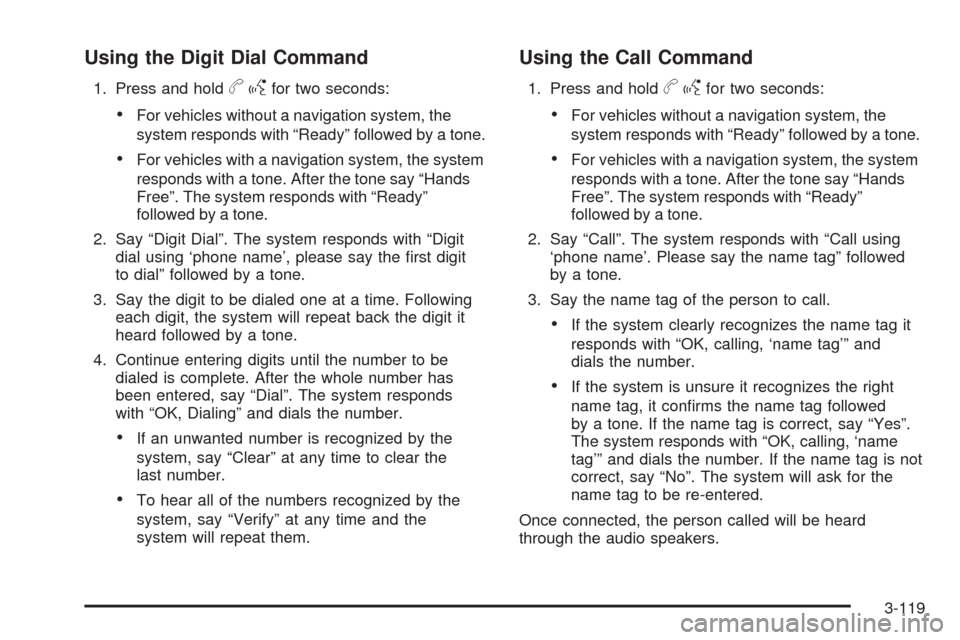
Using the Digit Dial Command
1. Press and holdbgfor two seconds:
For vehicles without a navigation system, the
system responds with “Ready” followed by a tone.
For vehicles with a navigation system, the system
responds with a tone. After the tone say “Hands
Free”. The system responds with “Ready”
followed by a tone.
2. Say “Digit Dial”. The system responds with “Digit
dial using ‘phone name’, please say the �rst digit
to dial” followed by a tone.
3. Say the digit to be dialed one at a time. Following
each digit, the system will repeat back the digit it
heard followed by a tone.
4. Continue entering digits until the number to be
dialed is complete. After the whole number has
been entered, say “Dial”. The system responds
with “OK, Dialing” and dials the number.
If an unwanted number is recognized by the
system, say “Clear” at any time to clear the
last number.
To hear all of the numbers recognized by the
system, say “Verify” at any time and the
system will repeat them.
Using the Call Command
1. Press and holdbgfor two seconds:
For vehicles without a navigation system, the
system responds with “Ready” followed by a tone.
For vehicles with a navigation system, the system
responds with a tone. After the tone say “Hands
Free”. The system responds with “Ready”
followed by a tone.
2. Say “Call”. The system responds with “Call using
‘phone name’. Please say the name tag” followed
by a tone.
3. Say the name tag of the person to call.
If the system clearly recognizes the name tag it
responds with “OK, calling, ‘name tag’” and
dials the number.
If the system is unsure it recognizes the right
name tag, it con�rms the name tag followed
by a tone. If the name tag is correct, say “Yes”.
The system responds with “OK, calling, ‘name
tag’” and dials the number. If the name tag is not
correct, say “No”. The system will ask for the
name tag to be re-entered.
Once connected, the person called will be heard
through the audio speakers.
3-119
Page 262 of 490
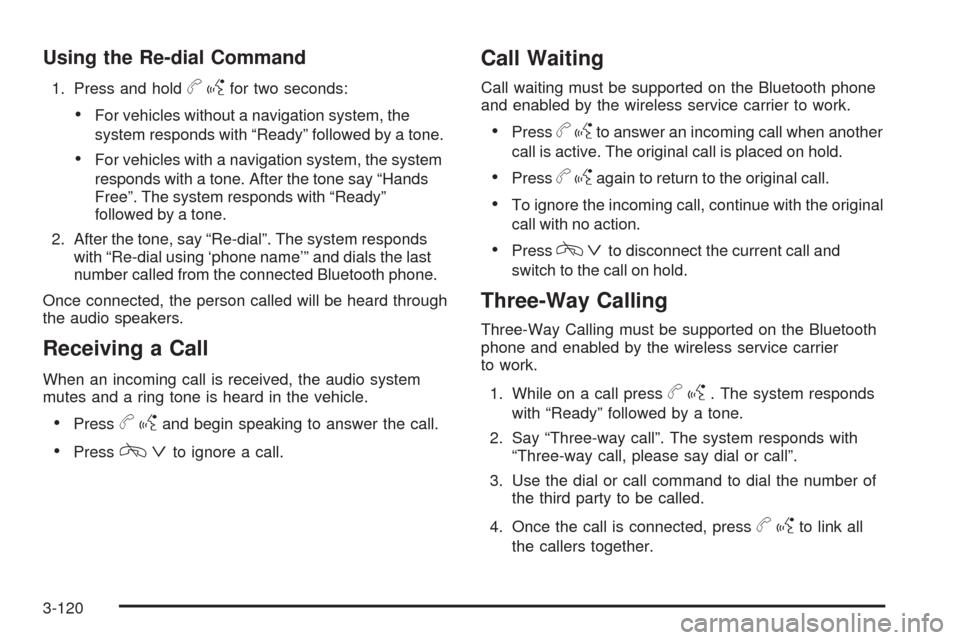
Using the Re-dial Command
1. Press and holdbgfor two seconds:
For vehicles without a navigation system, the
system responds with “Ready” followed by a tone.
For vehicles with a navigation system, the system
responds with a tone. After the tone say “Hands
Free”. The system responds with “Ready”
followed by a tone.
2. After the tone, say “Re-dial”. The system responds
with “Re-dial using ‘phone name’” and dials the last
number called from the connected Bluetooth phone.
Once connected, the person called will be heard through
the audio speakers.
Receiving a Call
When an incoming call is received, the audio system
mutes and a ring tone is heard in the vehicle.
Pressbgand begin speaking to answer the call.
Presscªto ignore a call.
Call Waiting
Call waiting must be supported on the Bluetooth phone
and enabled by the wireless service carrier to work.
Pressbgto answer an incoming call when another
call is active. The original call is placed on hold.
Pressbgagain to return to the original call.
To ignore the incoming call, continue with the original
call with no action.
Presscªto disconnect the current call and
switch to the call on hold.
Three-Way Calling
Three-Way Calling must be supported on the Bluetooth
phone and enabled by the wireless service carrier
to work.
1. While on a call press
bg. The system responds
with “Ready” followed by a tone.
2. Say “Three-way call”. The system responds with
“Three-way call, please say dial or call”.
3. Use the dial or call command to dial the number of
the third party to be called.
4. Once the call is connected, press
bgto link all
the callers together.
3-120
Page 264 of 490

Voice Pass-Thru
Voice Pass-Thru allows access to the voice recognition
commands on the cell phone. See the cell phone
manufacturers user guide to see if the cell phone
supports this feature. This feature can be used to
verbally access contacts stored in the cell phone.
1. Press and hold
bgfor two seconds:
For vehicles without a navigation system, the
system responds with “Ready” followed by a tone.
For vehicles with a navigation system, the system
responds with a tone. After the tone say “Hands
Free”. The system responds with “Ready”
followed by a tone.
2. Say “Bluetooth”. The system responds with
“Bluetooth ready” followed by a tone.
3. Say “Voice”. The system responds with “OK,
accessing ’phone name’”.
The cell phone’s normal prompt messages will
go through its cycle according to the phone’s
operating instructions.
Dual Tone Multi-Frequency (DTMF)
Tones
The in-vehicle Bluetooth system can send numbers and
numbers stored as name tags during a call. This is
used when calling a menu driven phone system.
Account numbers can be programmed into the
phonebook for retrieval during menu driven calls.
Sending a number during a call
1. Pressbg. The system responds with “Ready”
followed by a tone.
2. Say “Dial”. The system responds with “Say a
number to send tones” followed by a tone.
3. Say the number to send.
If the system clearly recognizes the number it
responds with “OK, Sending Number” and the
dial tones are sent and the call continues.
If the system is not sure it recognized the
number properly, it responds “Dial Number,
Please say yes or no?” followed by a tone.
If the number is correct, say “Yes”. The system
responds with “OK, Sending Number” and
the dial tones are sent and the call continues.
3-122
Page 267 of 490

g(Mute/Speech Recognition):Press and release
this button to silence the vehicle speakers only.
The audio of the wireless and wired headphones,
if the vehicle has these features, does not mute. Press
and release this button again, to turn the sound on.
For vehicles with a navigation system, press
and hold
gfor two seconds to initiate speech
recognition. See “Speech Recognition” in the
Navigation System manual for more information.
For vehicles without a navigation system, press and
hold
gfor two seconds to interact with OnStar®or
Bluetooth (if equipped). See theOnStar®System
on page 2-55,orBluetooth®on page 3-111for more
information about these features.
For vehicles with a navigation system and OnStar,
press and hold
gfor two seconds then say
“OnStar” to interact with the OnStar system.
See theOnStar
®System on page 2-55for more
information.
For vehicles with a navigation system, Onstar, and
Bluetooth, press and hold
gfor two seconds
and say “hands free” to interact with OnStar or
Bluetooth. See theOnStar
®System on page 2-55,
orBluetooth®on page 3-111for more information
about these features.
Radio Reception
Frequency interference and static can occur during
normal radio reception if items such as cell phone
chargers, vehicle convenience accessories, and external
electronic devices are plugged into the accessory
power outlet. If there is interference or static, unplug the
item from the accessory power outlet.
AM
The range for most AM stations is greater than for FM,
especially at night. The longer range can cause
station frequencies to interfere with each other.
For better radio reception, most AM radio stations
boost the power levels during the day, and then reduce
these levels during the night. Static can also occur
when things like storms and power lines interfere with
radio reception. When this happens, try reducing
the treble on your radio.
FM Stereo
FM stereo gives the best sound, but FM signals reach
only about 10 to 40 miles (16 to 65 km). Tall buildings or
hills can interfere with FM signals, causing the sound
to fade in and out.
3-125
Page 457 of 490
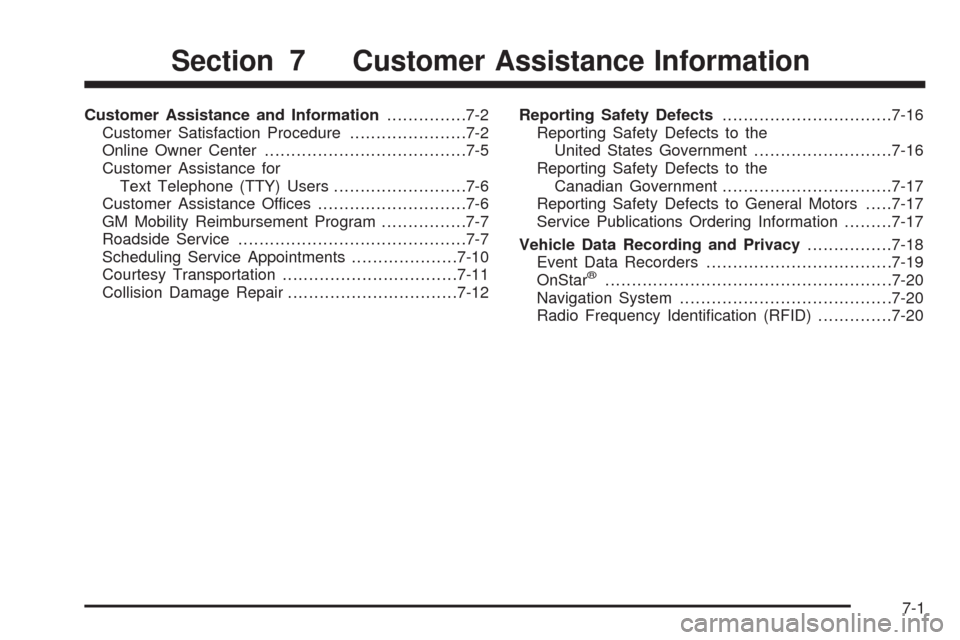
Customer Assistance and Information...............7-2
Customer Satisfaction Procedure......................7-2
Online Owner Center......................................7-5
Customer Assistance for
Text Telephone (TTY) Users.........................7-6
Customer Assistance Offices............................7-6
GM Mobility Reimbursement Program................7-7
Roadside Service...........................................7-7
Scheduling Service Appointments....................7-10
Courtesy Transportation.................................7-11
Collision Damage Repair................................7-12Reporting Safety Defects................................7-16
Reporting Safety Defects to the
United States Government..........................7-16
Reporting Safety Defects to the
Canadian Government................................7-17
Reporting Safety Defects to General Motors.....7-17
Service Publications Ordering Information.........7-17
Vehicle Data Recording and Privacy................7-18
Event Data Recorders...................................7-19
OnStar
®......................................................7-20
Navigation System........................................7-20
Radio Frequency Identi�cation (RFID)..............7-20
Section 7 Customer Assistance Information
7-1
Page 476 of 490

OnStar®
If your vehicle has OnStar and you subscribe to the
OnStar services, please refer to the OnStar Terms and
Conditions for information on data collection and
use. See alsoOnStar
®System on page 2-55in this
manual for more information.
Navigation System
If your vehicle has a navigation system, use of the
system may result in the storage of destinations,
addresses, telephone numbers, and other trip
information. Refer to the navigation system operating
manual for information on stored data and for deletion
instructions.
Radio Frequency
Identi�cation (RFID)
RFID technology is used in some vehicles for functions
such as tire pressure monitoring and ignition system
security, as well as in connection with conveniences
such as key fobs for remote door locking/unlocking and
starting, and in-vehicle transmitters for garage door
openers. RFID technology in GM vehicles does not use
or record personal information or link with any other
GM system containing personal information.
7-20
Page 478 of 490
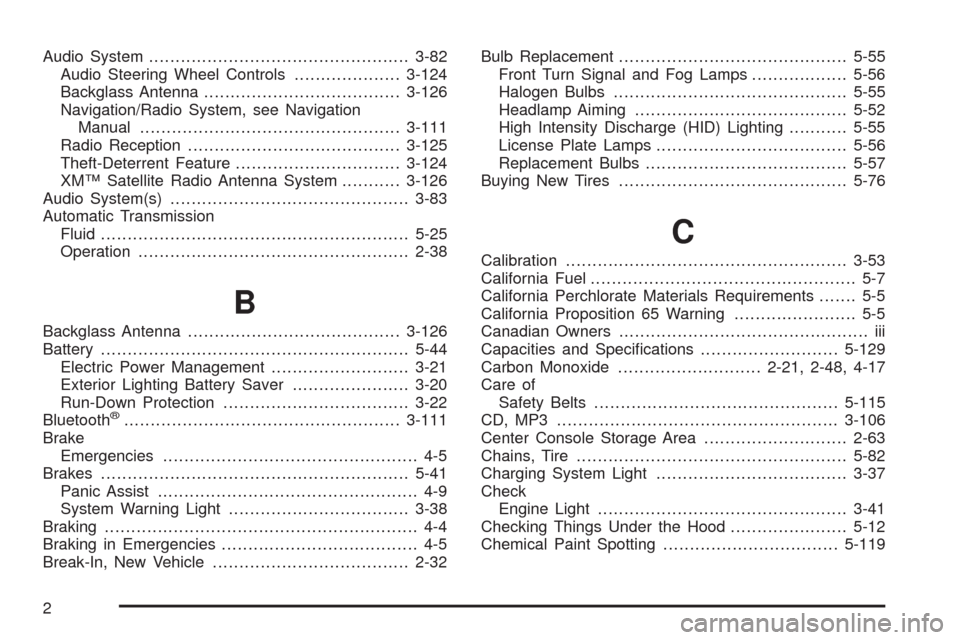
Audio System.................................................3-82
Audio Steering Wheel Controls....................3-124
Backglass Antenna.....................................3-126
Navigation/Radio System, see Navigation
Manual.................................................3-111
Radio Reception........................................3-125
Theft-Deterrent Feature...............................3-124
XM™ Satellite Radio Antenna System...........3-126
Audio System(s).............................................3-83
Automatic Transmission
Fluid..........................................................5-25
Operation...................................................2-38
B
Backglass Antenna........................................3-126
Battery..........................................................5-44
Electric Power Management..........................3-21
Exterior Lighting Battery Saver......................3-20
Run-Down Protection...................................3-22
Bluetooth
®....................................................3-111
Brake
Emergencies................................................ 4-5
Brakes..........................................................5-41
Panic Assist................................................. 4-9
System Warning Light..................................3-38
Braking........................................................... 4-4
Braking in Emergencies..................................... 4-5
Break-In, New Vehicle.....................................2-32Bulb Replacement...........................................5-55
Front Turn Signal and Fog Lamps..................5-56
Halogen Bulbs............................................5-55
Headlamp Aiming........................................5-52
High Intensity Discharge (HID) Lighting...........5-55
License Plate Lamps....................................5-56
Replacement Bulbs......................................5-57
Buying New Tires...........................................5-76
C
Calibration.....................................................3-53
California Fuel.................................................. 5-7
California Perchlorate Materials Requirements....... 5-5
California Proposition 65 Warning....................... 5-5
Canadian Owners............................................... iii
Capacities and Speci�cations..........................5-129
Carbon Monoxide...........................2-21, 2-48, 4-17
Care of
Safety Belts..............................................5-115
CD, MP3 .....................................................3-106
Center Console Storage Area...........................2-63
Chains, Tire...................................................5-82
Charging System Light....................................3-37
Check
Engine Light...............................................3-41
Checking Things Under the Hood......................5-12
Chemical Paint Spotting.................................5-119
2
Page 485 of 490
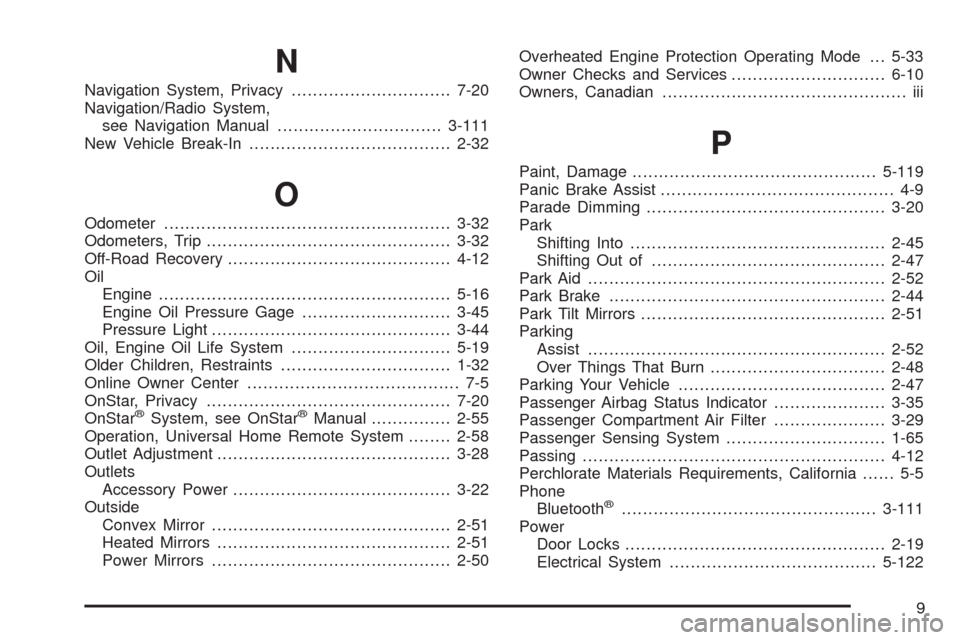
N
Navigation System, Privacy..............................7-20
Navigation/Radio System,
see Navigation Manual...............................3-111
New Vehicle Break-In......................................2-32
O
Odometer......................................................3-32
Odometers, Trip..............................................3-32
Off-Road Recovery..........................................4-12
Oil
Engine.......................................................5-16
Engine Oil Pressure Gage............................3-45
Pressure Light.............................................3-44
Oil, Engine Oil Life System..............................5-19
Older Children, Restraints................................1-32
Online Owner Center........................................ 7-5
OnStar, Privacy..............................................7-20
OnStar
®System, see OnStar®Manual...............2-55
Operation, Universal Home Remote System........2-58
Outlet Adjustment............................................3-28
Outlets
Accessory Power.........................................3-22
Outside
Convex Mirror.............................................2-51
Heated Mirrors............................................2-51
Power Mirrors.............................................2-50Overheated Engine Protection Operating Mode . . . 5-33
Owner Checks and Services.............................6-10
Owners, Canadian.............................................. iii
P
Paint, Damage..............................................5-119
Panic Brake Assist............................................ 4-9
Parade Dimming.............................................3-20
Park
Shifting Into................................................2-45
Shifting Out of............................................2-47
Park Aid........................................................2-52
Park Brake....................................................2-44
Park Tilt Mirrors..............................................2-51
Parking
Assist........................................................2-52
Over Things That Burn.................................2-48
Parking Your Vehicle.......................................2-47
Passenger Airbag Status Indicator.....................3-35
Passenger Compartment Air Filter.....................3-29
Passenger Sensing System..............................1-65
Passing.........................................................4-12
Perchlorate Materials Requirements, California...... 5-5
Phone
Bluetooth
®................................................3-111
Power
Door Locks.................................................2-19
Electrical System.......................................5-122
9
Page 486 of 490
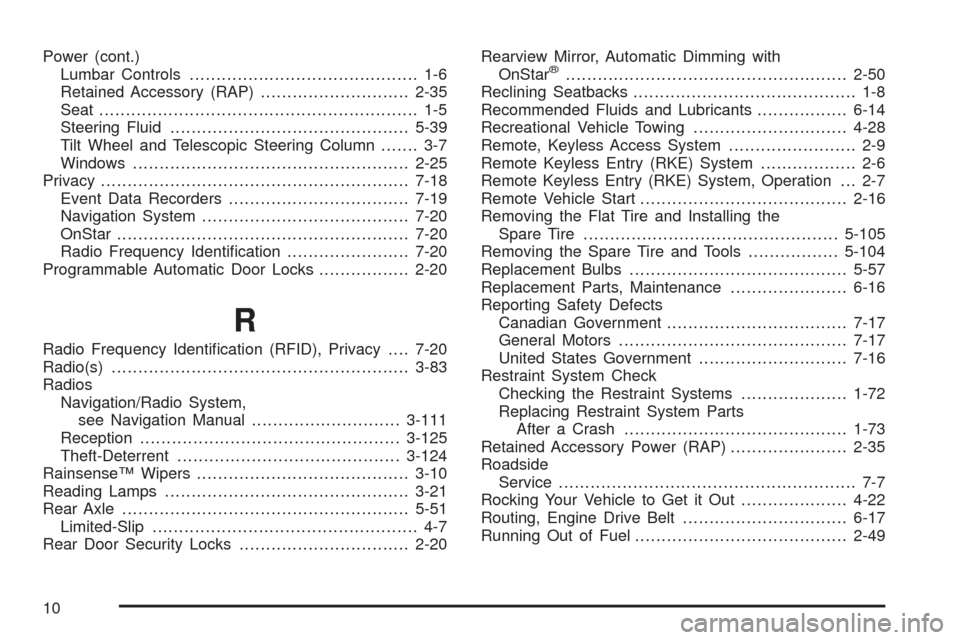
Power (cont.)
Lumbar Controls........................................... 1-6
Retained Accessory (RAP)............................2-35
Seat ............................................................ 1-5
Steering Fluid.............................................5-39
Tilt Wheel and Telescopic Steering Column....... 3-7
Windows....................................................2-25
Privacy..........................................................7-18
Event Data Recorders..................................7-19
Navigation System.......................................7-20
OnStar .......................................................7-20
Radio Frequency Identi�cation.......................7-20
Programmable Automatic Door Locks.................2-20
R
Radio Frequency Identi�cation (RFID), Privacy....7-20
Radio(s)........................................................3-83
Radios
Navigation/Radio System,
see Navigation Manual............................3-111
Reception.................................................3-125
Theft-Deterrent..........................................3-124
Rainsense™ Wipers........................................3-10
Reading Lamps..............................................3-21
Rear Axle......................................................5-51
Limited-Slip.................................................. 4-7
Rear Door Security Locks................................2-20Rearview Mirror, Automatic Dimming with
OnStar
®.....................................................2-50
Reclining Seatbacks.......................................... 1-8
Recommended Fluids and Lubricants.................6-14
Recreational Vehicle Towing.............................4-28
Remote, Keyless Access System........................ 2-9
Remote Keyless Entry (RKE) System.................. 2-6
Remote Keyless Entry (RKE) System, Operation . . . 2-7
Remote Vehicle Start.......................................2-16
Removing the Flat Tire and Installing the
Spare Tire................................................5-105
Removing the Spare Tire and Tools.................5-104
Replacement Bulbs.........................................5-57
Replacement Parts, Maintenance......................6-16
Reporting Safety Defects
Canadian Government..................................7-17
General Motors...........................................7-17
United States Government............................7-16
Restraint System Check
Checking the Restraint Systems....................1-72
Replacing Restraint System Parts
After a Crash..........................................1-73
Retained Accessory Power (RAP)......................2-35
Roadside
Service........................................................ 7-7
Rocking Your Vehicle to Get it Out....................4-22
Routing, Engine Drive Belt...............................6-17
Running Out of Fuel........................................2-49
10