service indicator CADILLAC CTS 2009 2.G User Guide
[x] Cancel search | Manufacturer: CADILLAC, Model Year: 2009, Model line: CTS, Model: CADILLAC CTS 2009 2.GPages: 490, PDF Size: 2.68 MB
Page 282 of 490

StabiliTrak®System
The vehicle has an electronic stability control system
called StabiliTrak. It is an advanced computer controlled
system that assists with directional control of the vehicle
in difficult driving conditions.
StabiliTrak activates when the computer senses a
discrepancy between your intended path and the
direction the vehicle is actually traveling. StabiliTrak
selectively applies braking pressure at any one of the
vehicle’s brakes to help steer the vehicle in the direction
which you are steering.
When the system activates, the Traction Control System
(TCS)/StabiliTrak warning light on the instrument panel
cluster �ashes. You may also hear a noise or feel
vibration in the brake pedal. This is normal. Continue
to steer the vehicle in the direction you want it to go.
If there is a problem detected with StabiliTrak, a Service
Stability System message displays on the Driver
Information Center (DIC) and the TCS/StabiliTrak
warning light on the instrument panel cluster comes on.
When this message and warning light displays, the
system is not operational. Driving should be adjusted
accordingly. SeeDIC Warnings and Messages on
page 3-58andWarning Lights, Gages, and Indicators
on page 3-30for more information.StabiliTrak comes on automatically whenever the vehicle
is started. The system should be left on to help assist with
directional control of the vehicle. If StabiliTrak needs to
be turned off, press the TC (traction control) on/off button.
SeeTraction Control System (TCS) on page 4-6.
If cruise control is being used when the StabiliTrak
activates, the cruise control will automatically disengage.
When road conditions allow, reengage the cruise control.
SeeCruise Control on page 3-14for more information.
Traction Control System (TCS)
The vehicle has a Traction Control System (TCS) that
limits wheel spin. This is especially useful in slippery
road conditions. On a rear-wheel-drive vehicle, the
system operates if it senses that one or both of the rear
wheels are spinning or beginning to lose traction. On an
All-Wheel-Drive (AWD) vehicle, the system will operate if
it senses that any of the wheels are spinning or beginning
to lose traction. When this happens, the system brakes
the spinning wheel(s) and/or reduces engine power to
limit wheel spin.
The system may be heard or felt while it is working, but
this is normal.
The TCS/StabiliTrak
®warning light will �ash when the
traction control system is limiting wheel spin.
4-6
Page 317 of 490
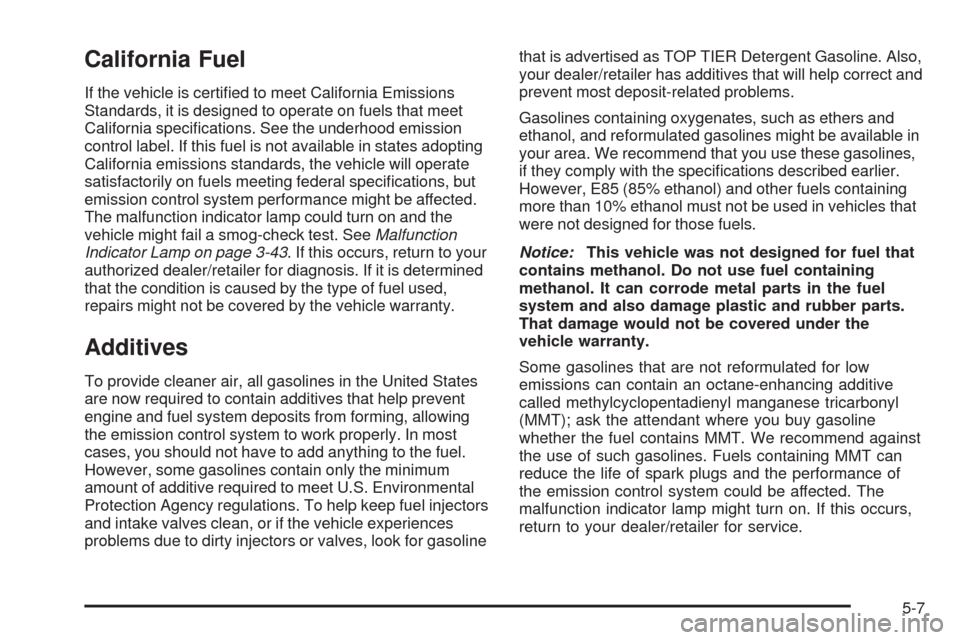
California Fuel
If the vehicle is certi�ed to meet California Emissions
Standards, it is designed to operate on fuels that meet
California speci�cations. See the underhood emission
control label. If this fuel is not available in states adopting
California emissions standards, the vehicle will operate
satisfactorily on fuels meeting federal speci�cations, but
emission control system performance might be affected.
The malfunction indicator lamp could turn on and the
vehicle might fail a smog-check test. SeeMalfunction
Indicator Lamp on page 3-43. If this occurs, return to your
authorized dealer/retailer for diagnosis. If it is determined
that the condition is caused by the type of fuel used,
repairs might not be covered by the vehicle warranty.
Additives
To provide cleaner air, all gasolines in the United States
are now required to contain additives that help prevent
engine and fuel system deposits from forming, allowing
the emission control system to work properly. In most
cases, you should not have to add anything to the fuel.
However, some gasolines contain only the minimum
amount of additive required to meet U.S. Environmental
Protection Agency regulations. To help keep fuel injectors
and intake valves clean, or if the vehicle experiences
problems due to dirty injectors or valves, look for gasolinethat is advertised as TOP TIER Detergent Gasoline. Also,
your dealer/retailer has additives that will help correct and
prevent most deposit-related problems.
Gasolines containing oxygenates, such as ethers and
ethanol, and reformulated gasolines might be available in
your area. We recommend that you use these gasolines,
if they comply with the speci�cations described earlier.
However, E85 (85% ethanol) and other fuels containing
more than 10% ethanol must not be used in vehicles that
were not designed for those fuels.
Notice:This vehicle was not designed for fuel that
contains methanol. Do not use fuel containing
methanol. It can corrode metal parts in the fuel
system and also damage plastic and rubber parts.
That damage would not be covered under the
vehicle warranty.
Some gasolines that are not reformulated for low
emissions can contain an octane-enhancing additive
called methylcyclopentadienyl manganese tricarbonyl
(MMT); ask the attendant where you buy gasoline
whether the fuel contains MMT. We recommend against
the use of such gasolines. Fuels containing MMT can
reduce the life of spark plugs and the performance of
the emission control system could be affected. The
malfunction indicator lamp might turn on. If this occurs,
return to your dealer/retailer for service.
5-7
Page 347 of 490

3. Add the proper DEX-COOL®coolant mixture to the
�ll neck until the coolant reaches the COLD FILL
line on the �ll neck.
With the intercooler system pressure cap off, start
the engine and let it run for a couple of minutes.
Then turn the engine off. By this time, the coolant
level inside the �ll neck may be lower. If the
level drops to where coolant is no longer visible in
the horizontal tube section of the �ll neck, with
the engine off add more of the DEX-COOL
®coolant
mixture to the �ll neck until the level is again
visible in the horizontal tube section.
4. Then replace the pressure cap. Be sure the
pressure cap is hand-tight and fully seated.
Notice:If the pressure cap is not tightly installed,
coolant loss and possible engine damage may occur.
Be sure the cap is properly and tightly secured.
If the coolant is not at the proper level when the system
cools down again, see your dealer/retailer.
Coolant Surge Tank Pressure Cap
Notice:If the pressure cap is not tightly installed,
coolant loss and possible engine damage may occur.
Be sure the cap is properly and tightly secured.
The coolant surge tank pressure cap must be fully
installed on the coolant surge tank. SeeEngine
Compartment Overview on page 5-14for more
information on location.
Engine Overheating
The vehicle has several indicators to warn of engine
overheating.
There are two engine hot messages that may be
displayed in the Driver Information Center (DIC).
SeeDIC Warnings and Messages on page 3-58for
more information.
You may decide not to lift the hood when this warning
appears, but instead get service help right away.
SeeRoadside Service on page 7-7.
5-37
Page 354 of 490
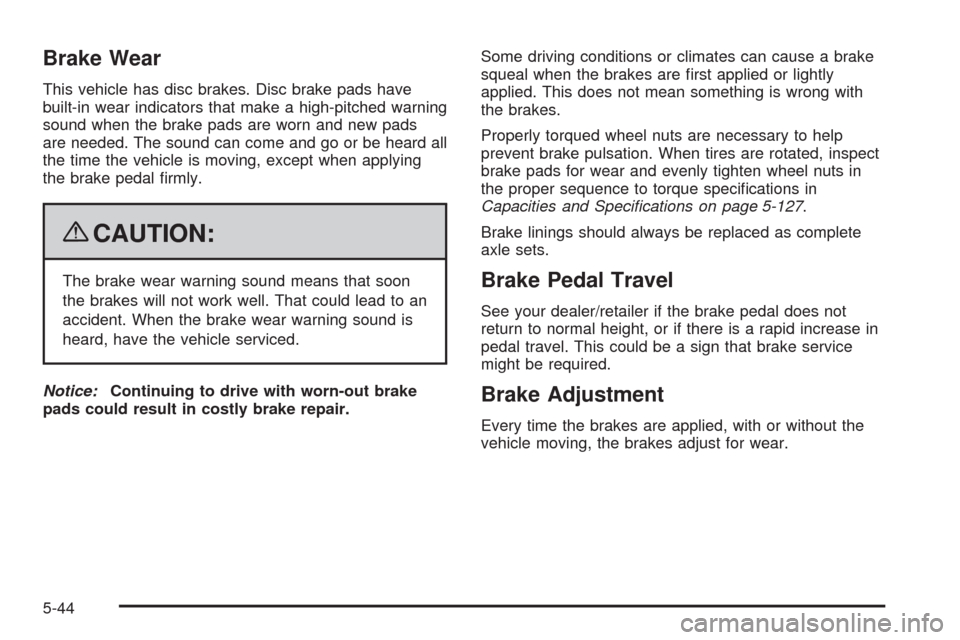
Brake Wear
This vehicle has disc brakes. Disc brake pads have
built-in wear indicators that make a high-pitched warning
sound when the brake pads are worn and new pads
are needed. The sound can come and go or be heard all
the time the vehicle is moving, except when applying
the brake pedal �rmly.
{CAUTION:
The brake wear warning sound means that soon
the brakes will not work well. That could lead to an
accident. When the brake wear warning sound is
heard, have the vehicle serviced.
Notice:Continuing to drive with worn-out brake
pads could result in costly brake repair.Some driving conditions or climates can cause a brake
squeal when the brakes are �rst applied or lightly
applied. This does not mean something is wrong with
the brakes.
Properly torqued wheel nuts are necessary to help
prevent brake pulsation. When tires are rotated, inspect
brake pads for wear and evenly tighten wheel nuts in
the proper sequence to torque speci�cations in
Capacities and Specifications on page 5-127.
Brake linings should always be replaced as complete
axle sets.Brake Pedal Travel
See your dealer/retailer if the brake pedal does not
return to normal height, or if there is a rapid increase in
pedal travel. This could be a sign that brake service
might be required.
Brake Adjustment
Every time the brakes are applied, with or without the
vehicle moving, the brakes adjust for wear.
5-44
Page 382 of 490

Your vehicle has also been equipped with a TPMS
malfunction indicator to indicate when the system is
not operating properly. The TPMS malfunction indicator
is combined with the low tire pressure telltale. When
the system detects a malfunction, the telltale will
�ash for approximately one minute and then remain
continuously illuminated. This sequence will continue
upon subsequent vehicle start-ups as long as the
malfunction exists.
When the malfunction indicator is illuminated, the system
may not be able to detect or signal low tire pressure as
intended. TPMS malfunctions may occur for a variety of
reasons, including the installation of replacement or
alternate tires or wheels on the vehicle that prevent the
TPMS from functioning properly. Always check the TPMS
malfunction telltale after replacing one or more tires or
wheels on your vehicle to ensure that the replacement or
alternate tires and wheels allow the TPMS to continue to
function properly.
SeeTire Pressure Monitor Operation on page 5-73for
additional information.Federal Communications Commission
(FCC) and Industry and Science Canada
The Tire Pressure Monitor System (TPMS) operates
on a radio frequency and complies with Part 15 of
the FCC Rules. Operation is subject to the following
two conditions:
1. This device may not cause harmful interference.
2. This device must accept any interference received,
including interference that may cause undesired
operation.
The TPMS operates on a radio frequency and complies
with RSS-210 of Industry and Science Canada.
Operation is subject to the following two conditions:
1. This device may not cause interference.
2. This device must accept any interference received,
including interference that may cause undesired
operation of the device.
Changes or modi�cations to this system by other than
an authorized service facility could void authorization to
use this equipment.
5-72
Page 477 of 490

A
Accessories and Modi�cations............................ 5-3
Accessory Power Outlets.................................3-22
Adaptive Forward Lighting System.....................3-19
Adding Equipment to Your Airbag-Equipped
Vehicle.......................................................1-73
Additives, Fuel................................................. 5-7
Add-On Electrical Equipment...........................5-114
Air Cleaner/Filter, Engine.................................5-25
Air Conditioning..............................................3-24
Airbag
Passenger Status Indicator...........................3-37
Readiness Light..........................................3-36
Airbag System................................................1-58
Adding Equipment to Your Airbag-Equipped
Vehicle...................................................1-73
How Does an Airbag Restrain?......................1-65
Passenger Sensing System...........................1-67
Servicing Your Airbag-Equipped Vehicle..........1-72
What Makes an Airbag In�ate?......................1-65
What Will You See After an Airbag In�ates?....1-66
When Should an Airbag In�ate?....................1-63
Where Are the Airbags?...............................1-61
All-Wheel Drive...............................................5-51
All-Wheel-Drive (AWD) System........................... 4-9
Analog Clock..................................................3-23Antenna, Backglass.......................................3-128
Antenna, XM™ Satellite Radio Antenna
System.....................................................3-128
Antilock Brake System (ABS)............................. 4-4
Antilock Brake, System Warning Light................3-40
Appearance Care
Aluminum or Chrome-Plated Wheels.............5-112
Care of Safety Belts...................................5-109
Chemical Paint Spotting..............................5-113
Cleaning Exterior Lamps/Lenses..................5-110
Fabric/Carpet............................................5-107
Finish Care...............................................5-110
Finish Damage..........................................5-113
Instrument Panel, Vinyl, and Other
Plastic Surfaces.....................................5-108
Interior Cleaning........................................5-106
Leather....................................................5-108
Sheet Metal Damage..................................5-113
Speaker Covers.........................................5-109
Tires........................................................5-113
Underbody Maintenance.............................5-113
Washing Your Vehicle.................................5-110
Weatherstrips............................................5-109
Windshield and Wiper Blades......................5-111
Wood Panels............................................5-109
Appointments, Scheduling Service.....................7-10
Ashtray.........................................................3-23
1
Page 484 of 490
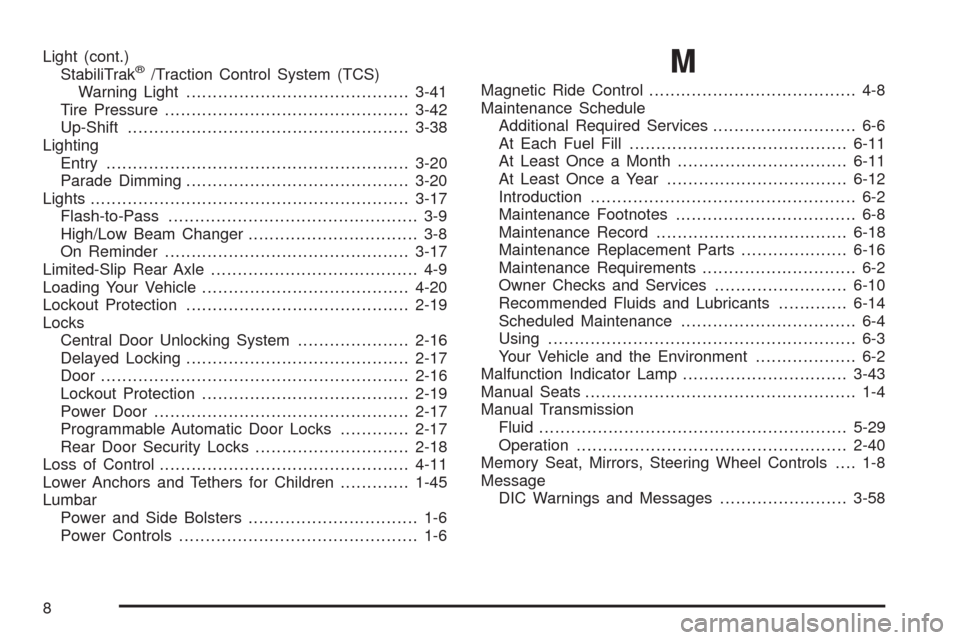
Light (cont.)
StabiliTrak®/Traction Control System (TCS)
Warning Light..........................................3-41
Tire Pressure..............................................3-42
Up-Shift.....................................................3-38
Lighting
Entry.........................................................3-20
Parade Dimming..........................................3-20
Lights............................................................3-17
Flash-to-Pass............................................... 3-9
High/Low Beam Changer................................ 3-8
On Reminder..............................................3-17
Limited-Slip Rear Axle....................................... 4-9
Loading Your Vehicle.......................................4-20
Lockout Protection..........................................2-19
Locks
Central Door Unlocking System.....................2-16
Delayed Locking..........................................2-17
Door ..........................................................2-16
Lockout Protection.......................................2-19
Power Door ................................................2-17
Programmable Automatic Door Locks.............2-17
Rear Door Security Locks.............................2-18
Loss of Control...............................................4-11
Lower Anchors and Tethers for Children.............1-45
Lumbar
Power and Side Bolsters................................ 1-6
Power Controls............................................. 1-6M
Magnetic Ride Control....................................... 4-8
Maintenance Schedule
Additional Required Services........................... 6-6
At Each Fuel Fill.........................................6-11
At Least Once a Month................................6-11
At Least Once a Year..................................6-12
Introduction.................................................. 6-2
Maintenance Footnotes.................................. 6-8
Maintenance Record....................................6-18
Maintenance Replacement Parts....................6-16
Maintenance Requirements............................. 6-2
Owner Checks and Services.........................6-10
Recommended Fluids and Lubricants.............6-14
Scheduled Maintenance................................. 6-4
Using.......................................................... 6-3
Your Vehicle and the Environment................... 6-2
Malfunction Indicator Lamp...............................3-43
Manual Seats................................................... 1-4
Manual Transmission
Fluid..........................................................5-29
Operation...................................................2-40
Memory Seat, Mirrors, Steering Wheel Controls.... 1-8
Message
DIC Warnings and Messages........................3-58
8
Page 490 of 490

V
Vehicle
Control........................................................ 4-3
Loading......................................................4-20
Parking Your...............................................2-49
Running While Parked..................................2-51
Symbols......................................................... iv
Vehicle Customization, DIC..............................3-72
Vehicle Data Recording and Privacy..................7-16
Vehicle Identi�cation
Number (VIN)............................................5-114
Service Parts Identi�cation Label..................5-114
Vehicle, Remote Start......................................2-14
Ventilated Seats............................................... 1-7
Ventilation Adjustment......................................3-29
Visors...........................................................2-25
W
Warning Lights, Gages, and Indicators...............3-30
Warnings
DIC Warnings and Messages........................3-58
Hazard Warning Flashers............................... 3-6
Safety and Symbols......................................... iv
Washer, Headlamps........................................3-13Wheels
Alignment and Tire Balance..........................5-82
Different Size..............................................5-80
Replacement...............................................5-82
Where to Put the Restraint...............................1-44
Windows.......................................................2-22
Power ........................................................2-23
Windshield
Rainsense™ Wipers.....................................3-10
Washer......................................................3-12
Washer Fluid..............................................5-41
Wiper Blade Replacement.............................5-59
Wiper Blades, Cleaning..............................5-111
Wiper Fuses.............................................5-115
Wipers......................................................... 3-9
Winter Driving................................................4-17
Winter Tires...................................................5-62
Wiper Activated Headlamps..............................3-17X
XM Radio Messages.....................................3-112
XM™ Satellite Radio Antenna System..............3-128
Y
Your Vehicle and the Environment....................... 6-2
14