stop start CADILLAC CTS 2009 2.G User Guide
[x] Cancel search | Manufacturer: CADILLAC, Model Year: 2009, Model line: CTS, Model: CADILLAC CTS 2009 2.GPages: 490, PDF Size: 2.68 MB
Page 190 of 490
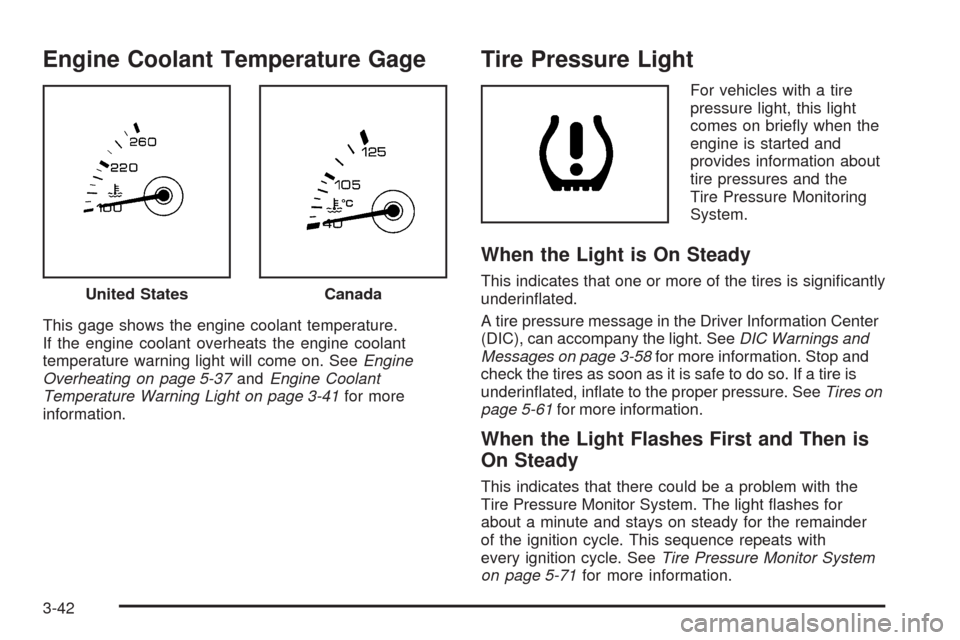
Engine Coolant Temperature Gage
This gage shows the engine coolant temperature.
If the engine coolant overheats the engine coolant
temperature warning light will come on. SeeEngine
Overheating on page 5-37andEngine Coolant
Temperature Warning Light on page 3-41for more
information.
Tire Pressure Light
For vehicles with a tire
pressure light, this light
comes on brie�y when the
engine is started and
provides information about
tire pressures and the
Tire Pressure Monitoring
System.
When the Light is On Steady
This indicates that one or more of the tires is signi�cantly
underin�ated.
A tire pressure message in the Driver Information Center
(DIC), can accompany the light. SeeDIC Warnings and
Messages on page 3-58for more information. Stop and
check the tires as soon as it is safe to do so. If a tire is
underin�ated, in�ate to the proper pressure. SeeTires on
page 5-61for more information.
When the Light Flashes First and Then is
On Steady
This indicates that there could be a problem with the
Tire Pressure Monitor System. The light �ashes for
about a minute and stays on steady for the remainder
of the ignition cycle. This sequence repeats with
every ignition cycle. SeeTire Pressure Monitor System
on page 5-71for more information. United States
Canada
3-42
Page 192 of 490
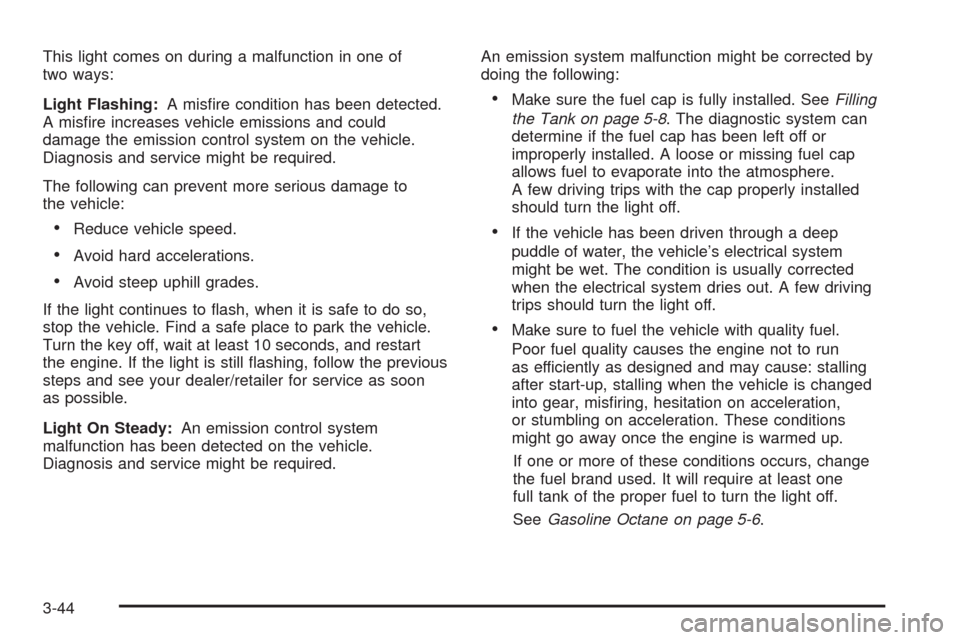
This light comes on during a malfunction in one of
two ways:
Light Flashing:A mis�re condition has been detected.
A mis�re increases vehicle emissions and could
damage the emission control system on the vehicle.
Diagnosis and service might be required.
The following can prevent more serious damage to
the vehicle:
Reduce vehicle speed.
Avoid hard accelerations.
Avoid steep uphill grades.
If the light continues to �ash, when it is safe to do so,
stop the vehicle. Find a safe place to park the vehicle.
Turn the key off, wait at least 10 seconds, and restart
the engine. If the light is still �ashing, follow the previous
steps and see your dealer/retailer for service as soon
as possible.
Light On Steady:An emission control system
malfunction has been detected on the vehicle.
Diagnosis and service might be required.An emission system malfunction might be corrected by
doing the following:
Make sure the fuel cap is fully installed. SeeFilling
the Tank on page 5-8. The diagnostic system can
determine if the fuel cap has been left off or
improperly installed. A loose or missing fuel cap
allows fuel to evaporate into the atmosphere.
A few driving trips with the cap properly installed
should turn the light off.
If the vehicle has been driven through a deep
puddle of water, the vehicle’s electrical system
might be wet. The condition is usually corrected
when the electrical system dries out. A few driving
trips should turn the light off.
Make sure to fuel the vehicle with quality fuel.
Poor fuel quality causes the engine not to run
as efficiently as designed and may cause: stalling
after start-up, stalling when the vehicle is changed
into gear, mis�ring, hesitation on acceleration,
or stumbling on acceleration. These conditions
might go away once the engine is warmed up.
If one or more of these conditions occurs, change
the fuel brand used. It will require at least one
full tank of the proper fuel to turn the light off.
SeeGasoline Octane on page 5-6.
3-44
Page 194 of 490
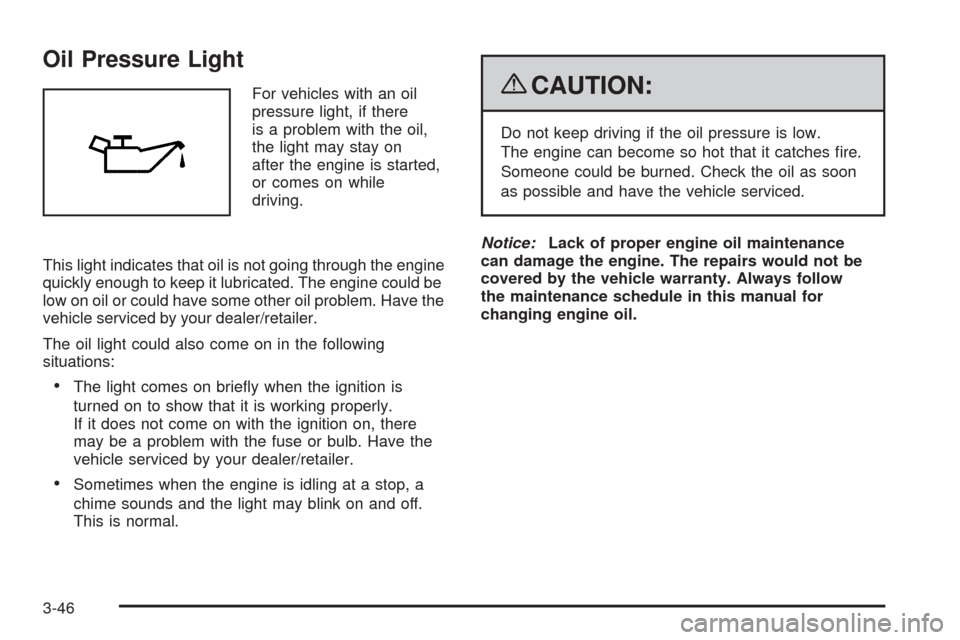
Oil Pressure Light
For vehicles with an oil
pressure light, if there
is a problem with the oil,
the light may stay on
after the engine is started,
or comes on while
driving.
This light indicates that oil is not going through the engine
quickly enough to keep it lubricated. The engine could be
low on oil or could have some other oil problem. Have the
vehicle serviced by your dealer/retailer.
The oil light could also come on in the following
situations:
The light comes on brie�y when the ignition is
turned on to show that it is working properly.
If it does not come on with the ignition on, there
may be a problem with the fuse or bulb. Have the
vehicle serviced by your dealer/retailer.
Sometimes when the engine is idling at a stop, a
chime sounds and the light may blink on and off.
This is normal.
{CAUTION:
Do not keep driving if the oil pressure is low.
The engine can become so hot that it catches �re.
Someone could be burned. Check the oil as soon
as possible and have the vehicle serviced.
Notice:Lack of proper engine oil maintenance
can damage the engine. The repairs would not be
covered by the vehicle warranty. Always follow
the maintenance schedule in this manual for
changing engine oil.
3-46
Page 200 of 490
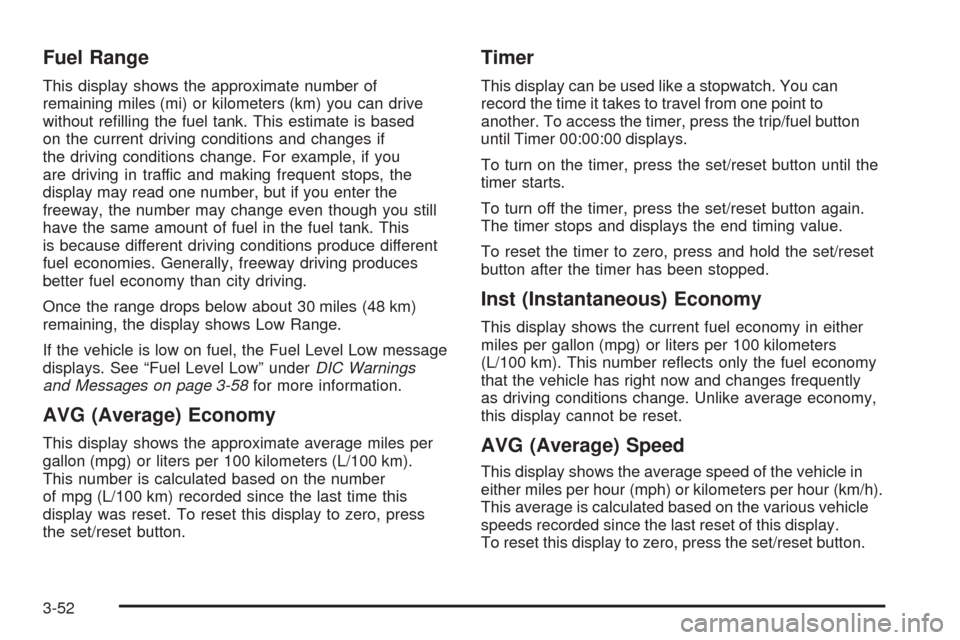
Fuel Range
This display shows the approximate number of
remaining miles (mi) or kilometers (km) you can drive
without re�lling the fuel tank. This estimate is based
on the current driving conditions and changes if
the driving conditions change. For example, if you
are driving in traffic and making frequent stops, the
display may read one number, but if you enter the
freeway, the number may change even though you still
have the same amount of fuel in the fuel tank. This
is because different driving conditions produce different
fuel economies. Generally, freeway driving produces
better fuel economy than city driving.
Once the range drops below about 30 miles (48 km)
remaining, the display shows Low Range.
If the vehicle is low on fuel, the Fuel Level Low message
displays. See “Fuel Level Low” underDIC Warnings
and Messages on page 3-58for more information.
AVG (Average) Economy
This display shows the approximate average miles per
gallon (mpg) or liters per 100 kilometers (L/100 km).
This number is calculated based on the number
of mpg (L/100 km) recorded since the last time this
display was reset. To reset this display to zero, press
the set/reset button.
Timer
This display can be used like a stopwatch. You can
record the time it takes to travel from one point to
another. To access the timer, press the trip/fuel button
until Timer 00:00:00 displays.
To turn on the timer, press the set/reset button until the
timer starts.
To turn off the timer, press the set/reset button again.
The timer stops and displays the end timing value.
To reset the timer to zero, press and hold the set/reset
button after the timer has been stopped.
Inst (Instantaneous) Economy
This display shows the current fuel economy in either
miles per gallon (mpg) or liters per 100 kilometers
(L/100 km). This number re�ects only the fuel economy
that the vehicle has right now and changes frequently
as driving conditions change. Unlike average economy,
this display cannot be reset.
AVG (Average) Speed
This display shows the average speed of the vehicle in
either miles per hour (mph) or kilometers per hour (km/h).
This average is calculated based on the various vehicle
speeds recorded since the last reset of this display.
To reset this display to zero, press the set/reset button.
3-52
Page 213 of 490

Stop the vehicle immediately, as engine damage can
result from driving a vehicle with low oil pressure.
Have the vehicle serviced by your dealer/retailer as
soon as possible when this message is displayed.
Park Brake Released
For vehicles with the Electric Parking Brake, this
message displays when the parking brake has been
released from the set position. SeeElectric Parking
Brake on page 2-44for more information.
Park Brake Set
For vehicles with the Electric Parking Brake, this
message displays when the parking brake has been
applied to the set position. SeeElectric Parking Brake
on page 2-44for more information.
Parking Assist Off
If the vehicle has the Ultrasonic Rear Parking Assist
(URPA) system, after the vehicle has been started, this
message displays to remind the driver that the URPA
system has been turned off. Press the set/reset button to
acknowledge this message and clear it from the DIC
display. To turn the URPA system back on, see “Parking
Assist” underDIC Operation and Displays on page 3-51.
SeeUltrasonic Rear Parking Assist (URPA) on
page 2-54for more information.
Passenger Door Open
This message displays when the passenger side front
door is not closed completely. Make sure that the door
is closed completely.
Press Brake Pedal to Release Park
Brake
For vehicles with the Electric Parking Brake, this
message displays if you try to release the park
brake system without �rst pressing the brake pedal.
SeeElectric Parking Brake on page 2-44for more
information.
Press Brake To Start Engine
(Automatic Transmission Only)
If the vehicle has the keyless access system, this
message displays if you try to start the engine without
having the brake pressed. The brake needs to be
pressed when starting the engine. SeeIgnition Positions
(Key Access) on page 2-31orIgnition Positions
(Keyless Access) on page 2-32for more information.
Press Start Control To Learn Keys
If the vehicle has the keyless access system, this
message displays when matching new transmitters to
the vehicle. SeeKeyless Access System Operation
on page 2-8for more information.
3-65
Page 215 of 490
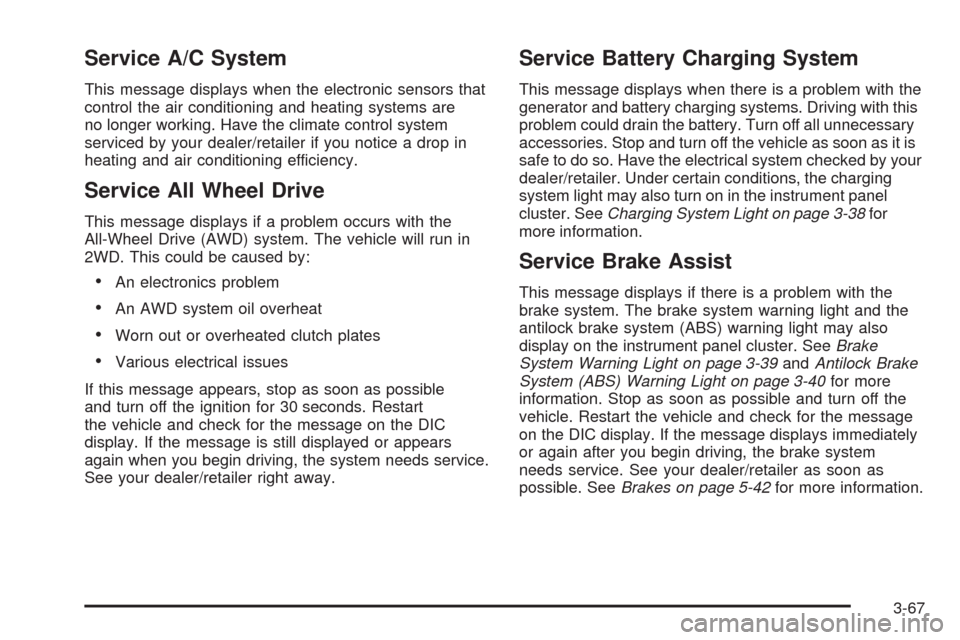
Service A/C System
This message displays when the electronic sensors that
control the air conditioning and heating systems are
no longer working. Have the climate control system
serviced by your dealer/retailer if you notice a drop in
heating and air conditioning efficiency.
Service All Wheel Drive
This message displays if a problem occurs with the
All-Wheel Drive (AWD) system. The vehicle will run in
2WD. This could be caused by:
An electronics problem
An AWD system oil overheat
Worn out or overheated clutch plates
Various electrical issues
If this message appears, stop as soon as possible
and turn off the ignition for 30 seconds. Restart
the vehicle and check for the message on the DIC
display. If the message is still displayed or appears
again when you begin driving, the system needs service.
See your dealer/retailer right away.
Service Battery Charging System
This message displays when there is a problem with the
generator and battery charging systems. Driving with this
problem could drain the battery. Turn off all unnecessary
accessories. Stop and turn off the vehicle as soon as it is
safe to do so. Have the electrical system checked by your
dealer/retailer. Under certain conditions, the charging
system light may also turn on in the instrument panel
cluster. SeeCharging System Light on page 3-38for
more information.
Service Brake Assist
This message displays if there is a problem with the
brake system. The brake system warning light and the
antilock brake system (ABS) warning light may also
display on the instrument panel cluster. SeeBrake
System Warning Light on page 3-39andAntilock Brake
System (ABS) Warning Light on page 3-40for more
information. Stop as soon as possible and turn off the
vehicle. Restart the vehicle and check for the message
on the DIC display. If the message displays immediately
or again after you begin driving, the brake system
needs service. See your dealer/retailer as soon as
possible. SeeBrakes on page 5-42for more information.
3-67
Page 216 of 490
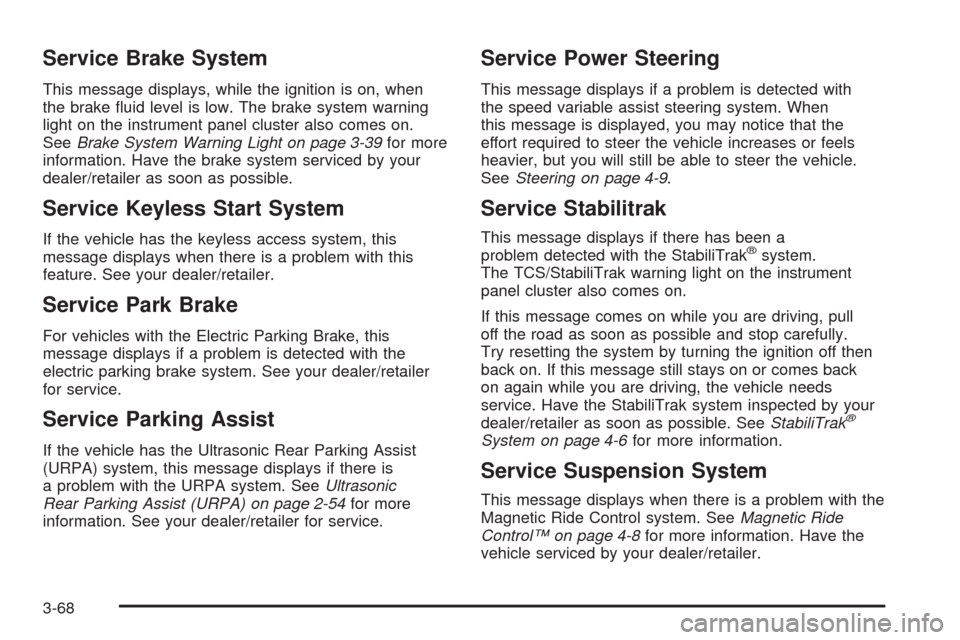
Service Brake System
This message displays, while the ignition is on, when
the brake �uid level is low. The brake system warning
light on the instrument panel cluster also comes on.
SeeBrake System Warning Light on page 3-39for more
information. Have the brake system serviced by your
dealer/retailer as soon as possible.
Service Keyless Start System
If the vehicle has the keyless access system, this
message displays when there is a problem with this
feature. See your dealer/retailer.
Service Park Brake
For vehicles with the Electric Parking Brake, this
message displays if a problem is detected with the
electric parking brake system. See your dealer/retailer
for service.
Service Parking Assist
If the vehicle has the Ultrasonic Rear Parking Assist
(URPA) system, this message displays if there is
a problem with the URPA system. SeeUltrasonic
Rear Parking Assist (URPA) on page 2-54for more
information. See your dealer/retailer for service.
Service Power Steering
This message displays if a problem is detected with
the speed variable assist steering system. When
this message is displayed, you may notice that the
effort required to steer the vehicle increases or feels
heavier, but you will still be able to steer the vehicle.
SeeSteering on page 4-9.
Service Stabilitrak
This message displays if there has been a
problem detected with the StabiliTrak®system.
The TCS/StabiliTrak warning light on the instrument
panel cluster also comes on.
If this message comes on while you are driving, pull
off the road as soon as possible and stop carefully.
Try resetting the system by turning the ignition off then
back on. If this message still stays on or comes back
on again while you are driving, the vehicle needs
service. Have the StabiliTrak system inspected by your
dealer/retailer as soon as possible. SeeStabiliTrak
®
System on page 4-6for more information.
Service Suspension System
This message displays when there is a problem with the
Magnetic Ride Control system. SeeMagnetic Ride
Control™ on page 4-8for more information. Have the
vehicle serviced by your dealer/retailer.
3-68
Page 241 of 490

To insert multiple CDs, do the following:
1. Press and hold this button for �ve seconds.
A beep sounds and Load All Discs displays.
2. Follow the displayed instruction on when to insert
the discs. The CD player takes up to six CDs.
3. Press the Load button again to cancel loading
more CDs.
If the ignition or radio is turned off while a CD in the
player, it stays in the player. When the ignition or radio
is turned on, the CD starts playing where it stopped,
if it was the last selected audio source.
When a CD is inserted, the disc number displays on the
upper right side of the screen and the track number
displays at the left and center of the screen. The Shuffle
and Disc labels appear below. Press the pushbuttons
located under the Disc label to change to another
disc. The CD begins playback of the �rst track on the
selected disc. As each new track starts to play the track
number displays in the left and center of the screen.
Shuffle:Press the pushbutton located below the Shuffle
label to play the tracks of a CD in random order.
Press again to turn Shuffle off. Shuffle Off displays.Z(Eject):To eject the disc that is currently playing,
press and release. Ejecting Disc displays and a beep
sounds. Once the disc is ejected, Remove Disc displays.
The disc can be removed. If the disc is not removed,
after several seconds, the disc automatically pulls back
into the player and begins playing.
For the Six-Disc CD player, press and hold for
two seconds to eject all discs.
©SEEK¨:Press the left arrow to go to the start of
the current track, if more than �ve seconds have played.
Press the right arrow to go to the next track. If either
arrow is held, or pressed multiple times, the player
continues moving backward or forward through
the tracks on the CD.
sREV (Fast Reverse):Press and hold to reverse
playback quickly within a track. Sound is heard at
a reduced volume and the elapsed time of the track
displays. Release to resume playing the track.
\FWD (Fast Forward):Press and hold to advance
playback quickly within a track. Sound is heard at a
reduced volume and the elapsed time of the track
displays. Release to resume playing the track.
3-93
Page 243 of 490

Stopping DVD Audio Playback
Press the pushbutton located under thec(stop) label to
stop playback of the DVD audio disc. “DVD PreStop”
displays. Press
r/jto resume playback from where it
was stopped.
Press the pushbutton located under the
clabel
again while in DVDPreStop, “DVDStop” displays.
Press
r/jwhile in DVDStop to begin playback
from the beginning of the DVD audio disc.
Press
r/jduring DVD audio playback to pause or
resume playback.
Finding Songs on DVD Audio
TUNE/TONE:Turn this knob to display a list of all
tracks in all groups on the DVD audio disc. Stop turning
this knob or press the TUNE/TONE knob to start
playback of a particular track.
©SEEK¨:Press the left arrow to go to the start of
the current track, if more than �ve seconds have played.
Press the right arrow to go to the next track. If either
arrow is held, or pressed multiple times, the player
continues moving backward or forward through
the tracks within the current Group.MENU/SELECT:To change Groups, press the
pushbutton located under the Menu label to display a
list of all Groups. Turn the MENU/SELECT knob to
highlight the desired Group. Press the MENU/SELECT
knob to select it. Playback begins from track 1 of
the selected Group.
Shuffle on DVD Audio
Press the pushbutton located under the Shuffle label to
begin random playback of all songs in the current
Group. Press again to turn off random playback.
Selecting DVD Audio Streams
Each DVD audio Group may contain audio content that
is encoded in one or two formats. For example, a
particular Group may have both a 5.1 surround audio
stream and a 2.0 stereo audio stream available.
Press the pushbutton located under the Audio label to
display the current audio stream playing. “Audio
Stream 1” or “Audio Stream 2” brie�y displays. Press
the pushbutton located under the Audio label again
to toggle between Audio Stream 1 or Audio Stream 2
(if available).
Check the DSP settings to determine if a 5.1 surround
sound Audio Stream is playing. See “Digital Signal
Processing (DSP)” earlier in this section. Press the DSP
label to see if the 5.1 + Normal or 5.1 + Rear settings
are available for selection. If these settings are available,
Audio Stream 1 is playing.
3-95
Page 250 of 490
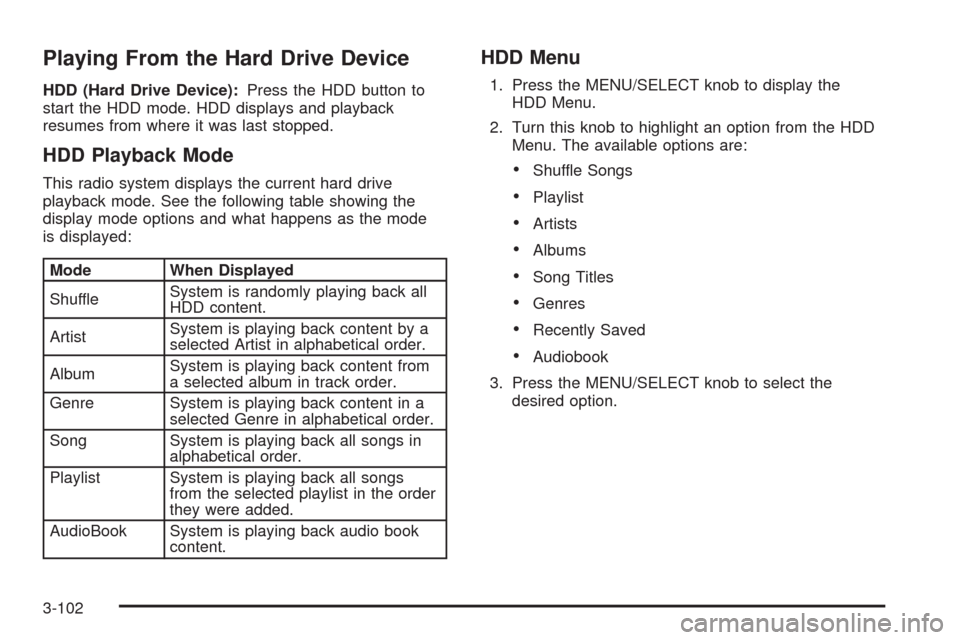
Playing From the Hard Drive Device
HDD (Hard Drive Device):Press the HDD button to
start the HDD mode. HDD displays and playback
resumes from where it was last stopped.
HDD Playback Mode
This radio system displays the current hard drive
playback mode. See the following table showing the
display mode options and what happens as the mode
is displayed:
Mode When Displayed
ShuffleSystem is randomly playing back all
HDD content.
ArtistSystem is playing back content by a
selected Artist in alphabetical order.
AlbumSystem is playing back content from
a selected album in track order.
Genre System is playing back content in a
selected Genre in alphabetical order.
Song System is playing back all songs in
alphabetical order.
Playlist System is playing back all songs
from the selected playlist in the order
they were added.
AudioBook System is playing back audio book
content.
HDD Menu
1. Press the MENU/SELECT knob to display the
HDD Menu.
2. Turn this knob to highlight an option from the HDD
Menu. The available options are:
Shuffle Songs
Playlist
Artists
Albums
Song Titles
Genres
Recently Saved
Audiobook
3. Press the MENU/SELECT knob to select the
desired option.
3-102