buttons CADILLAC CTS 2009 2.G Owners Manual
[x] Cancel search | Manufacturer: CADILLAC, Model Year: 2009, Model line: CTS, Model: CADILLAC CTS 2009 2.GPages: 490, PDF Size: 2.68 MB
Page 13 of 490
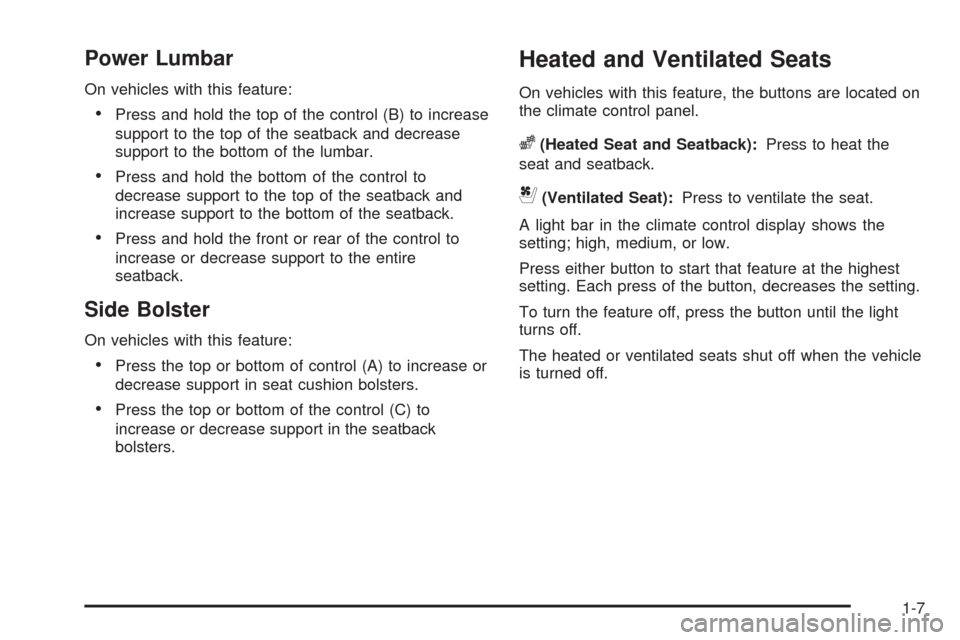
Power Lumbar
On vehicles with this feature:
Press and hold the top of the control (B) to increase
support to the top of the seatback and decrease
support to the bottom of the lumbar.
Press and hold the bottom of the control to
decrease support to the top of the seatback and
increase support to the bottom of the seatback.
Press and hold the front or rear of the control to
increase or decrease support to the entire
seatback.
Side Bolster
On vehicles with this feature:
Press the top or bottom of control (A) to increase or
decrease support in seat cushion bolsters.
Press the top or bottom of the control (C) to
increase or decrease support in the seatback
bolsters.
Heated and Ventilated Seats
On vehicles with this feature, the buttons are located on
the climate control panel.
z(Heated Seat and Seatback):Press to heat the
seat and seatback.
{(Ventilated Seat):Press to ventilate the seat.
A light bar in the climate control display shows the
setting; high, medium, or low.
Press either button to start that feature at the highest
setting. Each press of the button, decreases the setting.
To turn the feature off, press the button until the light
turns off.
The heated or ventilated seats shut off when the vehicle
is turned off.
1-7
Page 15 of 490
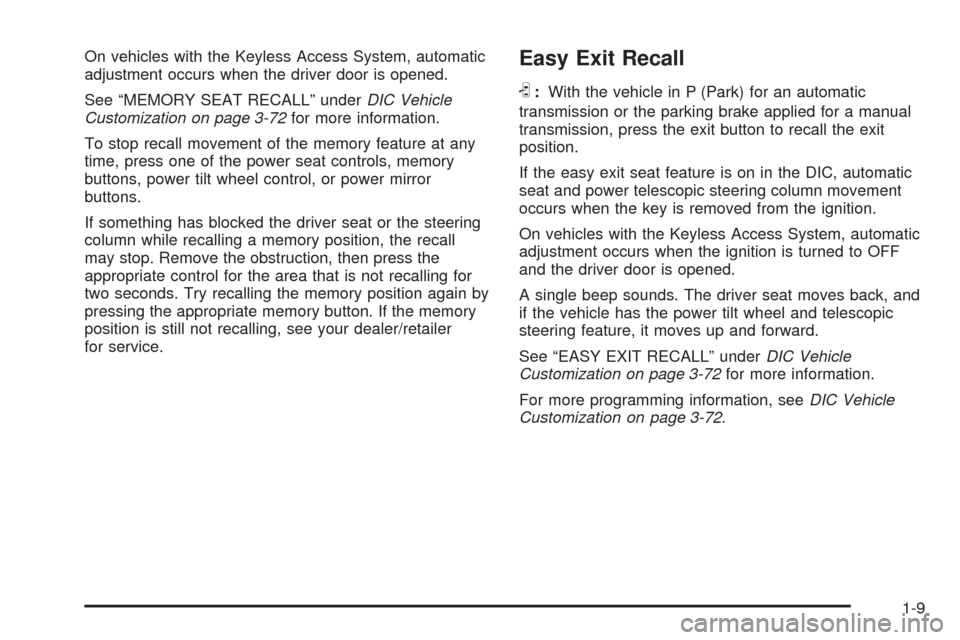
On vehicles with the Keyless Access System, automatic
adjustment occurs when the driver door is opened.
See “MEMORY SEAT RECALL” underDIC Vehicle
Customization on page 3-72for more information.
To stop recall movement of the memory feature at any
time, press one of the power seat controls, memory
buttons, power tilt wheel control, or power mirror
buttons.
If something has blocked the driver seat or the steering
column while recalling a memory position, the recall
may stop. Remove the obstruction, then press the
appropriate control for the area that is not recalling for
two seconds. Try recalling the memory position again by
pressing the appropriate memory button. If the memory
position is still not recalling, see your dealer/retailer
for service.Easy Exit Recall
S
:With the vehicle in P (Park) for an automatic
transmission or the parking brake applied for a manual
transmission, press the exit button to recall the exit
position.
If the easy exit seat feature is on in the DIC, automatic
seat and power telescopic steering column movement
occurs when the key is removed from the ignition.
On vehicles with the Keyless Access System, automatic
adjustment occurs when the ignition is turned to OFF
and the driver door is opened.
A single beep sounds. The driver seat moves back, and
if the vehicle has the power tilt wheel and telescopic
steering feature, it moves up and forward.
See “EASY EXIT RECALL” underDIC Vehicle
Customization on page 3-72for more information.
For more programming information, seeDIC Vehicle
Customization on page 3-72.
1-9
Page 93 of 490

4. Turn the key to the unlock position �ve times within
�ve seconds.
5. The Driver Information Center (DIC) displays Ready
To Learn Electronic Key #2, 3 or 4.
6. Place the new transmitter into the transmitter
pocket with the buttons facing the front of the
vehicle. The transmitter pocket is inside the center
console storage area located between the driver
and front passenger seats.7. A beep sounds once the transmitter is programmed.
The DIC displays Ready To Learn Electronic
Key #3 or 4, or Maximum # Electronic Keys
Learned.
8. Press the ignition control knob to exit
programming mode.
9. Remove the transmitter from the transmitter pocket
and press
Kon the keyless access transmitter
two times.
10. To program additional transmitters, repeat Steps 6
through 9.
Programming without a Recognized
Transmitter
United States owners are permitted to program a new
transmitter to their vehicle when a recognized transmitter
is not available. The Canadian immobilizer standard
requires that Canadian owners see their dealer/retailer
for programming new transmitters when two recognized
transmitters are not available.
2-11
Page 94 of 490

The procedure requires three, ten minute cycles to
complete the matching process.
1. The vehicle must be off.
2. Place the new transmitter into the transmitter
pocket with the buttons facing the front of the
vehicle. The transmitter pocket is inside the center
console storage area located between the driver
and front passenger seats.
3. Insert the vehicle key into the key lock cylinder
located on the driver door.
4. Turn the key to the unlock position �ve times within
�ve seconds.
5. The DIC displays Press Start Control To Learn Keys.6. Press the ignition switch in.
7. The DIC reads Learn Delay Active Wait XX Min and
counts down to zero.
8. The DIC displays Press Start Control To Learn
Keys again.
9. Press the ignition switch in again.
10. Repeat Steps 7, 8 and 9.
11. The DIC reads Learn Delay Active Wait XX Min and
counts down to zero.
12. A beep sounds and the DIC reads Ready To Learn
Electronic Key # X. All previously known transmitter
programming has been erased.
13. A beep sounds once programming is complete. The
DIC displays Ready To Learn Electronic Key # 2.
To program additional transmitters, insert each
transmitter in the pocket until a beep is heard and
the DIC advances to the next electronic key number.
Up to four transmitters can be programmed. The
DIC displays Maximum # Electronic Keys Learned
and exits the programming mode.
Press the ignition control knob to complete the
process.
14. Press the ignition control knob if programming is
complete.
15. Press
Kon each newly programmed transmitter to
complete the process.
2-12
Page 95 of 490

Starting the Vehicle with a Low
Transmitter Battery
Replace the battery if the Replace Battery In Remote
Key message displays in the DIC. See “Replace Battery
In Remote Key” underDIC Warnings and Messages
on page 3-58for additional information.
If the transmitter battery is weak, the DIC may display
Electronic Key Not Detected when you try to start the
vehicle. To start the vehicle, place the transmitter in the
center console storage area transmitter pocket with the
buttons facing to the front of the vehicle. Then, with the
vehicle in P (Park) or N (Neutral), press the brake pedal
and the ignition control knob. SeeStarting the Engine on
page 2-33, for additional information about the vehicle’s
electronic keyless ignition with push start. Replace the
transmitter battery as soon as possible.
Battery Replacement
Notice:When replacing the battery, do not touch
any of the circuitry on the transmitter. Static
from your body could damage the transmitter.
1. Separate the transmitter with a �at, thin object
inserted into the slot on the side or back of the
transmitter.
2. Remove the old battery. Do not use a metal object.
3. Insert the new battery, positive side facing down.
Replace with a CR2032 or equivalent battery.
4. Snap the transmitter back together.
2-13
Page 97 of 490
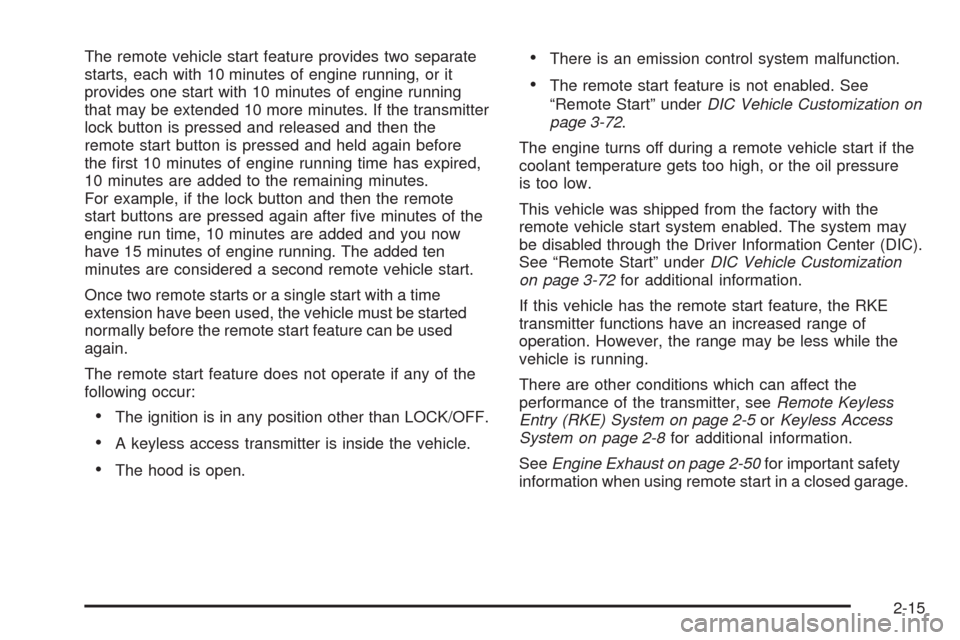
The remote vehicle start feature provides two separate
starts, each with 10 minutes of engine running, or it
provides one start with 10 minutes of engine running
that may be extended 10 more minutes. If the transmitter
lock button is pressed and released and then the
remote start button is pressed and held again before
the �rst 10 minutes of engine running time has expired,
10 minutes are added to the remaining minutes.
For example, if the lock button and then the remote
start buttons are pressed again after �ve minutes of the
engine run time, 10 minutes are added and you now
have 15 minutes of engine running. The added ten
minutes are considered a second remote vehicle start.
Once two remote starts or a single start with a time
extension have been used, the vehicle must be started
normally before the remote start feature can be used
again.
The remote start feature does not operate if any of the
following occur:
The ignition is in any position other than LOCK/OFF.
A keyless access transmitter is inside the vehicle.
The hood is open.
There is an emission control system malfunction.
The remote start feature is not enabled. See
“Remote Start” underDIC Vehicle Customization on
page 3-72.
The engine turns off during a remote vehicle start if the
coolant temperature gets too high, or the oil pressure
is too low.
This vehicle was shipped from the factory with the
remote vehicle start system enabled. The system may
be disabled through the Driver Information Center (DIC).
See “Remote Start” underDIC Vehicle Customization
on page 3-72for additional information.
If this vehicle has the remote start feature, the RKE
transmitter functions have an increased range of
operation. However, the range may be less while the
vehicle is running.
There are other conditions which can affect the
performance of the transmitter, seeRemote Keyless
Entry (RKE) System on page 2-5orKeyless Access
System on page 2-8for additional information.
SeeEngine Exhaust on page 2-50for important safety
information when using remote start in a closed garage.
2-15
Page 107 of 490

Express Window Anti-Pinch Override
{CAUTION:
If express override is activated, the window will not
reverse automatically. You or others could be
injured and the window could be damaged. Before
you use express override, make sure that all people
and obstructions are clear of the window path.
In an emergency, the anti-pinch feature can be
overridden in a supervised mode. Hold the window
switch all the way up to the second position. The window
will rise for as long as the switch is held. Once the
switch is released, the express mode is re-activated.
In this mode, the window can still close on an object in
its path. Use care when using the override mode.
Window Lockout
o
(Window Lockout):The rear window lockout button
is located on the driver door near the window switches.
Press the right side of the button to disable the rear
window controls. The light on the button will illuminate,
indicating the feature is in use. The rear windows
still can be raised or lowered using the driver window
switches when the lockout feature is active.
To restore power to the rear windows, press the button
again. The light on the button will go out.
Sun Visors
Swing down the visor to block out glare. It can also be
detached from the center mount and moved to the
side to block glare from that direction.
The driver visor may also have buttons for a built-in
garage door opener. SeeUniversal Home Remote
System on page 2-60for more information.
Lighted Visor Vanity Mirror
Pull the visor down and lift the cover to access the
mirror. A light comes on when the cover is lifted and
goes out when it is closed.
2-25
Page 141 of 490

How OnStar Service Works
The OnStar system can record and transmit vehicle
information. This information is automatically sent to an
OnStar Call Center when the OnStar button is pressed,
the emergency button is pressed, or if the airbags or
AACN system deploy. This information usually includes
the vehicle’s GPS location and, in the event of a crash,
additional information regarding the crash that the vehicle
was involved in (e.g. the direction from which the vehicle
was hit). When the Virtual Advisor feature of OnStar
Hands-Free Calling is used, the vehicle also sends
OnStar the vehicle’s GPS location so they can provide
services where it is located.
OnStar service cannot work unless the vehicle is in a
place where OnStar has an agreement with a wireless
service provider for service in that area. OnStar service
also cannot work unless the vehicle is in a place where
the wireless service provider OnStar has hired for that
area has coverage, network capacity and reception when
the service is needed, and technology that is compatible
with the OnStar service. Not all services are available
everywhere, particularly in remote or enclosed areas, or
at all times.Location information about the vehicle is only available if
the GPS satellite signals are unobstructed and available.
The vehicle must have a working electrical system,
including adequate battery power, for the OnStar
equipment to operate. There are other problems OnStar
cannot control that may prevent OnStar from providing
OnStar service at any particular time or place. Some
examples are damage to important parts of the vehicle in
a crash, hills, tall buildings, tunnels, weather or wireless
phone network congestion.
Your Responsibility
Increase the volume of the radio if the OnStar advisor
cannot be heard. If the light next to the OnStar buttons is
red, the system may not be functioning properly. Press
the OnStar button and request a vehicle diagnostic. If the
light appears clear (no light is appearing), your OnStar
subscription has expired and all services have been
deactivated. Press the OnStar button to con�rm that the
OnStar equipment is active.
2-59
Page 142 of 490

Universal Home Remote
System
The Universal Home Remote System provides a way to
replace up to three hand-held Radio-Frequency (RF)
transmitters used to activate devices such as garage
door openers, security systems, and home lighting.
This device complies with Part 15 of the FCC Rules.
Operation is subject to the following two conditions:
1. This device may not cause harmful interference.
2. This device must accept any interference received,
including interference that may cause undesired
operation.
This device complies with RSS-210 of Industry Canada.
Operation is subject to the following two conditions:
1. This device may not cause interference.
2. This device must accept any interference received,
including interference that may cause undesired
operation of the device.
Changes or modi�cations to this system by other than
an authorized service facility could void authorization to
use this equipment.
Universal Home Remote System
Operation (With One Triangular LED)
If there is one triangular Light Emitting Diode (LED)
indicator light above the Universal Home Remote
buttons, follow the instructions below.
This system provides a way to replace up to three remote
control transmitters used to activate devices such as
garage door openers, security systems, and home
automation devices.
Do not use the Universal Home Remote with any
garage door opener that does not have the stop and
reverse feature. This includes any garage door opener
model manufactured before April 1, 1982.
Read the instructions completely before attempting to
program the Universal Home Remote. Because of
the steps involved, it may be helpful to have another
person available to assist you in the programming
the Universal Home Remote.
2-60
Page 143 of 490

Keep the original hand-held transmitter for use in other
vehicles as well as for future Universal Home Remote
programming. It is also recommended that upon the
sale of the vehicle, the programmed Universal Home
Remote buttons should be erased for security purposes.
See “Erasing Universal Home Remote Buttons” later in
this section.
When programming a garage door, park outside of the
garage. Park directly in line with and facing the garage
door opener motor-head or gate motor-head. Be sure that
people and objects are clear of the garage door or gate
that is being programmed.
It is recommended that a new battery be installed in
your hand-held transmitter for quicker and more
accurate transmission of the radio-frequency signal.
Programming the Universal Home
Remote System
For questions or help programming the Universal
Home Remote System, call 1-800-355-3515 or
go to www.homelink.com.
Programming a garage door opener involves
time-sensitive actions, so read the entire procedure
before starting. Otherwise, the device will time out
and the procedure will have to be repeated.To program up to three devices:
1. From inside the vehicle, press and hold down the
two outside buttons at the same time, releasing
only when the Universal Home Remote indicator
light begins to �ash, after 20 seconds. This step
will erase the factory settings or all previously
programmed buttons.
Do not hold down the buttons for longer than
30 seconds and do not repeat this step to program
the remaining two Universal Home Remote buttons.
2. Hold the end of your hand-held transmitter about
1 to 3 inches (3 to 8 cm) away from the Universal
Home Remote buttons while keeping the indicator
light in view. The hand-held transmitter was supplied
by the manufacturer of your garage door opener
receiver (motor head unit).
2-61