keyless CADILLAC CTS 2011 2.G Owner's Manual
[x] Cancel search | Manufacturer: CADILLAC, Model Year: 2011, Model line: CTS, Model: CADILLAC CTS 2011 2.GPages: 496, PDF Size: 7.71 MB
Page 50 of 496

Black plate (18,1)Cadillac CTS/CTS-V Owner Manual - 2011
2-18 Keys, Doors and Windows
Trunk Lock Release
The remote trunk release button is
on the driver door.
For vehicles with an automatic
transmission, the shift lever must be
in P (Park) or N (Neutral). For
vehicles with a manual
transmission, the shift lever must be
in N (Neutral), and the parking
brake set.
Press the button to open the trunk
or press the button with the trunk
symbol on the Remote Keyless
Entry (RKE) transmitter.With the Keyless Access System,
when you have the transmitter, the
trunk can be opened by the trunk
release button located above the
license plate. The vehicle must be in
P (Park) and the valet mode
turned off.
If the vehicle is locked, the keyless
access transmitter must be within
1 m (3 ft) of the trunk opening for it
to be recognized.
If the vehicle is ever without power,
the trunk area can still be accessed.
On vehicles with a rear seat
pass-through door:
1. Fold the rear armrest down and
open the pass-through door. See
“Rear-Seat Pass Through”
following for more information. 2. Reach upward through the
opening to locate the emergency
trunk release handle. See
“Emergency Trunk Release
Handle” following for more
information.
3. Pull forward on the trunk release handle to open the trunk lid.
On vehicles with a split folding
rear seat:
1. Fold down the rear seatback. See Rear Seats
on page 3‑13for more information.
2. Reach upward through the opening to locate the trunk
release handle.
3. Pull forward on the trunk release handle to open the trunk lid.
Close the trunk by pulling on the
handle. Do not use the handle as a
tie-down.
Page 53 of 496
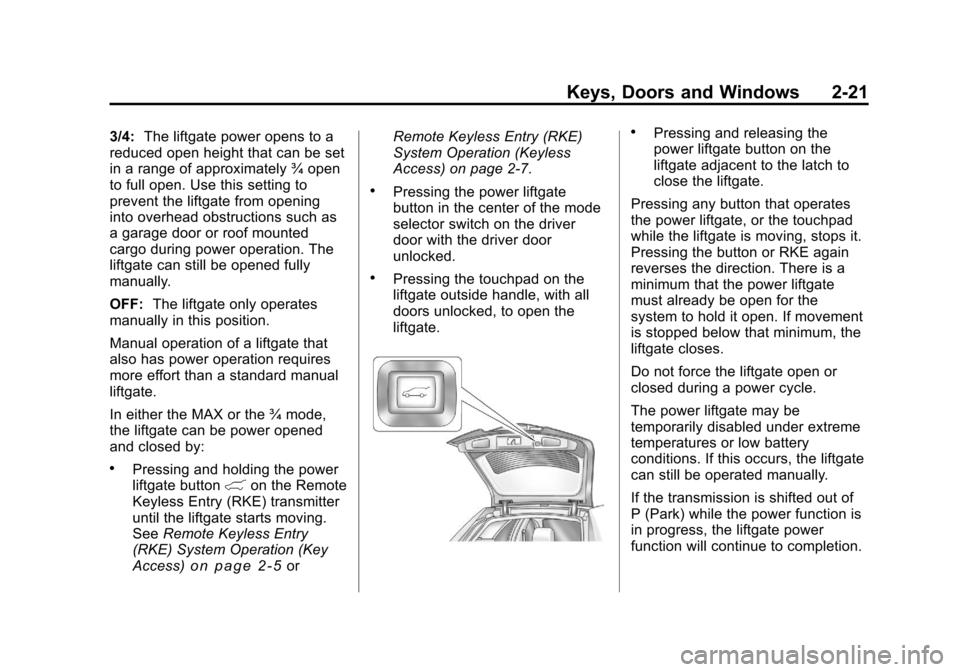
Black plate (21,1)Cadillac CTS/CTS-V Owner Manual - 2011
Keys, Doors and Windows 2-21
3/4:The liftgate power opens to a
reduced open height that can be set
in a range of approximately ¾ open
to full open. Use this setting to
prevent the liftgate from opening
into overhead obstructions such as
a garage door or roof mounted
cargo during power operation. The
liftgate can still be opened fully
manually.
OFF: The liftgate only operates
manually in this position.
Manual operation of a liftgate that
also has power operation requires
more effort than a standard manual
liftgate.
In either the MAX or the ¾ mode,
the liftgate can be power opened
and closed by:
.Pressing and holding the power
liftgate button &on the Remote
Keyless Entry (RKE) transmitter
until the liftgate starts moving.
See Remote Keyless Entry
(RKE) System Operation (Key
Access)
on page 2‑5or Remote Keyless Entry (RKE)
System Operation (Keyless
Access) on page 2‑7.
.Pressing the power liftgate
button in the center of the mode
selector switch on the driver
door with the driver door
unlocked.
.Pressing the touchpad on the
liftgate outside handle, with all
doors unlocked, to open the
liftgate.
.Pressing and releasing the
power liftgate button on the
liftgate adjacent to the latch to
close the liftgate.
Pressing any button that operates
the power liftgate, or the touchpad
while the liftgate is moving, stops it.
Pressing the button or RKE again
reverses the direction. There is a
minimum that the power liftgate
must already be open for the
system to hold it open. If movement
is stopped below that minimum, the
liftgate closes.
Do not force the liftgate open or
closed during a power cycle.
The power liftgate may be
temporarily disabled under extreme
temperatures or low battery
conditions. If this occurs, the liftgate
can still be operated manually.
If the transmission is shifted out of
P (Park) while the power function is
in progress, the liftgate power
function will continue to completion.
Page 58 of 496
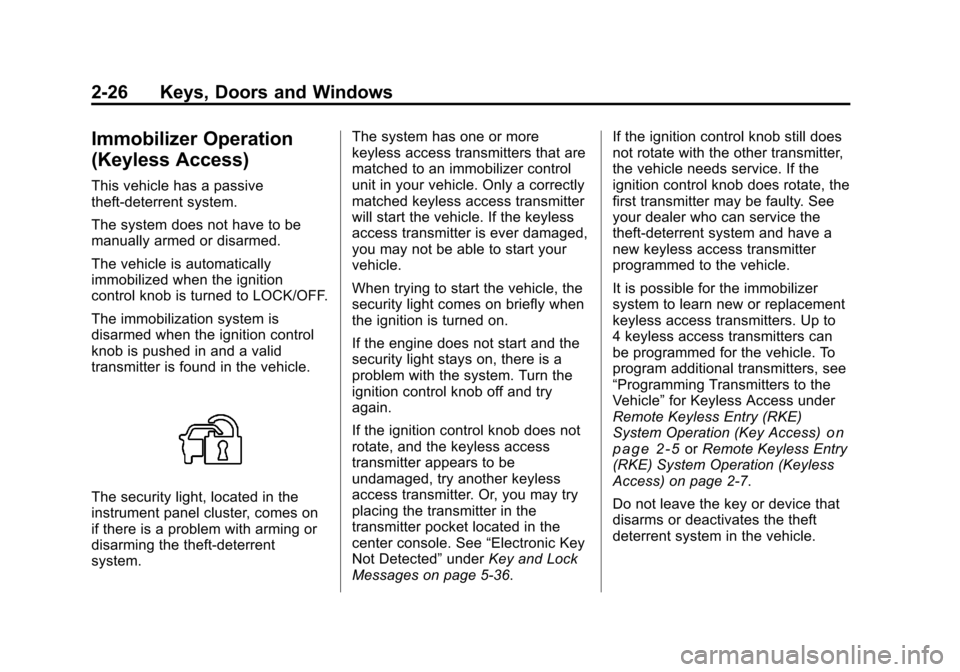
Black plate (26,1)Cadillac CTS/CTS-V Owner Manual - 2011
2-26 Keys, Doors and Windows
Immobilizer Operation
(Keyless Access)
This vehicle has a passive
theft-deterrent system.
The system does not have to be
manually armed or disarmed.
The vehicle is automatically
immobilized when the ignition
control knob is turned to LOCK/OFF.
The immobilization system is
disarmed when the ignition control
knob is pushed in and a valid
transmitter is found in the vehicle.
The security light, located in the
instrument panel cluster, comes on
if there is a problem with arming or
disarming the theft-deterrent
system.The system has one or more
keyless access transmitters that are
matched to an immobilizer control
unit in your vehicle. Only a correctly
matched keyless access transmitter
will start the vehicle. If the keyless
access transmitter is ever damaged,
you may not be able to start your
vehicle.
When trying to start the vehicle, the
security light comes on briefly when
the ignition is turned on.
If the engine does not start and the
security light stays on, there is a
problem with the system. Turn the
ignition control knob off and try
again.
If the ignition control knob does not
rotate, and the keyless access
transmitter appears to be
undamaged, try another keyless
access transmitter. Or, you may try
placing the transmitter in the
transmitter pocket located in the
center console. See
“Electronic Key
Not Detected” underKey and Lock
Messages on page 5‑36. If the ignition control knob still does
not rotate with the other transmitter,
the vehicle needs service. If the
ignition control knob does rotate, the
first transmitter may be faulty. See
your dealer who can service the
theft-deterrent system and have a
new keyless access transmitter
programmed to the vehicle.
It is possible for the immobilizer
system to learn new or replacement
keyless access transmitters. Up to
4 keyless access transmitters can
be programmed for the vehicle. To
program additional transmitters, see
“Programming Transmitters to the
Vehicle”
for Keyless Access under
Remote Keyless Entry (RKE)
System Operation (Key Access)
on
page 2‑5or Remote Keyless Entry
(RKE) System Operation (Keyless
Access) on page 2‑7.
Do not leave the key or device that
disarms or deactivates the theft
deterrent system in the vehicle.
Page 73 of 496
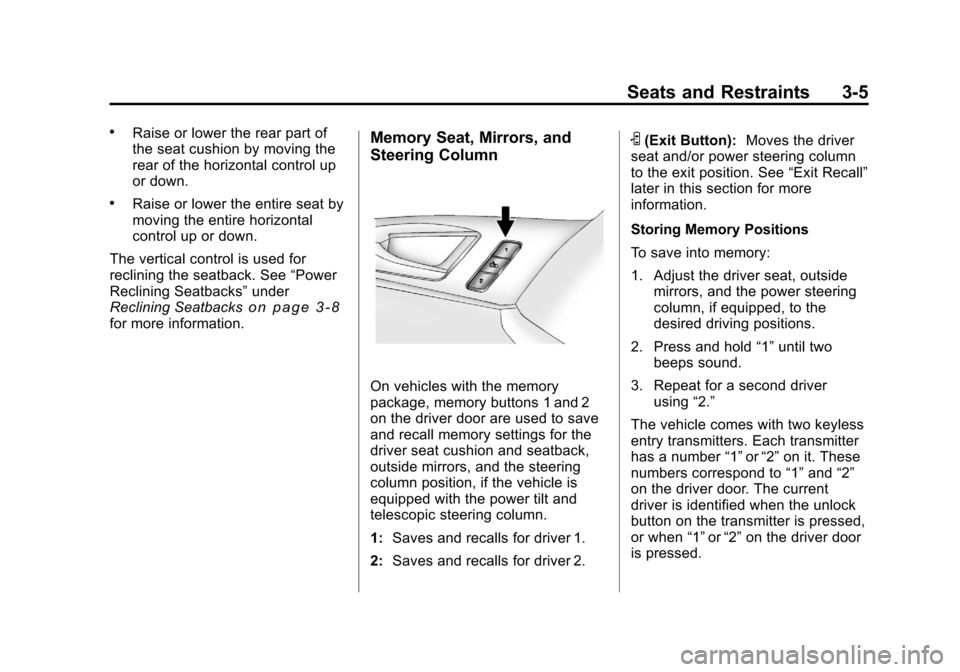
Black plate (5,1)Cadillac CTS/CTS-V Owner Manual - 2011
Seats and Restraints 3-5
.Raise or lower the rear part of
the seat cushion by moving the
rear of the horizontal control up
or down.
.Raise or lower the entire seat by
moving the entire horizontal
control up or down.
The vertical control is used for
reclining the seatback. See “Power
Reclining Seatbacks” under
Reclining Seatbacks
on page 3‑8for more information.
Memory Seat, Mirrors, and
Steering Column
On vehicles with the memory
package, memory buttons 1 and 2
on the driver door are used to save
and recall memory settings for the
driver seat cushion and seatback,
outside mirrors, and the steering
column position, if the vehicle is
equipped with the power tilt and
telescopic steering column.
1: Saves and recalls for driver 1.
2: Saves and recalls for driver 2.
S(Exit Button): Moves the driver
seat and/or power steering column
to the exit position. See “Exit Recall”
later in this section for more
information.
Storing Memory Positions
To save into memory:
1. Adjust the driver seat, outside mirrors, and the power steering
column, if equipped, to the
desired driving positions.
2. Press and hold “1”until two
beeps sound.
3. Repeat for a second driver using “2.”
The vehicle comes with two keyless
entry transmitters. Each transmitter
has a number “1”or“2” on it. These
numbers correspond to “1”and “2”
on the driver door. The current
driver is identified when the unlock
button on the transmitter is pressed,
or when “1”or“2” on the driver door
is pressed.
Page 74 of 496
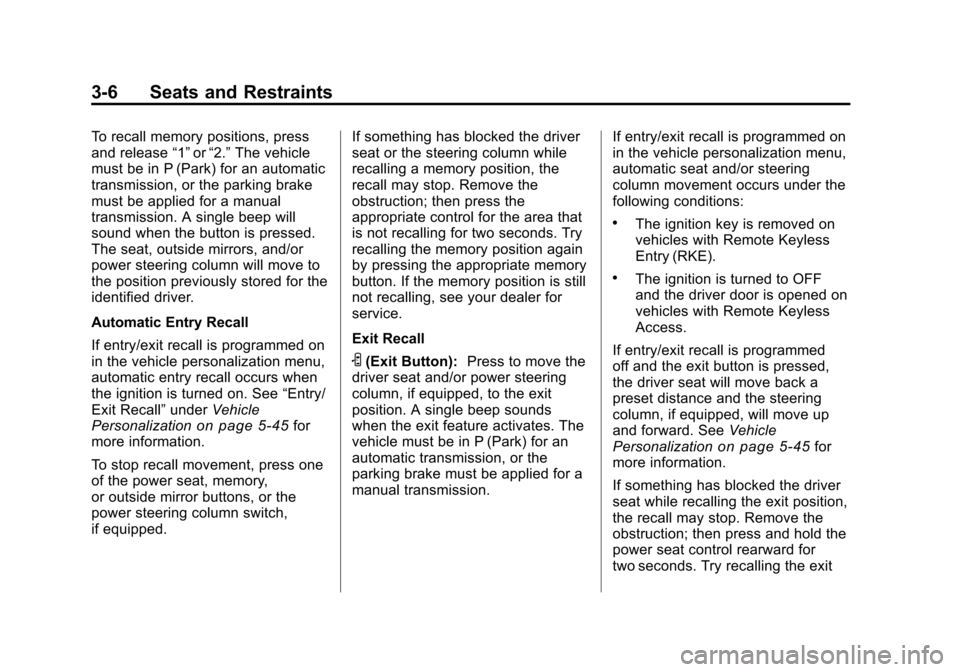
Black plate (6,1)Cadillac CTS/CTS-V Owner Manual - 2011
3-6 Seats and Restraints
To recall memory positions, press
and release“1”or“2.” The vehicle
must be in P (Park) for an automatic
transmission, or the parking brake
must be applied for a manual
transmission. A single beep will
sound when the button is pressed.
The seat, outside mirrors, and/or
power steering column will move to
the position previously stored for the
identified driver.
Automatic Entry Recall
If entry/exit recall is programmed on
in the vehicle personalization menu,
automatic entry recall occurs when
the ignition is turned on. See “Entry/
Exit Recall” underVehicle
Personalization
on page 5‑45for
more information.
To stop recall movement, press one
of the power seat, memory,
or outside mirror buttons, or the
power steering column switch,
if equipped. If something has blocked the driver
seat or the steering column while
recalling a memory position, the
recall may stop. Remove the
obstruction; then press the
appropriate control for the area that
is not recalling for two seconds. Try
recalling the memory position again
by pressing the appropriate memory
button. If the memory position is still
not recalling, see your dealer for
service.
Exit Recall
S(Exit Button):
Press to move the
driver seat and/or power steering
column, if equipped, to the exit
position. A single beep sounds
when the exit feature activates. The
vehicle must be in P (Park) for an
automatic transmission, or the
parking brake must be applied for a
manual transmission. If entry/exit recall is programmed on
in the vehicle personalization menu,
automatic seat and/or steering
column movement occurs under the
following conditions:
.The ignition key is removed on
vehicles with Remote Keyless
Entry (RKE).
.The ignition is turned to OFF
and the driver door is opened on
vehicles with Remote Keyless
Access.
If entry/exit recall is programmed
off and the exit button is pressed,
the driver seat will move back a
preset distance and the steering
column, if equipped, will move up
and forward. See Vehicle
Personalization
on page 5‑45for
more information.
If something has blocked the driver
seat while recalling the exit position,
the recall may stop. Remove the
obstruction; then press and hold the
power seat control rearward for
two seconds. Try recalling the exit
Page 173 of 496
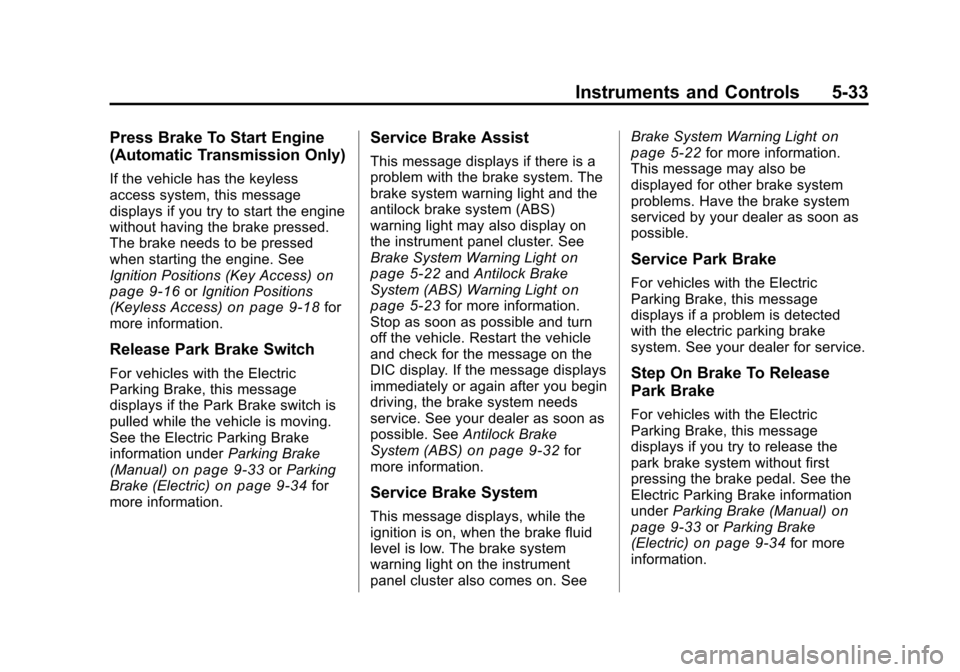
Black plate (33,1)Cadillac CTS/CTS-V Owner Manual - 2011
Instruments and Controls 5-33
Press Brake To Start Engine
(Automatic Transmission Only)
If the vehicle has the keyless
access system, this message
displays if you try to start the engine
without having the brake pressed.
The brake needs to be pressed
when starting the engine. See
Ignition Positions (Key Access)
on
page 9‑16or Ignition Positions
(Keyless Access)on page 9‑18for
more information.
Release Park Brake Switch
For vehicles with the Electric
Parking Brake, this message
displays if the Park Brake switch is
pulled while the vehicle is moving.
See the Electric Parking Brake
information under Parking Brake
(Manual)
on page 9‑33or Parking
Brake (Electric)on page 9‑34for
more information.
Service Brake Assist
This message displays if there is a
problem with the brake system. The
brake system warning light and the
antilock brake system (ABS)
warning light may also display on
the instrument panel cluster. See
Brake System Warning Light
on
page 5‑22and Antilock Brake
System (ABS) Warning Lighton
page 5‑23for more information.
Stop as soon as possible and turn
off the vehicle. Restart the vehicle
and check for the message on the
DIC display. If the message displays
immediately or again after you begin
driving, the brake system needs
service. See your dealer as soon as
possible. See Antilock Brake
System (ABS)
on page 9‑32for
more information.
Service Brake System
This message displays, while the
ignition is on, when the brake fluid
level is low. The brake system
warning light on the instrument
panel cluster also comes on. See Brake System Warning Light
on
page 5‑22for more information.
This message may also be
displayed for other brake system
problems. Have the brake system
serviced by your dealer as soon as
possible.
Service Park Brake
For vehicles with the Electric
Parking Brake, this message
displays if a problem is detected
with the electric parking brake
system. See your dealer for service.
Step On Brake To Release
Park Brake
For vehicles with the Electric
Parking Brake, this message
displays if you try to release the
park brake system without first
pressing the brake pedal. See the
Electric Parking Brake information
under Parking Brake (Manual)
on
page 9‑33or Parking Brake
(Electric)on page 9‑34for more
information.
Page 176 of 496

Black plate (36,1)Cadillac CTS/CTS-V Owner Manual - 2011
5-36 Instruments and Controls
This message clears itself after
10 seconds, until the next ignition
cycle. SeeEngine Oil
on page 10‑11for additional information.
Oil Pressure Low Stop Engine
Notice:If you drive your vehicle
while the engine oil pressure is
low, severe engine damage may
occur. If a low oil pressure
warning appears on the
instrument panel cluster and/or
DIC, stop the vehicle as soon as
possible. Do not drive the vehicle
until the cause of the low oil
pressure is corrected. See Engine
Oil
on page 10‑11for more
information.
This message displays when the
vehicle's engine oil pressure is low.
The oil pressure light may also
appear on the instrument panel
cluster. See Engine Oil Pressure
Light
on page 5‑26. See Engine Oilon page 10‑11for more information.
Stop the vehicle immediately, as
engine damage can result from
driving a vehicle with low oil pressure. Have the vehicle serviced
by your dealer as soon as possible
when this message is displayed.
Engine Power Messages
Engine Power Is Reduced
This message displays when the
engine power is being reduced to
protect the engine from damage.
There could be several malfunctions
that might cause this message.
Reduced engine power can affect
the vehicle's ability to accelerate.
If this message is on, but there is no
reduction in performance, proceed
to your destination. The
performance may be reduced the
next time the vehicle is driven. The
vehicle may be driven at a reduced
speed while this message is on, but
acceleration and speed may be
reduced. Anytime this message
stays on, the vehicle should be
taken to your dealer for service as
soon as possible.
Fuel System Messages
Fuel Level Low
This message displays when the
vehicle is low on fuel. Refill the fuel
tank as soon as possible. A chime
may sound when this message
displays. See
Filling the Tank
on
page 9‑50.
Tighten Gas Cap
This message displays when the
fuel cap has not been fully
tightened. Recheck the fuel cap to
ensure that it is on and tightened
properly.
Key and Lock Messages
Accessory Mode Active
If the vehicle has the keyless
access system, this message
displays when the accessory mode
is active. See Ignition Positions (Key
Access)
on page 9‑16or Ignition
Positions (Keyless Access)on
page 9‑18for more information.
Page 177 of 496
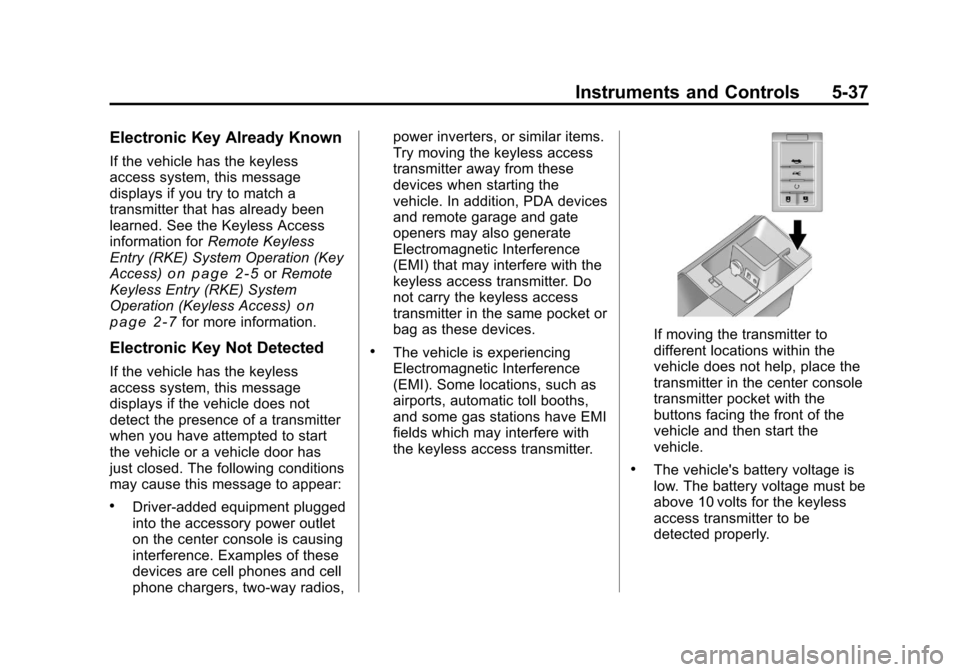
Black plate (37,1)Cadillac CTS/CTS-V Owner Manual - 2011
Instruments and Controls 5-37
Electronic Key Already Known
If the vehicle has the keyless
access system, this message
displays if you try to match a
transmitter that has already been
learned. See the Keyless Access
information forRemote Keyless
Entry (RKE) System Operation (Key
Access)
on page 2‑5or Remote
Keyless Entry (RKE) System
Operation (Keyless Access)
on
page 2‑7for more information.
Electronic Key Not Detected
If the vehicle has the keyless
access system, this message
displays if the vehicle does not
detect the presence of a transmitter
when you have attempted to start
the vehicle or a vehicle door has
just closed. The following conditions
may cause this message to appear:
.Driver-added equipment plugged
into the accessory power outlet
on the center console is causing
interference. Examples of these
devices are cell phones and cell
phone chargers, two-way radios, power inverters, or similar items.
Try moving the keyless access
transmitter away from these
devices when starting the
vehicle. In addition, PDA devices
and remote garage and gate
openers may also generate
Electromagnetic Interference
(EMI) that may interfere with the
keyless access transmitter. Do
not carry the keyless access
transmitter in the same pocket or
bag as these devices.
.The vehicle is experiencing
Electromagnetic Interference
(EMI). Some locations, such as
airports, automatic toll booths,
and some gas stations have EMI
fields which may interfere with
the keyless access transmitter.
If moving the transmitter to
different locations within the
vehicle does not help, place the
transmitter in the center console
transmitter pocket with the
buttons facing the front of the
vehicle and then start the
vehicle.
.The vehicle's battery voltage is
low. The battery voltage must be
above 10 volts for the keyless
access transmitter to be
detected properly.
Page 178 of 496

Black plate (38,1)Cadillac CTS/CTS-V Owner Manual - 2011
5-38 Instruments and Controls
Electronic Key Not Detected
Restart Allowed
If the vehicle has the keyless
access system, this message
displays when the keyless access
transmitter is not detected inside the
vehicle while you are trying to turn
the ignition off. The vehicle may be
near a strong radio antenna signal
causing the keyless access system
to be jammed. If you have the
keyless access transmitter with you,
get out of the vehicle and lock the
doors. If you do not have the
keyless access transmitter with you,
you will be able to start the vehicle
again within five minutes, or until the
vehicle's content theft deterrent
system is armed. SeeStarting the
Engine
on page 9‑19for more
information.
Learn Delay Active Wait
XX Min (Minutes)
If the vehicle has the keyless
access system, this message
displays when matching new
transmitters to the vehicle. See the
Keyless Access information for
Remote Keyless Entry (RKE)
System Operation (Key Access)
on
page 2‑5or Remote Keyless Entry
(RKE) System Operation (Keyless
Access)
on page 2‑7for more
information.
Maximum # Electronic Keys
Learned
If the vehicle has the keyless
access system, this message
displays when the maximum
number of transmitters have been
learned. See the Keyless Access
information for Remote Keyless
Entry (RKE) System Operation (Key
Access)
on page 2‑5or Remote
Keyless Entry (RKE) System
Operation (Keyless Access)
on
page 2‑7for more information.
Press Start Control To
Learn Keys
If the vehicle has the keyless
access system, this message
displays when matching new
transmitters to the vehicle. See the
Keyless Access information for
Remote Keyless Entry (RKE)
System Operation (Key Access)
on
page 2‑5or Remote Keyless Entry
(RKE) System Operation (Keyless
Access)
on page 2‑7for more
information.
Ready To Learn
Electronic Key # X
If the vehicle has the keyless
access system, this message
displays while matching new
transmitters to the vehicle. See the
Keyless Access information for
Remote Keyless Entry (RKE)
System Operation (Key Access)
on
page 2‑5or Remote Keyless Entry
(RKE) System Operation (Keyless
Access)
on page 2‑7for more
information.
Page 179 of 496
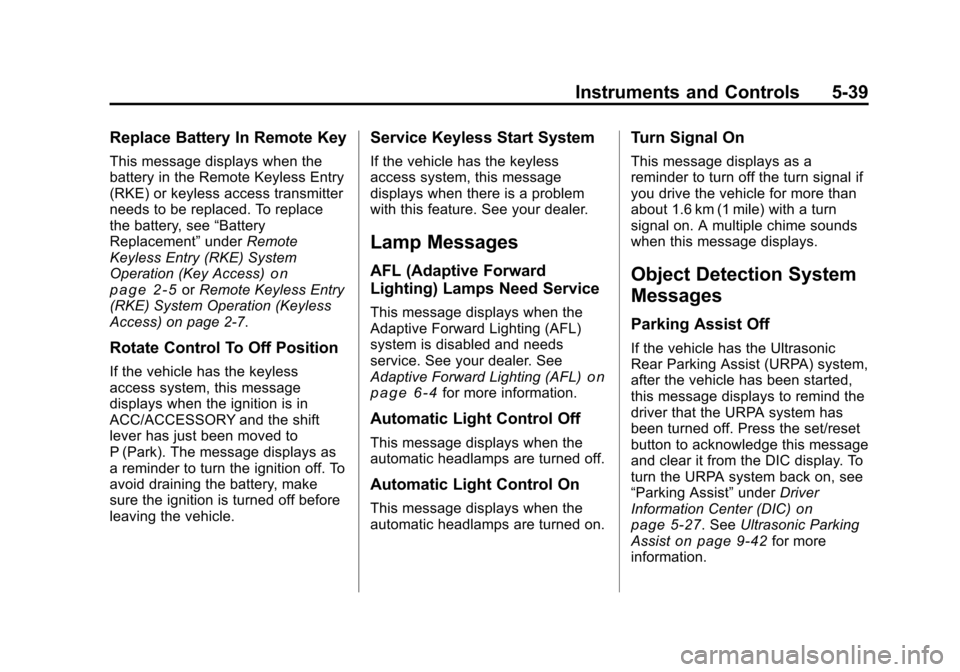
Black plate (39,1)Cadillac CTS/CTS-V Owner Manual - 2011
Instruments and Controls 5-39
Replace Battery In Remote Key
This message displays when the
battery in the Remote Keyless Entry
(RKE) or keyless access transmitter
needs to be replaced. To replace
the battery, see“Battery
Replacement” underRemote
Keyless Entry (RKE) System
Operation (Key Access)
on
page 2‑5or Remote Keyless Entry
(RKE) System Operation (Keyless
Access) on page 2‑7.
Rotate Control To Off Position
If the vehicle has the keyless
access system, this message
displays when the ignition is in
ACC/ACCESSORY and the shift
lever has just been moved to
P (Park). The message displays as
a reminder to turn the ignition off. To
avoid draining the battery, make
sure the ignition is turned off before
leaving the vehicle.
Service Keyless Start System
If the vehicle has the keyless
access system, this message
displays when there is a problem
with this feature. See your dealer.
Lamp Messages
AFL (Adaptive Forward
Lighting) Lamps Need Service
This message displays when the
Adaptive Forward Lighting (AFL)
system is disabled and needs
service. See your dealer. See
Adaptive Forward Lighting (AFL)
on
page 6‑4for more information.
Automatic Light Control Off
This message displays when the
automatic headlamps are turned off.
Automatic Light Control On
This message displays when the
automatic headlamps are turned on.
Turn Signal On
This message displays as a
reminder to turn off the turn signal if
you drive the vehicle for more than
about 1.6 km (1 mile) with a turn
signal on. A multiple chime sounds
when this message displays.
Object Detection System
Messages
Parking Assist Off
If the vehicle has the Ultrasonic
Rear Parking Assist (URPA) system,
after the vehicle has been started,
this message displays to remind the
driver that the URPA system has
been turned off. Press the set/reset
button to acknowledge this message
and clear it from the DIC display. To
turn the URPA system back on, see
“Parking Assist” underDriver
Information Center (DIC)
on
page 5‑27. See Ultrasonic Parking
Assiston page 9‑42for more
information.