turn signal CADILLAC CTS 2011 2.G Owner's Manual
[x] Cancel search | Manufacturer: CADILLAC, Model Year: 2011, Model line: CTS, Model: CADILLAC CTS 2011 2.GPages: 496, PDF Size: 7.71 MB
Page 222 of 496
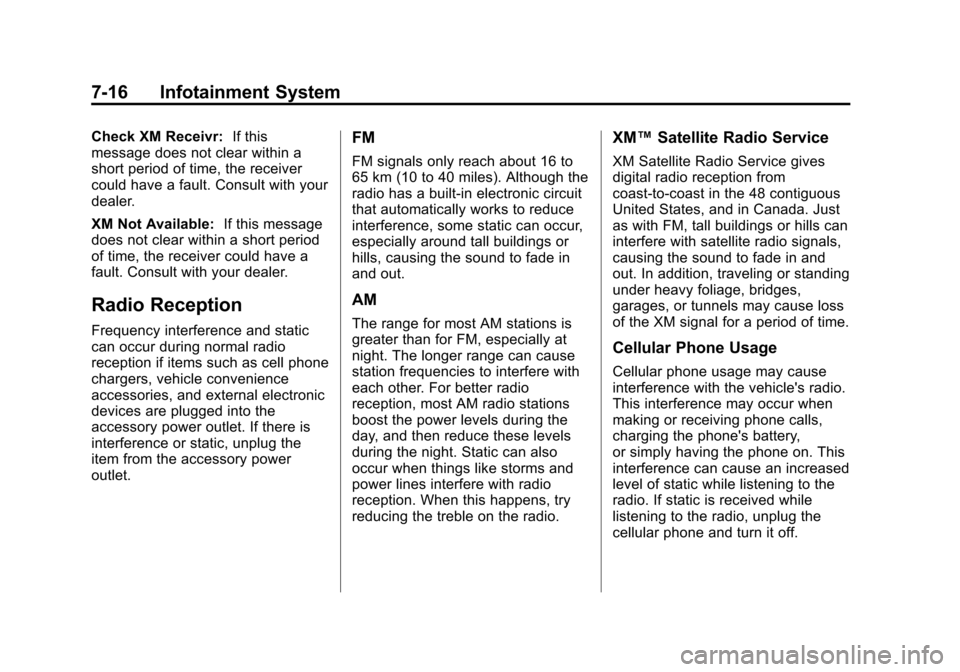
Black plate (16,1)Cadillac CTS/CTS-V Owner Manual - 2011
7-16 Infotainment System
Check XM Receivr:If this
message does not clear within a
short period of time, the receiver
could have a fault. Consult with your
dealer.
XM Not Available: If this message
does not clear within a short period
of time, the receiver could have a
fault. Consult with your dealer.
Radio Reception
Frequency interference and static
can occur during normal radio
reception if items such as cell phone
chargers, vehicle convenience
accessories, and external electronic
devices are plugged into the
accessory power outlet. If there is
interference or static, unplug the
item from the accessory power
outlet.
FM
FM signals only reach about 16 to
65 km (10 to 40 miles). Although the
radio has a built-in electronic circuit
that automatically works to reduce
interference, some static can occur,
especially around tall buildings or
hills, causing the sound to fade in
and out.
AM
The range for most AM stations is
greater than for FM, especially at
night. The longer range can cause
station frequencies to interfere with
each other. For better radio
reception, most AM radio stations
boost the power levels during the
day, and then reduce these levels
during the night. Static can also
occur when things like storms and
power lines interfere with radio
reception. When this happens, try
reducing the treble on the radio.
XM™ Satellite Radio Service
XM Satellite Radio Service gives
digital radio reception from
coast-to-coast in the 48 contiguous
United States, and in Canada. Just
as with FM, tall buildings or hills can
interfere with satellite radio signals,
causing the sound to fade in and
out. In addition, traveling or standing
under heavy foliage, bridges,
garages, or tunnels may cause loss
of the XM signal for a period of time.
Cellular Phone Usage
Cellular phone usage may cause
interference with the vehicle's radio.
This interference may occur when
making or receiving phone calls,
charging the phone's battery,
or simply having the phone on. This
interference can cause an increased
level of static while listening to the
radio. If static is received while
listening to the radio, unplug the
cellular phone and turn it off.
Page 271 of 496
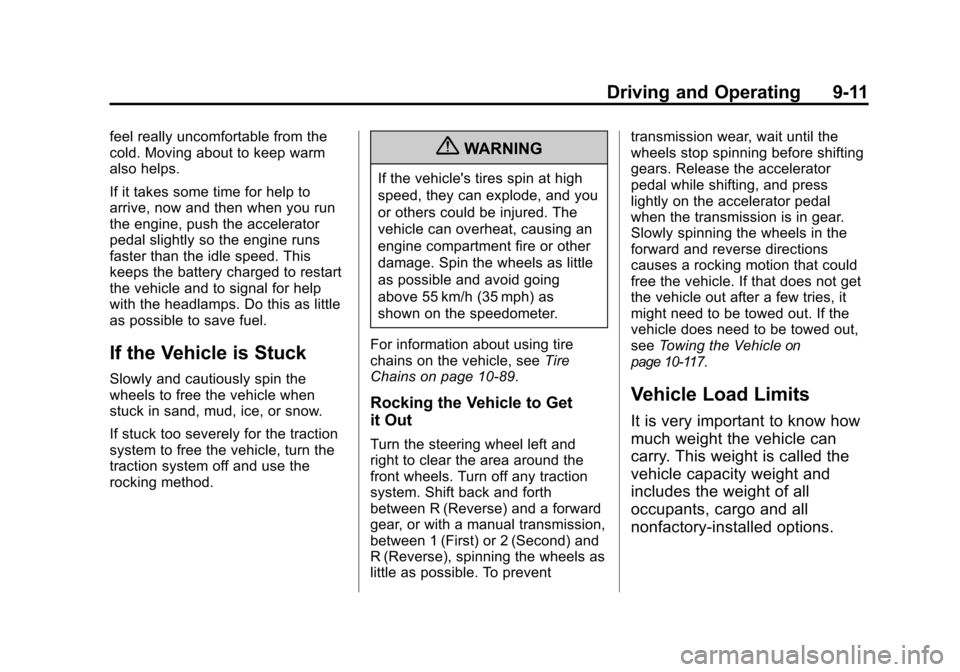
Black plate (11,1)Cadillac CTS/CTS-V Owner Manual - 2011
Driving and Operating 9-11
feel really uncomfortable from the
cold. Moving about to keep warm
also helps.
If it takes some time for help to
arrive, now and then when you run
the engine, push the accelerator
pedal slightly so the engine runs
faster than the idle speed. This
keeps the battery charged to restart
the vehicle and to signal for help
with the headlamps. Do this as little
as possible to save fuel.
If the Vehicle is Stuck
Slowly and cautiously spin the
wheels to free the vehicle when
stuck in sand, mud, ice, or snow.
If stuck too severely for the traction
system to free the vehicle, turn the
traction system off and use the
rocking method.
{WARNING
If the vehicle's tires spin at high
speed, they can explode, and you
or others could be injured. The
vehicle can overheat, causing an
engine compartment fire or other
damage. Spin the wheels as little
as possible and avoid going
above 55 km/h (35 mph) as
shown on the speedometer.
For information about using tire
chains on the vehicle, see Tire
Chains on page 10‑89.
Rocking the Vehicle to Get
it Out
Turn the steering wheel left and
right to clear the area around the
front wheels. Turn off any traction
system. Shift back and forth
between R (Reverse) and a forward
gear, or with a manual transmission,
between 1 (First) or 2 (Second) and
R (Reverse), spinning the wheels as
little as possible. To prevent transmission wear, wait until the
wheels stop spinning before shifting
gears. Release the accelerator
pedal while shifting, and press
lightly on the accelerator pedal
when the transmission is in gear.
Slowly spinning the wheels in the
forward and reverse directions
causes a rocking motion that could
free the vehicle. If that does not get
the vehicle out after a few tries, it
might need to be towed out. If the
vehicle does need to be towed out,
see
Towing the Vehicle
on
page 10‑117.
Vehicle Load Limits
It is very important to know how
much weight the vehicle can
carry. This weight is called the
vehicle capacity weight and
includes the weight of all
occupants, cargo and all
nonfactory‐installed options.
Page 314 of 496
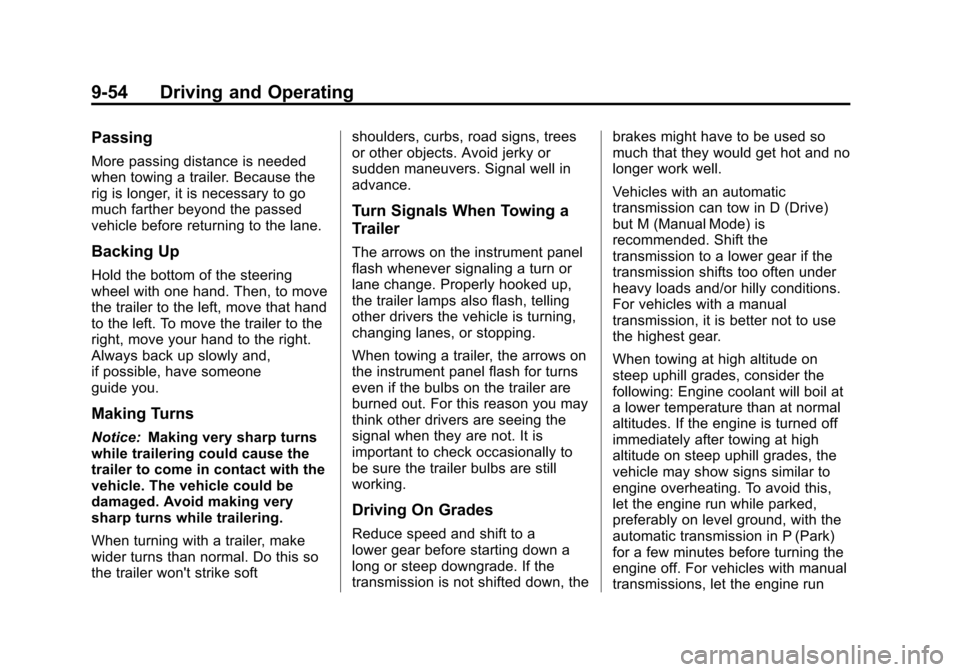
Black plate (54,1)Cadillac CTS/CTS-V Owner Manual - 2011
9-54 Driving and Operating
Passing
More passing distance is needed
when towing a trailer. Because the
rig is longer, it is necessary to go
much farther beyond the passed
vehicle before returning to the lane.
Backing Up
Hold the bottom of the steering
wheel with one hand. Then, to move
the trailer to the left, move that hand
to the left. To move the trailer to the
right, move your hand to the right.
Always back up slowly and,
if possible, have someone
guide you.
Making Turns
Notice:Making very sharp turns
while trailering could cause the
trailer to come in contact with the
vehicle. The vehicle could be
damaged. Avoid making very
sharp turns while trailering.
When turning with a trailer, make
wider turns than normal. Do this so
the trailer won't strike soft shoulders, curbs, road signs, trees
or other objects. Avoid jerky or
sudden maneuvers. Signal well in
advance.
Turn Signals When Towing a
Trailer
The arrows on the instrument panel
flash whenever signaling a turn or
lane change. Properly hooked up,
the trailer lamps also flash, telling
other drivers the vehicle is turning,
changing lanes, or stopping.
When towing a trailer, the arrows on
the instrument panel flash for turns
even if the bulbs on the trailer are
burned out. For this reason you may
think other drivers are seeing the
signal when they are not. It is
important to check occasionally to
be sure the trailer bulbs are still
working.
Driving On Grades
Reduce speed and shift to a
lower gear before starting down a
long or steep downgrade. If the
transmission is not shifted down, thebrakes might have to be used so
much that they would get hot and no
longer work well.
Vehicles with an automatic
transmission can tow in D (Drive)
but M (Manual Mode) is
recommended. Shift the
transmission to a lower gear if the
transmission shifts too often under
heavy loads and/or hilly conditions.
For vehicles with a manual
transmission, it is better not to use
the highest gear.
When towing at high altitude on
steep uphill grades, consider the
following: Engine coolant will boil at
a lower temperature than at normal
altitudes. If the engine is turned off
immediately after towing at high
altitude on steep uphill grades, the
vehicle may show signs similar to
engine overheating. To avoid this,
let the engine run while parked,
preferably on level ground, with the
automatic transmission in P (Park)
for a few minutes before turning the
engine off. For vehicles with manual
transmissions, let the engine run
Page 362 of 496
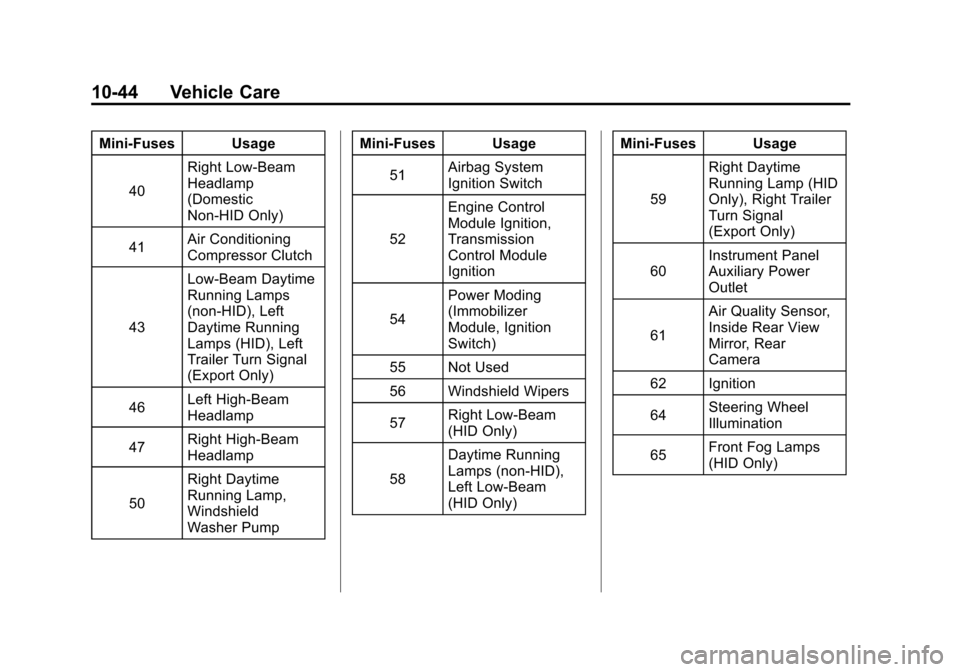
Black plate (44,1)Cadillac CTS/CTS-V Owner Manual - 2011
10-44 Vehicle Care
Mini‐Fuses Usage40 Right Low‐Beam
Headlamp
(Domestic
Non‐HID Only)
41 Air Conditioning
Compressor Clutch
43 Low‐Beam Daytime
Running Lamps
(non‐HID), Left
Daytime Running
Lamps (HID), Left
Trailer Turn Signal
(Export Only)
46 Left High‐Beam
Headlamp
47 Right High‐Beam
Headlamp
50 Right Daytime
Running Lamp,
Windshield
Washer Pump Mini‐Fuses Usage
51 Airbag System
Ignition Switch
52 Engine Control
Module Ignition,
Transmission
Control Module
Ignition
54 Power Moding
(Immobilizer
Module, Ignition
Switch)
55 Not Used
56 Windshield Wipers
57 Right Low‐Beam
(HID Only)
58 Daytime Running
Lamps (non‐HID),
Left Low‐Beam
(HID Only) Mini‐Fuses Usage
59 Right Daytime
Running Lamp (HID
Only), Right Trailer
Turn Signal
(Export Only)
60 Instrument Panel
Auxiliary Power
Outlet
61 Air Quality Sensor,
Inside Rear View
Mirror, Rear
Camera
62 Ignition
64 Steering Wheel
Illumination
65 Front Fog Lamps
(HID Only)
Page 364 of 496
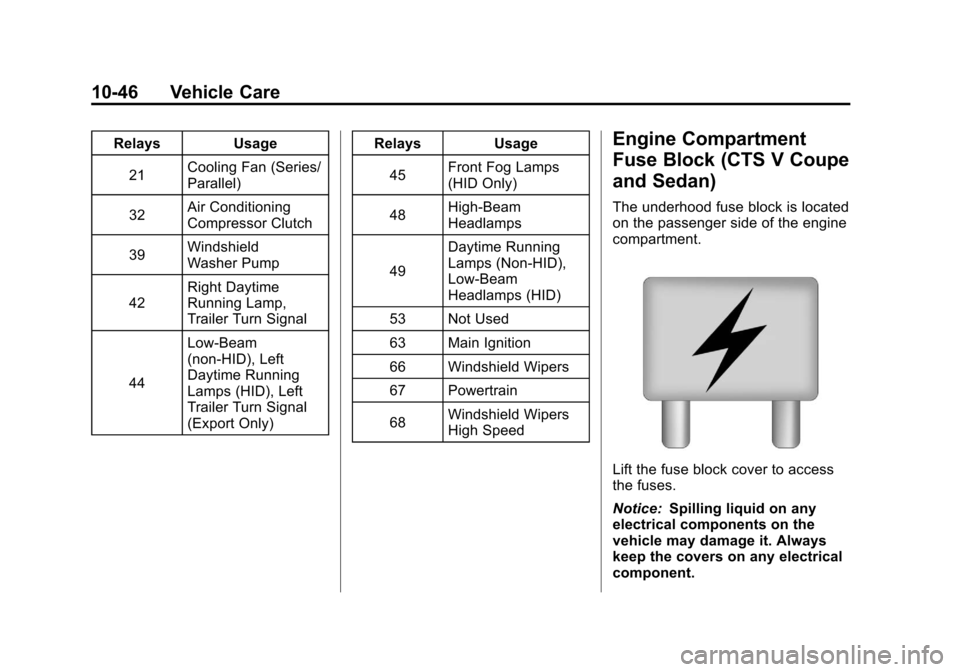
Black plate (46,1)Cadillac CTS/CTS-V Owner Manual - 2011
10-46 Vehicle Care
RelaysUsage
21 Cooling Fan (Series/
Parallel)
32 Air Conditioning
Compressor Clutch
39 Windshield
Washer Pump
42 Right Daytime
Running Lamp,
Trailer Turn Signal
44 Low‐Beam
(non‐HID), Left
Daytime Running
Lamps (HID), Left
Trailer Turn Signal
(Export Only) Relays
Usage
45 Front Fog Lamps
(HID Only)
48 High‐Beam
Headlamps
49 Daytime Running
Lamps (Non‐HID),
Low‐Beam
Headlamps (HID)
53 Not Used
63 Main Ignition
66 Windshield Wipers
67 Powertrain
68 Windshield Wipers
High SpeedEngine Compartment
Fuse Block (CTS V Coupe
and Sedan)
The underhood fuse block is located
on the passenger side of the engine
compartment.
Lift the fuse block cover to access
the fuses.
Notice:
Spilling liquid on any
electrical components on the
vehicle may damage it. Always
keep the covers on any electrical
component.
Page 369 of 496
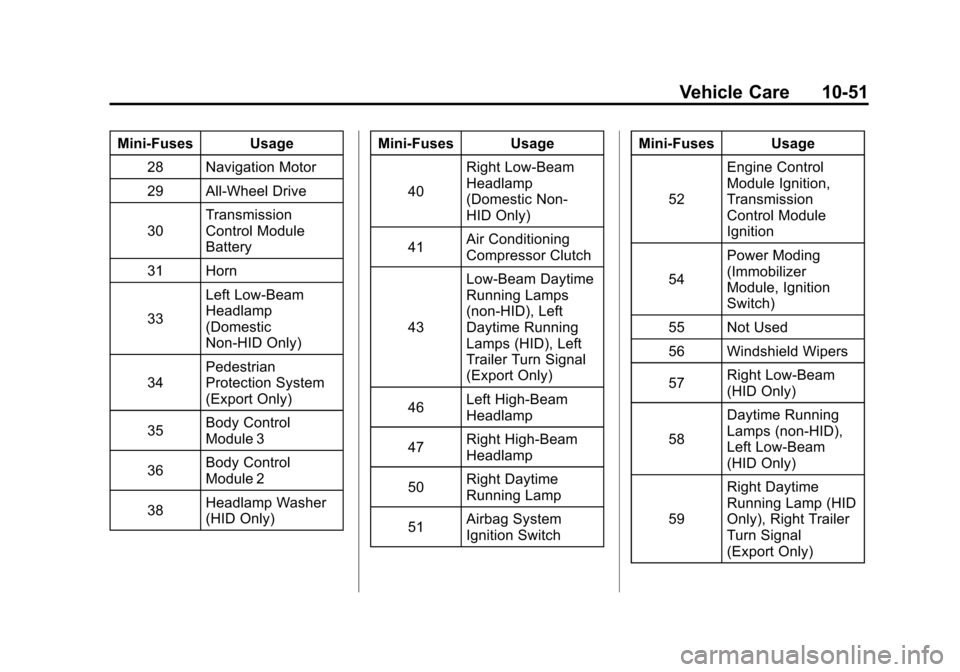
Black plate (51,1)Cadillac CTS/CTS-V Owner Manual - 2011
Vehicle Care 10-51
Mini‐Fuses Usage28 Navigation Motor
29 All-Wheel Drive
30 Transmission
Control Module
Battery
31 Horn
33 Left Low‐Beam
Headlamp
(Domestic
Non‐HID Only)
34 Pedestrian
Protection System
(Export Only)
35 Body Control
Module 3
36 Body Control
Module 2
38 Headlamp Washer
(HID Only) Mini‐Fuses Usage
40 Right Low‐Beam
Headlamp
(Domestic Non‐
HID Only)
41 Air Conditioning
Compressor Clutch
43 Low‐Beam Daytime
Running Lamps
(non‐HID), Left
Daytime Running
Lamps (HID), Left
Trailer Turn Signal
(Export Only)
46 Left High‐Beam
Headlamp
47 Right High‐Beam
Headlamp
50 Right Daytime
Running Lamp
51 Airbag System
Ignition Switch Mini‐Fuses Usage
52 Engine Control
Module Ignition,
Transmission
Control Module
Ignition
54 Power Moding
(Immobilizer
Module, Ignition
Switch)
55 Not Used
56 Windshield Wipers
57 Right Low‐Beam
(HID Only)
58 Daytime Running
Lamps (non‐HID),
Left Low‐Beam
(HID Only)
59 Right Daytime
Running Lamp (HID
Only), Right Trailer
Turn Signal
(Export Only)
Page 371 of 496

Black plate (53,1)Cadillac CTS/CTS-V Owner Manual - 2011
Vehicle Care 10-53
RelaysUsage
1 Cooling Fan 2
2 Cooling Fan 1
3 Starter
4 Rear Window
Defogger
5 Instrument Panel
Auxiliary Power
Outlet
12 Horn
20 Headlamp Washer
(HID Only)
21 Cooling Fan (Series/
Parallel) Relays
Usage
32 Air Conditioning
Compressor Clutch
39 Not Used
42 Right Daytime
Running Lamp,
Trailer Turn Signal
44 Low‐Beam
(non‐HID), Left
Daytime Running
Lamps (HID), Left
Trailer Turn Signal
(Export Only)
45 Front Fog Lamps
(HID Only) Relays
Usage
48 High‐Beam
Headlamps
49 Daytime Running
Lamps (Non‐HID),
Low‐Beam
Headlamps (HID)
53 Not Used
63 Main Ignition
66 Windshield Wipers
67 Powertrain
68 Windshield Wipers
High Speed
Page 397 of 496
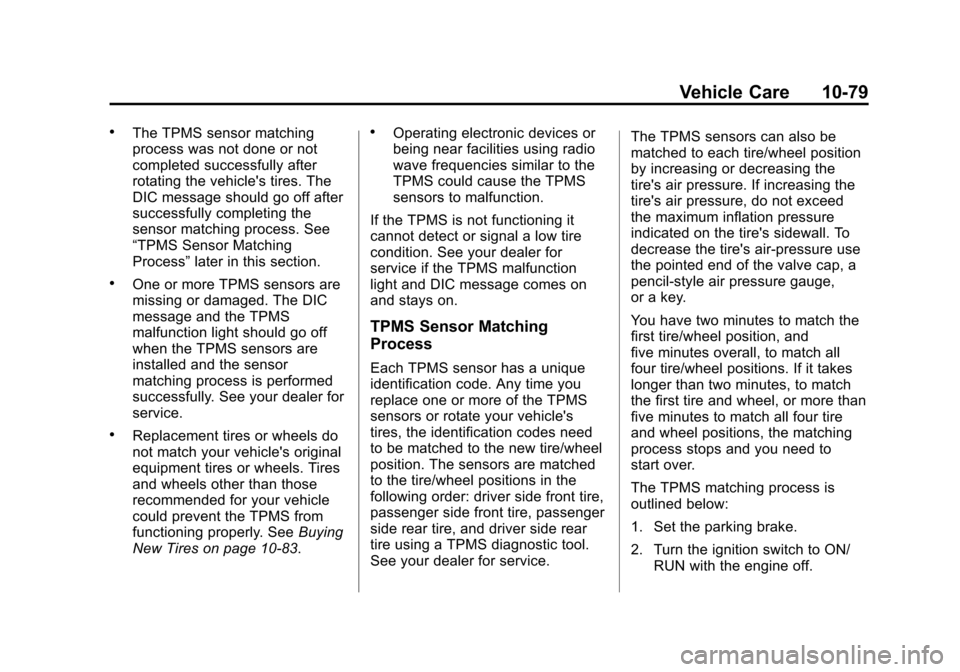
Black plate (79,1)Cadillac CTS/CTS-V Owner Manual - 2011
Vehicle Care 10-79
.The TPMS sensor matching
process was not done or not
completed successfully after
rotating the vehicle's tires. The
DIC message should go off after
successfully completing the
sensor matching process. See
“TPMS Sensor Matching
Process”later in this section.
.One or more TPMS sensors are
missing or damaged. The DIC
message and the TPMS
malfunction light should go off
when the TPMS sensors are
installed and the sensor
matching process is performed
successfully. See your dealer for
service.
.Replacement tires or wheels do
not match your vehicle's original
equipment tires or wheels. Tires
and wheels other than those
recommended for your vehicle
could prevent the TPMS from
functioning properly. See Buying
New Tires on page 10‑83.
.Operating electronic devices or
being near facilities using radio
wave frequencies similar to the
TPMS could cause the TPMS
sensors to malfunction.
If the TPMS is not functioning it
cannot detect or signal a low tire
condition. See your dealer for
service if the TPMS malfunction
light and DIC message comes on
and stays on.
TPMS Sensor Matching
Process
Each TPMS sensor has a unique
identification code. Any time you
replace one or more of the TPMS
sensors or rotate your vehicle's
tires, the identification codes need
to be matched to the new tire/wheel
position. The sensors are matched
to the tire/wheel positions in the
following order: driver side front tire,
passenger side front tire, passenger
side rear tire, and driver side rear
tire using a TPMS diagnostic tool.
See your dealer for service. The TPMS sensors can also be
matched to each tire/wheel position
by increasing or decreasing the
tire's air pressure. If increasing the
tire's air pressure, do not exceed
the maximum inflation pressure
indicated on the tire's sidewall. To
decrease the tire's air-pressure use
the pointed end of the valve cap, a
pencil-style air pressure gauge,
or a key.
You have two minutes to match the
first tire/wheel position, and
five minutes overall, to match all
four tire/wheel positions. If it takes
longer than two minutes, to match
the first tire and wheel, or more than
five minutes to match all four tire
and wheel positions, the matching
process stops and you need to
start over.
The TPMS matching process is
outlined below:
1. Set the parking brake.
2. Turn the ignition switch to ON/
RUN with the engine off.
Page 398 of 496
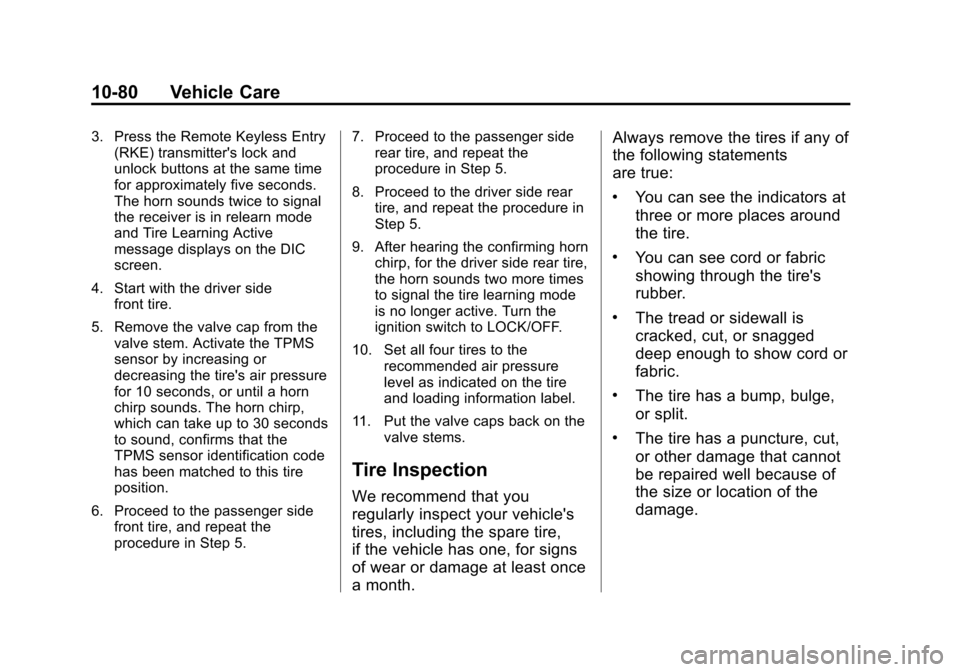
Black plate (80,1)Cadillac CTS/CTS-V Owner Manual - 2011
10-80 Vehicle Care
3. Press the Remote Keyless Entry(RKE) transmitter's lock and
unlock buttons at the same time
for approximately five seconds.
The horn sounds twice to signal
the receiver is in relearn mode
and Tire Learning Active
message displays on the DIC
screen.
4. Start with the driver side front tire.
5. Remove the valve cap from the valve stem. Activate the TPMS
sensor by increasing or
decreasing the tire's air pressure
for 10 seconds, or until a horn
chirp sounds. The horn chirp,
which can take up to 30 seconds
to sound, confirms that the
TPMS sensor identification code
has been matched to this tire
position.
6. Proceed to the passenger side front tire, and repeat the
procedure in Step 5. 7. Proceed to the passenger side
rear tire, and repeat the
procedure in Step 5.
8. Proceed to the driver side rear tire, and repeat the procedure in
Step 5.
9. After hearing the confirming horn chirp, for the driver side rear tire,
the horn sounds two more times
to signal the tire learning mode
is no longer active. Turn the
ignition switch to LOCK/OFF.
10. Set all four tires to the recommended air pressure
level as indicated on the tire
and loading information label.
11. Put the valve caps back on the valve stems.
Tire Inspection
We recommend that you
regularly inspect your vehicle's
tires, including the spare tire,
if the vehicle has one, for signs
of wear or damage at least once
a month. Always remove the tires if any of
the following statements
are true:
.You can see the indicators at
three or more places around
the tire.
.You can see cord or fabric
showing through the tire's
rubber.
.The tread or sidewall is
cracked, cut, or snagged
deep enough to show cord or
fabric.
.The tire has a bump, bulge,
or split.
.The tire has a puncture, cut,
or other damage that cannot
be repaired well because of
the size or location of the
damage.
Page 494 of 496
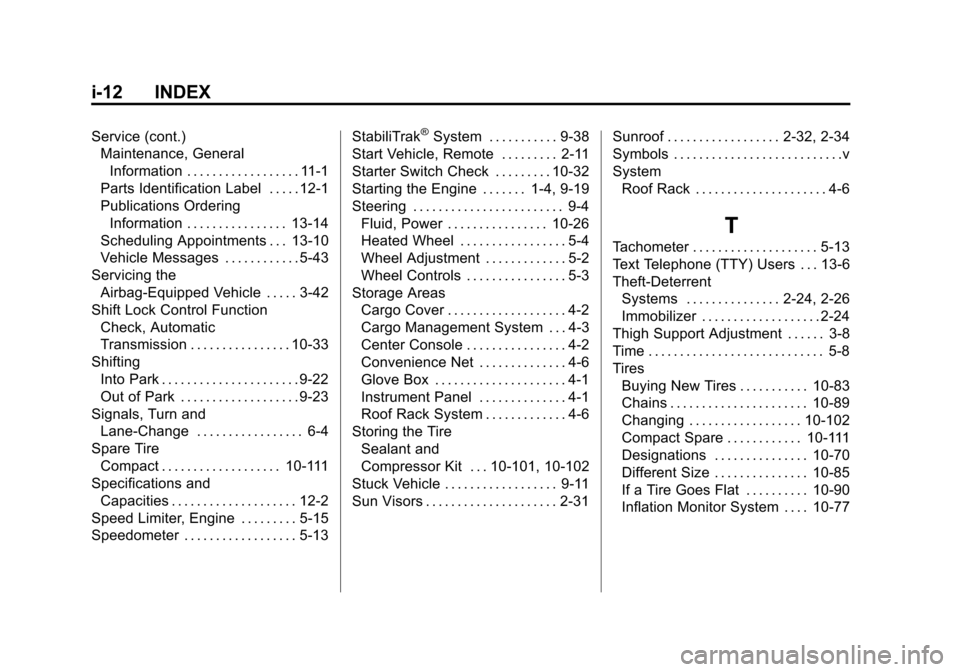
Black plate (12,1)Cadillac CTS/CTS-V Owner Manual - 2011
i-12 INDEX
Service (cont.)Maintenance, General
Information . . . . . . . . . . . . . . . . . . 11-1
Parts Identification Label . . . . . 12-1
Publications Ordering
Information . . . . . . . . . . . . . . . . 13-14
Scheduling Appointments . . . 13-10
Vehicle Messages . . . . . . . . . . . . 5-43
Servicing the
Airbag-Equipped Vehicle . . . . . 3-42
Shift Lock Control Function Check, Automatic
Transmission . . . . . . . . . . . . . . . . 10-33
Shifting
Into Park . . . . . . . . . . . . . . . . . . . . . . 9-22
Out of Park . . . . . . . . . . . . . . . . . . . 9-23
Signals, Turn and Lane-Change . . . . . . . . . . . . . . . . . 6-4
Spare Tire Compact . . . . . . . . . . . . . . . . . . . 10-111
Specifications and Capacities . . . . . . . . . . . . . . . . . . . . 12-2
Speed Limiter, Engine . . . . . . . . . 5-15
Speedometer . . . . . . . . . . . . . . . . . . 5-13 StabiliTrak®System . . . . . . . . . . . 9-38
Start Vehicle, Remote . . . . . . . . . 2-11
Starter Switch Check . . . . . . . . . 10-32
Starting the Engine . . . . . . . 1-4, 9-19
Steering . . . . . . . . . . . . . . . . . . . . . . . . 9-4
Fluid, Power . . . . . . . . . . . . . . . . 10-26
Heated Wheel . . . . . . . . . . . . . . . . . 5-4
Wheel Adjustment . . . . . . . . . . . . . 5-2
Wheel Controls . . . . . . . . . . . . . . . . 5-3
Storage Areas Cargo Cover . . . . . . . . . . . . . . . . . . . 4-2
Cargo Management System . . . 4-3
Center Console . . . . . . . . . . . . . . . . 4-2
Convenience Net . . . . . . . . . . . . . . 4-6
Glove Box . . . . . . . . . . . . . . . . . . . . . 4-1
Instrument Panel . . . . . . . . . . . . . . 4-1
Roof Rack System . . . . . . . . . . . . . 4-6
Storing the Tire Sealant and
Compressor Kit . . . 10-101, 10-102
Stuck Vehicle . . . . . . . . . . . . . . . . . . 9-11
Sun Visors . . . . . . . . . . . . . . . . . . . . . 2-31 Sunroof . . . . . . . . . . . . . . . . . . 2-32, 2-34
Symbols . . . . . . . . . . . . . . . . . . . . . . . . . . .v
System
Roof Rack . . . . . . . . . . . . . . . . . . . . . 4-6
T
Tachometer . . . . . . . . . . . . . . . . . . . . 5-13
Text Telephone (TTY) Users . . . 13-6
Theft-DeterrentSystems . . . . . . . . . . . . . . . 2-24, 2-26
Immobilizer . . . . . . . . . . . . . . . . . . . 2-24
Thigh Support Adjustment . . . . . . 3-8
Time . . . . . . . . . . . . . . . . . . . . . . . . . . . . 5-8
Tires Buying New Tires . . . . . . . . . . . 10-83
Chains . . . . . . . . . . . . . . . . . . . . . . 10-89
Changing . . . . . . . . . . . . . . . . . . 10-102
Compact Spare . . . . . . . . . . . . 10-111
Designations . . . . . . . . . . . . . . . 10-70
Different Size . . . . . . . . . . . . . . . 10-85
If a Tire Goes Flat . . . . . . . . . . 10-90
Inflation Monitor System . . . . 10-77