Heated seats CADILLAC CTS 2011 2.G Owners Manual
[x] Cancel search | Manufacturer: CADILLAC, Model Year: 2011, Model line: CTS, Model: CADILLAC CTS 2011 2.GPages: 496, PDF Size: 7.71 MB
Page 7 of 496
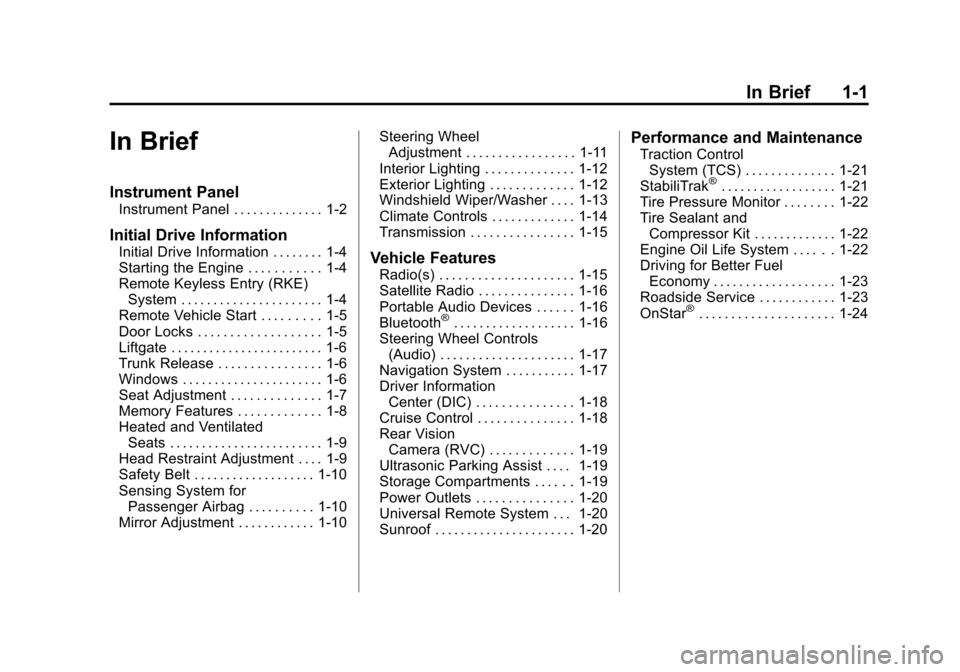
Black plate (1,1)Cadillac CTS/CTS-V Owner Manual - 2011
In Brief 1-1
In Brief
Instrument Panel
Instrument Panel . . . . . . . . . . . . . . 1-2
Initial Drive Information
Initial Drive Information . . . . . . . . 1-4
Starting the Engine . . . . . . . . . . . 1-4
Remote Keyless Entry (RKE)System . . . . . . . . . . . . . . . . . . . . . . 1-4
Remote Vehicle Start . . . . . . . . . 1-5
Door Locks . . . . . . . . . . . . . . . . . . . 1-5
Liftgate . . . . . . . . . . . . . . . . . . . . . . . . 1-6
Trunk Release . . . . . . . . . . . . . . . . 1-6
Windows . . . . . . . . . . . . . . . . . . . . . . 1-6
Seat Adjustment . . . . . . . . . . . . . . 1-7
Memory Features . . . . . . . . . . . . . 1-8
Heated and Ventilated Seats . . . . . . . . . . . . . . . . . . . . . . . . 1-9
Head Restraint Adjustment . . . . 1-9
Safety Belt . . . . . . . . . . . . . . . . . . . 1-10
Sensing System for Passenger Airbag . . . . . . . . . . 1-10
Mirror Adjustment . . . . . . . . . . . . 1-10 Steering Wheel
Adjustment . . . . . . . . . . . . . . . . . 1-11
Interior Lighting . . . . . . . . . . . . . . 1-12
Exterior Lighting . . . . . . . . . . . . . 1-12
Windshield Wiper/Washer . . . . 1-13
Climate Controls . . . . . . . . . . . . . 1-14
Transmission . . . . . . . . . . . . . . . . 1-15Vehicle Features
Radio(s) . . . . . . . . . . . . . . . . . . . . . 1-15
Satellite Radio . . . . . . . . . . . . . . . 1-16
Portable Audio Devices . . . . . . 1-16
Bluetooth
®. . . . . . . . . . . . . . . . . . . 1-16
Steering Wheel Controls (Audio) . . . . . . . . . . . . . . . . . . . . . 1-17
Navigation System . . . . . . . . . . . 1-17
Driver Information Center (DIC) . . . . . . . . . . . . . . . 1-18
Cruise Control . . . . . . . . . . . . . . . 1-18
Rear Vision Camera (RVC) . . . . . . . . . . . . . 1-19
Ultrasonic Parking Assist . . . . 1-19
Storage Compartments . . . . . . 1-19
Power Outlets . . . . . . . . . . . . . . . 1-20
Universal Remote System . . . 1-20
Sunroof . . . . . . . . . . . . . . . . . . . . . . 1-20
Performance and Maintenance
Traction Control System (TCS) . . . . . . . . . . . . . . 1-21
StabiliTrak
®. . . . . . . . . . . . . . . . . . 1-21
Tire Pressure Monitor . . . . . . . . 1-22
Tire Sealant and Compressor Kit . . . . . . . . . . . . . 1-22
Engine Oil Life System . . . . . . 1-22
Driving for Better Fuel Economy . . . . . . . . . . . . . . . . . . . 1-23
Roadside Service . . . . . . . . . . . . 1-23
OnStar
®. . . . . . . . . . . . . . . . . . . . . 1-24
Page 9 of 496
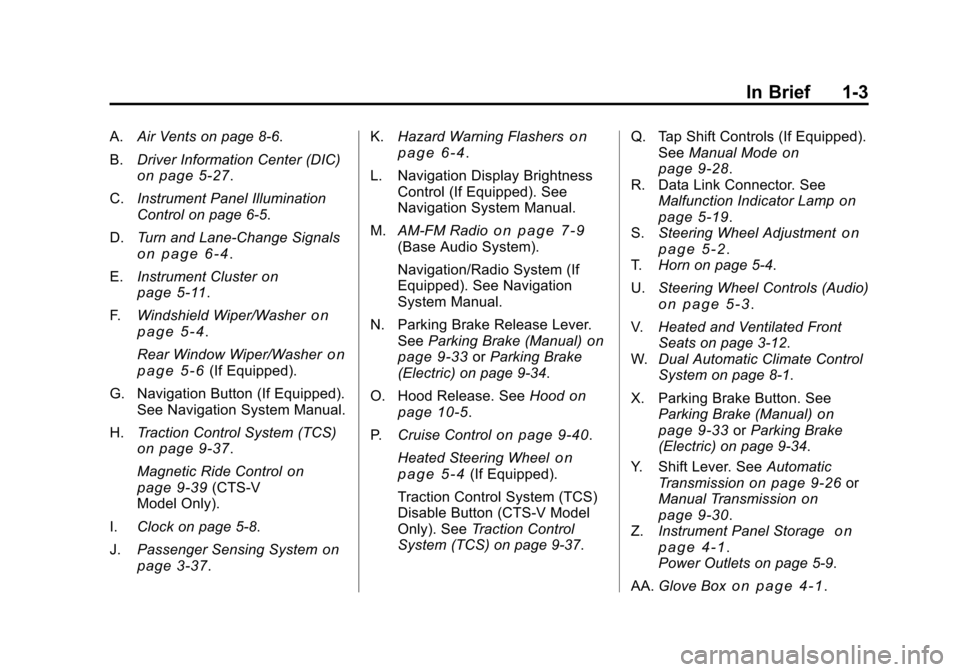
Black plate (3,1)Cadillac CTS/CTS-V Owner Manual - 2011
In Brief 1-3
A.Air Vents on page 8‑6.
B. Driver Information Center (DIC)
on page 5‑27.
C. Instrument Panel Illumination
Control on page 6‑5.
D. Turn and Lane-Change Signals
on page 6‑4.
E. Instrument Cluster
on
page 5‑11.
F. Windshield Wiper/Washer
on
page 5‑4.
Rear Window Wiper/Washer
on
page 5‑6(If Equipped).
G. Navigation Button (If Equipped). See Navigation System Manual.
H. Traction Control System (TCS)
on page 9‑37.
Magnetic Ride Control
on
page 9‑39(CTS‐V
Model Only).
I. Clock on page 5‑8.
J. Passenger Sensing System
on
page 3‑37. K.
Hazard Warning Flashers
on
page 6‑4.
L. Navigation Display Brightness Control (If Equipped). See
Navigation System Manual.
M. AM-FM Radio
on page 7‑9(Base Audio System).
Navigation/Radio System (If
Equipped). See Navigation
System Manual.
N. Parking Brake Release Lever. See Parking Brake (Manual)
on
page 9‑33or Parking Brake
(Electric) on page 9‑34.
O. Hood Release. See Hood
on
page 10‑5.
P. Cruise Control
on page 9‑40.
Heated Steering Wheel
on
page 5‑4(If Equipped).
Traction Control System (TCS)
Disable Button (CTS-V Model
Only). See Traction Control
System (TCS) on page 9‑37. Q. Tap Shift Controls (If Equipped).
See Manual Mode
on
page 9‑28.
R. Data Link Connector. See
Malfunction Indicator Lamp
on
page 5‑19.
S. Steering Wheel Adjustmenton
page 5‑2.
T. Horn on page 5‑4.
U. Steering Wheel Controls (Audio)
on page 5‑3.
V. Heated and Ventilated Front
Seats on page 3‑12.
W. Dual Automatic Climate Control
System on page 8‑1.
X. Parking Brake Button. See Parking Brake (Manual)
on
page 9‑33or Parking Brake
(Electric) on page 9‑34.
Y. Shift Lever. See Automatic
Transmission
on page 9‑26or
Manual Transmissionon
page 9‑30.
Z. Instrument Panel Storageon
page 4‑1.
Power Outlets on page 5‑9.
AA. Glove Box
on page 4‑1.
Page 15 of 496
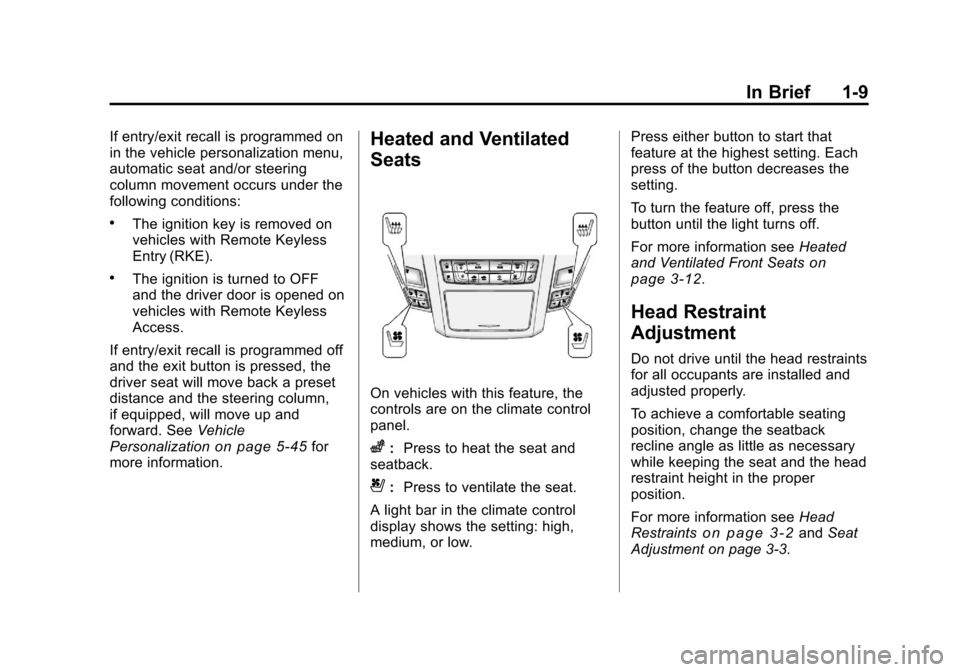
Black plate (9,1)Cadillac CTS/CTS-V Owner Manual - 2011
In Brief 1-9
If entry/exit recall is programmed on
in the vehicle personalization menu,
automatic seat and/or steering
column movement occurs under the
following conditions:
.The ignition key is removed on
vehicles with Remote Keyless
Entry (RKE).
.The ignition is turned to OFF
and the driver door is opened on
vehicles with Remote Keyless
Access.
If entry/exit recall is programmed off
and the exit button is pressed, the
driver seat will move back a preset
distance and the steering column,
if equipped, will move up and
forward. See Vehicle
Personalization
on page 5‑45for
more information.
Heated and Ventilated
Seats
On vehicles with this feature, the
controls are on the climate control
panel.
z: Press to heat the seat and
seatback.
{: Press to ventilate the seat.
A light bar in the climate control
display shows the setting: high,
medium, or low. Press either button to start that
feature at the highest setting. Each
press of the button decreases the
setting.
To turn the feature off, press the
button until the light turns off.
For more information see
Heated
and Ventilated Front Seats
on
page 3‑12.
Head Restraint
Adjustment
Do not drive until the head restraints
for all occupants are installed and
adjusted properly.
To achieve a comfortable seating
position, change the seatback
recline angle as little as necessary
while keeping the seat and the head
restraint height in the proper
position.
For more information see Head
Restraints
on page 3‑2and Seat
Adjustment on page 3‑3.
Page 43 of 496
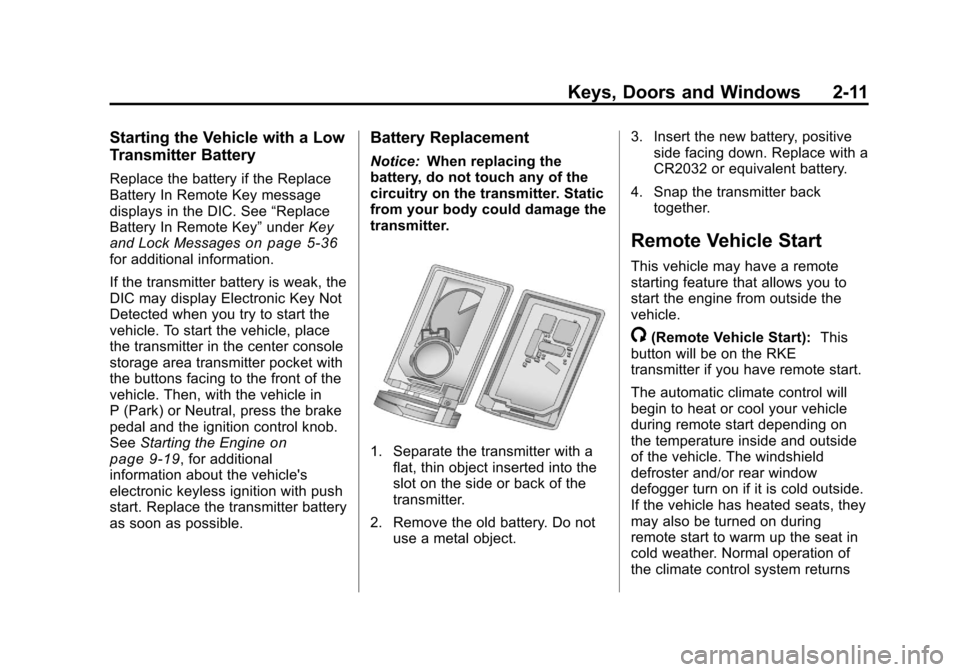
Black plate (11,1)Cadillac CTS/CTS-V Owner Manual - 2011
Keys, Doors and Windows 2-11
Starting the Vehicle with a Low
Transmitter Battery
Replace the battery if the Replace
Battery In Remote Key message
displays in the DIC. See“Replace
Battery In Remote Key” underKey
and Lock Messages
on page 5‑36for additional information.
If the transmitter battery is weak, the
DIC may display Electronic Key Not
Detected when you try to start the
vehicle. To start the vehicle, place
the transmitter in the center console
storage area transmitter pocket with
the buttons facing to the front of the
vehicle. Then, with the vehicle in
P (Park) or Neutral, press the brake
pedal and the ignition control knob.
See Starting the Engine
on
page 9‑19, for additional
information about the vehicle's
electronic keyless ignition with push
start. Replace the transmitter battery
as soon as possible.
Battery Replacement
Notice: When replacing the
battery, do not touch any of the
circuitry on the transmitter. Static
from your body could damage the
transmitter.
1. Separate the transmitter with a flat, thin object inserted into the
slot on the side or back of the
transmitter.
2. Remove the old battery. Do not use a metal object. 3. Insert the new battery, positive
side facing down. Replace with a
CR2032 or equivalent battery.
4. Snap the transmitter back together.
Remote Vehicle Start
This vehicle may have a remote
starting feature that allows you to
start the engine from outside the
vehicle.
/(Remote Vehicle Start): This
button will be on the RKE
transmitter if you have remote start.
The automatic climate control will
begin to heat or cool your vehicle
during remote start depending on
the temperature inside and outside
of the vehicle. The windshield
defroster and/or rear window
defogger turn on if it is cold outside.
If the vehicle has heated seats, they
may also be turned on during
remote start to warm up the seat in
cold weather. Normal operation of
the climate control system returns
Page 69 of 496
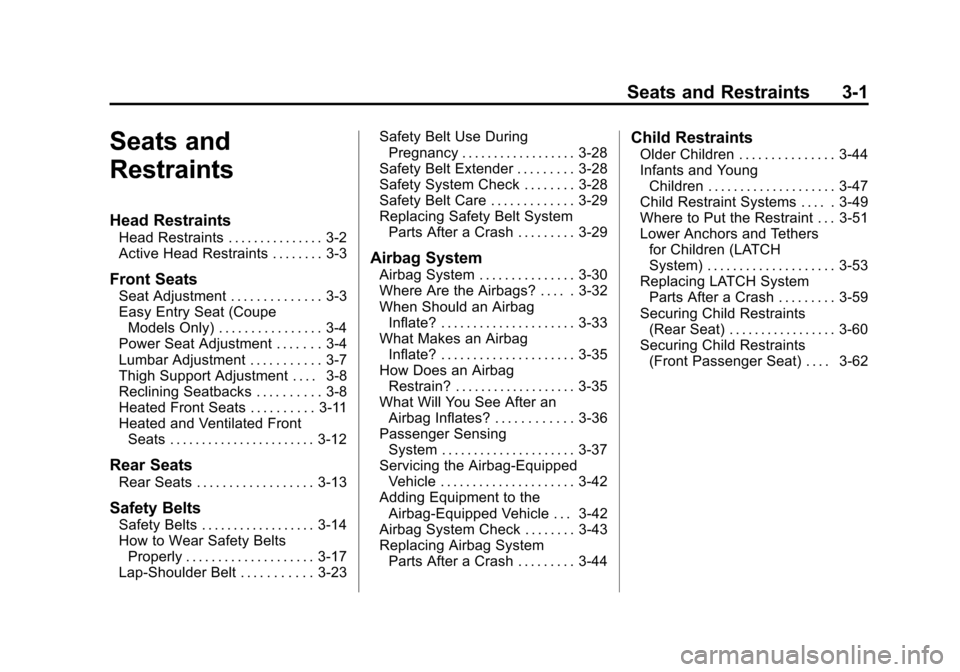
Black plate (1,1)Cadillac CTS/CTS-V Owner Manual - 2011
Seats and Restraints 3-1
Seats and
Restraints
Head Restraints
Head Restraints . . . . . . . . . . . . . . . 3-2
Active Head Restraints . . . . . . . . 3-3
Front Seats
Seat Adjustment . . . . . . . . . . . . . . 3-3
Easy Entry Seat (CoupeModels Only) . . . . . . . . . . . . . . . . 3-4
Power Seat Adjustment . . . . . . . 3-4
Lumbar Adjustment . . . . . . . . . . . 3-7
Thigh Support Adjustment . . . . 3-8
Reclining Seatbacks . . . . . . . . . . 3-8
Heated Front Seats . . . . . . . . . . 3-11
Heated and Ventilated Front Seats . . . . . . . . . . . . . . . . . . . . . . . 3-12
Rear Seats
Rear Seats . . . . . . . . . . . . . . . . . . 3-13
Safety Belts
Safety Belts . . . . . . . . . . . . . . . . . . 3-14
How to Wear Safety BeltsProperly . . . . . . . . . . . . . . . . . . . . 3-17
Lap-Shoulder Belt . . . . . . . . . . . 3-23 Safety Belt Use During
Pregnancy . . . . . . . . . . . . . . . . . . 3-28
Safety Belt Extender . . . . . . . . . 3-28
Safety System Check . . . . . . . . 3-28
Safety Belt Care . . . . . . . . . . . . . 3-29
Replacing Safety Belt System Parts After a Crash . . . . . . . . . 3-29
Airbag System
Airbag System . . . . . . . . . . . . . . . 3-30
Where Are the Airbags? . . . . . 3-32
When Should an AirbagInflate? . . . . . . . . . . . . . . . . . . . . . 3-33
What Makes an Airbag Inflate? . . . . . . . . . . . . . . . . . . . . . 3-35
How Does an Airbag Restrain? . . . . . . . . . . . . . . . . . . . 3-35
What Will You See After an Airbag Inflates? . . . . . . . . . . . . 3-36
Passenger Sensing System . . . . . . . . . . . . . . . . . . . . . 3-37
Servicing the Airbag-Equipped Vehicle . . . . . . . . . . . . . . . . . . . . . 3-42
Adding Equipment to the Airbag-Equipped Vehicle . . . 3-42
Airbag System Check . . . . . . . . 3-43
Replacing Airbag System Parts After a Crash . . . . . . . . . 3-44
Child Restraints
Older Children . . . . . . . . . . . . . . . 3-44
Infants and YoungChildren . . . . . . . . . . . . . . . . . . . . 3-47
Child Restraint Systems . . . . . 3-49
Where to Put the Restraint . . . 3-51
Lower Anchors and Tethers for Children (LATCH
System) . . . . . . . . . . . . . . . . . . . . 3-53
Replacing LATCH System Parts After a Crash . . . . . . . . . 3-59
Securing Child Restraints (Rear Seat) . . . . . . . . . . . . . . . . . 3-60
Securing Child Restraints (Front Passenger Seat) . . . . 3-62
Page 79 of 496
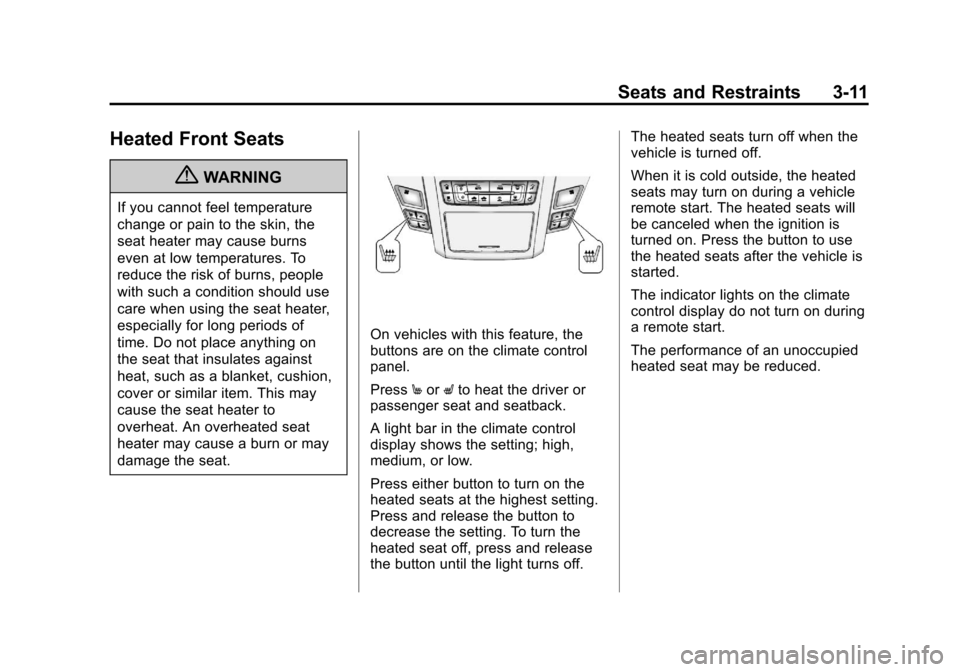
Black plate (11,1)Cadillac CTS/CTS-V Owner Manual - 2011
Seats and Restraints 3-11
Heated Front Seats
{WARNING
If you cannot feel temperature
change or pain to the skin, the
seat heater may cause burns
even at low temperatures. To
reduce the risk of burns, people
with such a condition should use
care when using the seat heater,
especially for long periods of
time. Do not place anything on
the seat that insulates against
heat, such as a blanket, cushion,
cover or similar item. This may
cause the seat heater to
overheat. An overheated seat
heater may cause a burn or may
damage the seat.
On vehicles with this feature, the
buttons are on the climate control
panel.
PressMor Lto heat the driver or
passenger seat and seatback.
A light bar in the climate control
display shows the setting; high,
medium, or low.
Press either button to turn on the
heated seats at the highest setting.
Press and release the button to
decrease the setting. To turn the
heated seat off, press and release
the button until the light turns off. The heated seats turn off when the
vehicle is turned off.
When it is cold outside, the heated
seats may turn on during a vehicle
remote start. The heated seats will
be canceled when the ignition is
turned on. Press the button to use
the heated seats after the vehicle is
started.
The indicator lights on the climate
control display do not turn on during
a remote start.
The performance of an unoccupied
heated seat may be reduced.
Page 80 of 496

Black plate (12,1)Cadillac CTS/CTS-V Owner Manual - 2011
3-12 Seats and Restraints
Heated and Ventilated
Front Seats
{WARNING
If you cannot feel temperature
change or pain to the skin, the
seat heater may cause burns
even at low temperatures. See
the Warning underHeated Front
Seats on page 3‑11.
On vehicles with this feature, the
buttons are on the climate control
panel.
z(Heated Seat and Seatback):
Press to heat the seat and
seatback.
{(Ventilated Seat): Press to
ventilate the seat.
A light bar in the climate control
display shows the setting: high,
medium, or low. Press either button to turn on the
feature at the highest setting. Press
and release the button to decrease
the setting. To turn the feature off,
press and release the button until
the light turns off.
The heated or ventilated seats turn
off when the vehicle is turned off.
During a remote start, the heated or
ventilated seats may turn on,
depending upon the outside
temperature. They are canceled
when the ignition is turned on. Press
the button to use the heated or
ventilated seats after the vehicle is
started.
The indicator lights on the climate
control display do not turn on during
a remote start.
The performance of an unoccupied
heated seat may be reduced.
Page 205 of 496
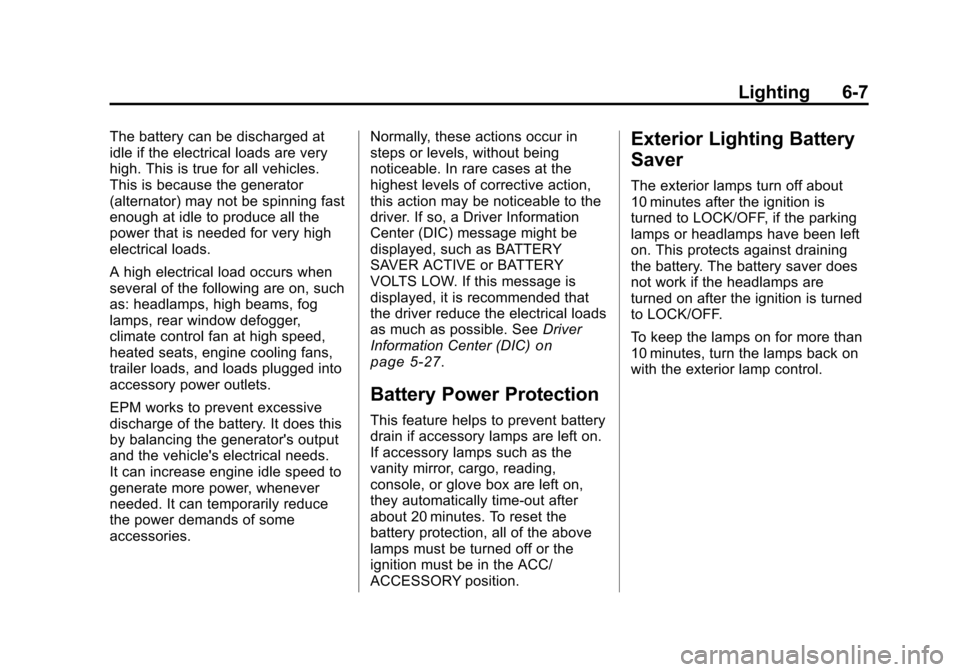
Black plate (7,1)Cadillac CTS/CTS-V Owner Manual - 2011
Lighting 6-7
The battery can be discharged at
idle if the electrical loads are very
high. This is true for all vehicles.
This is because the generator
(alternator) may not be spinning fast
enough at idle to produce all the
power that is needed for very high
electrical loads.
A high electrical load occurs when
several of the following are on, such
as: headlamps, high beams, fog
lamps, rear window defogger,
climate control fan at high speed,
heated seats, engine cooling fans,
trailer loads, and loads plugged into
accessory power outlets.
EPM works to prevent excessive
discharge of the battery. It does this
by balancing the generator's output
and the vehicle's electrical needs.
It can increase engine idle speed to
generate more power, whenever
needed. It can temporarily reduce
the power demands of some
accessories.Normally, these actions occur in
steps or levels, without being
noticeable. In rare cases at the
highest levels of corrective action,
this action may be noticeable to the
driver. If so, a Driver Information
Center (DIC) message might be
displayed, such as BATTERY
SAVER ACTIVE or BATTERY
VOLTS LOW. If this message is
displayed, it is recommended that
the driver reduce the electrical loads
as much as possible. See
Driver
Information Center (DIC)
on
page 5‑27.
Battery Power Protection
This feature helps to prevent battery
drain if accessory lamps are left on.
If accessory lamps such as the
vanity mirror, cargo, reading,
console, or glove box are left on,
they automatically time-out after
about 20 minutes. To reset the
battery protection, all of the above
lamps must be turned off or the
ignition must be in the ACC/
ACCESSORY position.
Exterior Lighting Battery
Saver
The exterior lamps turn off about
10 minutes after the ignition is
turned to LOCK/OFF, if the parking
lamps or headlamps have been left
on. This protects against draining
the battery. The battery saver does
not work if the headlamps are
turned on after the ignition is turned
to LOCK/OFF.
To keep the lamps on for more than
10 minutes, turn the lamps back on
with the exterior lamp control.
Page 256 of 496

Black plate (4,1)Cadillac CTS/CTS-V Owner Manual - 2011
8-4 Climate Controls
Recirculation is not available in the
defrost mode and automatically
turns off 10 minutes after defog is
selected. This helps to limit window
fogging in the vehicle.
Using recirculation for long periods
of time could cause the air inside
the vehicle to become too dry or
stuffy. To prevent this from
happening, after the air in the
vehicle has cooled, select outside
air or press the auto button.
F(Outside Air):Press to turn
on the outside air. An indicator light
turns on. The outside air mode pulls
fresh air from outside the vehicle.
Outside air is always selected in
defrost mode to prevent fogging.
Rear Window Defogger
The rear window defogger uses a
warming grid to remove fog or frost
from the rear window. It only works
when the ignition is in ON/RUN.
=(Rear Window Defogger):
Press to turn the rear window
defogger on or off.
The rear window defogger stays on
for about 15 minutes, before turning
off if the vehicle is moving at a
slower speed. At higher speeds, the
rear window defogger may stay on
continuously. With each additional
press, the defogger runs for about
10 minutes. The defogger can also
be turned off by turning off the
engine.
The heated outside rearview mirrors
turn on when the rear window
defogger button is on and helps to
clear fog or frost from the surface of
the mirrors. See Heated Mirrors
on
page 2‑27.
Notice: Do not try to clear frost
or other material from the inside
of the front windshield and rear
window with a razor blade or
anything else that is sharp. This
may damage the rear window
defogger grid and affect your radio's ability to pick up stations
clearly. The repairs wouldn't be
covered by your warranty.
z/{(Heated and Ventilated
Seats): Press to heat or ventilate
the seat. See Heated and Ventilated
Front Seats on page 3‑12.
Remote Start Climate Control
Operation: For vehicles with
remote vehicle start, the climate
control system automatically heats
and cools the vehicle based on the
temperature inside and outside of
the vehicle. The climate control
displays will be blank. See Remote
Vehicle Start on page 2‑11.
In cold weather the windshield
defroster and/or rear window
defogger automatically turn on.
If the vehicle has heated seats, they
will also turn on.
When the ignition is turned to ON/
RUN, the climate control system
returns to the settings used before
the vehicle was last turned off. The
heated seats will turn off,
if equipped.
Page 487 of 496
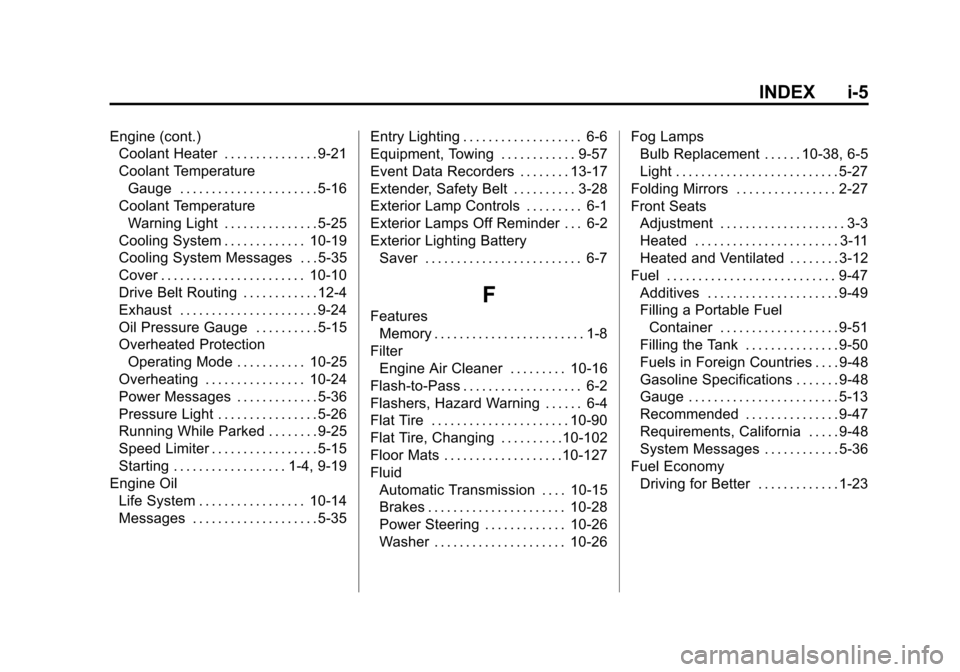
Black plate (5,1)Cadillac CTS/CTS-V Owner Manual - 2011
INDEX i-5
Engine (cont.)Coolant Heater . . . . . . . . . . . . . . . 9-21
Coolant Temperature
Gauge . . . . . . . . . . . . . . . . . . . . . . 5-16
Coolant Temperature Warning Light . . . . . . . . . . . . . . . 5-25
Cooling System . . . . . . . . . . . . . 10-19
Cooling System Messages . . . 5-35
Cover . . . . . . . . . . . . . . . . . . . . . . . 10-10
Drive Belt Routing . . . . . . . . . . . . 12-4
Exhaust . . . . . . . . . . . . . . . . . . . . . . 9-24
Oil Pressure Gauge . . . . . . . . . . 5-15
Overheated Protection Operating Mode . . . . . . . . . . . 10-25
Overheating . . . . . . . . . . . . . . . . 10-24
Power Messages . . . . . . . . . . . . . 5-36
Pressure Light . . . . . . . . . . . . . . . . 5-26
Running While Parked . . . . . . . . 9-25
Speed Limiter . . . . . . . . . . . . . . . . . 5-15
Starting . . . . . . . . . . . . . . . . . . 1-4, 9-19
Engine Oil Life System . . . . . . . . . . . . . . . . . 10-14
Messages . . . . . . . . . . . . . . . . . . . . 5-35 Entry Lighting . . . . . . . . . . . . . . . . . . . 6-6
Equipment, Towing . . . . . . . . . . . . 9-57
Event Data Recorders . . . . . . . . 13-17
Extender, Safety Belt . . . . . . . . . . 3-28
Exterior Lamp Controls . . . . . . . . . 6-1
Exterior Lamps Off Reminder . . . 6-2
Exterior Lighting Battery
Saver . . . . . . . . . . . . . . . . . . . . . . . . . 6-7
F
FeaturesMemory . . . . . . . . . . . . . . . . . . . . . . . . 1-8
Filter
Engine Air Cleaner . . . . . . . . . 10-16
Flash-to-Pass . . . . . . . . . . . . . . . . . . . 6-2
Flashers, Hazard Warning . . . . . . 6-4
Flat Tire . . . . . . . . . . . . . . . . . . . . . . 10-90
Flat Tire, Changing . . . . . . . . . .10-102
Floor Mats . . . . . . . . . . . . . . . . . . .10-127
Fluid Automatic Transmission . . . . 10-15
Brakes . . . . . . . . . . . . . . . . . . . . . . 10-28
Power Steering . . . . . . . . . . . . . 10-26
Washer . . . . . . . . . . . . . . . . . . . . . 10-26 Fog Lamps
Bulb Replacement . . . . . . 10-38, 6-5
Light . . . . . . . . . . . . . . . . . . . . . . . . . . 5-27
Folding Mirrors . . . . . . . . . . . . . . . . 2-27
Front Seats Adjustment . . . . . . . . . . . . . . . . . . . . 3-3
Heated . . . . . . . . . . . . . . . . . . . . . . . 3-11
Heated and Ventilated . . . . . . . . 3-12
Fuel . . . . . . . . . . . . . . . . . . . . . . . . . . . 9-47 Additives . . . . . . . . . . . . . . . . . . . . . 9-49
Filling a Portable FuelContainer . . . . . . . . . . . . . . . . . . . 9-51
Filling the Tank . . . . . . . . . . . . . . . 9-50
Fuels in Foreign Countries . . . . 9-48
Gasoline Specifications . . . . . . . 9-48
Gauge . . . . . . . . . . . . . . . . . . . . . . . . 5-13
Recommended . . . . . . . . . . . . . . . 9-47
Requirements, California . . . . . 9-48
System Messages . . . . . . . . . . . . 5-36
Fuel Economy Driving for Better . . . . . . . . . . . . . 1-23