buttons CADILLAC CTS 2012 2.G Infotainment Manual
[x] Cancel search | Manufacturer: CADILLAC, Model Year: 2012, Model line: CTS, Model: CADILLAC CTS 2012 2.GPages: 76, PDF Size: 0.61 MB
Page 53 of 76
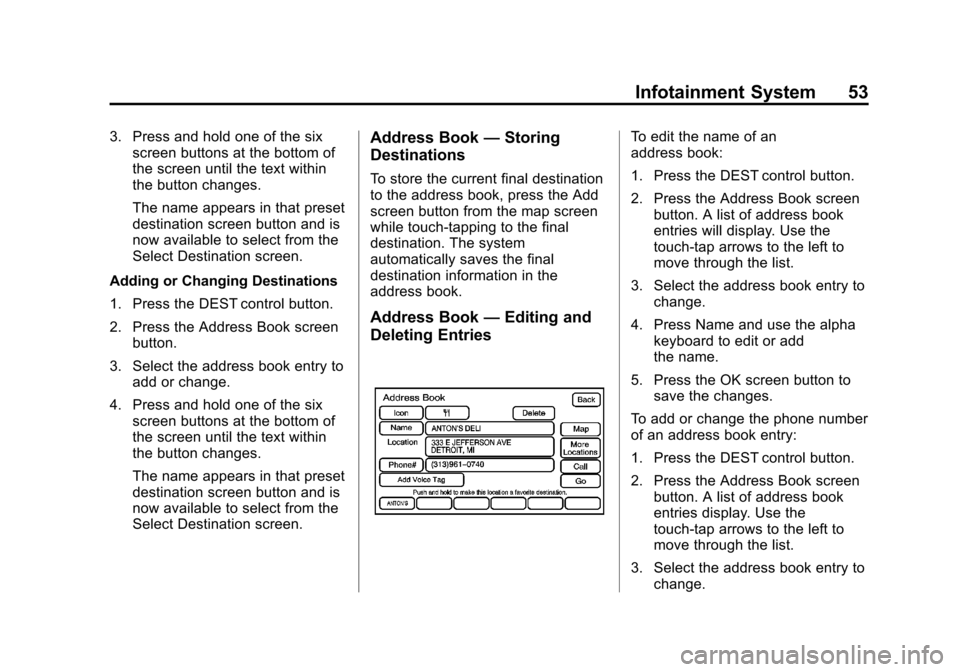
Black plate (53,1)Cadillac CTS/CTS-V Navigation System (Includes Mex) - 2012
Infotainment System 53
3. Press and hold one of the sixscreen buttons at the bottom of
the screen until the text within
the button changes.
The name appears in that preset
destination screen button and is
now available to select from the
Select Destination screen.
Adding or Changing Destinations
1. Press the DEST control button.
2. Press the Address Book screen button.
3. Select the address book entry to add or change.
4. Press and hold one of the six screen buttons at the bottom of
the screen until the text within
the button changes.
The name appears in that preset
destination screen button and is
now available to select from the
Select Destination screen.Address Book —Storing
Destinations
To store the current final destination
to the address book, press the Add
screen button from the map screen
while touch-tapping to the final
destination. The system
automatically saves the final
destination information in the
address book.
Address Book —Editing and
Deleting Entries
To edit the name of an
address book:
1. Press the DEST control button.
2. Press the Address Book screen
button. A list of address book
entries will display. Use the
touch-tap arrows to the left to
move through the list.
3. Select the address book entry to change.
4. Press Name and use the alpha keyboard to edit or add
the name.
5. Press the OK screen button to save the changes.
To add or change the phone number
of an address book entry:
1. Press the DEST control button.
2. Press the Address Book screen button. A list of address book
entries display. Use the
touch-tap arrows to the left to
move through the list.
3. Select the address book entry to change.
Page 56 of 76
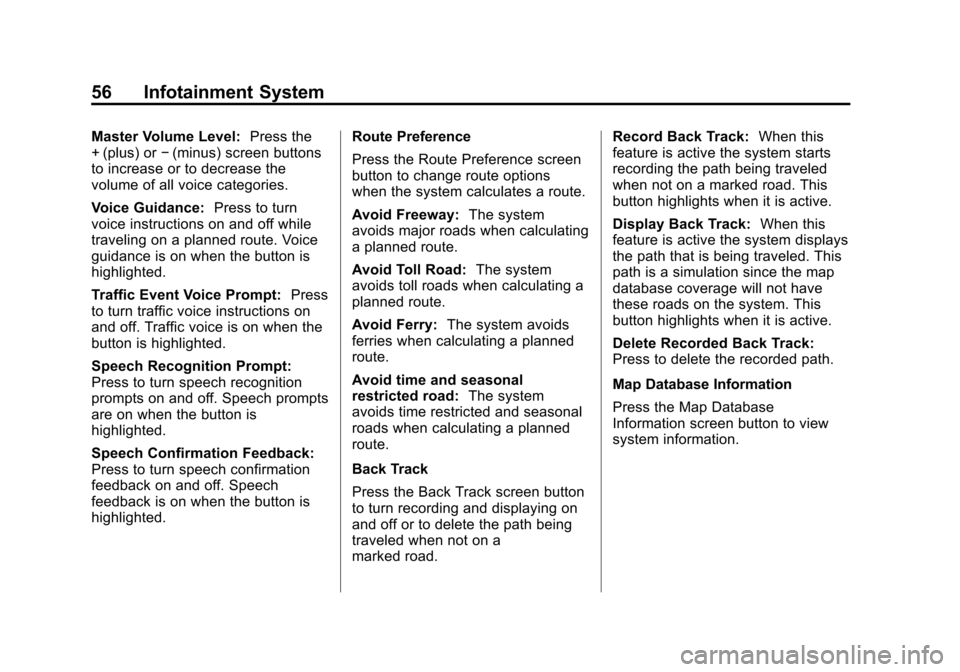
Black plate (56,1)Cadillac CTS/CTS-V Navigation System (Includes Mex) - 2012
56 Infotainment System
Master Volume Level:Press the
+ (plus) or −(minus) screen buttons
to increase or to decrease the
volume of all voice categories.
Voice Guidance: Press to turn
voice instructions on and off while
traveling on a planned route. Voice
guidance is on when the button is
highlighted.
Traffic Event Voice Prompt: Press
to turn traffic voice instructions on
and off. Traffic voice is on when the
button is highlighted.
Speech Recognition Prompt:
Press to turn speech recognition
prompts on and off. Speech prompts
are on when the button is
highlighted.
Speech Confirmation Feedback:
Press to turn speech confirmation
feedback on and off. Speech
feedback is on when the button is
highlighted. Route Preference
Press the Route Preference screen
button to change route options
when the system calculates a route.
Avoid Freeway:
The system
avoids major roads when calculating
a planned route.
Avoid Toll Road: The system
avoids toll roads when calculating a
planned route.
Avoid Ferry: The system avoids
ferries when calculating a planned
route.
Avoid time and seasonal
restricted road: The system
avoids time restricted and seasonal
roads when calculating a planned
route.
Back Track
Press the Back Track screen button
to turn recording and displaying on
and off or to delete the path being
traveled when not on a
marked road. Record Back Track:
When this
feature is active the system starts
recording the path being traveled
when not on a marked road. This
button highlights when it is active.
Display Back Track: When this
feature is active the system displays
the path that is being traveled. This
path is a simulation since the map
database coverage will not have
these roads on the system. This
button highlights when it is active.
Delete Recorded Back Track:
Press to delete the recorded path.
Map Database Information
Press the Map Database
Information screen button to view
system information.
Page 58 of 76
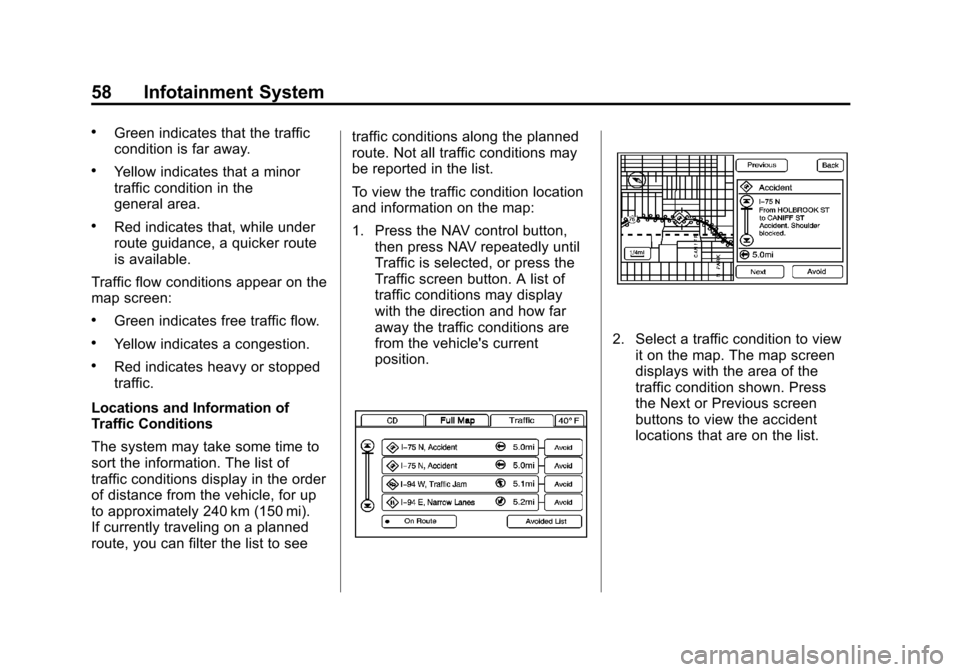
Black plate (58,1)Cadillac CTS/CTS-V Navigation System (Includes Mex) - 2012
58 Infotainment System
.Green indicates that the traffic
condition is far away.
.Yellow indicates that a minor
traffic condition in the
general area.
.Red indicates that, while under
route guidance, a quicker route
is available.
Traffic flow conditions appear on the
map screen:
.Green indicates free traffic flow.
.Yellow indicates a congestion.
.Red indicates heavy or stopped
traffic.
Locations and Information of
Traffic Conditions
The system may take some time to
sort the information. The list of
traffic conditions display in the order
of distance from the vehicle, for up
to approximately 240 km (150 mi).
If currently traveling on a planned
route, you can filter the list to see traffic conditions along the planned
route. Not all traffic conditions may
be reported in the list.
To view the traffic condition location
and information on the map:
1. Press the NAV control button,
then press NAV repeatedly until
Traffic is selected, or press the
Traffic screen button. A list of
traffic conditions may display
with the direction and how far
away the traffic conditions are
from the vehicle's current
position.
2. Select a traffic condition to viewit on the map. The map screen
displays with the area of the
traffic condition shown. Press
the Next or Previous screen
buttons to view the accident
locations that are on the list.
Page 62 of 76
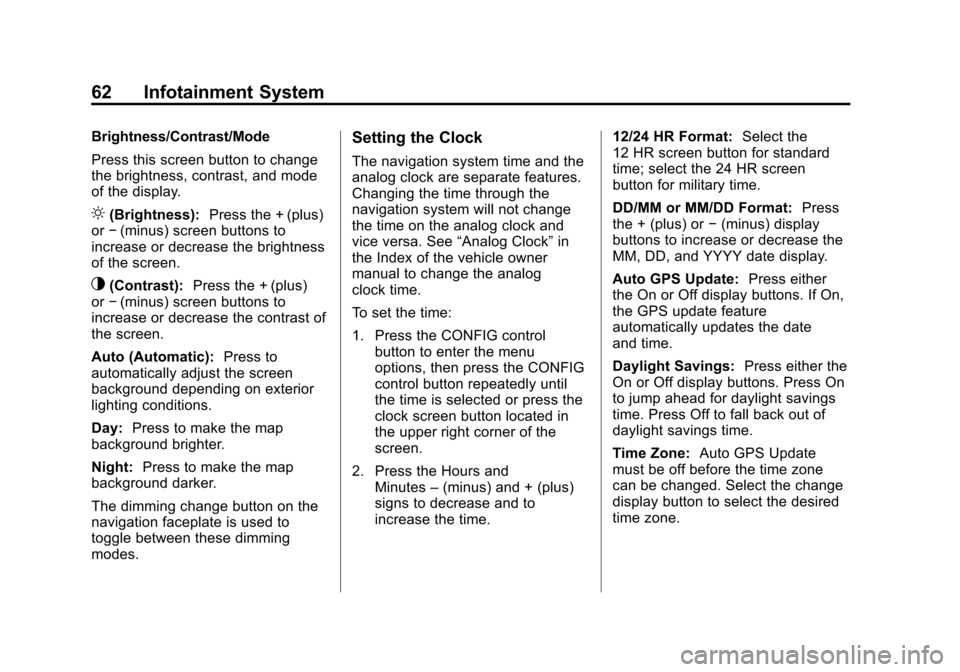
Black plate (62,1)Cadillac CTS/CTS-V Navigation System (Includes Mex) - 2012
62 Infotainment System
Brightness/Contrast/Mode
Press this screen button to change
the brightness, contrast, and mode
of the display.
](Brightness):Press the + (plus)
or −(minus) screen buttons to
increase or decrease the brightness
of the screen.
_(Contrast): Press the + (plus)
or −(minus) screen buttons to
increase or decrease the contrast of
the screen.
Auto (Automatic): Press to
automatically adjust the screen
background depending on exterior
lighting conditions.
Day: Press to make the map
background brighter.
Night: Press to make the map
background darker.
The dimming change button on the
navigation faceplate is used to
toggle between these dimming
modes.
Setting the Clock
The navigation system time and the
analog clock are separate features.
Changing the time through the
navigation system will not change
the time on the analog clock and
vice versa. See “Analog Clock”in
the Index of the vehicle owner
manual to change the analog
clock time.
To set the time:
1. Press the CONFIG control
button to enter the menu
options, then press the CONFIG
control button repeatedly until
the time is selected or press the
clock screen button located in
the upper right corner of the
screen.
2. Press the Hours and Minutes –(minus) and + (plus)
signs to decrease and to
increase the time. 12/24 HR Format:
Select the
12 HR screen button for standard
time; select the 24 HR screen
button for military time.
DD/MM or MM/DD Format: Press
the + (plus) or −(minus) display
buttons to increase or decrease the
MM, DD, and YYYY date display.
Auto GPS Update: Press either
the On or Off display buttons. If On,
the GPS update feature
automatically updates the date
and time.
Daylight Savings: Press either the
On or Off display buttons. Press On
to jump ahead for daylight savings
time. Press Off to fall back out of
daylight savings time.
Time Zone: Auto GPS Update
must be off before the time zone
can be changed. Select the change
display button to select the desired
time zone.
Page 74 of 76

Black plate (2,1)Cadillac CTS/CTS-V Navigation System (Includes Mex) - 2012
i-2 INDEX
E
Ejecting the DVD Map Disc . . . . . . 36
English or Metric Units . . . . . . . . . . . . 7
Entering an Address and Pointof Interest, and Storing Preset
Destinations . . . . . . . . . . . . . . . . . . . . . 7
F
Finding a Station . . . . . . . . . . . . . . . . 11
G
Getting Started on Your Route . . . 50
Global PositioningSystem (GPS) . . . . . . . . . . . . . . . . . . 63
Gracenote Database . . . . . . . . . . . . 33
H
Handling the DVD Map Disc . . . . . 37
Hard Drive Device (HDD) . . . . . . . . 26
I
Installing the DVD Map Disc . . . . . 36
Introduction . . . . . . . . . . . . . . . . . . . . . . . 3
L
Language . . . . . . . . . . . . . . . . . . . . . . . . . 7
M
Map Adjustments . . . . . . . . . . . . . . . . 37
Map Coverage . . . . . . . . . . . . . . . . . . . 36
Map Scales . . . . . . . . . . . . . . . . . . . . . . 37
Maps . . . . . . . . . . . . . . . . . . . . . . . . . . . . 36 Menu
Configure . . . . . . . . . . . . . . . . . . . . . . . 55
Microsoft
®License Agreement . . . 69
MP3 . . . . . . . . . . . . . . . . . . . . . . . . . . . . . 22
Music Navigator Screen . . . . . . . . . 29
N
Nav (Navigation) . . . . . . . . . . . . . . . . . 55
Navigation Destination . . . . . . . . . . . . . . . . . . . . . 42
Symbols . . . . . . . . . . . . . . . . . . . . . . . . 38
Using the System . . . . . . . . . . . . . . . 34
Navigation Control Buttons . . . . . . 34
Page 76 of 76

Black plate (4,1)Cadillac CTS/CTS-V Navigation System (Includes Mex) - 2012
i-4 INDEX
T
Timeshift . . . . . . . . . . . . . . . . . . . . . . . . . 15
Touch-Screen Buttons . . . . . . . . . . . 35
U
USB Background Recording . . . . . 32
USB Host Support . . . . . . . . . . . . . . . 32
USB Media Recording . . . . . . . . . . . 32
USB Playback . . . . . . . . . . . . . . . . . . . 32
USB Supported Devices . . . . . . . . . 32
Using an MP3 CD and DVD . . . . . 22
Using OnStar
®Destination
Download (If Equipped) . . . . . . . . 48
Using Speech Recognition . . . . . . 67
Using the Radio Controls to Connect and Control
Your iPod
®. . . . . . . . . . . . . . . . . . . . . 32
Using the Stored Preset
Destinations . . . . . . . . . . . . . . . . . . . . . 9
V
VehiclePositioning . . . . . . . . . . . . . . . . . . . . . 63
Voice Guidance . . . . . . . . . . . . . . . . . . 10
Voice Recognition . . . . . . . . . . . . . . . 66
X
XM NavTraffic™ (USA and
Canada) . . . . . . . . . . . . . . . . . . . . . . . . 57
XM™ Category Restore
(If Equipped) . . . . . . . . . . . . . . . . . . . 16
XM™ Satellite Radio Service
(If Equipped) . . . . . . . . . . . . . . . . . . . 16