lock CADILLAC CTS 2012 2.G User Guide
[x] Cancel search | Manufacturer: CADILLAC, Model Year: 2012, Model line: CTS, Model: CADILLAC CTS 2012 2.GPages: 496, PDF Size: 6.36 MB
Page 20 of 496

Black plate (14,1)Cadillac CTS/CTS-V Owner Manual (Include Mex) - 2012
1-14 In Brief
;:Turns on the parking lamps,
together with the sidemarker lamps,
taillamps, license plate lamps, and
instrument panel lights.
5: Turns on the headlamps,
together with the parking lamps,
sidemarker lamps, taillamps, license
plate lamps, and instrument panel
lights.
For more information, see:
.Exterior Lamp Controls on
page 6‑1.
.Daytime Running Lamps (DRL)
on page 6‑3.
.Fog Lamps on page 6‑6.
Windshield Wiper/Washer
The windshield wiper lever is on the
right side of the steering column.
Sedan and Coupe Model shown
Wagon Model shown
Move the windshield wiper lever to
select the wiper speed.
8: Use for a single wipe. Briefly
move the lever down and release.
For several wipes, hold the
lever down.
(: Use to turn the wipers off.
3:For a delayed wiping cycle.
Turn the band up for more frequent
wipes or down for less frequent
wipes.
1 : Use for slow wipes.
2 : Use for fast wipes.
Windshield Washer
{WARNING
In freezing weather, do not use
the washer until the windshield is
warmed. Otherwise the washer
fluid can form ice on the
windshield, blocking your vision.
Sedan and Coupe Model
K: Press the button with this
symbol, on the end of the
windshield washer lever, to wash
the windshield. The washer fluid
sprays onto the windshield and the
wipers run for a few cycles to clear
the windshield. Press and hold
K
for more wash cycles.
Page 22 of 496

Black plate (16,1)Cadillac CTS/CTS-V Owner Manual (Include Mex) - 2012
1-16 In Brief
Transmission
Automatic Transmission
Driver Shift Control (DSC) or Tap
Shift
Driver Shift Control (DSC) allows
shifting an automatic transmission
similar to a manual transmission.
DSC can be enabled through the
shift lever or the Tap Shift controls,
located on the back of the steering
wheel (if equipped). SeeManual
Mode on page 9‑29.
Manual Transmission
Skip Shift (CTS‐V)
Under light acceleration, the
transmission will only allow shifting
from 1 (First) to 4 (Fourth). This
helps improve fuel mileage. Under
harder acceleration, Skip Shift is
disabled, and all gears are
available. See Manual Transmission
on page 9‑31.
Vehicle Features
Radio(s)
VOL/O: Press to turn the system
on and off. Turn to increase or
decrease the volume.
FM/AM: Press to select between
FM or AM.
m: Press to select XM™,
if equipped.
TUNE/TONE: Turn to select radio
stations.
¨SEEK or©SEEK: Press to seek
the next or previous station.
INFO: Press to display additional
information that may be available for
the current song. When information
is not available, No Information
displays.
For more information about these
and other radio features, see
Operation on page 7‑3.
Storing a Favorite Station
A maximum of 36 stations can be
programmed as favorites using the
six softkeys below the radio station
frequency tabs on the display and
by using the radio favorites page
button (FAV button). Press the FAV
button to go through up to six pages
of favorites, each having six favorite
stations available per page. Each
page of favorites can contain any
combination of AM, FM, or XM
stations.
For more information, see AM-FM
Radio on page 7‑8.
Setting the Clock
The analog clock is located on the
instrument panel above the radio.
The clock is not connected with any
other vehicle system and runs by
itself. To adjust the clock:
1. Locate the adjustment buttons
directly below the clock face.
2. Push and hold the right adjustment button to move the
clock hands forward, or the left
Page 23 of 496
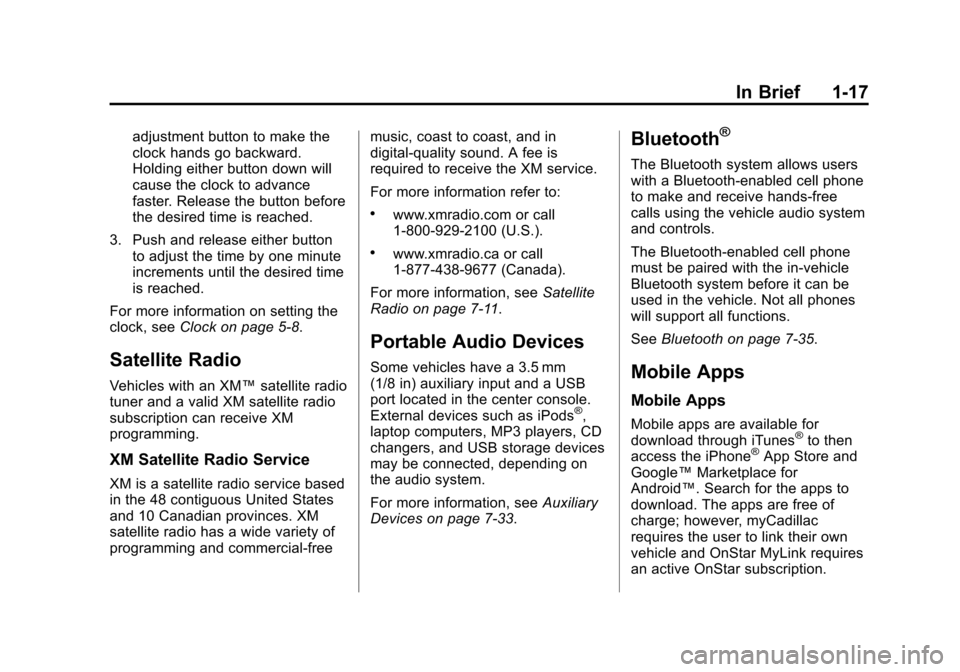
Black plate (17,1)Cadillac CTS/CTS-V Owner Manual (Include Mex) - 2012
In Brief 1-17
adjustment button to make the
clock hands go backward.
Holding either button down will
cause the clock to advance
faster. Release the button before
the desired time is reached.
3. Push and release either button to adjust the time by one minute
increments until the desired time
is reached.
For more information on setting the
clock, see Clock on page 5‑8.
Satellite Radio
Vehicles with an XM™ satellite radio
tuner and a valid XM satellite radio
subscription can receive XM
programming.
XM Satellite Radio Service
XM is a satellite radio service based
in the 48 contiguous United States
and 10 Canadian provinces. XM
satellite radio has a wide variety of
programming and commercial-free music, coast to coast, and in
digital-quality sound. A fee is
required to receive the XM service.
For more information refer to:
.www.xmradio.com or call
1-800-929-2100 (U.S.).
.www.xmradio.ca or call
1-877-438-9677 (Canada).
For more information, see Satellite
Radio on page 7‑11.
Portable Audio Devices
Some vehicles have a 3.5 mm
(1/8 in) auxiliary input and a USB
port located in the center console.
External devices such as iPods
®,
laptop computers, MP3 players, CD
changers, and USB storage devices
may be connected, depending on
the audio system.
For more information, see Auxiliary
Devices on page 7‑33.
Bluetooth®
The Bluetooth system allows users
with a Bluetooth-enabled cell phone
to make and receive hands-free
calls using the vehicle audio system
and controls.
The Bluetooth-enabled cell phone
must be paired with the in-vehicle
Bluetooth system before it can be
used in the vehicle. Not all phones
will support all functions.
See Bluetooth on page 7‑35.
Mobile Apps
Mobile Apps
Mobile apps are available for
download through iTunes®to then
access the iPhone®App Store and
Google™ Marketplace for
Android™. Search for the apps to
download. The apps are free of
charge; however, myCadillac
requires the user to link their own
vehicle and OnStar MyLink requires
an active OnStar subscription.
Page 26 of 496

Black plate (20,1)Cadillac CTS/CTS-V Owner Manual (Include Mex) - 2012
1-20 In Brief
Vehicle Customization
Some vehicle features can be
programmed by using the DIC
buttons on the instrument panel to
the left of the steering wheel. These
features include:
.Language
.Door Lock and Unlock Settings
.Lighting
.Chime Volume
.Memory Settings
See Vehicle Personalization on
page 5‑46.
Rear Vision
Camera (RVC)
The rear vision camera displays a
view of the area behind the vehicle
on either the navigation screen or
the inside rearview mirror when the
vehicle is shifted into R (Reverse).
Once shifted out of R (Reverse), the
navigation screen will go back to the last screen that had been displayed,
after a delay or the video image
automatically disappears from the
inside rearview mirror.
To clean the camera lens, located
above the license plate, rinse it with
water and wipe it with a soft cloth.
See
Rear Vision Camera (RVC) on
page 9‑48 for more information.
Ultrasonic Parking Assist
If available, Ultrasonic Rear Parking
Assist (URPA) uses sensors on the
rear bumper to detect objects while
parking the vehicle. It operates at
speeds less than 8 km/h (5 mph).
URPA uses audible beeps to
provide distance and system
information.
Keep the sensors on the vehicle's
rear bumper clean to ensure proper
operation.
SeeUltrasonic Parking Assist on
page 9‑44 for more information.
Storage Compartments
Press the bottom of the load floor
handle assembly to lift the top on
the handle. Pull up on the handle to
open the cargo management
system.
SeeCargo Management System
(Wagon Only) on page 4‑3 for more
information.
Page 33 of 496

Black plate (1,1)Cadillac CTS/CTS-V Owner Manual (Include Mex) - 2012
Keys, Doors, and Windows 2-1
Keys, Doors, and
Windows
Keys and Locks
Keys . . . . . . . . . . . . . . . . . . . . . . . . . . 2-2
Remote Keyless Entry (RKE)System . . . . . . . . . . . . . . . . . . . . . . 2-4
Remote Keyless Entry (RKE) System Operation (Key
Access) . . . . . . . . . . . . . . . . . . . . . 2-5
Remote Keyless Entry (RKE) System Operation (Keyless
Access) . . . . . . . . . . . . . . . . . . . . . 2-6
Remote Vehicle Start . . . . . . . . 2-12
Door Locks (Sedan and Wagon) . . . . . . . . . . . . . . . . . . . . 2-14
Door Locks (Coupe) . . . . . . . . . 2-15
Central Door Unlocking System . . . . . . . . . . . . . . . . . . . . . 2-16 Power Door Locks . . . . . . . . . . . 2-16
Delayed Locking . . . . . . . . . . . . . 2-17
Automatic Door Locks . . . . . . . 2-17
Lockout Protection . . . . . . . . . . . 2-17
Safety Locks (Sedan and
Wagon) . . . . . . . . . . . . . . . . . . . . 2-18Doors
Trunk (Sedan, Coupe) . . . . . . . 2-18
Liftgate . . . . . . . . . . . . . . . . . . . . . . 2-20
Vehicle Security
Vehicle Security . . . . . . . . . . . . . . 2-24
Anti-theft Alarm System . . . . . . 2-24
Immobilizer . . . . . . . . . . . . . . . . . . 2-25
Immobilizer Operation(Key Access) . . . . . . . . . . . . . . . 2-25
Immobilizer Operation (Keyless Access) . . . . . . . . . . . 2-26
Exterior Mirrors
Convex Mirrors . . . . . . . . . . . . . . 2-28
Power Mirrors . . . . . . . . . . . . . . . . 2-28
Folding Mirrors . . . . . . . . . . . . . . . 2-28
Heated Mirrors . . . . . . . . . . . . . . . 2-28
Interior Mirrors
Automatic Dimming RearviewMirror . . . . . . . . . . . . . . . . . . . . . . . 2-29
Windows
Windows . . . . . . . . . . . . . . . . . . . . . 2-29
Power Windows . . . . . . . . . . . . . 2-30
Sun Visors . . . . . . . . . . . . . . . . . . . 2-32
Roof
Sunroof . . . . . . . . . . . . . . . . . . . . . . 2-32
Page 34 of 496

Black plate (2,1)Cadillac CTS/CTS-V Owner Manual (Include Mex) - 2012
2-2 Keys, Doors, and Windows
Keys and Locks
Keys
{WARNING
Leaving children in a vehicle with
the ignition key is dangerous for
many reasons. Children or others
could be badly injured or even
killed. They could operate the
power windows or other controls
or even make the vehicle move.
The windows will function with the
keys in the ignition and children
could be seriously injured or killed
if caught in the path of a closing
window. Do not leave the keys in
a vehicle with children.
{WARNING
Leaving children in a vehicle with
the Remote Keyless Entry (RKE)
transmitter is dangerous for many
reasons; children or others could
be badly injured or even killed.
They could operate the power
windows or other controls or even
make the vehicle move. The
windows will function with the
RKE transmitter in the vehicle
and they could be seriously
injured or killed if caught in the
path of a closing window. Do not
leave the RKE transmitter in a
vehicle with children.
One of the following keys comes
with the vehicle.
Page 36 of 496

Black plate (4,1)Cadillac CTS/CTS-V Owner Manual (Include Mex) - 2012
2-4 Keys, Doors, and Windows
Key Access
If the vehicle has the Key Access
System, there is no key in the
transmitter.
Notice: If the transmitter does not
have a button near the base, do
not pull on the chrome base of
the transmitter. Pulling on the
base of this transmitter could
damage it.
This vehicle may have the Key
Access System or a Keyless Access
System. See Remote Keyless Entry
(RKE) System Operation (Key
Access) on page 2‑5 orRemote Keyless Entry (RKE) System
Operation (Keyless Access) on
page 2‑6
for more information. See
Ignition Positions (Key Access) on
page 9‑16 orIgnition Positions
(Keyless Access) on page 9‑18 for
information on starting the vehicle.
See your dealer if a new key is
needed.
Notice: If the keys get locked in
the vehicle, it may have to be
damaged to get them out. Always
carry a spare key.
Contact Roadside Service if locked
out of the vehicle. See Roadside
Service (U.S. and Canada) on
page 13‑7 orRoadside Service
(Mexico) on page 13‑9.
With an active OnStar subscription,
an OnStar Advisor may remotely
unlock the vehicle. See OnStar
Overview on page 14‑1.
Remote Keyless Entry
(RKE) System
See Radio Frequency Statement on
page 13‑21 for information
regarding Part 15 of the Federal
Communications Commission (FCC)
rules and Industry Canada
Standards RSS-GEN/210/220/310.
If there is a decrease in the RKE
operating range:
.Check the distance. The
transmitter may be too far from
the vehicle.
.Check the location. Other
vehicles or objects may be
blocking the signal.
.Check the transmitter's battery.
See “Battery Replacement” later
in this section.
.If the transmitter is still not
working correctly, see your
dealer or a qualified technician
for service.
Page 37 of 496

Black plate (5,1)Cadillac CTS/CTS-V Owner Manual (Include Mex) - 2012
Keys, Doors, and Windows 2-5
Remote Keyless Entry
(RKE) System Operation
(Key Access)
The Remote Keyless Entry (RKE)
transmitter works up to 20 m
(65 ft) away.
Other conditions can affect the
performance of the transmitter. See
Remote Keyless Entry (RKE)
System on page 2‑4.
Wagon Similar
Do not pull on the chrome base of
the transmitter.
Q(Lock): Press to lock all of the
doors.
If enabled through the Driver
Information Center (DIC), the
parking lamps may flash once to
indicate locking has occurred. The
horn may chirp when
Qis pressed
again within five seconds. See
Vehicle Personalization on
page 5‑46 for additional information.
K(Unlock): Press to unlock the
driver door. If
Kis pressed again
within five seconds, all remaining
doors unlock. The interior lamps
come on and stay on for 20 seconds
or until the ignition is turned on.
If enabled through the DIC, the
parking lamps flash twice to indicate
unlocking has occurred. See Vehicle
Personalization on page 5‑46.
V/8(Remote Trunk/Liftgate
Release): Press and hold for about
one second to unlock the trunk/
liftgate. The automatic transmission must be in P (Park) or the manual
transmission must be in Neutral with
the parking brake set.
L(Vehicle Locator/Panic
Alarm): Press and release to
locate the vehicle. The turn signal
lamps flash and the horn sounds
three times.
Press and hold
Lfor more
than two seconds to activate the
panic alarm. The turn signal lamps
flash and the horn sounds for
30 seconds. The alarm turns off
when the ignition is moved to
START or
Lis pressed again. The
ignition must be in LOCK/OFF for
the panic alarm to work.
The vehicle comes with two
transmitters. Each transmitter will
have a number on top of it,
“1” or“2.” These numbers
correspond to the driver of the
vehicle. For example, the memory
seat position for driver 1 will be
recalled when using the transmitter
labeled “1,”if enabled through the
DIC. See Memory Seats on
Page 38 of 496

Black plate (6,1)Cadillac CTS/CTS-V Owner Manual (Include Mex) - 2012
2-6 Keys, Doors, and Windows
page 3‑8andVehicle
Personalization on page 5‑46 for
more information.
Programming Transmitters to
the Vehicle
Only RKE transmitters programmed
to the vehicle will work. If a
transmitter is lost or stolen, a
replacement can be purchased and
programmed through your dealer.
When the replacement transmitter is
programmed to the vehicle, all
remaining transmitters must also be
programmed. Any lost or stolen
transmitters no longer work once the
new transmitter is programmed.
Each vehicle can have up to eight
transmitters programmed to it.
Battery Replacement
Replace the battery if the REPLACE
BATTERY IN REMOTE KEY
message displays in the DIC. See
“Replace Battery In Remote Key”
under Key and Lock Messages on
page 5‑37 for additional information. Notice:
When replacing the
battery, do not touch any of the
circuitry on the transmitter. Static
from your body could damage the
transmitter.
To replace the battery:
1. Separate the transmitter with a flat, thin object inserted into the
notch, located above the
metal base.
2. Remove the old battery. Do not use a metal object. 3. Insert the new battery, positive
side facing up. Replace with a
CR2032 or equivalent battery.
4. Snap the transmitter back together.
Remote Keyless Entry
(RKE) System Operation
(Keyless Access)
The Keyless Access System
transmitter will work up to 60 m
(195 ft) away.
The Keyless Access System locks
and unlocks the doors and trunk
without pressing the buttons on the
keyless access transmitter. The
keyless access transmitter must be
within 1 m (3 ft) of the door or trunk
being opened.
Page 39 of 496

Black plate (7,1)Cadillac CTS/CTS-V Owner Manual (Include Mex) - 2012
Keys, Doors, and Windows 2-7
Keyless Unlocking
With the keyless access transmitter
within 1 m (3 ft), approach the front
door and pull the handle to unlock
and open the door. On some
models there is a touch sensor on
the door handle. If the transmitter is
recognized, the door will unlock
and open.
To access the rear doors first, pull
the rear door handle once to unlock
all doors and a second time to open
the door.
Entering any door other than the
driver door will cause all of the
doors to unlock. This is not
customizable.
To customize which doors unlock
when the driver door is opened, see
“Keyless Unlock”underVehicle
Personalization on page 5‑46. Keyless Locking
The doors lock after several
seconds if all doors are closed
and at least one keyless access
transmitter has been removed from
the interior of the vehicle. To
customize if the doors automatically
lock upon exiting the vehicle, see
“Keyless Locking”
underVehicle
Personalization on page 5‑46.
Keyless Trunk/Liftgate Opening
Press the trunk/liftgate release
button located above the license
plate to open the trunk/liftgate if the
keyless access transmitter is within
range. See Trunk (Sedan, Coupe)
on page 2‑18 for additional
information.
There are other conditions that
affect the performance of the
transmitter. See Remote Keyless
Entry (RKE) System on page 2‑4.
With Remote Start Shown, without
and Wagon Similar
Q(Lock): Press once to lock the
doors. The turn signal indicators
flash. When
Qis pressed twice, the
turn signal indicators flash twice,
and the horn sounds once to
confirm locking.
To program the vehicle so the turn
signal indicators do not flash and
the horn does not sound when
pressing
Qon the keyless access
transmitter, see “Remote Door
Lock Feedback” underVehicle
Personalization on page 5‑46.