remote control CADILLAC CTS 2012 2.G Owner's Guide
[x] Cancel search | Manufacturer: CADILLAC, Model Year: 2012, Model line: CTS, Model: CADILLAC CTS 2012 2.GPages: 496, PDF Size: 6.36 MB
Page 193 of 496

Black plate (7,1)Cadillac CTS/CTS-V Owner Manual (Include Mex) - 2012
Lighting 6-7
Interior Lighting
Instrument Panel
Illumination Control
The instrument panel brightness
knob is located on the instrument
panel next to the steering column.
D(Instrument Panel
Brightness): Turn the knob
clockwise or counterclockwise to
brighten or dim the lights. Turn the
knob completely clockwise to turn
on the interior lamps.
Reading Lamps
The reading lamps are located on
the overhead console. These lamps
come on automatically when any
door is opened.
For manual operation, press the
button next to each lamp to turn it
on or off.
If the reading lamps are left on, they
automatically shut off 10 minutes
after the ignition has been
turned off.
Lighting Features
Entry Lighting
The headlamps, taillamps, license
plate lamps, back‐up lamps, dome
lamps, and most of the interior lights
turn on briefly when the Remote
Keyless Entry (RKE)
Kis pressed,
or when the door handle is pulled on
a keyless access vehicle. See
Ignition Positions (Key Access) on
page 9‑16 orIgnition Positions
(Keyless Access) on page 9‑18.
After about 30 seconds the exterior
lamps turn off, then the dome and
remaining interior lights dim to off.
Entry lighting can be disabled
manually by changing the ignition
out of the OFF position, or by
pressing the Remote Keyless Entry
(RKE)
Qbutton.
This feature can be changed. See
Vehicle Personalization on
page 5‑46.
Page 246 of 496

Black plate (4,1)Cadillac CTS/CTS-V Owner Manual (Include Mex) - 2012
8-4 Climate Controls
Recirculation is not available in the
defrost mode and automatically
turns off 10 minutes after defog is
selected. This helps to limit window
fogging in the vehicle.
Using recirculation for long periods
of time could cause the air inside
the vehicle to become too dry or
stuffy. To prevent this from
happening, after the air in the
vehicle has cooled, select outside
air or press the auto button.
F(Outside Air):Press to turn
on the outside air. An indicator light
turns on. The outside air mode pulls
fresh air from outside the vehicle.
Outside air is always selected in
defrost mode to prevent fogging.
Rear Window Defogger
The rear window defogger uses a
warming grid to remove fog or frost
from the rear window. It only works
when the ignition is in ON/RUN.
=(Rear Window Defogger):
Press to turn the rear window
defogger on or off. The rear window defogger stays on
for about 15 minutes, before turning
off if the vehicle is moving at a
slower speed. At higher speeds, the
rear window defogger may stay on
continuously. With each additional
press, the defogger runs for about
10 minutes. The defogger can also
be turned off by turning off the
engine.
The heated outside rearview mirrors
turn on when the rear window
defogger button is on and helps to
clear fog or frost from the surface of
the mirrors. See
Heated Mirrors on
page 2‑28.
Notice: Do not try to clear frost
or other material from the inside
of the front windshield and rear
window with a razor blade or
anything else that is sharp. This
may damage the rear window
defogger grid and affect your
radio's ability to pick up stations
clearly. The repairs would not be
covered by your warranty.
z/{(Heated and Ventilated
Seats): Press to heat or ventilate
the seat. See Heated and Ventilated
Front Seats on page 3‑10.
Remote Start Climate Control
Operation: For vehicles with
remote vehicle start, the climate
control system automatically heats
and cools the vehicle based on the
temperature inside and outside of
the vehicle. The climate control
displays will be blank. See Remote
Vehicle Start on page 2‑12.
In cold weather the windshield
defroster and/or rear window
defogger automatically turn on.
If the vehicle has heated seats, they
will also turn on.
When the ignition is turned to ON/
RUN, the climate control system
returns to the settings used before
the vehicle was last turned off. The
heated seats will turn off,
if equipped.
Page 270 of 496

Black plate (20,1)Cadillac CTS/CTS-V Owner Manual (Include Mex) - 2012
9-20 Driving and Operating
wipers when the engine is off. This
position will allow you to turn off the
engine.
C (ON/RUN):This position is for
driving. It is the position the ignition
switch returns to after the engine
starts, and the control knob is
released. This position can also be
used for service and diagnostics,
and to verify the proper operation of
the malfunction indicator lamp as
may be required for emission
inspection purposes.
If you need to shift the transmission
out of P (Park), the ignition control
knob has to be in ACC/
ACCESSORY or ON/RUN.
The battery could be drained if you
leave the ignition in the ACC/
ACCESSORY or ON/RUN position
with the engine off. You may not be
able to start the vehicle if the battery
is allowed to drain for an extended
period of time.
D (START): This position starts the
engine.Starting the Engine
Place the transmission in the
proper gear.
If the vehicle has the keyless
access system, the keyless access
transmitter must be authenticated
in order for the ignition control knob
to turn. The transmitter can be
authenticated either by putting your
foot on the brake pedal or by
pushing the ignition control knob in.
Automatic Transmission
Move the shift lever to P (Park) or
N (Neutral). The engine will not start
in any other position. To restart the
engine when the vehicle is already
moving, use N (Neutral) only.
If the vehicle has the keyless
access system, your foot must be
on the brake pedal to start the
engine. To rotate the ignition control
knob, put your foot on the brake
pedal and turn the ignition control
knob to the START position. If the ignition control knob does not turn,
try pushing the knob in and turning
again. When the engine begins
cranking, let go of the ignition
control knob, it will return to the ON/
RUN position.
If the transmitter is not in the vehicle
or something is interfering with the
transmitter, the Driver Information
Center (DIC) will display
ELECTRONIC KEY NOT
DETECTED. See
Driver Information
Center (DIC) on page 5‑27 for more
information.
If the battery in the keyless access
transmitter needs replacing, the
DIC displays REPLACE BATTERY
IN REMOTE KEY. The vehicle can
still be driven. See “Battery
Replacement” underRemote
Keyless Entry (RKE) System
Operation (Key Access) on
page 2‑5 orRemote Keyless Entry
(RKE) System Operation (Keyless
Access) on page 2‑6 for more
information.
Page 315 of 496

Black plate (3,1)Cadillac CTS/CTS-V Owner Manual (Include Mex) - 2012
Vehicle Care 10-3
General Information
For service and parts needs, visit
your dealer. You will receive
genuine GM parts and GM-trained
and supported service people.
Genuine GM parts have one of
these marks:
California Proposition 65
Warning
Most motor vehicles, including this
one, contain and/or emit chemicals
known to the State of California to
cause cancer and birth defects or
other reproductive harm. Engine
exhaust, many parts and systems,
many fluids, and some component
wear by-products contain and/or
emit these chemicals.
California Perchlorate
Materials Requirements
Certain types of automotive
applications, such as airbag
initiators, seat belt pretensioners,
and lithium batteries contained in
Remote Keyless Entry transmitters,
may contain perchlorate materials.
Special handling may be necessary.
For additional information, see
www.dtsc.ca.gov/hazardouswaste/
perchlorate.
Accessories and
Modifications
Adding non‐dealer accessories or
making modifications to the vehicle
can affect vehicle performance and
safety, including such things as
airbags, braking, stability, ride and
handling, emissions systems,
aerodynamics, durability, and
electronic systems like antilock
brakes, traction control, and stability
control. These accessories or
modifications could even cause
malfunction or damage not covered
by the vehicle warranty.
Damage to vehicle components
resulting from modifications or the
installation or use of non‐GM
certified parts, including control
module or software modifications, is
not covered under the terms of the
vehicle warranty and may affect
remaining warranty coverage for
affected parts.
Page 368 of 496
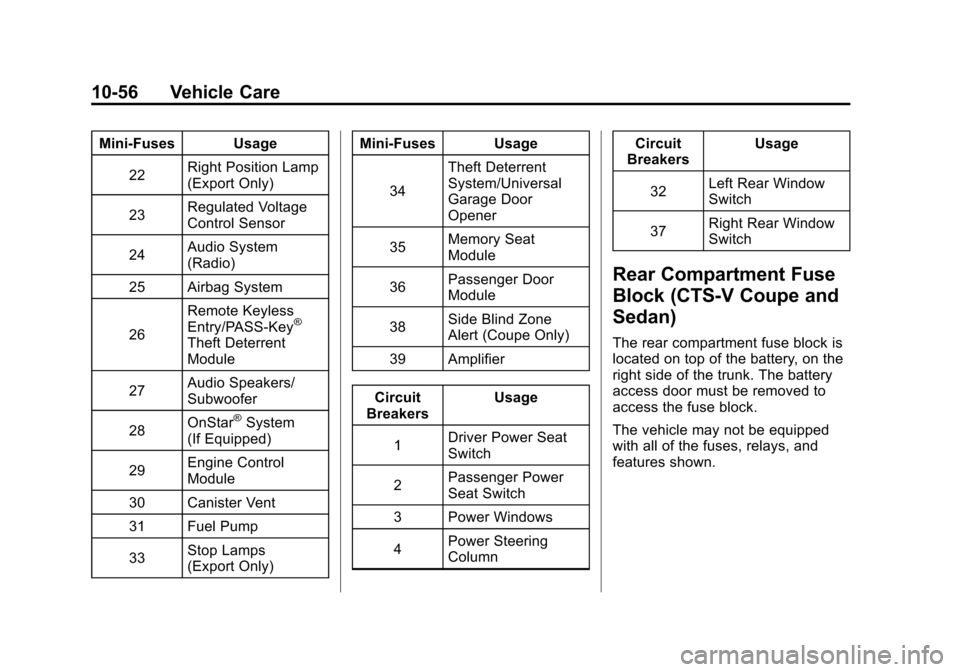
Black plate (56,1)Cadillac CTS/CTS-V Owner Manual (Include Mex) - 2012
10-56 Vehicle Care
Mini‐Fuses Usage22 Right Position Lamp
(Export Only)
23 Regulated Voltage
Control Sensor
24 Audio System
(Radio)
25 Airbag System
26 Remote Keyless
Entry/PASS‐Key
®
Theft Deterrent
Module
27 Audio Speakers/
Subwoofer
28 OnStar
®System
(If Equipped)
29 Engine Control
Module
30 Canister Vent
31 Fuel Pump
33 Stop Lamps
(Export Only) Mini‐Fuses Usage
34 Theft Deterrent
System/Universal
Garage Door
Opener
35 Memory Seat
Module
36 Passenger Door
Module
38 Side Blind Zone
Alert (Coupe Only)
39 Amplifier
Circuit
Breakers Usage
1 Driver Power Seat
Switch
2 Passenger Power
Seat Switch
3 Power Windows
4 Power Steering
Column Circuit
Breakers Usage
32 Left Rear Window
Switch
37 Right Rear Window
Switch
Rear Compartment Fuse
Block (CTS-V Coupe and
Sedan)
The rear compartment fuse block is
located on top of the battery, on the
right side of the trunk. The battery
access door must be removed to
access the fuse block.
The vehicle may not be equipped
with all of the fuses, relays, and
features shown.
Page 370 of 496

Black plate (58,1)Cadillac CTS/CTS-V Owner Manual (Include Mex) - 2012
10-58 Vehicle Care
Mini‐Fuses Usage22 Right Position Lamp
(Export Only)
23 Regulated Voltage
Control Sensor
24 Audio System
(Radio)
25 Airbag System
26 Remote Keyless
Entry/PASS‐Key
®
Theft Deterrent
Module
27 Audio Speakers/
Subwoofer
28 OnStar
®System
(If Equipped)
29 Engine Control
Module
30 Canister Vent
31 Rear Differential
Cooling Pump
33 Stop Lamps
(Export Only) Mini‐Fuses Usage
34 Theft Deterrent
System/Universal
Garage Door
Opener
35 Memory Seat
Module
36 Passenger Door
Module
38 Side Blind Zone
Alert (Coupe Only)
39 Amplifier
Circuit
Breakers Usage
1 Driver Power Seat
Switch
2 Passenger Power
Seat Switch
3 Power Windows
4 Power Steering
Column Circuit
Breakers Usage
32 Left Rear Window
Switch
37 Right Rear Window
Switch
Rear Compartment Fuse
Block (CTS Wagon)
This fuse block is on the right side
of the vehicle, behind the trim panel
in the rear compartment.
The vehicle may not be equipped
with all of the fuses, relays, and
features shown.
Page 372 of 496

Black plate (60,1)Cadillac CTS/CTS-V Owner Manual (Include Mex) - 2012
10-60 Vehicle Care
Mini‐Fuses Usage23 Regulated Voltage
Control Sensor
24 Audio System
(Radio)
25 Airbag System
26 Remote Keyless
Entry/PASS‐Key
®
Theft Deterrent
Module
27 Audio Speakers/
Subwoofer
28 OnStar
®System
(If Equipped)
29 Engine Control
Module
30 Canister Vent
31 Fuel Pump
33 Stop Lamps
(Export Only) Mini‐Fuses Usage
34 Theft Deterrent
System/Universal
Garage Door
Opener
35 Memory Seat
Module
36 Passenger Door
Module
38 Rear Auxiliary
Power Outlet
39 Amplifier
Circuit
Breakers Usage
1 Driver Power Seat
Switch
2 Passenger Power
Seat Switch
3 Power Windows Circuit
Breakers Usage
4 Power Steering
Column
32 Left Rear Window
Switch
37 Right Rear Window
Switch
Rear Compartment Fuse
Block (CTS-V Wagon)
The rear compartment fuse block is
located on the passenger side of the
vehicle, behind the trim panel in the
rear compartment.
The vehicle may not be equipped
with all of the fuses and relays
shown.
Page 374 of 496

Black plate (62,1)Cadillac CTS/CTS-V Owner Manual (Include Mex) - 2012
10-62 Vehicle Care
Mini‐Fuses Usage22 Right Position Lamp
(Export Only)
23 Regulated Voltage
Control Sensor
24 Audio System
(Radio)
25 Airbag System
26 Remote Keyless
Entry/PASS‐Key
®
Theft Deterrent
Module
27 Audio Speakers/
Subwoofer
28 OnStar
®System
29 Engine Control
Module Mini‐Fuses Usage
30 Canister Vent
31 Rear Differential
Cooling Pump
33 Stop Lamps
(Export Only)
34 Theft Deterrent
System/Universal
Garage Door
Opener
35 Memory Seat
Module
36 Passenger Door
Module
38 Rear Auxiliary
Power Outlet
39 Amplifier Circuit
Breakers Usage
1 Driver Power Seat
Switch
2 Passenger Power
Seat Switch
3 Power Windows
4 Power Steering
Column
32 Left Rear Window
Switch
37 Right Rear Window
Switch
Page 417 of 496

Black plate (105,1)Cadillac CTS/CTS-V Owner Manual (Include Mex) - 2012
Vehicle Care 10-105
needed. This will avoid sparks
and help save both batteries.
And it could save the radio!
4. Open the hoods and locate the positive (+) and negative (−)
terminal locations or the remote
positive (+) and remote
negative (−) terminals of the
other vehicle. Then locate the
remote positive (+) location on
your vehicle. See Engine
Compartment Overview on
page 10‑6 for more information
on locations of the terminals.
Your vehicle has a remote
negative (−) ground location, as
shown in the illustration. It is
located on the left side of the
engine compartment. See
Engine Compartment Overview
on page 10‑6. You should
always use this remote ground
location, instead of the terminal
on the battery. Notice:
If you connect a negative
cable to the Engine Control
Module (ECM), ECM mounting
bracket, or any cables that attach
to the ECM bracket, you may
damage the ECM. Always attach
the negative cable to your
vehicle's remote negative ground
location, instead of the ECM, ECM
bracket, or any cables attached to
the ECM bracket.{WARNING
An electric fan can start up even
when the engine is not running
and can injure you. Keep hands,
clothing and tools away from any
underhood electric fan.
Page 478 of 496
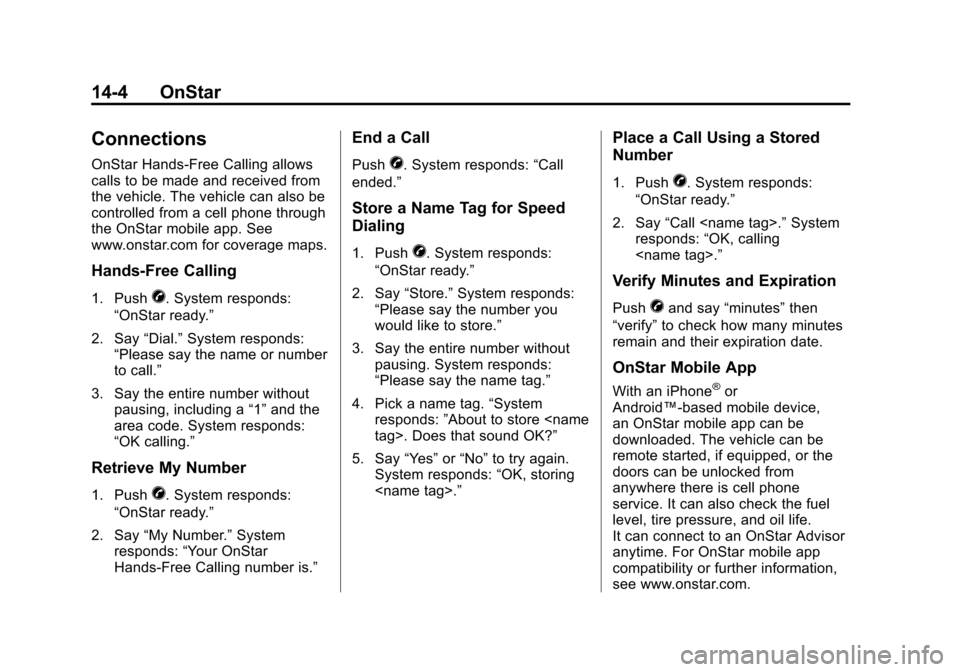
Black plate (4,1)Cadillac CTS/CTS-V Owner Manual (Include Mex) - 2012
14-4 OnStar
Connections
OnStar Hands-Free Calling allows
calls to be made and received from
the vehicle. The vehicle can also be
controlled from a cell phone through
the OnStar mobile app. See
www.onstar.com for coverage maps.
Hands-Free Calling
1. PushX. System responds:
“OnStar ready.”
2. Say “Dial.”System responds:
“Please say the name or number
to call.”
3. Say the entire number without pausing, including a “1”and the
area code. System responds:
“OK calling.”
Retrieve My Number
1. PushX. System responds:
“OnStar ready.”
2. Say “My Number.” System
responds: “Your OnStar
Hands-Free Calling number is.”
End a Call
PushX. System responds: “Call
ended.”
Store a Name Tag for Speed
Dialing
1. PushX. System responds:
“OnStar ready.”
2. Say “Store.” System responds:
“Please say the number you
would like to store.”
3. Say the entire number without pausing. System responds:
“Please say the name tag.”
4. Pick a name tag. “System
responds: ”About to store
5. Say “Yes”or“No” to try again.
System responds: “OK, storing
Place a Call Using a Stored
Number
1. PushX. System responds:
“OnStar ready.”
2. Say “Call
responds: “OK, calling
Verify Minutes and Expiration
PushXand say “minutes” then
“verify” to check how many minutes
remain and their expiration date.
OnStar Mobile App
With an iPhone®or
Android™-based mobile device,
an OnStar mobile app can be
downloaded. The vehicle can be
remote started, if equipped, or the
doors can be unlocked from
anywhere there is cell phone
service. It can also check the fuel
level, tire pressure, and oil life.
It can connect to an OnStar Advisor
anytime. For OnStar mobile app
compatibility or further information,
see www.onstar.com.