buttons CADILLAC CTS 2012 2.G Owners Manual
[x] Cancel search | Manufacturer: CADILLAC, Model Year: 2012, Model line: CTS, Model: CADILLAC CTS 2012 2.GPages: 496, PDF Size: 6.36 MB
Page 15 of 496

Black plate (9,1)Cadillac CTS/CTS-V Owner Manual (Include Mex) - 2012
In Brief 1-9
.Raise or lower the entire seat by
moving the entire horizontal
control up or down.
See Power Seat Adjustment on
page 3‑4 for more information.
Use the vertical control to adjust the
seatback. See Reclining Seatbacks
on page 3‑6 for more information.
Power Lumbar
A. Side Bolster Control
B. Lumbar Support Control
C. Seatback Bolster Control To adjust the lumbar support,
if equipped:
.Press and hold the top of the
control (B) to increase support
to the top of the seatback and
decrease support to the bottom
of the seatback.
.Press and hold the bottom of the
control (B) to decrease support
to the top of the seatback and
increase support to the bottom
of the seatback.
.Press and hold the front or rear
of the control (B) to increase or
decrease support to the entire
seatback.
See Lumbar Adjustment on
page 3‑5 for more information.
Side Bolster
To adjust the side bolster support,
if equipped:
.Press the top or bottom of the
control (A) to increase or
decrease support in the seat
cushion bolsters.
.Press the top or bottom of the
control (C) to increase or
decrease support in the
seatback bolsters.
See Lumbar Adjustment on
page 3‑5 for more information.
Memory Features
On vehicles with the memory
package, memory buttons 1 and 2
on the driver door are used to save
and recall memory settings for the
driver seat cushion and seatback,
outside mirrors, and the steering
Page 16 of 496

Black plate (10,1)Cadillac CTS/CTS-V Owner Manual (Include Mex) - 2012
1-10 In Brief
column position, if the vehicle is
equipped with the power tilt and
telescopic steering column.
1:Saves and recalls for driver 1.
2: Saves and recalls for driver 2.
B:Moves the driver seat and/or
power steering column to the exit
position. See “Exit Recall”later in
this section for more information.
Storing Memory Positions
To save into memory:
1. Adjust the driver seat, outside
mirrors, and the power steering
column, if equipped, to the
desired driving positions.
2. Press and hold “1”until two
beeps sound.
3. Repeat for a second driver using “2.”
To recall memory positions, press
and release “1”or“2.” The vehicle
must be in P (Park) for an automatic
transmission, or the parking brake
must be applied for a manual
transmission. A single beep will sound when the button is pressed.
The seat, outside mirrors, and/or
power steering column will move to
the position previously stored for the
identified driver.
If entry/exit recall is programmed on
in the vehicle personalization menu,
automatic entry recall occurs when
the ignition is turned on.
See
Memory Seats on page 3‑8 and
Vehicle Personalization on
page 5‑46 for more information.
Exit Recall
B: Press to move the driver seat
back a preset distance and/or the
power steering column, if equipped,
up and forward. A single beep
sounds when the exit feature
activates. The vehicle must be
in P (Park) for an automatic
transmission, or the parking brake
must be applied for a manual
transmission.
If entry/exit recall is programmed on
in the vehicle personalization menu,
automatic seat and/or steering column movement occurs under
certain conditions. See
Memory
Seats on page 3‑8 for more
information.
Heated and Ventilated
Seats
Heated and Ventilated Seat
Buttons Shown, Heated Seat Buttons Similar
If available, the buttons are on the
climate control panel. To operate,
the ignition must be on.
M: Press to heat the seat.
Page 22 of 496

Black plate (16,1)Cadillac CTS/CTS-V Owner Manual (Include Mex) - 2012
1-16 In Brief
Transmission
Automatic Transmission
Driver Shift Control (DSC) or Tap
Shift
Driver Shift Control (DSC) allows
shifting an automatic transmission
similar to a manual transmission.
DSC can be enabled through the
shift lever or the Tap Shift controls,
located on the back of the steering
wheel (if equipped). SeeManual
Mode on page 9‑29.
Manual Transmission
Skip Shift (CTS‐V)
Under light acceleration, the
transmission will only allow shifting
from 1 (First) to 4 (Fourth). This
helps improve fuel mileage. Under
harder acceleration, Skip Shift is
disabled, and all gears are
available. See Manual Transmission
on page 9‑31.
Vehicle Features
Radio(s)
VOL/O: Press to turn the system
on and off. Turn to increase or
decrease the volume.
FM/AM: Press to select between
FM or AM.
m: Press to select XM™,
if equipped.
TUNE/TONE: Turn to select radio
stations.
¨SEEK or©SEEK: Press to seek
the next or previous station.
INFO: Press to display additional
information that may be available for
the current song. When information
is not available, No Information
displays.
For more information about these
and other radio features, see
Operation on page 7‑3.
Storing a Favorite Station
A maximum of 36 stations can be
programmed as favorites using the
six softkeys below the radio station
frequency tabs on the display and
by using the radio favorites page
button (FAV button). Press the FAV
button to go through up to six pages
of favorites, each having six favorite
stations available per page. Each
page of favorites can contain any
combination of AM, FM, or XM
stations.
For more information, see AM-FM
Radio on page 7‑8.
Setting the Clock
The analog clock is located on the
instrument panel above the radio.
The clock is not connected with any
other vehicle system and runs by
itself. To adjust the clock:
1. Locate the adjustment buttons
directly below the clock face.
2. Push and hold the right adjustment button to move the
clock hands forward, or the left
Page 24 of 496
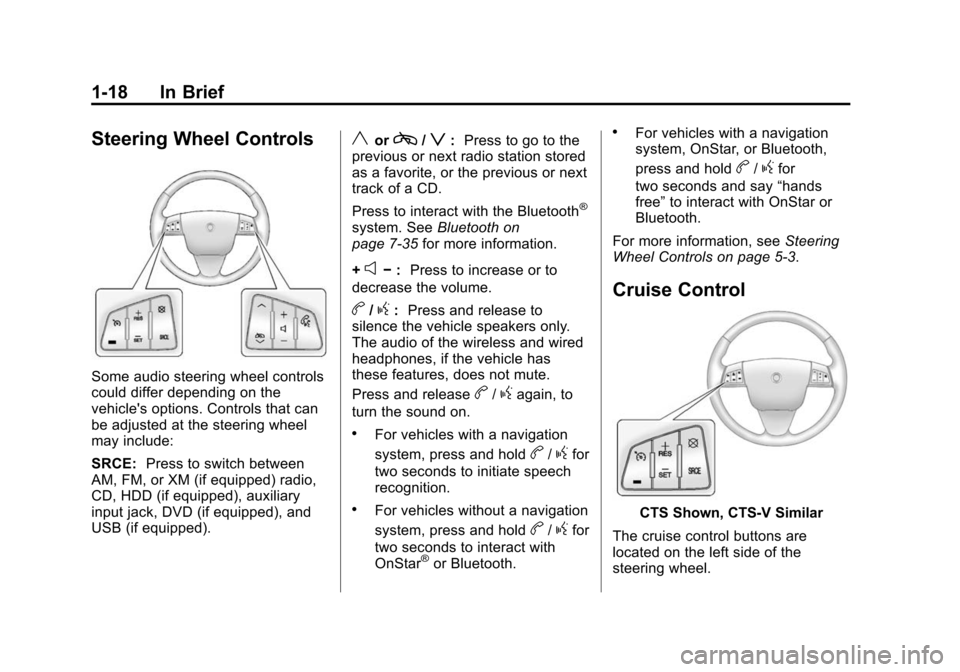
Black plate (18,1)Cadillac CTS/CTS-V Owner Manual (Include Mex) - 2012
1-18 In Brief
Steering Wheel Controls
Some audio steering wheel controls
could differ depending on the
vehicle's options. Controls that can
be adjusted at the steering wheel
may include:
SRCE:Press to switch between
AM, FM, or XM (if equipped) radio,
CD, HDD (if equipped), auxiliary
input jack, DVD (if equipped), and
USB (if equipped).
yorc/z: Press to go to the
previous or next radio station stored
as a favorite, or the previous or next
track of a CD.
Press to interact with the Bluetooth
®
system. See Bluetooth on
page 7‑35 for more information.
+
e− : Press to increase or to
decrease the volume.
b/g: Press and release to
silence the vehicle speakers only.
The audio of the wireless and wired
headphones, if the vehicle has
these features, does not mute.
Press and release
b/gagain, to
turn the sound on.
.For vehicles with a navigation
system, press and hold
b/gfor
two seconds to initiate speech
recognition.
.For vehicles without a navigation
system, press and hold
b/gfor
two seconds to interact with
OnStar
®or Bluetooth.
.For vehicles with a navigation
system, OnStar, or Bluetooth,
press and hold
b/gfor
two seconds and say “hands
free” to interact with OnStar or
Bluetooth.
For more information, see Steering
Wheel Controls on page 5‑3.
Cruise Control
CTS Shown, CTS‐V Similar
The cruise control buttons are
located on the left side of the
steering wheel.
Page 25 of 496

Black plate (19,1)Cadillac CTS/CTS-V Owner Manual (Include Mex) - 2012
In Brief 1-19
I:Press to turn the system on or
off. The indicator light on the button
turns on when cruise control is on.
+RES : Press to make the vehicle
accelerate or resume to a previously
set speed.
−SET : Press to set the speed or
make the vehicle decelerate.
[: Press to cancel cruise control
without erasing the set speed from
memory.
See Cruise Control on page 9‑41.
Navigation System
If the vehicle has a navigation
system, there is a separate
navigation system manual that
includes information on the radio,
audio players, and navigation
system.
The navigation system provides
detailed maps of most major
freeways and roads. After a
destination has been set, the
system provides turn-by-turn
instructions for reaching the destination. In addition, the system
can help locate a variety of points of
interest (POIs), such as banks,
airports, restaurants, and more.
See the navigation system manual
for more information.
Driver Information
Center (DIC)
The DIC display is located at the
bottom of the instrument panel
cluster. It shows the status of many
vehicle systems and enables
access to the personalization menu.
The DIC buttons are located on the
instrument panel to the left of the
steering wheel.
3:
Press to scroll through the
trip and fuel displays.
T: Press to scroll through the
vehicle information displays.
U: Press to customize the feature
settings on your vehicle. See
Vehicle Personalization on
page 5‑46 for more information.
V:Press to reset certain DIC
features and to acknowledge DIC
warning messages and clear them
from the DIC display.
yorz: Press to scroll up and
down the menu items.
For more information, see Driver
Information Center (DIC) on
page 5‑27.
Page 26 of 496

Black plate (20,1)Cadillac CTS/CTS-V Owner Manual (Include Mex) - 2012
1-20 In Brief
Vehicle Customization
Some vehicle features can be
programmed by using the DIC
buttons on the instrument panel to
the left of the steering wheel. These
features include:
.Language
.Door Lock and Unlock Settings
.Lighting
.Chime Volume
.Memory Settings
See Vehicle Personalization on
page 5‑46.
Rear Vision
Camera (RVC)
The rear vision camera displays a
view of the area behind the vehicle
on either the navigation screen or
the inside rearview mirror when the
vehicle is shifted into R (Reverse).
Once shifted out of R (Reverse), the
navigation screen will go back to the last screen that had been displayed,
after a delay or the video image
automatically disappears from the
inside rearview mirror.
To clean the camera lens, located
above the license plate, rinse it with
water and wipe it with a soft cloth.
See
Rear Vision Camera (RVC) on
page 9‑48 for more information.
Ultrasonic Parking Assist
If available, Ultrasonic Rear Parking
Assist (URPA) uses sensors on the
rear bumper to detect objects while
parking the vehicle. It operates at
speeds less than 8 km/h (5 mph).
URPA uses audible beeps to
provide distance and system
information.
Keep the sensors on the vehicle's
rear bumper clean to ensure proper
operation.
SeeUltrasonic Parking Assist on
page 9‑44 for more information.
Storage Compartments
Press the bottom of the load floor
handle assembly to lift the top on
the handle. Pull up on the handle to
open the cargo management
system.
SeeCargo Management System
(Wagon Only) on page 4‑3 for more
information.
Page 27 of 496

Black plate (21,1)Cadillac CTS/CTS-V Owner Manual (Include Mex) - 2012
In Brief 1-21
Power Outlets
Accessory power outlets can be
used to plug in electrical equipment,
such as a cell phone or MP3 player.
There are three accessory power
outlets. The power outlets located
below the climate control system,
inside the center console storage
bin, and on the rear of the center
console are powered while the
vehicle is in ON/RUN, START or
ACC/ACCESSORY mode, or until
the driver door is opened within
10 minutes of turning off the vehicle.
On the CTS Wagon there is an
additional accessory power outlet
located near the rear cargo net that
is powered at all times.
Remove the cover to access and
replace when not in use.
SeePower Outlets on page 5‑9.
Universal Remote System
The Universal Home Remote
System allows for garage door
openers, security systems, and
home automation devices to be
programmed to work with these
buttons in the vehicle.
SeeUniversal Remote System on
page 5‑53.
Sunroof
The ignition must be in ON/RUN or
ACC/ACCESSORY, or in Retained
Accessory Power (RAP), to operate
the sunroof and power sunshade.
See Ignition Positions (Key Access)
on page 9‑16 orIgnition Positions
(Keyless Access) on page 9‑18 and
Retained Accessory Power (RAP)
on page 9‑22. The sunroof switches are on the
overhead console.
The driver side switch (A) operates
the sunshade.
Open/Close:
Press the front or
rear of the switch (A) to open or
close the sunshade.
Express Open/Express Close:
Press and release the rear or front
of the switch (A) to express open or
express close the sunshade.
The passenger side switch (B)
operates the sunroof.
Page 38 of 496

Black plate (6,1)Cadillac CTS/CTS-V Owner Manual (Include Mex) - 2012
2-6 Keys, Doors, and Windows
page 3‑8andVehicle
Personalization on page 5‑46 for
more information.
Programming Transmitters to
the Vehicle
Only RKE transmitters programmed
to the vehicle will work. If a
transmitter is lost or stolen, a
replacement can be purchased and
programmed through your dealer.
When the replacement transmitter is
programmed to the vehicle, all
remaining transmitters must also be
programmed. Any lost or stolen
transmitters no longer work once the
new transmitter is programmed.
Each vehicle can have up to eight
transmitters programmed to it.
Battery Replacement
Replace the battery if the REPLACE
BATTERY IN REMOTE KEY
message displays in the DIC. See
“Replace Battery In Remote Key”
under Key and Lock Messages on
page 5‑37 for additional information. Notice:
When replacing the
battery, do not touch any of the
circuitry on the transmitter. Static
from your body could damage the
transmitter.
To replace the battery:
1. Separate the transmitter with a flat, thin object inserted into the
notch, located above the
metal base.
2. Remove the old battery. Do not use a metal object. 3. Insert the new battery, positive
side facing up. Replace with a
CR2032 or equivalent battery.
4. Snap the transmitter back together.
Remote Keyless Entry
(RKE) System Operation
(Keyless Access)
The Keyless Access System
transmitter will work up to 60 m
(195 ft) away.
The Keyless Access System locks
and unlocks the doors and trunk
without pressing the buttons on the
keyless access transmitter. The
keyless access transmitter must be
within 1 m (3 ft) of the door or trunk
being opened.
Page 41 of 496

Black plate (9,1)Cadillac CTS/CTS-V Owner Manual (Include Mex) - 2012
Keys, Doors, and Windows 2-9
Programming with a Recognized
Transmitter
A new transmitter can be
programmed to the vehicle when
there is one recognized transmitter.
For vehicles sold in Canada, two
recognized transmitters are required
to program a new transmitter.
1. Make sure the vehicle is off.
2. Place the recognizedtransmitter(s) in the cupholder.
Have the new transmitter
available with you.
3. Insert the vehicle key into the key lock cylinder located on
the outside of the driver door.
4. Turn the key to the unlock position five times within
five seconds.
5. The Driver Information Center (DIC) displays READY TO
LEARN ELECTRONIC
KEY #2, 3 or 4.
6. Place the new transmitter intothe transmitter pocket with the
buttons facing the front of the
vehicle. The transmitter pocket
is inside the center console
storage area located between
the driver and front passenger
seats.
7. A beep sounds once the transmitter is programmed. The
DIC displays READY TO LEARN
ELECTRONIC KEY #3 or 4,
or MAXIMUM # ELECTRONIC
KEYS LEARNED. 8. Press the ignition control knob to
exit programming mode.
9. Remove the transmitter from the transmitter pocket and press
K
on the keyless access
transmitter two times.
10. To program additional transmitters, repeat Steps 6
through 9.
Programming without a
Recognized Transmitter
United States owners are permitted
to program a new transmitter to their
vehicle when a recognized
transmitter is not available. The
Canadian immobilizer standard
requires that Canadian owners see
their dealer for programming new
transmitters when two recognized
transmitters are not available.
Page 42 of 496

Black plate (10,1)Cadillac CTS/CTS-V Owner Manual (Include Mex) - 2012
2-10 Keys, Doors, and Windows
The procedure requires three
10-minute cycles to complete the
matching process.
1. Make sure the vehicle is off.
2. Place the new transmitter intothe transmitter pocket with the
buttons facing the front of the
vehicle. The transmitter pocket
is inside the center console
storage area located between
the driver and front passenger
seats. 3. Insert the vehicle key into the
key lock cylinder located on the
driver door.
4. Turn the key to the unlock position five times within
five seconds.
5. The DIC displays PRESS START CONTROL TO
LEARN KEYS.
6. Press the ignition switch in.
7. The DIC reads LEARN DELAY ACTIVE WAIT XX MIN and
counts down to zero.
8. The DIC displays PRESS START CONTROL TO LEARN
KEYS again.
9. Press the ignition switch in again.
10. Repeat Steps 7, 8, and 9.
11. The DIC reads LEARN DELAY ACTIVE WAIT XX MIN and
counts down to zero. 12. A beep sounds and the DIC
reads READY TO LEARN
ELECTRONIC KEY # X. All
previously known transmitter
programming has been erased.
13. A beep sounds once programming is complete. The
DIC displays READY TO
LEARN ELECTRONIC
KEY # 2.
To program additional
transmitters, insert each
transmitter in the pocket until a
beep is heard and the DIC
advances to the next electronic
key number. Up to four
transmitters can be
programmed. The DIC displays
MAXIMUM # ELECTRONIC
KEYS LEARNED and exits the
programming mode.
14. Press the ignition control knob if programming is complete.
15. Press
Kon each newly
programmed transmitter to
complete the process.