display CADILLAC CTS 2012 2.G Manual Online
[x] Cancel search | Manufacturer: CADILLAC, Model Year: 2012, Model line: CTS, Model: CADILLAC CTS 2012 2.GPages: 496, PDF Size: 6.36 MB
Page 230 of 496

Black plate (34,1)Cadillac CTS/CTS-V Owner Manual (Include Mex) - 2012
7-34 Infotainment System
3.5 mm Jack
Connect a 3.5 mm (1/8 in) cable to
the auxiliary input jack to use a
portable audio player.
Playback of an audio device that is
connected to the 3.5 mm (1/8 in)
jack can only be controlled using
the controls on the device.
VOL/
O(Volume/Power):Turn
clockwise or counterclockwise to
increase or decrease the volume of
the portable player. Use the portable
device to make additional volume
adjustments.
CD or CD/AUX (CD/Auxiliary):
Press to play a CD when a portable
audio device is playing. Press again
to start playing audio from the
connected portable audio player.
If a portable audio player is not
connected, “No Aux Device”
displays.
USB Port
The USB connector uses the USB
standards, 1.1 and 2.0.
USB Supported Devices
.USB Flash Drives
.Portable USB Hard Drives
.Fifth generation or later iPods*
.First, Second, or Third
generation iPod nanos*
.iPod classics*
*For proper operation, make sure
the iPod has the latest firmware
from Apple
®. The iPod firmware can
be updated using the latest iTunes
application. See www.apple.com/
itunes.
Connecting a USB Storage Device
Connect the USB storage device to
the USB port located in the center
console. Some USB devices may
not be supported. Playing an MP3/WMA from a USB
Storage Device
See
MP3 on page 7‑24 for more
information.
Connecting an iPod
To connect the iPod, connect one
end of the special iPod connection
cable to the iPod’s dock connector.
Connect the other end to both the
USB port and the auxiliary input jack
located in the center console. The
USB port and the auxiliary input jack
are located in the center console
bin. If the vehicle is on and the USB
connection works, a GM logo may
appear on the iPod. The iPod's
music information will be shown on
the radio’s display and the music
begins playing through the vehicle's
audio system.
The iPod's battery charges while it
is connected to the vehicle and if
the ignition is turned to ACC/
ACCESSORY or ON/RUN. It can
also be left connected to the vehicle
after the vehicle is turned off. With
the vehicle turned off, the iPod will
Page 231 of 496
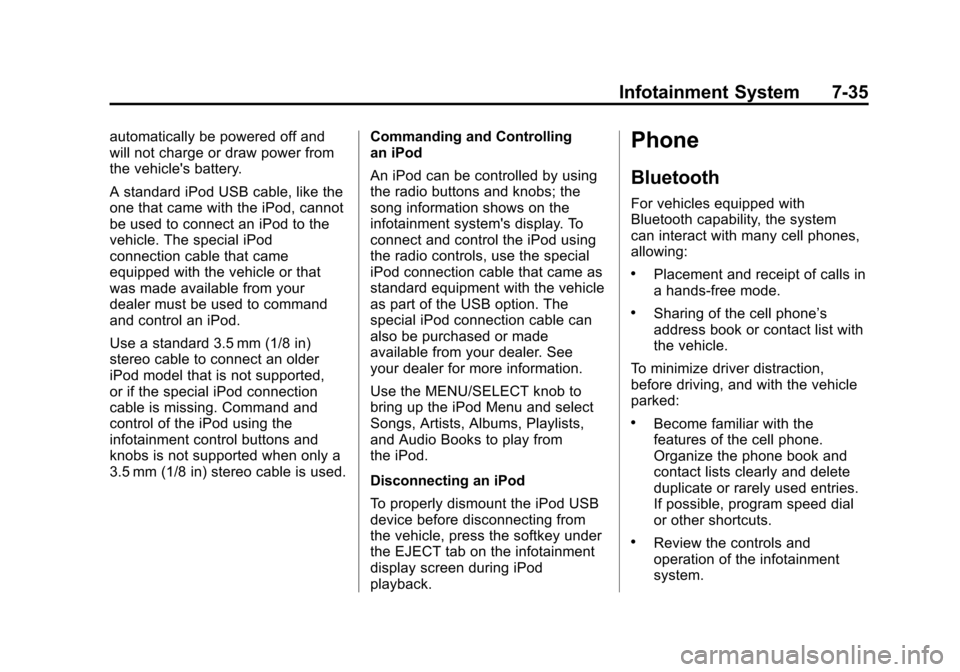
Black plate (35,1)Cadillac CTS/CTS-V Owner Manual (Include Mex) - 2012
Infotainment System 7-35
automatically be powered off and
will not charge or draw power from
the vehicle's battery.
A standard iPod USB cable, like the
one that came with the iPod, cannot
be used to connect an iPod to the
vehicle. The special iPod
connection cable that came
equipped with the vehicle or that
was made available from your
dealer must be used to command
and control an iPod.
Use a standard 3.5 mm (1/8 in)
stereo cable to connect an older
iPod model that is not supported,
or if the special iPod connection
cable is missing. Command and
control of the iPod using the
infotainment control buttons and
knobs is not supported when only a
3.5 mm (1/8 in) stereo cable is used.Commanding and Controlling
an iPod
An iPod can be controlled by using
the radio buttons and knobs; the
song information shows on the
infotainment system's display. To
connect and control the iPod using
the radio controls, use the special
iPod connection cable that came as
standard equipment with the vehicle
as part of the USB option. The
special iPod connection cable can
also be purchased or made
available from your dealer. See
your dealer for more information.
Use the MENU/SELECT knob to
bring up the iPod Menu and select
Songs, Artists, Albums, Playlists,
and Audio Books to play from
the iPod.
Disconnecting an iPod
To properly dismount the iPod USB
device before disconnecting from
the vehicle, press the softkey under
the EJECT tab on the infotainment
display screen during iPod
playback.Phone
Bluetooth
For vehicles equipped with
Bluetooth capability, the system
can interact with many cell phones,
allowing:
.Placement and receipt of calls in
a hands-free mode.
.Sharing of the cell phone’s
address book or contact list with
the vehicle.
To minimize driver distraction,
before driving, and with the vehicle
parked:
.Become familiar with the
features of the cell phone.
Organize the phone book and
contact lists clearly and delete
duplicate or rarely used entries.
If possible, program speed dial
or other shortcuts.
.Review the controls and
operation of the infotainment
system.
Page 243 of 496

Black plate (1,1)Cadillac CTS/CTS-V Owner Manual (Include Mex) - 2012
Climate Controls 8-1
Climate Controls
Climate Control Systems
Dual Automatic Climate ControlSystem . . . . . . . . . . . . . . . . . . . . . . 8-1
Air Vents
Air Vents . . . . . . . . . . . . . . . . . . . . . . 8-6
Maintenance
Passenger Compartment AirFilter . . . . . . . . . . . . . . . . . . . . . . . . . 8-6
Climate Control Systems
Dual Automatic Climate Control System
The heating, cooling, and ventilation for the vehicle can be controlled with
this system.
A. Display
B. Fan
C. Power
D. AUTO (Automatic Operation)
E. PASS (Passenger Climate
Control) F. Defrost
G. Air Delivery Mode
H. Temperature and Heated/
Ventilated Seat
I. Air Conditioning
J. Recirculation
Page 244 of 496

Black plate (2,1)Cadillac CTS/CTS-V Owner Manual (Include Mex) - 2012
8-2 Climate Controls
K. Outside Air
L. Rear Window Defogger
Automatic Operation
AUTO (Automatic):The system
automatically controls fan speed, air
delivery, and air conditioning in
order to heat or cool the vehicle to
the desired temperature. When the
indicator light is on, the system is in
full automatic operation. If the air
delivery mode or fan setting is
manually adjusted, the auto
indicator turns off and displays will
show the selected settings.
1. Press the AUTO button.
2. Adjust the temperature to a comfortable setting between
21°C (70°F) and 27°C (80°F).
Choosing the coldest or warmest
temperature setting will not
cause the system to heat or cool
any faster.
To avoid blowing cold air in cold
weather, the system delays
turning on the fan until warm air is available. The system starts
out blowing air at the floor, but
can automatically change modes
as the vehicle warms up to
maintain the chosen temperature
setting. The length of time
needed for warm up depends on
the outside temperature and the
length of time that has elapsed
since the vehicle was last driven.
3. Wait for the system to regulate. This may take from 10 to
30 minutes. Then adjust the
temperature, if necessary.
English can be changed to metric
units through the Driver Information
Center (DIC). See Driver
Information Center (DIC) on
page 5‑27.
Q/R(Temperature Control): The
temperature can be adjusted
separately for the driver and the
passenger. Press to increase or
decrease the automatic temperature
settings. PASS (Passenger Climate
Control):
Press to set a different
temperature for the passenger.
Then adjust the passenger
temperature buttons to a
comfortable setting.
Pressing the PASS button again
automatically sets the passenger's
temperature to the driver's setting.
Turning the passenger's
temperature display off does not
shut the passenger's climate control
system off.
Manual Operation
O(Power): Press to turn the
climate control system on or off.
When the climate control system is
turned off the air inlet defaults to
outside air.
D C(Fan Control): Press the
buttons to increase or decrease the
fan speed. Pressing either button
cancels automatic fan control. Press
AUTO to return to automatic
Page 245 of 496

Black plate (3,1)Cadillac CTS/CTS-V Owner Manual (Include Mex) - 2012
Climate Controls 8-3
operation. The blower may reduce
during an Onstar®session to limit
background noise.
If the airflow seems low when the
fan speed is at the highest setting,
the passenger compartment air filter
might need to be replaced. For more
information, see Passenger
Compartment Air Filter on page 8‑6
and Maintenance Schedule on
page 11‑3.
H G(Air Delivery Mode Control):
Press the buttons to change the
direction of the airflow. The current
mode appears in the display screen.
Changing the mode cancels the
automatic air delivery. Press AUTO
to return to automatic operation.
The outboard air outlets always
receive some airflow in every mode,
except defrost.
To change the current mode, select
one of the following:
Y(Vent): Air is directed to the
instrument panel outlets.
\(Bi-Level): Air is divided
between the instrument panel
outlets and the floor outlets. In
automatic operation, cooler air is
directed to the upper outlets and
warmer air to the floor outlets.
[(Floor): Air is directed to the
floor outlets, with some air directed
to the windshield and outboard
outlets.
-(Defog): This mode clears the
windows of fog or moisture. Air is
directed to the windshield, floor, and
side window outlets. When this
mode is selected, the system turns
off recirculation and runs the
air-conditioning compressor unless
the outside temperature is at or
below freezing. If recirculation is
selected while in defog mode, it is
cancelled after 10 minutes.
0(Defrost): This mode clears the
windshield of fog or frost more
quickly. Air is directed to the
windshield, with some air directed to
the side windows. In this mode, the
system automatically turns off recirculation and runs the
air-conditioning compressor, unless
the outside temperature is at or
below freezing.
This mode can also cause the fan
speed and air temperature to
increase.
#(Air Conditioning):
Press to
turn the air conditioning system on
or off and override the automatic
system. When in AUTO, the air
conditioning compressor comes on
automatically, as needed.
The air conditioning system
removes moisture from the air, so
water might drip under the vehicle
while idling or after turning off the
engine. This is normal.
M(Recirculation): Press to turn
on recirculation. An indicator light
comes on. Air is recirculated inside
the vehicle. It helps to quickly cool
the air inside the vehicle or prevent
outside air and odors from entering.
Press the AUTO button to have the
system select the best air delivery
mode for the temperature setting.
Page 246 of 496

Black plate (4,1)Cadillac CTS/CTS-V Owner Manual (Include Mex) - 2012
8-4 Climate Controls
Recirculation is not available in the
defrost mode and automatically
turns off 10 minutes after defog is
selected. This helps to limit window
fogging in the vehicle.
Using recirculation for long periods
of time could cause the air inside
the vehicle to become too dry or
stuffy. To prevent this from
happening, after the air in the
vehicle has cooled, select outside
air or press the auto button.
F(Outside Air):Press to turn
on the outside air. An indicator light
turns on. The outside air mode pulls
fresh air from outside the vehicle.
Outside air is always selected in
defrost mode to prevent fogging.
Rear Window Defogger
The rear window defogger uses a
warming grid to remove fog or frost
from the rear window. It only works
when the ignition is in ON/RUN.
=(Rear Window Defogger):
Press to turn the rear window
defogger on or off. The rear window defogger stays on
for about 15 minutes, before turning
off if the vehicle is moving at a
slower speed. At higher speeds, the
rear window defogger may stay on
continuously. With each additional
press, the defogger runs for about
10 minutes. The defogger can also
be turned off by turning off the
engine.
The heated outside rearview mirrors
turn on when the rear window
defogger button is on and helps to
clear fog or frost from the surface of
the mirrors. See
Heated Mirrors on
page 2‑28.
Notice: Do not try to clear frost
or other material from the inside
of the front windshield and rear
window with a razor blade or
anything else that is sharp. This
may damage the rear window
defogger grid and affect your
radio's ability to pick up stations
clearly. The repairs would not be
covered by your warranty.
z/{(Heated and Ventilated
Seats): Press to heat or ventilate
the seat. See Heated and Ventilated
Front Seats on page 3‑10.
Remote Start Climate Control
Operation: For vehicles with
remote vehicle start, the climate
control system automatically heats
and cools the vehicle based on the
temperature inside and outside of
the vehicle. The climate control
displays will be blank. See Remote
Vehicle Start on page 2‑12.
In cold weather the windshield
defroster and/or rear window
defogger automatically turn on.
If the vehicle has heated seats, they
will also turn on.
When the ignition is turned to ON/
RUN, the climate control system
returns to the settings used before
the vehicle was last turned off. The
heated seats will turn off,
if equipped.
Page 270 of 496

Black plate (20,1)Cadillac CTS/CTS-V Owner Manual (Include Mex) - 2012
9-20 Driving and Operating
wipers when the engine is off. This
position will allow you to turn off the
engine.
C (ON/RUN):This position is for
driving. It is the position the ignition
switch returns to after the engine
starts, and the control knob is
released. This position can also be
used for service and diagnostics,
and to verify the proper operation of
the malfunction indicator lamp as
may be required for emission
inspection purposes.
If you need to shift the transmission
out of P (Park), the ignition control
knob has to be in ACC/
ACCESSORY or ON/RUN.
The battery could be drained if you
leave the ignition in the ACC/
ACCESSORY or ON/RUN position
with the engine off. You may not be
able to start the vehicle if the battery
is allowed to drain for an extended
period of time.
D (START): This position starts the
engine.Starting the Engine
Place the transmission in the
proper gear.
If the vehicle has the keyless
access system, the keyless access
transmitter must be authenticated
in order for the ignition control knob
to turn. The transmitter can be
authenticated either by putting your
foot on the brake pedal or by
pushing the ignition control knob in.
Automatic Transmission
Move the shift lever to P (Park) or
N (Neutral). The engine will not start
in any other position. To restart the
engine when the vehicle is already
moving, use N (Neutral) only.
If the vehicle has the keyless
access system, your foot must be
on the brake pedal to start the
engine. To rotate the ignition control
knob, put your foot on the brake
pedal and turn the ignition control
knob to the START position. If the ignition control knob does not turn,
try pushing the knob in and turning
again. When the engine begins
cranking, let go of the ignition
control knob, it will return to the ON/
RUN position.
If the transmitter is not in the vehicle
or something is interfering with the
transmitter, the Driver Information
Center (DIC) will display
ELECTRONIC KEY NOT
DETECTED. See
Driver Information
Center (DIC) on page 5‑27 for more
information.
If the battery in the keyless access
transmitter needs replacing, the
DIC displays REPLACE BATTERY
IN REMOTE KEY. The vehicle can
still be driven. See “Battery
Replacement” underRemote
Keyless Entry (RKE) System
Operation (Key Access) on
page 2‑5 orRemote Keyless Entry
(RKE) System Operation (Keyless
Access) on page 2‑6 for more
information.
Page 279 of 496

Black plate (29,1)Cadillac CTS/CTS-V Owner Manual (Include Mex) - 2012
Driving and Operating 9-29
M (Manual Mode):This position
allows the driver to select the range
of gears appropriate for current
driving conditions. See Driver Shift
Control (DSC) later in this section.
Notice: Spinning the tires or
holding the vehicle in one
place on a hill using only the
accelerator pedal may damage
the transmission. If you are stuck,
do not spin the tires. When
stopping on a hill, use the brakes
to hold the vehicle in place.
Manual Mode
Driver Shift Control (DSC) or
Tap Shift
Notice: Driving with the engine at
a high rpm without upshifting
while using Driver Shift Control
(DSC), could damage the vehicle.
Always upshift when necessary
while using DSC. Vehicles with DSC may either use
the shift lever or the tap shift
controls on back of the steering
wheel to manually shift the
automatic transmission.
To use the DSC feature using the
shift lever:
1. Move the shift lever to
the right from D (Drive) to
M (Manual Mode).
The vehicle will be in sport mode
and will shift automatically if the
shift lever is not moved forward
or rearward. The transmission
may remain in a gear longer
than it would in the normal
driving mode based on braking,
throttle input, and vehicle lateral
acceleration. SPORT MODE will
be displayed in the DIC
momentarily.
2. To go from sport mode to DSC, move the shift lever forward to
upshift or rearward to downshift. 3. To exit DSC and enter sport
mode, hold the shift lever in the
upshift/forward position briefly.
If equipped, the tap shift controls
are on the back of the steering
wheel. The tap shift controls can be
used in D (Drive), M (Manual Mode)
with Sport Mode automatic shift
active, or M (Manual Mode) with
Manual Shifting Mode.
Page 280 of 496

Black plate (30,1)Cadillac CTS/CTS-V Owner Manual (Include Mex) - 2012
9-30 Driving and Operating
To use the DSC feature using the
Tap Shift controls:
1. Move the shift lever tothe right from D (Drive) to
M (Manual Mode).
2. Tap the left control to downshift, and the right control to upshift.
3. To return to sport mode, hold the right upshift control briefly,
or hold the shift lever forward
briefly, or return the shift lever to
D (Drive).
With the shift lever in D (Drive), the
tap shift controls will activate a
temporary tap manual shift mode,
allowing the transmission to be
manually shifted. Automatic shifts
return after no manual shifts have
been done for seven to 10 second.
The temporary tap mode can also
be deactivated by holding the right
upshift control briefly.
The tachometer display indicates
which gear the vehicle is in. The
number indicates the requested
gear range when moving the shift
lever forward or rearward.
CTS-V vehicles use tracer lights
around the outside of the
tachometer as a performance
upshift light. These tracers flash to
indicate when to shift to the next
higher gear to avoid the engine
speed limit. See Tachometer on
page 5‑13 for more information. While using the DSC feature, the
vehicle will have firmer, quicker
shifting. You can use this for sport
driving or when climbing or
descending hills, to stay in gear
longer, or to downshift for more
power or engine braking.
The transmission will only allow
you to shift into gears appropriate
for the vehicle speed and engine
revolutions per minute (RPM). The
transmission will not automatically
shift to the next lower gear if the
engine rpm is too high, nor to the
next higher gear when the maximum
engine rpm is reached.
If shifting is prevented for any
reason, the currently selected gear
will flash multiple times, indicating
that the transmission has not shifted
gears.
Page 286 of 496

Black plate (36,1)Cadillac CTS/CTS-V Owner Manual (Include Mex) - 2012
9-36 Driving and Operating
draining the battery, do not operate
the EPB too often without the
engine running.
The system has two warning lights
and five Driver Information Center
(DIC) messages. SeeBrake System
Warning Light on page 5‑22 and
Driver Information Center (DIC) on
page 5‑27 for more information. In
case of insufficient electrical power,
the EPB cannot be applied or
released.
EPB Apply
The EPB can be applied any time
the vehicle is stopped. The EPB is
applied by momentarily lifting up on
the EPB switch. Once fully applied,
the BRAKE light will be on, and the
DIC message PARK BRAKE SET
will be displayed. While the brake is
being applied, the status light will
flash until full apply is reached.
If the light does not come on,
or remains flashing, you need to
have the vehicle serviced. Do not
drive the vehicle if the BRAKE light is flashing. See your dealer. See
Brake System Warning Light on
page 5‑22
for more information.
If the EPB is applied while the
vehicle is in motion, a chime will
sound, and the DIC message
RELEASE PARK BRAKE SWITCH
will be displayed. The vehicle will
decelerate as long as the switch is
held in the up position. Releasing
the EPB switch during the
deceleration will release the parking
brake. If the switch is held in the up
position until the vehicle comes to a
stop, the EPB will remain applied.
If the BRAKE light is on, either the
EPB is applied, or there is a failure
in the hydraulic brake system.
If this light is flashing continuously,
the EPB is only partially applied or
released, or there is a problem with
the EPB. The DIC message
SERVICE PARK BRAKE will be
displayed. If this light is flashing
continuously, release the EPB, and attempt to apply it again. If this light
continues to flash, do not drive the
vehicle. See your dealer.
If the yellow light is on, the EPB has
detected an error in another system
and is operating with reduced
functionality. To apply the EPB when
this light is on, lift up on the EPB
switch and hold it in the up position.
Full application of the parking brake
by the EPB system may take a
longer period of time than normal
when this light is on. Continue to
hold the switch until the BRAKE
light remains on. If the yellow light is
on, see your dealer.
If the EPB fails to apply, the rear
wheels should be blocked to
prevent vehicle movement.
EPB Release
To release the EPB, turn the ignition
switch to the ON/RUN position,
apply and hold the brake pedal, and
push down momentarily on the EPB
switch. If you attempt to release
the EPB without the brake pedal
applied, a chime will sound, and the