window CADILLAC CTS 2013 2.G Manual PDF
[x] Cancel search | Manufacturer: CADILLAC, Model Year: 2013, Model line: CTS, Model: CADILLAC CTS 2013 2.GPages: 478, PDF Size: 7.7 MB
Page 388 of 478
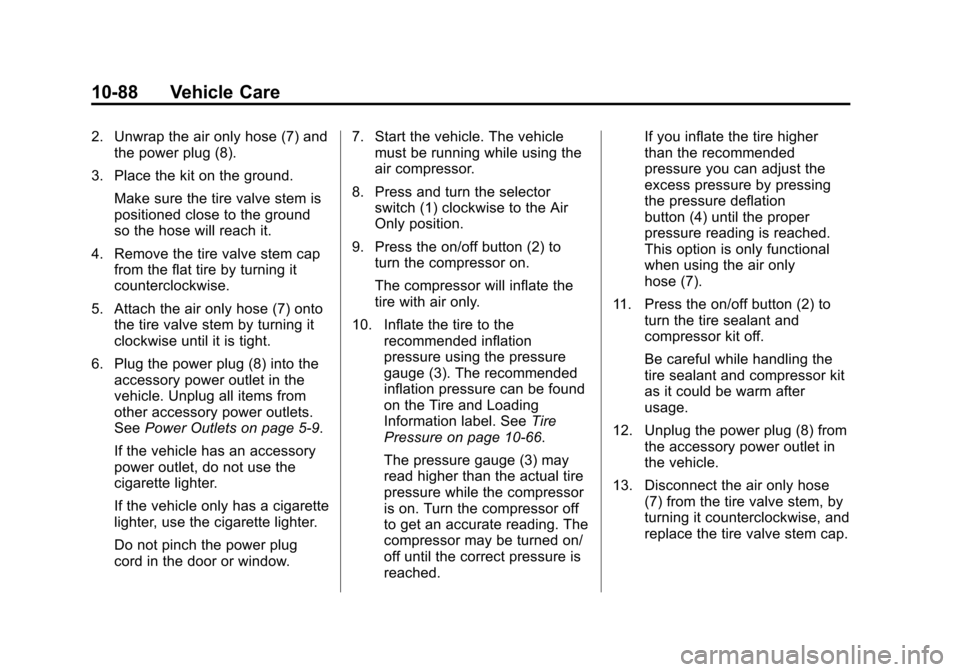
Black plate (88,1)Cadillac CTS/CTS-V Owner Manual - 2013 - crc2 - 8/22/12
10-88 Vehicle Care
2. Unwrap the air only hose (7) andthe power plug (8).
3. Place the kit on the ground. Make sure the tire valve stem is
positioned close to the ground
so the hose will reach it.
4. Remove the tire valve stem cap from the flat tire by turning it
counterclockwise.
5. Attach the air only hose (7) onto the tire valve stem by turning it
clockwise until it is tight.
6. Plug the power plug (8) into the accessory power outlet in the
vehicle. Unplug all items from
other accessory power outlets.
See Power Outlets on page 5‑9.
If the vehicle has an accessory
power outlet, do not use the
cigarette lighter.
If the vehicle only has a cigarette
lighter, use the cigarette lighter.
Do not pinch the power plug
cord in the door or window. 7. Start the vehicle. The vehicle
must be running while using the
air compressor.
8. Press and turn the selector switch (1) clockwise to the Air
Only position.
9. Press the on/off button (2) to turn the compressor on.
The compressor will inflate the
tire with air only.
10. Inflate the tire to the recommended inflation
pressure using the pressure
gauge (3). The recommended
inflation pressure can be found
on the Tire and Loading
Information label. See Tire
Pressure on page 10‑66.
The pressure gauge (3) may
read higher than the actual tire
pressure while the compressor
is on. Turn the compressor off
to get an accurate reading. The
compressor may be turned on/
off until the correct pressure is
reached. If you inflate the tire higher
than the recommended
pressure you can adjust the
excess pressure by pressing
the pressure deflation
button (4) until the proper
pressure reading is reached.
This option is only functional
when using the air only
hose (7).
11. Press the on/off button (2) to turn the tire sealant and
compressor kit off.
Be careful while handling the
tire sealant and compressor kit
as it could be warm after
usage.
12. Unplug the power plug (8) from the accessory power outlet in
the vehicle.
13. Disconnect the air only hose (7) from the tire valve stem, by
turning it counterclockwise, and
replace the tire valve stem cap.
Page 408 of 478
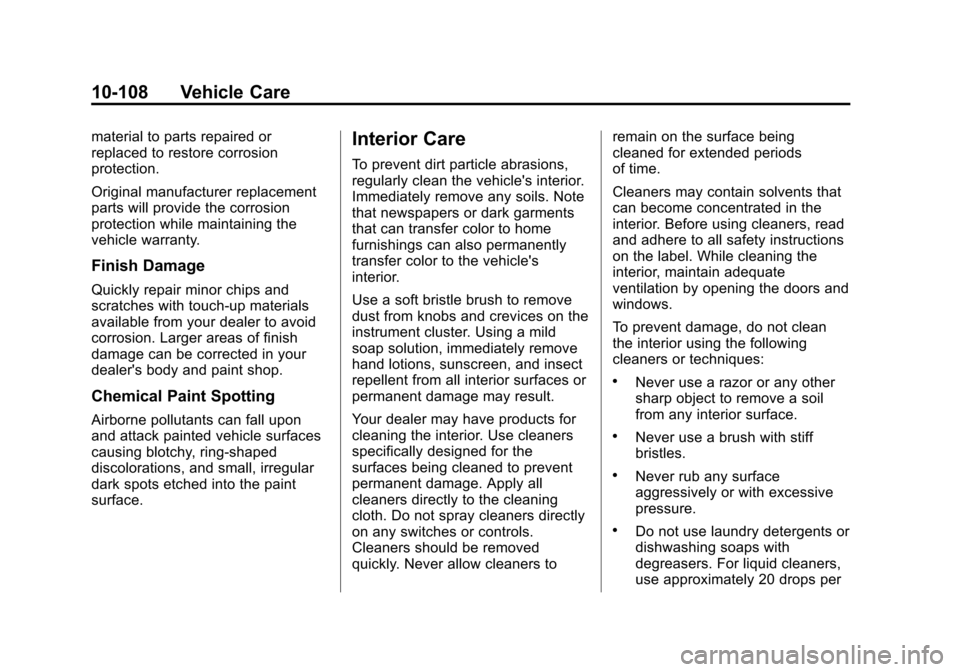
Black plate (108,1)Cadillac CTS/CTS-V Owner Manual - 2013 - crc2 - 8/22/12
10-108 Vehicle Care
material to parts repaired or
replaced to restore corrosion
protection.
Original manufacturer replacement
parts will provide the corrosion
protection while maintaining the
vehicle warranty.
Finish Damage
Quickly repair minor chips and
scratches with touch-up materials
available from your dealer to avoid
corrosion. Larger areas of finish
damage can be corrected in your
dealer's body and paint shop.
Chemical Paint Spotting
Airborne pollutants can fall upon
and attack painted vehicle surfaces
causing blotchy, ring-shaped
discolorations, and small, irregular
dark spots etched into the paint
surface.
Interior Care
To prevent dirt particle abrasions,
regularly clean the vehicle's interior.
Immediately remove any soils. Note
that newspapers or dark garments
that can transfer color to home
furnishings can also permanently
transfer color to the vehicle's
interior.
Use a soft bristle brush to remove
dust from knobs and crevices on the
instrument cluster. Using a mild
soap solution, immediately remove
hand lotions, sunscreen, and insect
repellent from all interior surfaces or
permanent damage may result.
Your dealer may have products for
cleaning the interior. Use cleaners
specifically designed for the
surfaces being cleaned to prevent
permanent damage. Apply all
cleaners directly to the cleaning
cloth. Do not spray cleaners directly
on any switches or controls.
Cleaners should be removed
quickly. Never allow cleaners toremain on the surface being
cleaned for extended periods
of time.
Cleaners may contain solvents that
can become concentrated in the
interior. Before using cleaners, read
and adhere to all safety instructions
on the label. While cleaning the
interior, maintain adequate
ventilation by opening the doors and
windows.
To prevent damage, do not clean
the interior using the following
cleaners or techniques:
.Never use a razor or any other
sharp object to remove a soil
from any interior surface.
.Never use a brush with stiff
bristles.
.Never rub any surface
aggressively or with excessive
pressure.
.Do not use laundry detergents or
dishwashing soaps with
degreasers. For liquid cleaners,
use approximately 20 drops per
Page 409 of 478
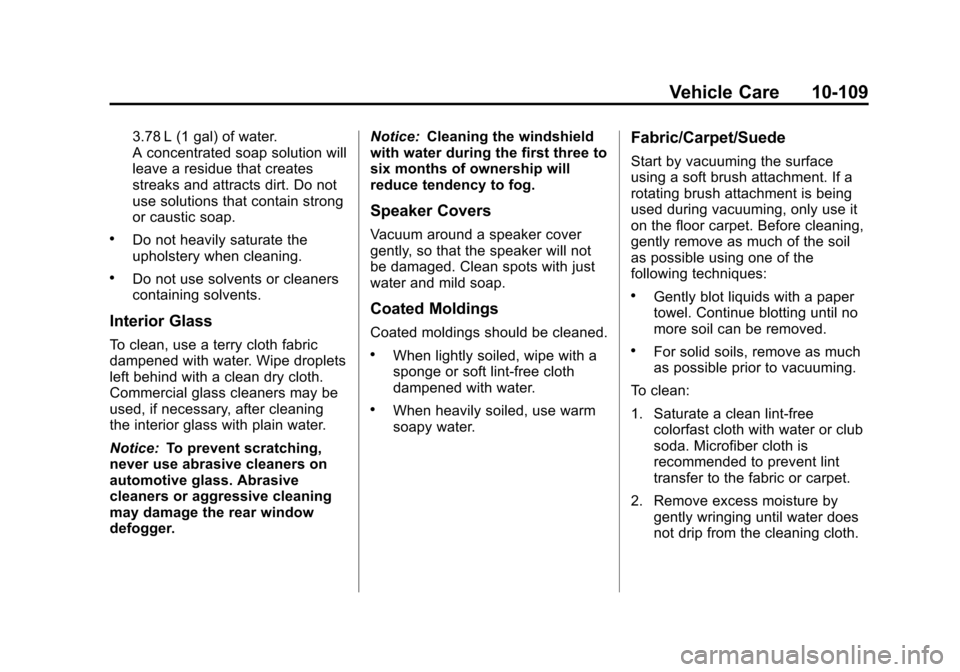
Black plate (109,1)Cadillac CTS/CTS-V Owner Manual - 2013 - crc2 - 8/22/12
Vehicle Care 10-109
3.78 L (1 gal) of water.
A concentrated soap solution will
leave a residue that creates
streaks and attracts dirt. Do not
use solutions that contain strong
or caustic soap.
.Do not heavily saturate the
upholstery when cleaning.
.Do not use solvents or cleaners
containing solvents.
Interior Glass
To clean, use a terry cloth fabric
dampened with water. Wipe droplets
left behind with a clean dry cloth.
Commercial glass cleaners may be
used, if necessary, after cleaning
the interior glass with plain water.
Notice:To prevent scratching,
never use abrasive cleaners on
automotive glass. Abrasive
cleaners or aggressive cleaning
may damage the rear window
defogger. Notice:
Cleaning the windshield
with water during the first three to
six months of ownership will
reduce tendency to fog.
Speaker Covers
Vacuum around a speaker cover
gently, so that the speaker will not
be damaged. Clean spots with just
water and mild soap.
Coated Moldings
Coated moldings should be cleaned.
.When lightly soiled, wipe with a
sponge or soft lint-free cloth
dampened with water.
.When heavily soiled, use warm
soapy water.
Fabric/Carpet/Suede
Start by vacuuming the surface
using a soft brush attachment. If a
rotating brush attachment is being
used during vacuuming, only use it
on the floor carpet. Before cleaning,
gently remove as much of the soil
as possible using one of the
following techniques:
.Gently blot liquids with a paper
towel. Continue blotting until no
more soil can be removed.
.For solid soils, remove as much
as possible prior to vacuuming.
To clean:
1. Saturate a clean lint-free colorfast cloth with water or club
soda. Microfiber cloth is
recommended to prevent lint
transfer to the fabric or carpet.
2. Remove excess moisture by gently wringing until water does
not drip from the cleaning cloth.
Page 410 of 478
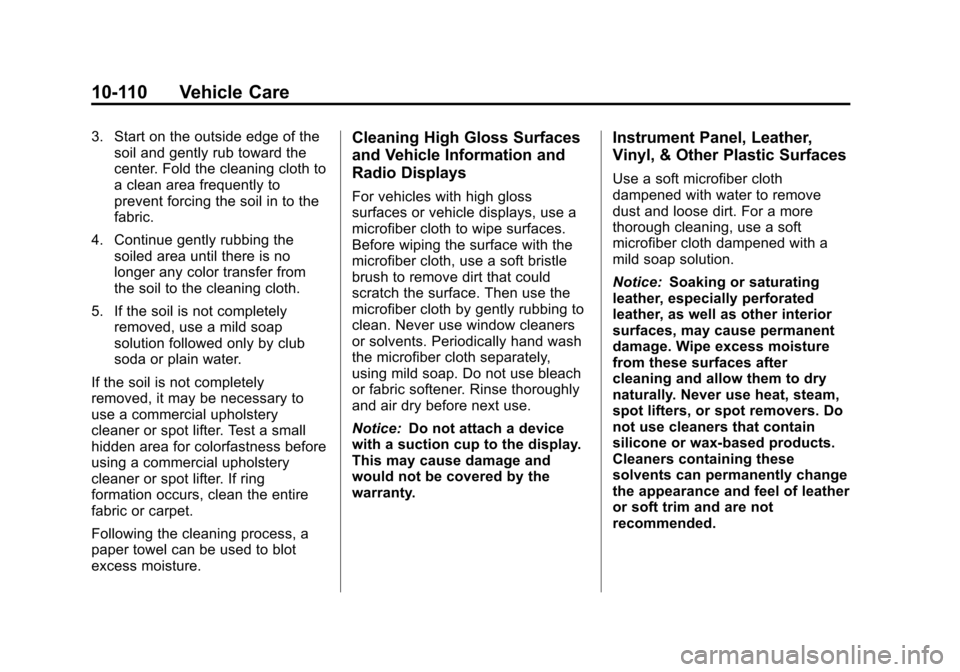
Black plate (110,1)Cadillac CTS/CTS-V Owner Manual - 2013 - crc2 - 8/22/12
10-110 Vehicle Care
3. Start on the outside edge of thesoil and gently rub toward the
center. Fold the cleaning cloth to
a clean area frequently to
prevent forcing the soil in to the
fabric.
4. Continue gently rubbing the soiled area until there is no
longer any color transfer from
the soil to the cleaning cloth.
5. If the soil is not completely removed, use a mild soap
solution followed only by club
soda or plain water.
If the soil is not completely
removed, it may be necessary to
use a commercial upholstery
cleaner or spot lifter. Test a small
hidden area for colorfastness before
using a commercial upholstery
cleaner or spot lifter. If ring
formation occurs, clean the entire
fabric or carpet.
Following the cleaning process, a
paper towel can be used to blot
excess moisture.Cleaning High Gloss Surfaces
and Vehicle Information and
Radio Displays
For vehicles with high gloss
surfaces or vehicle displays, use a
microfiber cloth to wipe surfaces.
Before wiping the surface with the
microfiber cloth, use a soft bristle
brush to remove dirt that could
scratch the surface. Then use the
microfiber cloth by gently rubbing to
clean. Never use window cleaners
or solvents. Periodically hand wash
the microfiber cloth separately,
using mild soap. Do not use bleach
or fabric softener. Rinse thoroughly
and air dry before next use.
Notice: Do not attach a device
with a suction cup to the display.
This may cause damage and
would not be covered by the
warranty.
Instrument Panel, Leather,
Vinyl, & Other Plastic Surfaces
Use a soft microfiber cloth
dampened with water to remove
dust and loose dirt. For a more
thorough cleaning, use a soft
microfiber cloth dampened with a
mild soap solution.
Notice: Soaking or saturating
leather, especially perforated
leather, as well as other interior
surfaces, may cause permanent
damage. Wipe excess moisture
from these surfaces after
cleaning and allow them to dry
naturally. Never use heat, steam,
spot lifters, or spot removers. Do
not use cleaners that contain
silicone or wax-based products.
Cleaners containing these
solvents can permanently change
the appearance and feel of leather
or soft trim and are not
recommended.
Page 419 of 478
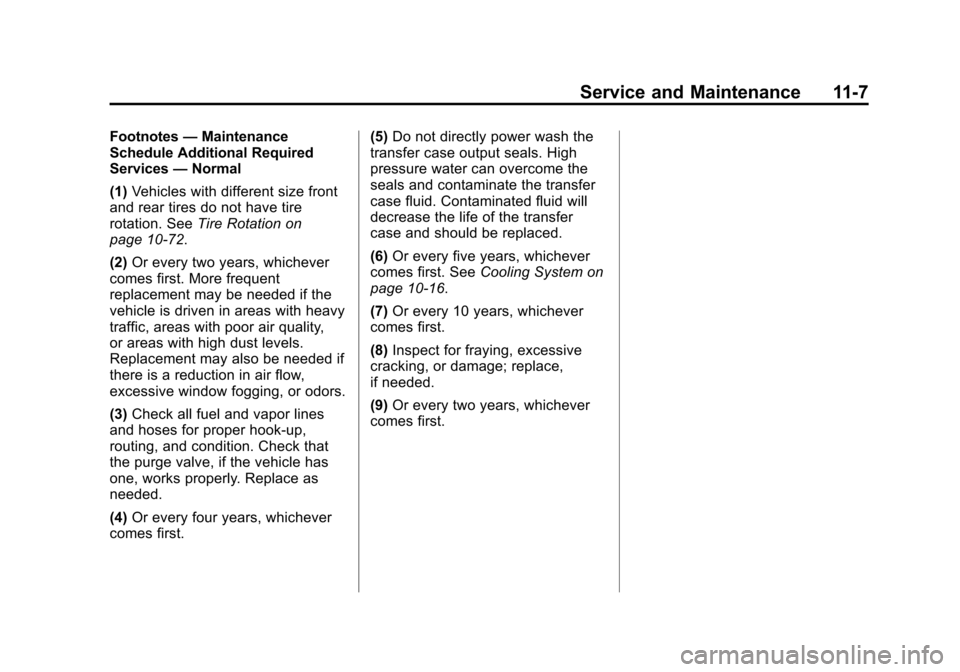
Black plate (7,1)Cadillac CTS/CTS-V Owner Manual - 2013 - crc2 - 8/22/12
Service and Maintenance 11-7
Footnotes—Maintenance
Schedule Additional Required
Services —Normal
(1) Vehicles with different size front
and rear tires do not have tire
rotation. See Tire Rotation on
page 10‑72.
(2) Or every two years, whichever
comes first. More frequent
replacement may be needed if the
vehicle is driven in areas with heavy
traffic, areas with poor air quality,
or areas with high dust levels.
Replacement may also be needed if
there is a reduction in air flow,
excessive window fogging, or odors.
(3) Check all fuel and vapor lines
and hoses for proper hook-up,
routing, and condition. Check that
the purge valve, if the vehicle has
one, works properly. Replace as
needed.
(4) Or every four years, whichever
comes first. (5)
Do not directly power wash the
transfer case output seals. High
pressure water can overcome the
seals and contaminate the transfer
case fluid. Contaminated fluid will
decrease the life of the transfer
case and should be replaced.
(6) Or every five years, whichever
comes first. See Cooling System on
page 10‑16.
(7) Or every 10 years, whichever
comes first.
(8) Inspect for fraying, excessive
cracking, or damage; replace,
if needed.
(9) Or every two years, whichever
comes first.
Page 421 of 478
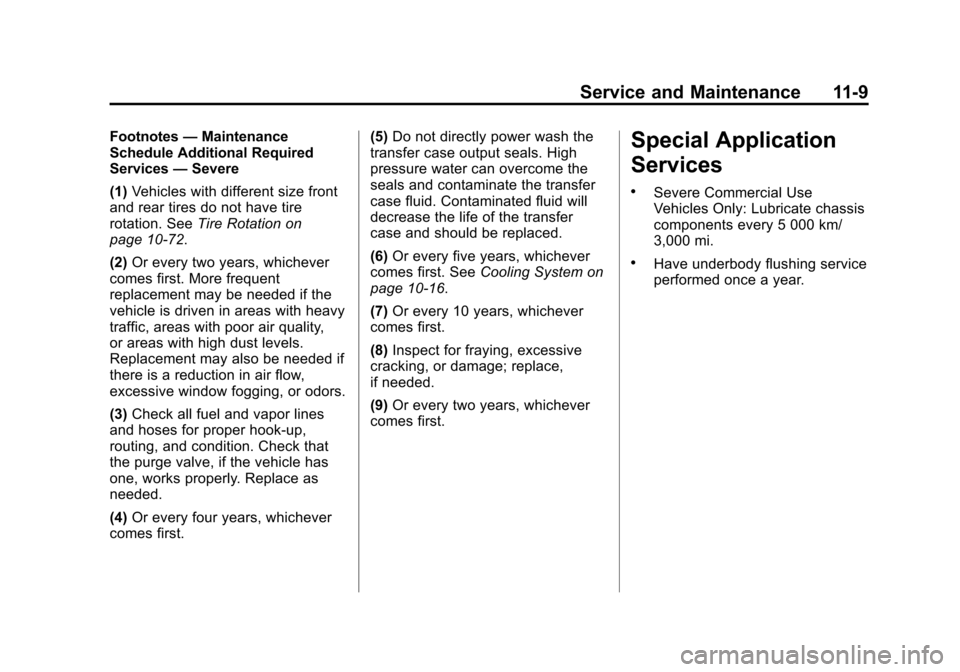
Black plate (9,1)Cadillac CTS/CTS-V Owner Manual - 2013 - crc2 - 8/22/12
Service and Maintenance 11-9
Footnotes—Maintenance
Schedule Additional Required
Services —Severe
(1) Vehicles with different size front
and rear tires do not have tire
rotation. See Tire Rotation on
page 10‑72.
(2) Or every two years, whichever
comes first. More frequent
replacement may be needed if the
vehicle is driven in areas with heavy
traffic, areas with poor air quality,
or areas with high dust levels.
Replacement may also be needed if
there is a reduction in air flow,
excessive window fogging, or odors.
(3) Check all fuel and vapor lines
and hoses for proper hook-up,
routing, and condition. Check that
the purge valve, if the vehicle has
one, works properly. Replace as
needed.
(4) Or every four years, whichever
comes first. (5)
Do not directly power wash the
transfer case output seals. High
pressure water can overcome the
seals and contaminate the transfer
case fluid. Contaminated fluid will
decrease the life of the transfer
case and should be replaced.
(6) Or every five years, whichever
comes first. See Cooling System on
page 10‑16.
(7) Or every 10 years, whichever
comes first.
(8) Inspect for fraying, excessive
cracking, or damage; replace,
if needed.
(9) Or every two years, whichever
comes first.Special Application
Services
.Severe Commercial Use
Vehicles Only: Lubricate chassis
components every 5 000 km/
3,000 mi.
.Have underbody flushing service
performed once a year.
Page 473 of 478

Black plate (9,1)Cadillac CTS/CTS-V Owner Manual - 2013 - crc2 - 8/22/12
INDEX i-9
P
Parade Dimming . . . . . . . . . . . . . . . . 6-7
ParkShifting Into . . . . . . . . . . . . . . . . . . . 9-22
Shifting Out of . . . . . . . . . . . . . . . . 9-23
Parking . . . . . . . . . . . . . . . . . . . . . . . . 9-23 Assist, Ultrasonic . . . . . . . . . . . . . 9-41
Brake . . . . . . . . . . . . . . . . . . . 9-32, 9-33
Brake and P (Park)
Mechanism Check . . . . . . . . 10-29
Over Things That Burn . . . . . . . 9-23
Passenger Airbag Status Indicator . . . . . . . . . . . . . . . . . . . . . 5-18
Passenger Compartment Air Filter . . . . . . . . . . . . . . . . . . . . . . . . . . 8-6
Passenger Sensing System . . . 3-26
Perchlorate Materials
Requirements, California . . . . . 10-3
Personalization Vehicle . . . . . . . . . . . . . . . . . . . . . . . 5-45
Phone Bluetooth . . . . . . . . . . . . . . . . . . . . . 7-36
Power Door Locks . . . . . . . . . . . . . . . . . . . 2-15
Mirrors . . . . . . . . . . . . . . . . . . . . . . . . 2-26
Outlets . . . . . . . . . . . . . . . . . . . . . . . . 5-9 Power (cont'd)
Protection, Battery . . . . . . . . . . . . . 6-8
Retained Accessory (RAP) . . . 9-21
Seat Adjustment . . . . . . . . . . . . . . . 3-4
Steering Fluid . . . . . . . . . . . . . . . 10-22
Windows . . . . . . . . . . . . . . . . . . . . . 2-28
Pregnancy, Using Safety Belts . . . . . . . . . . . . . . . . . . . . . . . . . 3-18
Privacy
Radio FrequencyIdentification (RFID) . . . . . . . 13-20
Program Courtesy Transportation . . . . 13-13
Proposition 65 Warning,
California . . . . . . . . . . . . . . . . . . . . . 10-3
R
Radio FrequencyIdentification (RFID) . . . . . . . . 13-20
Statement . . . . . . . . . . . . . . . . . . 13-20
Radios AM-FM Radio . . . . . . . . . . . . . . . . . . 7-8
CD/DVD Player . . . . . . . . . . . . . . . 7-19
Reception . . . . . . . . . . . . . . . . . . . . 7-15
Satellite . . . . . . . . . . . . . . . . . . . . . . . 7-11
Reading Lamps . . . . . . . . . . . . . . . . . 6-6 Rear Axle
Limited-Slip . . . . . . . . . . . . . . . . . . . 9-38
Rear Seats . . . . . . . . . . . . . . . . . . . . 3-11
Rear Vision Camera (RVC) . . . . 9-45
Rear Window Washer/Wiper . . . . 5-6
Rearview Mirrors Automatic Dimming . . . . . . . . . . . 2-27
Reclining Seatbacks . . . . . . . . . . . . 3-6
Recommended Fuel . . . . . . . . . . . . . . . . . . . . . . . . . . 9-47
Recommended Fluids and
Lubricants . . . . . . . . . . . . . . . . . . . 11-13
Records Maintenance . . . . . . . . . . . . . . . . .11-17
Recreational Vehicle Towing . . . . . . . . . . . . . . . . . . . . .10-103
Reimbursement Program, GM Mobility . . . . . . . . . . . . . . . . . . 13-7
Remote Keyless Entry (RKE) System . . . . . . . . . . . . . 2-4, 2-6
Remote Vehicle Start . . . . . . . . . . 2-10
Replacement Bulbs . . . . . . . . . . . 10-34
Replacement Parts
Airbags . . . . . . . . . . . . . . . . . . . . . . . 3-33
Maintenance . . . . . . . . . . . . . . . . .11-15
Replacing Airbag System . . . . . . 3-33
Page 477 of 478

Black plate (13,1)Cadillac CTS/CTS-V Owner Manual - 2013 - crc2 - 8/22/12
INDEX i-13
W
WarningBrake System Light . . . . . . . . . . . 5-22
Warning Lights, Gauges, and Indicators . . . . . . . . . . . . . . . . 5-10
Warnings . . . . . . . . . . . . . . . . . . . . . . . . . iv Cautions and Danger . . . . . . . . . . . .iv
Hazard Flashers . . . . . . . . . . . . . . . 6-5
Washer Fluid . . . . . . . . . . . . . . . . . 10-23 Messages . . . . . . . . . . . . . . . . . . . . 5-45
Washer, Headlamps . . . . . . . . . . . . 5-7
Wheels
Alignment and TireBalance . . . . . . . . . . . . . . . . . . . 10-79
Different Size . . . . . . . . . . . . . . . 10-77
Replacement . . . . . . . . . . . . . . . 10-79 When It Is Time for New
Tires . . . . . . . . . . . . . . . . . . . . . . . . 10-74
Where to Put the Restraint . . . . 3-39
Windows . . . . . . . . . . . . . . . . . . . . . . 2-27 Power . . . . . . . . . . . . . . . . . . . . . . . . 2-28
Windshield Wiper/Washer . . . . . . . . . . . . . . . . . 5-4
Winter Driving . . . . . . . . . . . . . . . . . . . . . . . . . 9-8
Winter Tires . . . . . . . . . . . . . . . . . . 10-59
Wiper Blade Replacement . . . . 10-29
Wipers Rear Washer . . . . . . . . . . . . . . . . . . 5-6