warning light CADILLAC CTS 2018 Owner's Manual
[x] Cancel search | Manufacturer: CADILLAC, Model Year: 2018, Model line: CTS, Model: CADILLAC CTS 2018Pages: 394, PDF Size: 6.48 MB
Page 5 of 394
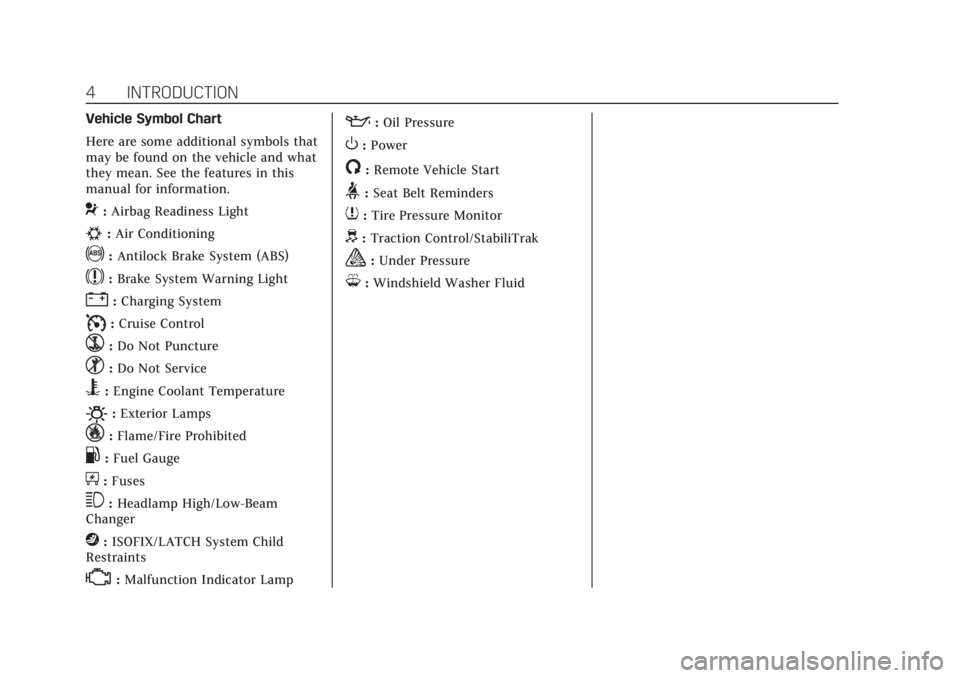
Cadillac CTS/CTS-V Owner Manual (GMNA-Localizing-U.S./Canada/Mexico-
11349156) - 2018 - CRC - 9/29/17
4 INTRODUCTION
Vehicle Symbol Chart
Here are some additional symbols that
may be found on the vehicle and what
they mean. See the features in this
manual for information.
9:Airbag Readiness Light
#:Air Conditioning
!:Antilock Brake System (ABS)
$:Brake System Warning Light
":Charging System
I: Cruise Control
`:Do Not Puncture
^:Do Not Service
B:Engine Coolant Temperature
O:Exterior Lamps
_:Flame/Fire Prohibited
.:Fuel Gauge
+: Fuses
3:Headlamp High/Low-Beam
Changer
j: ISOFIX/LATCH System Child
Restraints
*: Malfunction Indicator Lamp
::Oil Pressure
O:Power
/:Remote Vehicle Start
>:Seat Belt Reminders
7: Tire Pressure Monitor
d:Traction Control/StabiliTrak
a:Under Pressure
M: Windshield Washer Fluid
Page 8 of 394
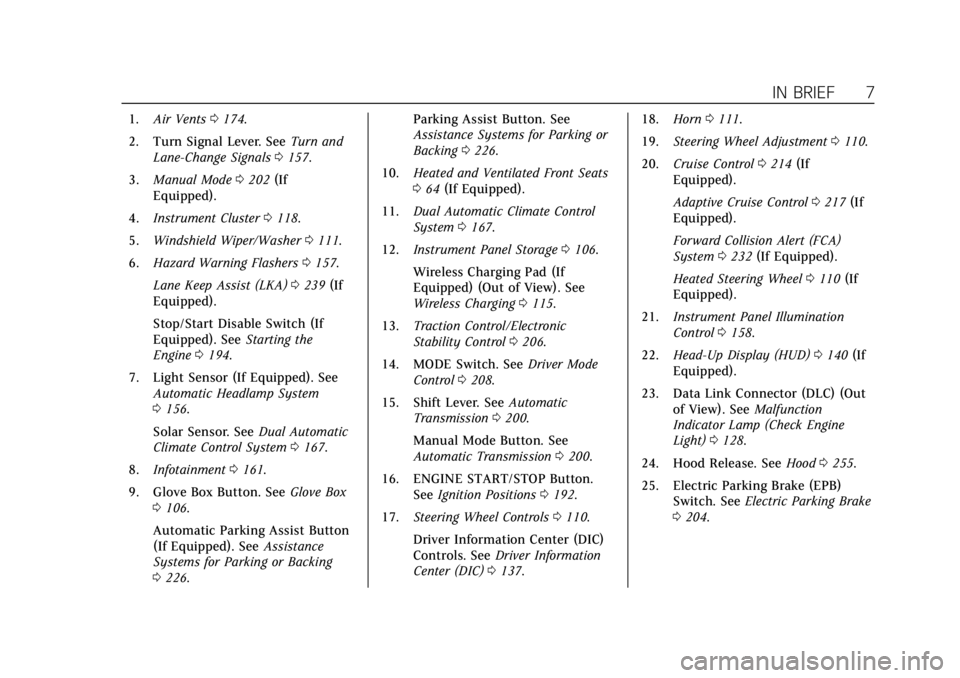
Cadillac CTS/CTS-V Owner Manual (GMNA-Localizing-U.S./Canada/Mexico-
11349156) - 2018 - CRC - 9/29/17
IN BRIEF 7
1.Air Vents 0174.
2. Turn Signal Lever. See Turn and
Lane-Change Signals 0157.
3. Manual Mode 0202 (If
Equipped).
4. Instrument Cluster 0118.
5. Windshield Wiper/Washer 0111.
6. Hazard Warning Flashers 0157.
Lane Keep Assist (LKA) 0239 (If
Equipped).
Stop/Start Disable Switch (If
Equipped). See Starting the
Engine 0194.
7. Light Sensor (If Equipped). See Automatic Headlamp System
0156.
Solar Sensor. See Dual Automatic
Climate Control System 0167.
8. Infotainment 0161.
9. Glove Box Button. See Glove Box
0 106.
Automatic Parking Assist Button
(If Equipped). See Assistance
Systems for Parking or Backing
0 226. Parking Assist Button. See
Assistance Systems for Parking or
Backing
0226.
10. Heated and Ventilated Front Seats
064 (If Equipped).
11. Dual Automatic Climate Control
System 0167.
12. Instrument Panel Storage 0106.
Wireless Charging Pad (If
Equipped) (Out of View). See
Wireless Charging 0115.
13. Traction Control/Electronic
Stability Control 0206.
14. MODE Switch. See Driver Mode
Control 0208.
15. Shift Lever. See Automatic
Transmission 0200.
Manual Mode Button. See
Automatic Transmission 0200.
16. ENGINE START/STOP Button. SeeIgnition Positions 0192.
17. Steering Wheel Controls 0110.
Driver Information Center (DIC)
Controls. See Driver Information
Center (DIC) 0137. 18.
Horn 0111.
19. Steering Wheel Adjustment 0110.
20. Cruise Control 0214 (If
Equipped).
Adaptive Cruise Control 0217 (If
Equipped).
Forward Collision Alert (FCA)
System 0232 (If Equipped).
Heated Steering Wheel 0110 (If
Equipped).
21. Instrument Panel Illumination
Control 0158.
22. Head-Up Display (HUD) 0140 (If
Equipped).
23. Data Link Connector (DLC) (Out of View). See Malfunction
Indicator Lamp (Check Engine
Light) 0128.
24. Hood Release. See Hood0255.
25. Electric Parking Brake (EPB) Switch. See Electric Parking Brake
0 204.
Page 10 of 394
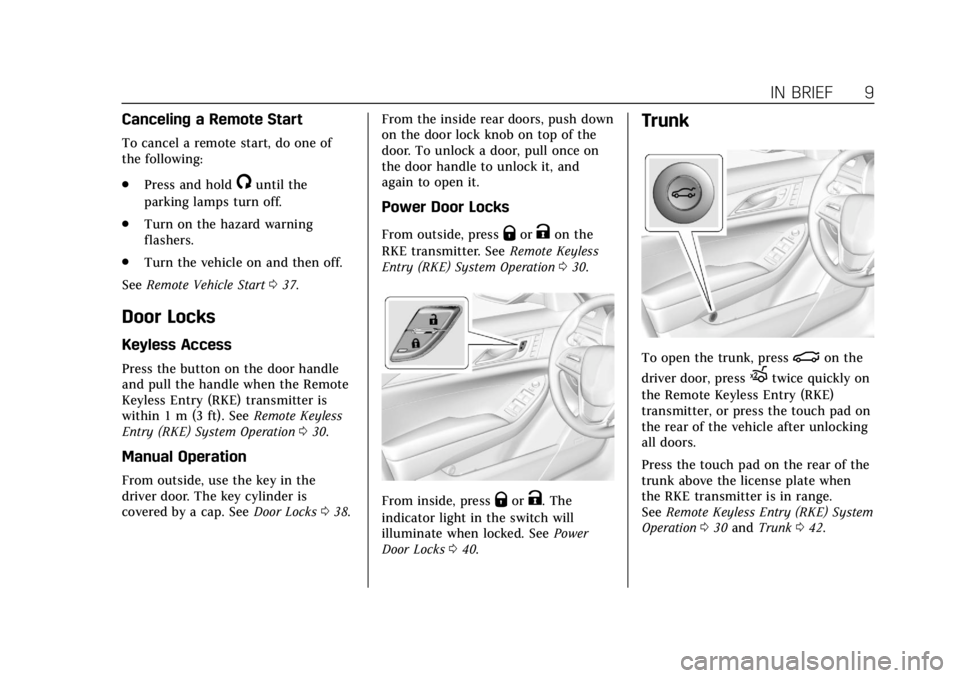
Cadillac CTS/CTS-V Owner Manual (GMNA-Localizing-U.S./Canada/Mexico-
11349156) - 2018 - CRC - 9/29/17
IN BRIEF 9
Canceling a Remote Start
To cancel a remote start, do one of
the following:
.Press and hold
/until the
parking lamps turn off.
. Turn on the hazard warning
flashers.
. Turn the vehicle on and then off.
See Remote Vehicle Start 037.
Door Locks
Keyless Access
Press the button on the door handle
and pull the handle when the Remote
Keyless Entry (RKE) transmitter is
within 1 m (3 ft). See Remote Keyless
Entry (RKE) System Operation 030.
Manual Operation
From outside, use the key in the
driver door. The key cylinder is
covered by a cap. See Door Locks038. From the inside rear doors, push down
on the door lock knob on top of the
door. To unlock a door, pull once on
the door handle to unlock it, and
again to open it.
Power Door Locks
From outside, pressQorKon the
RKE transmitter. See Remote Keyless
Entry (RKE) System Operation 030.
From inside, pressQorK. The
indicator light in the switch will
illuminate when locked. See Power
Door Locks 040.
Trunk
To open the trunk, press|on the
driver door, press
Xtwice quickly on
the Remote Keyless Entry (RKE)
transmitter, or press the touch pad on
the rear of the vehicle after unlocking
all doors.
Press the touch pad on the rear of the
trunk above the license plate when
the RKE transmitter is in range.
See Remote Keyless Entry (RKE) System
Operation 030 and Trunk 042.
Page 23 of 394
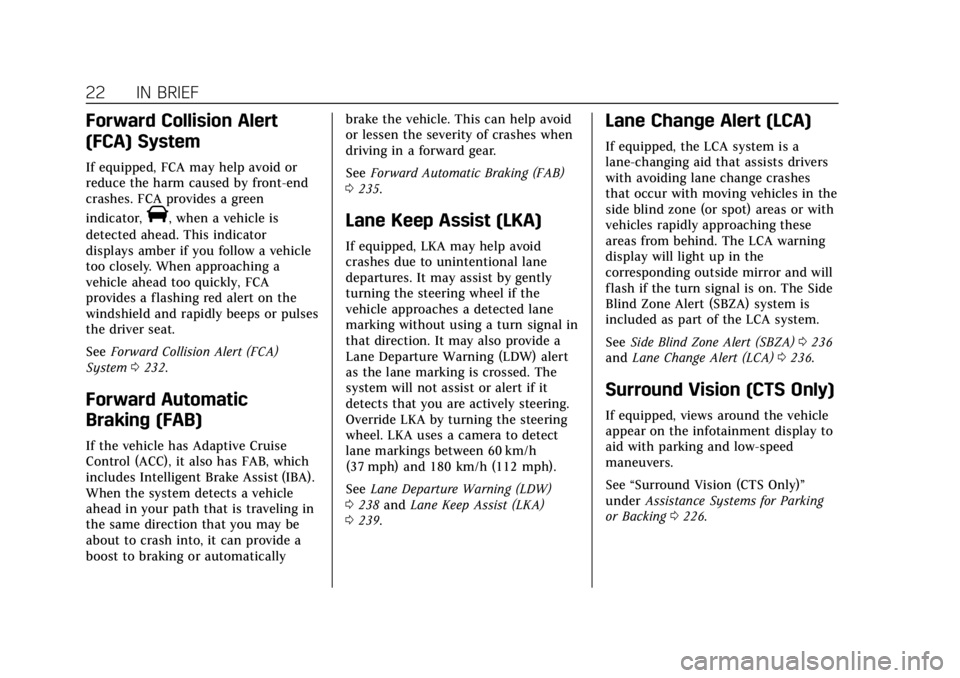
Cadillac CTS/CTS-V Owner Manual (GMNA-Localizing-U.S./Canada/Mexico-
11349156) - 2018 - CRC - 9/29/17
22 IN BRIEF
Forward Collision Alert
(FCA) System
If equipped, FCA may help avoid or
reduce the harm caused by front-end
crashes. FCA provides a green
indicator,
V, when a vehicle is
detected ahead. This indicator
displays amber if you follow a vehicle
too closely. When approaching a
vehicle ahead too quickly, FCA
provides a flashing red alert on the
windshield and rapidly beeps or pulses
the driver seat.
See Forward Collision Alert (FCA)
System 0232.
Forward Automatic
Braking (FAB)
If the vehicle has Adaptive Cruise
Control (ACC), it also has FAB, which
includes Intelligent Brake Assist (IBA).
When the system detects a vehicle
ahead in your path that is traveling in
the same direction that you may be
about to crash into, it can provide a
boost to braking or automatically brake the vehicle. This can help avoid
or lessen the severity of crashes when
driving in a forward gear.
See
Forward Automatic Braking (FAB)
0 235.
Lane Keep Assist (LKA)
If equipped, LKA may help avoid
crashes due to unintentional lane
departures. It may assist by gently
turning the steering wheel if the
vehicle approaches a detected lane
marking without using a turn signal in
that direction. It may also provide a
Lane Departure Warning (LDW) alert
as the lane marking is crossed. The
system will not assist or alert if it
detects that you are actively steering.
Override LKA by turning the steering
wheel. LKA uses a camera to detect
lane markings between 60 km/h
(37 mph) and 180 km/h (112 mph).
See Lane Departure Warning (LDW)
0 238 and Lane Keep Assist (LKA)
0 239.
Lane Change Alert (LCA)
If equipped, the LCA system is a
lane-changing aid that assists drivers
with avoiding lane change crashes
that occur with moving vehicles in the
side blind zone (or spot) areas or with
vehicles rapidly approaching these
areas from behind. The LCA warning
display will light up in the
corresponding outside mirror and will
flash if the turn signal is on. The Side
Blind Zone Alert (SBZA) system is
included as part of the LCA system.
See Side Blind Zone Alert (SBZA) 0236
and Lane Change Alert (LCA) 0236.
Surround Vision (CTS Only)
If equipped, views around the vehicle
appear on the infotainment display to
aid with parking and low-speed
maneuvers.
See “Surround Vision (CTS Only)”
under Assistance Systems for Parking
or Backing 0226.
Page 27 of 394
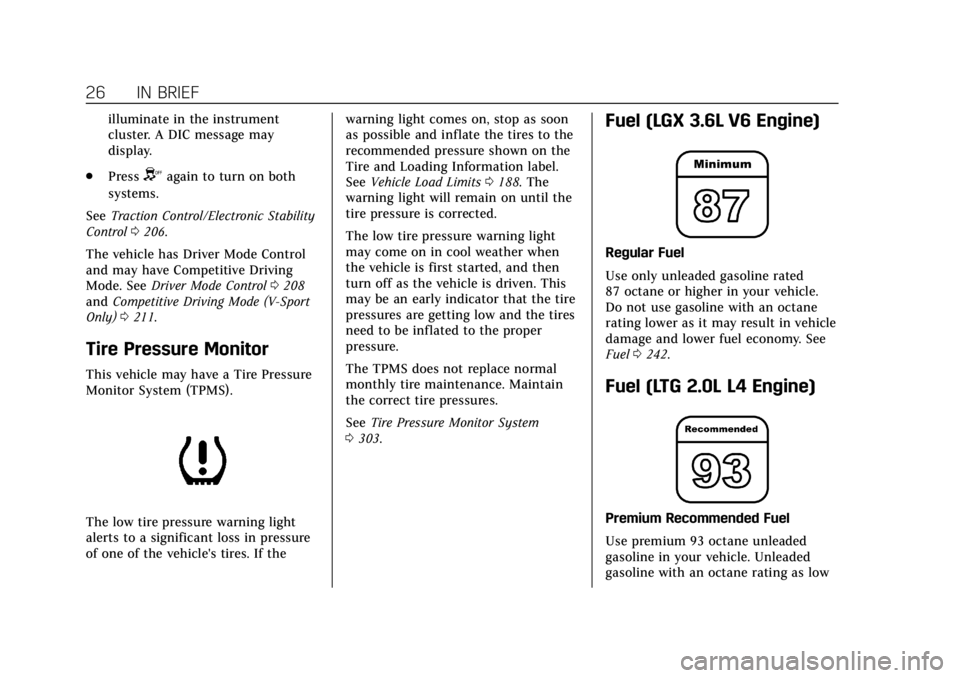
Cadillac CTS/CTS-V Owner Manual (GMNA-Localizing-U.S./Canada/Mexico-
11349156) - 2018 - CRC - 9/29/17
26 IN BRIEF
illuminate in the instrument
cluster. A DIC message may
display.
. Press
Yagain to turn on both
systems.
See Traction Control/Electronic Stability
Control 0206.
The vehicle has Driver Mode Control
and may have Competitive Driving
Mode. See Driver Mode Control 0208
and Competitive Driving Mode (V-Sport
Only) 0211.
Tire Pressure Monitor
This vehicle may have a Tire Pressure
Monitor System (TPMS).
The low tire pressure warning light
alerts to a significant loss in pressure
of one of the vehicle's tires. If the warning light comes on, stop as soon
as possible and inflate the tires to the
recommended pressure shown on the
Tire and Loading Information label.
See
Vehicle Load Limits 0188. The
warning light will remain on until the
tire pressure is corrected.
The low tire pressure warning light
may come on in cool weather when
the vehicle is first started, and then
turn off as the vehicle is driven. This
may be an early indicator that the tire
pressures are getting low and the tires
need to be inflated to the proper
pressure.
The TPMS does not replace normal
monthly tire maintenance. Maintain
the correct tire pressures.
See Tire Pressure Monitor System
0 303.
Fuel (LGX 3.6L V6 Engine)
Regular Fuel
Use only unleaded gasoline rated
87 octane or higher in your vehicle.
Do not use gasoline with an octane
rating lower as it may result in vehicle
damage and lower fuel economy. See
Fuel 0242.
Fuel (LTG 2.0L L4 Engine)
Premium Recommended Fuel
Use premium 93 octane unleaded
gasoline in your vehicle. Unleaded
gasoline with an octane rating as low
Page 43 of 394
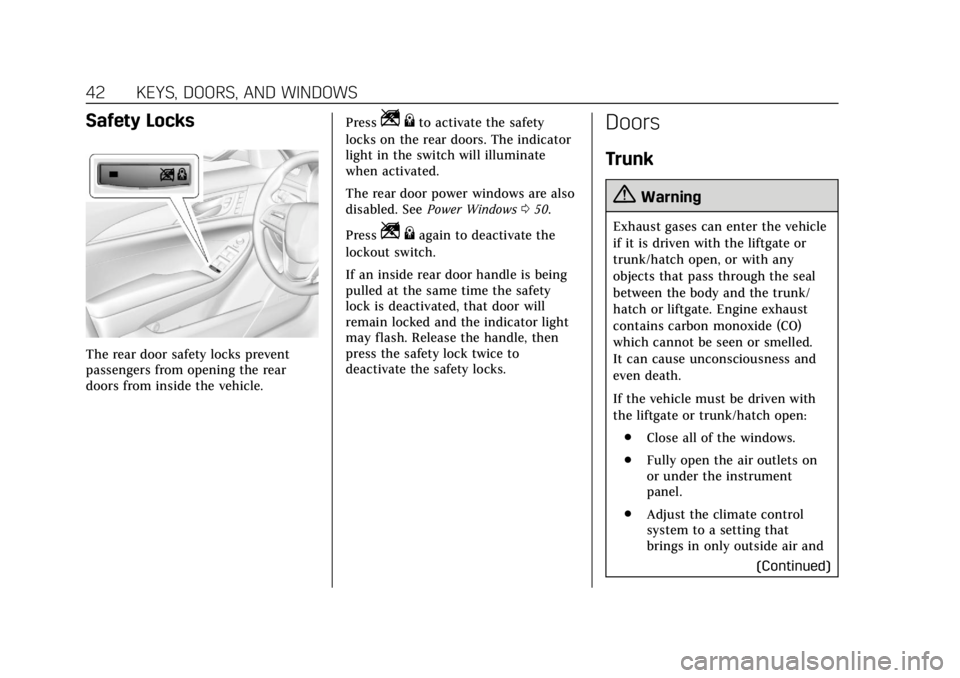
Cadillac CTS/CTS-V Owner Manual (GMNA-Localizing-U.S./Canada/Mexico-
11349156) - 2018 - CRC - 9/29/17
42 KEYS, DOORS, AND WINDOWS
Safety Locks
The rear door safety locks prevent
passengers from opening the rear
doors from inside the vehicle.Press
Z
{to activate the safety
locks on the rear doors. The indicator
light in the switch will illuminate
when activated.
The rear door power windows are also
disabled. See Power Windows 050.
Press
Z {again to deactivate the
lockout switch.
If an inside rear door handle is being
pulled at the same time the safety
lock is deactivated, that door will
remain locked and the indicator light
may flash. Release the handle, then
press the safety lock twice to
deactivate the safety locks.
Doors
Trunk
{Warning
Exhaust gases can enter the vehicle
if it is driven with the liftgate or
trunk/hatch open, or with any
objects that pass through the seal
between the body and the trunk/
hatch or liftgate. Engine exhaust
contains carbon monoxide (CO)
which cannot be seen or smelled.
It can cause unconsciousness and
even death.
If the vehicle must be driven with
the liftgate or trunk/hatch open:
. Close all of the windows.
. Fully open the air outlets on
or under the instrument
panel.
. Adjust the climate control
system to a setting that
brings in only outside air and
(Continued)
Page 50 of 394

Cadillac CTS/CTS-V Owner Manual (GMNA-Localizing-U.S./Canada/Mexico-
11349156) - 2018 - CRC - 9/29/17
KEYS, DOORS, AND WINDOWS 49
To adjust the brightness, press the
button (1) on the back of the rearview
mirror without covering the light
sensor (2).
Each button press cycles the
brightness between five settings.
{Warning
The Rear Camera Mirror (RCM) has
a limited view. Portions of the road,
vehicles, and other objects may not
be seen. Do not drive or park the
vehicle using only this camera.
Objects may appear closer than
they are. Check the outside mirrors
or glance over your shoulder when
making lane changes or merging.
Failure to use proper care may
result in injury, death, or vehicle
damage.
The camera that provides the Rear
Camera Mirror (RCM) image is above
the license plate, next to the Rear
Vision Camera (RVC).
To clean the rear camera, see“Rear
Camera Mirror Washer” inWindshield
Wiper/Washer 0111.
Page 52 of 394
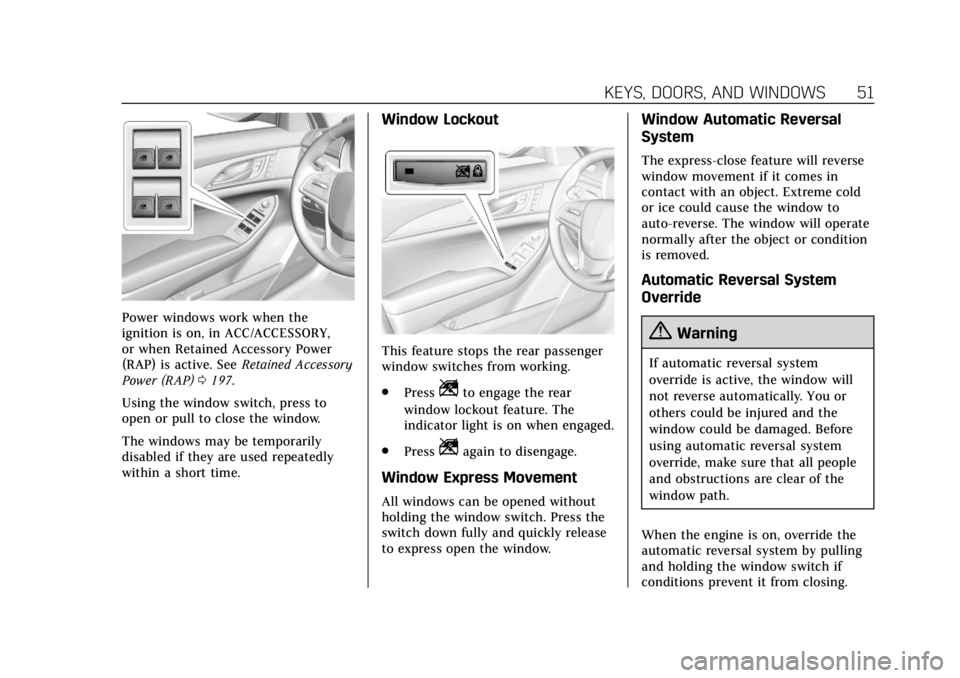
Cadillac CTS/CTS-V Owner Manual (GMNA-Localizing-U.S./Canada/Mexico-
11349156) - 2018 - CRC - 9/29/17
KEYS, DOORS, AND WINDOWS 51
Power windows work when the
ignition is on, in ACC/ACCESSORY,
or when Retained Accessory Power
(RAP) is active. SeeRetained Accessory
Power (RAP) 0197.
Using the window switch, press to
open or pull to close the window.
The windows may be temporarily
disabled if they are used repeatedly
within a short time.
Window Lockout
This feature stops the rear passenger
window switches from working.
. Press
Zto engage the rear
window lockout feature. The
indicator light is on when engaged.
. Press
Zagain to disengage.
Window Express Movement
All windows can be opened without
holding the window switch. Press the
switch down fully and quickly release
to express open the window.
Window Automatic Reversal
System
The express-close feature will reverse
window movement if it comes in
contact with an object. Extreme cold
or ice could cause the window to
auto-reverse. The window will operate
normally after the object or condition
is removed.
Automatic Reversal System
Override
{Warning
If automatic reversal system
override is active, the window will
not reverse automatically. You or
others could be injured and the
window could be damaged. Before
using automatic reversal system
override, make sure that all people
and obstructions are clear of the
window path.
When the engine is on, override the
automatic reversal system by pulling
and holding the window switch if
conditions prevent it from closing.
Page 70 of 394

Cadillac CTS/CTS-V Owner Manual (GMNA-Localizing-U.S./Canada/Mexico-
11349156) - 2018 - CRC - 9/29/17
SEATS AND RESTRAINTS 69
With the ignition on, pressMorLto
heat the left or right outboard seat
cushion. An indicator on the climate
control display appears when this
feature is on.
Press the button once for the highest
setting. With each press of the button,
the heated seat changes to the next
lower setting, and then the off setting.
Three lights indicate the highest
setting, and one light indicates the
lowest. If the heated seats are on high,
the level may automatically be
lowered after approximately
30 minutes.Rear Seat
Pass-Through Door
The vehicle has a rear seat
pass-through door in the center of the
rear seatback. Fold down the center
armrest and pull the lever all the way
down to release the door.
The pass-through door can be locked
or unlocked using the knob on the
back of the door. Open the trunk to
access the lock. Turn the knob toward
Qto lock the door or away fromQto
unlock the door.
Seat Belts
This section describes how to use seat
belts properly, and some things not
to do.
{Warning
Do not let anyone ride where a seat
belt cannot be worn properly. In a
crash, if you or your passenger(s)
are not wearing seat belts, injuries
can be much worse than if you are
wearing seat belts. You can be
seriously injured or killed by hitting
things inside the vehicle harder or
by being ejected from the vehicle.
In addition, anyone who is not
buckled up can strike other
passengers in the vehicle.
It is extremely dangerous to ride in
a cargo area, inside or outside of a
vehicle. In a collision, passengers
riding in these areas are more likely
to be seriously injured or killed. Do
(Continued)
Page 76 of 394
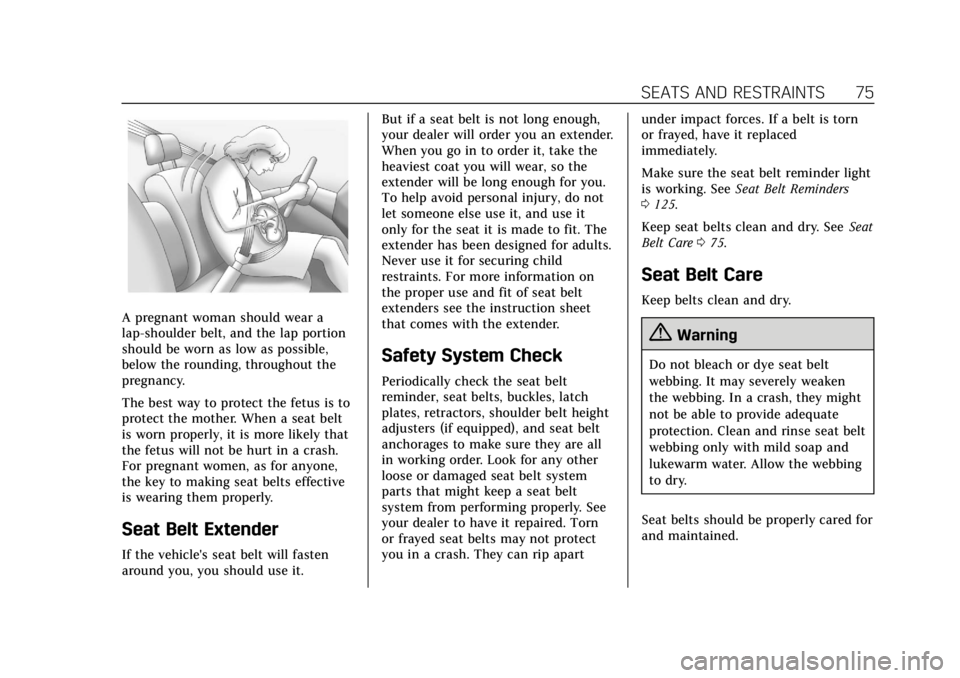
Cadillac CTS/CTS-V Owner Manual (GMNA-Localizing-U.S./Canada/Mexico-
11349156) - 2018 - CRC - 9/29/17
SEATS AND RESTRAINTS 75
A pregnant woman should wear a
lap-shoulder belt, and the lap portion
should be worn as low as possible,
below the rounding, throughout the
pregnancy.
The best way to protect the fetus is to
protect the mother. When a seat belt
is worn properly, it is more likely that
the fetus will not be hurt in a crash.
For pregnant women, as for anyone,
the key to making seat belts effective
is wearing them properly.
Seat Belt Extender
If the vehicle's seat belt will fasten
around you, you should use it.But if a seat belt is not long enough,
your dealer will order you an extender.
When you go in to order it, take the
heaviest coat you will wear, so the
extender will be long enough for you.
To help avoid personal injury, do not
let someone else use it, and use it
only for the seat it is made to fit. The
extender has been designed for adults.
Never use it for securing child
restraints. For more information on
the proper use and fit of seat belt
extenders see the instruction sheet
that comes with the extender.
Safety System Check
Periodically check the seat belt
reminder, seat belts, buckles, latch
plates, retractors, shoulder belt height
adjusters (if equipped), and seat belt
anchorages to make sure they are all
in working order. Look for any other
loose or damaged seat belt system
parts that might keep a seat belt
system from performing properly. See
your dealer to have it repaired. Torn
or frayed seat belts may not protect
you in a crash. They can rip apart
under impact forces. If a belt is torn
or frayed, have it replaced
immediately.
Make sure the seat belt reminder light
is working. See
Seat Belt Reminders
0 125.
Keep seat belts clean and dry. See Seat
Belt Care 075.
Seat Belt Care
Keep belts clean and dry.
{Warning
Do not bleach or dye seat belt
webbing. It may severely weaken
the webbing. In a crash, they might
not be able to provide adequate
protection. Clean and rinse seat belt
webbing only with mild soap and
lukewarm water. Allow the webbing
to dry.
Seat belts should be properly cared for
and maintained.