check engine light CADILLAC CTS V 2004 1.G User Guide
[x] Cancel search | Manufacturer: CADILLAC, Model Year: 2004, Model line: CTS V, Model: CADILLAC CTS V 2004 1.GPages: 454, PDF Size: 2.87 MB
Page 209 of 454
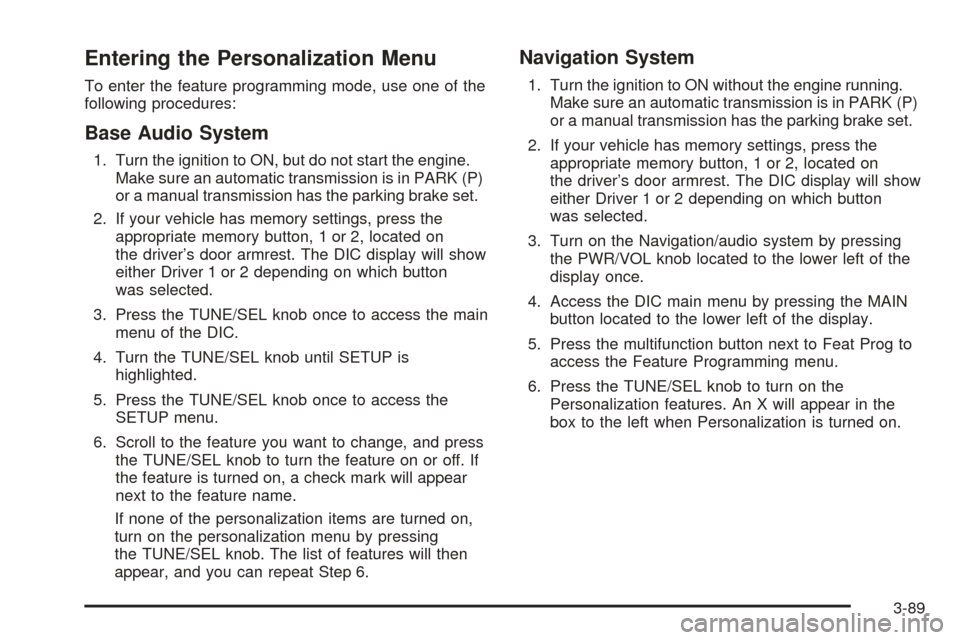
Entering the Personalization Menu
To enter the feature programming mode, use one of the
following procedures:
Base Audio System
1. Turn the ignition to ON, but do not start the engine.
Make sure an automatic transmission is in PARK (P)
or a manual transmission has the parking brake set.
2. If your vehicle has memory settings, press the
appropriate memory button, 1 or 2, located on
the driver’s door armrest. The DIC display will show
either Driver 1 or 2 depending on which button
was selected.
3. Press the TUNE/SEL knob once to access the main
menu of the DIC.
4. Turn the TUNE/SEL knob until SETUP is
highlighted.
5. Press the TUNE/SEL knob once to access the
SETUP menu.
6. Scroll to the feature you want to change, and press
the TUNE/SEL knob to turn the feature on or off. If
the feature is turned on, a check mark will appear
next to the feature name.
If none of the personalization items are turned on,
turn on the personalization menu by pressing
the TUNE/SEL knob. The list of features will then
appear, and you can repeat Step 6.
Navigation System
1. Turn the ignition to ON without the engine running.
Make sure an automatic transmission is in PARK (P)
or a manual transmission has the parking brake set.
2. If your vehicle has memory settings, press the
appropriate memory button, 1 or 2, located on
the driver’s door armrest. The DIC display will show
either Driver 1 or 2 depending on which button
was selected.
3. Turn on the Navigation/audio system by pressing
the PWR/VOL knob located to the lower left of the
display once.
4. Access the DIC main menu by pressing the MAIN
button located to the lower left of the display.
5. Press the multifunction button next to Feat Prog to
access the Feature Programming menu.
6. Press the TUNE/SEL knob to turn on the
Personalization features. An X will appear in the
box to the left when Personalization is turned on.
3-89
Page 227 of 454

To change the mode using the Navigation system,
do the following:
1. Enter the Personalization menu following the
instructions listed previously.
2. Scroll to Enhanced Chime Volume using the
TUNE/SEL knob to highlight it.
3. Press the TUNE/SEL knob to switch back and forth
between the normal and loud settings.
You will hear a chime as an example of the volume
level chosen.
The mode you selected is now set. You can either exit
the programming mode by following the instructions
later in this section or program the next feature available
on your vehicle.
Exiting the Personalization Menu
To exit the personalization portion of the SETUP menu
using the Base audio system, press the BACK key
once you’ve �nished making your selections. You will
return to the main audio screen.
To exit Feature Programming using the Navigation
system, press the multifunction button next to the Back
prompt once you’ve �nished making your selections.
You will return to the Main Menu.
Audio System(s)
Notice:Before adding any sound equipment to
your vehicle, like a tape player, CB radio, mobile
telephone, or two-way radio, make sure that it can
be added by checking with your dealer. Also,
check federal rules covering mobile radio and
telephone units. If sound equipment can be added,
it is very important to do it properly. Added
sound equipment may interfere with the operation
of your vehicle’s engine, radio, or other systems,
and even damage them. Your vehicle’s systems may
interfere with the operation of sound equipment
that has been added improperly.
Figure out which audio system is in your vehicle, �nd
out what your audio system can do, and how to operate
all of its controls.
Your vehicle has a feature called Retained Accessory
Power (RAP). With RAP, the audio system can be
played even after the ignition is turned off. See
“Retained Accessory Power (RAP)” underIgnition
Positions on page 2-22.
3-107
Page 254 of 454

Braking
Braking action involvesperception timeand
reaction time.
First, you have to decide to push on the brake pedal.
That isperception time.Then you have to bring up your
foot and do it. That isreaction time.
Averagereaction timeis about 3/4 of a second. But that
is only an average. It might be less with one driver and as
long as two or three seconds or more with another. Age,
physical condition, alertness, coordination and eyesight
all play a part. So do alcohol, drugs and frustration. But
even in 3/4 of a second, a vehicle moving at 60 mph
(100 km/h) travels 66 feet (20 m). That could be a lot of
distance in an emergency, so keeping enough space
between your vehicle and others is important.
And, of course, actual stopping distances vary greatly
with the surface of the road (whether it is pavement
or gravel); the condition of the road (wet, dry, icy); tire
tread; the condition of your brakes; the weight of
the vehicle and the amount of brake force applied.
Avoid needless heavy braking. Some people drive in
spurts — heavy acceleration followed by heavy
braking — rather than keeping pace with traffic. This is
a mistake. Your brakes may not have time to cool
between hard stops. Your brakes will wear out much
faster if you do a lot of heavy braking. If you keep pacewith the traffic and allow realistic following distances,
you will eliminate a lot of unnecessary braking.
That means better braking and longer brake life.
If your engine ever stops while you are driving, brake
normally but do not pump your brakes. If you do,
the pedal may get harder to push down. If your engine
stops, you will still have some power brake assist.
But you will use it when you brake. Once the power
assist is used up, it may take longer to stop and
the brake pedal will be harder to push.
Anti-lock Brake System (ABS)
Your vehicle has anti-lock brakes. ABS is an advanced
electronic braking system that will help prevent a
braking skid.
When you start your engine and begin to drive away,
your anti-lock brake system will check itself. You
may hear a momentary motor or clicking noise while
this test is going on, and you may even notice that your
brake pedal moves a little. This is normal.
If there is a problem with
the anti-lock brake system,
this warning light will
stay on. SeeAnti-Lock
Brake System Warning
Light on page 3-44.
4-6
Page 279 of 454

{CAUTION:
Snow can trap exhaust gases under your
vehicle. This can cause deadly CO (carbon
monoxide) gas to get inside. CO could
overcome you and kill you. You cannot see it
or smell it, so you might not know it is in your
vehicle. Clear away snow from around the
base of your vehicle, especially any that is
blocking your exhaust pipe. And check around
again from time to time to be sure snow does
not collect there.
Open a window just a little on the side of the
vehicle that is away from the wind. This will
help keep CO out.Run your engine only as long as you must. This saves
fuel. When you run the engine, make it go a little
faster than just idle. That is, push the accelerator
slightly. This uses less fuel for the heat that you get and
it keeps the battery charged. You will need a
well-charged battery to restart the vehicle, and possibly
for signaling later on with your headlamps. Let the
heater run for a while.
Then, shut the engine off and close the window almost
all the way to preserve the heat. Start the engine
again and repeat this only when you feel really
uncomfortable from the cold. But do it as little as
possible. Preserve the fuel as long as you can. To help
keep warm, you can get out of the vehicle and do
some fairly vigorous exercises every half hour or so until
help comes.
4-31
Page 295 of 454

Service............................................................5-3
Doing Your Own Service Work.........................5-4
Adding Equipment to the Outside of
Your Vehicle..............................................5-5
Fuel................................................................5-5
Gasoline Octane............................................5-5
Gasoline Speci�cations....................................5-5
California Fuel...............................................5-6
Additives.......................................................5-6
Fuels in Foreign Countries...............................5-7
Filling Your Tank............................................5-7
Filling a Portable Fuel Container.....................5-10
Checking Things Under the Hood....................5-10
Hood Release..............................................5-11
Engine Compartment Overview.......................5-12
Engine Oil...................................................5-18
Engine Air Cleaner/Filter................................5-24
Automatic Transmission Fluid.........................5-25
Manual Transmission Fluid.............................5-27
Hydraulic Clutch (Manual Transmission)...........5-28
Engine Coolant.............................................5-29
Coolant Surge Tank Pressure Cap..................5-31
Engine Overheating.......................................5-31
Cooling System............................................5-34
Power Steering Fluid.....................................5-40Windshield Washer Fluid................................5-41
Brakes........................................................5-42
Battery........................................................5-45
Jump Starting...............................................5-46
Rear Axle.......................................................5-51
Bulb Replacement..........................................5-52
High Intensity Discharge (HID) Lighting............5-52
Halogen Bulbs..............................................5-52
Headlamps..................................................5-52
Front Turn Signal and Fog Lamps...................5-53
Center High-Mounted Stoplamp (CHMSL).........5-53
Taillamps, Turn Signal, Stoplamps and
Sidemarker Lamps.....................................5-54
Back-Up and License Plate Lamps..................5-55
Replacement Bulbs.......................................5-56
Windshield Wiper Blade Replacement..............5-56
Tires..............................................................5-58
Run-Flat Tires (CTS-V) ..................................5-66
In�ation - Tire Pressure.................................5-67
Tire Pressure Monitor System (CTS-V) ............5-70
Tire Inspection and Rotation...........................5-72
When It Is Time for New Tires.......................5-73
Buying New Tires.........................................5-74
Uniform Tire Quality Grading..........................5-75
Section 5 Service and Appearance Care
5-1
Page 299 of 454

Adding Equipment to the Outside
of Your Vehicle
Things you might add to the outside of your vehicle
can affect the air�ow around it. This may cause
wind noise and affect windshield washer performance.
Check with your dealer before adding equipment to
the outside of your vehicle.
Fuel
Use of the recommended fuel is an important part of the
proper maintenance of your vehicle.
Gasoline Octane
If your vehicle has the 3.6L V6 engine, use regular
unleaded gasoline with a posted octane of 87 or higher.
However, for best performance and for trailer towing,
you may wish to use middle grade or premium unleaded
gasoline. If the octane is less than 87, you may get a
heavy knocking noise when you drive. If this occurs,
use a gasoline rated at 87 octane or higher as soon as
possible. Otherwise, you might damage your engine.If your vehicle has the 3.2L V6 engine or the
5.7L V8 engine, use premium unleaded gasoline with a
posted octane of 91 or higher for best performance.
You may also use middle grade or regular unleaded
gasoline rated at 87 octane or higher, but your vehicle’s
acceleration may be slightly reduced. If the octane is
less than 87, you may get a heavy knocking noise when
you drive. If this occurs, use a gasoline rated at
87 octane or higher as soon as possible. Otherwise,
you might damage your engine.
Gasoline Speci�cations
It is recommended that gasoline meet speci�cations
which were developed by automobile manufacturers
around the world and contained in the World-Wide
Fuel Charter which is available from the
Alliance of Automobile Manufacturers at
www.autoalliance.org/fuel_charter.htm. Gasoline
meeting these speci�cations could provide improved
driveability and emission control system performance
compared to other gasoline.
5-5
Page 312 of 454
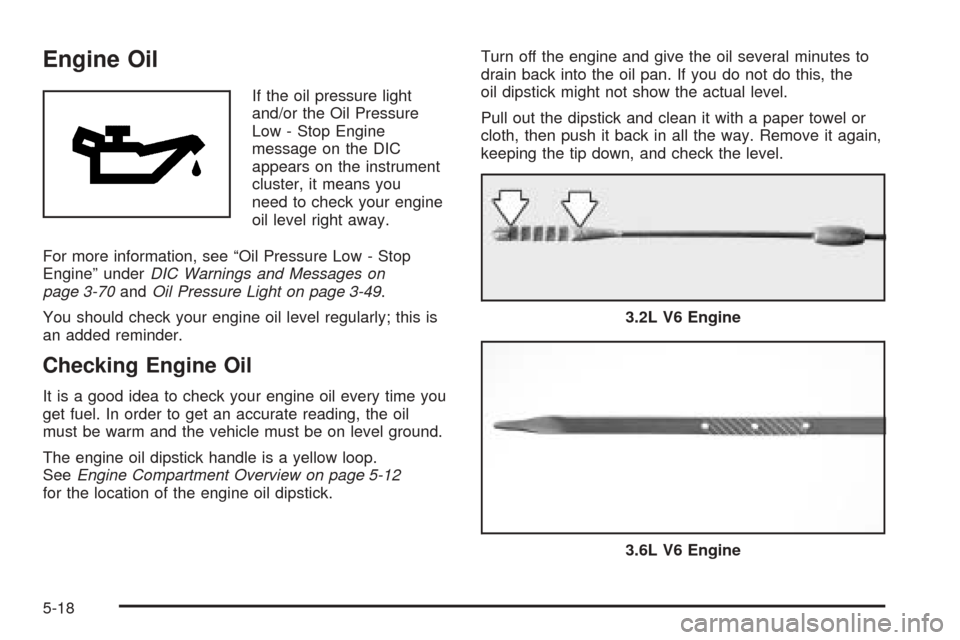
Engine Oil
If the oil pressure light
and/or the Oil Pressure
Low - Stop Engine
message on the DIC
appears on the instrument
cluster, it means you
need to check your engine
oil level right away.
For more information, see “Oil Pressure Low - Stop
Engine” underDIC Warnings and Messages on
page 3-70andOil Pressure Light on page 3-49.
You should check your engine oil level regularly; this is
an added reminder.
Checking Engine Oil
It is a good idea to check your engine oil every time you
get fuel. In order to get an accurate reading, the oil
must be warm and the vehicle must be on level ground.
The engine oil dipstick handle is a yellow loop.
SeeEngine Compartment Overview on page 5-12
for the location of the engine oil dipstick.Turn off the engine and give the oil several minutes to
drain back into the oil pan. If you do not do this, the
oil dipstick might not show the actual level.
Pull out the dipstick and clean it with a paper towel or
cloth, then push it back in all the way. Remove it again,
keeping the tip down, and check the level.
3.2L V6 Engine
3.6L V6 Engine
5-18
Page 316 of 454

When the system has calculated that oil life has been
diminished, it will indicate that an oil change is
necessary. A Change Engine Oil message in the DIC
will come on. Change your oil as soon as possible within
the next two times you stop for fuel. It is possible that,
if you are driving under the best conditions, the oil
life system may not indicate that an oil change is
necessary for over a year. However, your engine oil and
�lter must be changed at least once a year and at
this time the system must be reset. Your dealer has
GM-trained service people who will perform this
work using genuine GM parts and reset the system. It is
also important to check your oil regularly and keep it
at the proper level.
If the system is ever reset accidentally, you must
change your oil at 3,000 miles (5 000 km) since your
last oil change. Remember to reset the oil life system
whenever the oil is changed.
How to Reset the Change Engine Oil
Message and the Oil Life Indicator
The GM Oil Life System calculates when to change
your engine oil and �lter based on vehicle use.
Anytime your oil is changed, reset the system so it can
calculate when the next oil change is required. If a
situation occurs where you change your oil prior to a
Change Engine Oil Message in the DIC being turned on,
reset the system.After the oil has been changed, the Change Engine Oil
message and the oil life indicator must be reset.
To reset the message and indicator, use one of the
following procedures:
Base Audio System
Press the CLR button located to the right of the DIC
display to acknowledge the Change Engine Oil
message. This will clear the message from the display
and reset it.
To reset the oil life indicator, use the following steps:
1. Press the up or down arrow on the INFO button
located to the right of the DIC display to access
the DIC menu.
2. Once XXX% ENGINE OIL LIFE menu item is
highlighted, press and hold the CLR button.
The percentage will return to 100, and the oil life
indicator will be reset. Repeat the steps if the
percentage does not return to 100.
3. Turn the key to OFF.
If the Change Engine Oil message comes back on
when you start your vehicle, the engine oil life system
has not reset. Repeat the procedure.
5-22
Page 329 of 454

The coolant level should be at or slightly above the
FULL COLD/FROID line on the side of the coolant surge
tank. If it isn’t, you may have a leak at the pressure
cap or in the radiator hoses, heater hoses, radiator,
water pump or somewhere else in the cooling system.
{CAUTION:
Heater and radiator hoses, and other engine
parts, can be very hot. Do not touch them.
If you do, you can be burned.
Do not run the engine if there is a leak. If you
run the engine, it could lose all coolant.
That could cause an engine �re, and you could
be burned. Get any leak �xed before you drive
the vehicle.
If there seems to be no leak, with the engine on, check
to see if the electric engine cooling fans are running.
If the engine is overheating, both fans should be
running. If they aren’t, your vehicle needs service.
Notice:Engine damage from running your engine
without coolant is not covered by your warranty.
Notice:Using coolant other than DEX-COOL
®may
cause premature engine, heater core or radiator
corrosion. In addition, the engine coolant may
require changing sooner, at 30,000 miles (50 000 km)
or 24 months, whichever occurs �rst. Any repairs
would not be covered by your warranty. Always use
DEX-COOL
®(silicate-free) coolant in your vehicle.
5-35
Page 337 of 454

If the ignition is in ON and the brake �uid is low, the
“Check Brake Fluid” message will be displayed in
the DIC. See “Check Brake Fluid Message” underDIC
Warnings and Messages on page 3-70.
When your brake �uid falls to a low level, your brake
warning light will come on. SeeBrake System Warning
Light on page 3-43.
What to Add
When you do need brake �uid, use only DOT-3 brake
�uid. Use new brake �uid from a sealed container
only. SeeRecommended Fluids and Lubricants on
page 6-13.
Always clean the brake �uid reservoir cap and the area
around the cap before removing it. This will help
keep dirt from entering the reservoir.
{CAUTION:
With the wrong kind of �uid in your brake
system, your brakes may not work well, or they
may not even work at all. This could cause a
crash. Always use the proper brake �uid.
Notice:
Using the wrong �uid can badly damage brake
system parts. For example, just a few drops of
mineral-based oil, such as engine oil, in your
brake system can damage brake system parts so
badly that they will have to be replaced. Do not
let someone put in the wrong kind of �uid.
If you spill brake �uid on your vehicle’s painted
surfaces, the paint �nish can be damaged.
Be careful not to spill brake �uid on your
vehicle. If you do, wash it off immediately.
SeeAppearance Care on page 5-92.
5-43