wheel CADILLAC CTS V 2004 1.G Owner's Manual
[x] Cancel search | Manufacturer: CADILLAC, Model Year: 2004, Model line: CTS V, Model: CADILLAC CTS V 2004 1.GPages: 454, PDF Size: 2.87 MB
Page 137 of 454
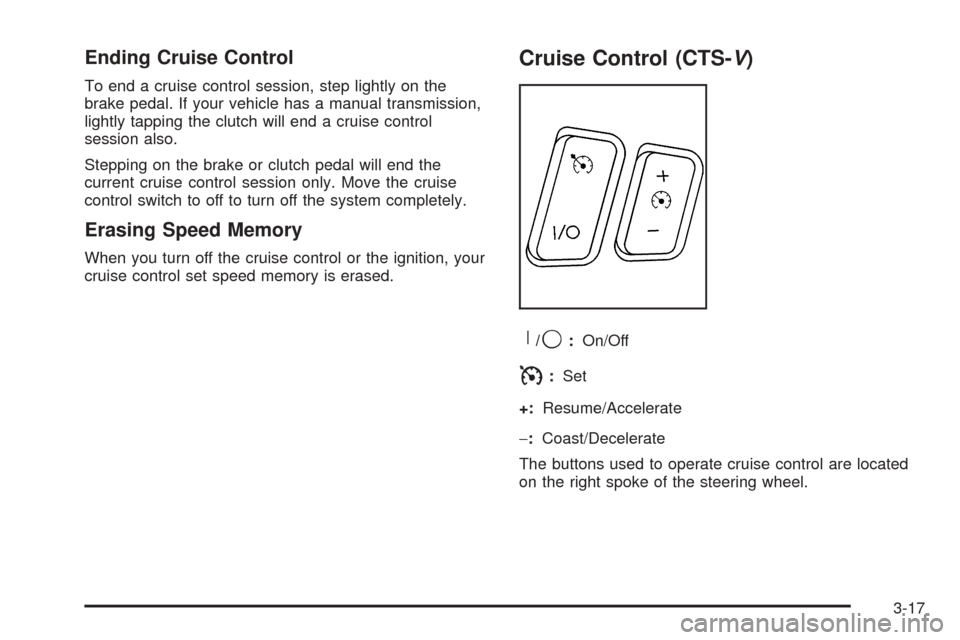
Ending Cruise Control
To end a cruise control session, step lightly on the
brake pedal. If your vehicle has a manual transmission,
lightly tapping the clutch will end a cruise control
session also.
Stepping on the brake or clutch pedal will end the
current cruise control session only. Move the cruise
control switch to off to turn off the system completely.
Erasing Speed Memory
When you turn off the cruise control or the ignition, your
cruise control set speed memory is erased.
Cruise Control (CTS-V)
R
/9:On/Off
I:Set
+:Resume/Accelerate
−:Coast/Decelerate
The buttons used to operate cruise control are located
on the right spoke of the steering wheel.
3-17
Page 138 of 454

With cruise control, you can maintain a speed of
approximately 25 mph (40 km/h) or more without
keeping your foot on the accelerator. This is helpful on
long trips. Cruise control does not work at speeds
below about 25 mph (40 km/h).
When you apply your brakes, the cruise control
shuts off.
{CAUTION:
Cruise control can be dangerous where you
cannot drive safely at a steady speed. So, do
not use your cruise control on winding roads
or in heavy traffic.
Cruise control can be dangerous on slippery
roads. On such roads, fast changes in tire
traction can cause needless wheel spinning,
and you could lose control. Do not use cruise
control on slippery roads.
If your vehicle is in cruise control when the traction
control system begins to limit wheel spin, the cruise
control will automatically disengage. SeeTraction
Control System (TCS) (CTS) on page 4-8orTractionControl System (TCS) (CTS-V) on page 4-9and
Stabilitrak
®System on page 4-11. When road conditions
allow you to safely use it again, you may turn the
cruise control back on.
Setting Cruise Control
{CAUTION:
If you leave your cruise control on when you
are not using cruise, you might hit a button
and go into cruise when you do not want to.
You could be startled and even lose control.
Keep the cruise control switch off until you
want to use cruise control.
1. Press the cruise control on/off button to turn cruise
control on. An indicator light on the button will come
on to show that the cruise control is on.
2. Accelerate to the speed you want.
3. Press the set button and release it. This will set the
cruise control.
4. Remove your foot from the accelerator pedal.
3-18
Page 140 of 454
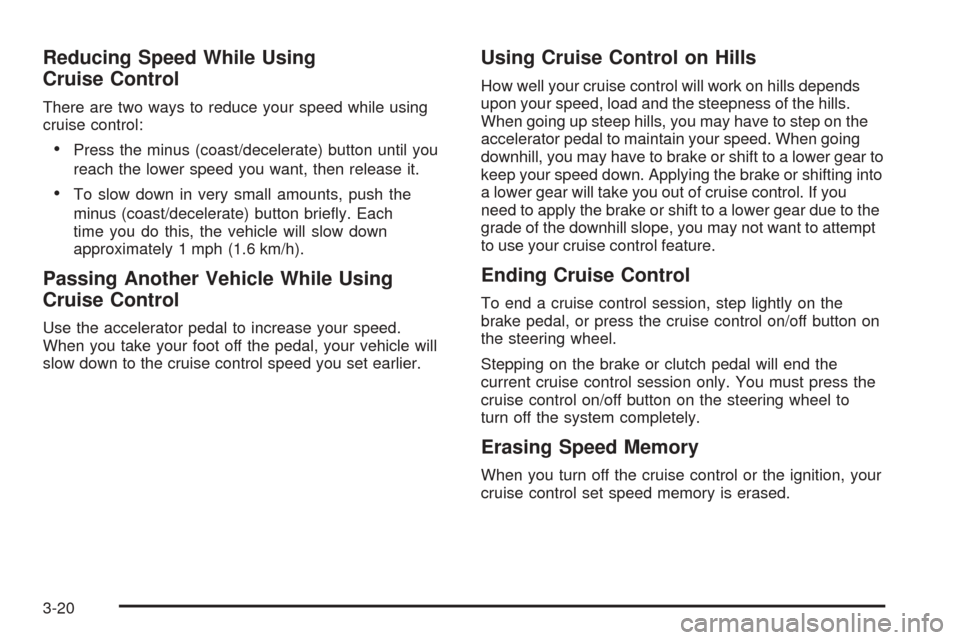
Reducing Speed While Using
Cruise Control
There are two ways to reduce your speed while using
cruise control:
Press the minus (coast/decelerate) button until you
reach the lower speed you want, then release it.
To slow down in very small amounts, push the
minus (coast/decelerate) button brie�y. Each
time you do this, the vehicle will slow down
approximately 1 mph (1.6 km/h).
Passing Another Vehicle While Using
Cruise Control
Use the accelerator pedal to increase your speed.
When you take your foot off the pedal, your vehicle will
slow down to the cruise control speed you set earlier.
Using Cruise Control on Hills
How well your cruise control will work on hills depends
upon your speed, load and the steepness of the hills.
When going up steep hills, you may have to step on the
accelerator pedal to maintain your speed. When going
downhill, you may have to brake or shift to a lower gear to
keep your speed down. Applying the brake or shifting into
a lower gear will take you out of cruise control. If you
need to apply the brake or shift to a lower gear due to the
grade of the downhill slope, you may not want to attempt
to use your cruise control feature.
Ending Cruise Control
To end a cruise control session, step lightly on the
brake pedal, or press the cruise control on/off button on
the steering wheel.
Stepping on the brake or clutch pedal will end the
current cruise control session only. You must press the
cruise control on/off button on the steering wheel to
turn off the system completely.
Erasing Speed Memory
When you turn off the cruise control or the ignition, your
cruise control set speed memory is erased.
3-20
Page 152 of 454

There is also an interior
temperature sensor
located to the right of the
steering wheel on the
instrument panel.
These sensors monitor the solar radiation and the air
inside your vehicle, then use the information to maintain
the selected temperature by initiating needed
adjustments to the temperature, the fan speed and the
air delivery system. The system may also supply
cooler air to the side of the vehicle facing the sun. The
recirculation mode will also be activated, as necessary.
Do not cover the sensors or the automatic climate
control system will not work properly.Defogging and Defrosting
Fog on the inside of windows is a result of high humidity
(moisture) condensing on the cool window glass. This
can be minimized if the climate control system is
used properly. There are two modes to clear fog from
your windshield. Use the defog mode to clear the
windows of fog or moisture and warm the passengers.
Use the defrost mode to remove fog or frost from
the windshield more quickly.
yNz(Mode):Press this button until defog appears
on the display.
-(Defog):This mode directs the air between the
windshield, �oor outlets and side windows. When you
select this mode, the system turns off recirculation
and runs the air-conditioning compressor unless
the outside temperature is at or below freezing.
The recirculation mode is cancelled when you enter
defog mode. If you select recirculation while in defog
mode, it will be cancelled after 10 minutes.
3-32
Page 153 of 454

If you have fogging on the side windows, turn the
thumbwheel on the outboard outlets to the side window
defog position. SeeOutlet Adjustment on page 3-34
for more information.
0(Defrost):Pressing defrost directs most of the
air to the windshield, with some air directed to the side
windows. In this mode, the system will automatically turn
off recirculation and run the air-conditioning compressor,
unless the outside temperature is at or below freezing.
Recirculation cannot be selected while in the
defrost mode.
This mode may also cause the fan speed and air
temperature to increase.
If you have fogging on the side windows, turn the
thumbwheel on the outboard outlets to the side window
defog position. SeeOutlet Adjustment on page 3-34for
more information. Do not drive the vehicle until all the
windows are clear.
Rear Window Defogger
The rear window defogger uses a warming grid to
remove fog or frost from the rear window.
The rear window defogger will only work when the
ignition is in ON.
=(Rear Window Defogger):Press this button to
turn the rear window defogger on or off. Be sure to clear
as much snow from the rear window as possible.
The rear window defogger will turn off about 10 minutes
after the button is pressed. Or, if the vehicle’s speed
is above 30 mph (48 km/h), the rear defogger will stay
on continuously. If turned on again, the defogger
will only run for about �ve minutes before turning off.
The defogger can also be turned off by pressing
the button again or by turning off the engine.
The heated outside rearview mirrors will heat to help
clear fog or frost from the surface of the mirror when the
rear window defogger button is on.
Notice:Using a razor blade or sharp object to clear
the inside rear window may damage the rear
window defogger. Repairs would not be covered by
your warranty. Do not clear the inside of the rear
window with sharp objects.
3-33
Page 154 of 454

Outlet Adjustment
Use the knobs located in the center of each outlet to
change the direction of the air �ow. Use the
thumbwheels to open or close the outlets.
Use the thumbwheel on
the front outboard outlets
to select from the
following positions.
j(Side Window Defog):Turn the thumbwheel to this
symbol to use the side window defog setting. The air
coming through the outlets will be directed toward
the side windows to clear fog.
k(Open):Turn the thumbwheel to this symbol to
open the outlets completely and allow the maximum
amount of air to enter your vehicle. A small amount of air
will still be directed to the side windows.
l(Closed):Turn the thumbwheel to this symbol to
close the outlets and minimize the amount of air entering
the vehicle.
3-34
Page 156 of 454

Use the procedure listed below to replace the passenger
compartment air �lter:
1. Turn the ignition to ON with the engine off.
2. Turn on the windshield wipers and turn them off
again when the wipers are straight up and down
on the windshield.
This will allow you access to the leaf screen
under which is located the passenger compartment
air �lter.
3. Open the hood to access the engine compartment.
SeeHood Release on page 5-11for more
information.
4. Remove the four screws that hold the leaf screen in
place and lift off the screen by lifting and sliding
toward the center of the vehicle.
5. Pull out on the two tabs located on each end of the
�lter cover.
6. Lift the �lter cover off by pulling it straight upward.
7. Remove the old �lter and insert a new one.
Make sure the arrow on the �lter is pointing toward
the passenger compartment.
SeeNormal Maintenance Replacement Parts on
page 6-15for the correct part number for the �lter.
8. Reverse Steps 1 through 6 to reinstall the cover.Steering Wheel Climate
Controls (CTS)
There are four controls that can be programmed for use
with the climate control system.
The controls are located
on the left side of the
steering wheel.
SeeRecon�gurable Steering Wheel Controls (SWC)
(CTS) on page 3-8for more information on programming
these controls.
3-36
Page 165 of 454

Traction Control System (TCS)
Warning Light
If the TC (traction control)
warning light comes on
and stays on, there may be
a problem with the
traction control system.
The TC (traction control) warning light will come on
brie�y when you turn the ignition to ON. If it doesn’t
come on then, have it �xed so it will be ready to warn
you if there is a problem.
The light will also come on if you turn the traction control
system off using the TC (traction control) on/off button
located in the glove box for the CTS and on the steering
wheel for the CTS-V.
If the TC (traction control) warning light stays on or
comes on while you are driving, pull off the road as soon
as possible and stop carefully. Try resetting the system
by turning the ignition off then back on. If the light still
stays on or comes back on again while you are driving,
your vehicle needs service. Have the traction control
system inspected as soon as possible. SeeTraction
Control System (TCS) (CTS) on page 4-8orTraction
Control System (TCS) (CTS-V) on page 4-9for
more information.
Engine Coolant Temperature
Warning Light (CTS)
This light tells you that
your engine is very hot.
This light will come on when you �rst start the vehicle
as a check to let you know that the light is working. It will
go out after a few seconds. If the light does not come
on, the bulb may be burned out. See your dealer
for assistance in changing the bulb.
If the light does not go out or if the light comes on and
stays on while you are driving, your vehicle may
have a problem with the cooling system. You should
stop the vehicle and turn off the engine as soon
as possible to avoid damage to the engine. A warning
chime will sound when this light is on, also.
SeeEngine Overheating on page 5-31and
Message Center (CTS-V) on page 3-53(CTS-V)
for more information.
3-45
Page 173 of 454

Here are a few concerns some owners have had about
the fuel gage. All of these situations are normal and
do not indicate that anything is wrong with the fuel gage:
At the gas station the gas pump shuts off before
the gage reads full.
The gage may change when you turn, stop quickly
or accelerate quickly.
It takes a little more or less fuel to �ll the tank than
the gage indicated. For example, the gage may
have indicated that the tank was half full, but
it actually took a little more or less than half the
tank’s capacity to �ll the tank.
Message Center
Message Center (CTS-V)
The message center can display information relating to
powertrain �uids, tire pressures, vehicle dynamics,
speedometer and odometer information, and
transmission status. It also displays warning messages.
There are two different areas where message center
information will be displayed. One display is inside of the
tachometer and the other is inside of the speedometer.These are the controls for
the message center.
They are located on
the left spoke of the
steering wheel.
The outboard switch controls the display of information
inside of the tachometer. The upper button on the
inboard switch controls the display of information inside
of the speedometer. The lower button on the inboard
switch turns the traction control on or off. SeeDriving at
Night on page 4-18for more information.
3-53
Page 174 of 454
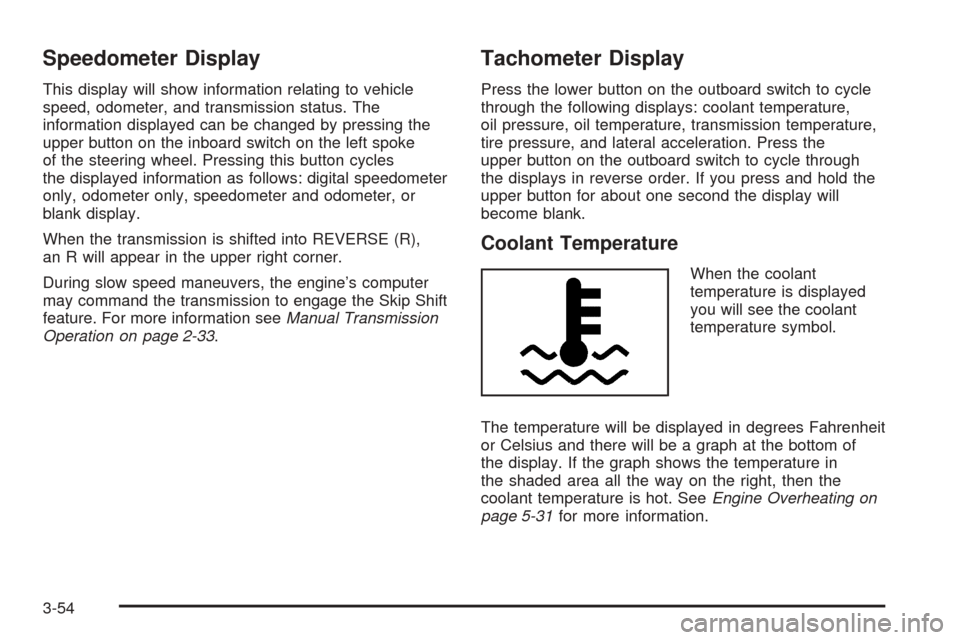
Speedometer Display
This display will show information relating to vehicle
speed, odometer, and transmission status. The
information displayed can be changed by pressing the
upper button on the inboard switch on the left spoke
of the steering wheel. Pressing this button cycles
the displayed information as follows: digital speedometer
only, odometer only, speedometer and odometer, or
blank display.
When the transmission is shifted into REVERSE (R),
an R will appear in the upper right corner.
During slow speed maneuvers, the engine’s computer
may command the transmission to engage the Skip Shift
feature. For more information seeManual Transmission
Operation on page 2-33.
Tachometer Display
Press the lower button on the outboard switch to cycle
through the following displays: coolant temperature,
oil pressure, oil temperature, transmission temperature,
tire pressure, and lateral acceleration. Press the
upper button on the outboard switch to cycle through
the displays in reverse order. If you press and hold the
upper button for about one second the display will
become blank.
Coolant Temperature
When the coolant
temperature is displayed
you will see the coolant
temperature symbol.
The temperature will be displayed in degrees Fahrenheit
or Celsius and there will be a graph at the bottom of
the display. If the graph shows the temperature in
the shaded area all the way on the right, then the
coolant temperature is hot. SeeEngine Overheating on
page 5-31for more information.
3-54