sport mode CADILLAC CTS V 2005 1.G Owners Manual
[x] Cancel search | Manufacturer: CADILLAC, Model Year: 2005, Model line: CTS V, Model: CADILLAC CTS V 2005 1.GPages: 432, PDF Size: 2.52 MB
Page 101 of 432

Sport Mode Button
(Automatic Transmission)
This button allows you to change the driving mode of
the vehicle from the normal driving mode to a sportier
driving mode. In sport mode the vehicle will have �rmer
shifting and increased performance.
The sport mode button is
located on the center
console near the
transmission shift lever.
Press the button once to turn on the sport mode. Press
the button again to return to normal driving mode.This light located on the
instrument panel cluster
will come on while
the sport mode is active.
When driving in sport mode, the transmission may
remain in a gear longer than it would in normal driving
mode. Also, if the transmission is in AUTOMATIC
OVERDRIVE (D) when the sport mode button is
pressed, the transmission will immediately downshift
into FOURTH (4) gear to provide more power. Both of
these situations are normal and do not indicate a
transmission problem.
When you turn off the ignition while driving in sport mode,
the vehicle will remain in sport mode. If your vehicle is
equipped with the memory feature, the transmission
mode (sport or normal) will be saved with the memory
seat position. Press the sport mode button again to turn
off the feature and return to normal driving mode.
2-29
Page 128 of 432
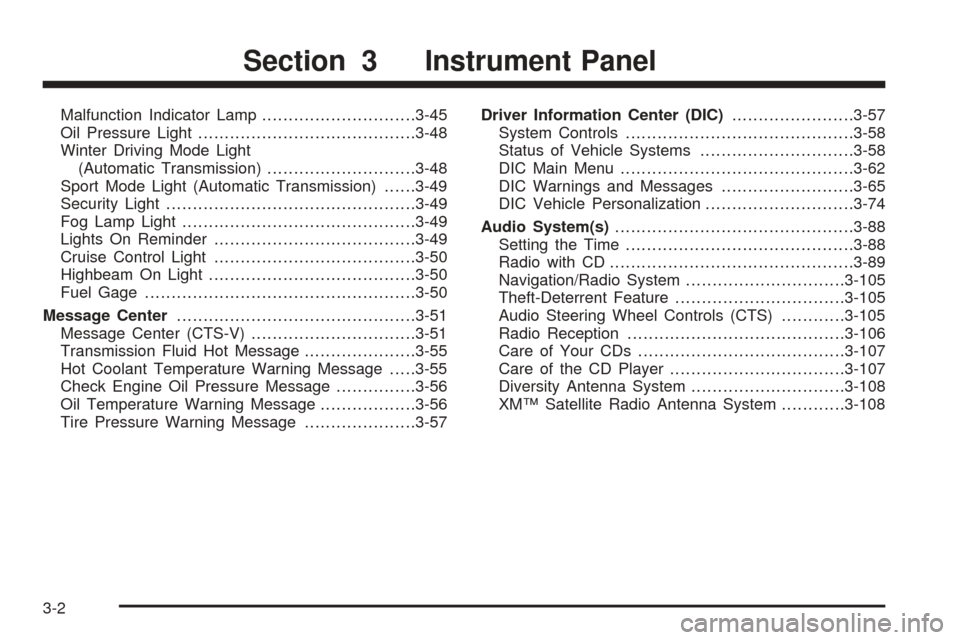
Malfunction Indicator Lamp.............................3-45
Oil Pressure Light.........................................3-48
Winter Driving Mode Light
(Automatic Transmission)............................3-48
Sport Mode Light (Automatic Transmission)......3-49
Security Light...............................................3-49
Fog Lamp Light............................................3-49
Lights On Reminder......................................3-49
Cruise Control Light......................................3-50
Highbeam On Light.......................................3-50
Fuel Gage...................................................3-50
Message Center.............................................3-51
Message Center (CTS-V)...............................3-51
Transmission Fluid Hot Message.....................3-55
Hot Coolant Temperature Warning Message.....3-55
Check Engine Oil Pressure Message...............3-56
Oil Temperature Warning Message..................3-56
Tire Pressure Warning Message.....................3-57Driver Information Center (DIC).......................3-57
System Controls...........................................3-58
Status of Vehicle Systems.............................3-58
DIC Main Menu............................................3-62
DIC Warnings and Messages.........................3-65
DIC Vehicle Personalization............................3-74
Audio System(s).............................................3-88
Setting the Time...........................................3-88
Radio with CD..............................................3-89
Navigation/Radio System..............................3-105
Theft-Deterrent Feature................................3-105
Audio Steering Wheel Controls (CTS)............3-105
Radio Reception.........................................3-106
Care of Your CDs.......................................3-107
Care of the CD Player.................................3-107
Diversity Antenna System.............................3-108
XM™ Satellite Radio Antenna System............3-108
Section 3 Instrument Panel
3-2
Page 175 of 432
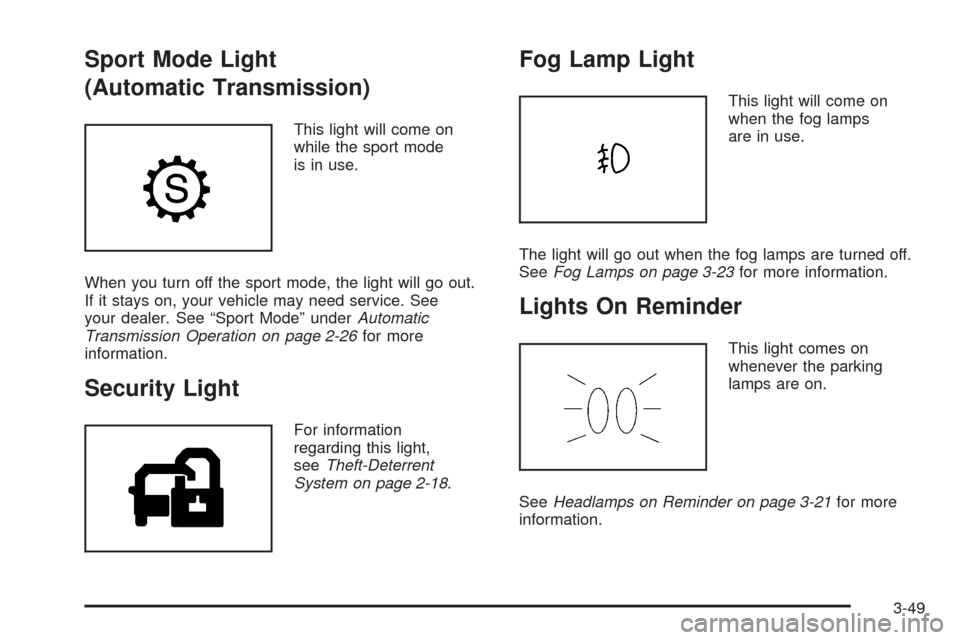
Sport Mode Light
(Automatic Transmission)
This light will come on
while the sport mode
is in use.
When you turn off the sport mode, the light will go out.
If it stays on, your vehicle may need service. See
your dealer. See “Sport Mode” underAutomatic
Transmission Operation on page 2-26for more
information.
Security Light
For information
regarding this light,
seeTheft-Deterrent
System on page 2-18.
Fog Lamp Light
This light will come on
when the fog lamps
are in use.
The light will go out when the fog lamps are turned off.
SeeFog Lamps on page 3-23for more information.
Lights On Reminder
This light comes on
whenever the parking
lamps are on.
SeeHeadlamps on Reminder on page 3-21for more
information.
3-49
Page 216 of 432

XM™ Satellite Radio Service
XM™ is a satellite radio service that is based in the
48 contiguous United States. XM™ offers 100 coast to
coast channels including music, news, sports, talk,
and children’s programming. XM™ provides digital
quality audio and text information, including song title
and artist name. A service fee is required in order
to receive the XM™ service. For more information,
contact XM™ at www.xmradio.com or call
1-800-852-XMXM (9696).
CLOCK/INFO DISP (Clock/Information Display):
Press the CLOCK/INFO DISP button to switch
between the clock display, the XM screen, and the
XM information display.
Press this button while in XM mode to retrieve
three different categories of information related to the
current song or channel: Artist, Song Title, and
Category. To view this information, perform the
following:
1. Press the TUNE/SEL knob to enter the main menu.
2. Turn the TUNE/SEL knob until CLOCK/INFO
DISP appears on the display.
3. Press the TUNE/SEL knob to select CLOCK/INFO
DISP. The display will change to show the additional
XM information.
4. To return to the original display, press the
CLR button or wait for the display to time out.If the CLOCK/INFO DISP is con�gured into one of the
con�gurable keys, pressing the key will switch the
display between the radio station frequency and the
time. See “Con�gurable Radio Display Keys” later in this
section for more information.
Playing the Radio
PWR (Power):Press this knob to turn the system on
and off.
VOL (Volume):Turn this knob to increase or to
decrease the volume.
AVC (Automatic Volume Compensation):Available
only with the premium Bose
®audio system, AVC
monitors the noise in the vehicle and will adjust the
volume level so that it always sounds the same to you.
AVC works best when listening at low volume levels.
At loud listening levels there will be little or no effect.
To turn AVC on and off, perform the following steps:
1. Press the TUNE/SEL knob to enter the main menu.
2. Turn the TUNE/SEL knob until AUTO VOLUME
COMP. appears on the display.
3. Press the TUNE/SEL knob to turn AVC on or off.
An X will appear in the box when AVC is selected on.
4. Press the CLR button to exit the display. To return
to the original display, repeatedly press the
CLR button or wait for the display to time out.
3-90
Page 422 of 432

Cruise Control Light........................................3-50
Cupholder(s)..................................................2-50
Customer Assistance Information
Courtesy Transportation.................................. 7-7
Customer Assistance for Text
Telephone (TTY) Users............................... 7-4
Customer Assistance Offices........................... 7-4
Customer Satisfaction Procedure..................... 7-2
GM Mobility Reimbursement Program............... 7-5
Reporting Safety Defects to General Motors....7-11
Reporting Safety Defects to the
Canadian Government..............................7-10
Reporting Safety Defects to the
United States Government.........................7-10
Roadside Service.......................................... 7-5
Service Publications Ordering Information........7-11
D
Daytime Running Lamps..................................3-21
Defensive Driving............................................. 4-2
Delayed Locking............................................... 2-9
Diversity Antenna System...............................3-108
Doing Your Own Service Work........................... 5-4
Door
Central Door Unlocking System....................... 2-9
Delayed Locking........................................... 2-9Door (cont.)
Locks.......................................................... 2-8
Power Door Locks......................................... 2-9
Programmable Automatic Door Locks.............2-10
Rear Door Security Locks.............................2-10
Driver
Position, Safety Belt.....................................1-14
Driver Information Center (DIC).........................3-57
DIC Main Menu...........................................3-62
DIC Vehicle Personalization..........................3-74
DIC Warnings and Messages........................3-65
Status of Vehicle Systems............................3-58
System Controls..........................................3-58
Driving
At Night.....................................................4-18
City...........................................................4-22
Defensive..................................................... 4-2
Drunken....................................................... 4-2
Freeway.....................................................4-23
Hill and Mountain Roads..............................4-26
In Rain and on Wet Roads...........................4-19
Rocking Your Vehicle to Get it Out.................4-33
Winter........................................................4-28
Winter Mode Light.......................................3-48
Dual Climate Control System............................3-27
4
Page 425 of 432
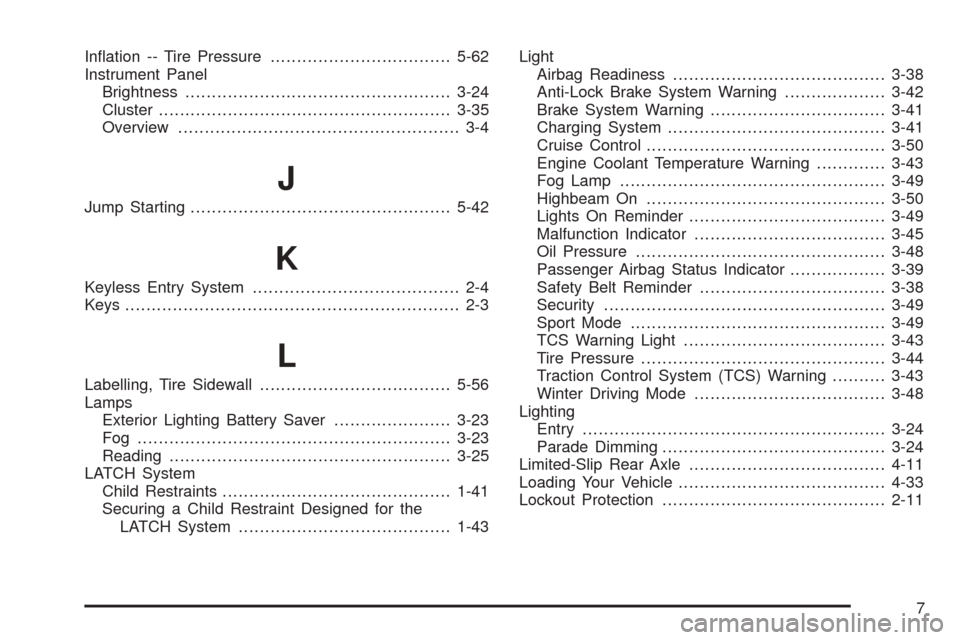
In�ation -- Tire Pressure..................................5-62
Instrument Panel
Brightness..................................................3-24
Cluster.......................................................3-35
Overview..................................................... 3-4
J
Jump Starting.................................................5-42
K
Keyless Entry System....................................... 2-4
Keys............................................................... 2-3
L
Labelling, Tire Sidewall....................................5-56
Lamps
Exterior Lighting Battery Saver......................3-23
Fog ...........................................................3-23
Reading.....................................................3-25
LATCH System
Child Restraints...........................................1-41
Securing a Child Restraint Designed for the
LATCH System........................................1-43Light
Airbag Readiness........................................3-38
Anti-Lock Brake System Warning...................3-42
Brake System Warning.................................3-41
Charging System.........................................3-41
Cruise Control.............................................3-50
Engine Coolant Temperature Warning.............3-43
Fog Lamp..................................................3-49
Highbeam On.............................................3-50
Lights On Reminder.....................................3-49
Malfunction Indicator....................................3-45
Oil Pressure...............................................3-48
Passenger Airbag Status Indicator..................3-39
Safety Belt Reminder...................................3-38
Security.....................................................3-49
Sport Mode................................................3-49
TCS Warning Light......................................3-43
Tire Pressure..............................................3-44
Traction Control System (TCS) Warning..........3-43
Winter Driving Mode....................................3-48
Lighting
Entry.........................................................3-24
Parade Dimming..........................................3-24
Limited-Slip Rear Axle.....................................4-11
Loading Your Vehicle.......................................4-33
Lockout Protection..........................................2-11
7
Page 429 of 432

S
Safety Belt
Pretensioners..............................................1-28
Reminder Light............................................3-38
Safety Belts
Care of......................................................5-89
Driver Position............................................1-14
How to Wear Safety Belts Properly................1-14
Questions and Answers About Safety Belts.....1-13
Rear Safety Belt Comfort Guides for
Children and Small Adults.........................1-25
Rear Seat Passengers.................................1-23
Right Front Passenger Position......................1-22
Safety Belt Extender....................................1-28
Safety Belt Use During Pregnancy.................1-21
Safety Belts Are for Everyone......................... 1-9
Safety Warnings and Symbols.............................. iii
Scheduled Maintenance..................................... 6-4
Seats
Head Restraints............................................ 1-6
Heated Seats............................................... 1-3
Manual Passenger......................................... 1-2
Memory.....................................................2-52
Power Lumbar.............................................. 1-3
Power Seats................................................. 1-2
Reclining Seatbacks...................................... 1-4
Split Folding Rear Seat.................................. 1-6Securing a Child Restraint
Designed for the LATCH System...................1-43
Rear Seat Position......................................1-43
Right Front Seat Position..............................1-46
Security Light.................................................3-49
Service........................................................... 5-3
Adding Equipment to the Outside of
Your Vehicle.............................................. 5-5
Doing Your Own Work................................... 5-4
Engine Soon Light.......................................3-45
Publications Ordering Information...................7-11
Servicing Your Airbag-Equipped Vehicle..............1-64
Setting the Time.............................................3-88
Sheet Metal Damage.......................................5-92
Shifting Into Park (P).......................................2-34
Shifting Out of Park (P)...................................2-35
Signals, Turn and Lane-Change.......................... 3-9
Spare Tire
Compact....................................................5-85
Installing....................................................5-79
Removing...................................................5-77
Storing.......................................................5-84
Speci�cations, Capacities...............................5-107
Speedometer..................................................3-37
Split Folding Rear Seat..................................... 1-6
Sport Mode Light............................................3-49
StabiliTrak
®System.........................................4-11
Starting Your Engine.......................................2-24
11