service reset CADILLAC CTS V 2006 1.G Owners Manual
[x] Cancel search | Manufacturer: CADILLAC, Model Year: 2006, Model line: CTS V, Model: CADILLAC CTS V 2006 1.GPages: 442, PDF Size: 2.57 MB
Page 169 of 442

Anti-Lock Brake System
Warning Light
With the Anti-Lock Brake
System (ABS), the light will
come on when your
engine is started and stay
on for several seconds.
This is normal.
If the ABS warning light comes on and stays on, there
may be a problem with the anti-lock portion of the brake
system. If the brake system warning light is not on,
you still have brakes, but you do not have anti-lock
brakes. SeeBrake System Warning Light on page 3-38
for more information.
If the light stays on, turn the ignition to OFF. If the light
comes on when you are driving, stop as soon as possible
and turn the ignition off. Then start the engine again to
reset the system. If the light still stays on, or comes on
again while you are driving, your vehicle needs service. If
the regular brake system warning light is not on, you still
have brakes, but you do not have anti-lock brakes. If the
regular brake system warning light is also on, you do not
have anti-lock brakes and there is a problem with your
regular brakes. SeeBrake System Warning Light on
page 3-38for more information.The ABS warning light should come on brie�y when you
turn the ignition key to ON. If the light does not come
on then, have it �xed so it will be ready to warn you
if there is a problem.
Traction Control System (TCS)
Warning Light
If the TC (traction control)
warning light comes on
and stays on, there may be
a problem with the
traction control system.
The TC warning light will come on brie�y when you turn
the ignition to ON. If it does not come on then, have it
�xed so it will be ready to warn you if there is a problem.
The light will also come on if you turn the traction
control system off using the TC on/off button located in
the glove box for the CTS and on the steering wheel
for the CTS-V.
3-39
Page 170 of 442

If the TC warning light stays on or comes on while you
are driving, pull off the road as soon as possible
and stop carefully. Try resetting the system by turning
the ignition off then back on. If the light still stays
on or comes back on again while you are driving, your
vehicle needs service. Have the Traction Control
System (TCS) inspected as soon as possible. See
Traction Control System (TCS) (CTS) on page 4-9or
Traction Control System (TCS) (CTS-V) on page 4-10
for more information.
Engine Coolant Temperature
Warning Light (CTS)
This light will come on
when you �rst start the
vehicle as a check
to let you know that the
light is working.
It will go out after a few seconds. If the light does not
come on, see your dealer.If the light does not go out or if the light comes on and
stays on while you are driving, your vehicle may
have a problem with the cooling system. You should
stop the vehicle and turn off the engine as soon
as possible to avoid damage to the engine. A warning
chime will also sound when this light is on.
SeeEngine Overheating on page 5-28for more
information.
Engine Coolant Temperature Gage
This gage shows the
engine coolant
temperature. If the gage
pointer moves into
the shaded area, the
engine is too hot.
That reading means the same thing as the warning
light – the engine coolant is very hot. SeeEngine
Overheating on page 5-28.
3-40
Page 186 of 442
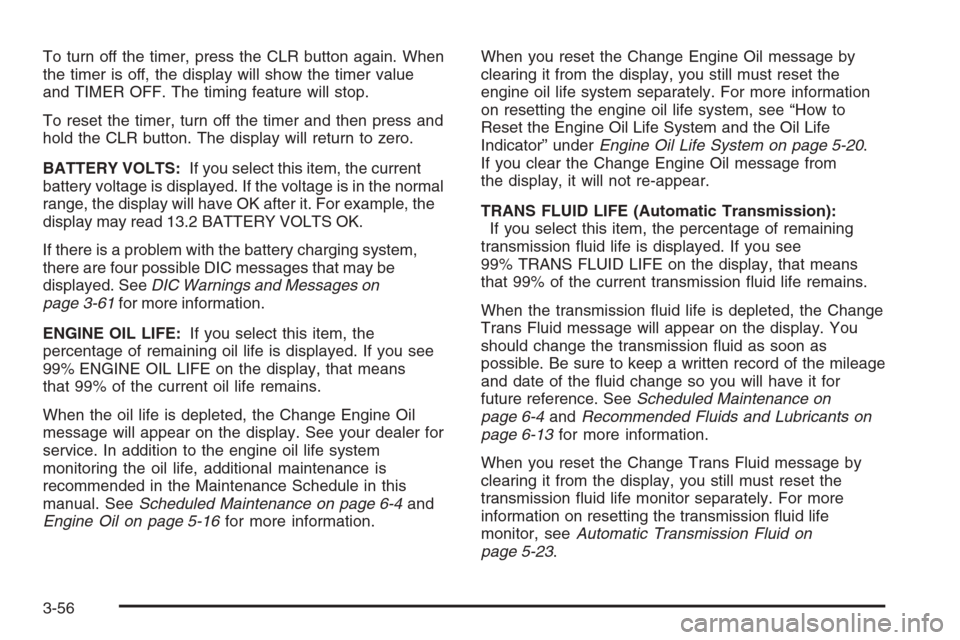
To turn off the timer, press the CLR button again. When
the timer is off, the display will show the timer value
and TIMER OFF. The timing feature will stop.
To reset the timer, turn off the timer and then press and
hold the CLR button. The display will return to zero.
BATTERY VOLTS:If you select this item, the current
battery voltage is displayed. If the voltage is in the normal
range, the display will have OK after it. For example, the
display may read 13.2 BATTERY VOLTS OK.
If there is a problem with the battery charging system,
there are four possible DIC messages that may be
displayed. SeeDIC Warnings and Messages on
page 3-61for more information.
ENGINE OIL LIFE:If you select this item, the
percentage of remaining oil life is displayed. If you see
99% ENGINE OIL LIFE on the display, that means
that 99% of the current oil life remains.
When the oil life is depleted, the Change Engine Oil
message will appear on the display. See your dealer for
service. In addition to the engine oil life system
monitoring the oil life, additional maintenance is
recommended in the Maintenance Schedule in this
manual. SeeScheduled Maintenance on page 6-4and
Engine Oil on page 5-16for more information.When you reset the Change Engine Oil message by
clearing it from the display, you still must reset the
engine oil life system separately. For more information
on resetting the engine oil life system, see “How to
Reset the Engine Oil Life System and the Oil Life
Indicator” underEngine Oil Life System on page 5-20.
If you clear the Change Engine Oil message from
the display, it will not re-appear.
TRANS FLUID LIFE (Automatic Transmission):
If you select this item, the percentage of remaining
transmission �uid life is displayed. If you see
99% TRANS FLUID LIFE on the display, that means
that 99% of the current transmission �uid life remains.
When the transmission �uid life is depleted, the Change
Trans Fluid message will appear on the display. You
should change the transmission �uid as soon as
possible. Be sure to keep a written record of the mileage
and date of the �uid change so you will have it for
future reference. SeeScheduled Maintenance on
page 6-4andRecommended Fluids and Lubricants on
page 6-13for more information.
When you reset the Change Trans Fluid message by
clearing it from the display, you still must reset the
transmission �uid life monitor separately. For more
information on resetting the transmission �uid life
monitor, seeAutomatic Transmission Fluid on
page 5-23.
3-56
Page 193 of 442
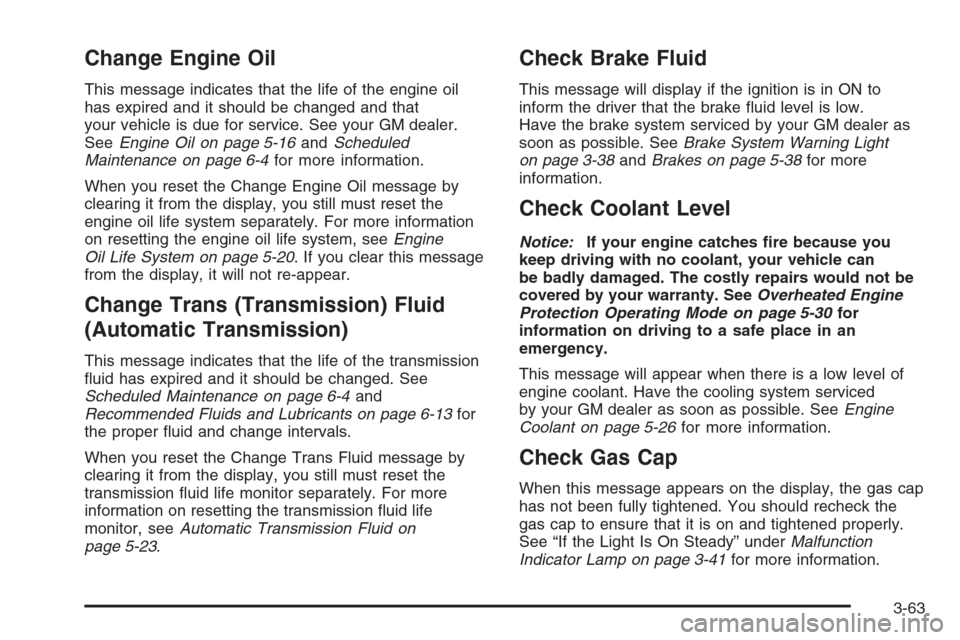
Change Engine Oil
This message indicates that the life of the engine oil
has expired and it should be changed and that
your vehicle is due for service. See your GM dealer.
SeeEngine Oil on page 5-16andScheduled
Maintenance on page 6-4for more information.
When you reset the Change Engine Oil message by
clearing it from the display, you still must reset the
engine oil life system separately. For more information
on resetting the engine oil life system, seeEngine
Oil Life System on page 5-20. If you clear this message
from the display, it will not re-appear.
Change Trans (Transmission) Fluid
(Automatic Transmission)
This message indicates that the life of the transmission
�uid has expired and it should be changed. See
Scheduled Maintenance on page 6-4and
Recommended Fluids and Lubricants on page 6-13for
the proper �uid and change intervals.
When you reset the Change Trans Fluid message by
clearing it from the display, you still must reset the
transmission �uid life monitor separately. For more
information on resetting the transmission �uid life
monitor, seeAutomatic Transmission Fluid on
page 5-23.
Check Brake Fluid
This message will display if the ignition is in ON to
inform the driver that the brake �uid level is low.
Have the brake system serviced by your GM dealer as
soon as possible. SeeBrake System Warning Light
on page 3-38andBrakes on page 5-38for more
information.
Check Coolant Level
Notice:If your engine catches �re because you
keep driving with no coolant, your vehicle can
be badly damaged. The costly repairs would not be
covered by your warranty. SeeOverheated Engine
Protection Operating Mode on page 5-30for
information on driving to a safe place in an
emergency.
This message will appear when there is a low level of
engine coolant. Have the cooling system serviced
by your GM dealer as soon as possible. SeeEngine
Coolant on page 5-26for more information.
Check Gas Cap
When this message appears on the display, the gas cap
has not been fully tightened. You should recheck the
gas cap to ensure that it is on and tightened properly.
See “If the Light Is On Steady” underMalfunction
Indicator Lamp on page 3-41for more information.
3-63
Page 197 of 442

Service Charging System
This message will display when a problem with the
charging system has been detected. Have your vehicle
serviced by your GM dealer.
Service Electrical System
This message will display if an electrical problem has
occurred within the Powertrain Control Module (PCM) or
the ignition switch. Have your vehicle serviced by
your GM dealer.
Service Fuel System
The Powertrain Control Module (PCM) has detected a
problem within the fuel system when this message
appears. Have your vehicle serviced by your GM dealer.
Service Idle Control
A problem with the idle control has occurred when this
message displays. Have your vehicle serviced by
your GM dealer.
Service Stability System
If your vehicle has StabiliTrak®, this message will be
displayed if there has been a problem detected
with StabiliTrak
®.If this message comes on while you are driving, pull
off the road as soon as possible and stop carefully.
Try resetting the system by turning the ignition off and
then back on. If this message still stays on, or comes
back on again while you are driving, your vehicle needs
service. Have the StabiliTrak
®system inspected by
your GM dealer as soon as possible. SeeStabiliTrak®
System on page 4-12for more information.
Service Steering System
Your vehicle may have a speed variable assist steering
system. SeeSteering on page 4-13.
This message will be displayed if a problem is detected
with the speed variable assist steering system. When
this message is displayed, you may notice that the effort
required to steer the vehicle increases or feels heavier,
but you will still be able to steer the vehicle.
Service Theft System
This message means there is a problem with the
immobilizer. SeeImmobilizer on page 2-20for more
information. A fault has been detected in the system,
which means that the system is disabled and is not
protecting the vehicle. The vehicle usually restarts,
however, you may want to take your vehicle to your
GM dealer before turning off the engine.
3-67
Page 223 of 442
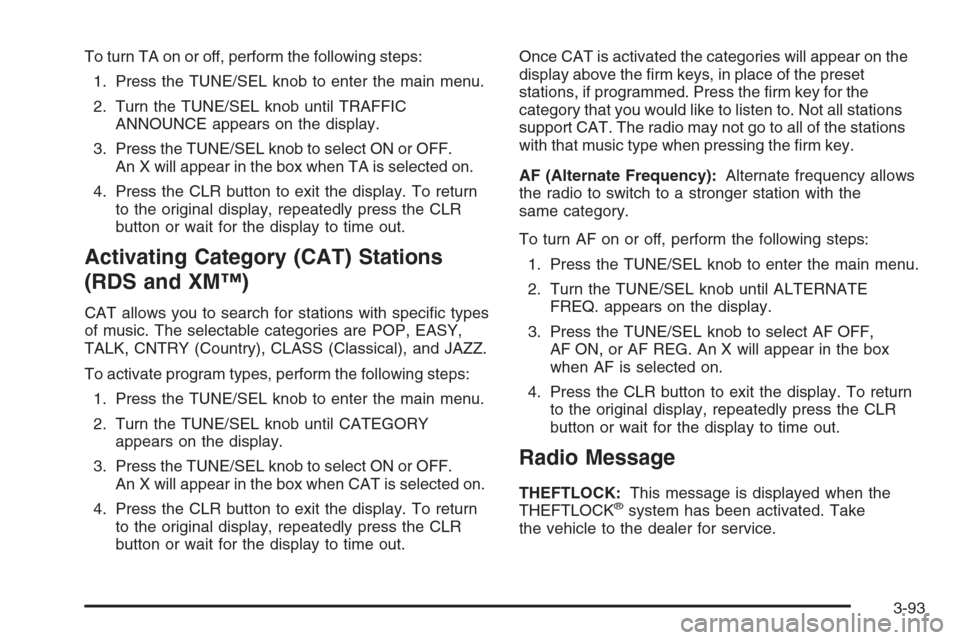
To turn TA on or off, perform the following steps:
1. Press the TUNE/SEL knob to enter the main menu.
2. Turn the TUNE/SEL knob until TRAFFIC
ANNOUNCE appears on the display.
3. Press the TUNE/SEL knob to select ON or OFF.
An X will appear in the box when TA is selected on.
4. Press the CLR button to exit the display. To return
to the original display, repeatedly press the CLR
button or wait for the display to time out.
Activating Category (CAT) Stations
(RDS and XM™)
CAT allows you to search for stations with speci�c types
of music. The selectable categories are POP, EASY,
TALK, CNTRY (Country), CLASS (Classical), and JAZZ.
To activate program types, perform the following steps:
1. Press the TUNE/SEL knob to enter the main menu.
2. Turn the TUNE/SEL knob until CATEGORY
appears on the display.
3. Press the TUNE/SEL knob to select ON or OFF.
An X will appear in the box when CAT is selected on.
4. Press the CLR button to exit the display. To return
to the original display, repeatedly press the CLR
button or wait for the display to time out.Once CAT is activated the categories will appear on the
display above the �rm keys, in place of the preset
stations, if programmed. Press the �rm key for the
category that you would like to listen to. Not all stations
support CAT. The radio may not go to all of the stations
with that music type when pressing the �rm key.
AF (Alternate Frequency):Alternate frequency allows
the radio to switch to a stronger station with the
same category.
To turn AF on or off, perform the following steps:
1. Press the TUNE/SEL knob to enter the main menu.
2. Turn the TUNE/SEL knob until ALTERNATE
FREQ. appears on the display.
3. Press the TUNE/SEL knob to select AF OFF,
AF ON, or AF REG. An X will appear in the box
when AF is selected on.
4. Press the CLR button to exit the display. To return
to the original display, repeatedly press the CLR
button or wait for the display to time out.
Radio Message
THEFTLOCK:This message is displayed when the
THEFTLOCK®system has been activated. Take
the vehicle to the dealer for service.
3-93
Page 224 of 442
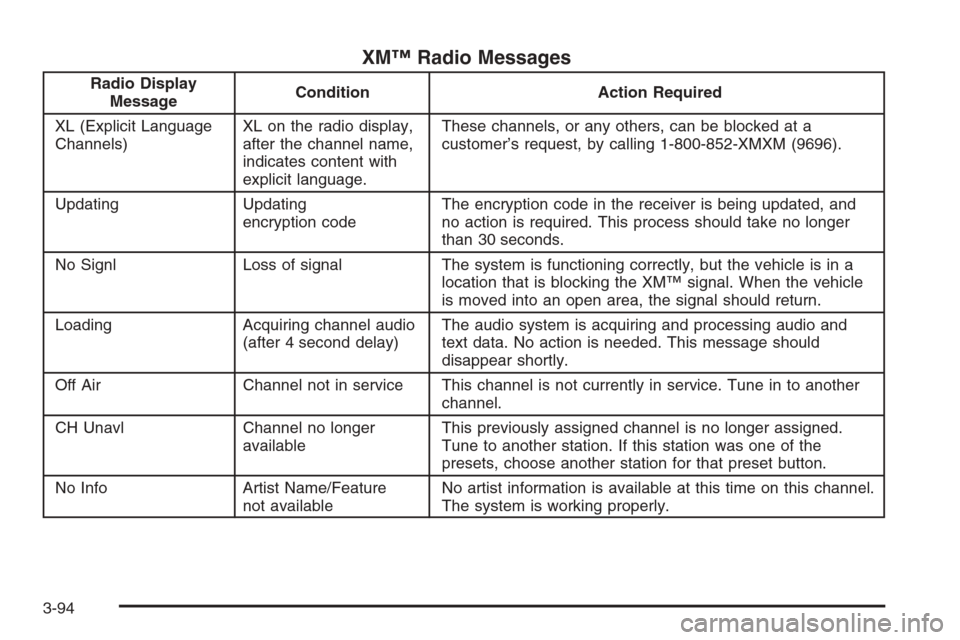
XM™ Radio Messages
Radio Display
MessageCondition Action Required
XL (Explicit Language
Channels)XL on the radio display,
after the channel name,
indicates content with
explicit language.These channels, or any others, can be blocked at a
customer’s request, by calling 1-800-852-XMXM (9696).
Updating Updating
encryption codeThe encryption code in the receiver is being updated, and
no action is required. This process should take no longer
than 30 seconds.
No Signl Loss of signal The system is functioning correctly, but the vehicle is in a
location that is blocking the XM™ signal. When the vehicle
is moved into an open area, the signal should return.
Loading Acquiring channel audio
(after 4 second delay)The audio system is acquiring and processing audio and
text data. No action is needed. This message should
disappear shortly.
Off Air Channel not in service This channel is not currently in service. Tune in to another
channel.
CH Unavl Channel no longer
availableThis previously assigned channel is no longer assigned.
Tune to another station. If this station was one of the
presets, choose another station for that preset button.
No Info Artist Name/Feature
not availableNo artist information is available at this time on this channel.
The system is working properly.
3-94
Page 294 of 442

Engine Oil Life System
When to Change Engine Oil
Your vehicle has a computer system that lets you know
when to change the engine oil and �lter. This is based
on engine revolutions and engine temperature, and not
on mileage. Based on driving conditions, the mileage
at which an oil change will be indicated can vary
considerably. For the oil life system to work properly,
you must reset the system every time the oil is changed.
When the system has calculated that oil life has been
diminished, it will indicate that an oil change is necessary.
A change engine oil message in the Driver Information
Center (DIC) will come on. Change your oil as soon
as possible within the next 600 miles (1 000 km). It is
possible that, if you are driving under the best conditions,
the oil life system may not indicate that an oil change
is necessary for over a year. However, your engine oil
and �lter must be changed at least once a year and
at this time the system must be reset. Your dealer has
GM-trained service people who will perform this work
using genuine GM parts and reset the system. It is also
important to check your oil regularly and keep it at the
proper level.
If the system is ever reset accidentally, you must
change your oil at 3,000 miles (5 000 km) since your
last oil change. Remember to reset the oil life system
whenever the oil is changed.
How to Reset the Engine Oil Life
System and the Oil Life Indicator
The Engine Oil Life System calculates when to change
your engine oil and �lter based on vehicle use. Anytime
your oil is changed, reset the system so it can calculate
when the next oil change is required. If a situation occurs
where you change your oil prior to a change engine oil
message in the DIC being turned on, reset the system.
After the oil has been changed, the change engine
oil message and the oil life indicator must be reset.
To reset the message and indicator, use one of
the following procedures:
Base Audio System
Press the CLR button located to the right of the DIC
display to acknowledge the change engine oil message.
This will clear the message from the display and reset it.
To reset the oil life indicator, use the following steps:
1. Press the up or down arrow on the INFO button
located to the right of the DIC display to access
the DIC menu.
2. Once XXX% ENGINE OIL LIFE menu item is
highlighted, press and hold the CLR button.
The percentage will return to 100, and the oil life
indicator will be reset. Repeat the steps if the
percentage does not return to 100.
3. Turn the key to OFF.
5-20
Page 295 of 442
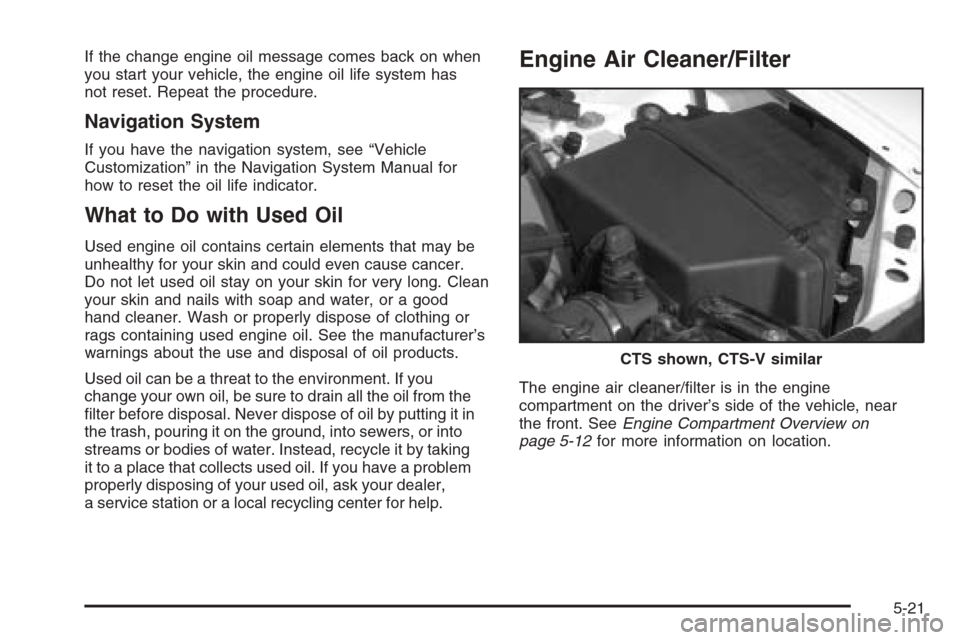
If the change engine oil message comes back on when
you start your vehicle, the engine oil life system has
not reset. Repeat the procedure.
Navigation System
If you have the navigation system, see “Vehicle
Customization” in the Navigation System Manual for
how to reset the oil life indicator.
What to Do with Used Oil
Used engine oil contains certain elements that may be
unhealthy for your skin and could even cause cancer.
Do not let used oil stay on your skin for very long. Clean
your skin and nails with soap and water, or a good
hand cleaner. Wash or properly dispose of clothing or
rags containing used engine oil. See the manufacturer’s
warnings about the use and disposal of oil products.
Used oil can be a threat to the environment. If you
change your own oil, be sure to drain all the oil from the
�lter before disposal. Never dispose of oil by putting it in
the trash, pouring it on the ground, into sewers, or into
streams or bodies of water. Instead, recycle it by taking
it to a place that collects used oil. If you have a problem
properly disposing of your used oil, ask your dealer,
a service station or a local recycling center for help.
Engine Air Cleaner/Filter
The engine air cleaner/�lter is in the engine
compartment on the driver’s side of the vehicle, near
the front. SeeEngine Compartment Overview on
page 5-12for more information on location.CTS shown, CTS-V similar
5-21
Page 297 of 442
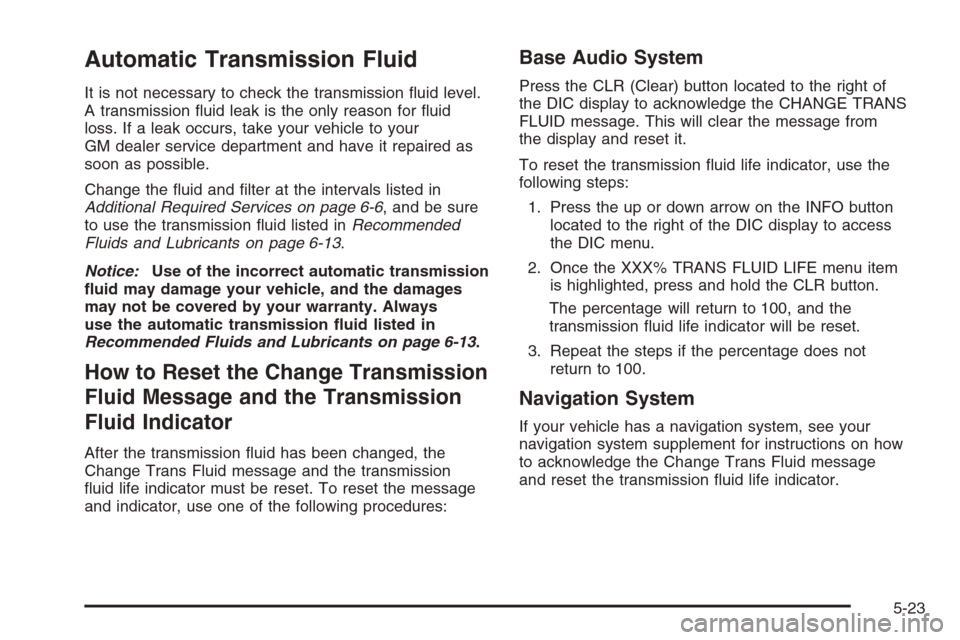
Automatic Transmission Fluid
It is not necessary to check the transmission �uid level.
A transmission �uid leak is the only reason for �uid
loss. If a leak occurs, take your vehicle to your
GM dealer service department and have it repaired as
soon as possible.
Change the �uid and �lter at the intervals listed in
Additional Required Services on page 6-6, and be sure
to use the transmission �uid listed inRecommended
Fluids and Lubricants on page 6-13.
Notice:Use of the incorrect automatic transmission
�uid may damage your vehicle, and the damages
may not be covered by your warranty. Always
use the automatic transmission �uid listed in
Recommended Fluids and Lubricants on page 6-13.
How to Reset the Change Transmission
Fluid Message and the Transmission
Fluid Indicator
After the transmission �uid has been changed, the
Change Trans Fluid message and the transmission
�uid life indicator must be reset. To reset the message
and indicator, use one of the following procedures:
Base Audio System
Press the CLR (Clear) button located to the right of
the DIC display to acknowledge the CHANGE TRANS
FLUID message. This will clear the message from
the display and reset it.
To reset the transmission �uid life indicator, use the
following steps:
1. Press the up or down arrow on the INFO button
located to the right of the DIC display to access
the DIC menu.
2. Once the XXX% TRANS FLUID LIFE menu item
is highlighted, press and hold the CLR button.
The percentage will return to 100, and the
transmission �uid life indicator will be reset.
3. Repeat the steps if the percentage does not
return to 100.
Navigation System
If your vehicle has a navigation system, see your
navigation system supplement for instructions on how
to acknowledge the Change Trans Fluid message
and reset the transmission �uid life indicator.
5-23