audio CADILLAC CTS V 2007 1.G User Guide
[x] Cancel search | Manufacturer: CADILLAC, Model Year: 2007, Model line: CTS V, Model: CADILLAC CTS V 2007 1.GPages: 518, PDF Size: 2.77 MB
Page 223 of 518

System Controls
Use the following controls located on the audio
system to operate the DIC:
INFO (Information):Press the up or down arrows
on this switch, located on the right side of the
audio system, to scroll through the system status
information.CLR (Clear):Press this button, located on the
right side of the audio system, to clear DIC
messages and to reset some DIC displays to zero.
This button is also used to exit out of a menu.
SeeDIC Warnings and Messages on page 232
andStatus of Vehicle Systems on page 223
for more information.
TUNE/SEL (Select) Knob:Turn this knob, located
in the lower right corner of the audio system, to
scroll through the menu items displayed. Press this
knob to select the menu item.
Status of Vehicle Systems
You can view the status of several vehicle
systems using the DIC.
223
Page 228 of 518

RF TIRE:If you select this item, the passenger’s
side front tire pressure will be displayed. If the
tire pressure is low, LOW will be displayed
with this item. The pressure can be displayed in
pounds per square inch (PSI) or kilopascals (KPA).
To change the units, seeDIC Main Menu on
page 228DIC Main Menu.
RR TIRE:If you select this item, the passenger’s
side rear tire pressure will be displayed. If the
tire pressure is low, LOW will be displayed
with this item. The pressure can be displayed in
pounds per square inch (PSI) or kilopascals (KPA).
To change the units, seeDIC Main Menu on
page 228DIC Main Menu.
LR TIRE:If you select this item, the driver’s side
rear tire pressure will be displayed. If the tire
pressure is low, LOW will be displayed with this
item. The pressure can be displayed in pounds per
square inch (PSI) or kilopascals (KPA). To change
the units, seeDIC Main Menu on page 228
DIC Main Menu.
BLANK LINE:If you select this item, nothing is
displayed at the top of the screen.DIC Main Menu
Accessing the DIC Main Menu
To access the main menu of the DIC, do the
following:
1. Press the PWR/VOL knob to turn the radio on.
2. Press the TUNE/SEL knob once.
3. Turn the TUNE/SEL knob clockwise or
counterclockwise to scroll through the
menu items.
The DIC main menu consists of the following
menu items:
eBASS - MID - TREBLE
eEQ
DSP (Bose®Audio System)
AVC (Bose®Audio System)
H/A
AUTOSTORE PRESETS
CAT
TA
MSG RECALL RDS MESSAGE
228
Page 229 of 518
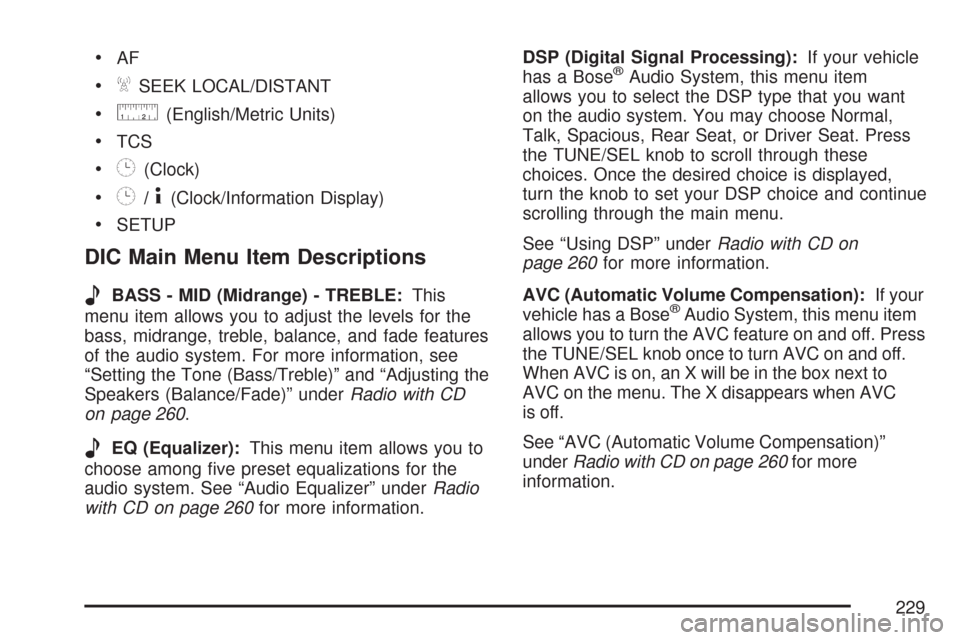
AF
ASEEK LOCAL/DISTANT
9(English/Metric Units)
TCS
8(Clock)
8/4(Clock/Information Display)
SETUP
DIC Main Menu Item Descriptions
e
BASS - MID (Midrange) - TREBLE:This
menu item allows you to adjust the levels for the
bass, midrange, treble, balance, and fade features
of the audio system. For more information, see
“Setting the Tone (Bass/Treble)” and “Adjusting the
Speakers (Balance/Fade)” underRadio with CD
on page 260.
eEQ (Equalizer):This menu item allows you to
choose among �ve preset equalizations for the
audio system. See “Audio Equalizer” underRadio
with CD on page 260for more information.DSP (Digital Signal Processing):If your vehicle
has a Bose
®Audio System, this menu item
allows you to select the DSP type that you want
on the audio system. You may choose Normal,
Talk, Spacious, Rear Seat, or Driver Seat. Press
the TUNE/SEL knob to scroll through these
choices. Once the desired choice is displayed,
turn the knob to set your DSP choice and continue
scrolling through the main menu.
See “Using DSP” underRadio with CD on
page 260for more information.
AVC (Automatic Volume Compensation):If your
vehicle has a Bose
®Audio System, this menu item
allows you to turn the AVC feature on and off. Press
the TUNE/SEL knob once to turn AVC on and off.
When AVC is on, an X will be in the box next to
AVC on the menu. The X disappears when AVC
is off.
See “AVC (Automatic Volume Compensation)”
underRadio with CD on page 260for more
information.
229
Page 231 of 518

See “Activating Category (CAT) Stations (RDS
and XM™)” underRadio with CD on page 260for
more information.
ASEEK LOCAL/DISTANT:This feature instructs
the audio system to seek only local radio stations
with the strongest signal or to seek all radio stations
with a strong signal in a large area. Use LOCAL
when you are in urban areas where there are
several strong radio station signals and you want to
limit the number of stations to those with the
strongest signals only. Use DISTANT when you are
in rural areas where there are fewer radio station
signals available.
To switch between LOCAL and DISTANT, press
the TUNE/SEL knob. Once your choice is
displayed, turn the knob to set your choice and
continue scrolling through the main menu.
9(English/Metric Units):Use this menu item
to adjust the measurement units.
You can choose between ENGLISH UNITS and
METRIC UNITS. To switch between the two, press
the TUNE/SEL knob. Once your choice is
displayed, turn the knob to set your choice and
continue scrolling through the main menu.The measurement units that you choose will be
re�ected on all the vehicle system displays,
not just the DIC information. For example, the
climate control panel will display degrees Celsius
if you choose METRIC UNITS.
TCS (Traction Control System):You can enable
or disable the Traction Control System (TCS)
using this menu item. Press the TUNE/SEL knob
to switch between on and off.
You can also turn the TCS off using the traction
control button located in the glove box (CTS) or on
the steering wheel (CTS-V), or by programming
one of the steering wheel controls (1, 2, 3, or 4) or
audio system soft keys to enable/disable the
TCS. SeeRecon�gurable Steering Wheel Controls
(SWC) (CTS) on page 169and “Con�gurable
Radio Display Keys” underRadio with CD
on page 260for more information.
When you disable the TCS, the traction control
system warning light on the instrument panel
cluster will come on. SeeTraction Control System
(TCS) Warning Light on page 206for more
information.
231
Page 245 of 518

4. Press the TUNE/SEL knob once to select the
letter. The letter will then appear on the display.
If you make a mistake, press the CLR button.
This will exit the menu. You can then go
back into the menu and edit the name. You
can also press the TUNE/SEL knob repeatedly
to cycle through all the characters until you
reach the character you wish to change.
5. Repeat Steps 3 and 4 until the name you
want is complete. You can program up to
16 characters.
The name you selected is now set. You can either
exit the programming mode by following the
instructions later in this section or program the
next feature available on your vehicle. To program
the next feature, enter the personalization
portion of the SETUP menu following the
instructions listed previously.
Con�gure Display Keys
This feature allows you to customize the functions
of the four soft keys located to the left and right
of the audio display. See “Con�gurable Radio
Display Keys” underRadio with CD on page 260
for programming information.
Con�gure SWC (Steering Wheel
Controls) Keys
This feature allows you to customize the functions
of the four steering wheel controls located on
the left spoke of the steering wheel. See
Recon�gurable Steering Wheel Controls (SWC)
(CTS) on page 169for programming information.
Remote Recall Memory
If your vehicle has the optional memory package,
you will have this feature. When this feature is
turned on, you can recall any previously
programmed seat and mirror controls when the
unlock button on the Remote Keyless Entry (RKE)
transmitter is pressed.
Programmable Modes
Mode 1:ON
Mode 2:OFF
Before your vehicle was shipped from the factory,
it was programmed to Mode 2. The mode to
which the vehicle was programmed may have
been changed since it left the factory.
245
Page 258 of 518

Exiting the Personalization Menu
To exit the personalization portion of the SETUP
menu, press the CLR button once you have
�nished making your selections. You will return to
the main audio screen.
If a 15 second time period has elapsed with no
selection made, the SETUP menu will be
exited automatically.
Audio System(s)
Determine which radio your vehicle has and then
read the pages following to familiarize yourself
with its features.
Driving without distraction is a necessity for a
safer driving experience. SeeDefensive Driving on
page 286. By taking a few moments to read this
manual and get familiar with your vehicle’s
audio system, you can use it with less effort, as
well as take advantage of its features. While your
vehicle is parked, set up your audio system by
presetting your favorite radio stations, setting the
tone and adjusting the speakers. Then, when
driving conditions permit, you can tune to
your favorite stations using the presets and
steering wheel controls if the vehicle has them.
{CAUTION:
This system provides you with a far greater
access to audio stations and song listings.
Giving extended attention to entertainment
tasks while driving can cause a crash and
you or others can be injured or killed.
Always keep your eyes on the road and
your mind on the drive — avoid engaging
in extended searching while driving.
Keeping your mind on the drive is important for
safe driving. Here are some ways in which you can
help avoid distraction while driving.
While your vehicle is parked:
Familiarize yourself with all of its controls.
Familiarize yourself with its operation.
Set up your audio system by presetting your
favorite radio stations, setting the tone, and
adjusting the speakers. Then, when driving
conditions permit, you can tune to your favorite
radio stations using the presets and steering
wheel controls if the vehicle has them.
258
Page 259 of 518

Notice:Before adding any sound equipment to
your vehicle, such as an audio system, CD
player, CB radio, mobile telephone, or two-way
radio, make sure that it can be added by
checking with your dealer/retailer. Also, check
federal rules covering mobile radio and
telephone units. If sound equipment can be
added, it is very important to do it properly.
Added sound equipment can interfere with the
operation of your vehicle’s engine, radio, or
other systems, and even damage them. Your
vehicle’s systems can interfere with the
operation of sound equipment that has
been added.
Your vehicle has a feature called Retained
Accessory Power (RAP). With RAP, the audio
system can be played even after the ignition
is turned off. SeeRetained Accessory Power
(RAP) on page 119for more information.Setting the Time
1. Press the TUNE/SEL (select) knob to enter
the main menu.
2. Turn the TUNE/SEL knob until SET CLOCK
appears on the display.
3. Press the TUNE/SEL knob to select
SET CLOCK.
4. Turn the TUNE/SEL knob to adjust the time.
5. Press the TUNE/SEL knob to update the
time. VEHICLE TIME UPDATED will appear
on the display.
If the CLOCK/RADIO DISP (display) is con�gured
into one of the con�gurable keys, pressing the key
will switch the display between the radio station
frequency and the time. See “Con�gurable Radio
Display Keys” underRadio with CD on page 260for
more information on con�guring the keys.
259
Page 260 of 518
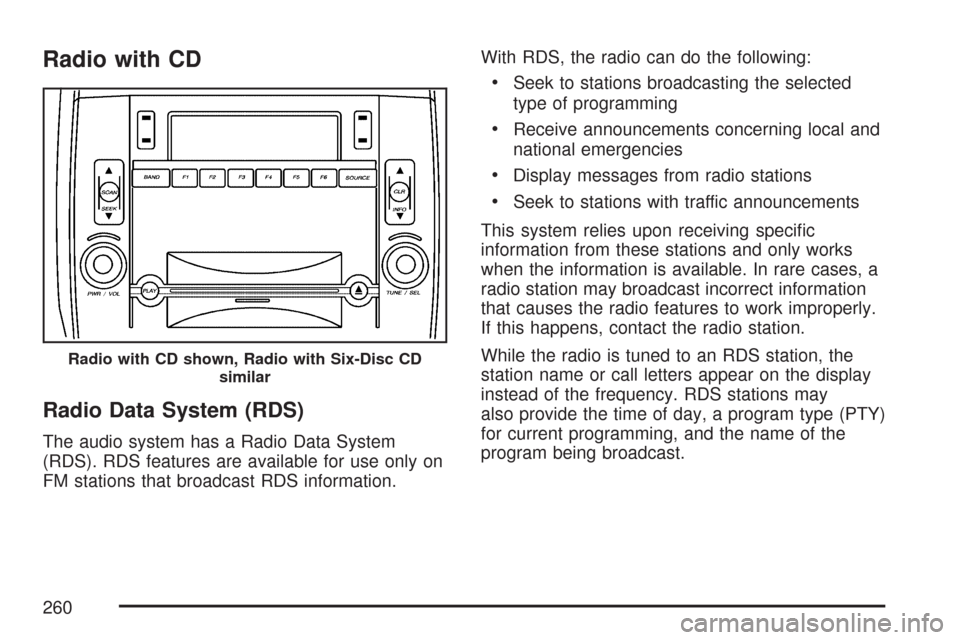
Radio with CD
Radio Data System (RDS)
The audio system has a Radio Data System
(RDS). RDS features are available for use only on
FM stations that broadcast RDS information.With RDS, the radio can do the following:
Seek to stations broadcasting the selected
type of programming
Receive announcements concerning local and
national emergencies
Display messages from radio stations
Seek to stations with traffic announcements
This system relies upon receiving speci�c
information from these stations and only works
when the information is available. In rare cases, a
radio station may broadcast incorrect information
that causes the radio features to work improperly.
If this happens, contact the radio station.
While the radio is tuned to an RDS station, the
station name or call letters appear on the display
instead of the frequency. RDS stations may
also provide the time of day, a program type (PTY)
for current programming, and the name of the
program being broadcast.
Radio with CD shown, Radio with Six-Disc CD
similar
260
Page 261 of 518

XM™ Satellite Radio Service
XM™ is a satellite radio service that is based in
the 48 contiguous United States and Canada.
XM™ offers a large variety of coast-to-coast
channels including music, news, sports, talk,
traffic/weather (U.S. subscribers), and children’s
programming. XM™ provides digital quality
audio and text information that includes song title
and artist name. A service fee is required in
order to receive the XM™ service. For more
information, contact XM™; In the U.S. at
www.xmradio.com or call 1-800-852-XMXM (9696)
or in Canada at www.xmradio.ca or call
1-877-GET-XMSR (438-9677).
CLOCK/INFO DISP (Clock/Information Display):
Press the CLOCK/INFO DISP button to switch
between the clock display, the XM™ screen, and
the XM™ information display.Press this button while in XM™ mode to retrieve
three different categories of information related
to the current song or channel: Artist, Song Title,
and Category. To view this information, perform
the following:
1. Press the TUNE/SEL knob to enter the
main menu.
2. Turn the TUNE/SEL knob until CLOCK/INFO
DISP appears on the display.
3. Press the TUNE/SEL knob to select
CLOCK/INFO DISP. The display changes to
show the additional XM™ information.
4. To return to the original display, press the
CLR (clear) button or wait for the display to
time out.
If the CLOCK/INFO DISP is con�gured into one of
the con�gurable keys, pressing the key switches
the display between the radio station frequency
and the time. See “Con�gurable Radio Display
Keys” later in this section for more information.
261
Page 262 of 518
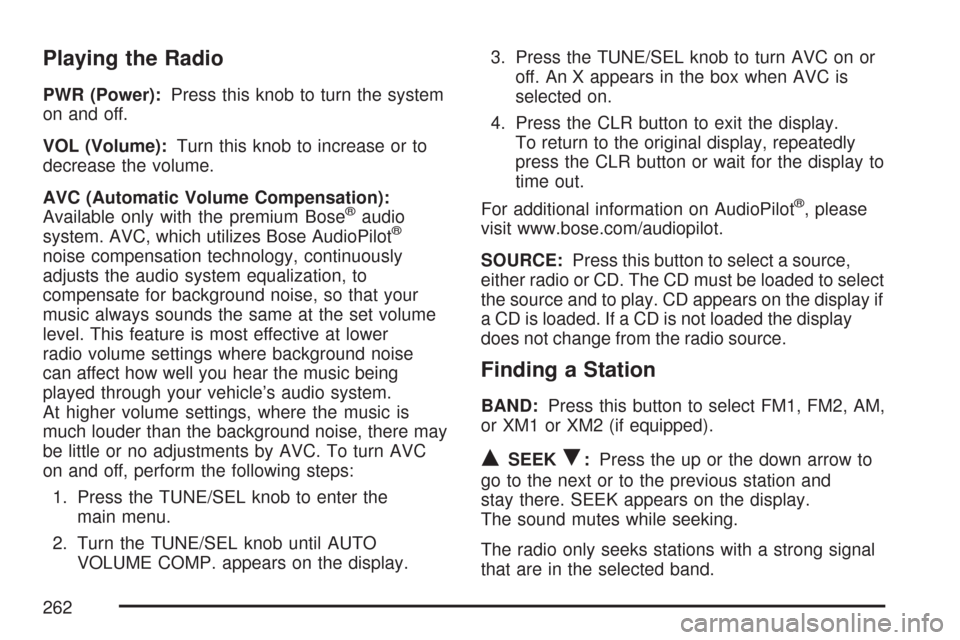
Playing the Radio
PWR (Power):Press this knob to turn the system
on and off.
VOL (Volume):Turn this knob to increase or to
decrease the volume.
AVC (Automatic Volume Compensation):
Available only with the premium Bose
®audio
system. AVC, which utilizes Bose AudioPilot®
noise compensation technology, continuously
adjusts the audio system equalization, to
compensate for background noise, so that your
music always sounds the same at the set volume
level. This feature is most effective at lower
radio volume settings where background noise
can affect how well you hear the music being
played through your vehicle’s audio system.
At higher volume settings, where the music is
much louder than the background noise, there may
be little or no adjustments by AVC. To turn AVC
on and off, perform the following steps:
1. Press the TUNE/SEL knob to enter the
main menu.
2. Turn the TUNE/SEL knob until AUTO
VOLUME COMP. appears on the display.3. Press the TUNE/SEL knob to turn AVC on or
off. An X appears in the box when AVC is
selected on.
4. Press the CLR button to exit the display.
To return to the original display, repeatedly
press the CLR button or wait for the display to
time out.
For additional information on AudioPilot
®, please
visit www.bose.com/audiopilot.
SOURCE:Press this button to select a source,
either radio or CD. The CD must be loaded to select
the source and to play. CD appears on the display if
a CD is loaded. If a CD is not loaded the display
does not change from the radio source.
Finding a Station
BAND:Press this button to select FM1, FM2, AM,
or XM1 or XM2 (if equipped).
QSEEKR:Press the up or the down arrow to
go to the next or to the previous station and
stay there. SEEK appears on the display.
The sound mutes while seeking.
The radio only seeks stations with a strong signal
that are in the selected band.
262