navigation CADILLAC CTS V 2007 1.G User Guide
[x] Cancel search | Manufacturer: CADILLAC, Model Year: 2007, Model line: CTS V, Model: CADILLAC CTS V 2007 1.GPages: 518, PDF Size: 2.77 MB
Page 279 of 518
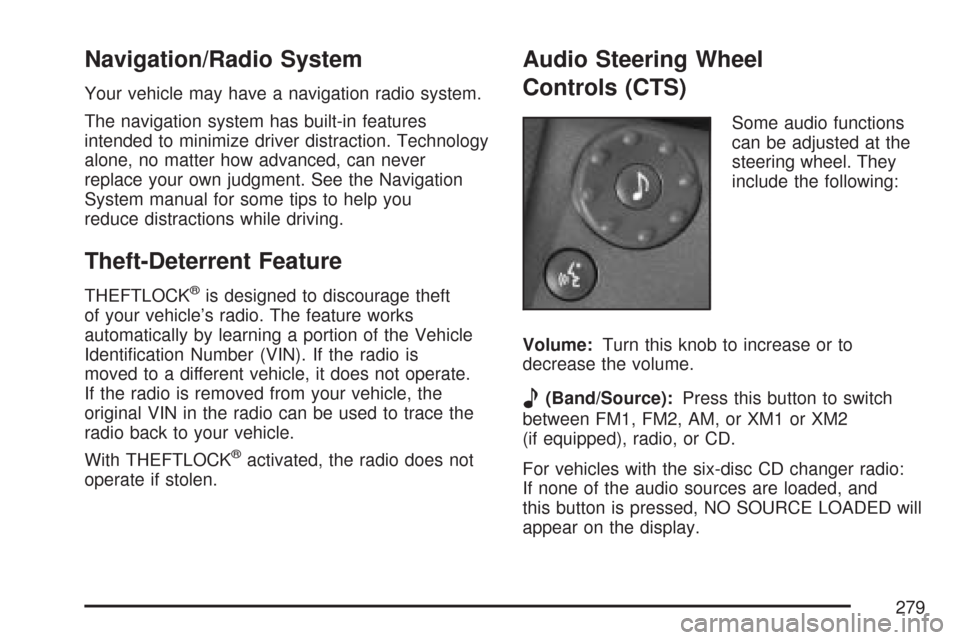
Navigation/Radio System
Your vehicle may have a navigation radio system.
The navigation system has built-in features
intended to minimize driver distraction. Technology
alone, no matter how advanced, can never
replace your own judgment. See the Navigation
System manual for some tips to help you
reduce distractions while driving.
Theft-Deterrent Feature
THEFTLOCK®is designed to discourage theft
of your vehicle’s radio. The feature works
automatically by learning a portion of the Vehicle
Identi�cation Number (VIN). If the radio is
moved to a different vehicle, it does not operate.
If the radio is removed from your vehicle, the
original VIN in the radio can be used to trace the
radio back to your vehicle.
With THEFTLOCK
®activated, the radio does not
operate if stolen.
Audio Steering Wheel
Controls (CTS)
Some audio functions
can be adjusted at the
steering wheel. They
include the following:
Volume:Turn this knob to increase or to
decrease the volume.
e(Band/Source):Press this button to switch
between FM1, FM2, AM, or XM1 or XM2
(if equipped), radio, or CD.
For vehicles with the six-disc CD changer radio:
If none of the audio sources are loaded, and
this button is pressed, NO SOURCE LOADED will
appear on the display.
279
Page 280 of 518

g(Mute/Voice Recognition):Press this button
to silence the system. Press this button again
or turn the VOL (volume) knob to turn the
sound on.
If your vehicle has the navigation system, press
this button to initiate voice recognition. See “Voice
Recognition” in the Navigation System manual
for more information.
SeeRecon�gurable
Steering Wheel Controls
(SWC) (CTS) on
page 169for more
information on
this feature.Audio Steering Wheel
Controls (CTS-V)
Depending on your vehicle, the audio steering
wheel controls may be different.
For the CTS-V, some audio controls can be
adjusted at the steering wheel. They include
the following:
0(Mute):Press this button to silence the system.
Press this button again, or any other radio
button, to turn the sound on.
280
Page 281 of 518

SRCE (Source):Press this button to switch
between FM1, FM2, AM, or XM1 or XM2
(if equipped), radio, or CD.
g(OnStar®/Voice Recognition):If your vehicle
has the Radio with CD or Radio with Six-Disc
CD audio system, press this button to interact with
the OnStar system.
If your vehicle has the navigation system, press
this button to initiate voice recognition. See “Voice
Recognition” in the Navigation System manual
for more information. While in Voice Recognition,
say “OnStar” to interact with the OnStar
®
system. See theOnStar®System on page 142in
this manual for more information.
1-6 (Preset Stations):Press this button to play
stations that are programmed on the radio
preset pushbuttons. The radio will only seek preset
stations with a strong signal that are in the
selected band.
When a CD is playing, press this button to go to
the next track.
When a CD is playing in the six-disc CD changer,
press this button to go to the next available CD,
if multiple CDs are loaded.+
u— (Volume):Press this button to increase
or to decrease the volume.
+
tu— (Seek):Press either arrow to go to
the next or the previous radio station and stay
there. The radio will only seek stations with
a strong signal that are in the selected band.
When a CD is playing, press the minus sign to go
to the start of the current track, if more than
10 seconds have played. Press the plus sign to go
to the next track. If either the minus or the plus
button are pressed more than once, the player will
continue moving backward or forward through
the CD.
Press and hold the SEEK plus or minus button,
until you hear a beep. The CD will fast forward or
fast reverse through the CD. Press either button
again to play the passage.
If you have the navigation system, some of the
audio steering wheel controls work when a DVD is
playing in the navigation radio. See the Navigation
System manual for more information.
281
Page 296 of 518

If you press the TC button once, the traction
control system will turn off and the TCS warning
light will come on. If you press the TC button again
within �ve seconds, the traction control system
will remain off, the warning light will stay on, and
the stability system will enter Competitive
Driving Mode. Competitive Driving will be displayed
on the Driver Information Center (DIC). See
Competitive Driving Mode (CTS-V) on page 296
and “Driver Information Center (DIC)” in the
Navigation Supplement for more information.
Press the TC button again to turn the system back
on. If you press and hold the TC button for
�ve seconds, the StabiliTrak
®and Traction Control
systems will turn off. Press the TC button again
to turn StabiliTrak
®and Traction Control back on.
For more information, seeStabiliTrak®System
on page 297.
Adding non-GM accessories can affect your
vehicle’s performance. SeeAccessories and
Modi�cations on page 332for more information.
Competitive Driving Mode (CTS-V)
The driver can select this optional handling
mode by pressing the Traction Control (TC) button
on the steering wheel twice within �ve seconds.
COMPETITIVE DRIVING will be displayed in
the DIC. Competitive driving mode allows
the driver to have control of the power applied to
the rear wheels, while the StabiliTrak
®system
helps steer the vehicle by selective brake
application. In competitive mode, the levels at
which StabiliTrak
®is engaged have been modi�ed
to better suit a performance driving environment.
When the traction control warning light is on,
the Traction Control System will not be operating.
Adjust your driving accordingly.
When you press the TC button again, or turn
the ignition to ACCESSORY, the TCS will
be on. The traction engaged symbol will be
displayed temporarily in the DIC and a chime
will be heard.
296
Page 350 of 518

How to Reset the Engine Oil Life
System and the Oil Life Indicator
The Engine Oil Life System calculates when to
change your engine oil and �lter based on vehicle
use. Anytime your oil is changed, reset the system
so it can calculate when the next oil change is
required. If a situation occurs where you change
your oil prior to a change engine oil message in the
DIC being turned on, reset the system.
After the oil has been changed, the change engine
oil message and the oil life indicator must be
reset. To reset the message and indicator, use one
of the following procedures:
Base Audio System
Press the CLR button located to the right of the
DIC display to acknowledge the change engine oil
message. This will clear the message from the
display and reset it.To reset the oil life indicator, use the following
steps:
1. Press the up or down arrow on the INFO
button located to the right of the DIC
display to access the DIC menu.
2. Once XXX% ENGINE OIL LIFE menu item is
highlighted, press and hold the CLR button.
The percentage will return to 100, and
the oil life indicator will be reset. Repeat the
steps if the percentage does not return to 100.
3. Turn the key to OFF.
If the change engine oil message comes back on
when you start your vehicle, the engine oil life
system has not reset. Repeat the procedure.Navigation System
If you have the navigation system, see “Vehicle
Customization” in the Navigation System Manual
for how to reset the oil life indicator.
350
Page 354 of 518

To reset the transmission �uid life indicator, use the
following steps:
1. Press the up or down arrow on the INFO
(Information) button located to the right of the
DIC display to access the DIC menu.
2. Once the XXX% TRANS FLUID LIFE menu
item is highlighted, press and hold the CLR
button.
The percentage will return to 100, and the
transmission �uid life indicator will be reset.
3. Repeat the steps if the percentage does not
return to 100.
Navigation System
If your vehicle has a navigation system, see your
Navigation System Manual for instructions on
how to acknowledge the Change Trans Fluid
message and reset the transmission �uid
life indicator.
Manual Transmission Fluid
When to Check Manual Transmission
Fluid
It is not necessary to check the manual
transmission �uid level. A transmission �uid leak is
the only reason for �uid loss. If a leak occurs, take
the vehicle to your GM dealer service department
and have it repaired as soon as possible.
How to Check Manual Transmission
Fluid
Because this operation can be difficult, you may
choose to have this done at your GM dealer
service department.
If you do it yourself, be sure to follow all the
instructions here, or you could get a false reading.
Notice:Too much or too little �uid can damage
your transmission. Too much can mean that
some of the �uid could come out and fall on hot
engine parts or exhaust system parts, starting a
�re. Too little �uid could cause the
transmission to overheat. Be sure to get an
accurate reading if you check your
transmission �uid.
354
Page 405 of 518

The high-performance tires, size P225/55R16,
P225/50R17 or P225/50R18 require in�ation
pressure adjustment when driving your vehicle at
speeds of 100 mph (160 km/h) or higher. Set
the cold tire in�ation pressure to the maximum
in�ation pressure shown on the tire sidewall,
or 38 psi (262 kPa), whichever is lower. See the
example following.
Example:
You will �nd the maximum load and in�ation
pressure molded on the tire’s sidewall, in small
letters, near the rim �ange. It will read something
like this: Maximum load 710 kg (1565 lbs)
350 kPa (51 psi) Max. Press.
For this example, you would set the cold in�ation
pressure for high-speed driving at 38 psi (262 kPa)
When you end high-speed driving, return the tires
to the cold in�ation pressures shown on the
tire and loading information label. SeeLoading
Your Vehicle on page 321.Tire Pressure Monitor System
Your vehicle may have a Tire Pressure Monitor
System (TPMS). This system uses radio and
sensor technology to check tire pressure levels.
If your vehicle has this feature, sensors are
mounted on each the tire and wheel assembly,
except for the spare tire. The TPMS sensors
monitor the air pressure in the vehicle’s tires and
transmits the tire pressure readings to a receiver
located in the vehicle.
If your vehicle has the base audio system, the
Driver Information Center (DIC) displays TPMS
warnings and messages on the radio’s display
screen. SeeSystem Controls on page 223
andDIC Warnings and Messages on page 232for
additional information and details about the DIC
operation and displays. If your vehicle has
the Navigation system, TPMS warnings and
messages are displayed on the message center
screen, located inside the tachometer. See
Message Center (CTS-V) on page 215for
information about the message center operation
and displays.
405
Page 504 of 518

Audio Steering Wheel Controls........279, 280
Care of Your CD Player........................... 283
Care of Your CDs.................................... 283
Diversity Antenna System......................... 284
Navigation/Radio System, see
Navigation Manual................................ 279
Radio with CD......................................... 260
Setting the Time...................................... 259
Theft-Deterrent Feature............................ 279
Understanding Radio Reception............... 282
XM™ Satellite Radio Antenna System...... 284
Automatic Transmission
Fluid........................................................ 353
Operation................................................. 122
B
Battery........................................................ 375
Electric Power Management..................... 185
Exterior Lighting Battery Saver................. 183
Run-Down Protection............................... 186
Before Leaving on a Long Trip.................... 312
Brake
Emergencies............................................ 293
Parking.................................................... 128Brakes........................................................ 371
Panic Assist............................................. 298
System Warning Light.............................. 205
Braking....................................................... 290
Braking in Emergencies............................... 293
Break-In, New Vehicle................................. 116
Bulb Replacement....................................... 386
Back-Up and License Plate Lamps.......... 389
Front Turn Signal and Fog Lamps............ 387
Halogen Bulbs......................................... 386
Headlamp Aiming..................................... 383
High Intensity Discharge (HID) Lighting.... 386
Replacement Bulbs.................................. 389
Taillamps, Turn Signal, Stoplamps and
Sidemarker Lamps................................ 387
Buying New Tires........................................ 411C
Calibration................................................... 137
California Fuel............................................. 335
California Proposition 65 Warning................ 333
Canadian Owners........................................... 3
Capacities and Speci�cations...................... 457
Carbon Monoxide..............104, 134, 316, 328
504
Page 512 of 518

N
Navigation/Radio System, see Navigation
Manual..................................................... 279
New Vehicle Break-In.................................. 116
Normal Maintenance Replacement Parts..... 475
O
Odometer.................................................... 200
Odometers, Trip.......................................... 200
Off-Road Recovery...................................... 301
Oil
Engine..................................................... 346
Pressure Light.......................................... 212
Oil, Engine Oil Life System......................... 349
Oil Temperature Warning Message.............. 220
Older Children, Restraints............................. 42
One-to-Four Shift Message.......................... 222
Online Owner Center................................... 485
OnStar
®System, see OnStar®Manual........ 142
Operation, Universal Home
Remote System..............................148, 152
Other Warning Devices................................ 168
Outlet Adjustment........................................ 194Outlets
Accessory Power..................................... 186
Outside
Convex Mirror.......................................... 141
Curb View Assist Mirror........................... 141
Heated Mirrors......................................... 141
Power Mirrors.......................................... 140
Overheated Engine Protection
Operating Mode....................................... 362
Owner Checks and Services....................... 469
Owners, Canadian.......................................... 3
P
Paint, Damage............................................ 442
Panic Brake Assist...................................... 298
Parade Dimming.......................................... 185
Park (P)
Shifting Into............................................. 130
Shifting Out of......................................... 132
Parking
Brake....................................................... 128
Over Things That Burn............................ 133
Parking Your Vehicle................................... 132
Passenger Airbag Status Indicator............... 202
512
Page 513 of 518

Passenger Compartment Air Filter............... 195
Passenger Sensing System........................... 82
Passing....................................................... 301
Power
Door Locks.............................................. 101
Electrical System..................................... 446
Lumbar Controls........................................ 10
Retained Accessory (RAP)....................... 119
Seat............................................................ 9
Steering Fluid.......................................... 368
Windows.................................................. 108
Pretensioners, Safety Belt............................. 41
Programmable Automatic Door Locks.......... 102
Q
Questions and Answers About
Safety Belts............................................... 24
R
Radios........................................................ 258
Care of Your CD Player........................... 283
Care of Your CDs.................................... 283
Navigation/Radio System, see
Navigation Manual................................ 279
Radio with CD......................................... 260Radios (cont.)
Setting the Time...................................... 259
Theft-Deterrent......................................... 279
Understanding Reception......................... 282
Reading Lamps........................................... 185
Rear Axle.................................................... 382
Limited-Slip.............................................. 297
Rear Door Security Locks........................... 103
Rear Safety Belt Comfort Guides.................. 38
Rear Seat Passengers, Safety Belts.............. 34
Rearview Mirror, Automatic Dimming
with OnStar
®............................................ 136
Rearview Mirror, Automatic Dimming
with OnStar
®and Compass..................... 137
Reclining Seatbacks...................................... 14
Recommended Fluids and Lubricants.......... 473
Recon�gurable Steering Wheel Controls...... 169
Recreational Vehicle Towing........................ 326
Remote Keyless Entry (RKE) System............ 96
Remote Keyless Entry (RKE) System,
Operation................................................... 97
Removing the Flat Tire and Installing
the Spare Tire.......................................... 426
Removing the Spare Tire and Tools............ 425
Replacement Bulbs..................................... 389
Reporting Safety Defects
Canadian Government............................. 500
513