reset CADILLAC CTS V 2007 1.G Owners Manual
[x] Cancel search | Manufacturer: CADILLAC, Model Year: 2007, Model line: CTS V, Model: CADILLAC CTS V 2007 1.GPages: 518, PDF Size: 2.77 MB
Page 102 of 518

Delayed Locking
With this feature, you can delay the actual locking
of the doors.
When the power door lock switch or the lock
button on the Remote Keyless Entry (RKE)
transmitter is pressed when the key is not in the
ignition and the driver’s door is opened, a
chime will sound three times indicating that
delayed locking is active.
When all the doors are closed, the doors will lock
automatically after �ve seconds. If a door is
reopened before �ve seconds have elapsed, the
�ve second timer will reset itself once all the doors
are closed again.
You can press the door lock switch or the lock
button on the RKE transmitter again to override
this feature and lock the doors immediately.
You can turn this feature off using the Driver
Information Center (DIC). When delayed locking is
off, the doors will lock immediately when you
press the power door lock switch or the lock button
on the RKE transmitter. SeeDIC Vehicle
Personalization on page 242for more information.
Programmable Automatic Door Locks
If your vehicle has an automatic transmission,
the vehicle is programmed so that the doors will
lock automatically when all doors are closed,
the ignition is on, and the shift lever is moved out
of PARK (P). The doors will automatically
unlock when you stop the vehicle and move the
shift lever back into PARK (P).
If your vehicle has a manual transmission, the
vehicle is programmed so that the doors will lock
automatically after the vehicle speed reaches
5 mph (8 km). The doors will automatically unlock
when the ignition is turned off and the key is
removed from the ignition.
If someone needs to exit the vehicle once the
doors are locked, have that person use the manual
lever or power door lock switch. When the door
is closed again, it will not lock automatically.
Use the manual lever or the power door lock
switch to lock the door.
The power door locks can be programmed
through prompts displayed on the Driver
Information Center (DIC). These prompts allow
you to choose various lock and unlock settings.
For more information on programming, see
DIC Vehicle Personalization on page 242.
102
Page 109 of 518

Your vehicle has Retained Accessory Power (RAP)
that allows you to use the power windows for
up to 10 minutes once the ignition has been turned
off. For more information, seeRetained Accessory
Power (RAP) on page 119.
Express-Down Window
Press the down arrow on the switch to the second
position to activate the express-down feature.
To stop the window as it is lowering, press
the down arrow on the switch again.
Express-Up Window
This feature is only on front power windows. Press
the up arrow on the switch to the second position
to activate the express-up feature. To stop the
window as it is raising, press the up arrow again.
Programming the Power Windows
If the battery on your vehicle has been recharged,
disconnected, or is not working, you will need to
reprogram each front power window for the
express-up feature to work. Before reprogramming,
replace or recharge your vehicle’s battery.To program each window, follow these steps:
1. With the ignition in ACCESSORY, ON or when
Retained Accessory Power (RAP) is active,
press and hold the down arrow on the
power window switch until the window has
fully opened.
2. Press the up arrow on the power window
switch until the window is fully closed.
3. Continue holding the up arrow on the switch
for approximately two seconds after the
window is completely closed.
The window is now reprogrammed. Repeat the
process for the other front window.
Express Window Anti-Pinch Feature
If any object is in the path of the window when the
express-up is active, the window will stop at the
obstruction and automatically reverse to a preset
factory position. Weather conditions such as
severe icing may also cause the window to
automatically reverse. The window will return to
normal operation once the obstruction or condition
is removed.
109
Page 138 of 518
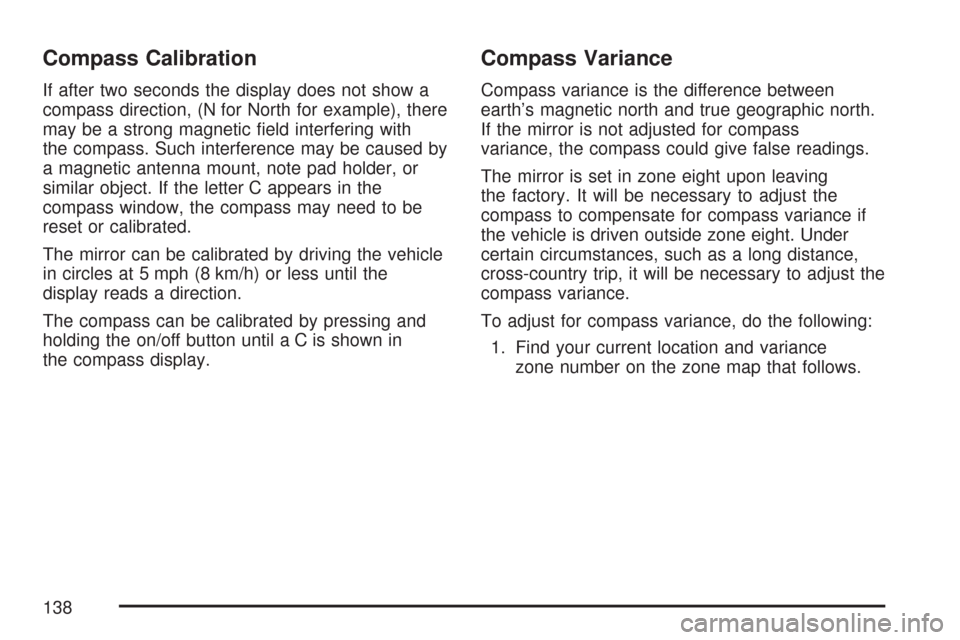
Compass Calibration
If after two seconds the display does not show a
compass direction, (N for North for example), there
may be a strong magnetic �eld interfering with
the compass. Such interference may be caused by
a magnetic antenna mount, note pad holder, or
similar object. If the letter C appears in the
compass window, the compass may need to be
reset or calibrated.
The mirror can be calibrated by driving the vehicle
in circles at 5 mph (8 km/h) or less until the
display reads a direction.
The compass can be calibrated by pressing and
holding the on/off button until a C is shown in
the compass display.
Compass Variance
Compass variance is the difference between
earth’s magnetic north and true geographic north.
If the mirror is not adjusted for compass
variance, the compass could give false readings.
The mirror is set in zone eight upon leaving
the factory. It will be necessary to adjust the
compass to compensate for compass variance if
the vehicle is driven outside zone eight. Under
certain circumstances, such as a long distance,
cross-country trip, it will be necessary to adjust the
compass variance.
To adjust for compass variance, do the following:
1. Find your current location and variance
zone number on the zone map that follows.
138
Page 178 of 518
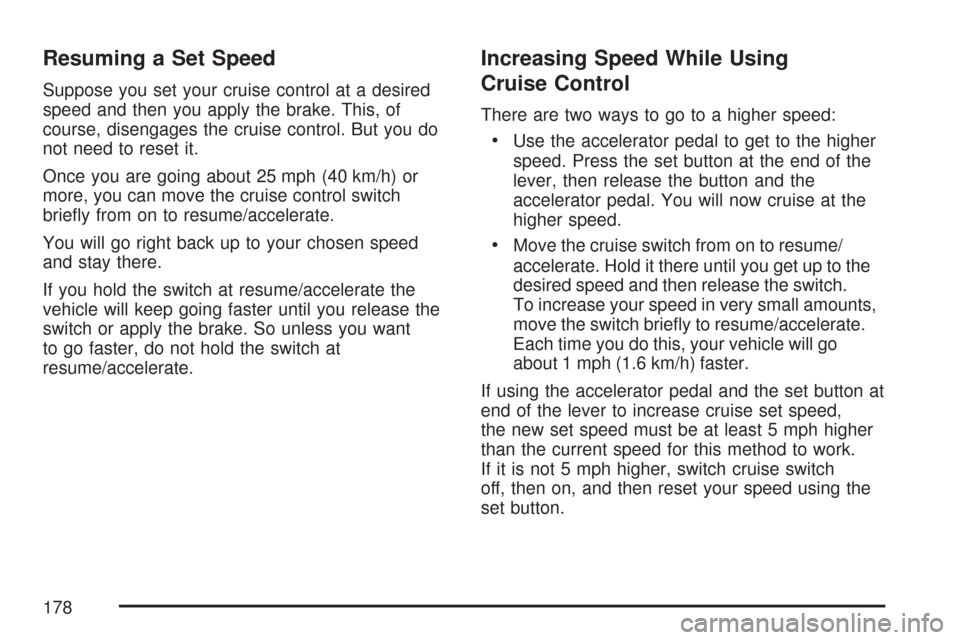
Resuming a Set Speed
Suppose you set your cruise control at a desired
speed and then you apply the brake. This, of
course, disengages the cruise control. But you do
not need to reset it.
Once you are going about 25 mph (40 km/h) or
more, you can move the cruise control switch
brie�y from on to resume/accelerate.
You will go right back up to your chosen speed
and stay there.
If you hold the switch at resume/accelerate the
vehicle will keep going faster until you release the
switch or apply the brake. So unless you want
to go faster, do not hold the switch at
resume/accelerate.
Increasing Speed While Using
Cruise Control
There are two ways to go to a higher speed:
Use the accelerator pedal to get to the higher
speed. Press the set button at the end of the
lever, then release the button and the
accelerator pedal. You will now cruise at the
higher speed.
Move the cruise switch from on to resume/
accelerate. Hold it there until you get up to the
desired speed and then release the switch.
To increase your speed in very small amounts,
move the switch brie�y to resume/accelerate.
Each time you do this, your vehicle will go
about 1 mph (1.6 km/h) faster.
If using the accelerator pedal and the set button at
end of the lever to increase cruise set speed,
the new set speed must be at least 5 mph higher
than the current speed for this method to work.
If it is not 5 mph higher, switch cruise switch
off, then on, and then reset your speed using the
set button.
178
Page 186 of 518
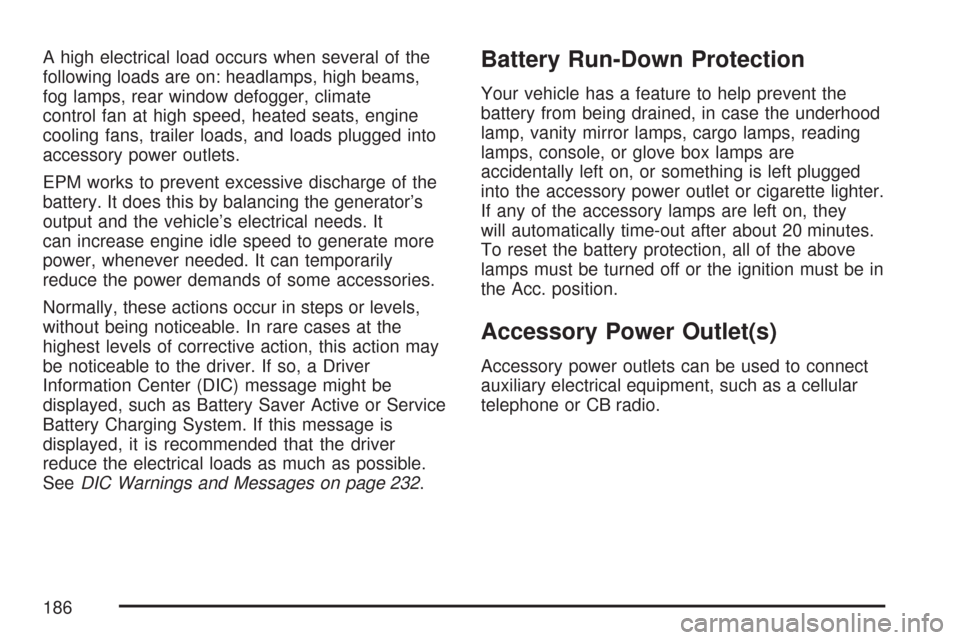
A high electrical load occurs when several of the
following loads are on: headlamps, high beams,
fog lamps, rear window defogger, climate
control fan at high speed, heated seats, engine
cooling fans, trailer loads, and loads plugged into
accessory power outlets.
EPM works to prevent excessive discharge of the
battery. It does this by balancing the generator’s
output and the vehicle’s electrical needs. It
can increase engine idle speed to generate more
power, whenever needed. It can temporarily
reduce the power demands of some accessories.
Normally, these actions occur in steps or levels,
without being noticeable. In rare cases at the
highest levels of corrective action, this action may
be noticeable to the driver. If so, a Driver
Information Center (DIC) message might be
displayed, such as Battery Saver Active or Service
Battery Charging System. If this message is
displayed, it is recommended that the driver
reduce the electrical loads as much as possible.
SeeDIC Warnings and Messages on page 232.Battery Run-Down Protection
Your vehicle has a feature to help prevent the
battery from being drained, in case the underhood
lamp, vanity mirror lamps, cargo lamps, reading
lamps, console, or glove box lamps are
accidentally left on, or something is left plugged
into the accessory power outlet or cigarette lighter.
If any of the accessory lamps are left on, they
will automatically time-out after about 20 minutes.
To reset the battery protection, all of the above
lamps must be turned off or the ignition must be in
the Acc. position.
Accessory Power Outlet(s)
Accessory power outlets can be used to connect
auxiliary electrical equipment, such as a cellular
telephone or CB radio.
186
Page 206 of 518

Anti-Lock Brake System
Warning Light
With the Anti-Lock
Brake System (ABS),
the light will come
on when your engine is
started and stay on
for several seconds.
This is normal.
If the ABS warning light comes on and stays on,
there may be a problem with the anti-lock
portion of the brake system. If the brake system
warning light is not on, you still have brakes,
but you do not have anti-lock brakes. SeeBrake
System Warning Light on page 205for more
information.
If the light stays on, turn the ignition to OFF. If the
light comes on when you are driving, stop as
soon as possible and turn the ignition off. Then
start the engine again to reset the system. If
the light still stays on, or comes on again while
you are driving, your vehicle needs service.If the regular brake system warning light is not on,
you still have brakes, but you do not have
anti-lock brakes. If the regular brake system
warning light is also on, you do not have anti-lock
brakes and there is a problem with your regular
brakes. SeeBrake System Warning Light on
page 205for more information.
The ABS warning light should come on brie�y
when you turn the ignition key to ON. If the light
does not come on then, have it �xed so it will
be ready to warn you if there is a problem.
Traction Control System (TCS)
Warning Light
If the TC (traction
control) warning light
comes on and stays on,
there may be a
problem with the traction
control system.
206
Page 207 of 518

The TC warning light will come on brie�y when
you turn the ignition to ON. If it does not come on
then, have it �xed so it will be ready to warn
you if there is a problem.
The light will also come on if you turn the traction
control system off using the TC on/off button
located in the glove box for the CTS and on the
steering wheel for the CTS-V.
If the TC warning light stays on or comes on while
you are driving, pull off the road as soon as
possible and stop carefully. Try resetting the
system by turning the ignition off then back on.
If the light still stays on or comes back on
again while you are driving, your vehicle needs
service. Have the Traction Control System (TCS)
inspected as soon as possible. SeeTraction
Control System (TCS) (CTS) on page 293
orTraction Control System (TCS) (CTS-V) on
page 295for more information.Engine Coolant Temperature
Warning Light (CTS)
This light will come on
when you �rst start the
vehicle as a check
to let you know that the
light is working.
It will go out after a few seconds. If the light does
not come on, see your dealer.
If the light does not go out or if the light comes on
and stays on while you are driving, your vehicle
may have a problem with the cooling system. You
should stop the vehicle and turn off the engine
as soon as possible to avoid damage to the
engine. A warning chime will also sound when this
light is on.
SeeEngine Overheating on page 360for more
information.
207
Page 218 of 518
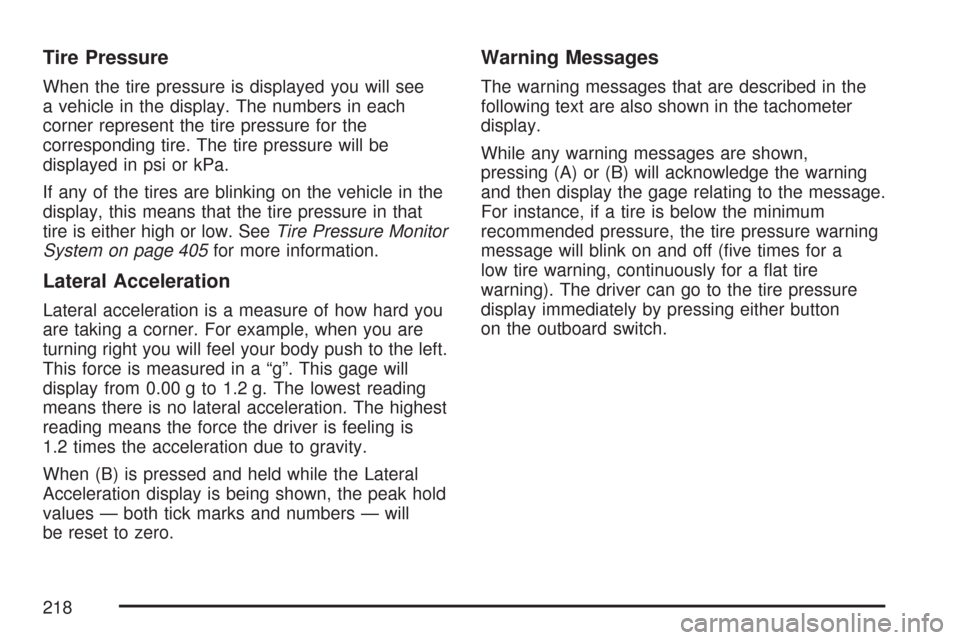
Tire Pressure
When the tire pressure is displayed you will see
a vehicle in the display. The numbers in each
corner represent the tire pressure for the
corresponding tire. The tire pressure will be
displayed in psi or kPa.
If any of the tires are blinking on the vehicle in the
display, this means that the tire pressure in that
tire is either high or low. SeeTire Pressure Monitor
System on page 405for more information.
Lateral Acceleration
Lateral acceleration is a measure of how hard you
are taking a corner. For example, when you are
turning right you will feel your body push to the left.
This force is measured in a “g”. This gage will
display from 0.00 g to 1.2 g. The lowest reading
means there is no lateral acceleration. The highest
reading means the force the driver is feeling is
1.2 times the acceleration due to gravity.
When (B) is pressed and held while the Lateral
Acceleration display is being shown, the peak hold
values — both tick marks and numbers — will
be reset to zero.
Warning Messages
The warning messages that are described in the
following text are also shown in the tachometer
display.
While any warning messages are shown,
pressing (A) or (B) will acknowledge the warning
and then display the gage relating to the message.
For instance, if a tire is below the minimum
recommended pressure, the tire pressure warning
message will blink on and off (�ve times for a
low tire warning, continuously for a �at tire
warning). The driver can go to the tire pressure
display immediately by pressing either button
on the outboard switch.
218
Page 223 of 518

System Controls
Use the following controls located on the audio
system to operate the DIC:
INFO (Information):Press the up or down arrows
on this switch, located on the right side of the
audio system, to scroll through the system status
information.CLR (Clear):Press this button, located on the
right side of the audio system, to clear DIC
messages and to reset some DIC displays to zero.
This button is also used to exit out of a menu.
SeeDIC Warnings and Messages on page 232
andStatus of Vehicle Systems on page 223
for more information.
TUNE/SEL (Select) Knob:Turn this knob, located
in the lower right corner of the audio system, to
scroll through the menu items displayed. Press this
knob to select the menu item.
Status of Vehicle Systems
You can view the status of several vehicle
systems using the DIC.
223
Page 224 of 518
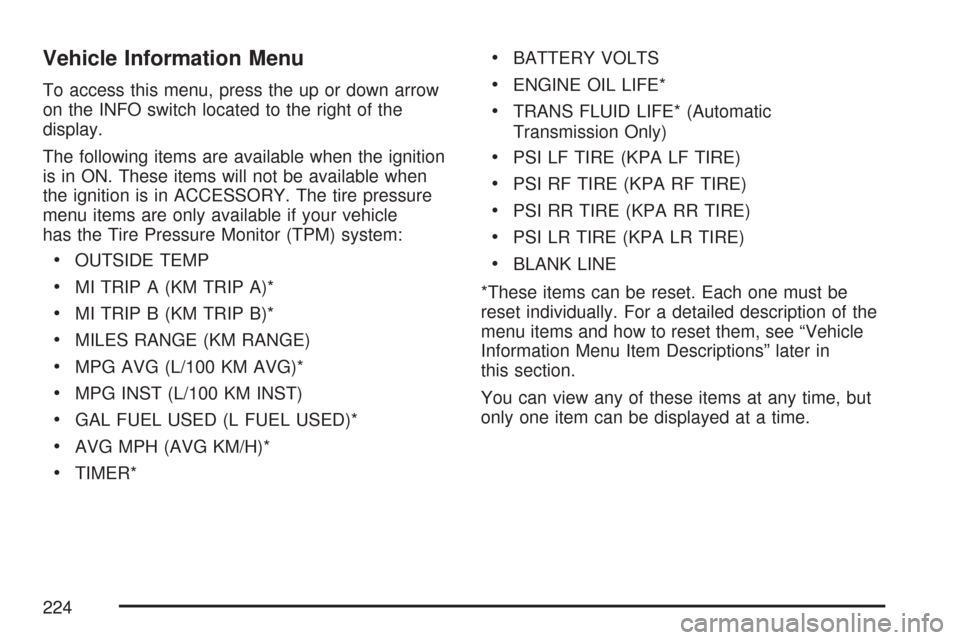
Vehicle Information Menu
To access this menu, press the up or down arrow
on the INFO switch located to the right of the
display.
The following items are available when the ignition
is in ON. These items will not be available when
the ignition is in ACCESSORY. The tire pressure
menu items are only available if your vehicle
has the Tire Pressure Monitor (TPM) system:
OUTSIDE TEMP
MI TRIP A (KM TRIP A)*
MI TRIP B (KM TRIP B)*
MILES RANGE (KM RANGE)
MPG AVG (L/100 KM AVG)*
MPG INST (L/100 KM INST)
GAL FUEL USED (L FUEL USED)*
AVG MPH (AVG KM/H)*
TIMER*
BATTERY VOLTS
ENGINE OIL LIFE*
TRANS FLUID LIFE* (Automatic
Transmission Only)
PSI LF TIRE (KPA LF TIRE)
PSI RF TIRE (KPA RF TIRE)
PSI RR TIRE (KPA RR TIRE)
PSI LR TIRE (KPA LR TIRE)
BLANK LINE
*These items can be reset. Each one must be
reset individually. For a detailed description of the
menu items and how to reset them, see “Vehicle
Information Menu Item Descriptions” later in
this section.
You can view any of these items at any time, but
only one item can be displayed at a time.
224